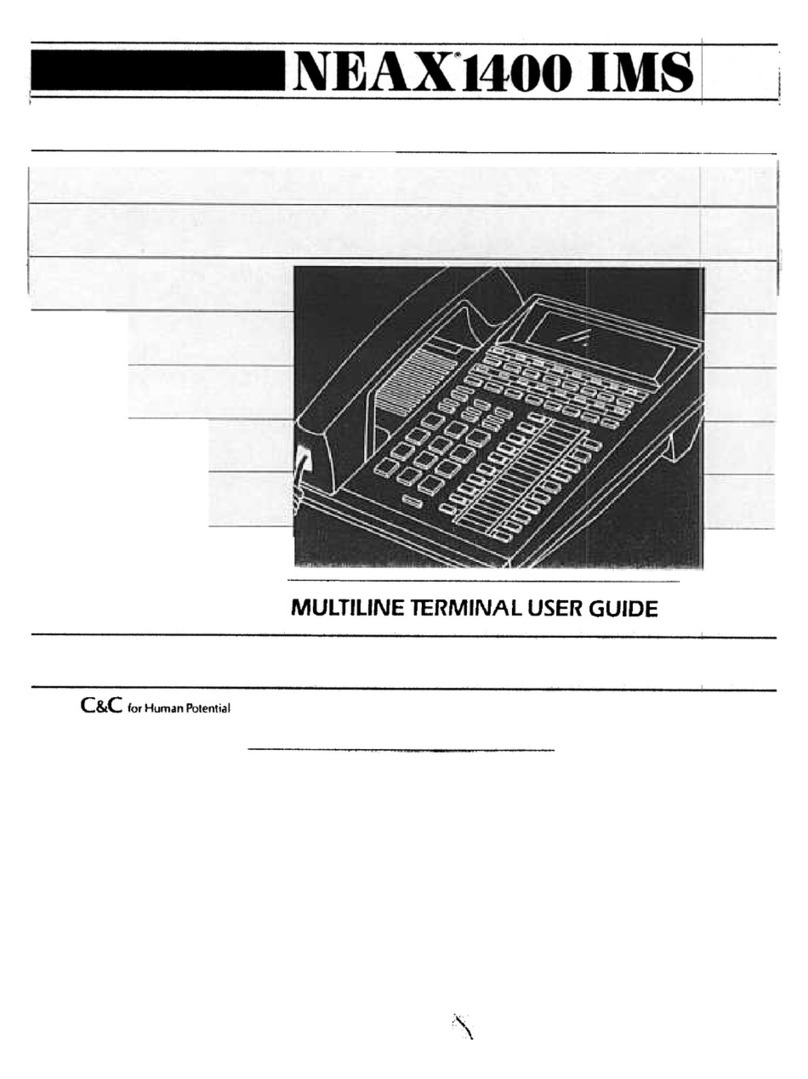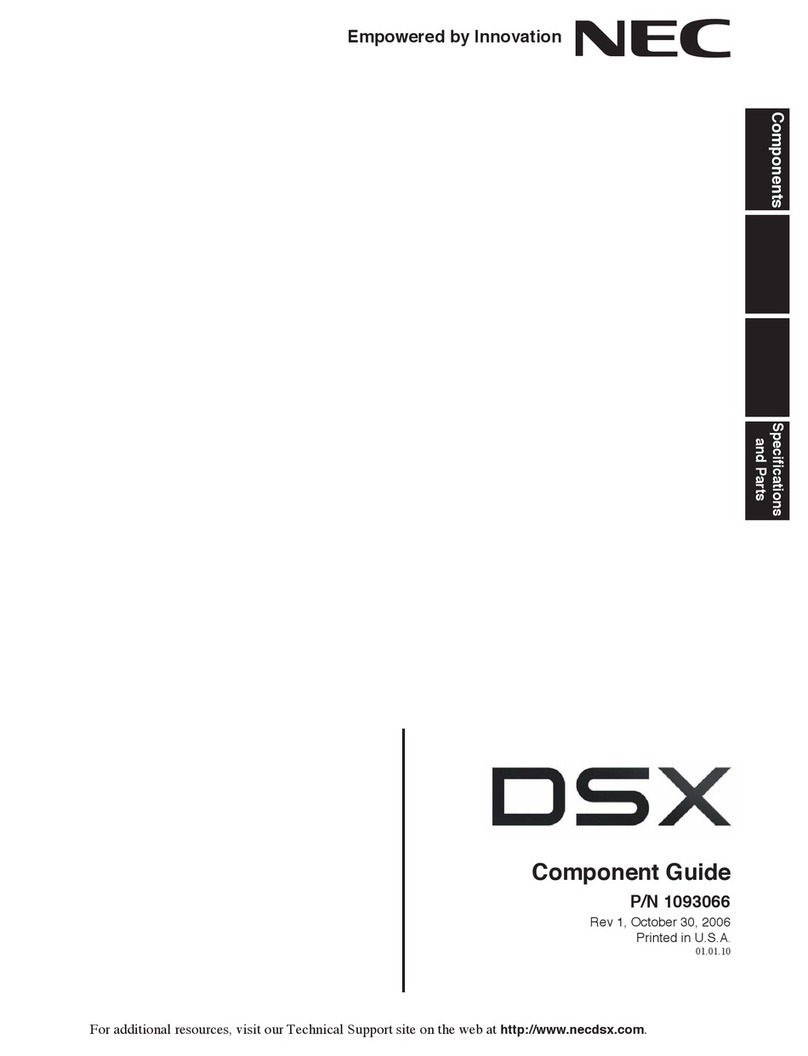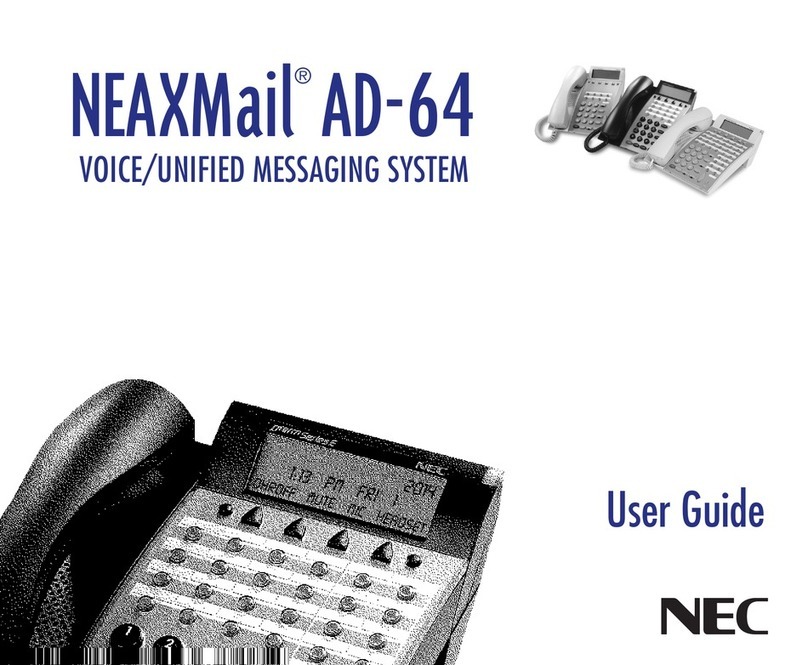NEC G277 Installation guide
Other NEC Telephone manuals

NEC
NEC DT830 Series User manual

NEC
NEC Univerge SV8100 User manual
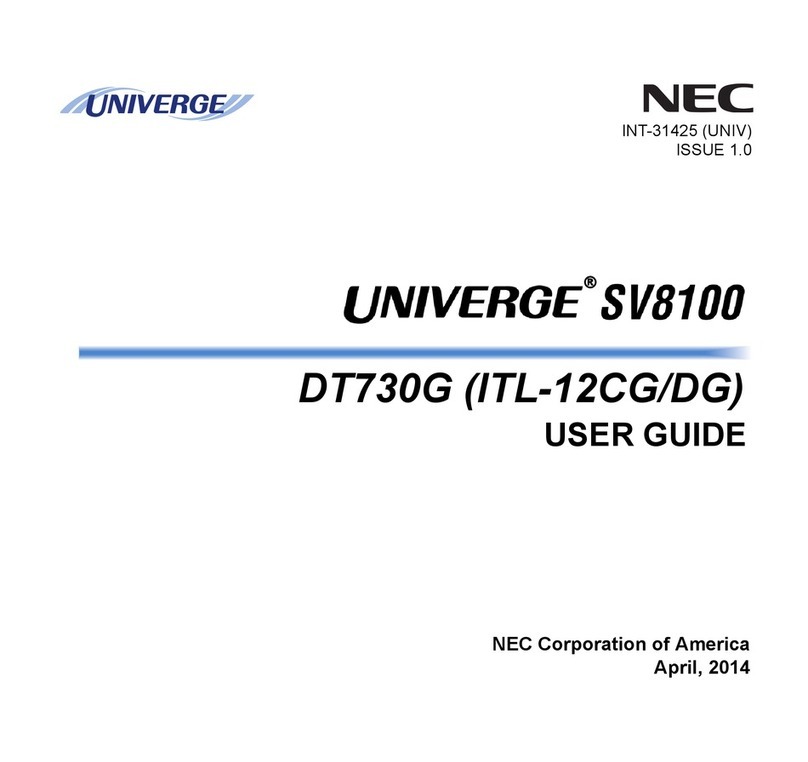
NEC
NEC DT730G (CG): ITL-12CG-3 User manual

NEC
NEC 16D and 8D Setup guide

NEC
NEC DT920 User manual

NEC
NEC Aspire Instruction manual

NEC
NEC DT900 Series User manual

NEC
NEC DTR-1-1 User manual
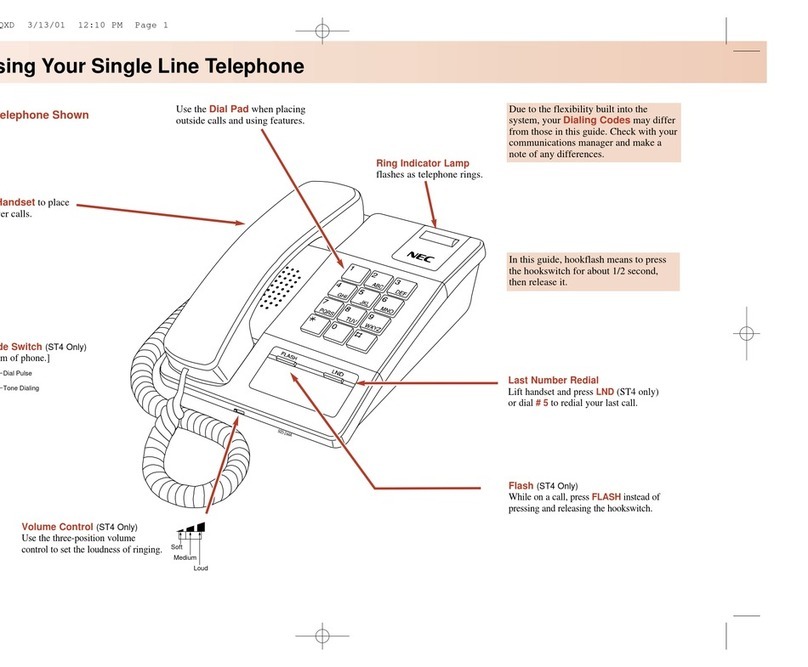
NEC
NEC DS2000 IntraMail User manual
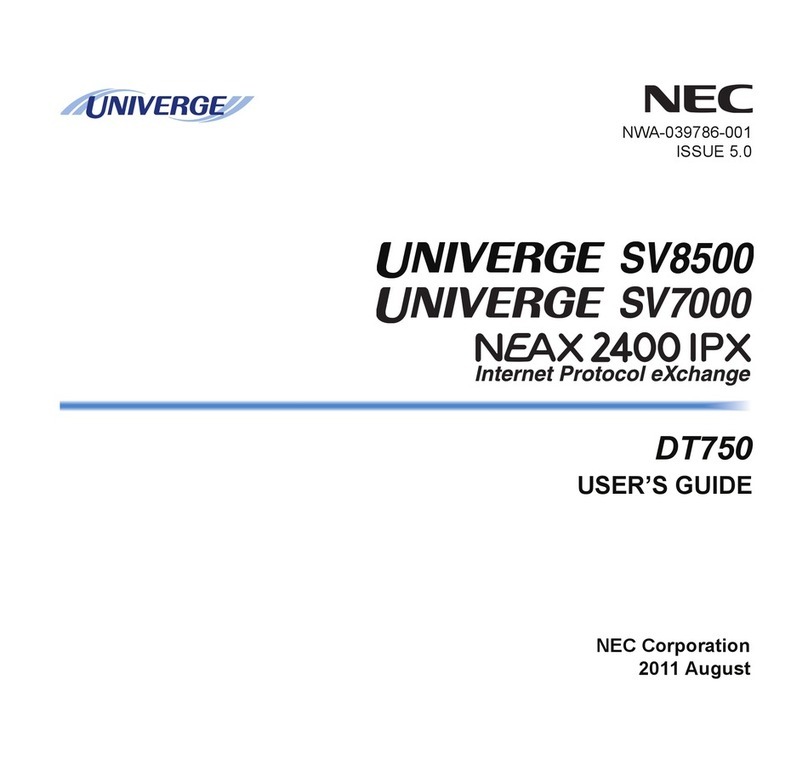
NEC
NEC DT750 User manual

NEC
NEC NEAX 2400 IPX User manual
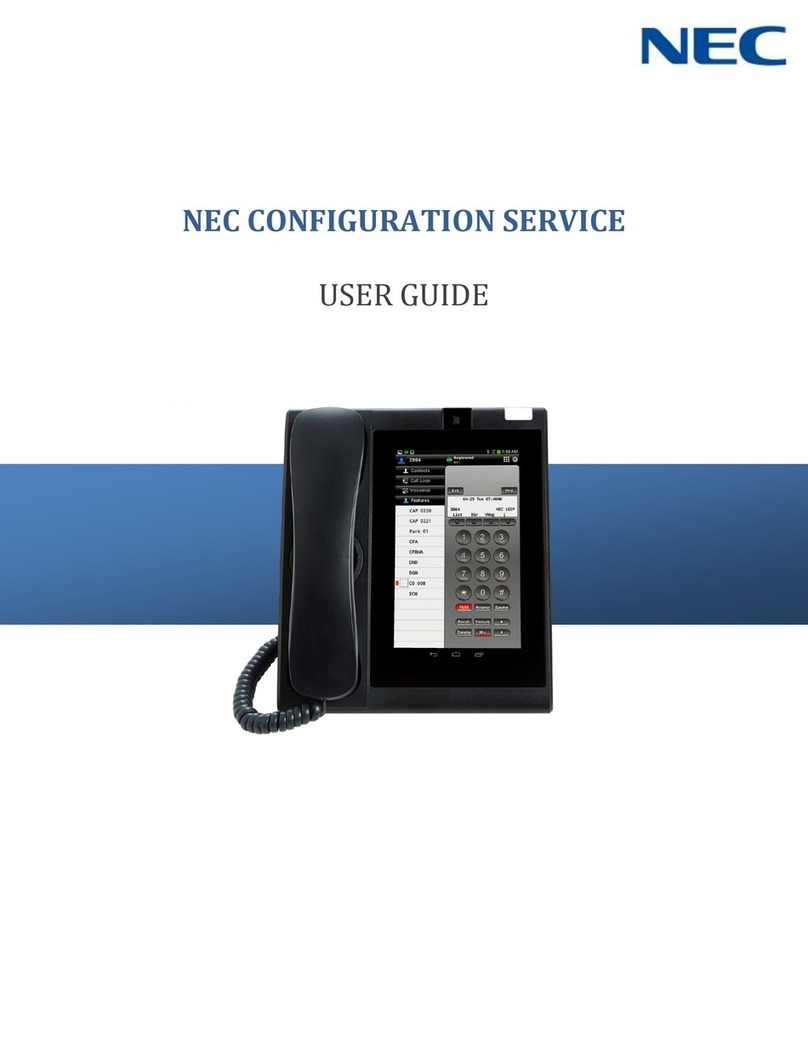
NEC
NEC ITX-7PUC-TEL User manual

NEC
NEC SL1100 Owner's manual
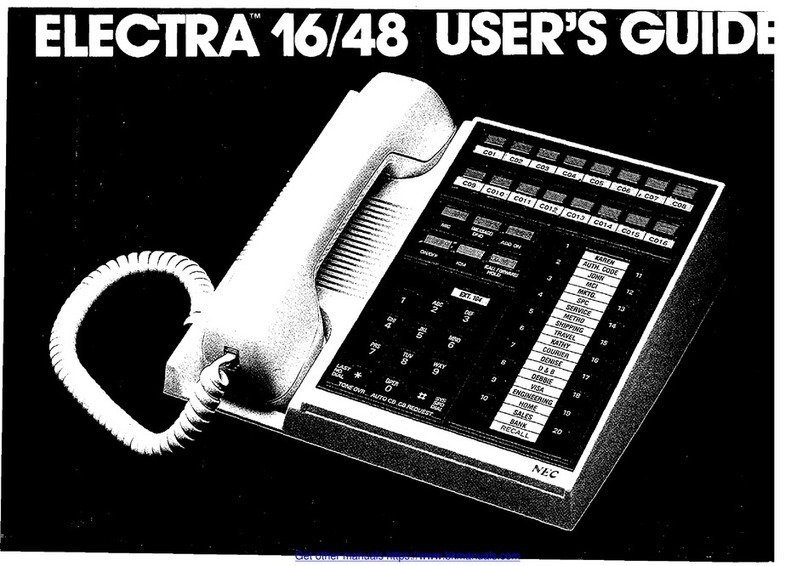
NEC
NEC Electra 16/48 User manual
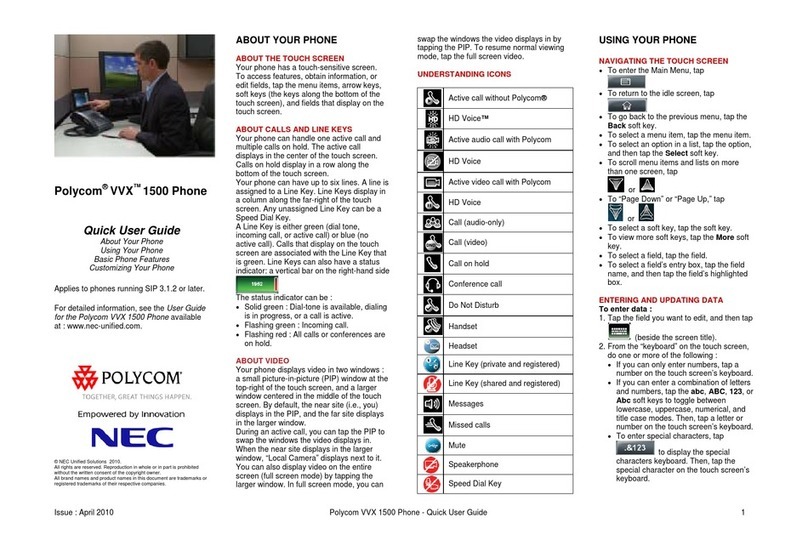
NEC
NEC polycom VVX 1500 Instruction manual

NEC
NEC Aspire Use and care manual

NEC
NEC P/N 1093099 Owner's manual

NEC
NEC NEC Dterm Series E User manual

NEC
NEC SL1100 Owner's manual
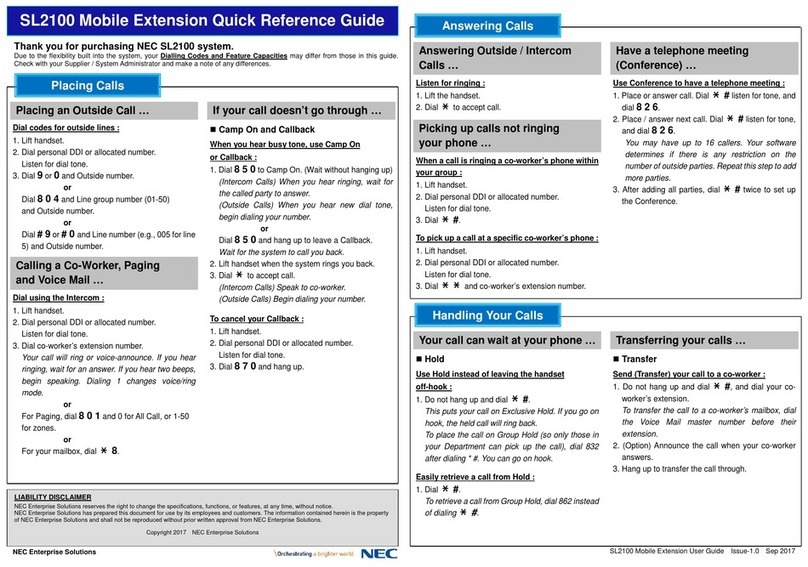
NEC
NEC UNIVERGE SL2100 User manual