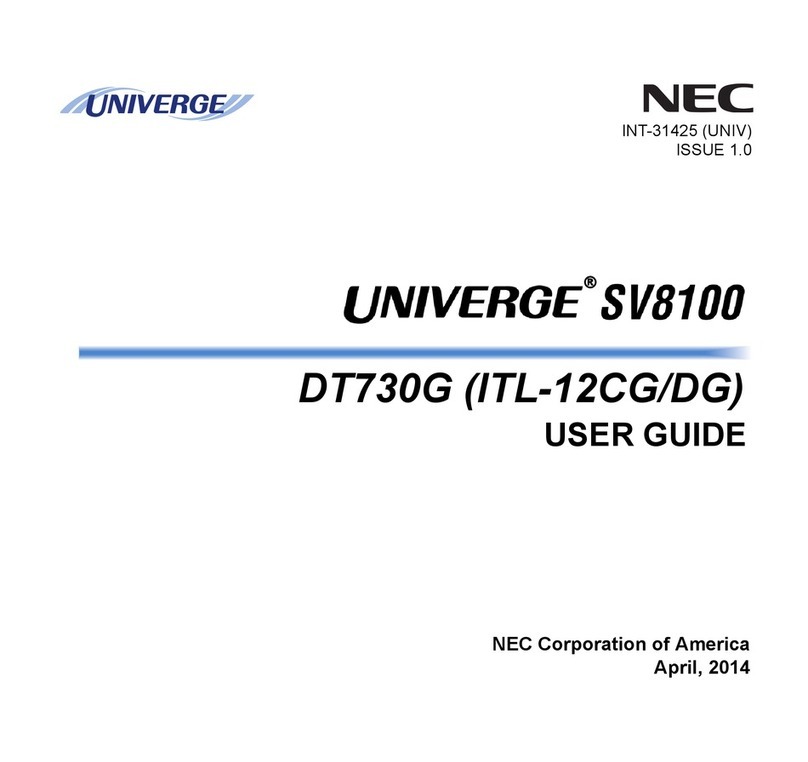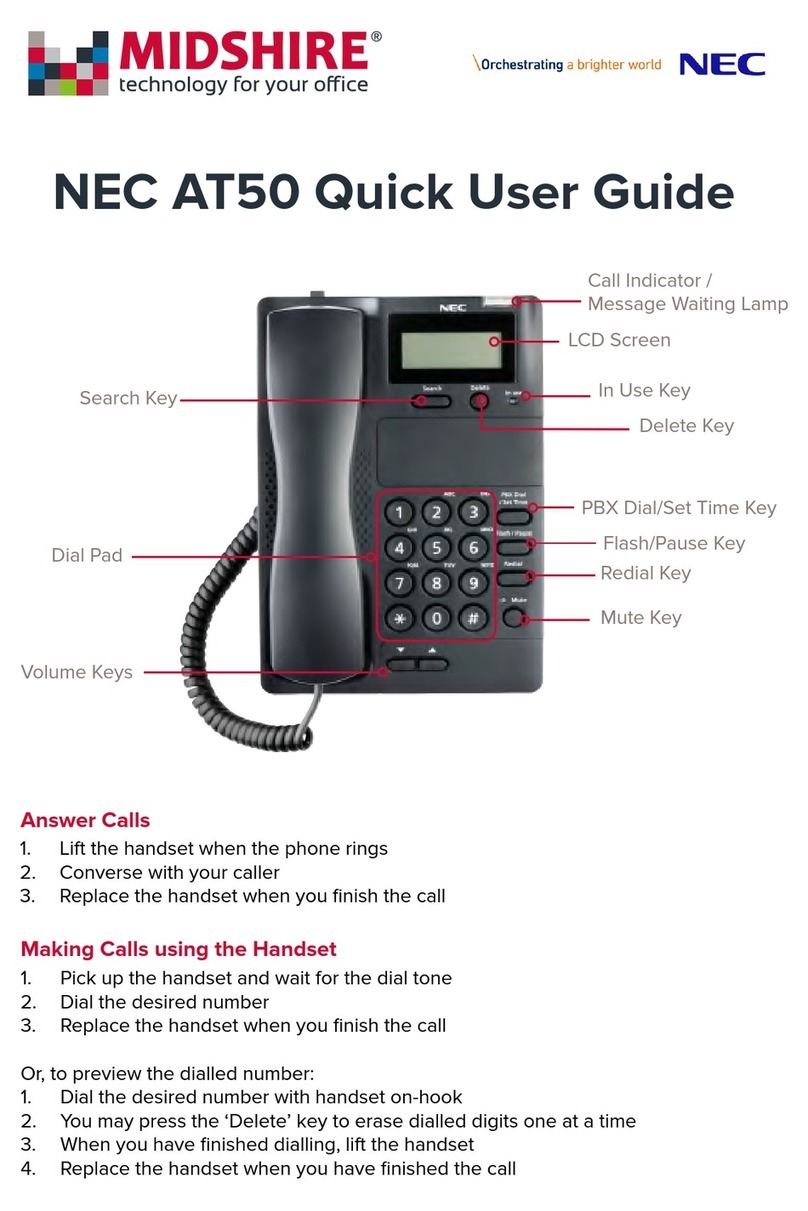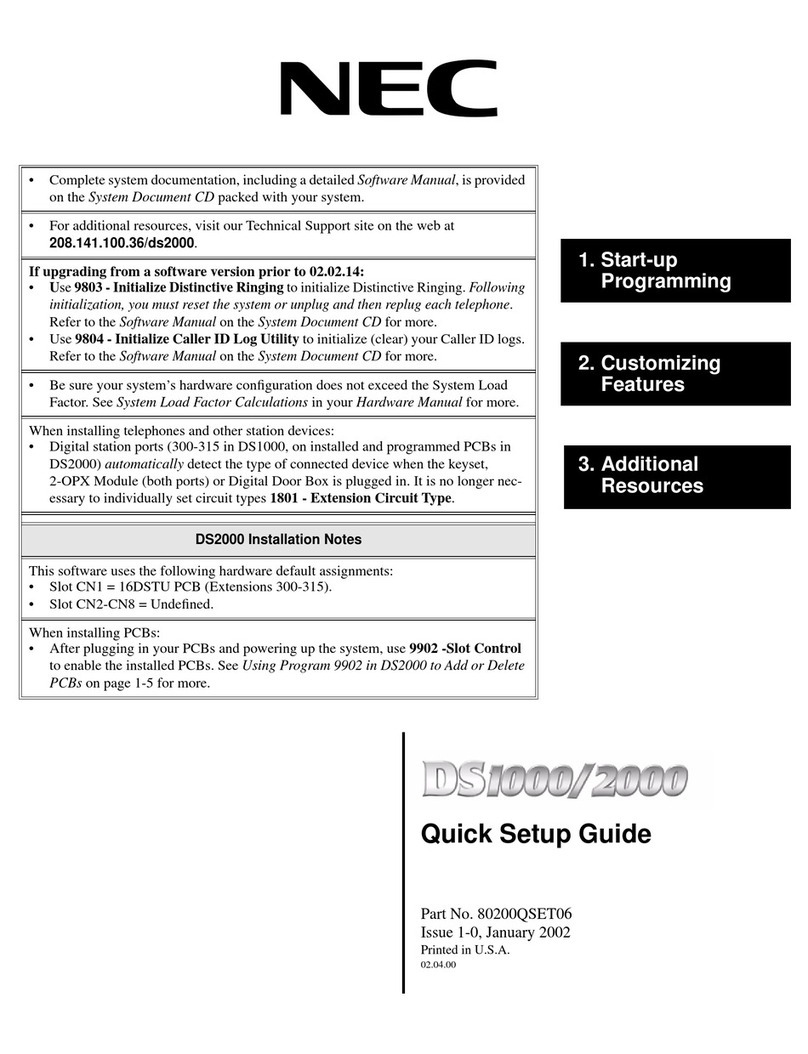NEC Elite IPK User manual
Other NEC Telephone manuals

NEC
NEC XEN IPK DIGITAL TELEPHONE Owner's manual
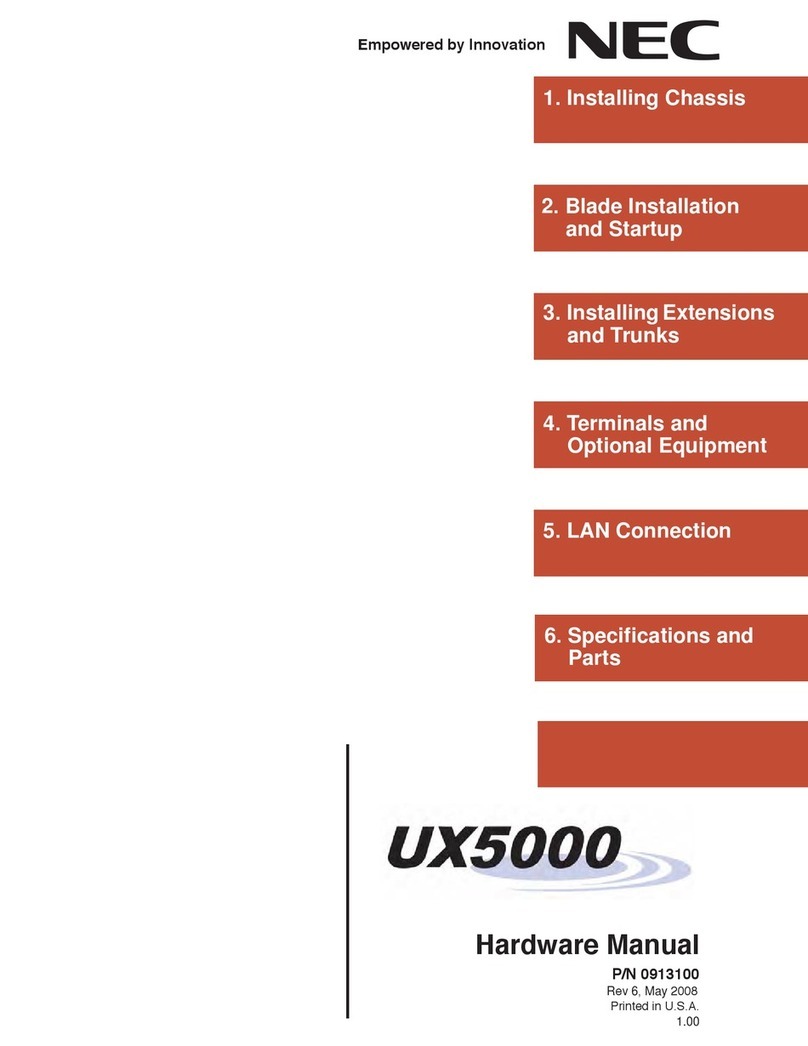
NEC
NEC UX5000 User manual

NEC
NEC Aspire Instruction manual

NEC
NEC Univerge SV8100 User manual

NEC
NEC Xen Topaz User manual

NEC
NEC DTU-32D-2 User manual

NEC
NEC DSX-40 DEMO KIT User manual
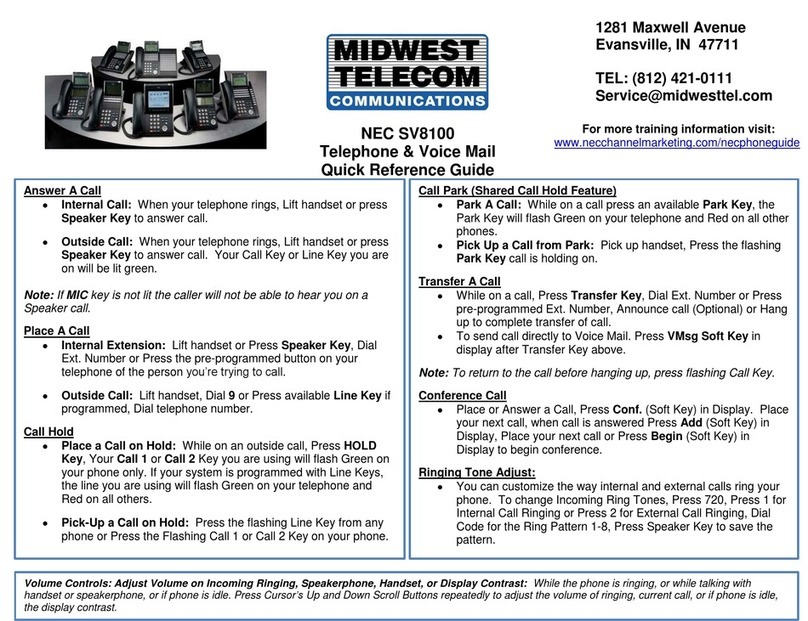
NEC
NEC Univerge SV8100 User manual
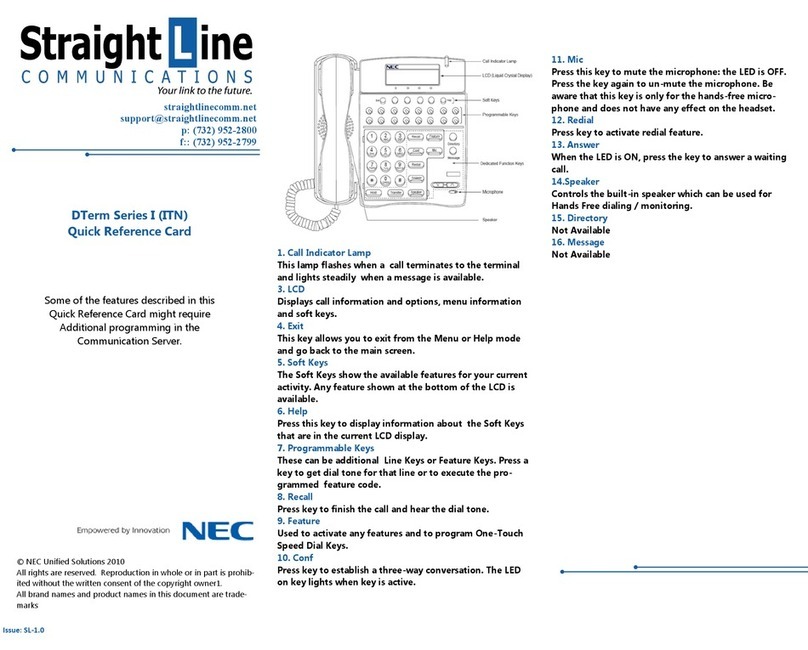
NEC
NEC Dterm I Series User manual
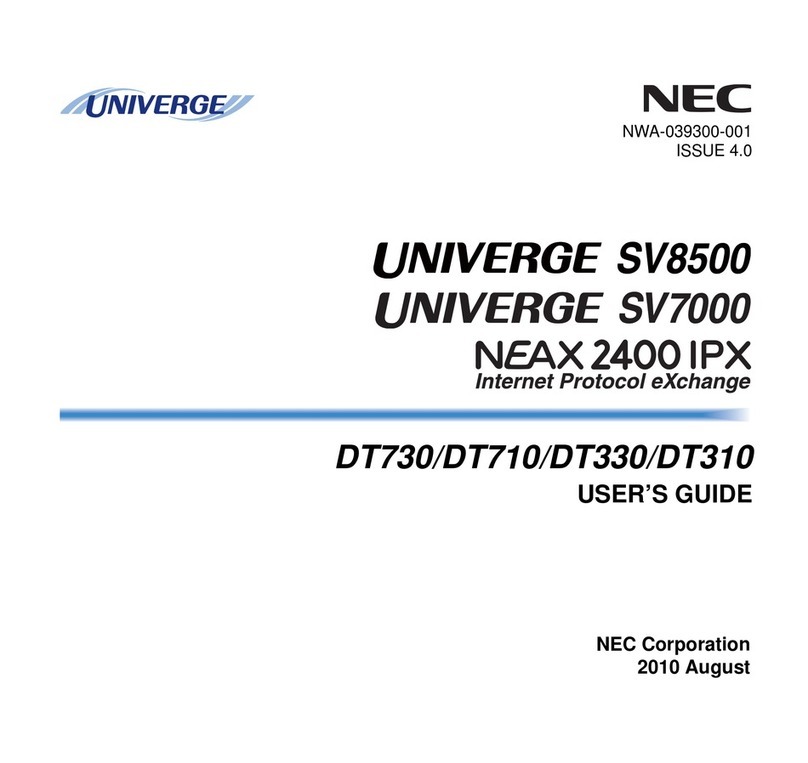
NEC
NEC DTL-6DE-1 - DT310 - 6 Button Display Digital... User manual
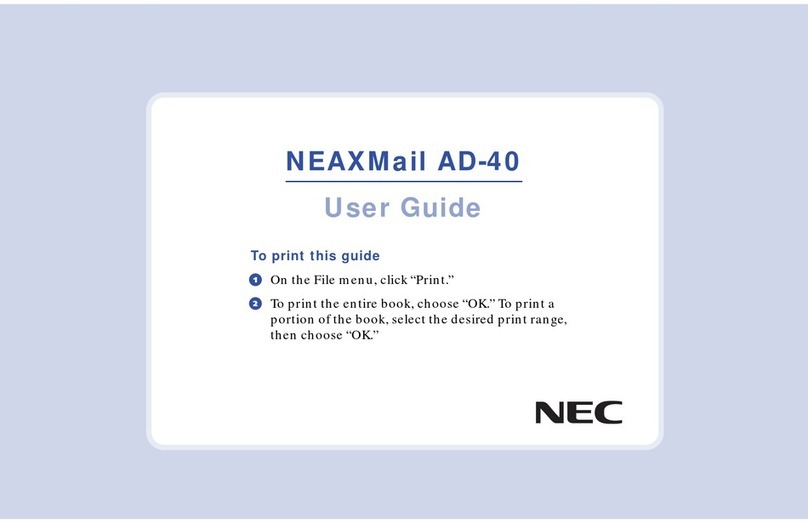
NEC
NEC NEAXMail AD-40 User manual

NEC
NEC DT920 Setup guide

NEC
NEC 2000 PBX User manual
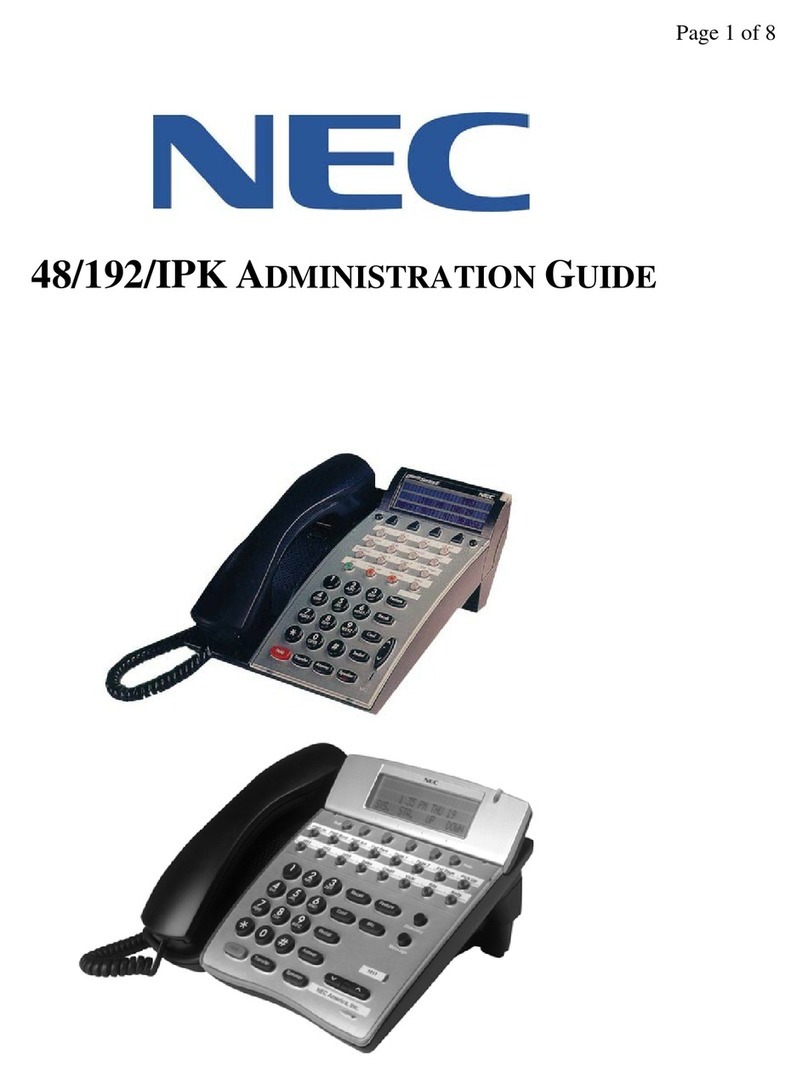
NEC
NEC 48/192/IPK Instruction Manual
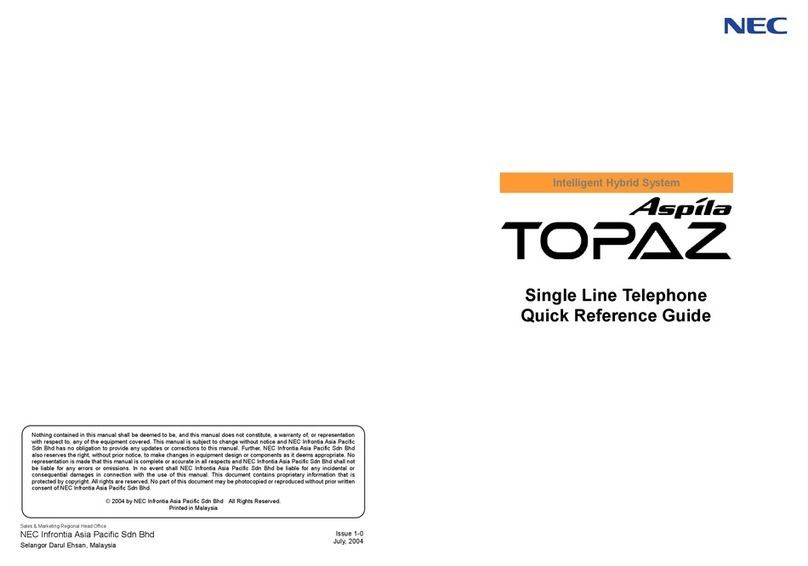
NEC
NEC Aspila Topaz User manual
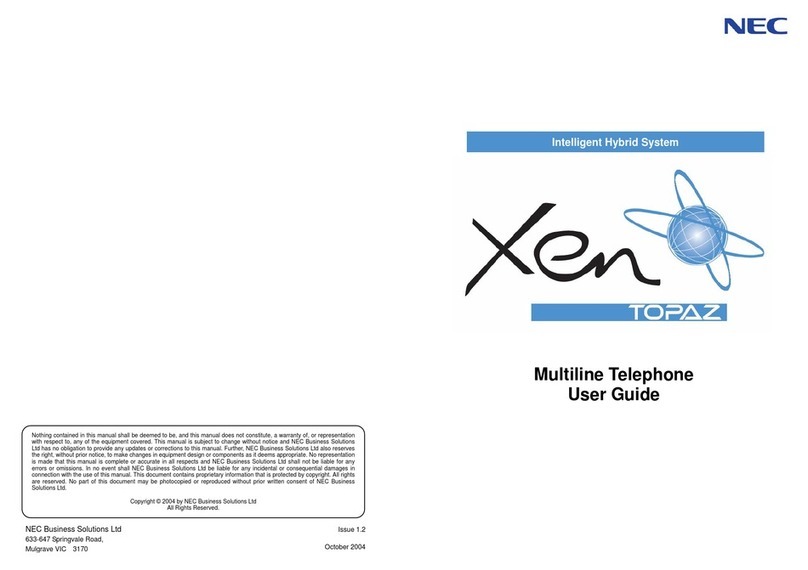
NEC
NEC Xen Topaz User manual

NEC
NEC Univerge SV9100 User manual
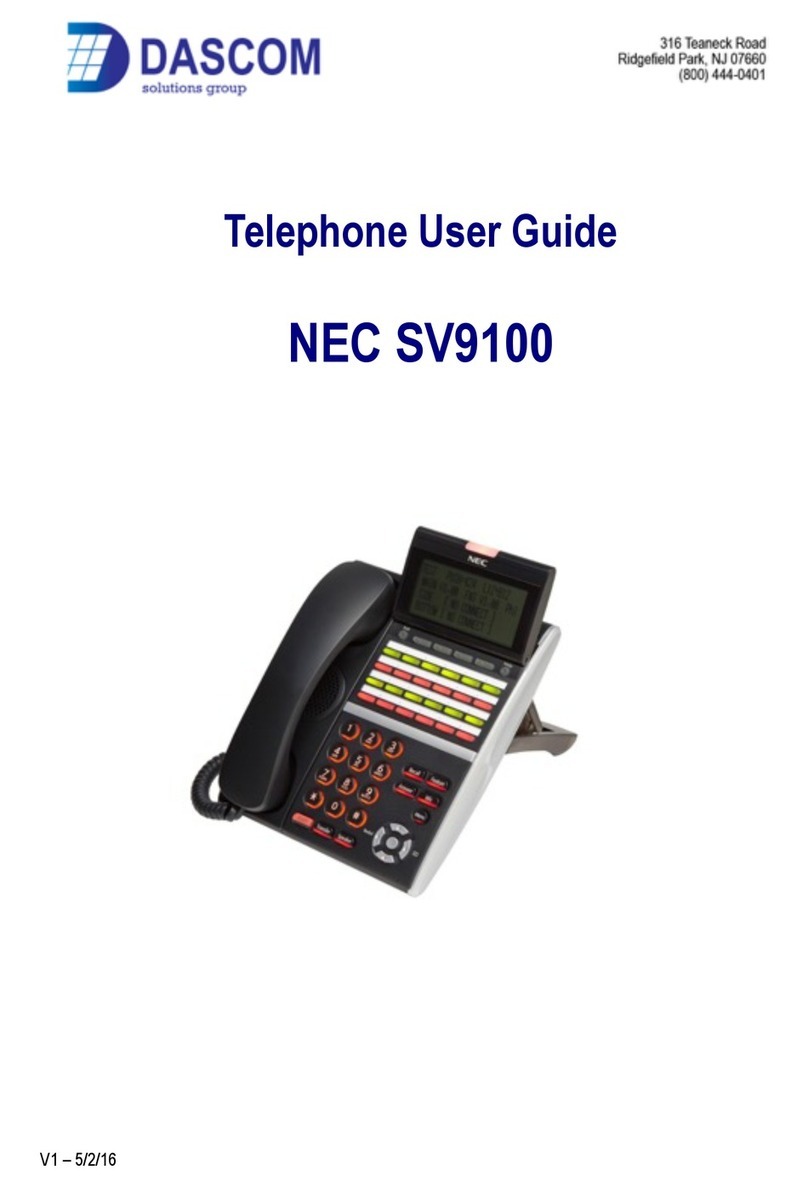
NEC
NEC Univerge SV9100 User manual

NEC
NEC UNIVERGE SL2100 Setup guide

NEC
NEC Single Line Telephone User manual