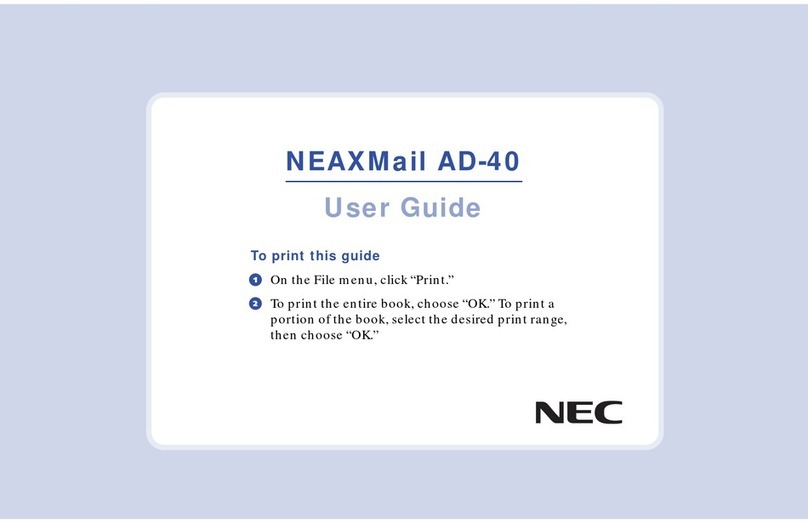NEC AT-55 Instruction manual
Other NEC Telephone manuals

NEC
NEC UX5000 User manual

NEC
NEC Univerge SV8100 Instruction Manual
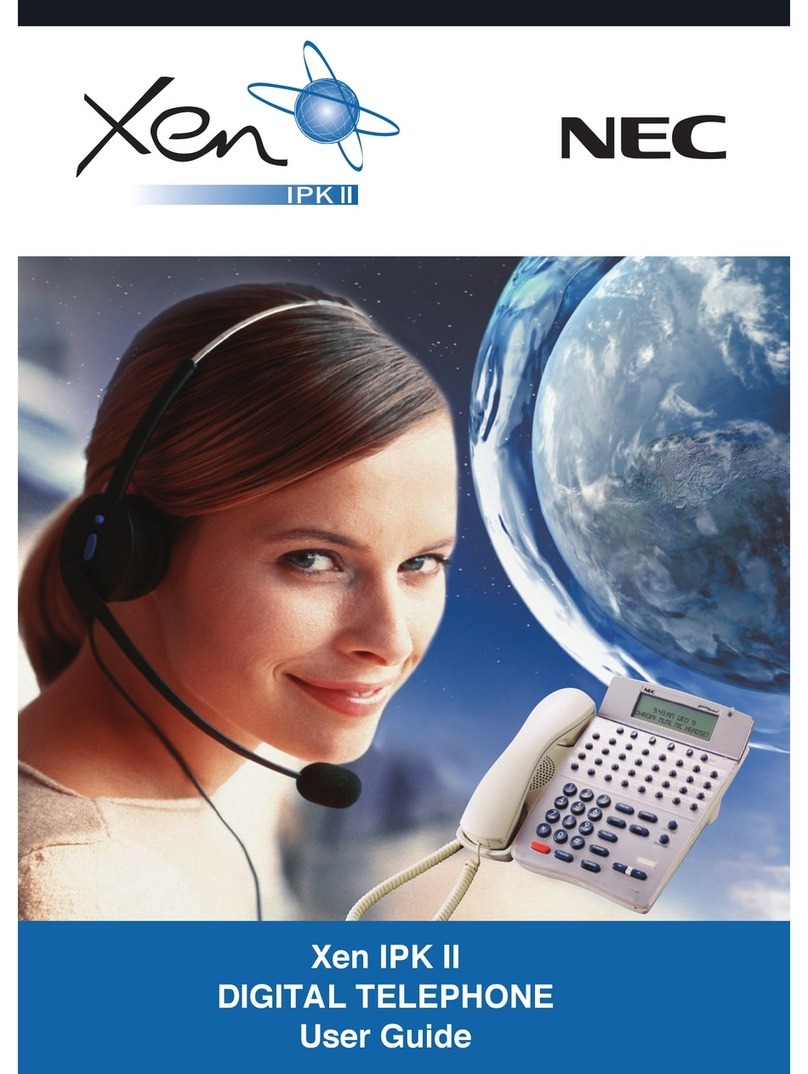
NEC
NEC Xen IPK II User manual
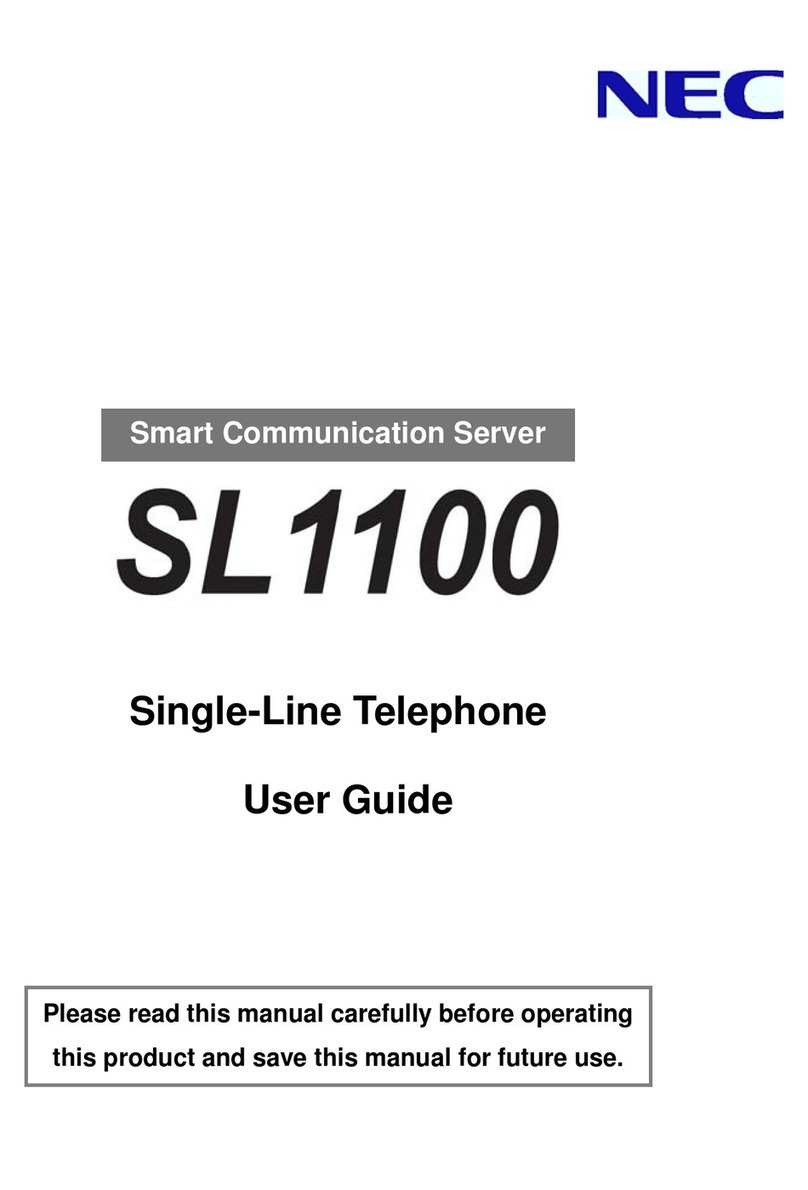
NEC
NEC SL1100 User manual
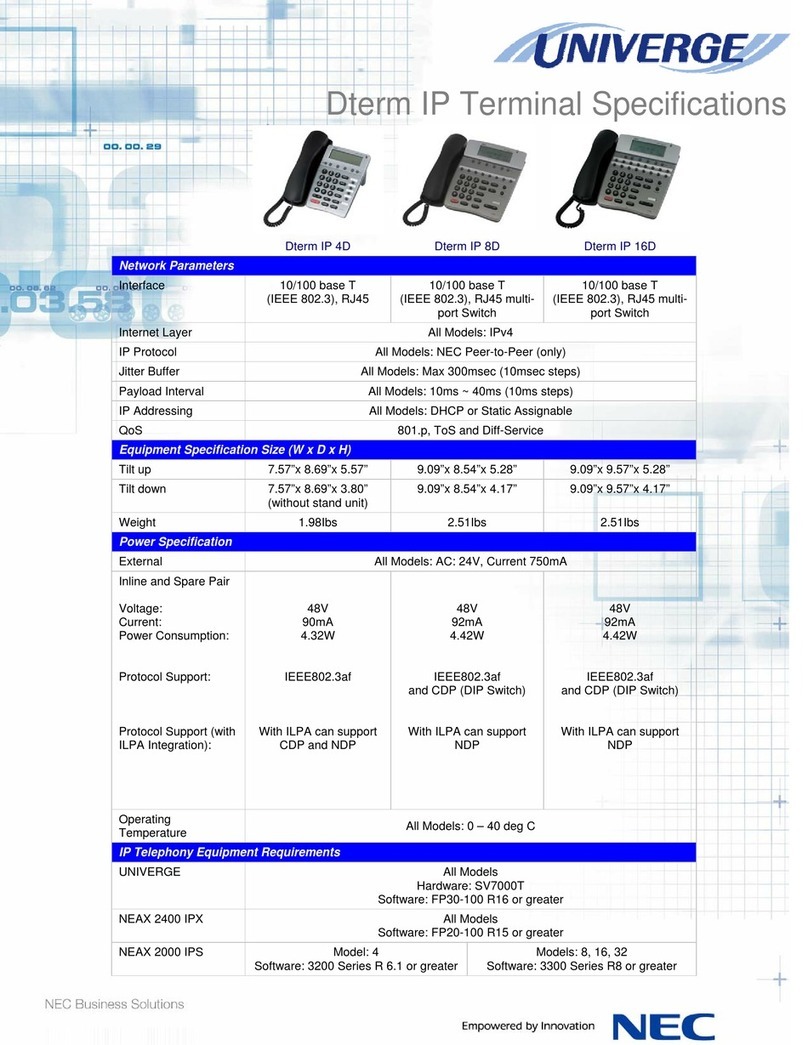
NEC
NEC Dterm IP User manual

NEC
NEC Univerge SV8100 User guide
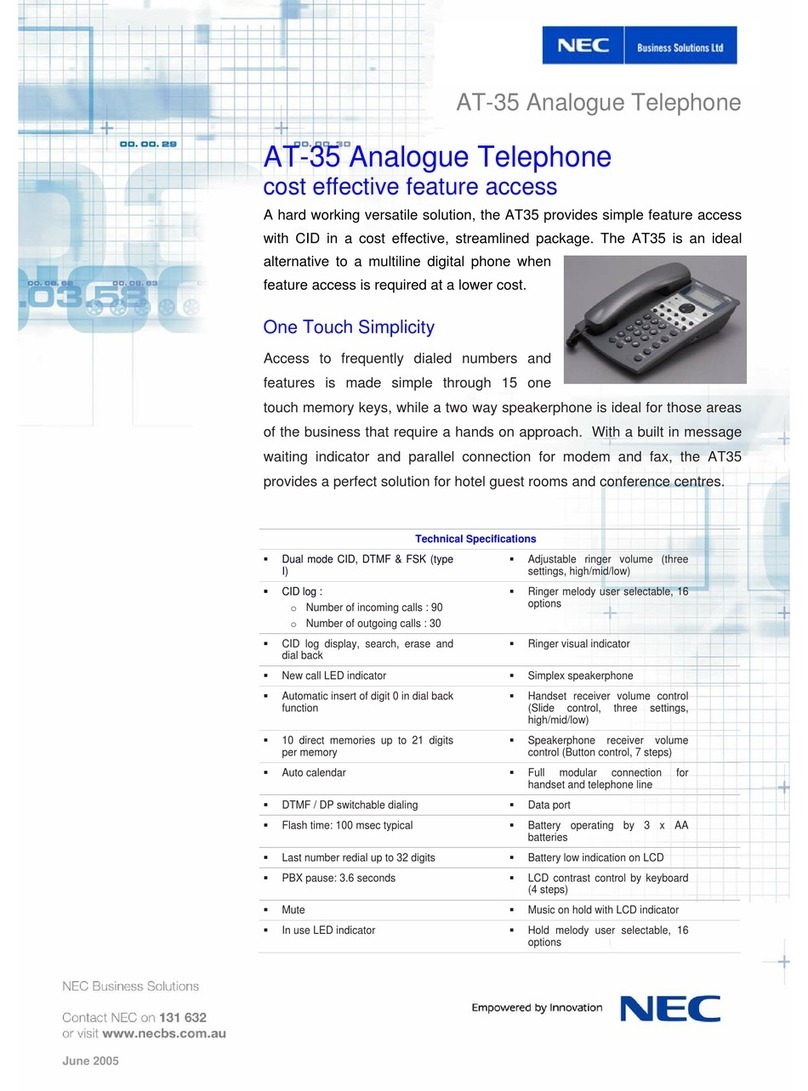
NEC
NEC AT-35 User manual
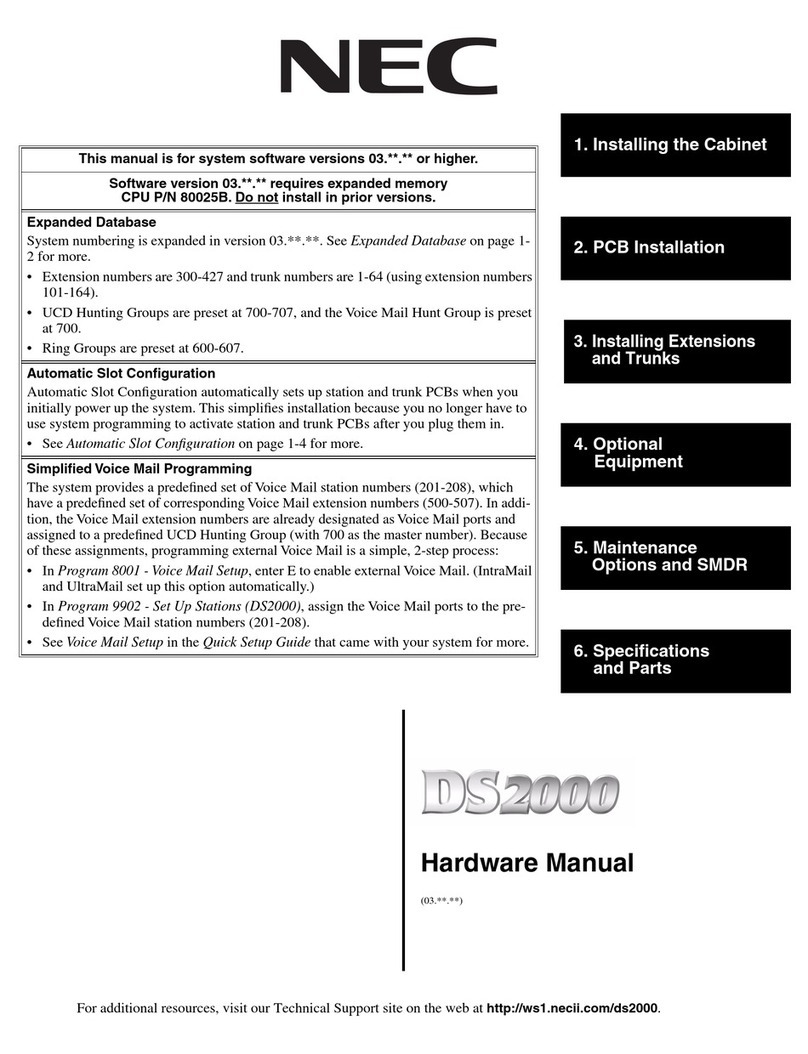
NEC
NEC DS2000 IntraMail User manual

NEC
NEC Xen Topaz User manual
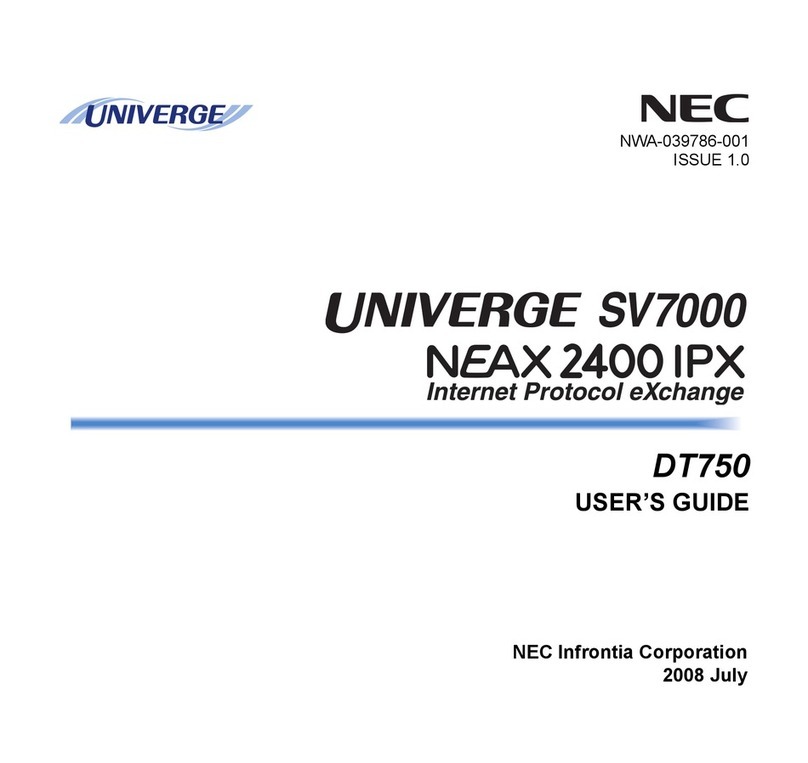
NEC
NEC UNIVERGE SV7000 User manual
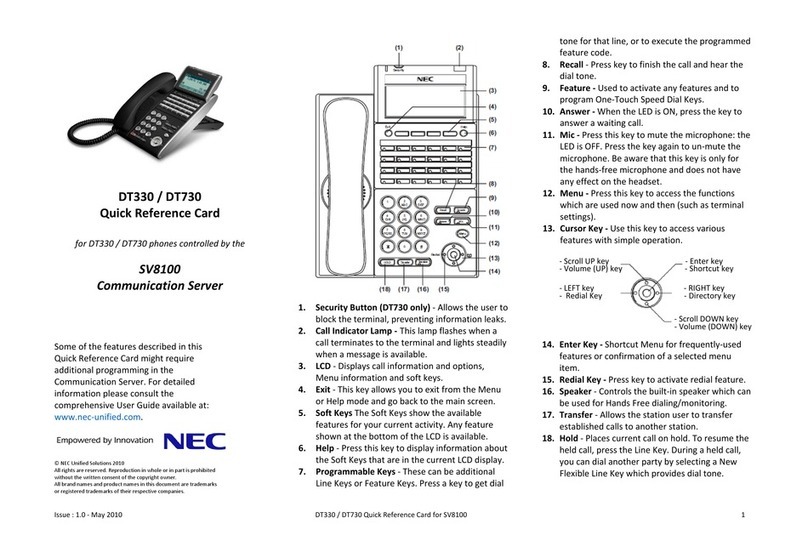
NEC
NEC DT330 Reference guide

NEC
NEC DT310 User manual

NEC
NEC Univerge SV9100 User manual
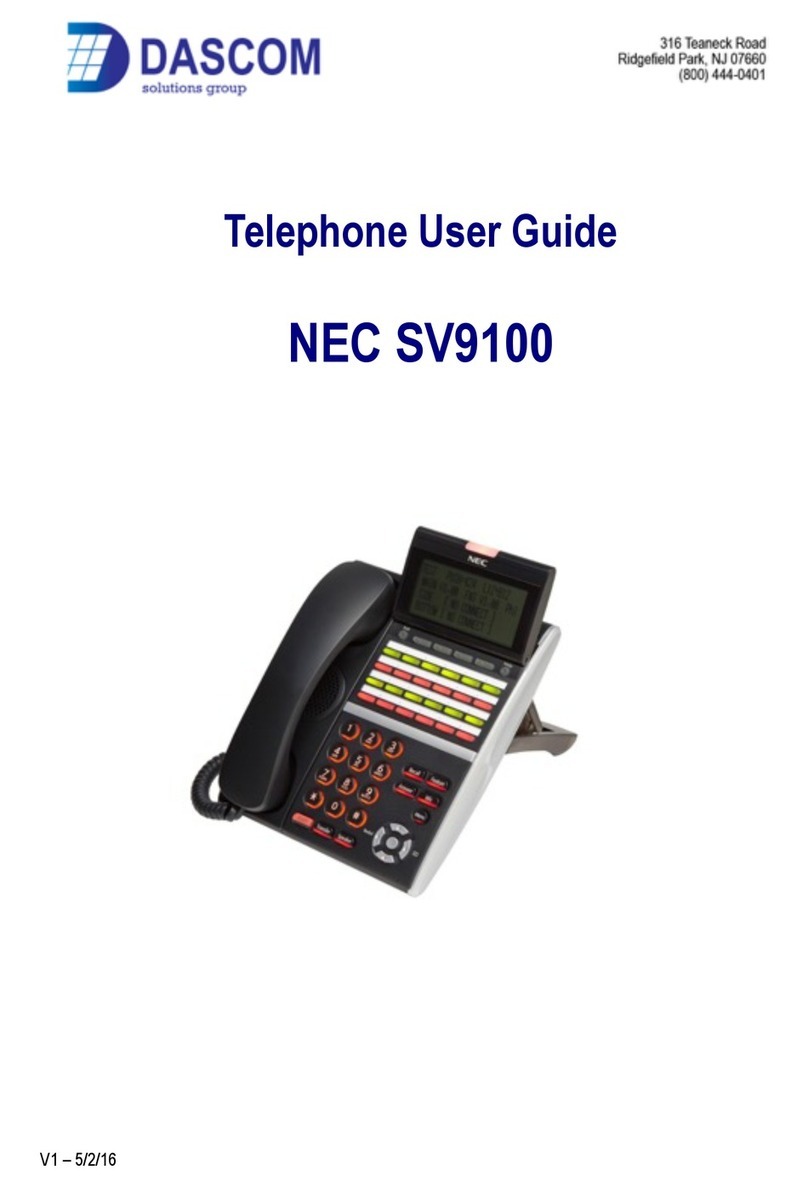
NEC
NEC Univerge SV9100 User manual
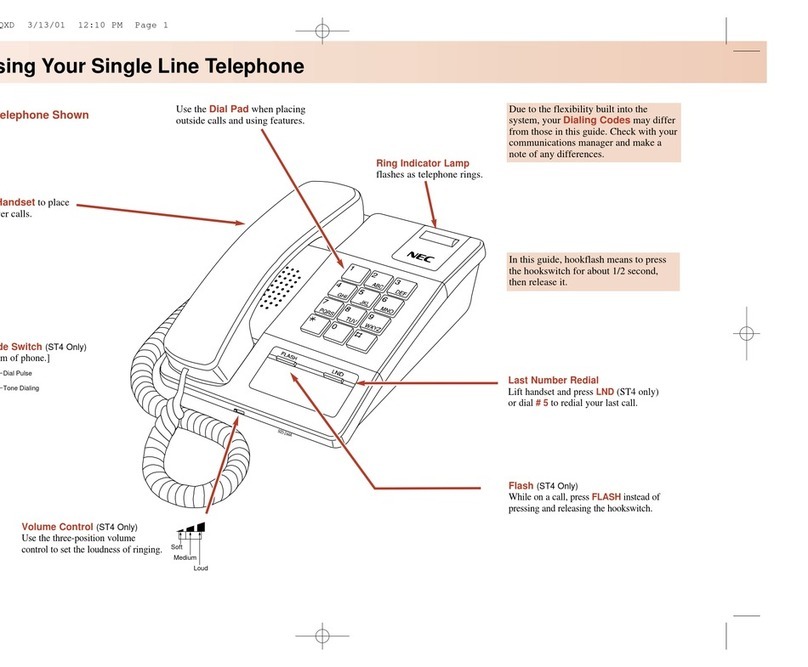
NEC
NEC DS2000 IntraMail User manual
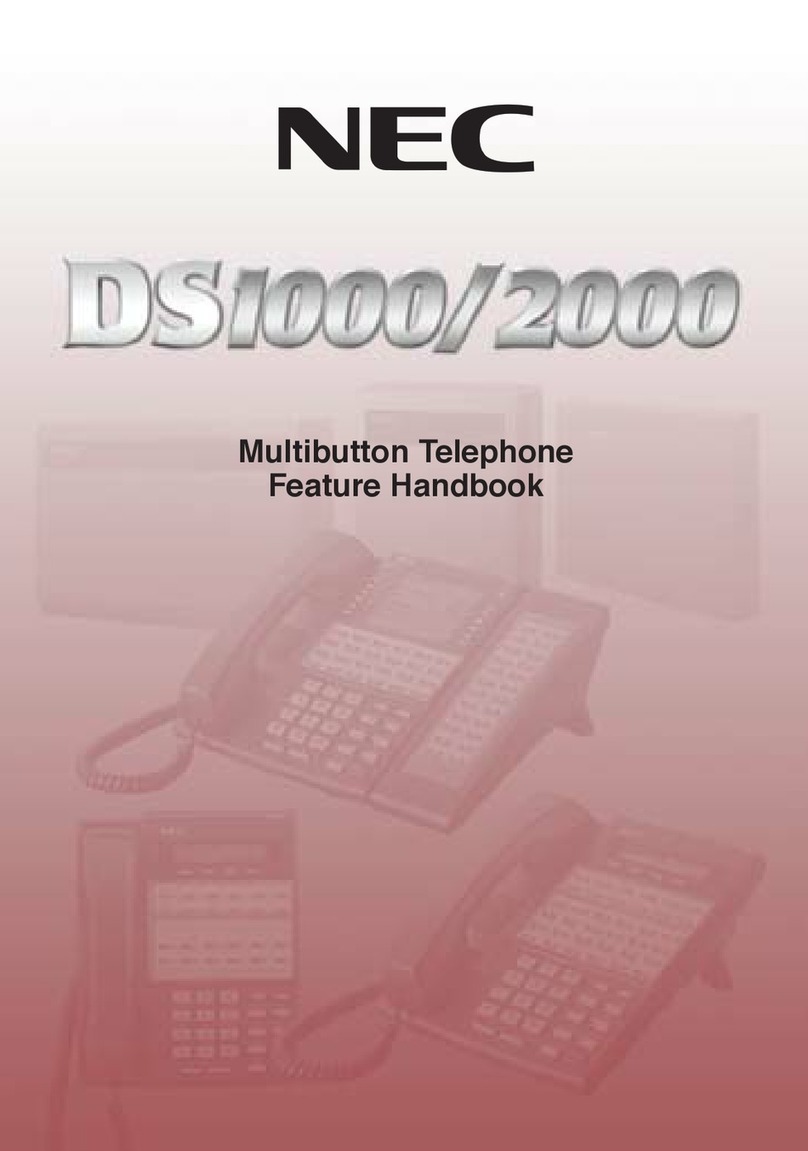
NEC
NEC DS1000 Owner's manual
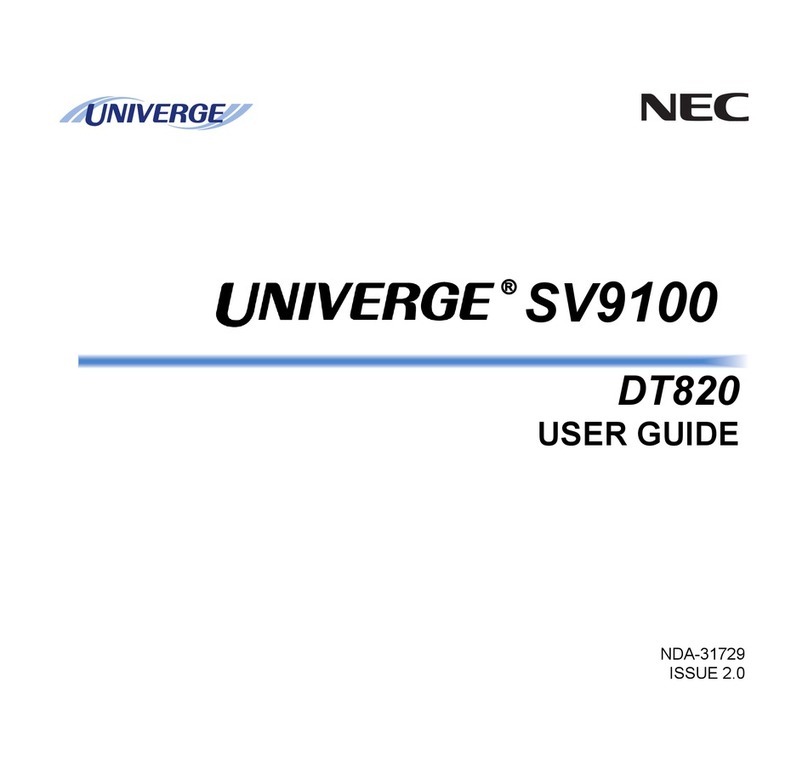
NEC
NEC Univerge SV9100 User manual

NEC
NEC DT900 Series User manual

NEC
NEC DSX Owner's manual
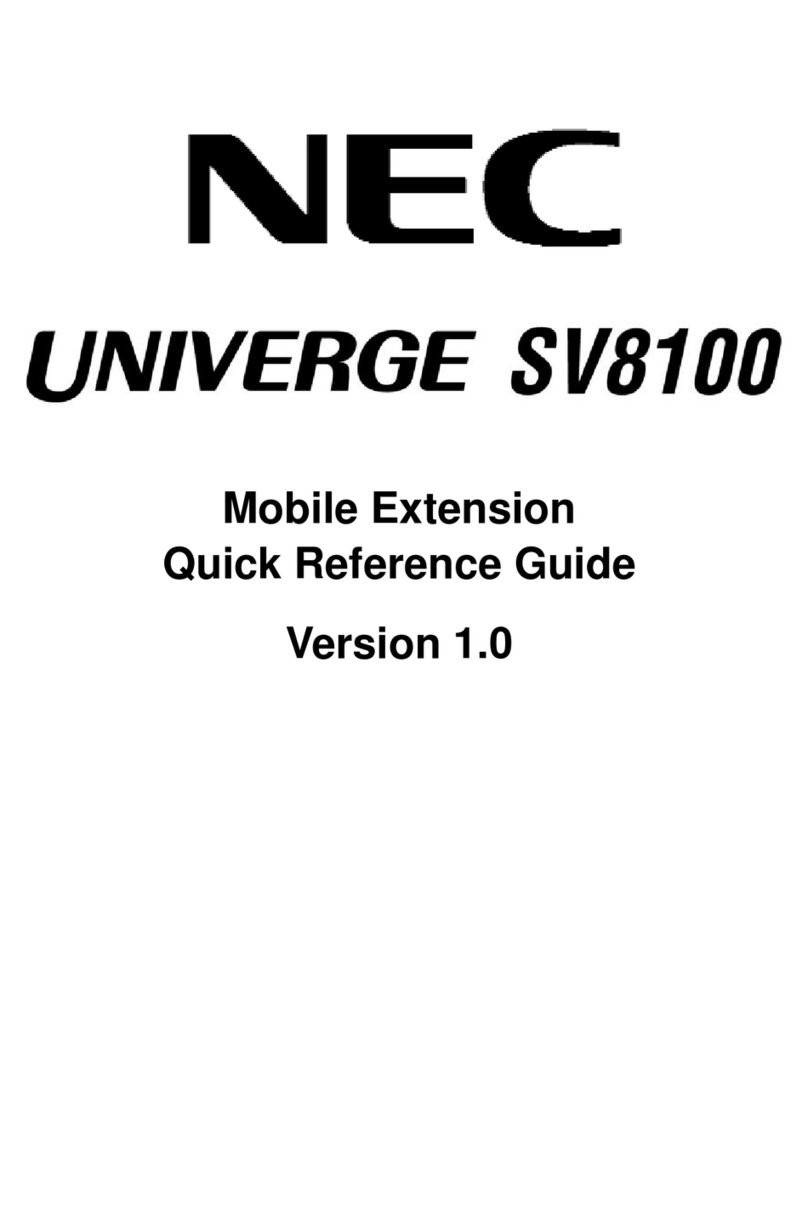
NEC
NEC Univerge SV8100 User manual