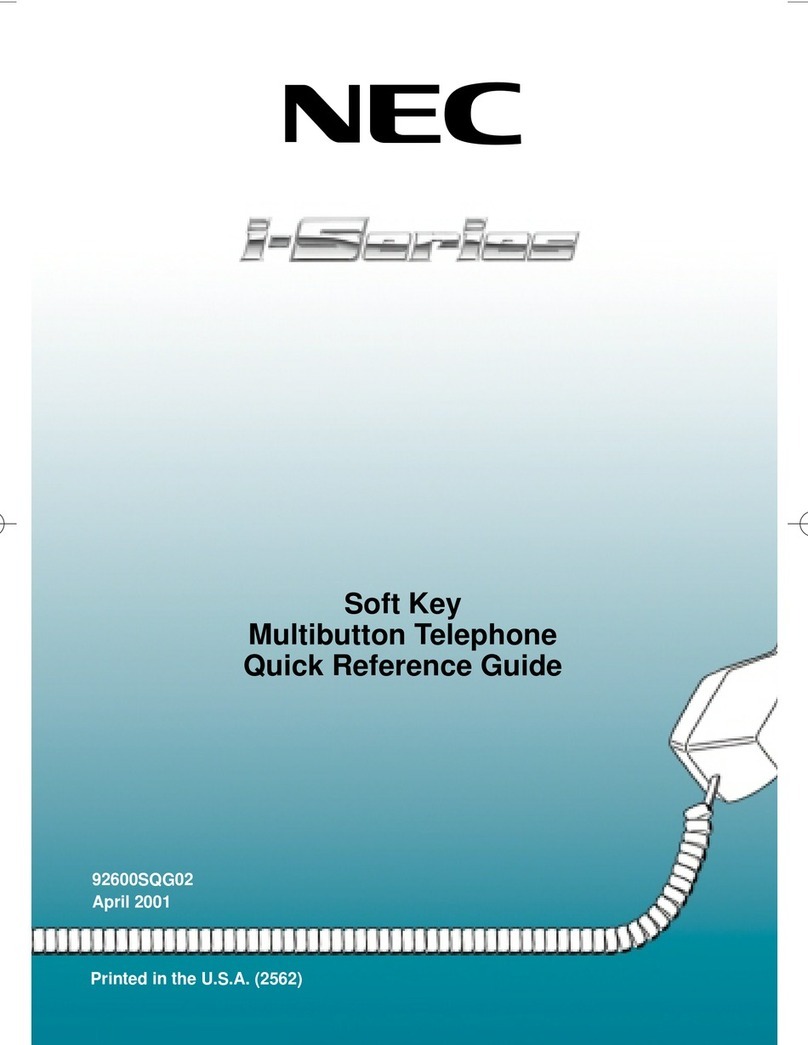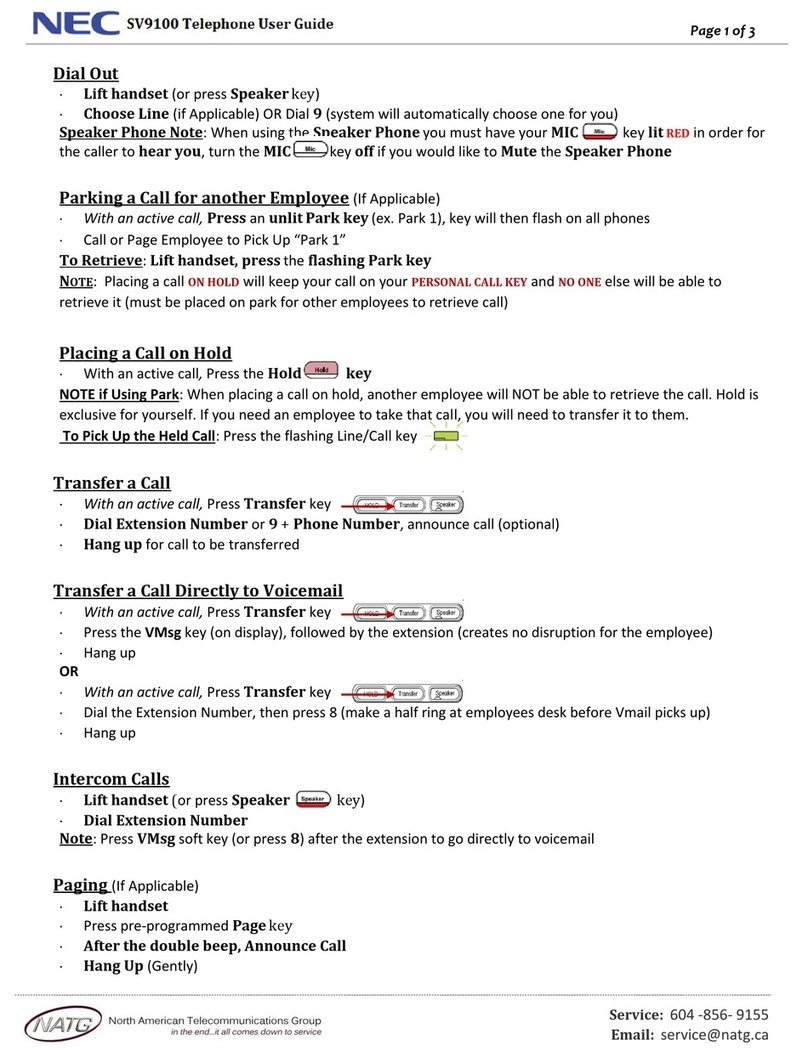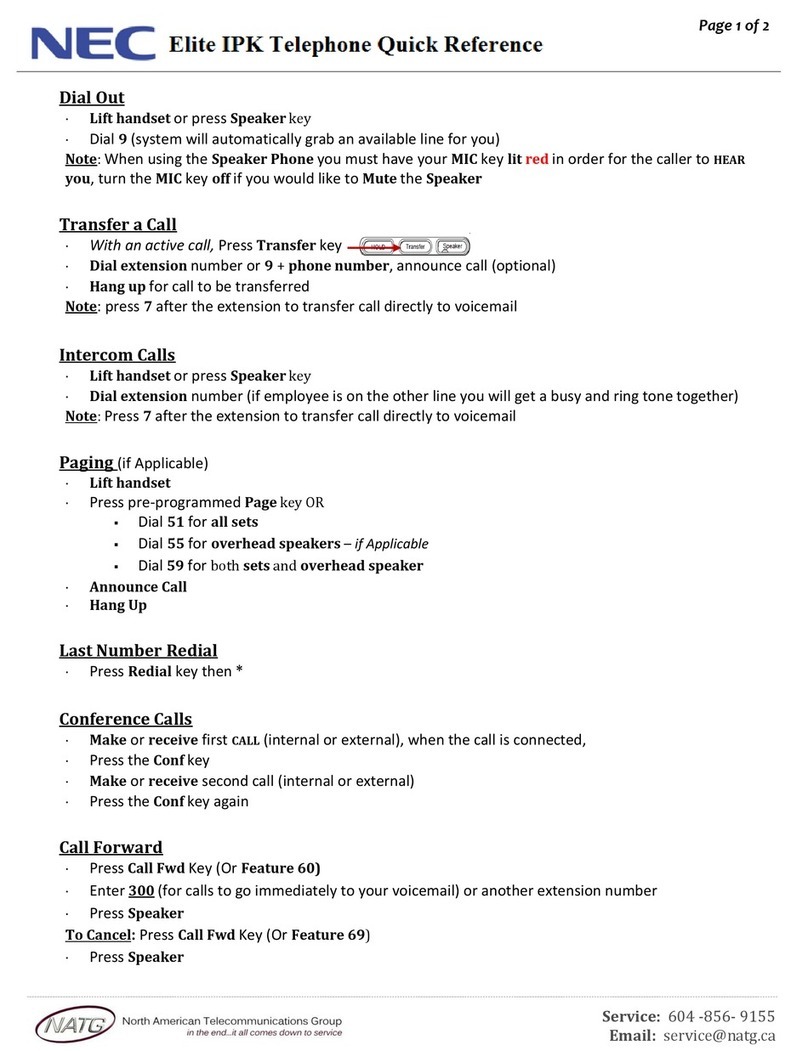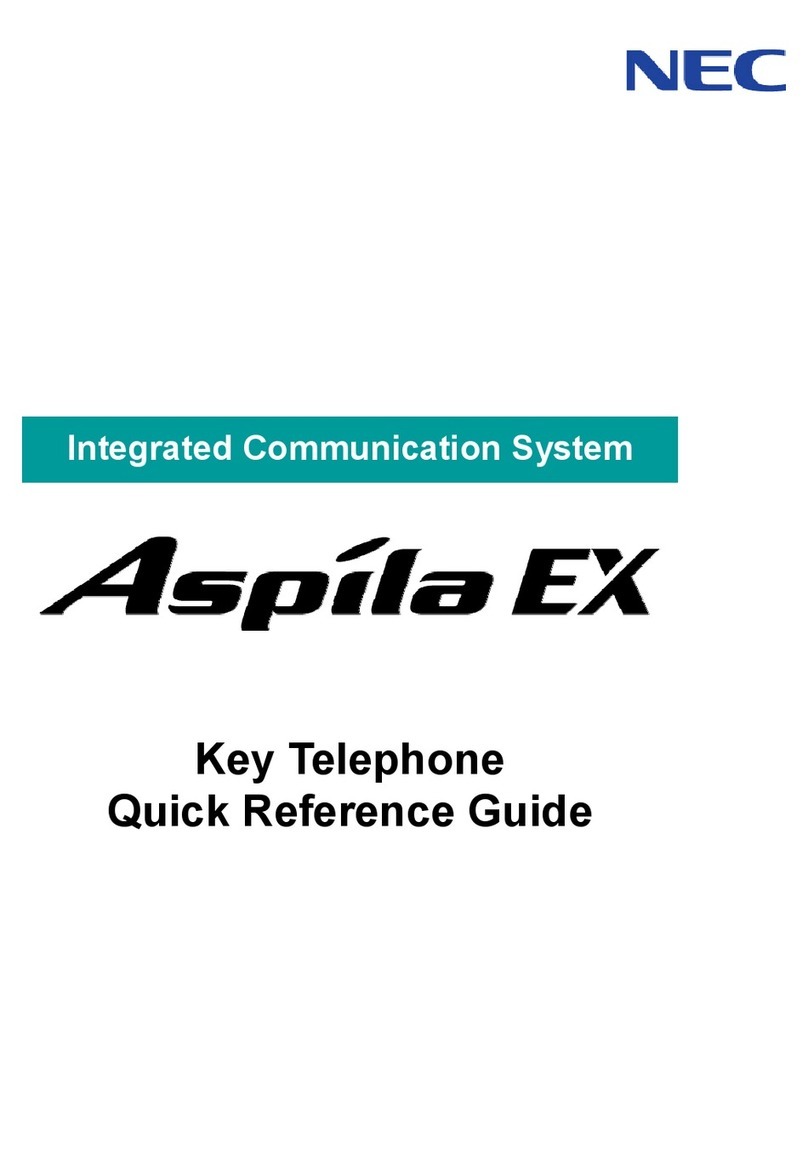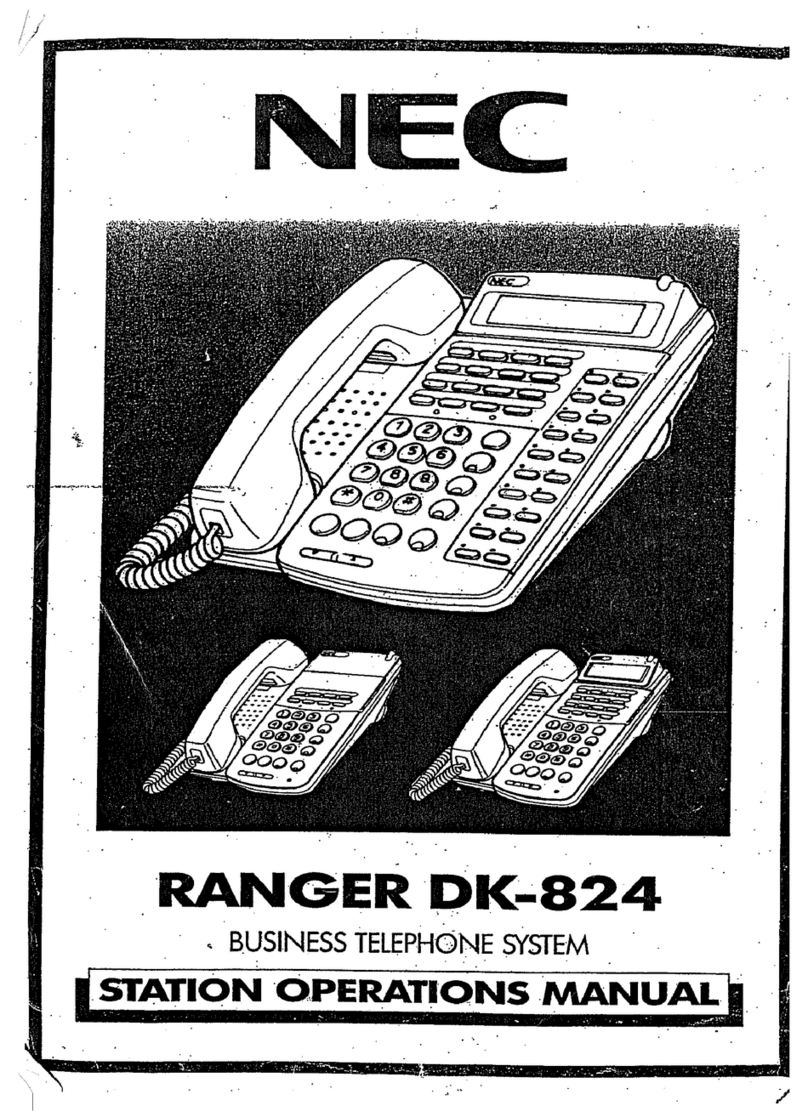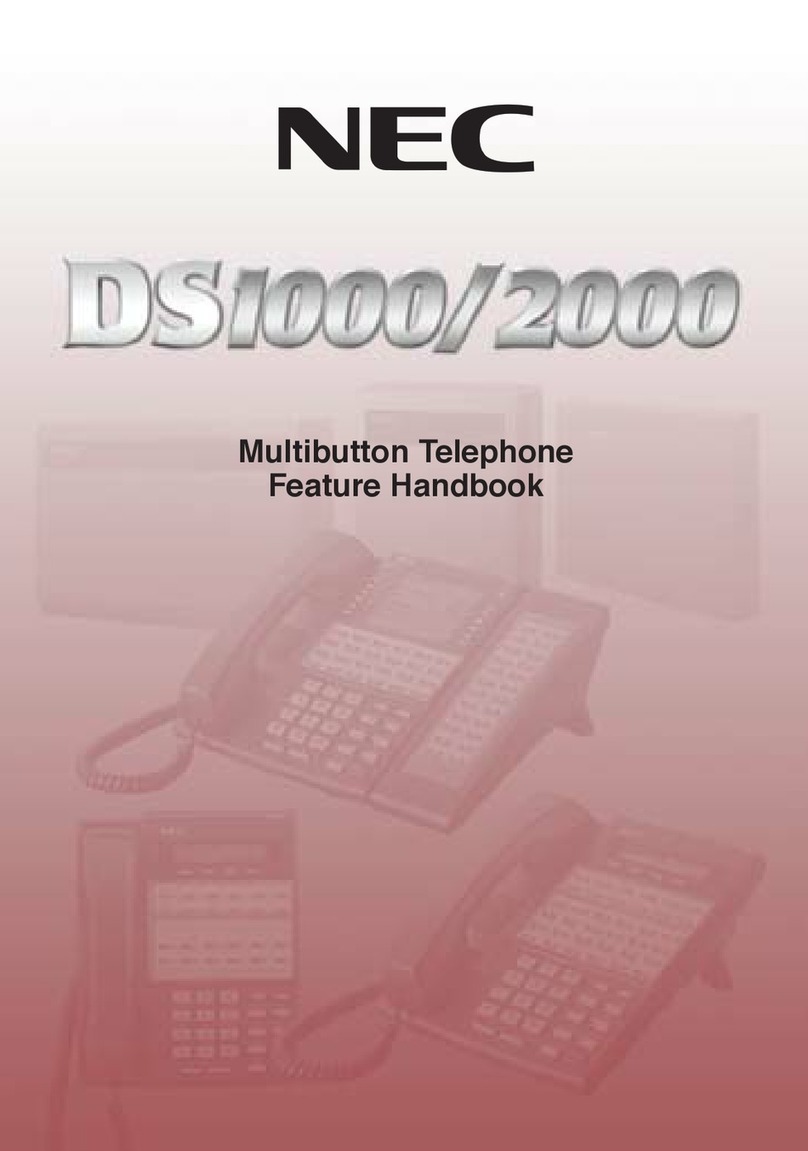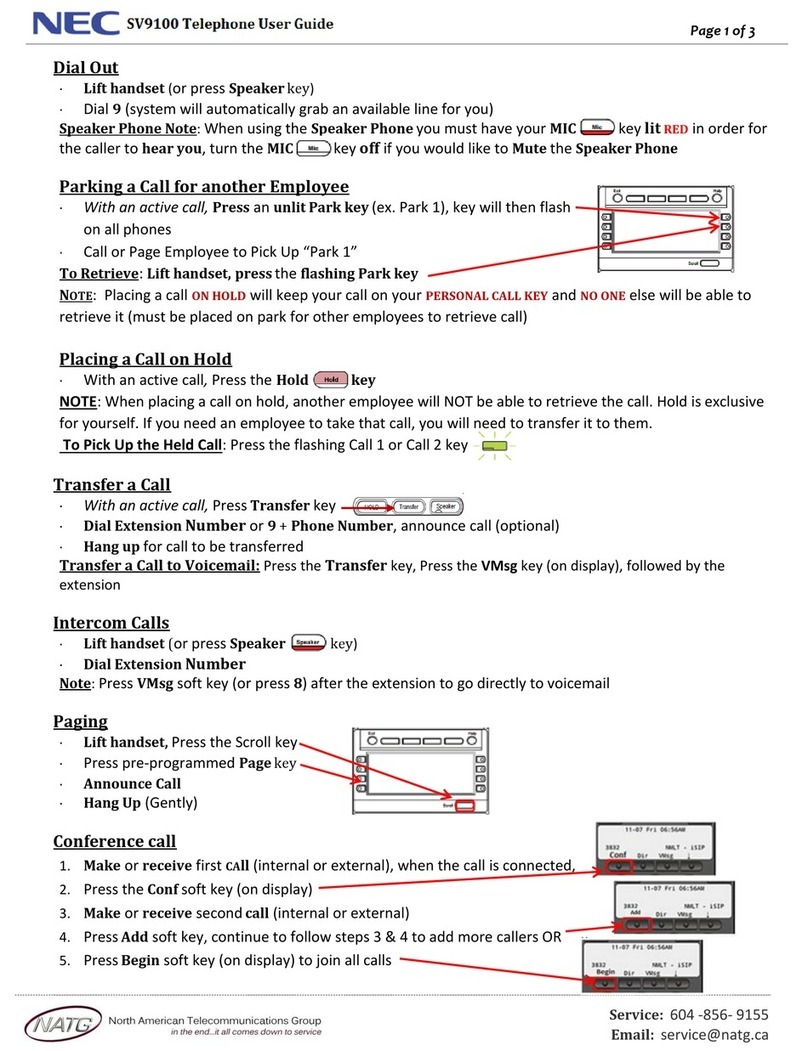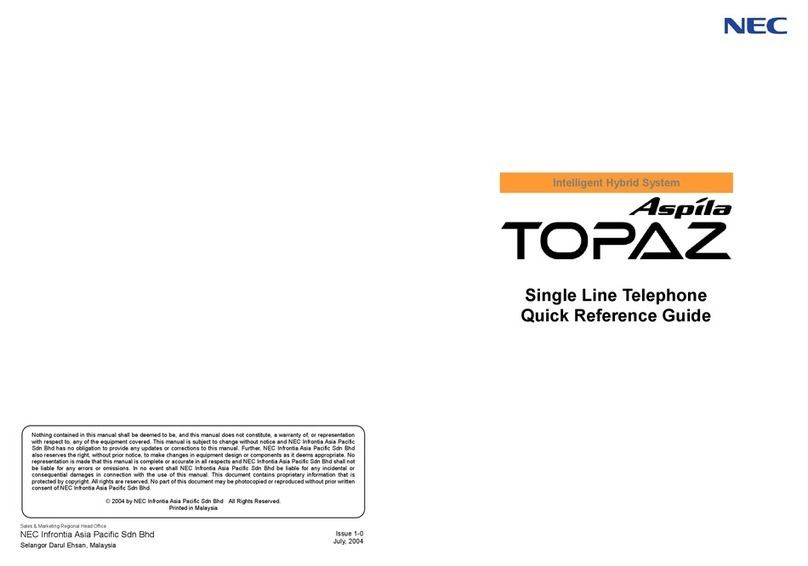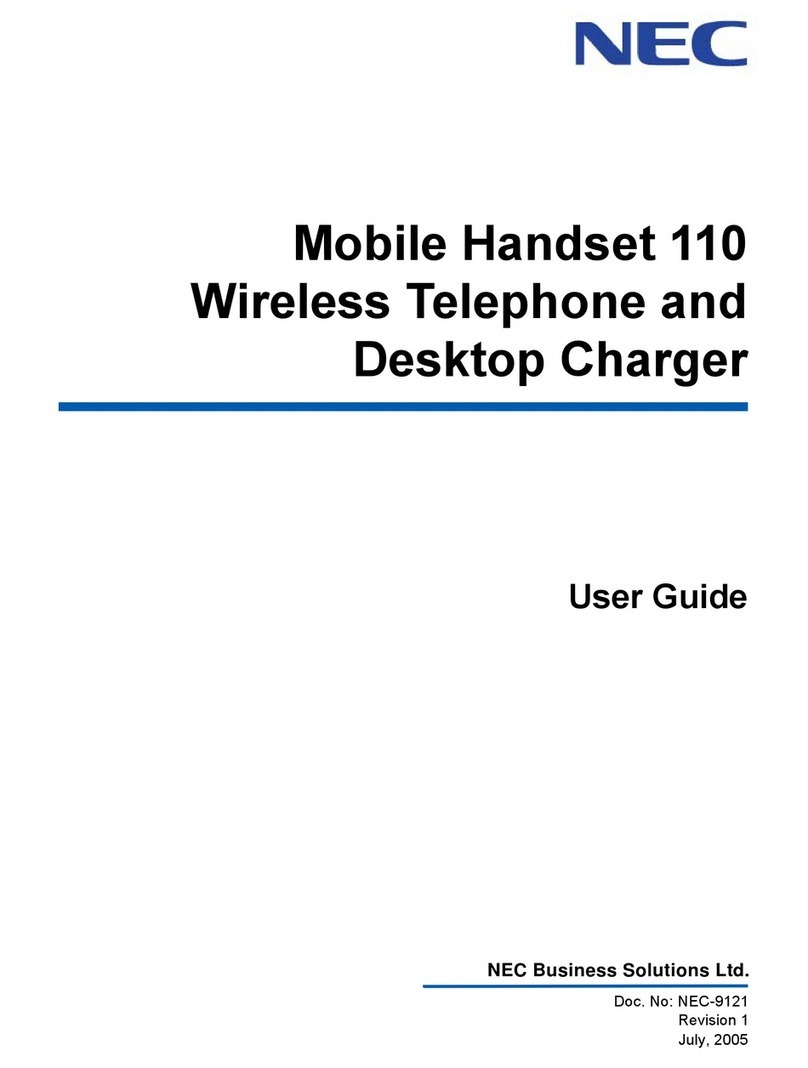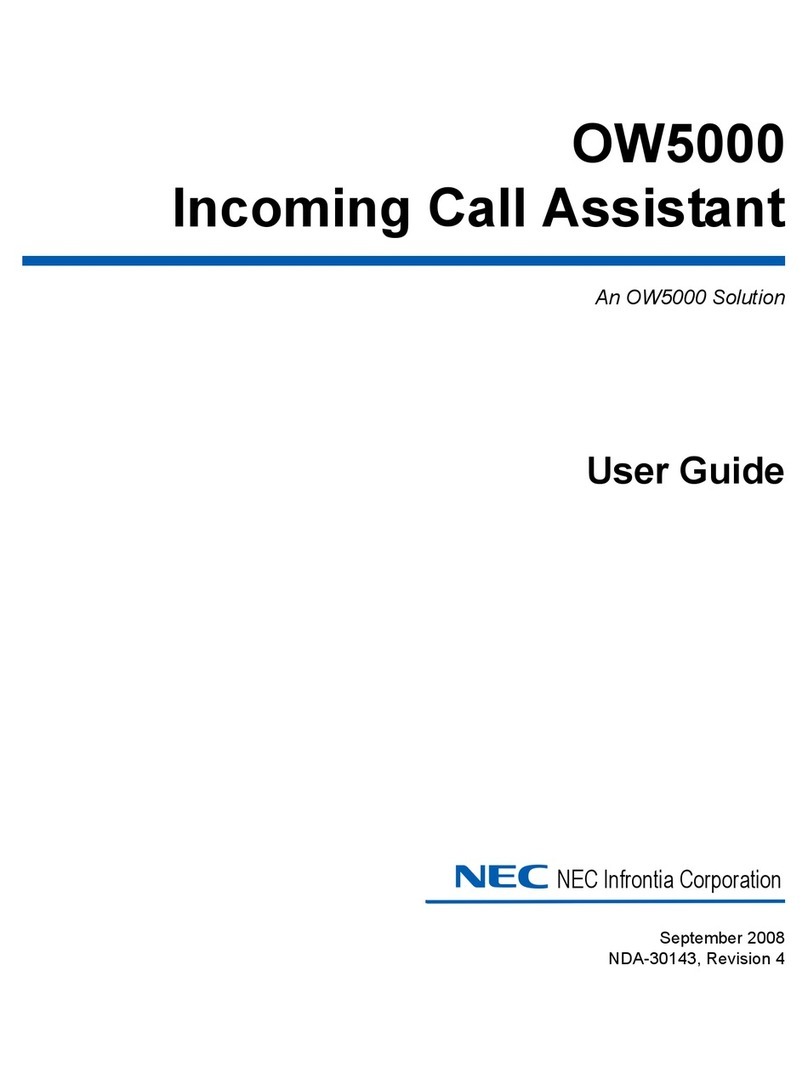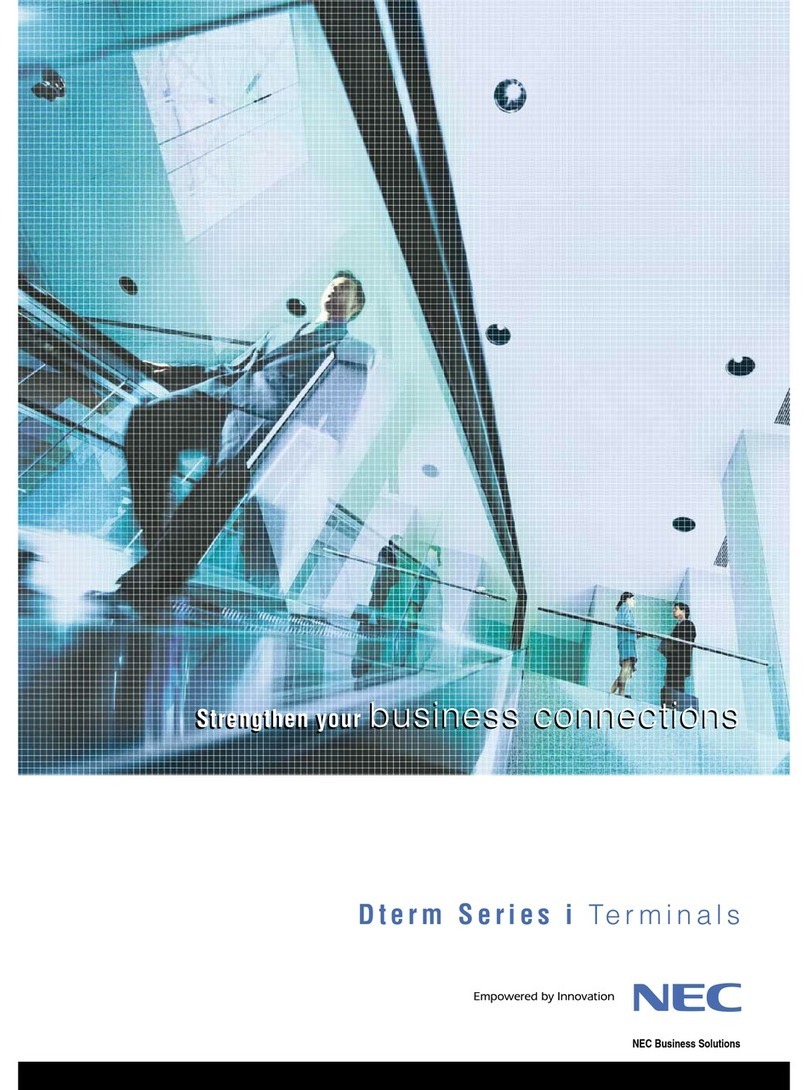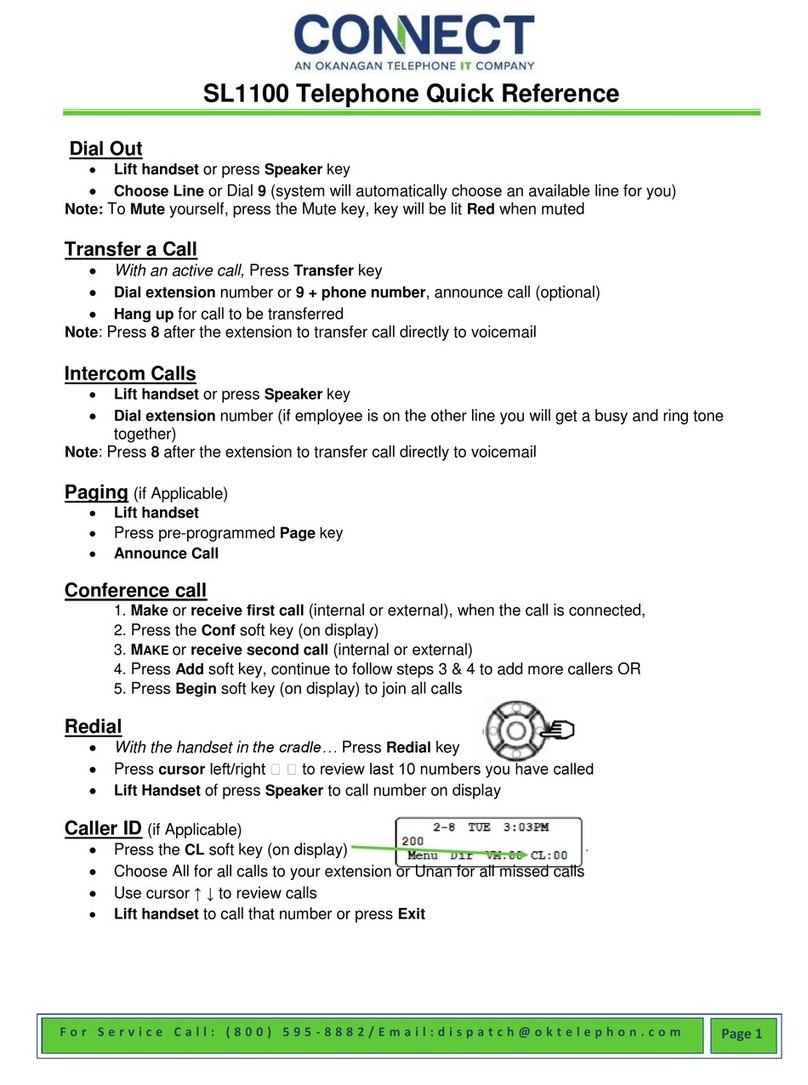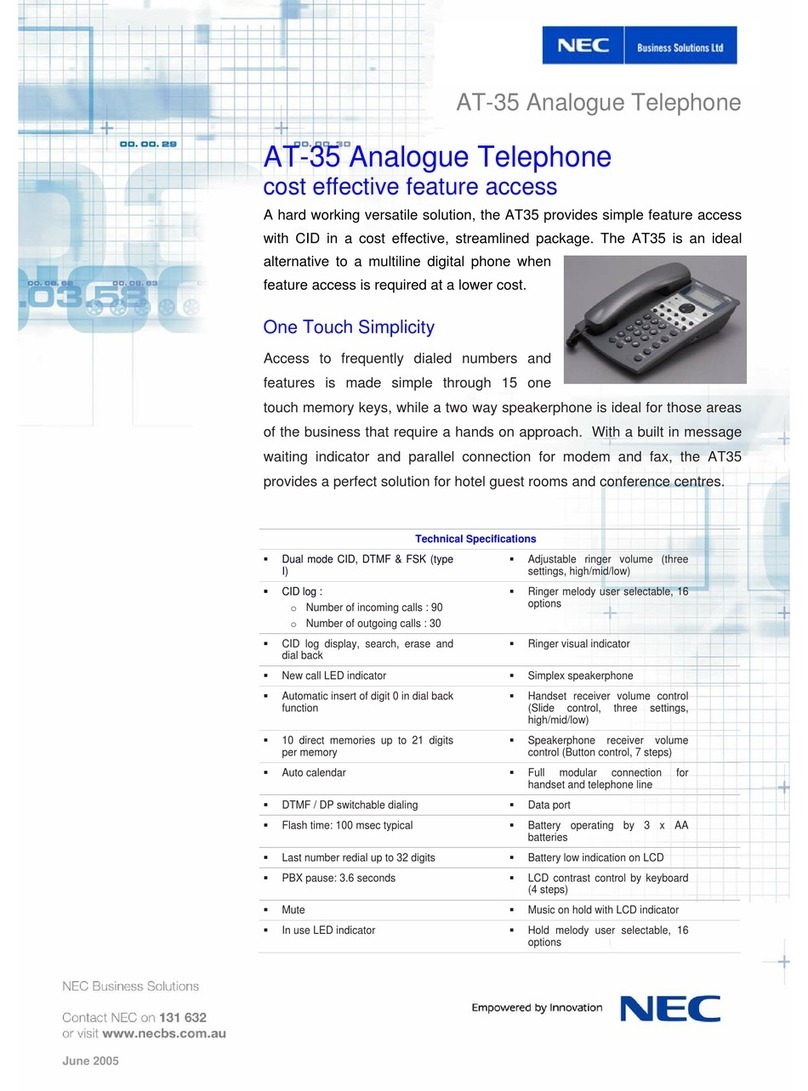Page iv Features & Specifications Manual – Table of Contents
A6-506000-642-01 (8508), Release 6.0, November 2003
Section 14 Battery Backup. . . . . . . . . . . . . . . . . . . . . . . . . . . . . . . . . . .37
System Backup . . . . . . . . . . . . . . . . . . . . . . . . . . . . . . . . . . . . . . . .37
Memory Backup. . . . . . . . . . . . . . . . . . . . . . . . . . . . . . . . . . . . . . . .37
Section 15 Visual & Audible Indications . . . . . . . . . . . . . . . . . . . . . . . .38
Tone Patterns Table . . . . . . . . . . . . . . . . . . . . . . . . . . . . . . . . . . . .38
Multiline Terminal Flash Patterns Table . . . . . . . . . . . . . . . . . . . . .41
DSS/BLF LED Indications Table . . . . . . . . . . . . . . . . . . . . . . . . . . .42
Chapter 2
KSU Installation
Section 1 General Information . . . . . . . . . . . . . . . . . . . . . . . . . . . . . . .43
Section 2 Site Preparation . . . . . . . . . . . . . . . . . . . . . . . . . . . . . . . . . .43
Precautionary Information . . . . . . . . . . . . . . . . . . . . . . . . . . . . . . . .43
Site Selection Conditions. . . . . . . . . . . . . . . . . . . . . . . . . . . . . . . . .44
Multiline Telephone Installation Site . . . . . . . . . . . . . . . . . . . . . . . .45
Section 3 Installing the Key Service Unit (KSU). . . . . . . . . . . . . . . . .45
Installation Precautions . . . . . . . . . . . . . . . . . . . . . . . . . . . . . . . . . .45
The Key Service Unit. . . . . . . . . . . . . . . . . . . . . . . . . . . . . . . . . . . .45
Removing the KSU Cover . . . . . . . . . . . . . . . . . . . . . . . . . . . . . . . .46
Wall Mounting the KSU . . . . . . . . . . . . . . . . . . . . . . . . . . . . . . . . . .47
Installing or Replacing the Internal Backup Batteries . . . . . . . . . . .48
Connecting External Backup Batteries . . . . . . . . . . . . . . . . . . .50
Grounding Requirements . . . . . . . . . . . . . . . . . . . . . . . . . . . . .52
Connecting the B614-B13 KSU. . . . . . . . . . . . . . . . . . . . . . . . . . . .52
Switch Settings . . . . . . . . . . . . . . . . . . . . . . . . . . . . . . . . . . . . . . . .52
Telephone Connections. . . . . . . . . . . . . . . . . . . . . . . . . . . . . . . . . .54
Exchange Line Connection . . . . . . . . . . . . . . . . . . . . . . . . . . . . . . .54
Power Fail Telephone and Fax Connection . . . . . . . . . . . . . . . . . .54
External Ringer and External Paging Control Connection. . . . . . . .55
External Speaker Connection . . . . . . . . . . . . . . . . . . . . . . . . . . . . .55
External Music-On-Hold (MOH)/Background Music
(BGM) Source Connection . . . . . . . . . . . . . . . . . . . . . . . . . . . .57
External ROM Card. . . . . . . . . . . . . . . . . . . . . . . . . . . . . . . . . . . . .58
Section 4 Installing an Electronic Telephone Unit (ETU). . . . . . . . . .60
General Information. . . . . . . . . . . . . . . . . . . . . . . . . . . . . . . . . . . . .60
Interface ETUs. . . . . . . . . . . . . . . . . . . . . . . . . . . . . . . . . . . . . . . . .61
SLI(2)-B13 ETU . . . . . . . . . . . . . . . . . . . . . . . . . . . . . . . . . . . .62
COI(2)-B13 ETU . . . . . . . . . . . . . . . . . . . . . . . . . . . . . . . . . . . .63
CID(2)-B13 Unit . . . . . . . . . . . . . . . . . . . . . . . . . . . . . . . . . . . .64
BRT(1)-B13 ETU . . . . . . . . . . . . . . . . . . . . . . . . . . . . . . . . . . .66
Optional ETUs. . . . . . . . . . . . . . . . . . . . . . . . . . . . . . . . . . . . . . . . .67
MIF-B13 ETU . . . . . . . . . . . . . . . . . . . . . . . . . . . . . . . . . . . . . .68
DPH-B13 ETU . . . . . . . . . . . . . . . . . . . . . . . . . . . . . . . . . . . . .70