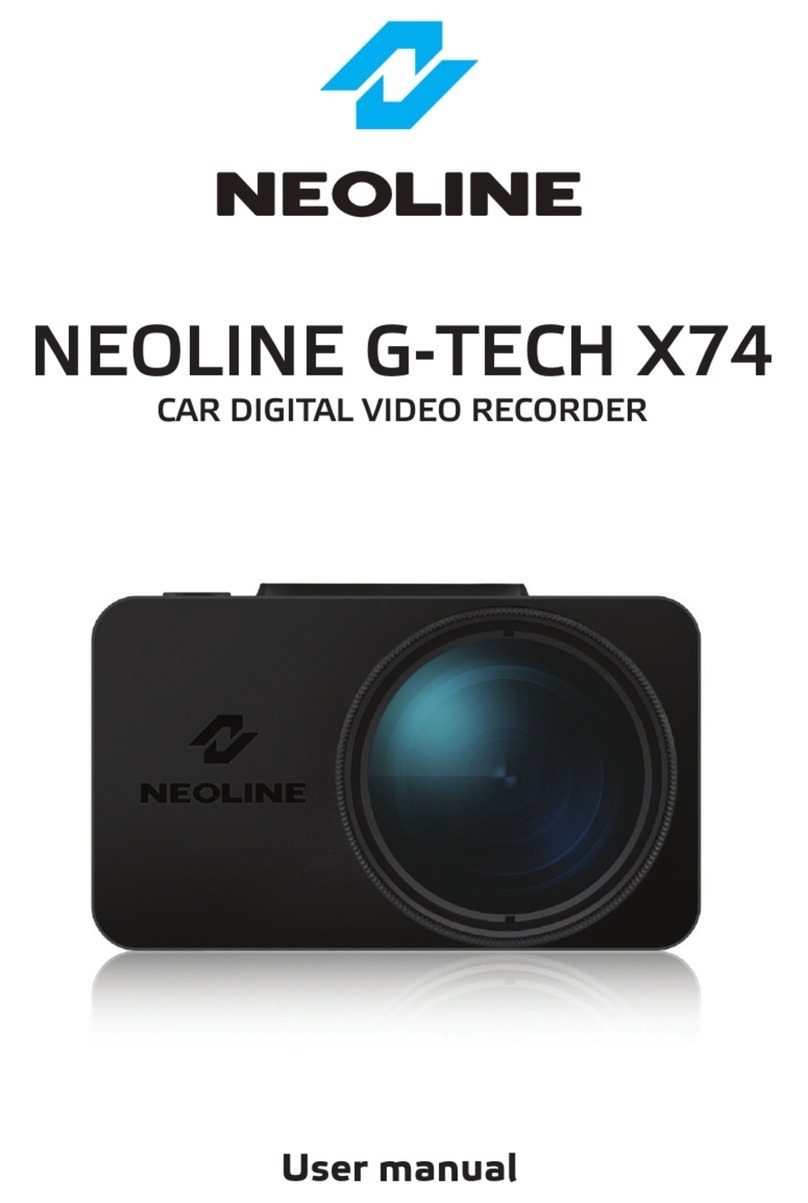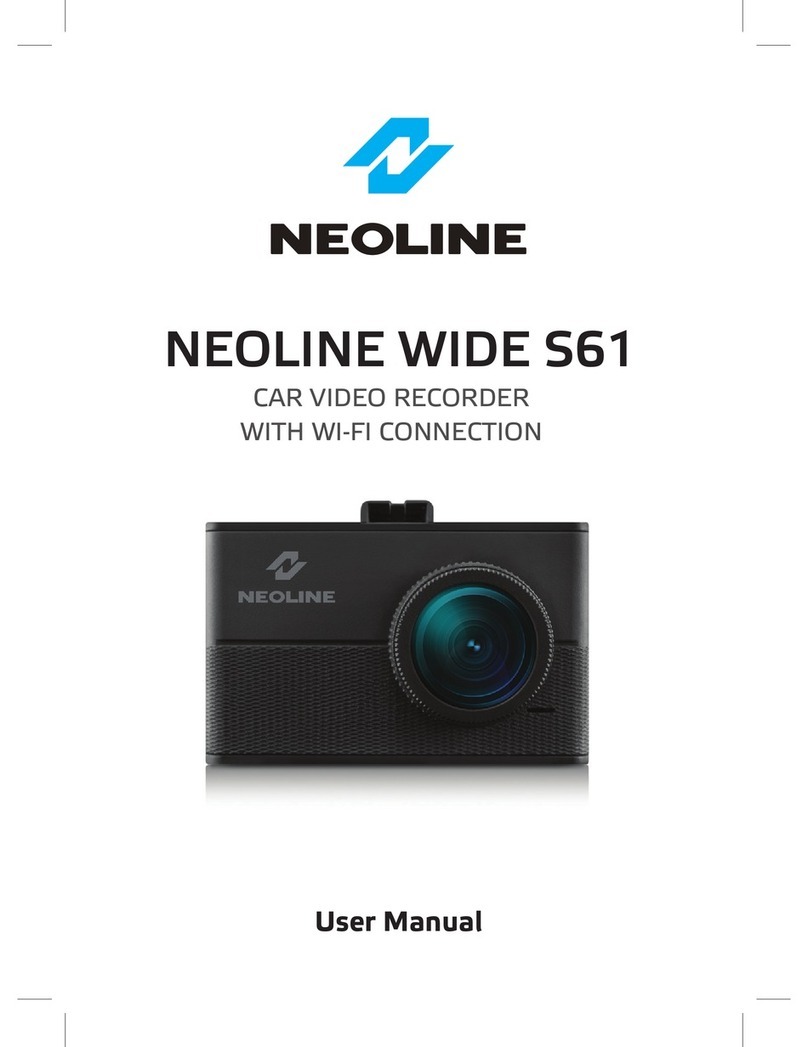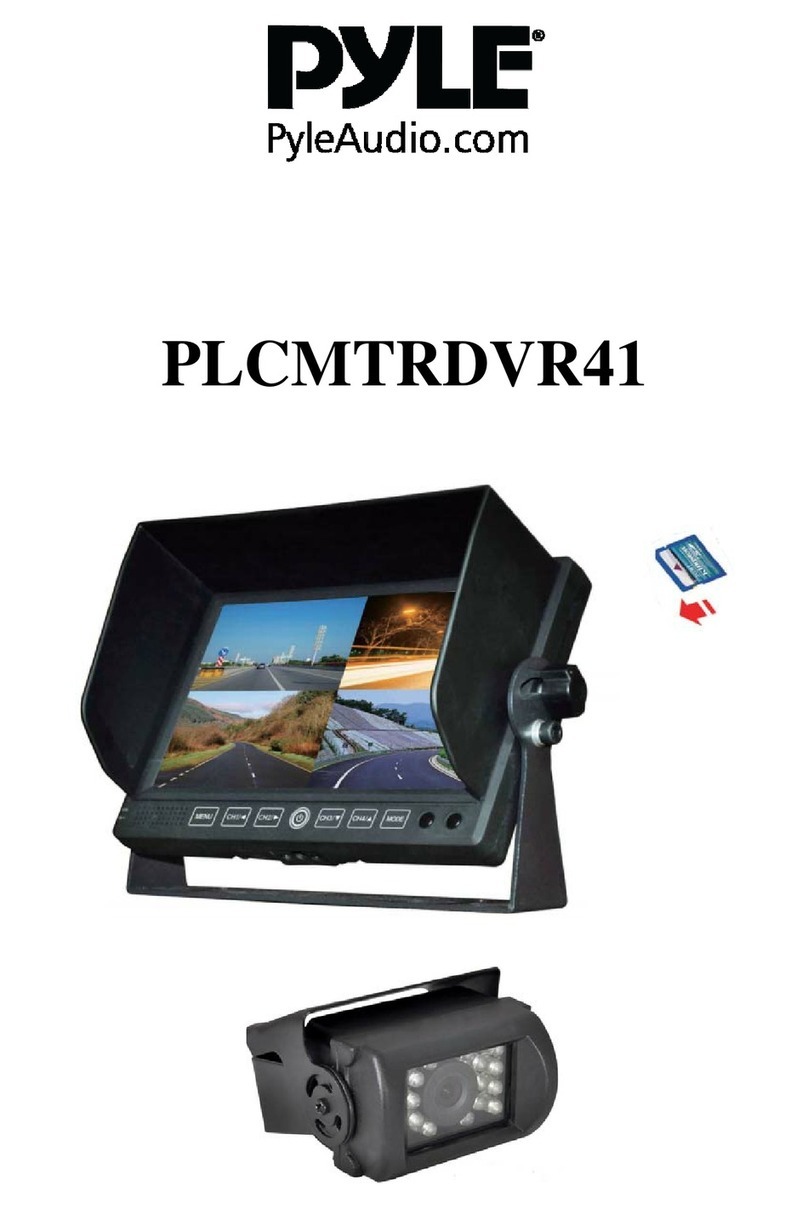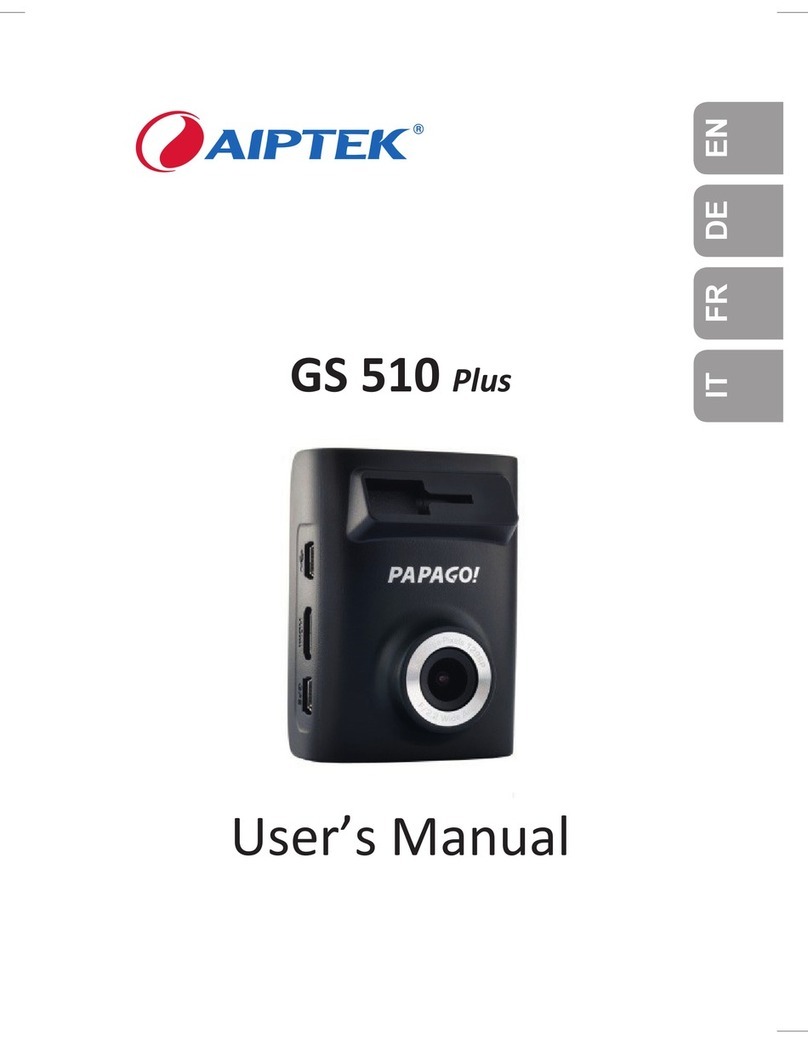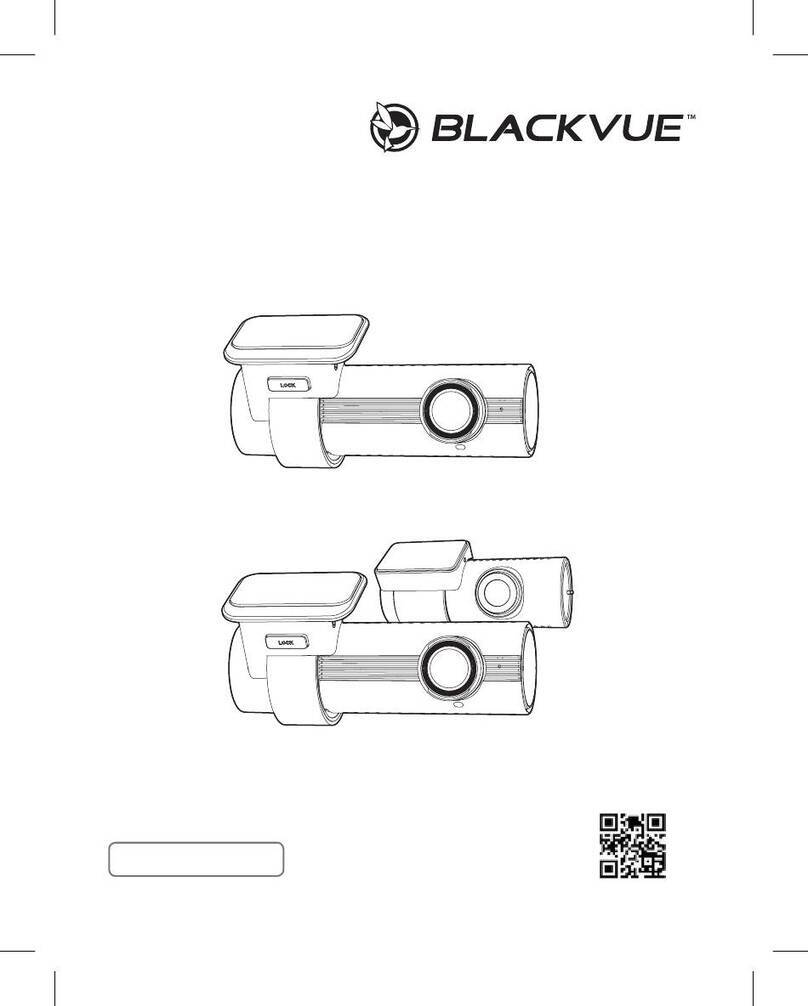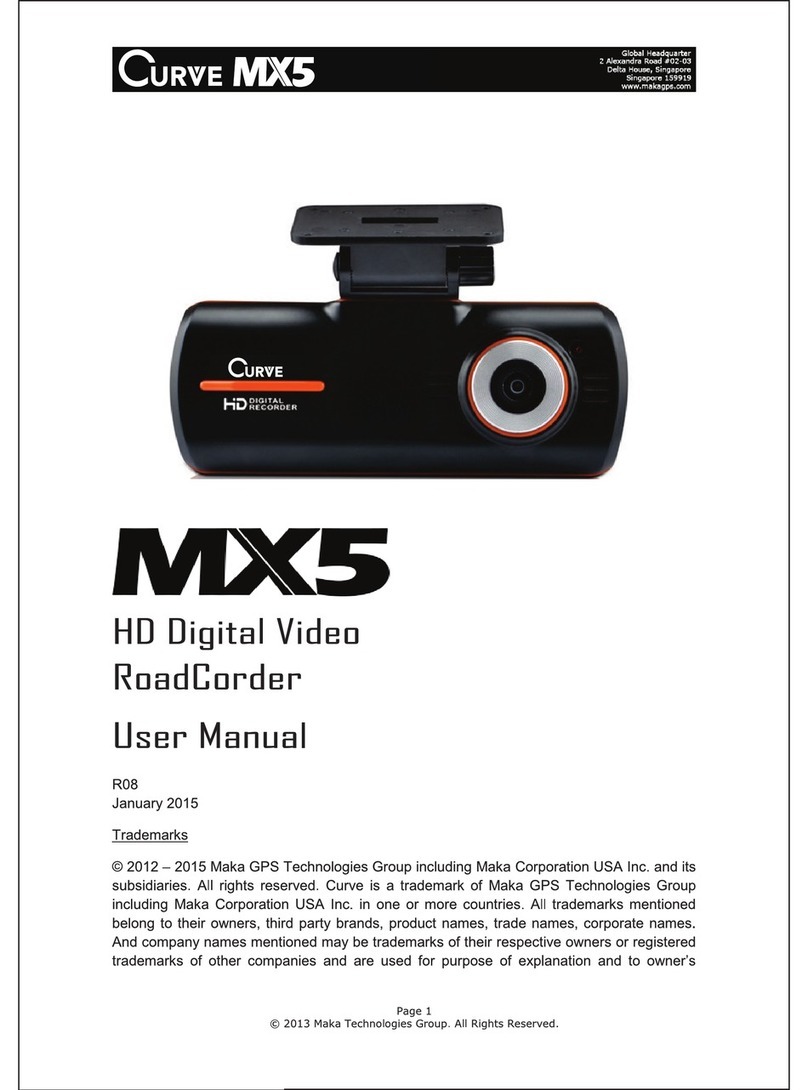Neoline X-COP R750 User manual

1
Dear buyer!
Thank you for purchasing Neoline X-COP R750 hidden installation hybrid. Be sure to read current guide carefully and
completely in order to use the device properly and extend its life. Keep the user guide and address it if you need it in
future.
Please note that this device has no service limitation in the Russian Federation and countries-members of the
Customs Union.

2
[ Contents ]
[ Service conditions ] ...................................................................................4
[ Short description ] ....................................................................................7
[ Special characteristics ] ...............................................................................8
Easy to use ........................................................................................8
Specics of police radar and camera GPS detecting ................................................9
Main features of dash camera .....................................................................11
[ Specications ] ......................................................................................13
Car Blackbox specications .......................................................................13
Radar specications...............................................................................14
GPS specications ................................................................................14
Characteristics....................................................................................15
[ Devices & Accessories ]...............................................................................16
[ Installation ] .........................................................................................18
Radar detector unit installation ...................................................................19
Mounting spot on windshield .....................................................................21
Power cable installation...........................................................................24
External GPS antenna installation .................................................................27

3
[ Operation ] ..........................................................................................30
Buttons...........................................................................................30
Power On and O.................................................................................32
All times display(Normal Screen) ..................................................................34
Menu (Operation by touch) .......................................................................40
Z-signatures anti-false alert lter ..................................................................42
Parking mode ....................................................................................46
Mute .............................................................................................47
Blackbox rmware upgrade.......................................................................51
SD card format....................................................................................53
Database update .................................................................................53
Radar rmware upgrade ..........................................................................55
Emergency recording mode ......................................................................65
SET mode.........................................................................................65
Firmware upgrade ................................................................................77
X-COP Player......................................................................................77
X-COP APP........................................................................................86
Potential problems and solutions .................................................................98

4
[ Service conditions ]
• Study terms and conditions in the Warranty leaet.
• Install hybrid properly, in accordance with the user guide. Follow the rules to avoid accidents.
• Use only the power cable included in the set. When charged with a third-party charger, even with similar PWC,
eciency can be violated.
• Follow the temperature storage and usage conditions (see specications). Avoid long-term sun exposure.
• Before leaving car, check that Х-СОР R750 is o – do not leave the device in the On mode for a long time, it can
lead to car battery overconsumption and reduce hybrid lifecycle (Parking mode in Х-СОР R750 doesn’t reduce
battery levels).
• Be careful while using – avoid dropping or squeezing the device.
• In order to avoid road accidents do not perform any actions to the device while driving.
• During car cleaning, remove Х-СОР R750 to avoid contact with cleaning products. It can lead to changes in
appearance or disrupt functions.
• Do not install the device at the airbag opening sections.
• Use standard voltage (12-24 W).
• Make sure the device is not covered with anything when used.
• Do not use the radar detector unit outside of the vehicle.

5
• Readouts shown by the radar detector unit may be inaccurate due to potential extraneous emissions. Powerful
emission sources may cause the device instability. Such sources may include, among other things, the following:
interior blind area sensors, automatic sliding door open sensors, mobile base stations, trac sensors, additional
interior electronic devices (including GPS modules, radar detector units, mobile phones etc.), high-voltage
power transmission lines. Detection of extraneous emission sources by this device is not the malfunction.
• Readouts of the radar detector unit may dier depending on the landscape.
• The radar detector unit is intended for the detection of radio signal sources only. The manufacturer cannot
guarantee absolute detection of all existing radio signal sources due to possible changes in measuring
instrument specications and parameters.
• To ensure the correct operation of GPS module in a vehicle with athermal or heated windscreen, it is important
that the external GPS antenna be installed properly. Since the aforementioned windscreens are sprayed with
metal, detection of wide band signals and the correct operation of GPS module may be disturbed
• Satellite search time can be increased due to weather conditions, time of day, landscape and design specics of
your car.
• 3D adhesive mounting is not reusable. Choose a right mounting place before placing the device on your
windshield.

6
• Do not remove memory stick while in use, it can cause data loss and malfunction.
• To record high-quality video, check that device visibility is not limited and camera lens is clean.
• While driving, mounting block is subjected to vibrations, they can dislodge your dash camera. Pay attention to
check camera positioning before use.
• Format SD card once in two months, in order not to aect its le system.
• Recharge the battery once in two months if you don’t use Х-СОР R750 for a long period of time.
• Neoline Company shall not be liable for memory loss and/or damage, direct or indirect, caused to user or third
party by incorrect device or software usage, incorrect installation, usage of non-included accessories.
• Body frame heating during operations is normal.
• Built-in accumulator is intended for correct video recorder closure. Video recording in regular mode and
parking mode is possible only with external power source connected.
Производитель оставляет за собой право вносить изменения в комплектацию, технические характери-
стики и программное обеспечение устройства без предварительного уведомления.

7
[ Short description ]
Neoline X-COP R750 is intended to ensure your safety when driving. Most police radars and stations equipped
with radar detection complexes are located on busy city roads and high-speed suburban highways with speed
limits. Therefore, even if you do not know about this or the trac sign is absent, you will always be warned to avoid
violation of trac rules.
Integrated GPS and GLONASS modules enable detection of police radars with the preset coordinates to ensure
safe driving.
Hidden radar detection unit is equipped with an ultra-
sensitive long-range EXD module to ensure high level of
radiating system detection. Dash camera shows the current
detected frequencies and types of speed/trac rules control
complexes, while the most advanced integrated Z-signatures
anti-false alert ltration system prevents you from being
distracted with extraneous signals that are similar to police
radar frequency.
Ambarella video processor and the best new-generation
sensor by SONY ensures high-quality stable recording at a
speed up to 120 km/h (also at night).

8
Video recording quality depends also on camera lenses in front of the sensor. In our case, it is a set of six glass
lenses that guarantee clear Full HD picture
Please note: availability of GPS/GLONASS modules is essential for detection of police cameras that use video
units only, such as «Trip track» system or a certain type of Strelka-video unit cameras, since they do not send out
any radio signals and may be detected with the preset GPS coordinates only. In addition to that, GPS and GLONASS
modules show the speed in a video le and make it possible to view the route in X-COP Player using your PC.
[ Special characteristics ]
Easy to use
• WiFi connection to Android and iOS smart phones
• Copying video records to smart phone memory
• Wireless connection of a dash camera to a radar detection unit hidden under the motor hood
• External GPS antenna for vehicles with athermal or heated windscreens
• Neoline Easy Touch Plus interface
• Intuitive touchscreen control.
• Ergonomic positioning in the cabin.
• Smart Click Plus active charge mounting with 3M adhesive tape.

9
• Quick access to main settings and functions from main screen.
• Playing/locking/rewinding videos on device screen.
• Software and GPS database updates through mobile app and MicroSD memory card
Specics of police radar and camera GPS detecting
• Wireless radar detector unit mounted under hood.
• Extra sensitive long-range EXD radio module
• Z-signatures anti-false alert lter.
• Z-signatures anti-false alert ltering modes: Maximum / Minimum
• GPS module, police radar and camera database for 45 countries.
• Alerts about all types of xed police radars, including Arrow, Robot, Cordon, Kris, Arena etc.
• Sensitivity modes: City / Highway / Turbo / X-COP
• Alerts about trac control cameras:
- photographic evidence “in the back”
- roadside driving
- bus lane
- crossroads
- trac lights
- pedestrian crossings

10
• Intellectual processing of Trip Track cameras.
• On/O for separate types of GPS spots:
- trac control post
- police radar dummy
- Trip Track cameras
- Arrow radar, video block
- Arrow radar
- Fixed radars and cameras
• Voice alerts about 45 types of xed radars.
• Display notications about current distance to police radar / speed / speed limit / average speed / signal
power/ police radar name
• Sound alerts.
• On/O GPS alerts.
• Silence mode.
• GPS priority.
• Legal overspeed setting.
• Maximum speed.
• Auto-mute.

11
• Add/Remove Dangerous and False zones.
• Setting range for Dangerous and False zones.
• 3 settings for GPS alert distance:
- by value in GPS database
- by value in settings
- by current speed
• Detection range up to 2.5 km.
• VG-2 Spectre 4 counter-detection system
Main features of dash camera
• Realistic and clear video with maximum details, day and night.
• Intellectual glare- and sunray-suppressing mode.
• Bright and sharp image on display.
• Image and display brightness adjustment.
• Browsing/locking/rewinding videos on device screen.
• Zoom-in function for video review.
• Three recording modes (standard, emergency, parking mode).
• Two screen modes with odometer and current time.

12
• Parking mode.
• Recording in Parking mode.
• Volume adjusting (nine levels).
• Cabin sound recording.
• Charge indicator.
• G-sensor and motion sensor.
• X-COP Player to replay videos on PC.
• Russian and English support,
• Memory card support: MicroSD (SDHC U3: 2 Gb ~ 32 Gb, SDXC 64 Gb ~ 128 Gb), class 10*.
• Demo mode.
• Input voltage: 12–24 V.
* Use only trusted MicroSD cards from proven manufacturers; poor-quality memory cards may cause system
instability and device damage.

13
[ Specications ]
Car Blackbox specications
• Processor : Ambarella A7LA55
• Resolution : 1920*1080 (real Full HD) / 1280*720(HD)
• Image Sensor : IMX322LQJ (Sony)
• Optical Lens : 57.4º(V) * 108.5º(H) * 129.7º(D), All glass
• Display : 2.8 inch IPS LCD with full touch screen (240 * 320 resolution)
• Back-up battery : Li-polymer battery (220mA, 5C, 3.7V)
• Video format : MP4
• Recording frame : 30fps
• Driving recording time : recording 1 minute, 2 minute, 3 minute, 5 minute
• Event recording time : before 10 seconds ~ after 50 seconds, total 1 minutes
• Storage : Micro SD Card (SDHC U3 2GB ~ 32GB, SDXC U3 64GB ~ 128GB)
• 3-Axis G-Sensor

14
Radar specications
• Ultra-X and Ultra-K Band
• X-Band (10.525GHz +/- 50MHz)
• K-Band (24.150GHz +/- 100MHz)
• KA-Band (34.70GHz +/- 1300MHz)
• Laser Band (800nm ~ 1100nm)
• Strelka detection with signal strength level indication (24.150 GHZ)
GPS specications
• GPS Module : MK-120G (Ublox8 Glonass)
• Patch antenna (13mm * 13mm)
• Hot start time : < 1 second
• Cold start time : < 35 seconds

15
Characteristics
• Input voltage : DC 11V ~ 28V
• Remote Current consumption : 110mA ~ 130mA
• DVR Current consumption : 220mA ~ 320mA
• Dimension : 52(L) * 90(W) * 76.5(H)
• Operating Temperature : -20°C ~ 70°C

16
[ Devices & Accessories ]
1. X-COP R750 unit
2. Remote Radar unit
3. Wind-shield mounting holder with suction-cup - Optional
4. Wind-shield mounting Power holder with 3M Tape
5. Cigarette power cord (DC12V ~ 24V)
6. All times power cable (DC12V ~ 24V)
7. External GPS antenna
8. Cord-clip (8PCS)
9. Micro SD card (32GB, U3, Class10) with Adapter
10. Micro SD Card USB Reader
11. CPL Filter 37mm – RISE(UK)
12. Quick Splice Connectors (3PCS)
13. Bracket supporter
14. Bracket
15. Screw & Nut set — T5.0x20.0 screw(x4), spring washer(x7), washer(x7), nut(x7), M5.0x12.0 screw(x7),
T4.0x10.0 screw(x2), T4.0x14.0 screw(x2), T4.0x16.0 screw(x2)
16. Travel Case
17. Radar to Battery Cable

The following items
are included in the
packaging.

18
[ Installation ]

19
ATTENTION! Non-professional installation of Neoline X-COP R750 hybrid components with one’s own eorts
may lead to improper operation of this device or vehicle, up to complete inoperability. If you do not have the skills
required for installation of electrical equipment in a vehicle, please apply to a service center*.
ATTENTION! Inoperability of this device caused by improper installation may lead to cancellation of Neoline
X-COP R750 warranty obligations.
* The list of service centers is available on www.neoline.ru (section X-COP R750).
Radar detector unit installation
ATTENTION! For safety reasons, disconnect the battery terminals of your vehicle before installation!
Take the radar detector unit, hardware kit (if necessary) consisting of a metal plate and anchoring platform, and
a set of screws and nuts.
PLEASE NOTE: prior to installation of the radar detector unit, nd a place for it under the hood. Make sure that
the available free space enables horizontal positioning of the unit, and the antenna is not covered by car body
elements.

20
ATTENTION! Do not install the radar detector unit behind metal surfaces (load-bearing car body elements,
radiator, metal gauze etc.), because this may lead to bad reception of radio signals coming from police and laser
radars. Installation behind plastic elements (inside the bumper, behind the aerodynamic cowl panels etc.) may also
lead to deterioration of radar signal reception and impossibility to detect laser radars!
It is recommended to install the radar detector unit under the hood, behind the radiator grille
• If necessary, ensure access to the installation place (information about the proper
way to remove car body elements and/or any other components
should be available from the manufacturer).
• If necessary, make mounting holes for the anchoring
platform (in some car models the radar detector unit
may be xed to the car body without the anchoring
platform).
• Use screws and nuts to fasten the anchoring
platform securely.
• Mount and secure radar block on xing pad.
• Connect radar block power cable to car
network and radar block
Table of contents
Other Neoline Dashcam manuals

Neoline
Neoline G-TECH X81 User manual

Neoline
Neoline G-TECH X50 User manual
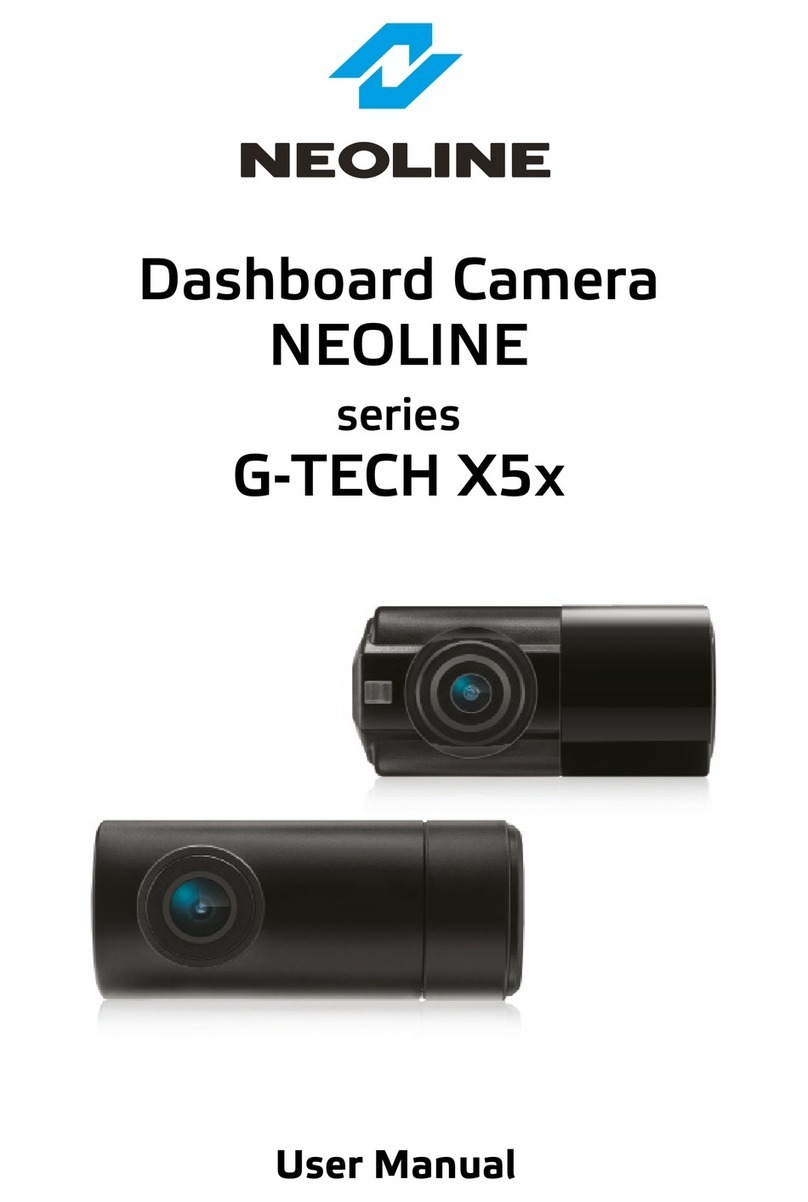
Neoline
Neoline G-TECH X5x series User manual

Neoline
Neoline G-Tech X27 User manual
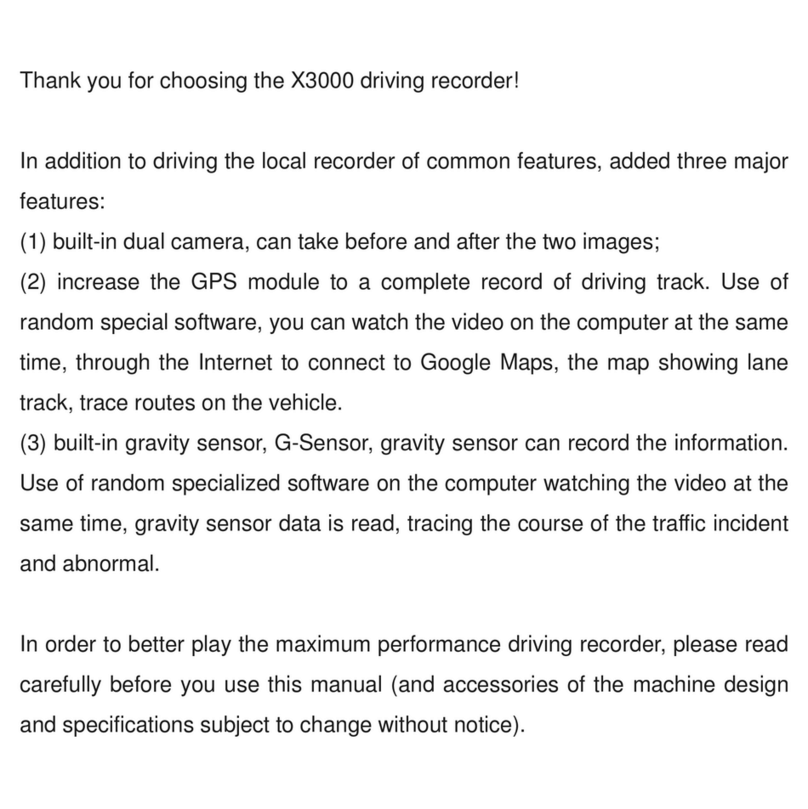
Neoline
Neoline X3000 User manual

Neoline
Neoline G-TECH X72 User manual
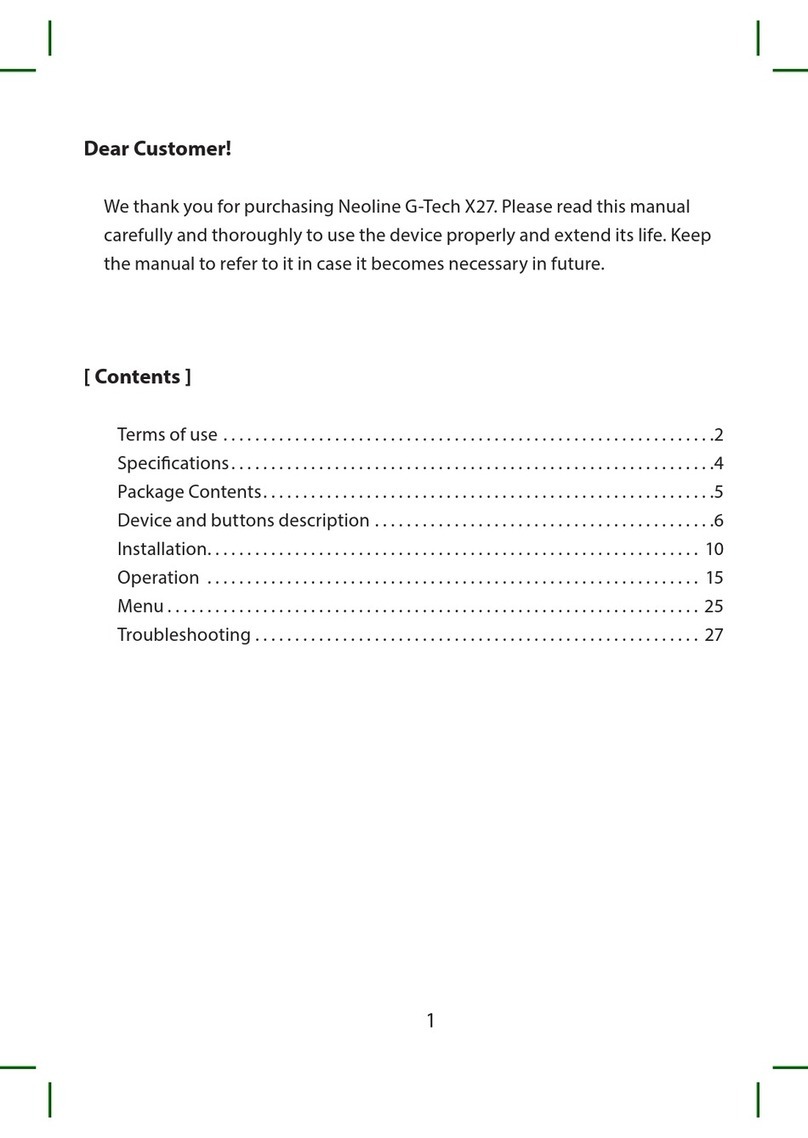
Neoline
Neoline G-Tech X27 User manual
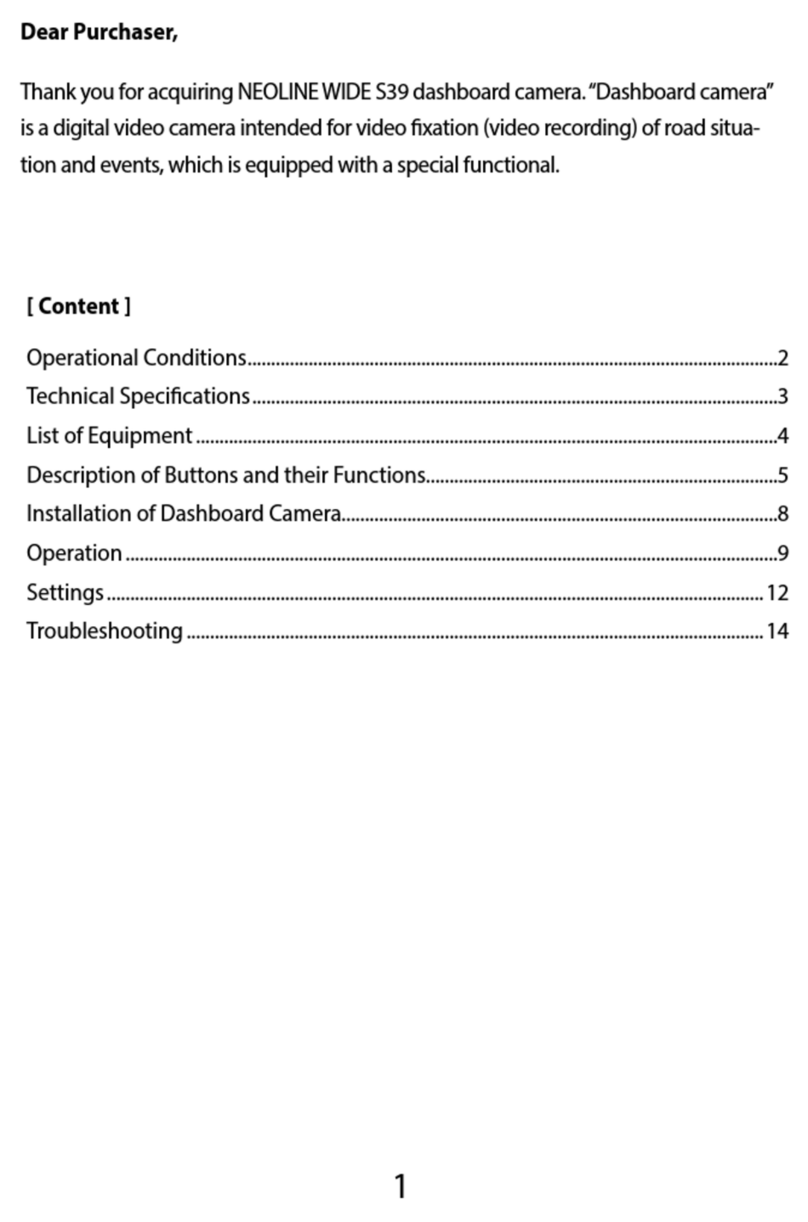
Neoline
Neoline Wide S39 User manual

Neoline
Neoline WIDE S55 User manual
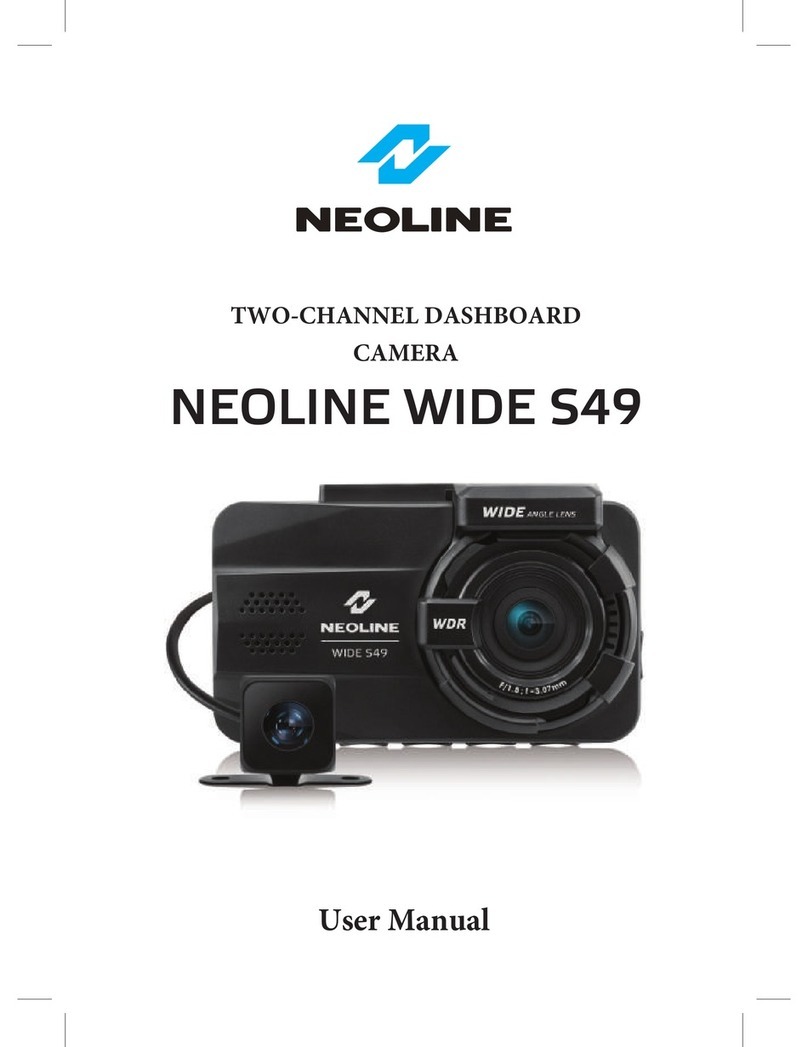
Neoline
Neoline WIDE S49 User manual