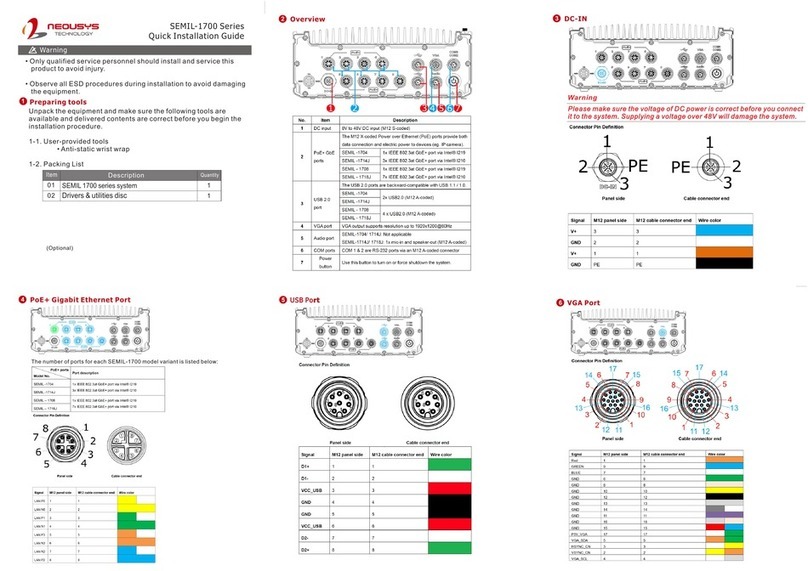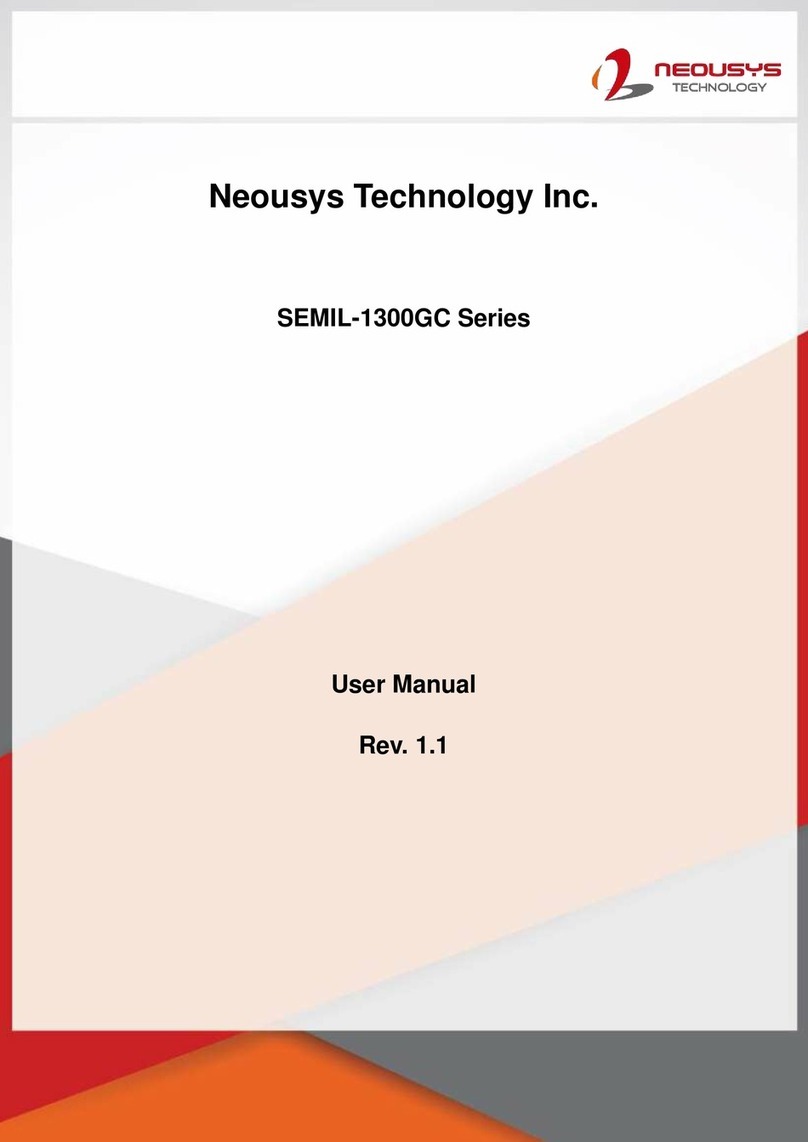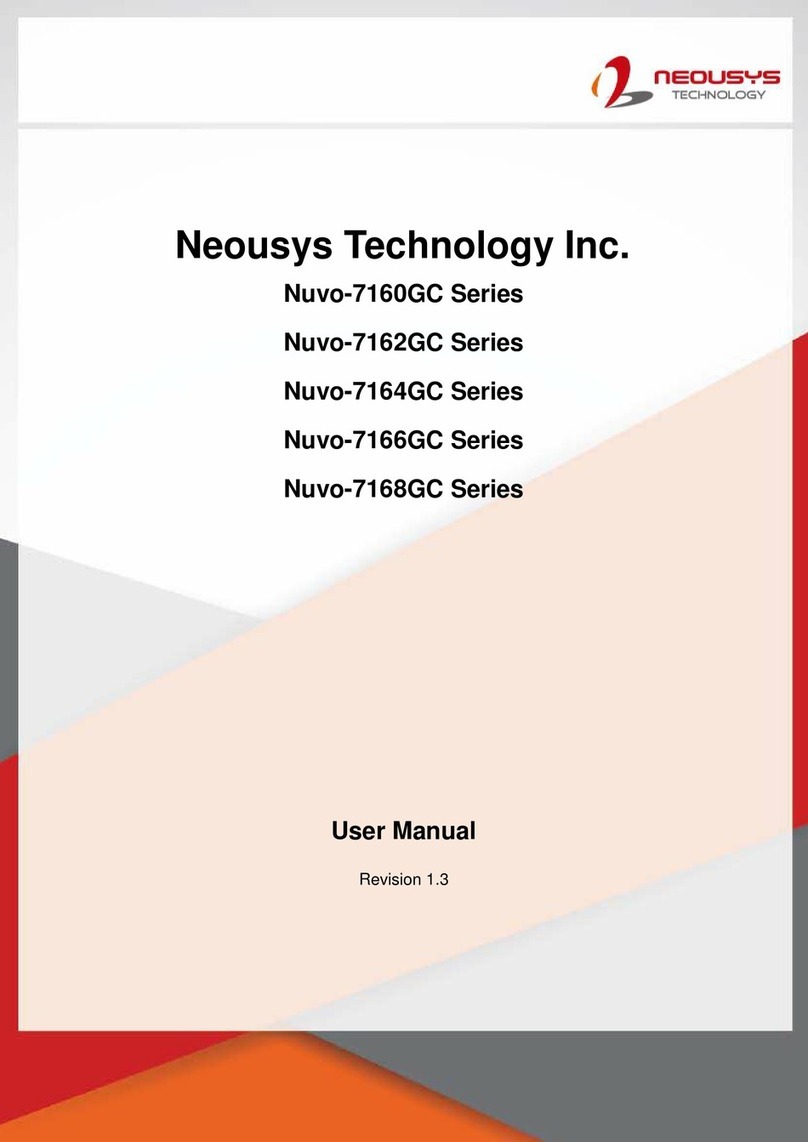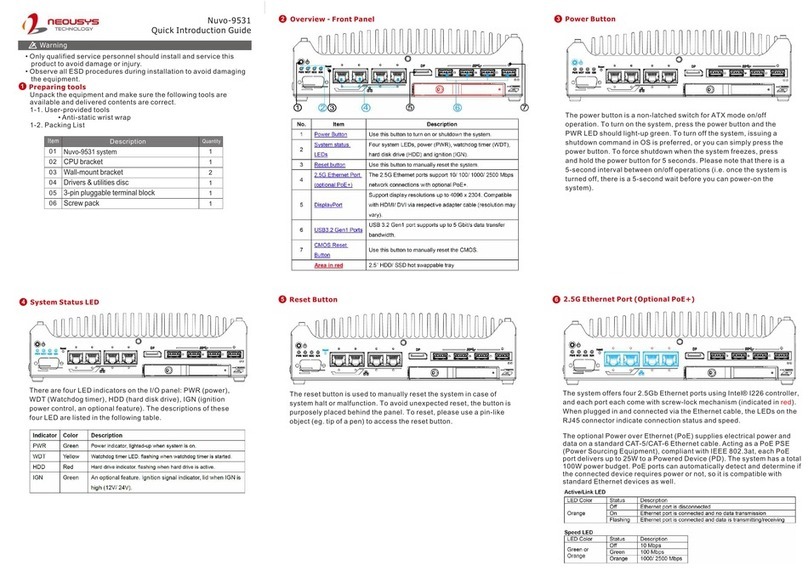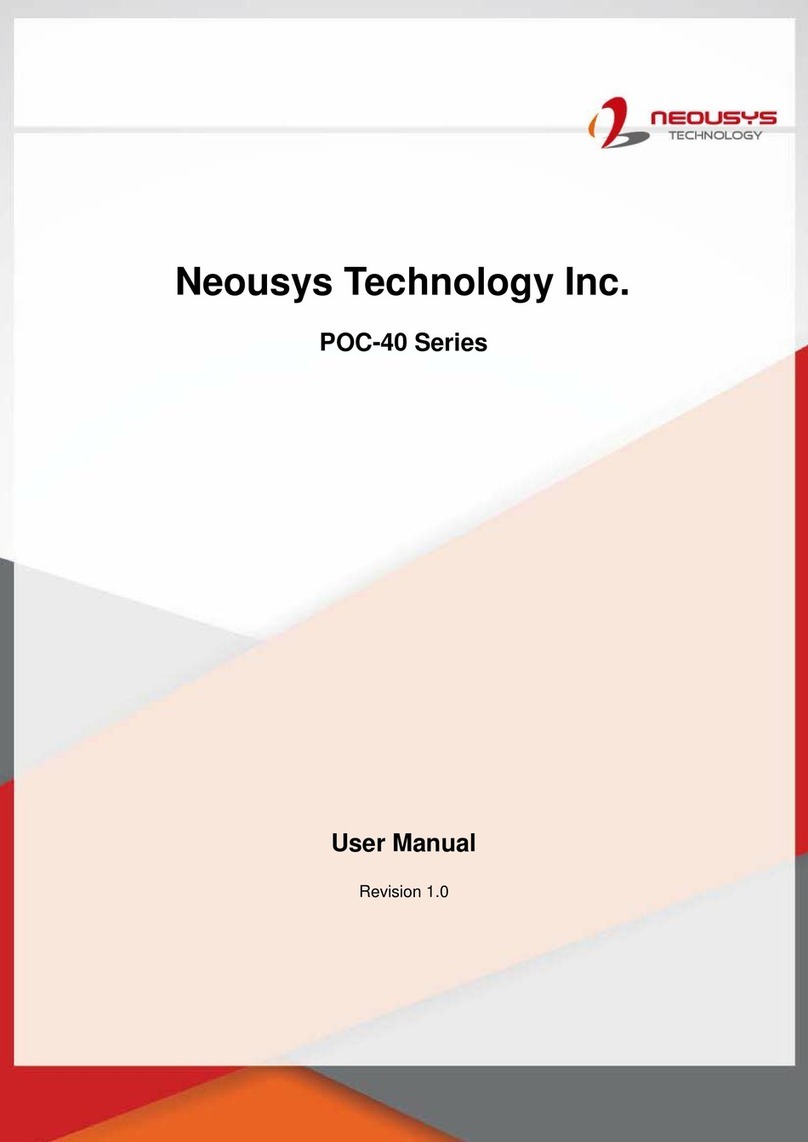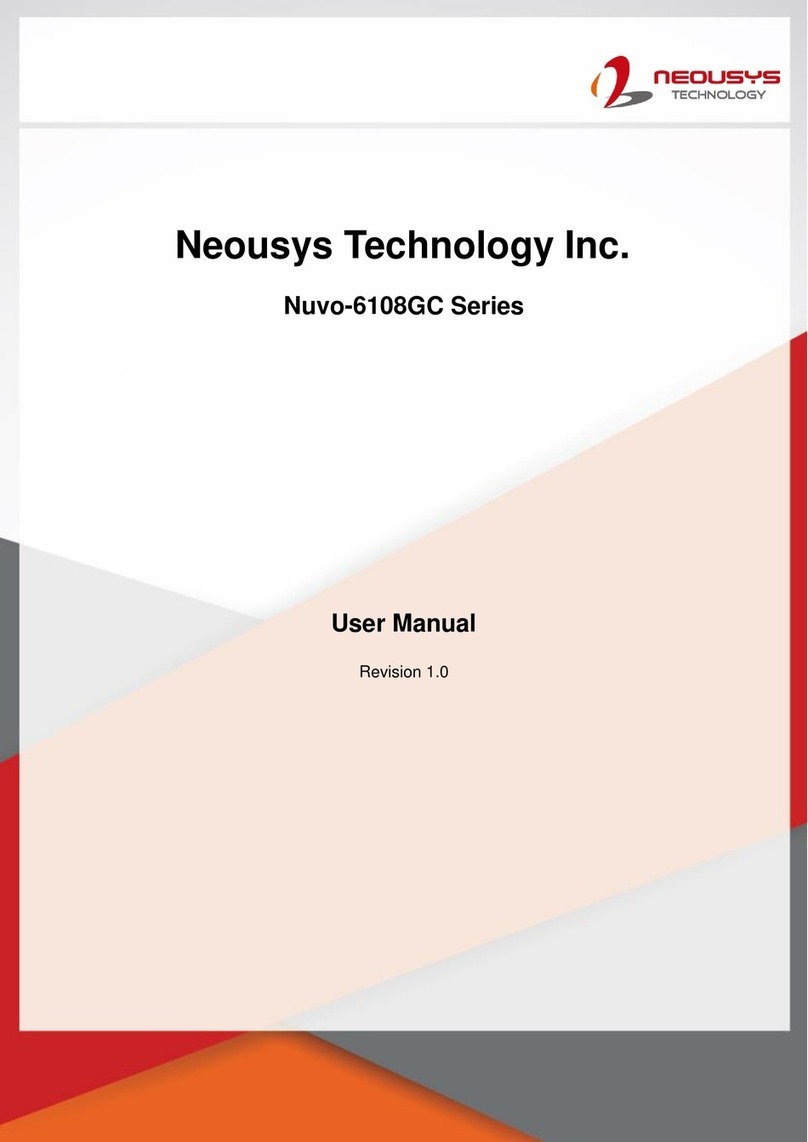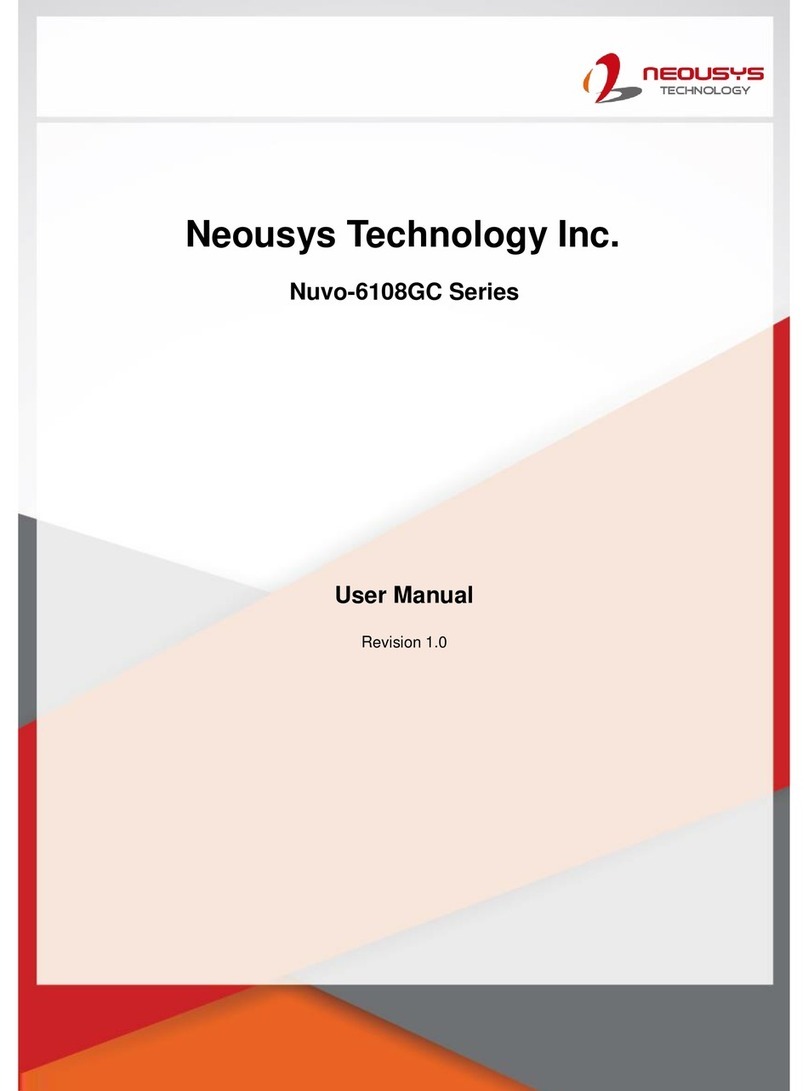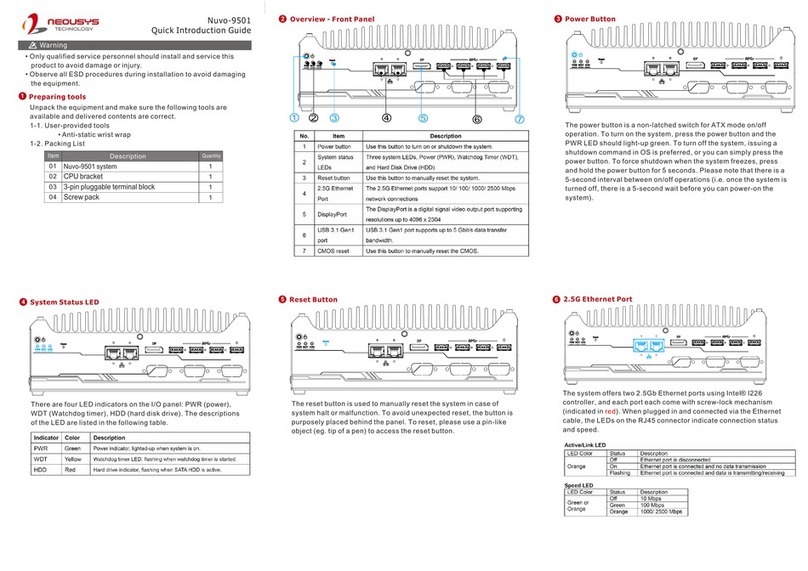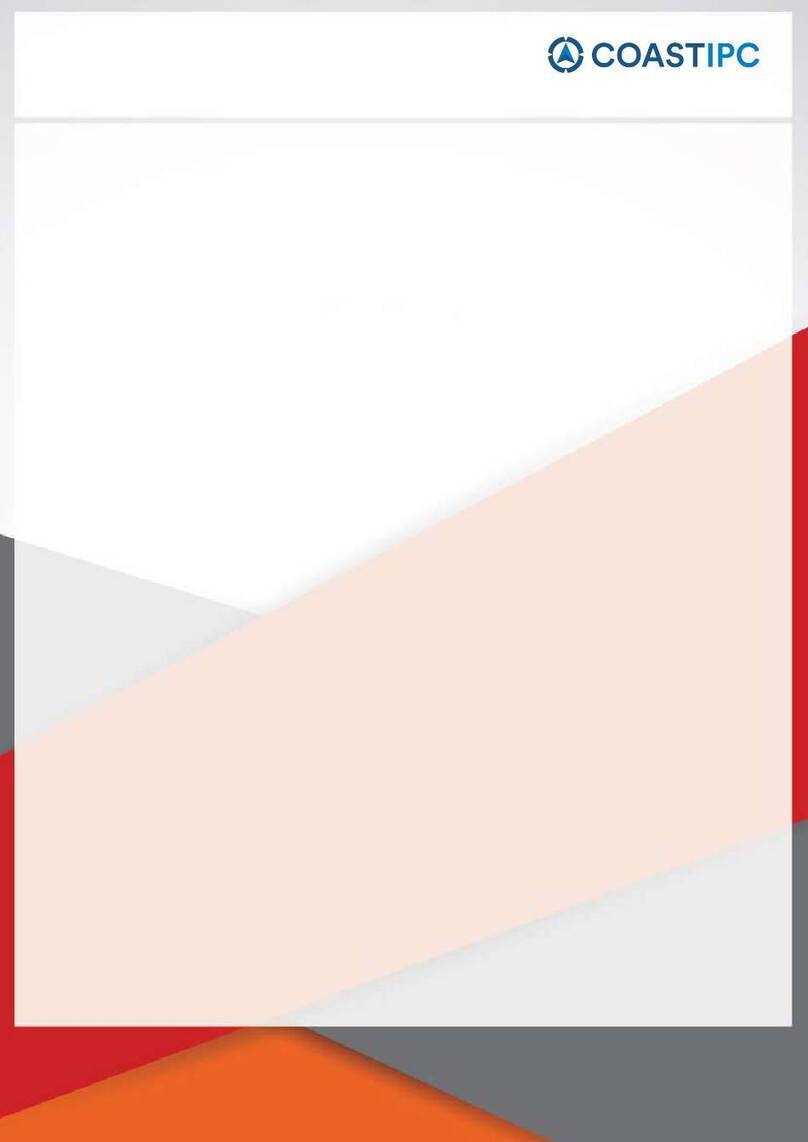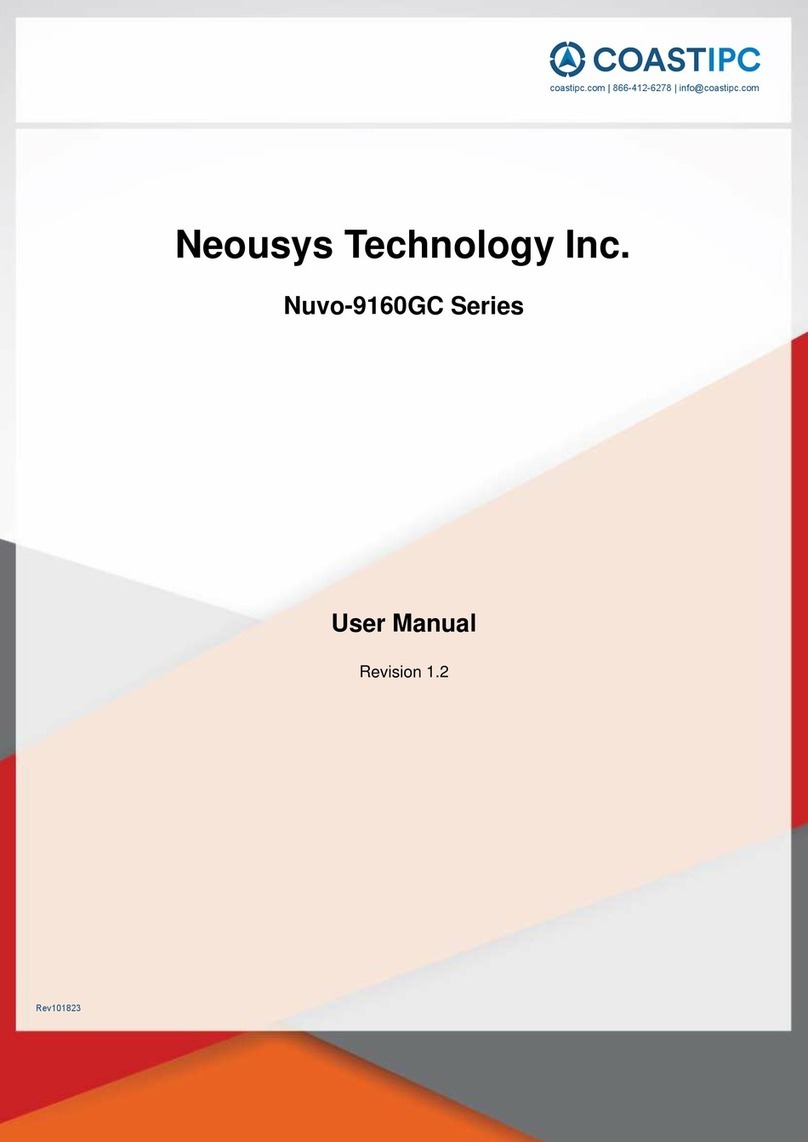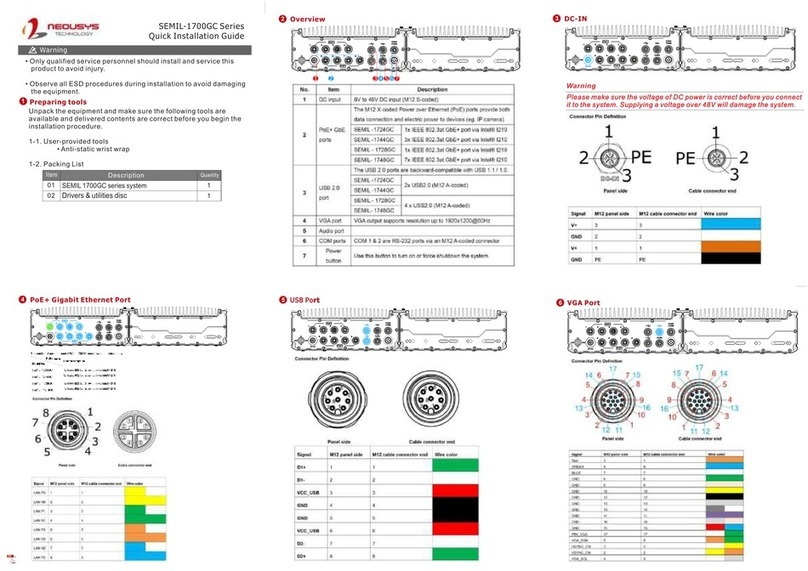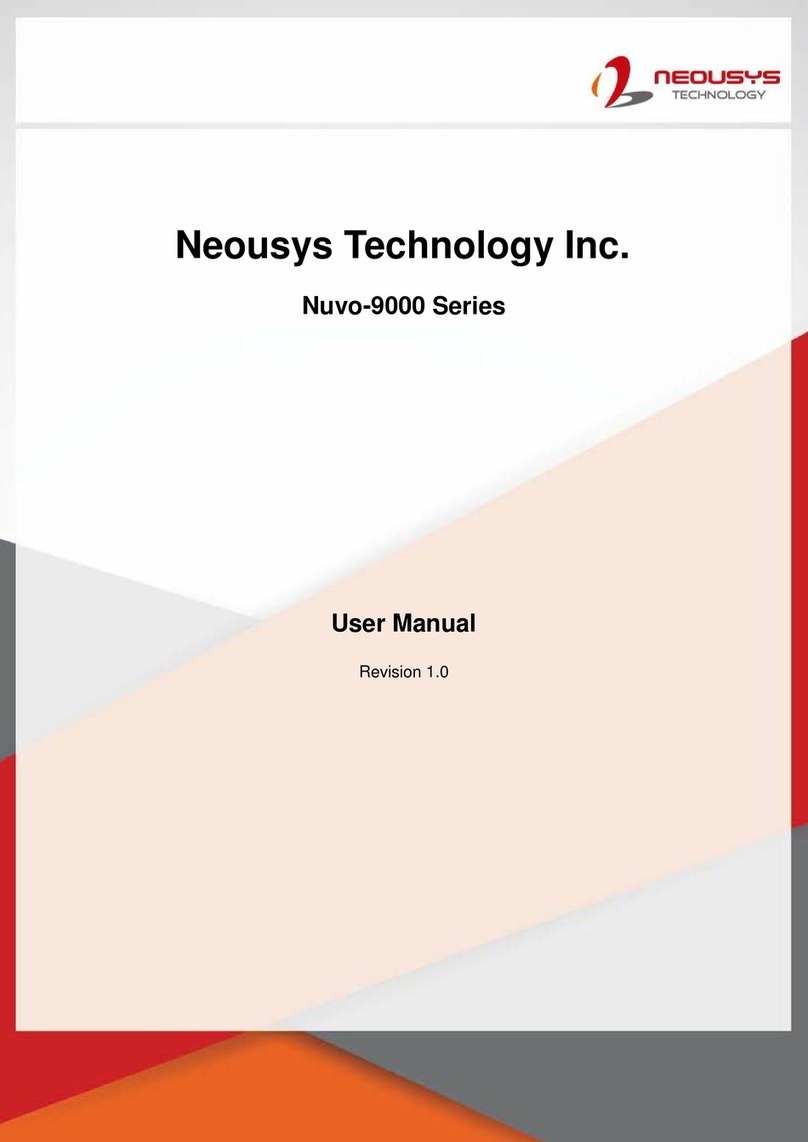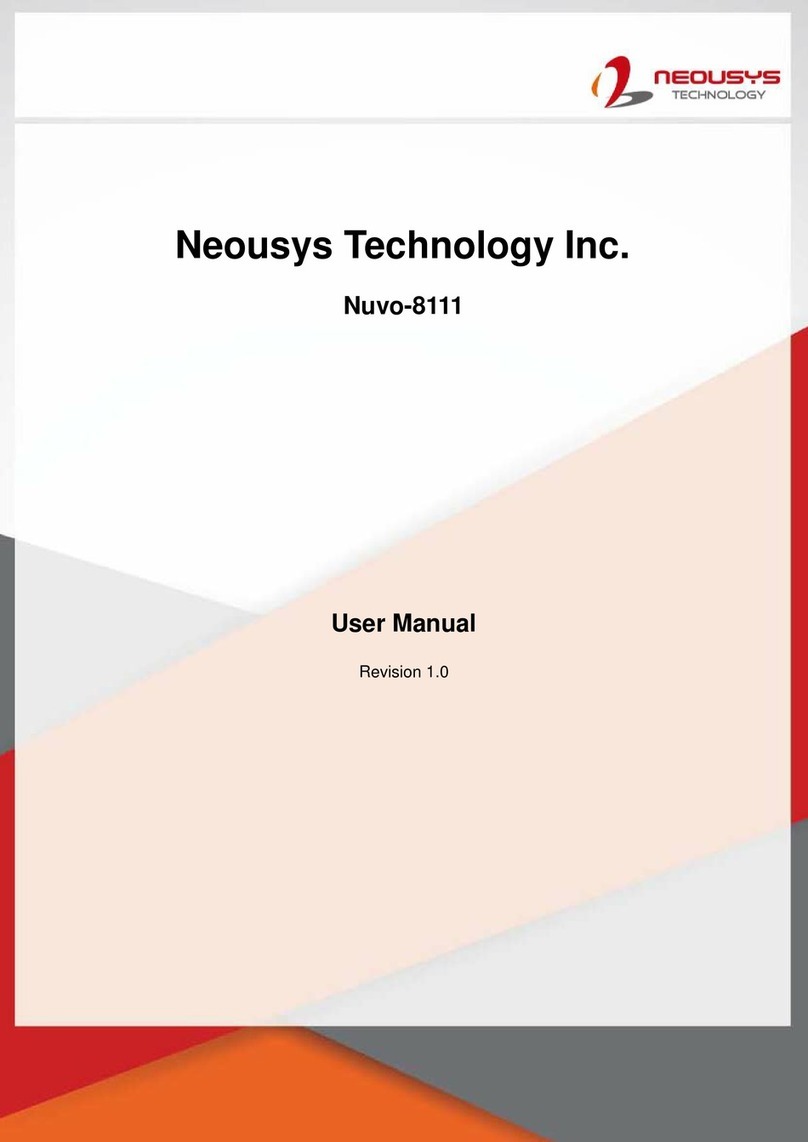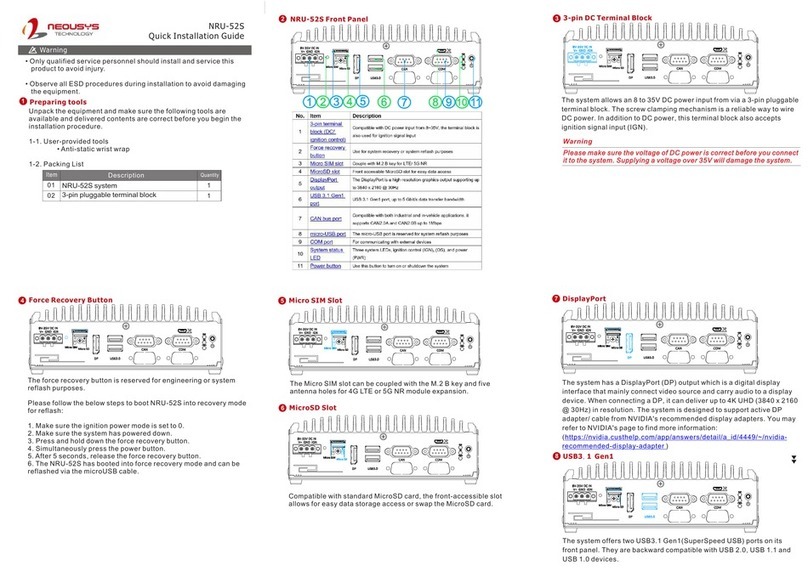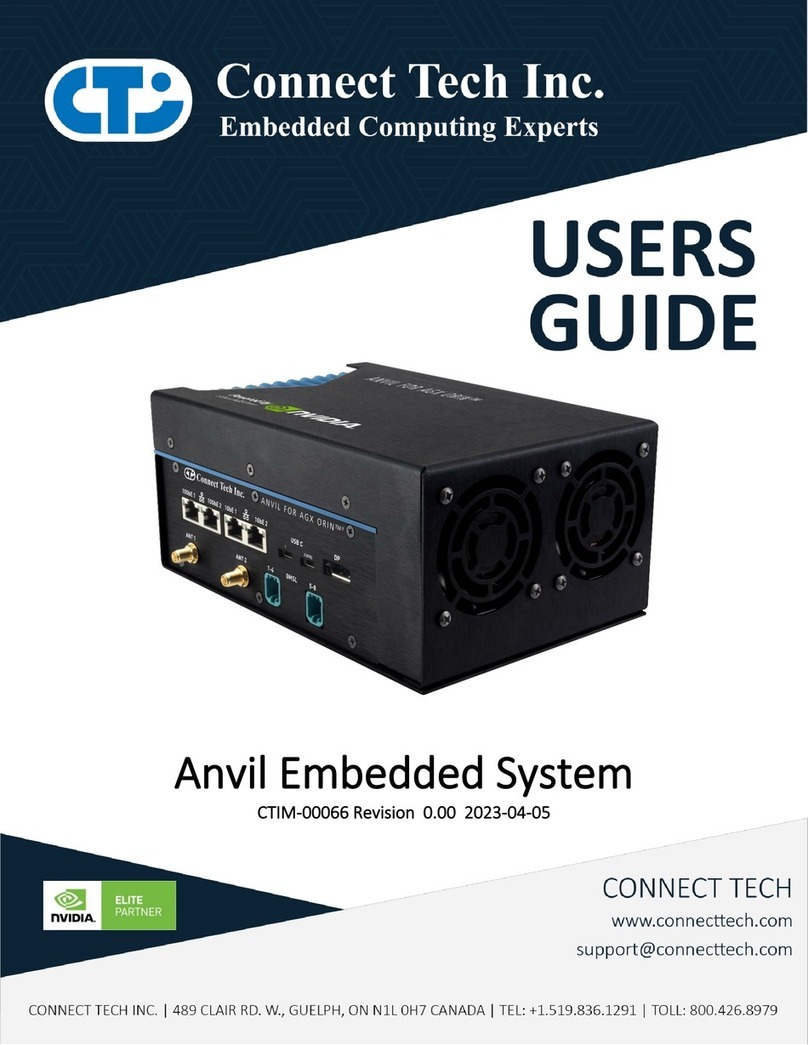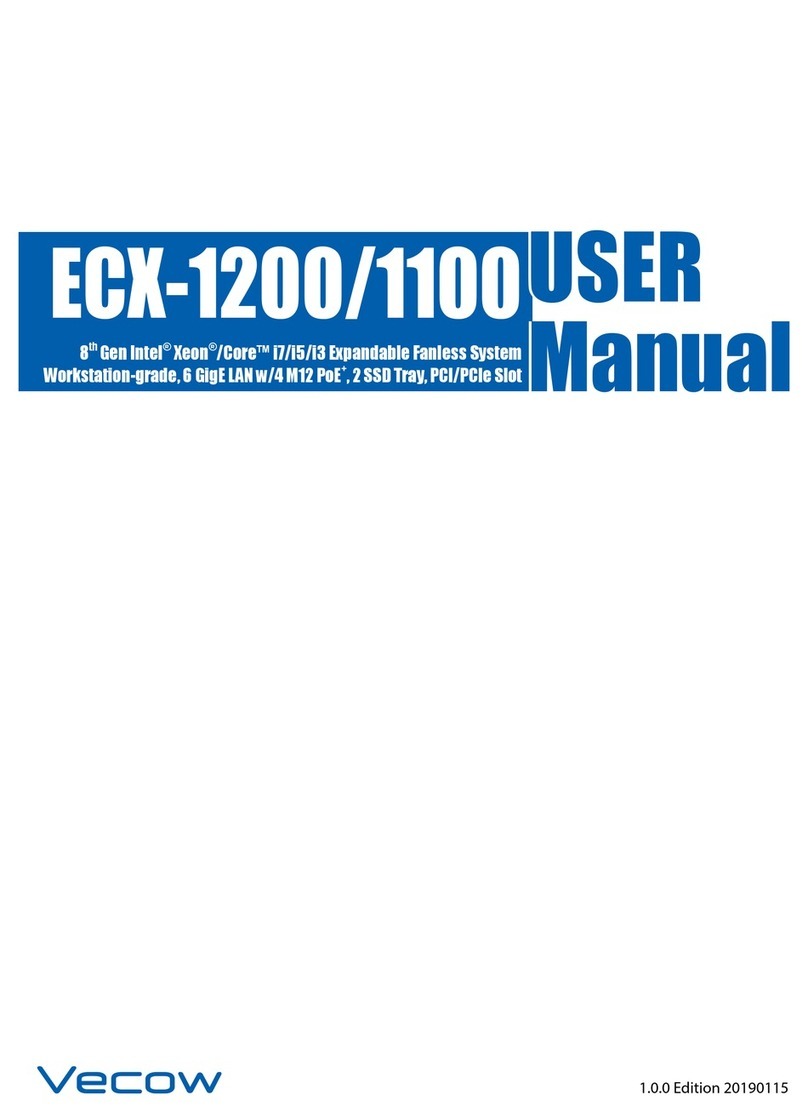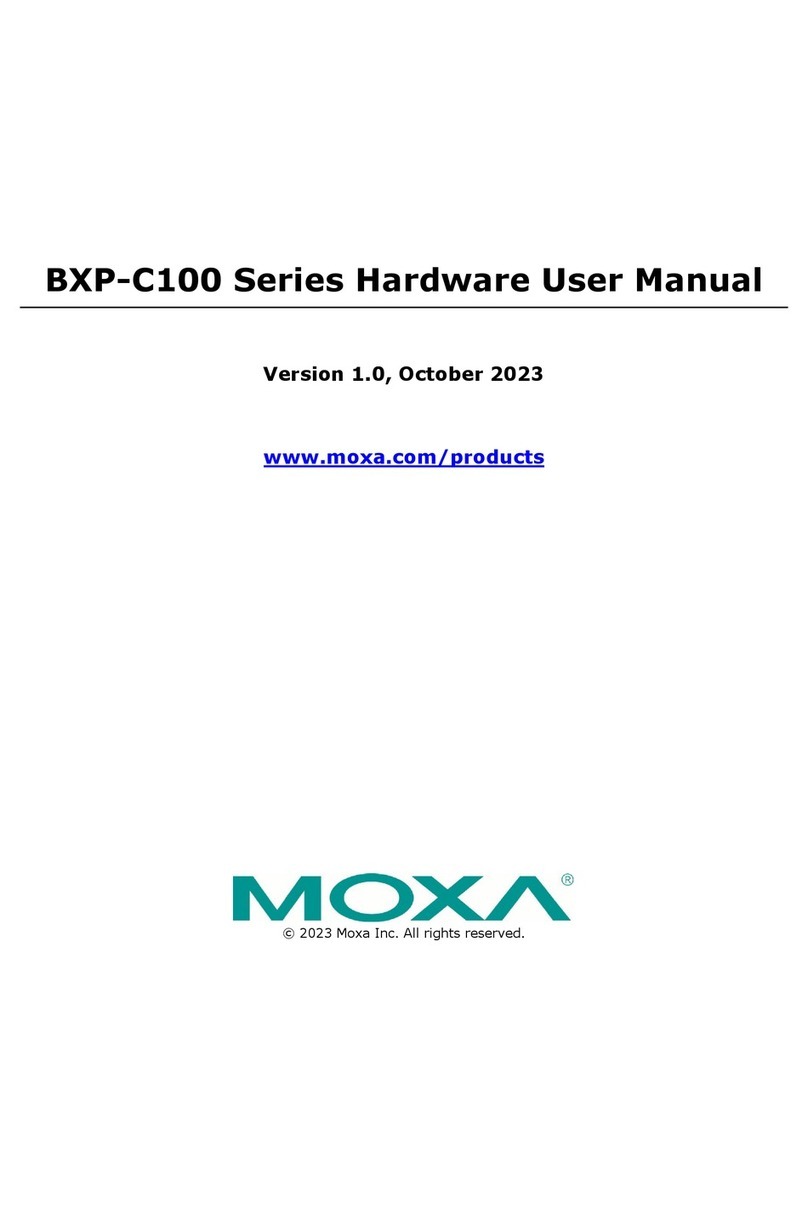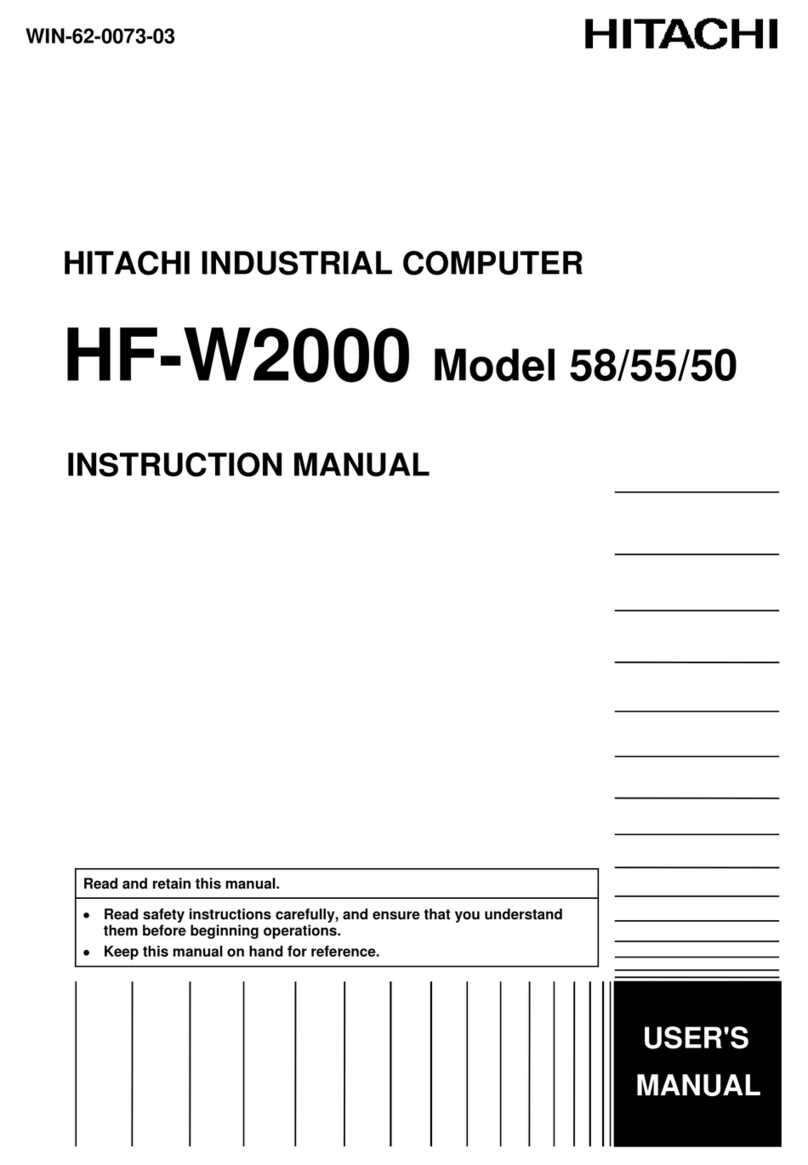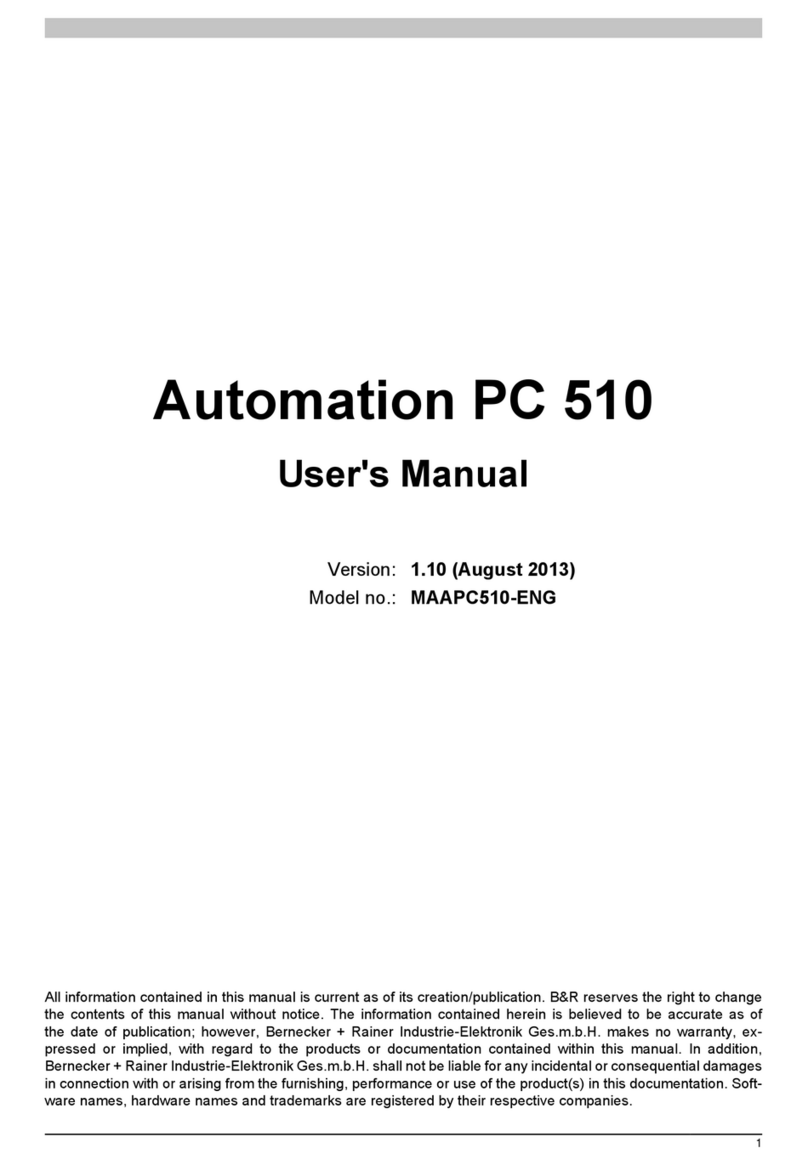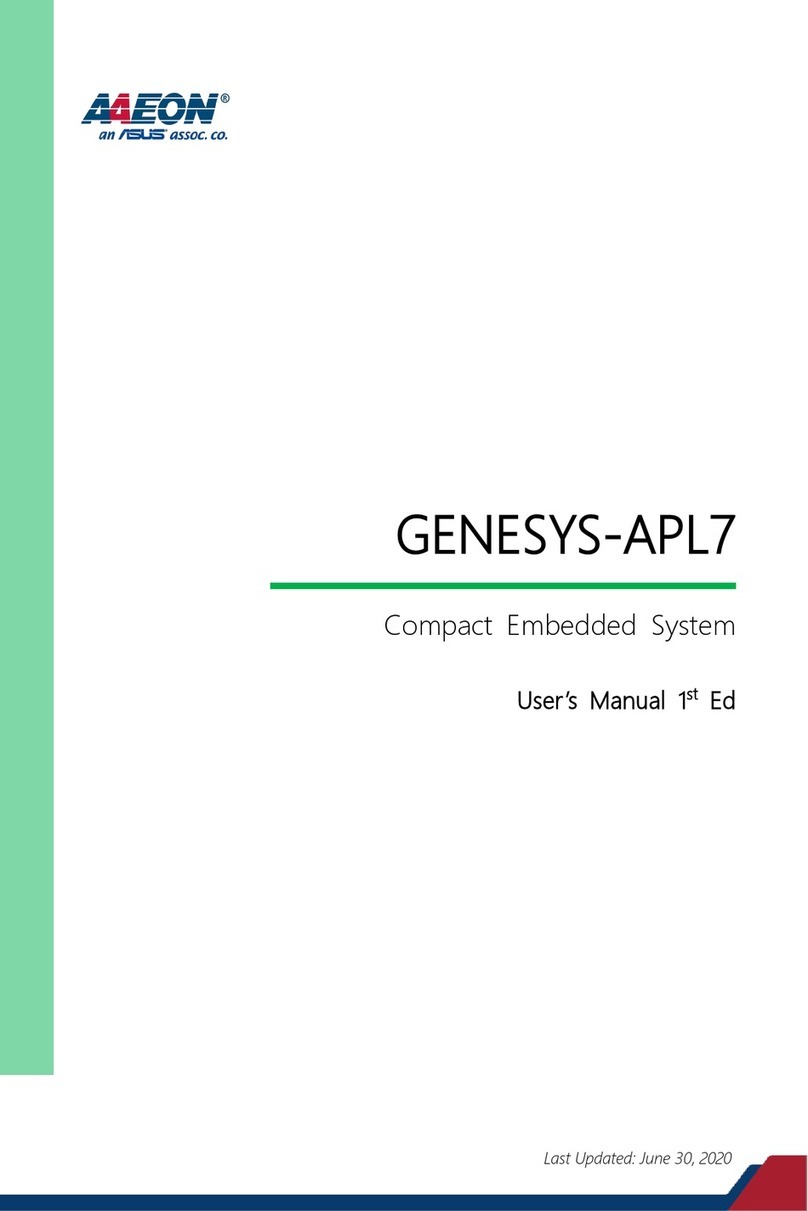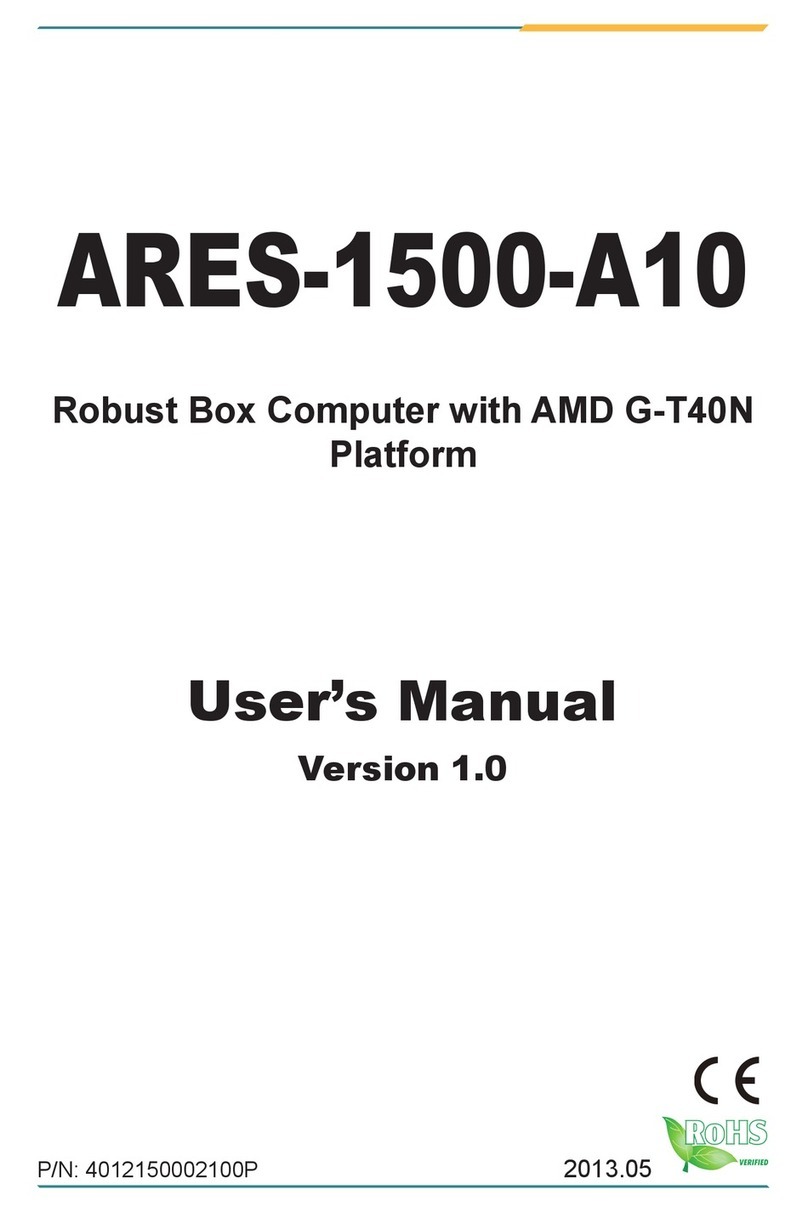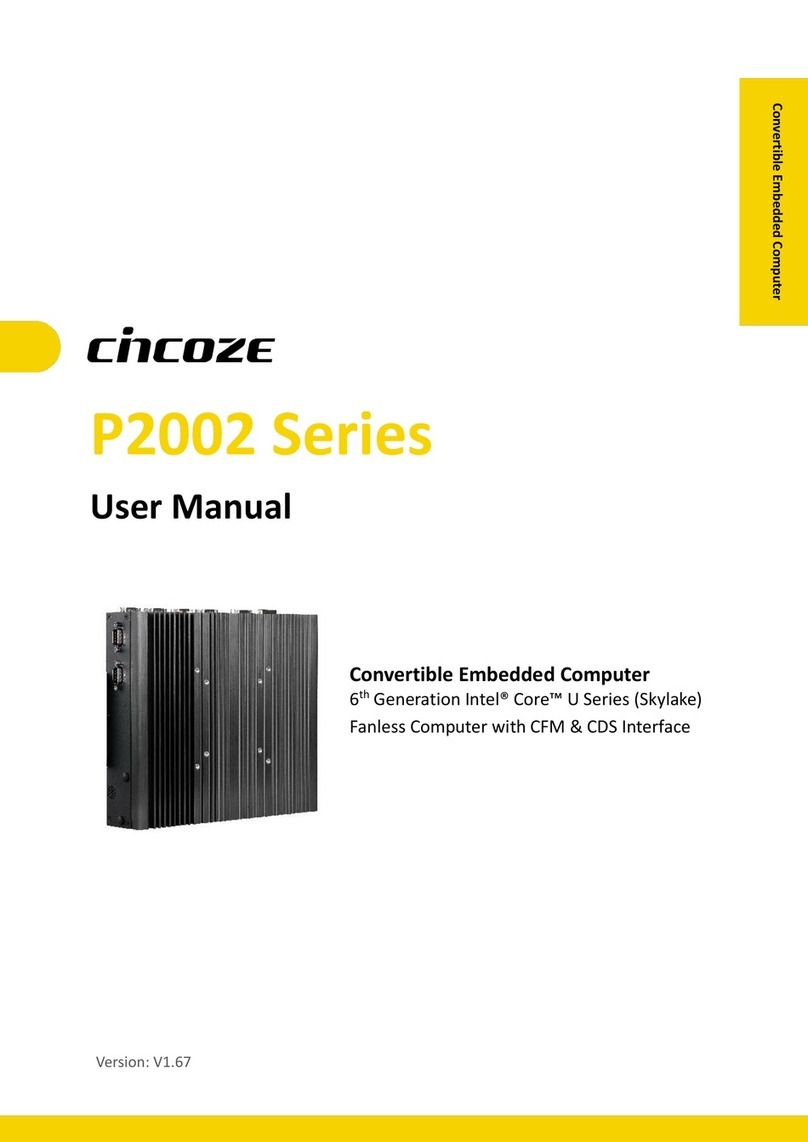Table of Contents
Table of Contents
Table of Contents...................................................................................................................2
Legal Information...................................................................................................................4
Contact Information...............................................................................................................5
Declaration of Conformity.....................................................................................................5
Copyright Notice....................................................................................................................6
Safety Precautions.................................................................................................................7
Service and Maintenance ......................................................................................................8
ESD Precautions....................................................................................................................8
About This Manual.................................................................................................................9
1Introduction
1.1Specification of POC-465AWP.................................................................................11
1.2 Dimension.................................................................................................................13
1.2.1 I/O Panel View..................................................................................................13
1.2.2 Side View..........................................................................................................13
1.2.3 Power Button Panel View..................................................................................14
1.2.4 Bottom View......................................................................................................14
1.2.5 Wall Mount Bracket Dimensions (Optional).......................................................15
2System Overview
2.1 Unpacking the System.............................................................................................16
2.2 POC-465AWP Series Front Panel............................................................................17
2.2.1 M12 A-coded Isolated COM Port ......................................................................18
2.2.2 M12 A-coded DC-in Port...................................................................................19
2.2.3 M12 X-coded 2.5Gb Ethernet Port....................................................................20
2.2.4 M12 A-coded VGA Port.....................................................................................21
2.2.5 M12 A-coded USB 2.0 Port...............................................................................23
2.3 POC-465AWP Power Button....................................................................................24
2.4 POC-465AWP Series Internal I/O.............................................................................25
2.4.1 M.2 2280 M Key Slot (SATA Signal Only) .........................................................25
2.4.2 mini-PCIe Slot with micro SIM Socket...............................................................27
3System Installation
3.1 Disassembling the System Enclosure....................................................................30
3.2 Installing Internal Components...............................................................................32
3.2.1 M.2 2280 M Key Module Installation.................................................................32
3.2.2 mini-PCIe Module & SIM Card Installation........................................................36
3.3 Installing the System Enclosure .............................................................................38
3.4 Wall Mount Installation (Optional Accessory)........................................................39
3.5 Powering On the System.........................................................................................41
3.5.1 Powering On Using the Power Button...............................................................41
3.5.2 Powering On Using Wake-on-LAN....................................................................42
3.6 Ignition Power Control.............................................................................................44
3.6.1 Principles of Ignition Power Control..................................................................44
3.6.2 Additional Features of Ignition Power Control...................................................45
3.6.3 Wiring Ignition Signal........................................................................................46
3.6.4 Configure your Windows system.......................................................................47
4BIOS Settings
4.1 COM Port Configuration ..........................................................................................49
4.1.1 TPM Availability.................................................................................................50
4.2 C-States.....................................................................................................................51
4.3 Wake-on-LAN............................................................................................................52