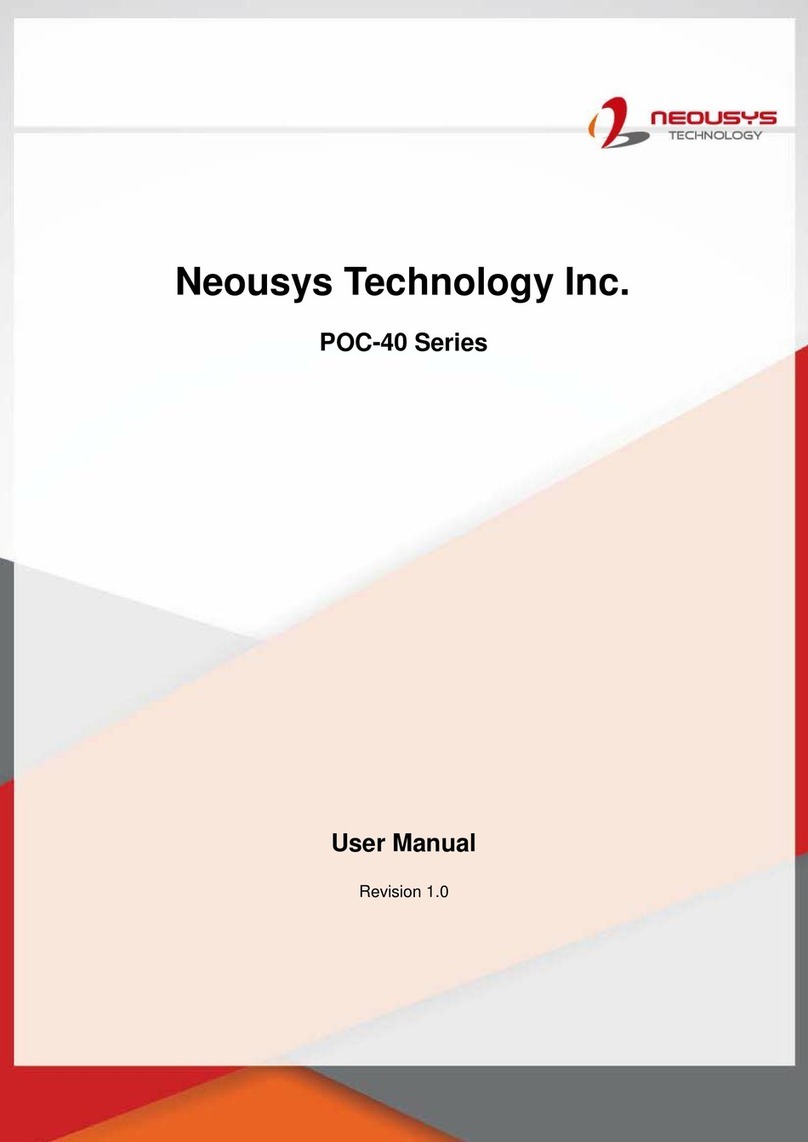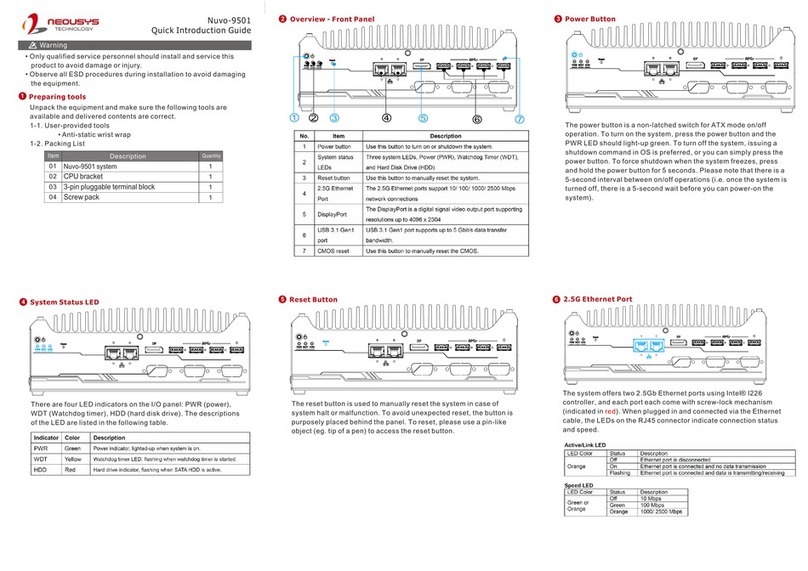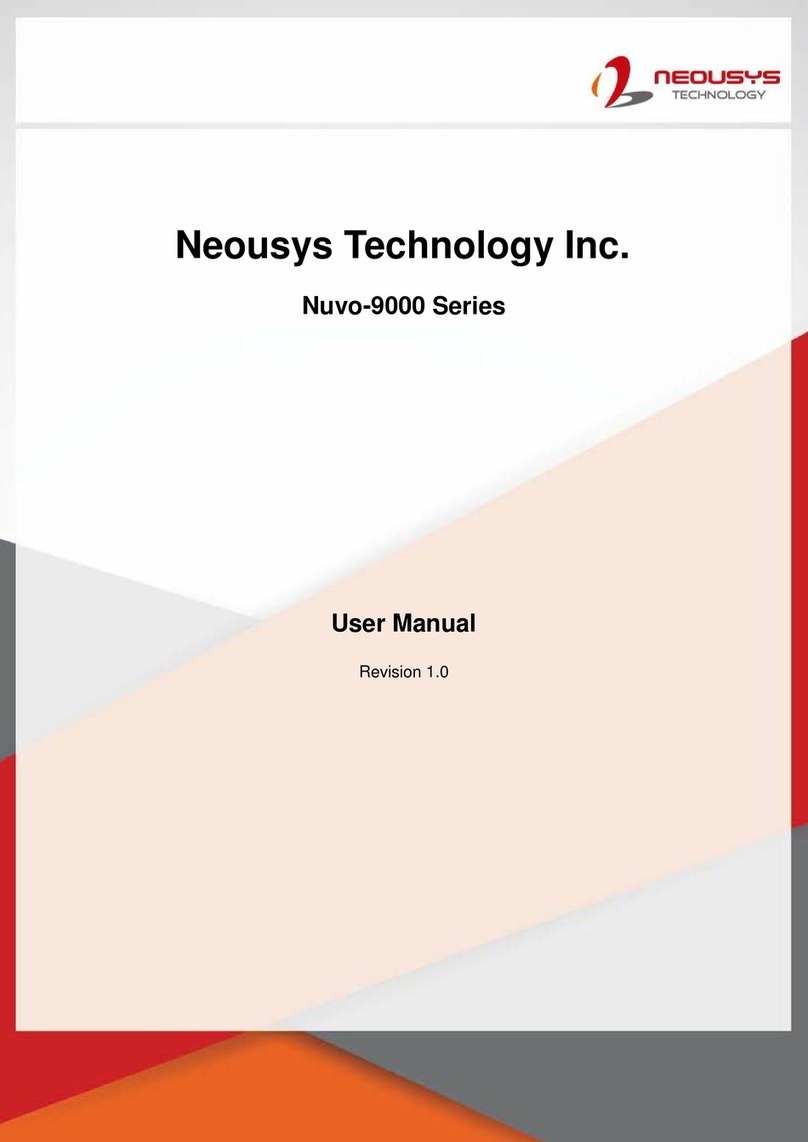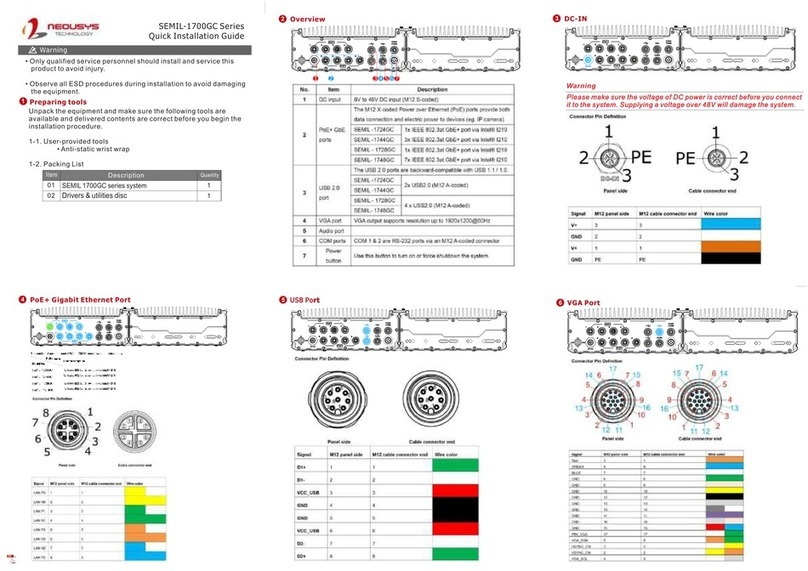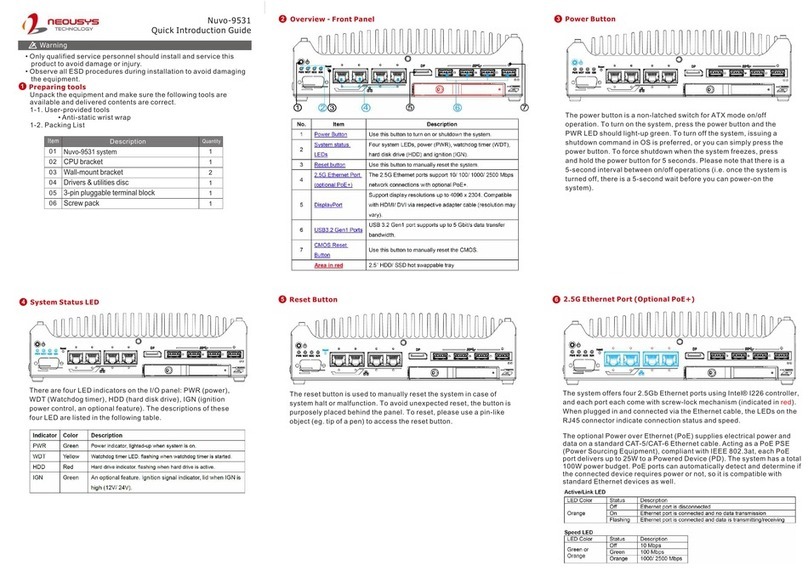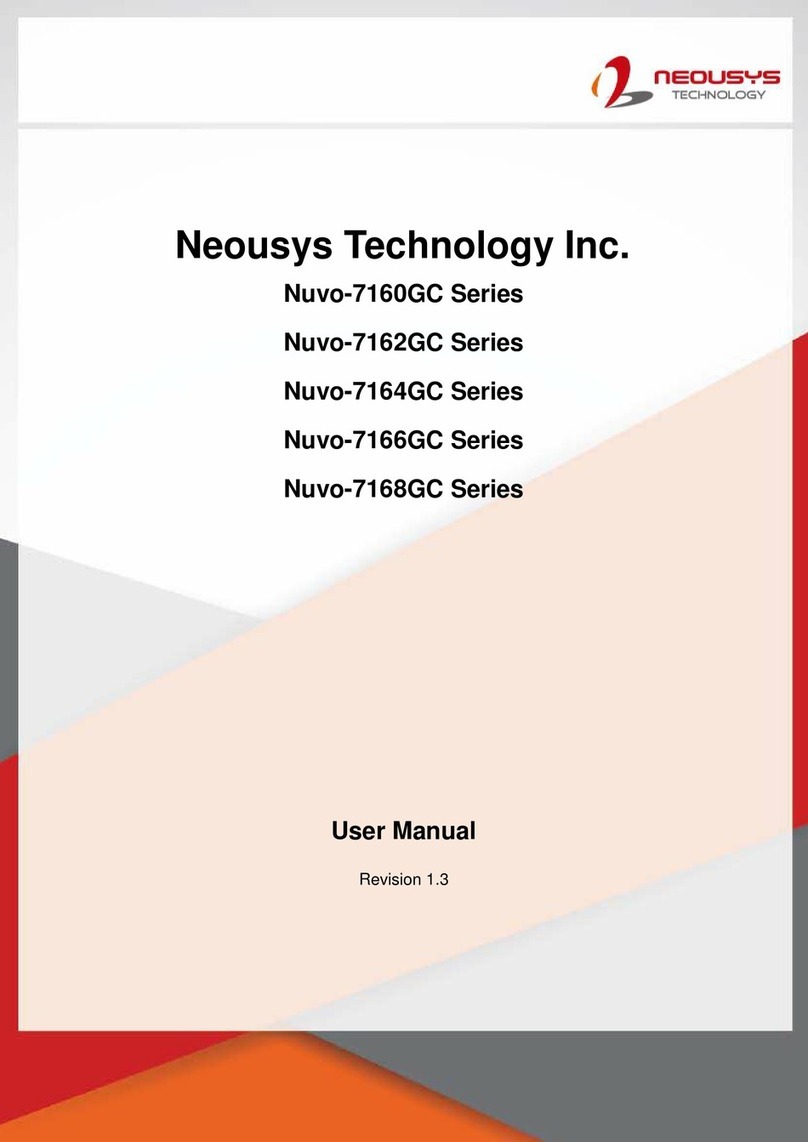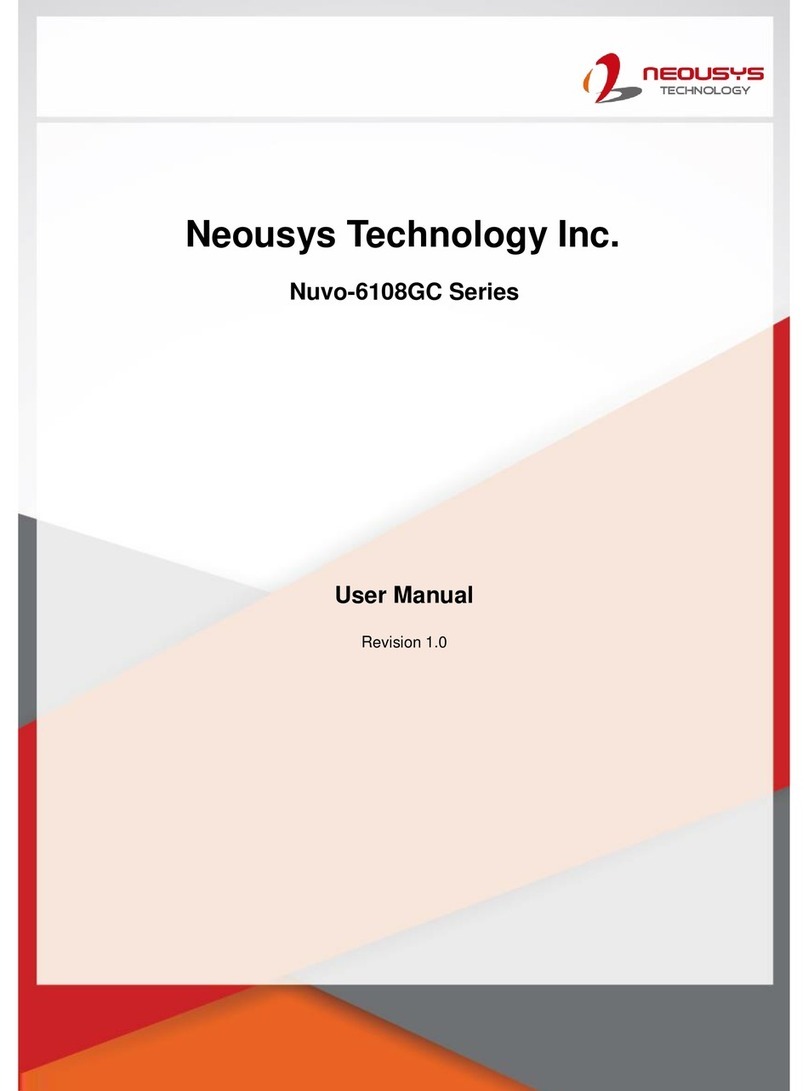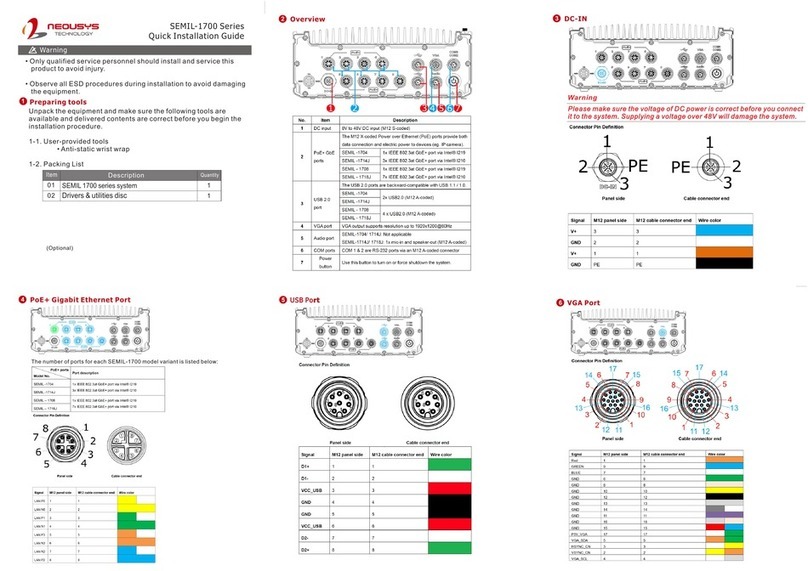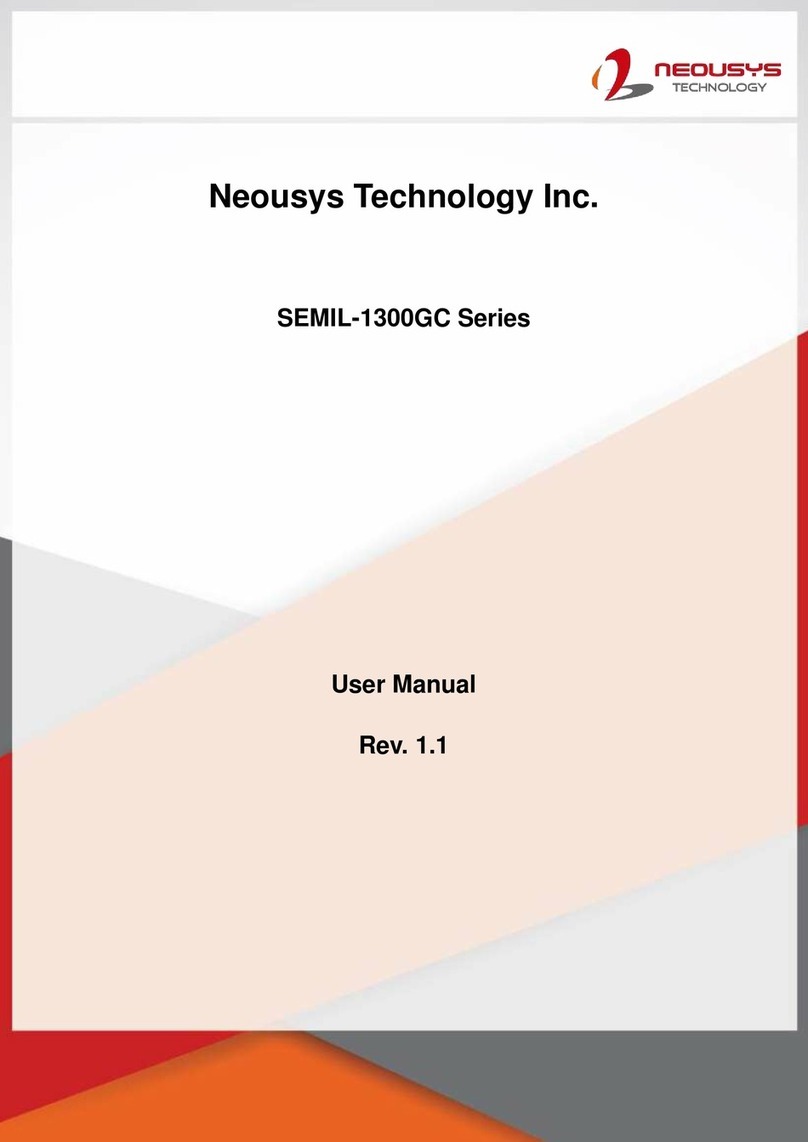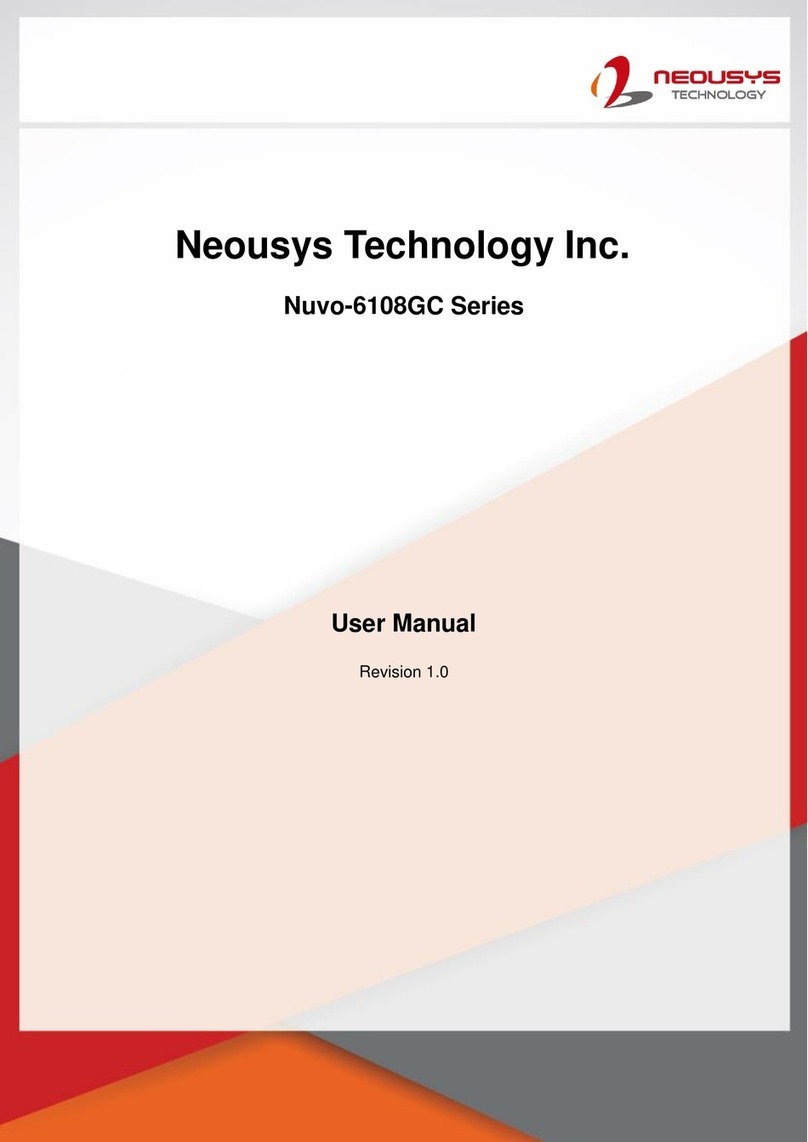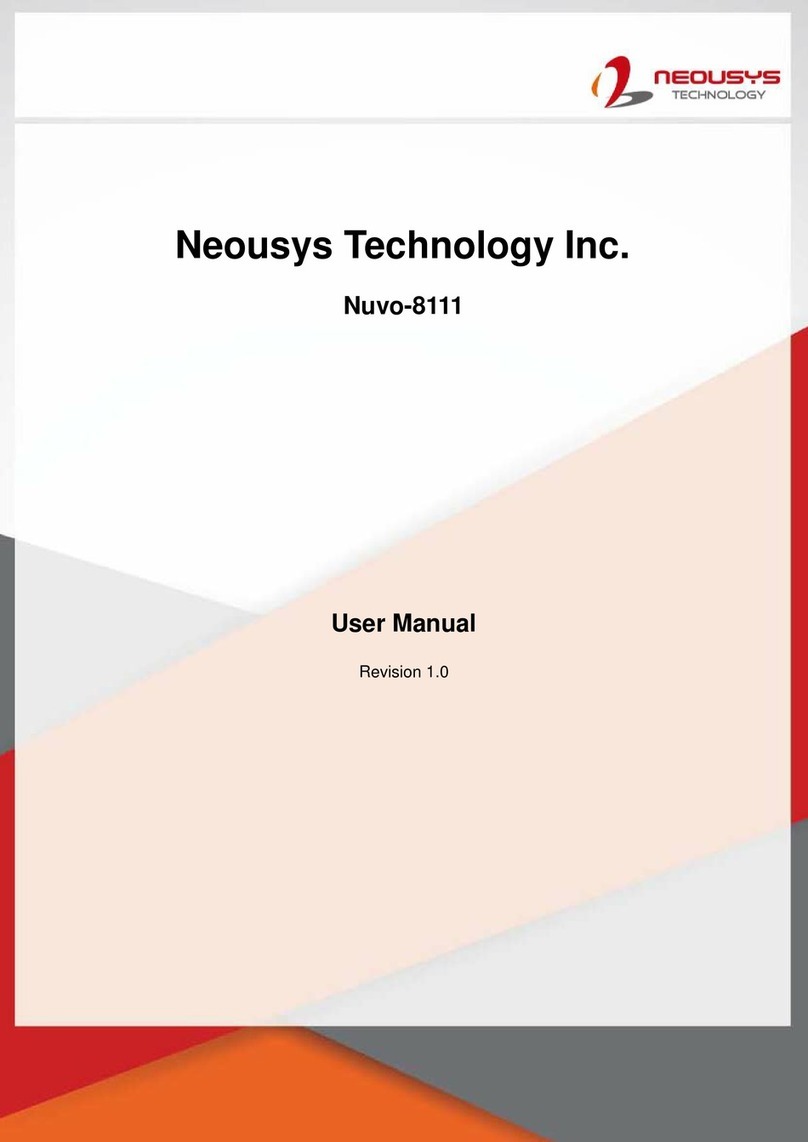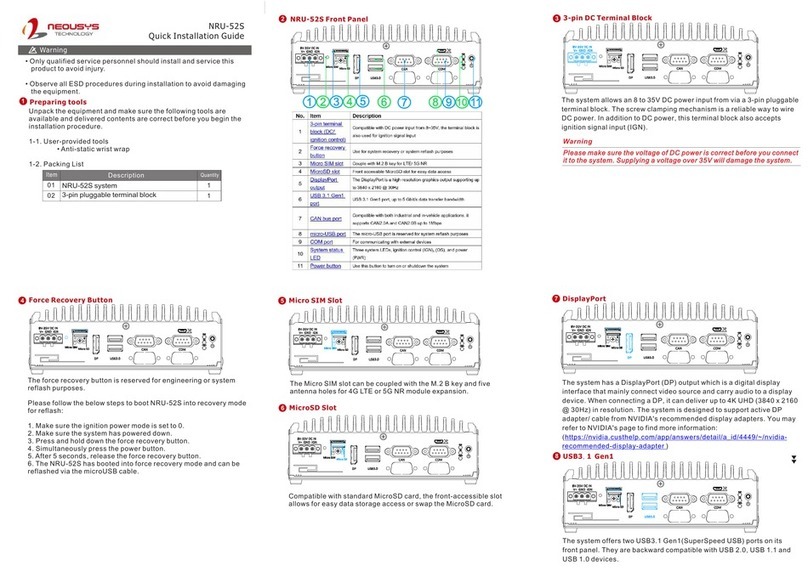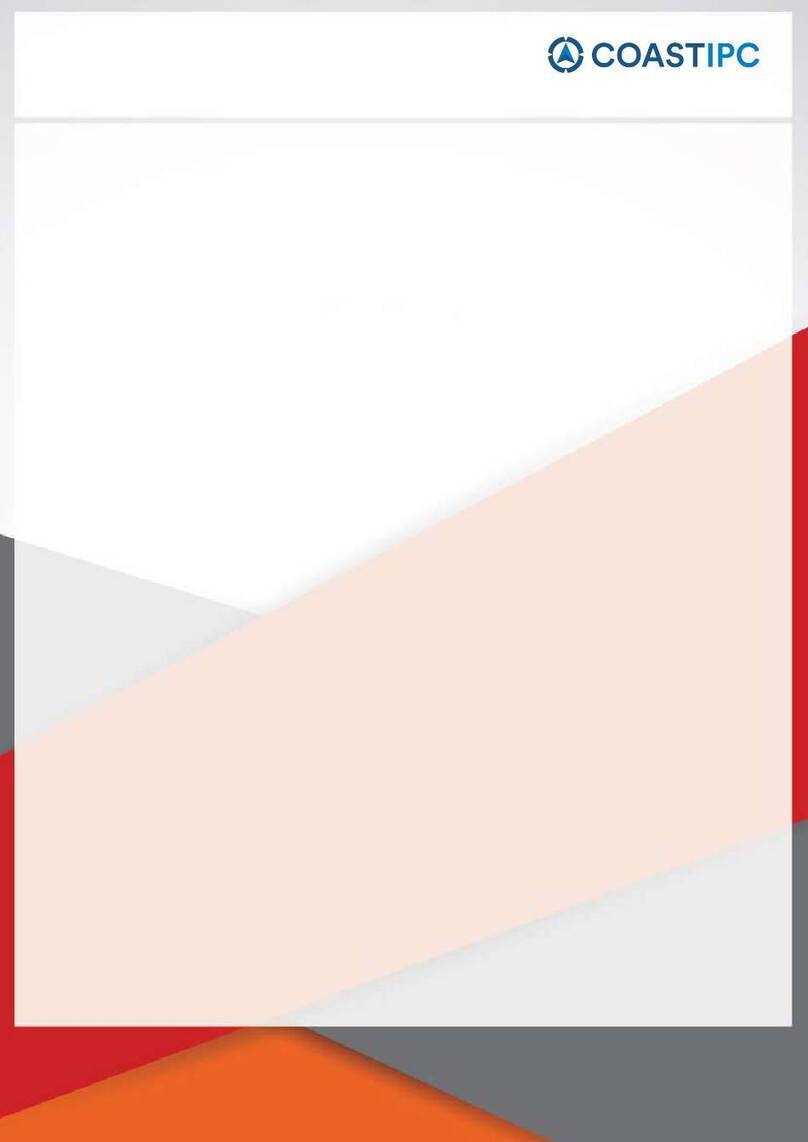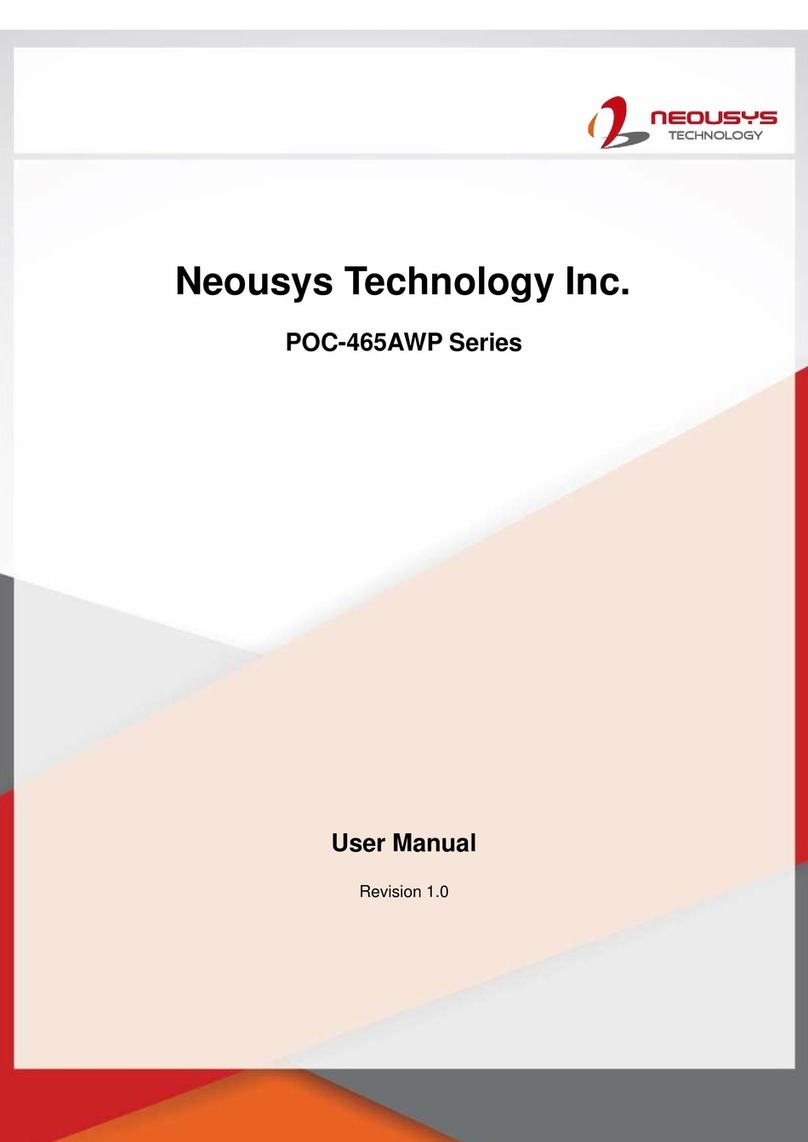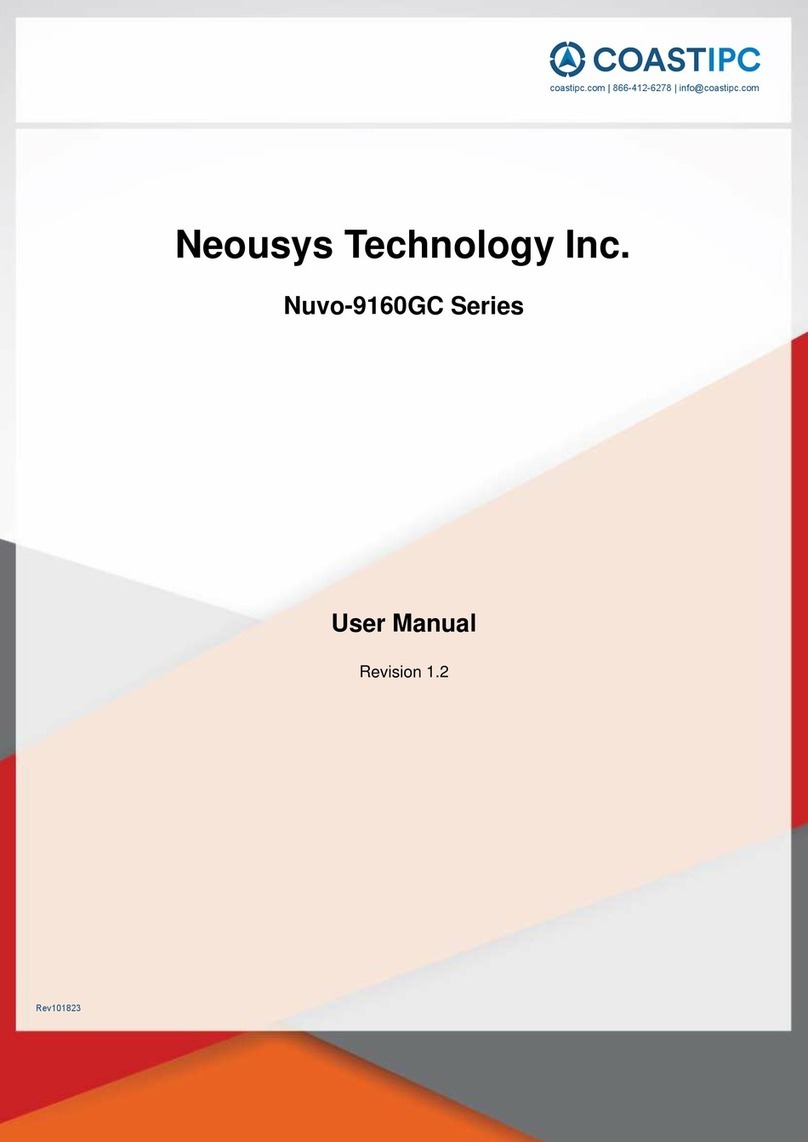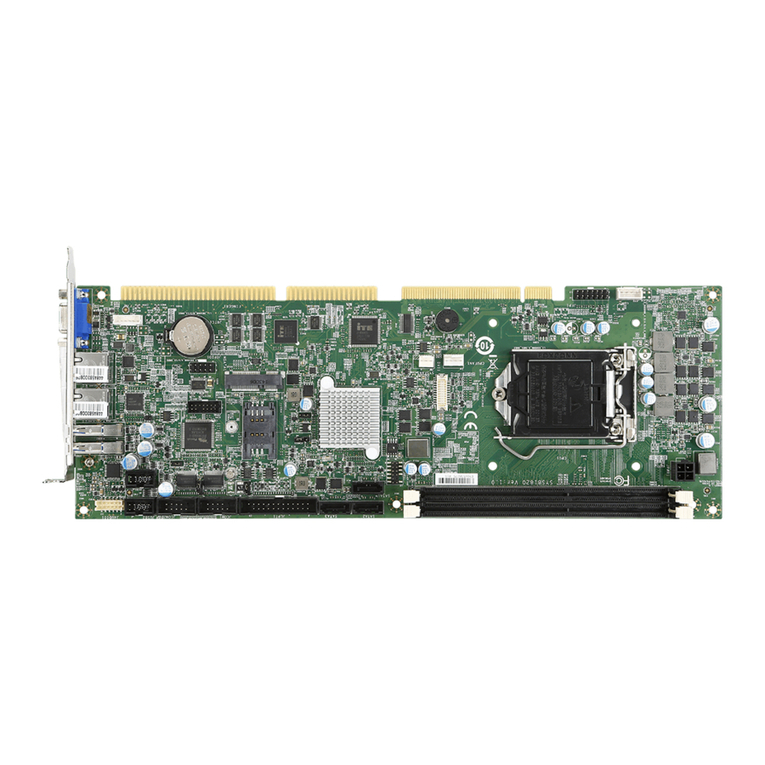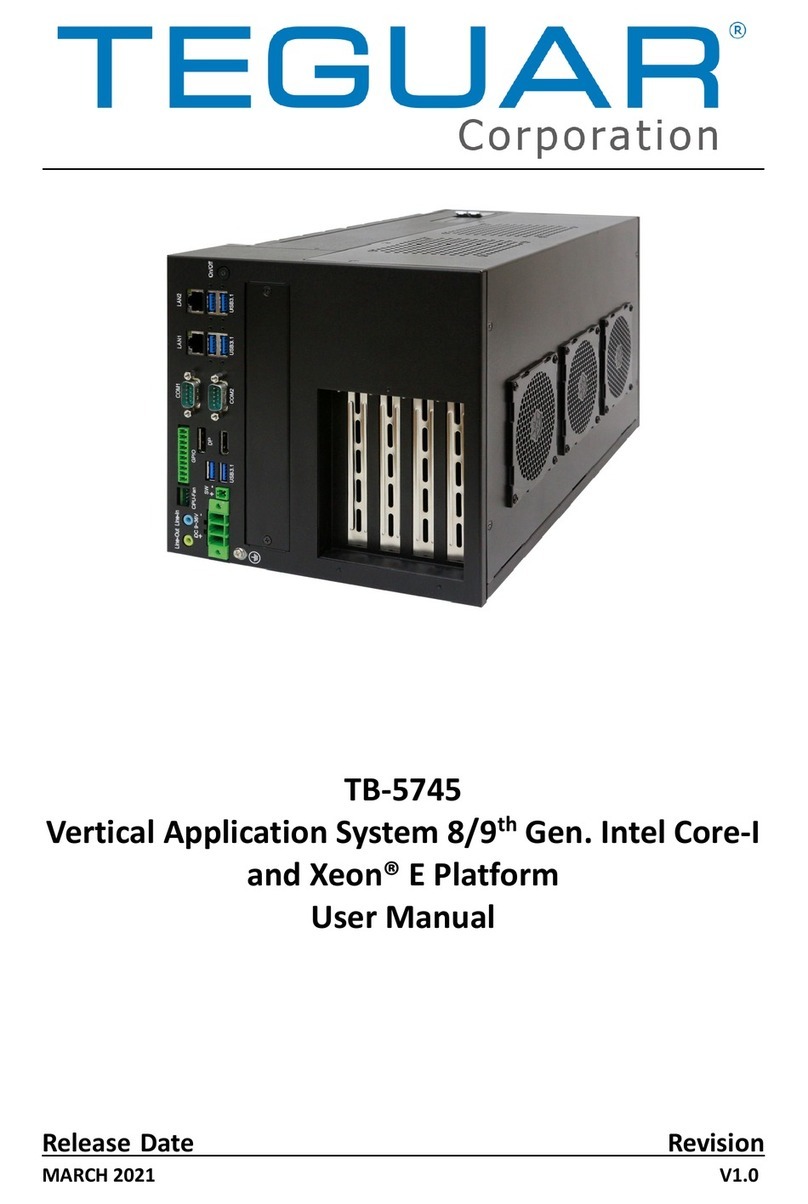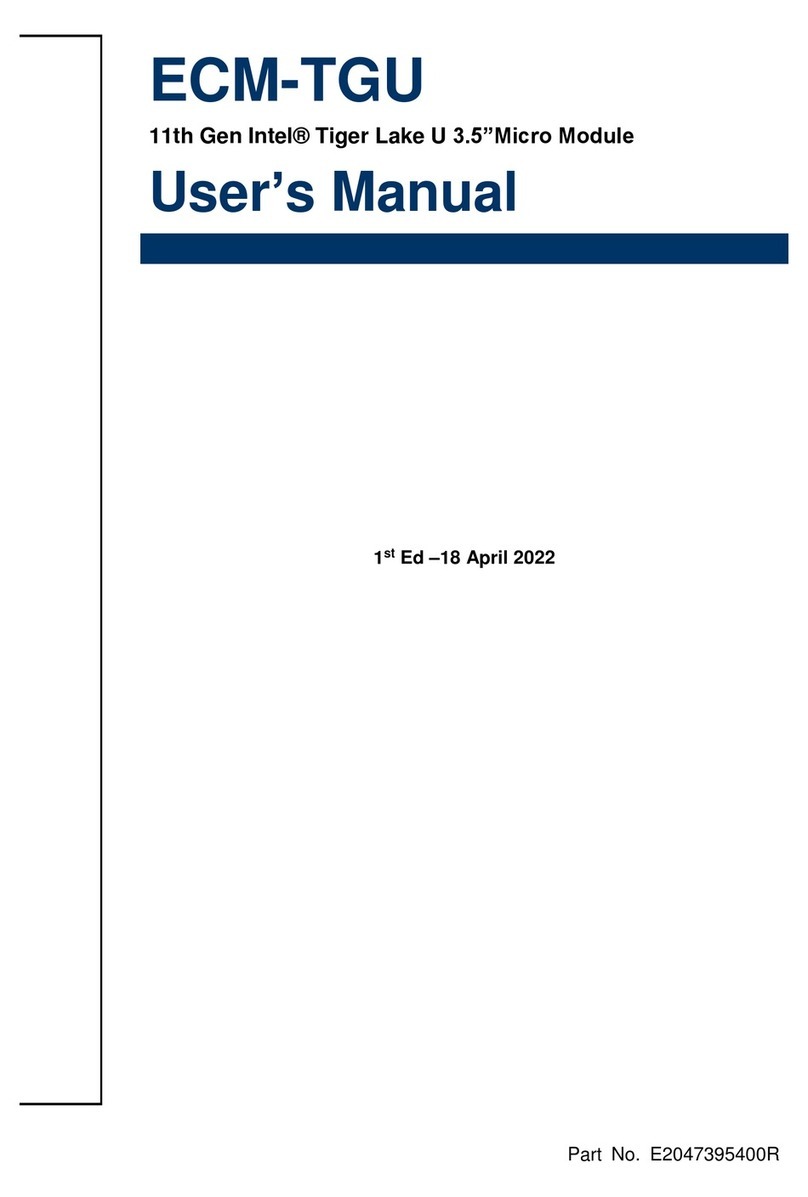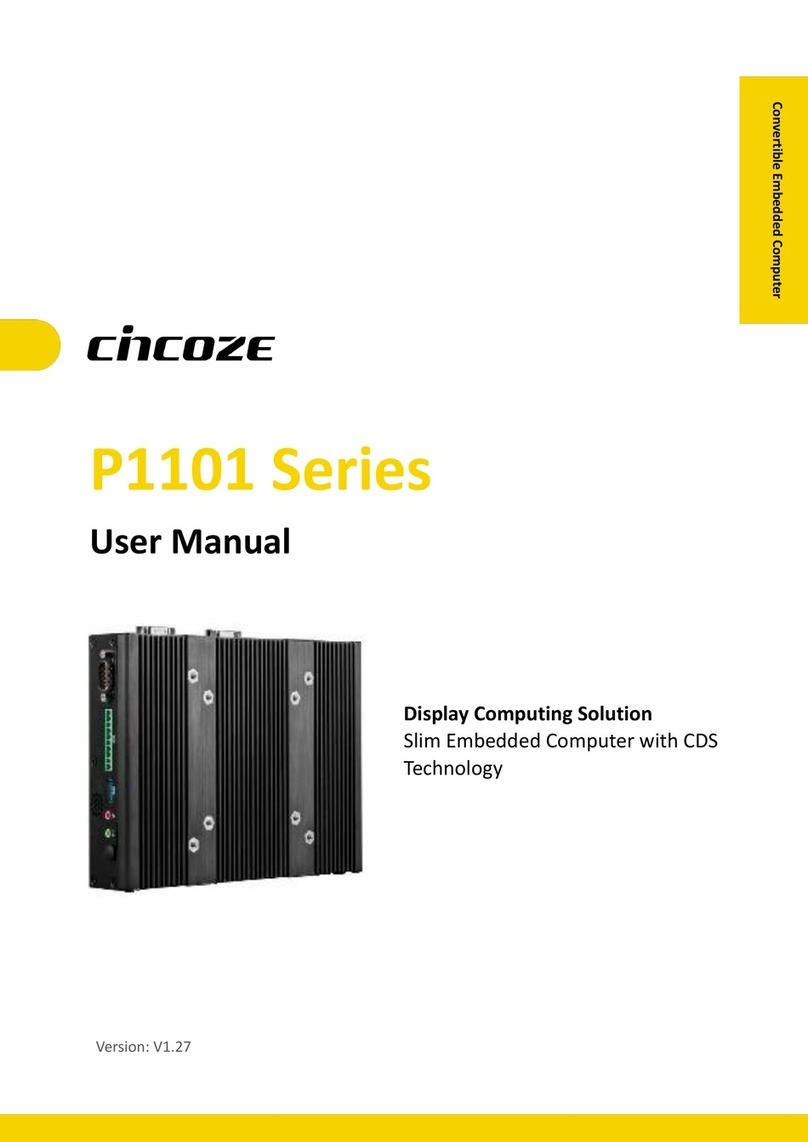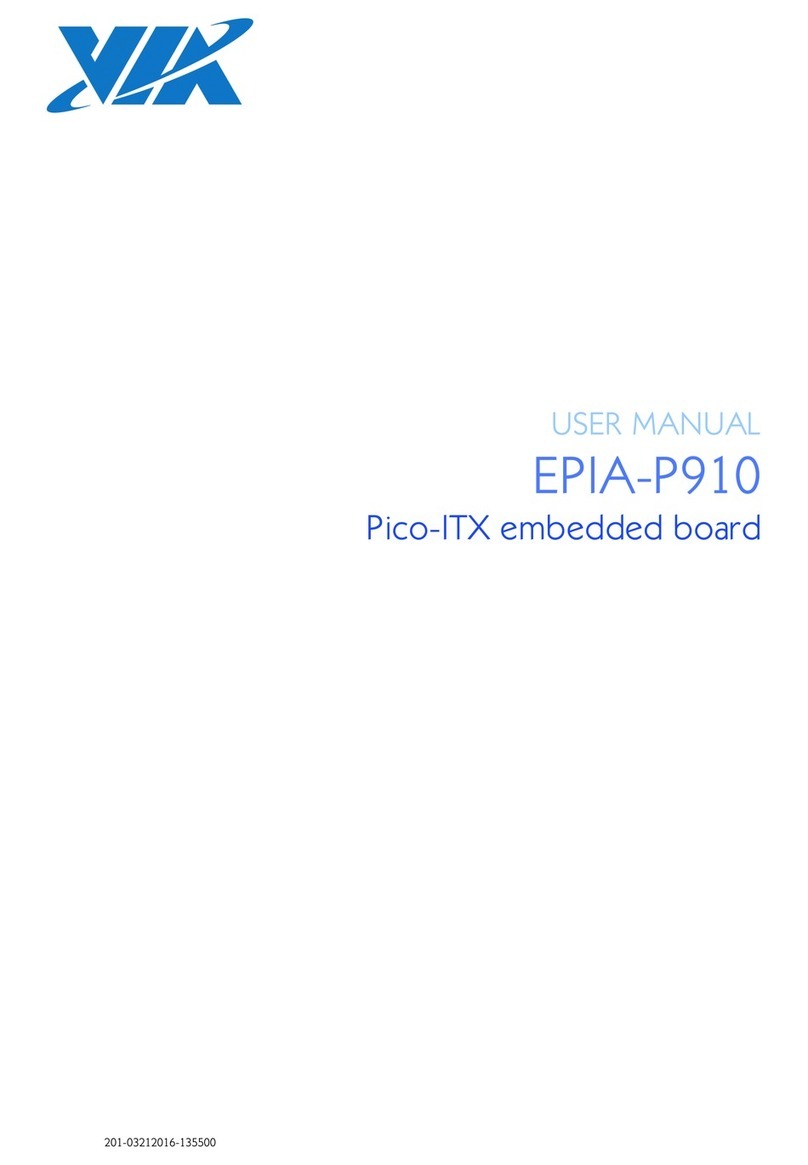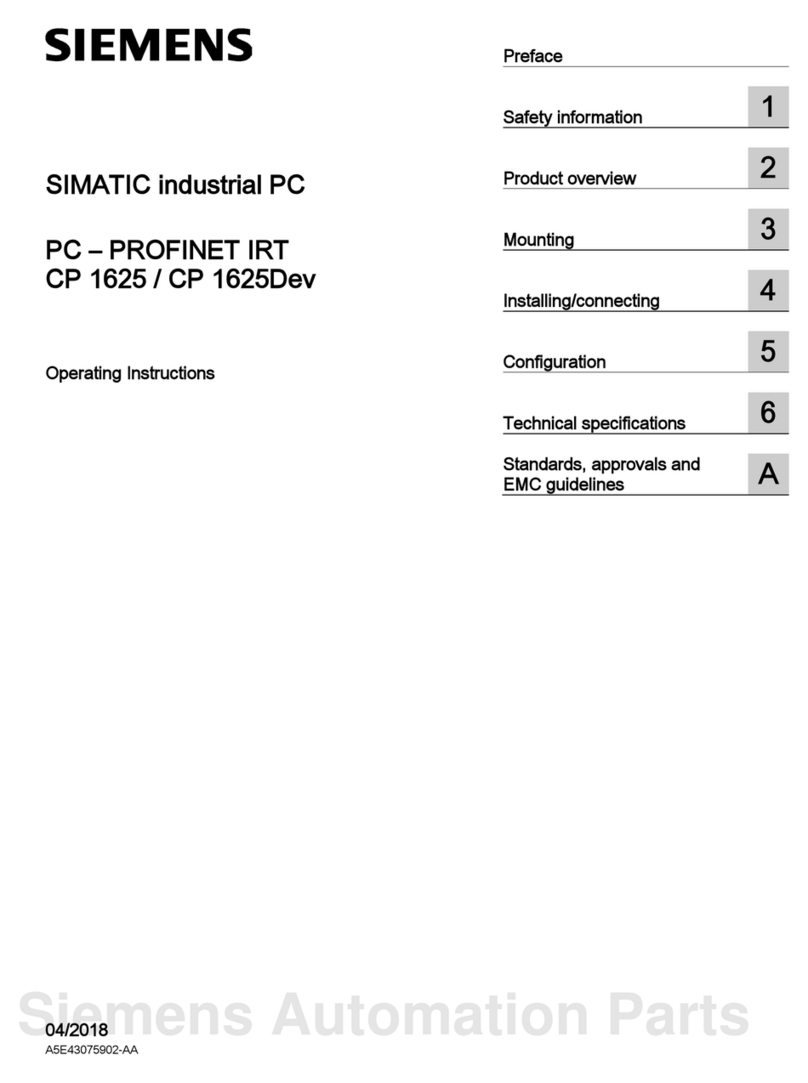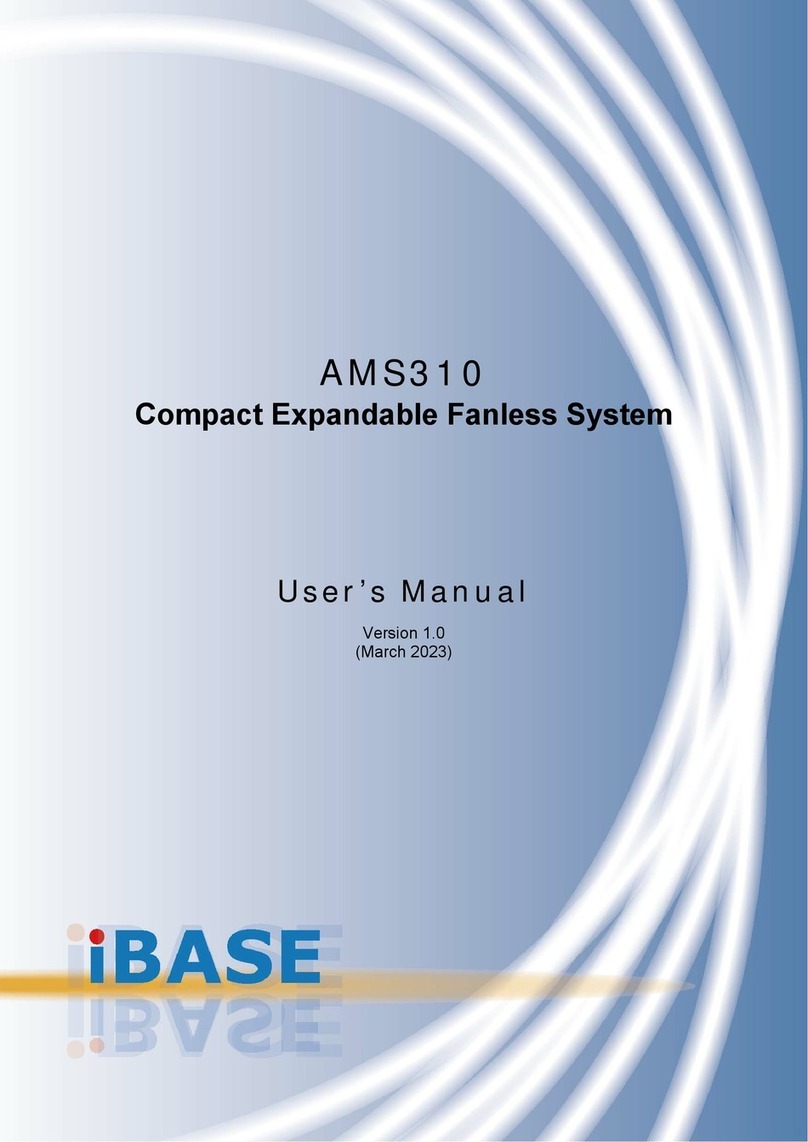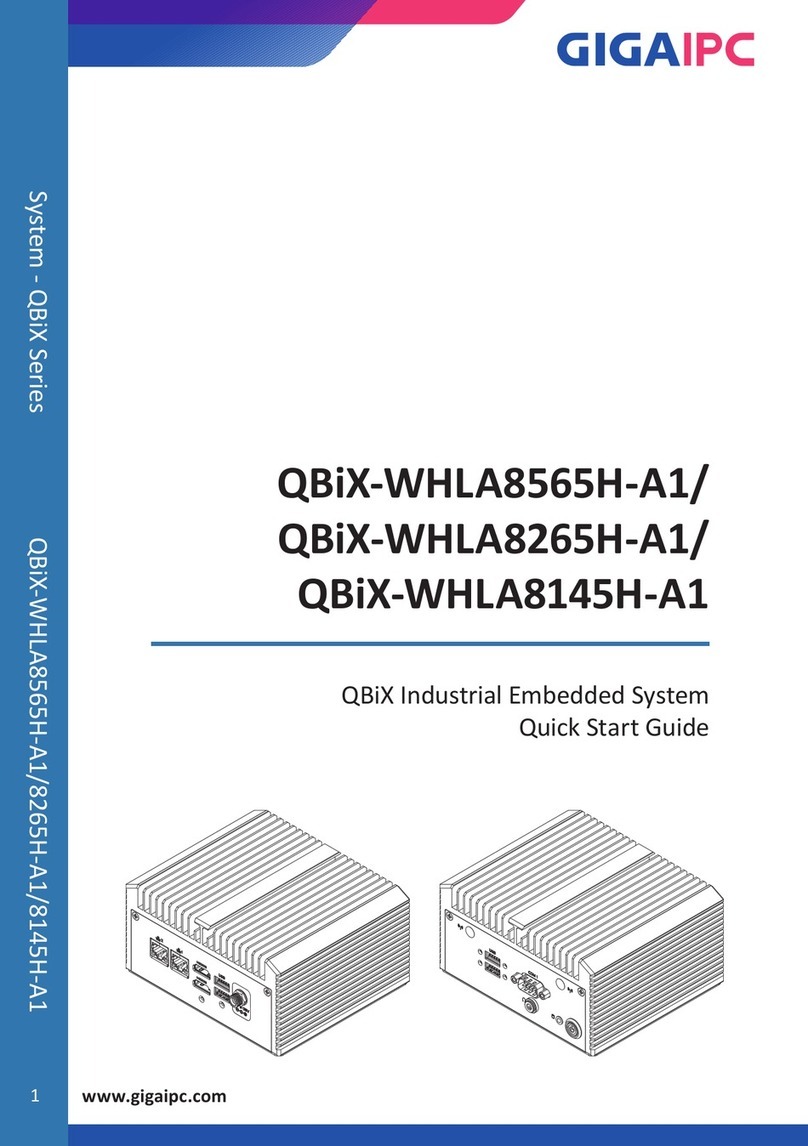Table of Content
3
3.2.1 DDR3L SO-DIMM Installation ...........................................................................47
3.2.2 mini-PCIe Module, SIM Card and Antennae Installation...................................49
3.2.3 mSATA Module Installation ...............................................................................53
3.2.4 M.2 (2242/ 3042) Module Installation................................................................55
3.2.5 MezIOTM Module Installation.............................................................................57
3.3 Installing the System Enclosure .............................................................................59
3.4 Wall Mount Bracket Installation (1).........................................................................61
3.5 Wall Mount Bracket Installation (2).........................................................................63
3.6 DIN Rail Installation..................................................................................................65
3.7 Powering On the System .........................................................................................67
3.7.1 Powering On Using the Power Button...............................................................67
3.7.2 Powering On Using An External Non-Latched Switch.......................................68
3.7.3 Powering On Using An External Latched Switch...............................................69
3.7.4 Powering On Using Wake-on-LAN....................................................................70
3.8 Ignition Power Control.............................................................................................73
3.8.1 Principles of Ignition Power Control..................................................................73
3.8.2 Additional Features of Ignition Power Control...................................................74
3.8.3 Wiring Ignition Signal........................................................................................75
3.8.4 Configure your Windows system.......................................................................76
3.8.5 Operation Modes of Ignition Power Control ......................................................77
4BIOS Settings
4.1 COM1 Port Configuration ........................................................................................80
4.2 COM2/ 3/ 4 Port Configuration ................................................................................81
4.3 SATA Interface Speed...............................................................................................82
4.4 C-States.....................................................................................................................83
4.5 Wake-on-LAN............................................................................................................84
4.6 Power On after Power Failure..................................................................................85
4.7 Ignition Power Control.............................................................................................86
4.8 Position New Boot Device .......................................................................................87
4.9 Watchdog Timer........................................................................................................88
4.10 Select a Boot Device................................................................................................89
5OS Support and Driver Installation
5.1 Operating System Compatibility.............................................................................90
5.2 Driver Installation.....................................................................................................91
5.2.1 Install Drivers Automatically..............................................................................91
5.2.2 Install Drivers Manually.....................................................................................92
5.3 Driver for Watchdog Timer and DIO........................................................................93
Appendix A Using WDT & DIO
WDT and DIO Library Installation .......................................................................................95
WDT Function Reference ....................................................................................................97
InitWDT..............................................................................................................97
SetWDT..............................................................................................................97
StartWDT............................................................................................................98
ResetWDT..........................................................................................................98
StopWDT............................................................................................................98
Using DIO Function..............................................................................................................99
Wiring for DIO.....................................................................................................99
DIO Pin Definition.............................................................................................100
DIO Function Reference ....................................................................................................101
InitDIO..............................................................................................................101
DIReadLine ......................................................................................................101
DIReadPort ......................................................................................................101
DOWriteLine.....................................................................................................102
DOWritePort.....................................................................................................102
DOWriteLineChecked.......................................................................................103
DOWritePortChecked.......................................................................................103
COS Function Reference...................................................................................................104