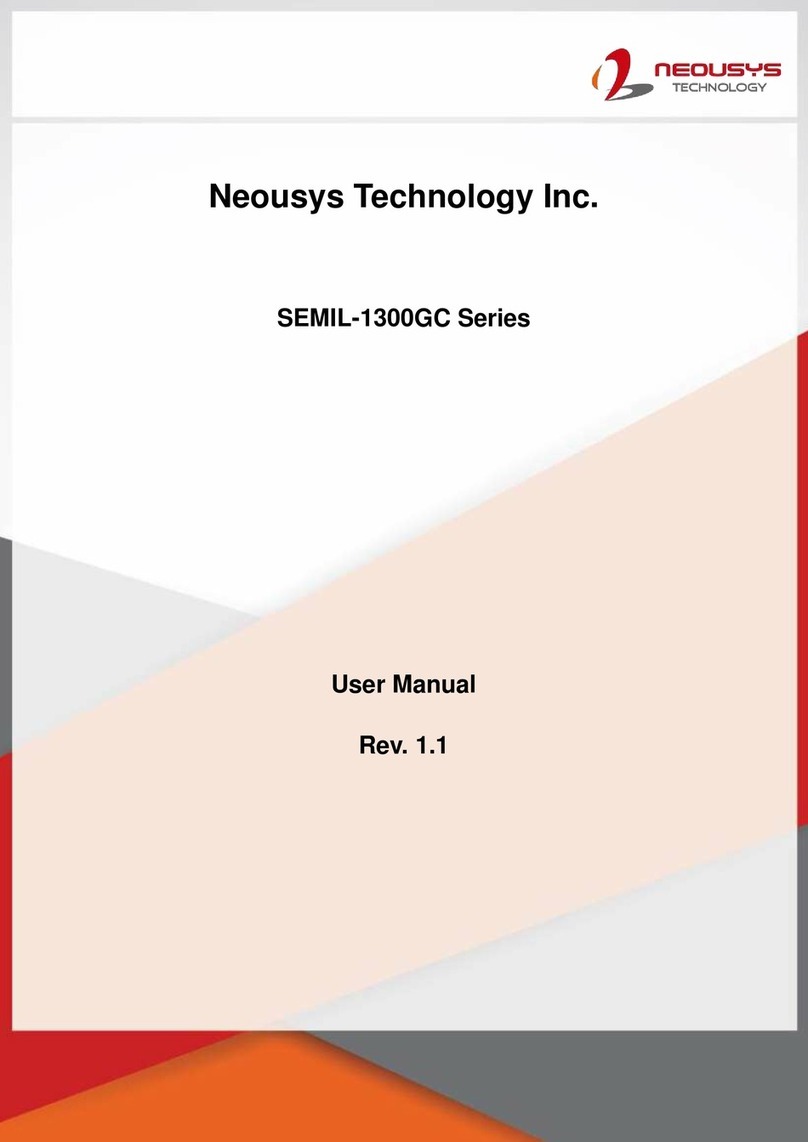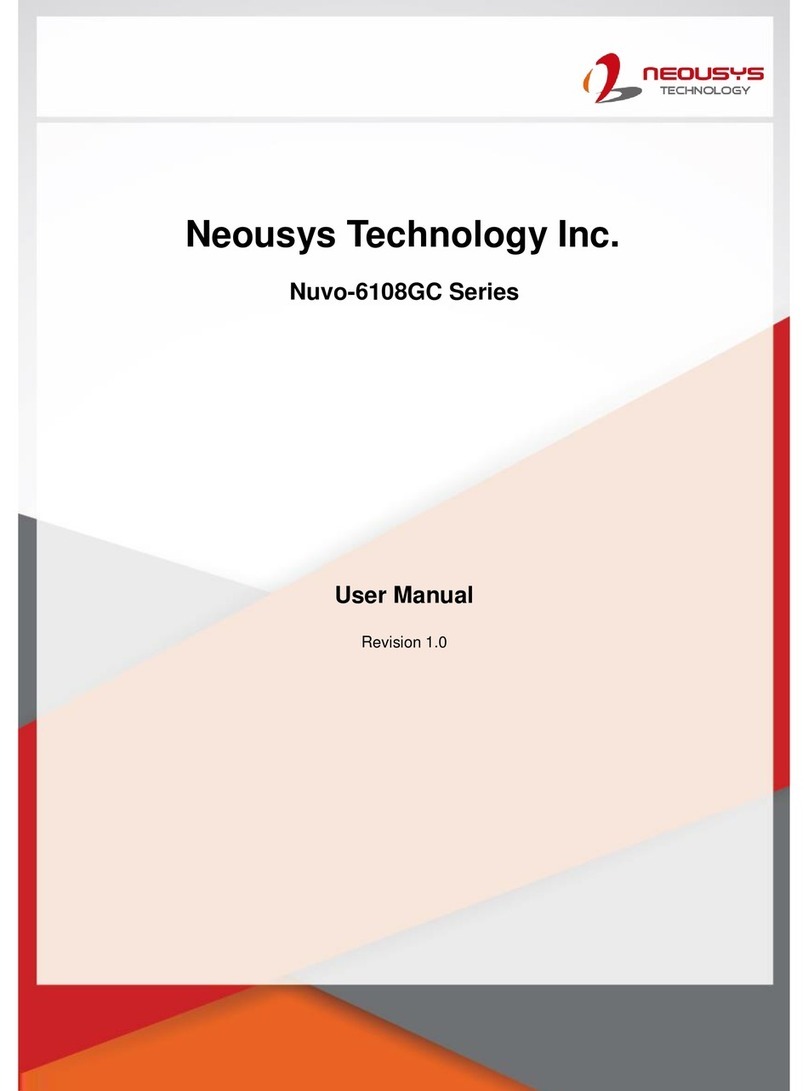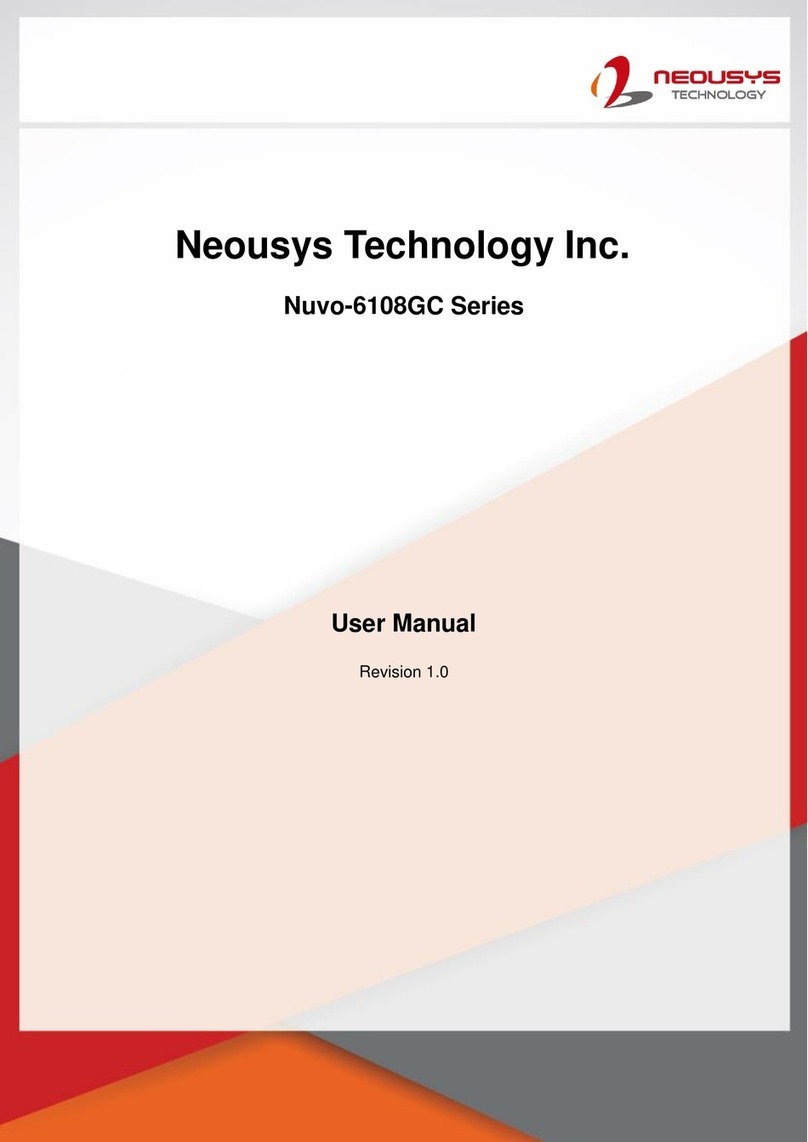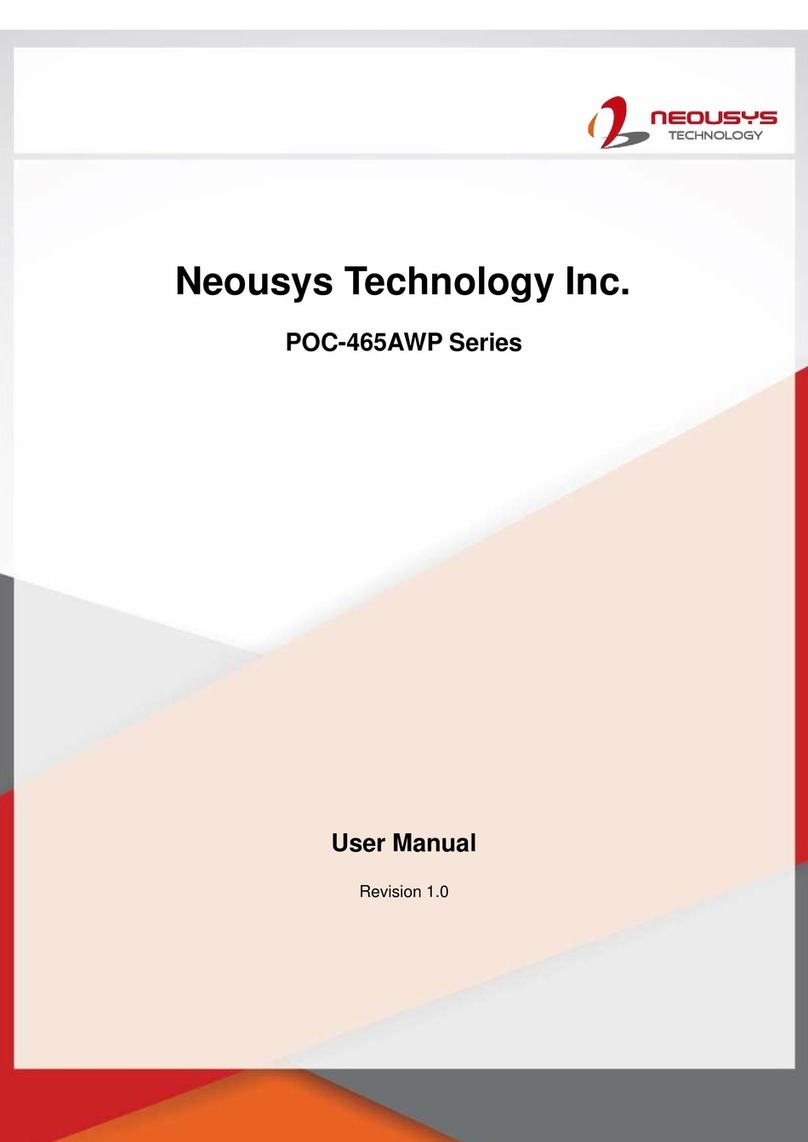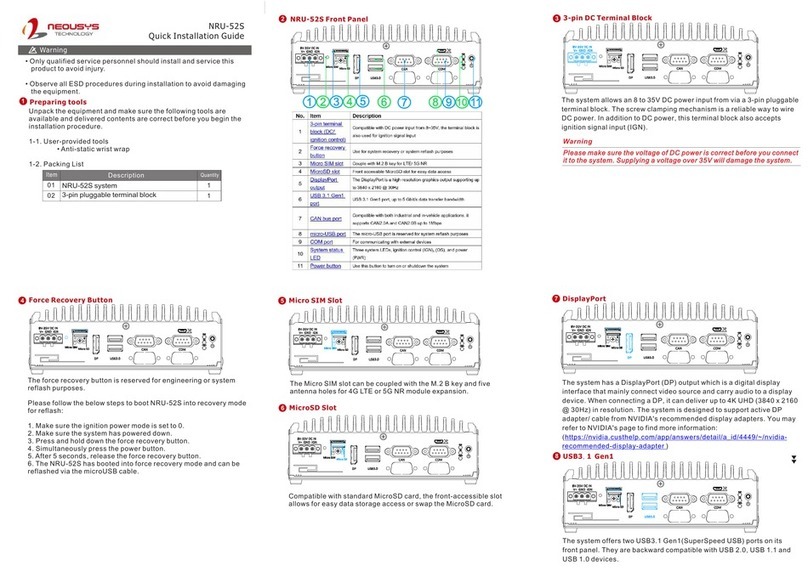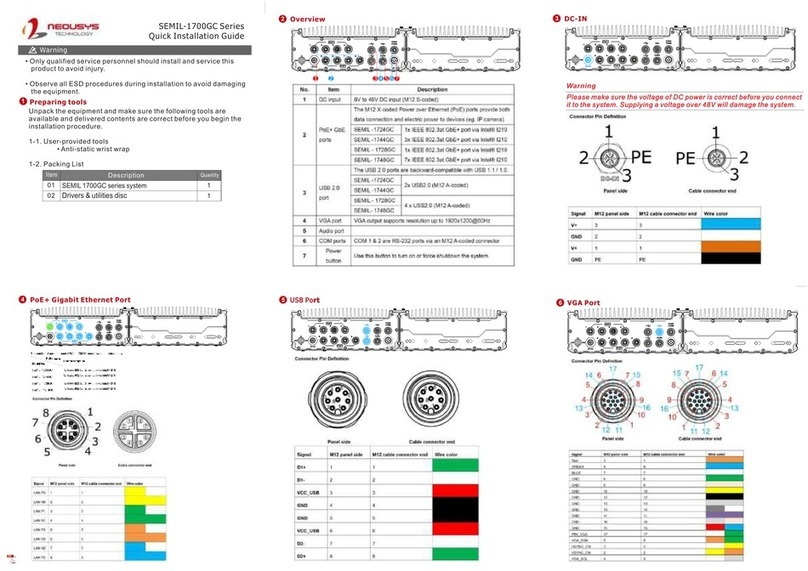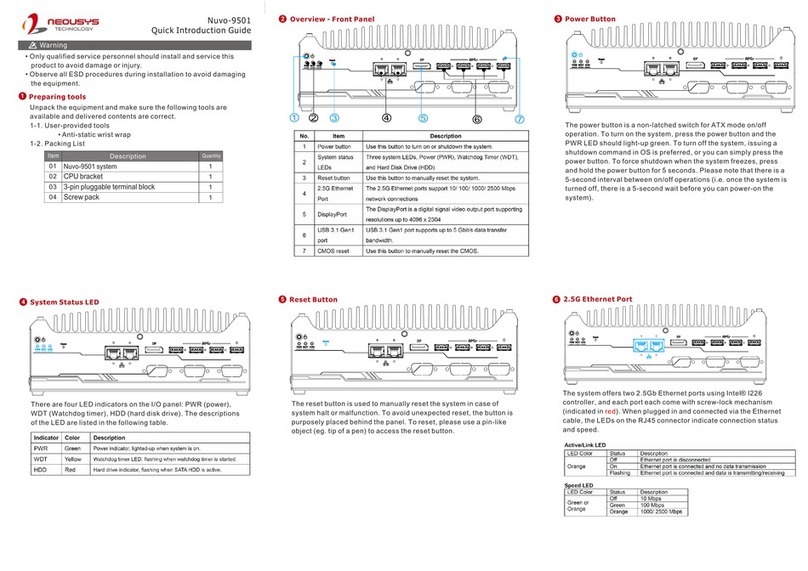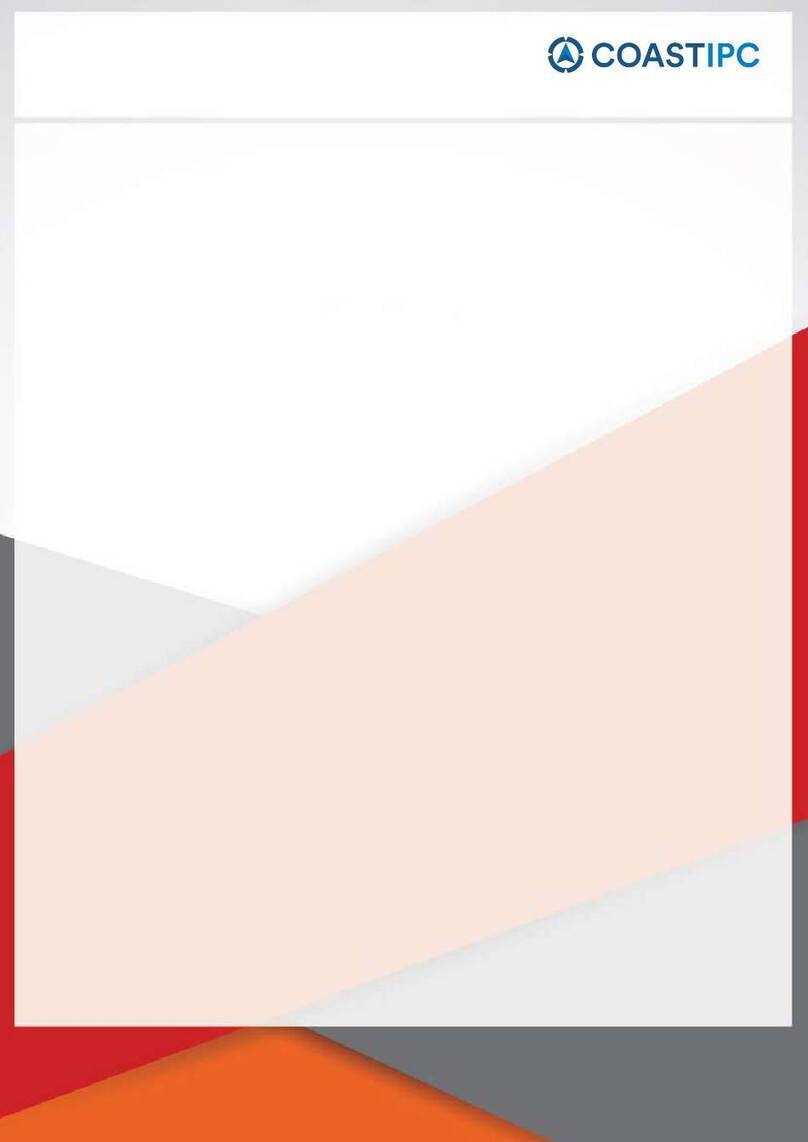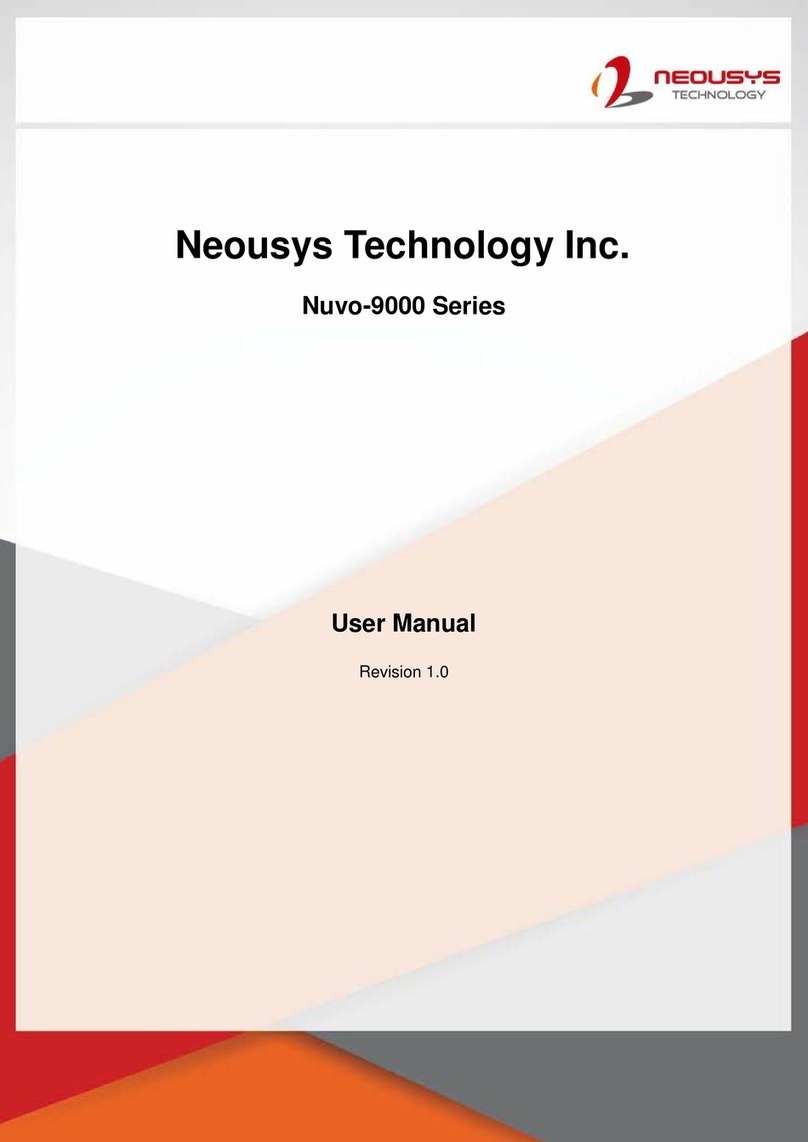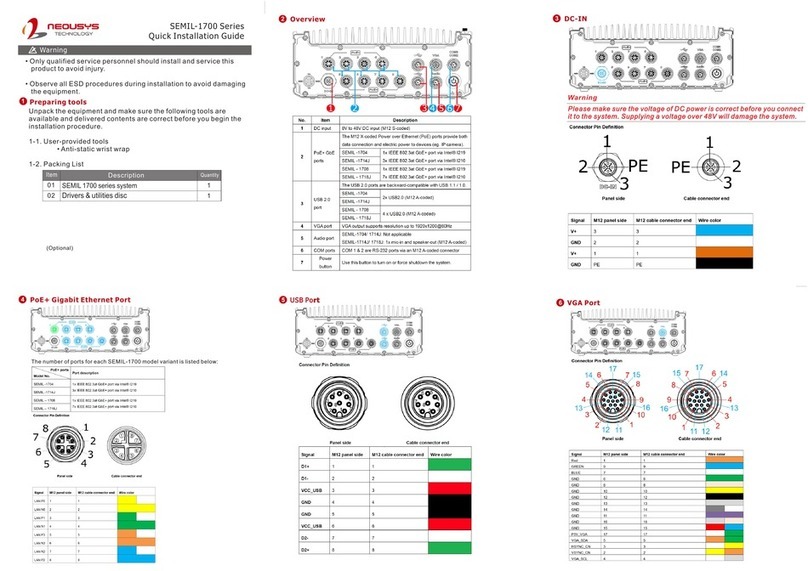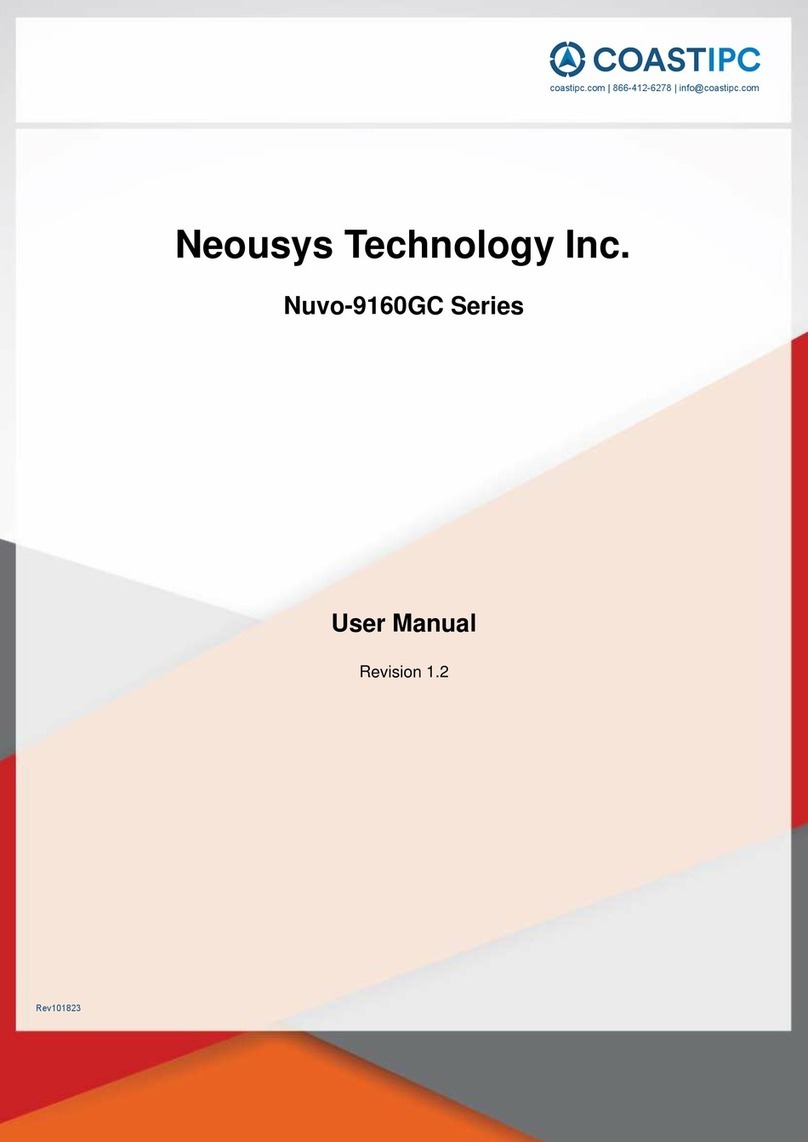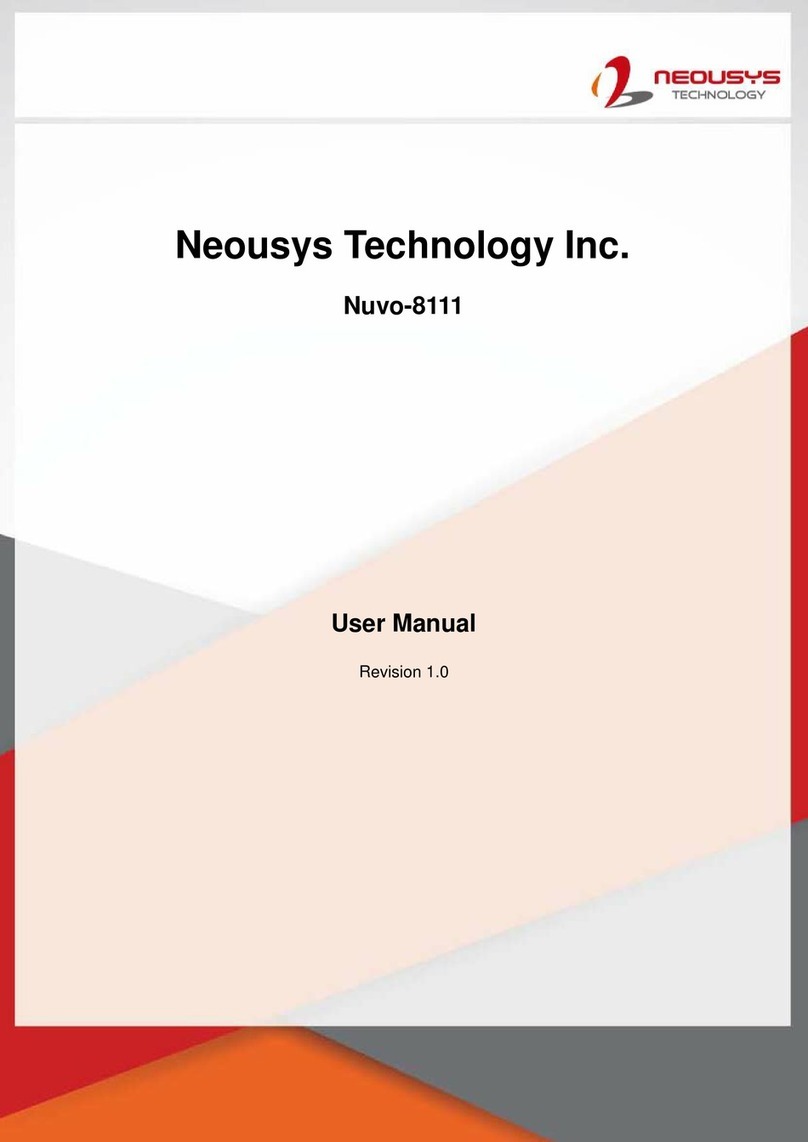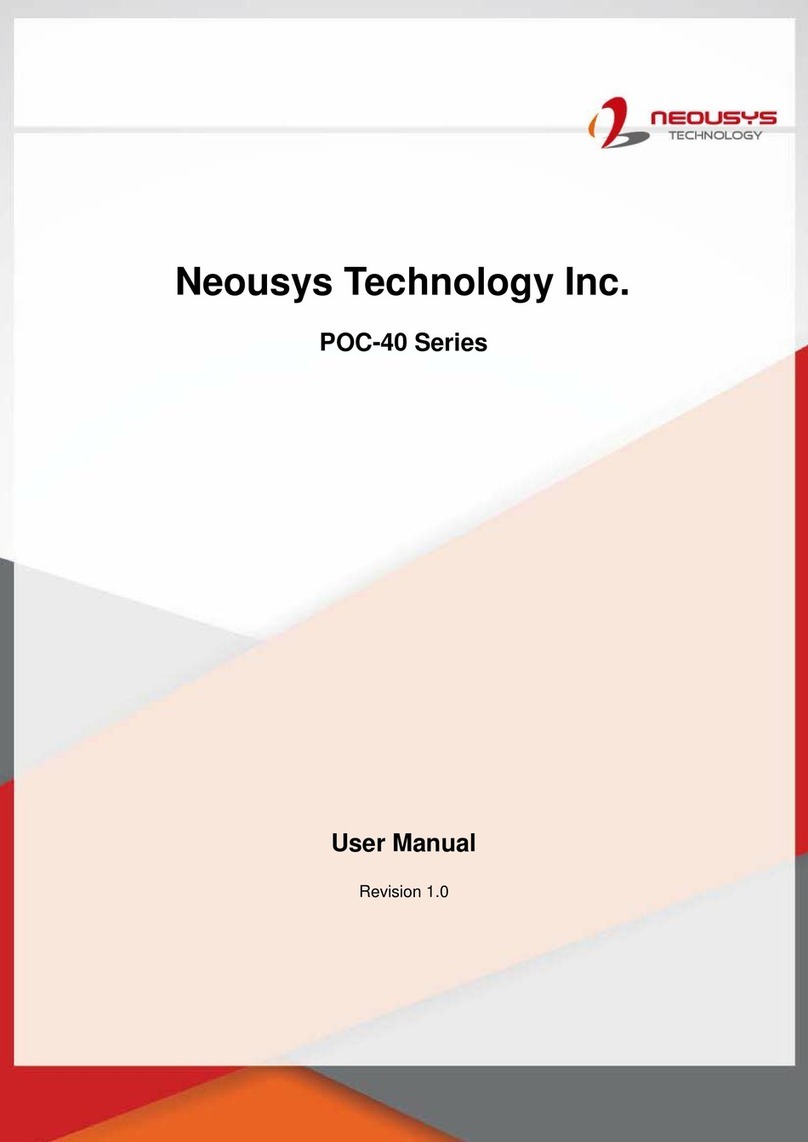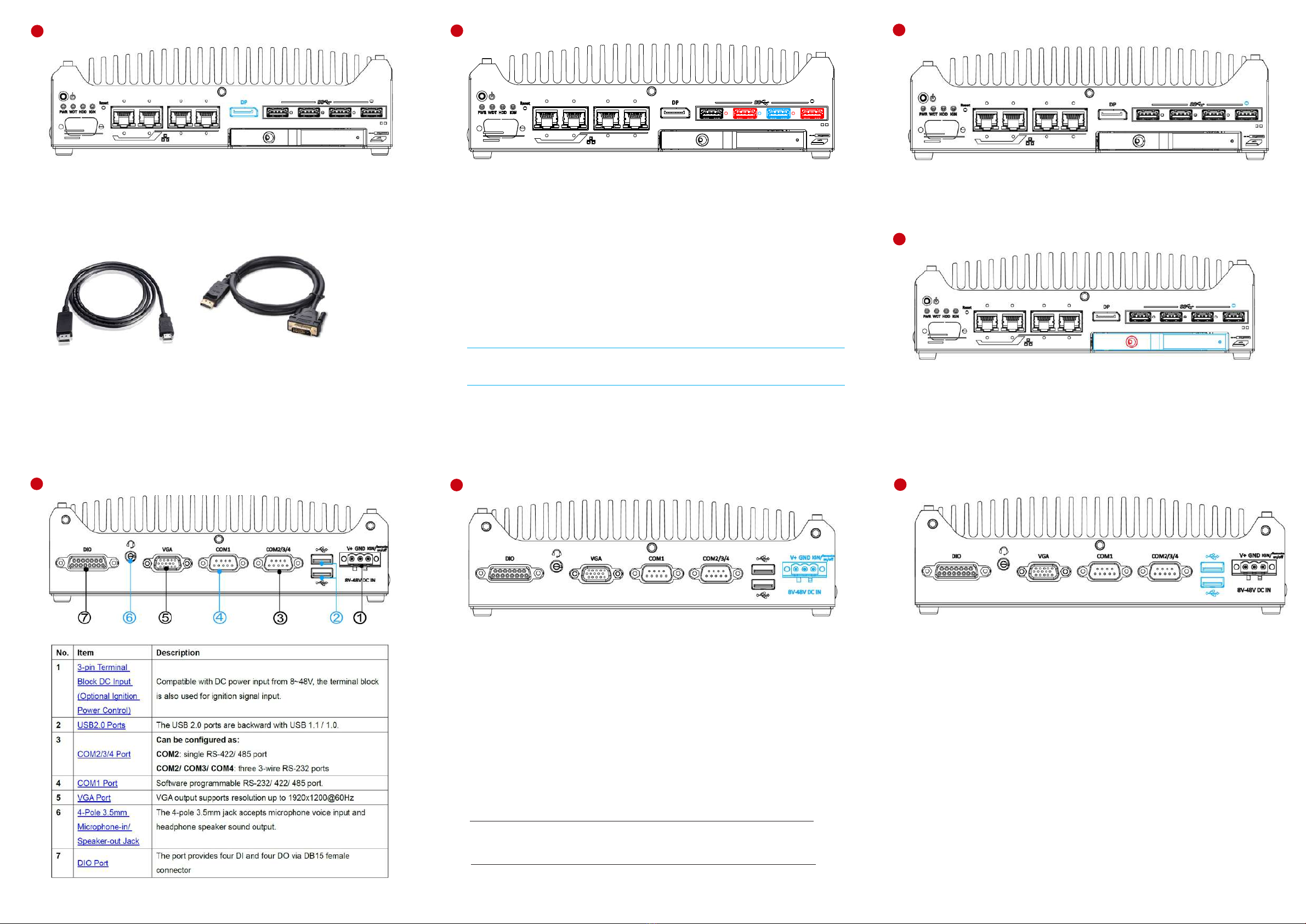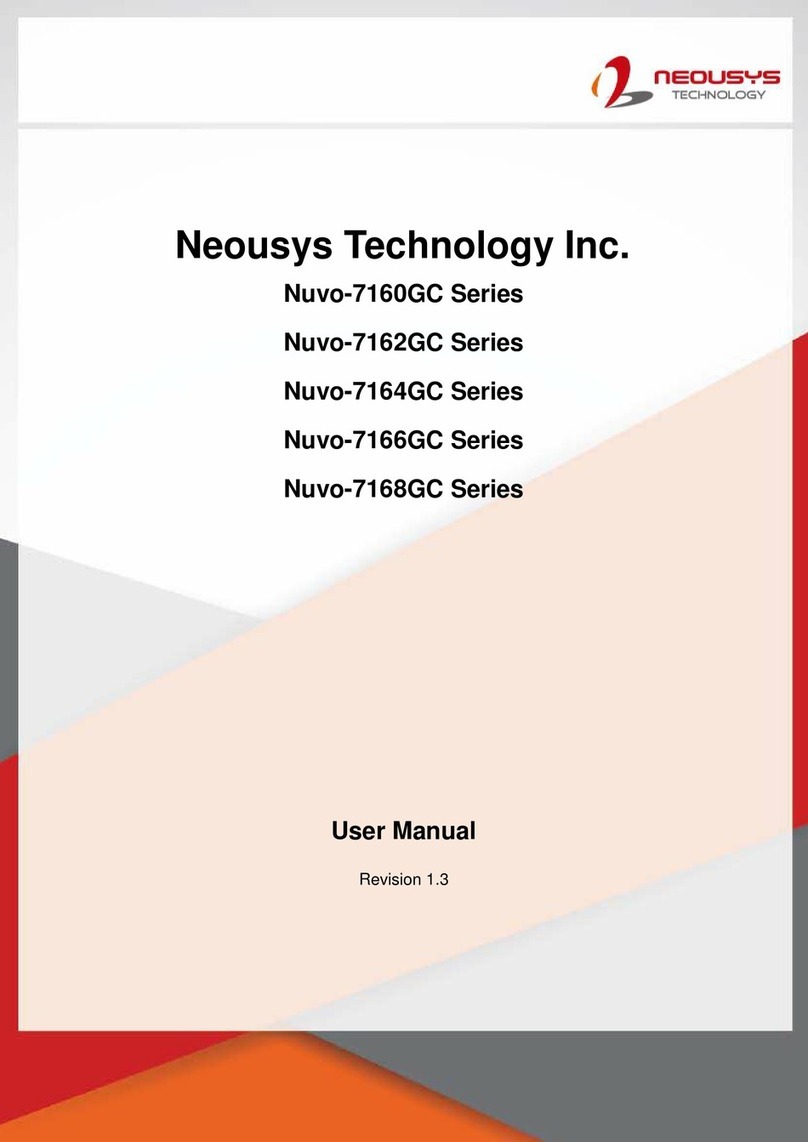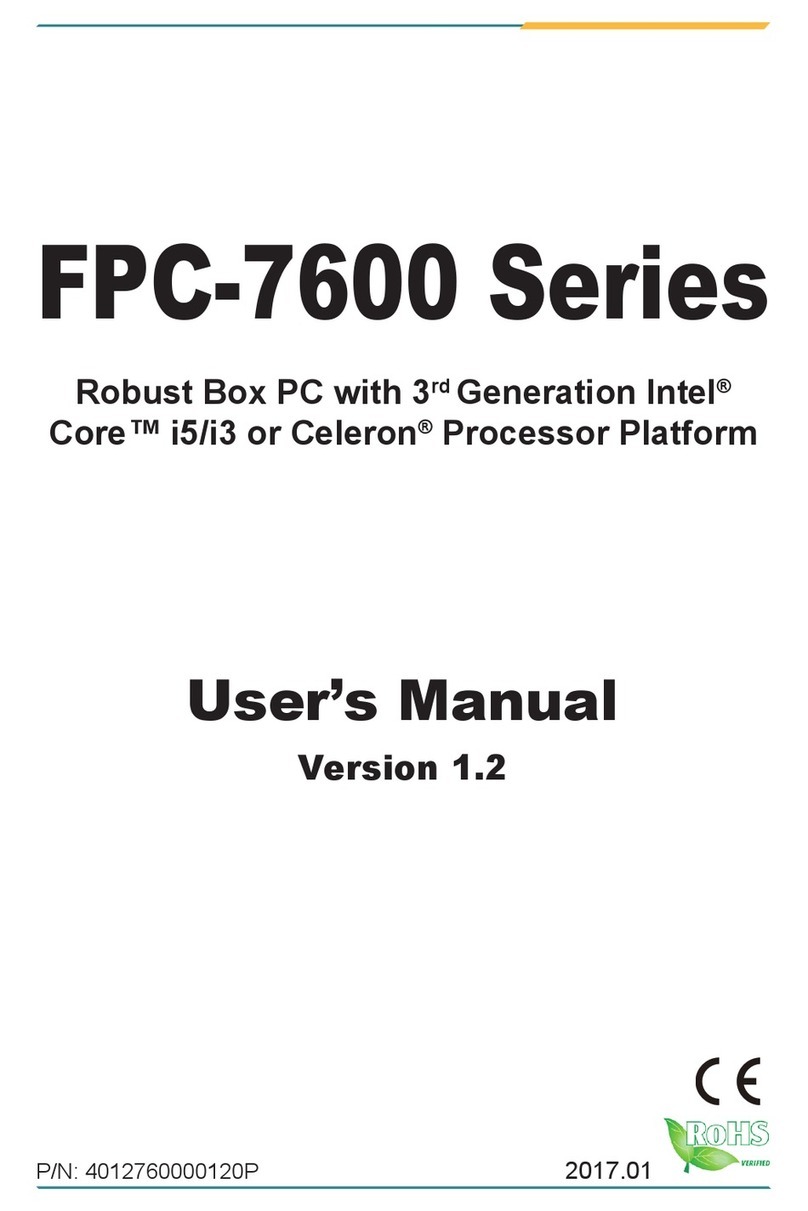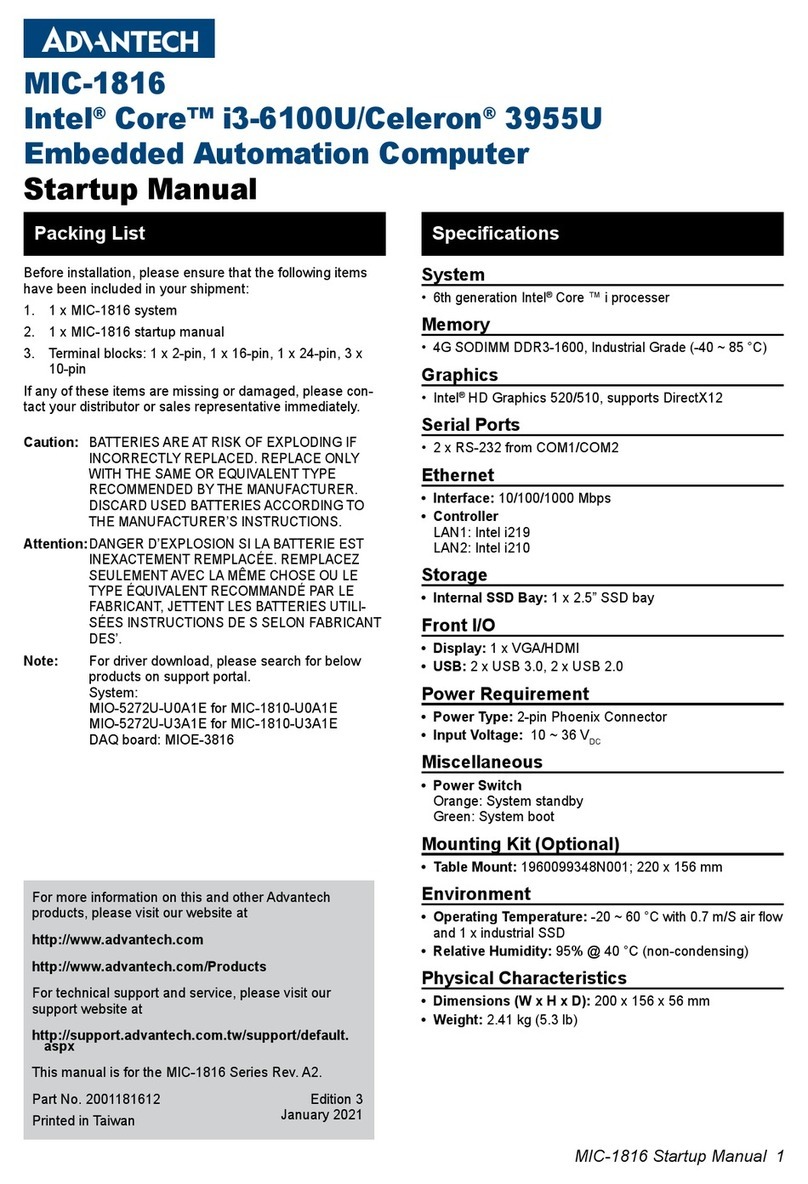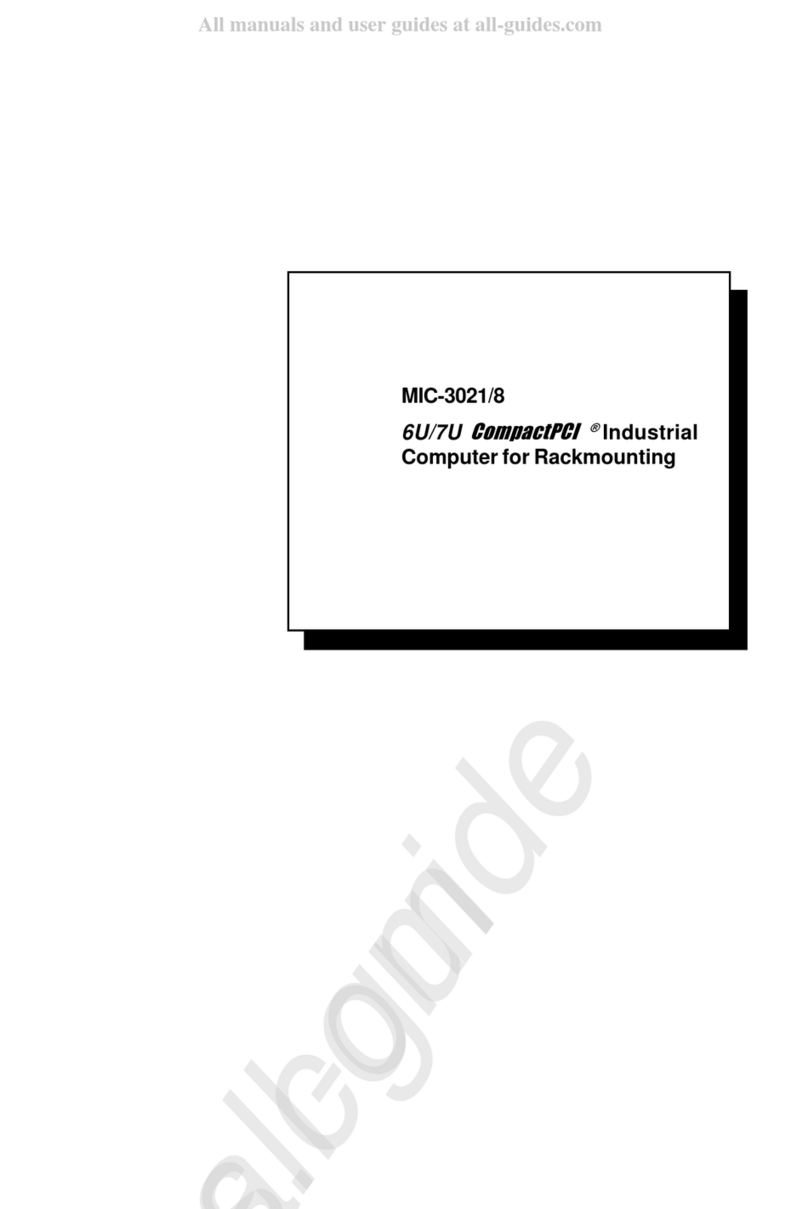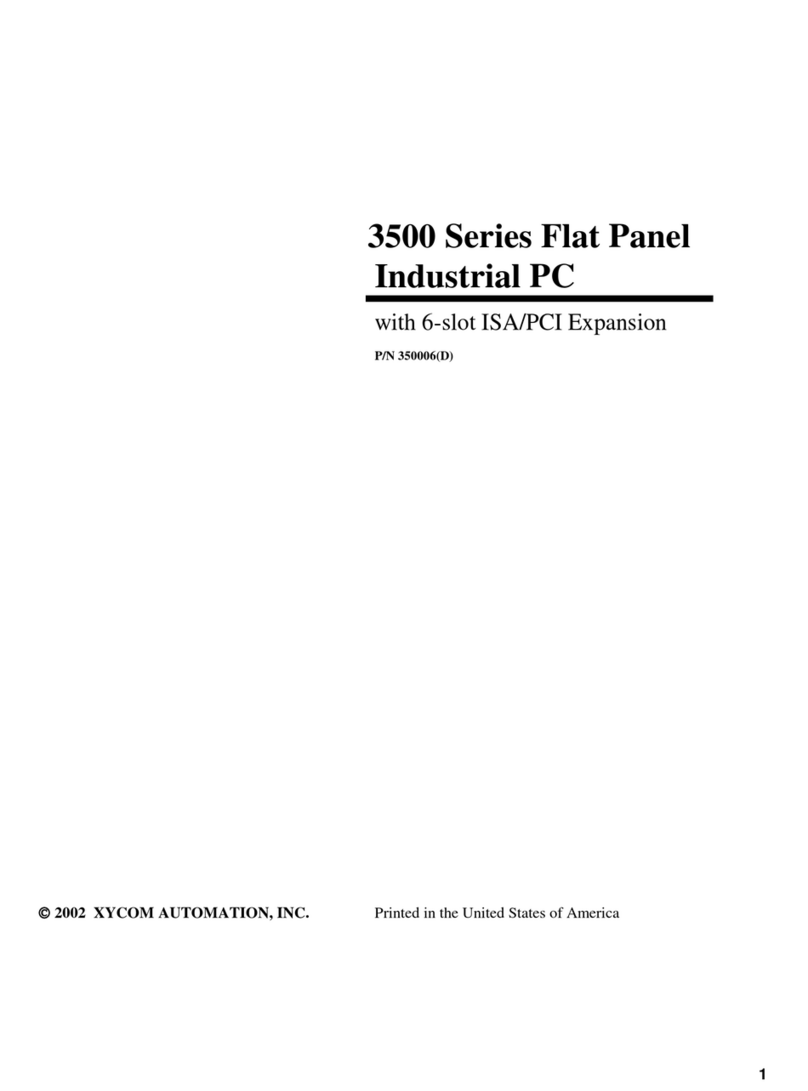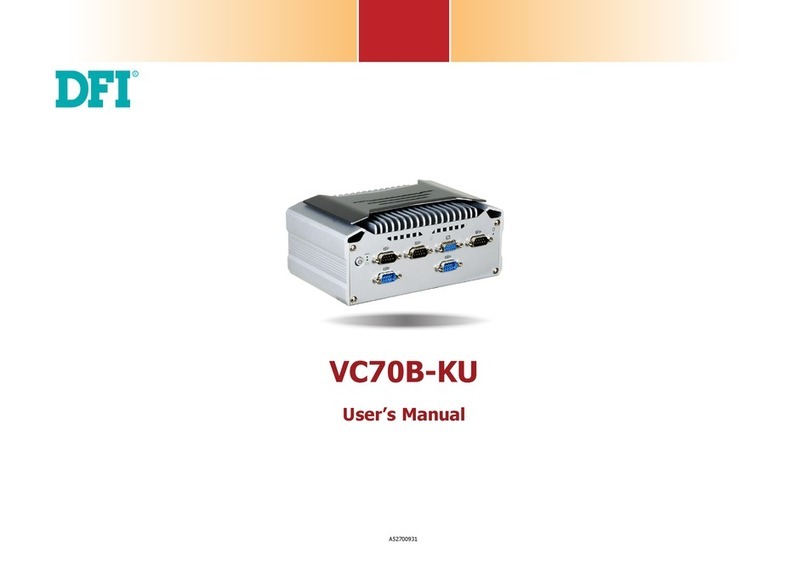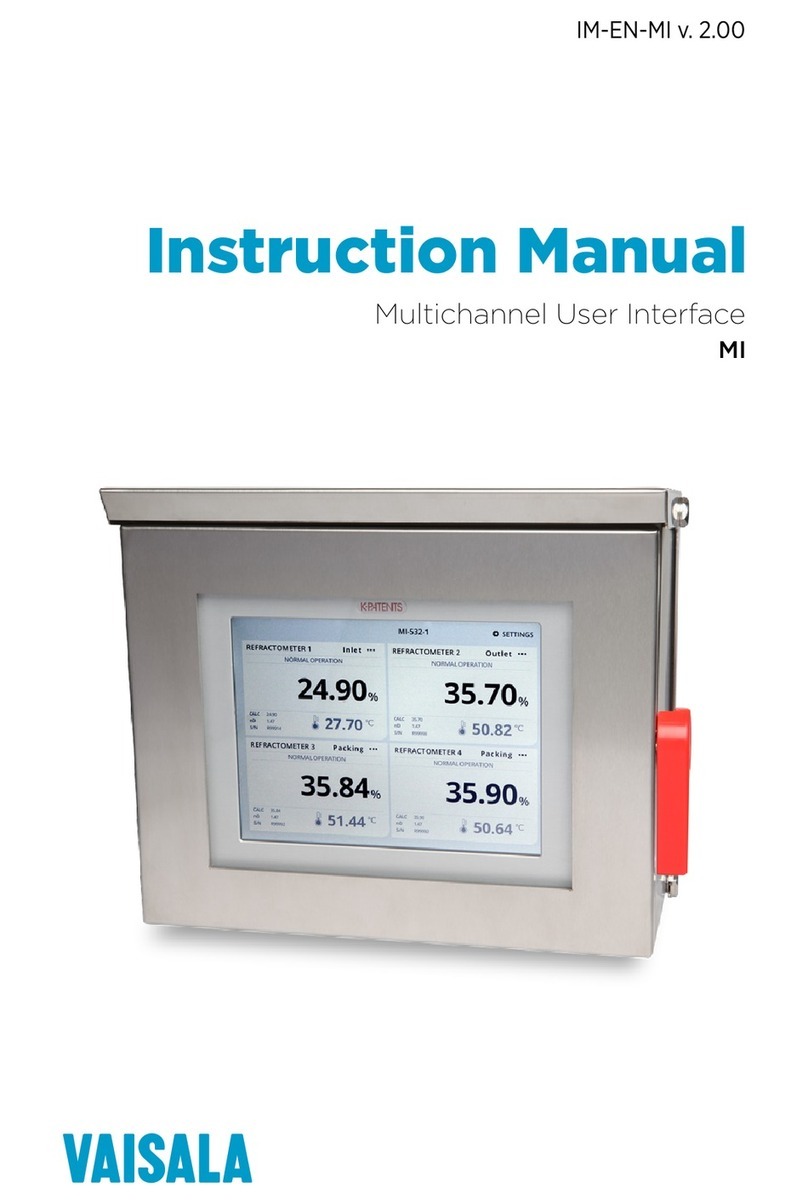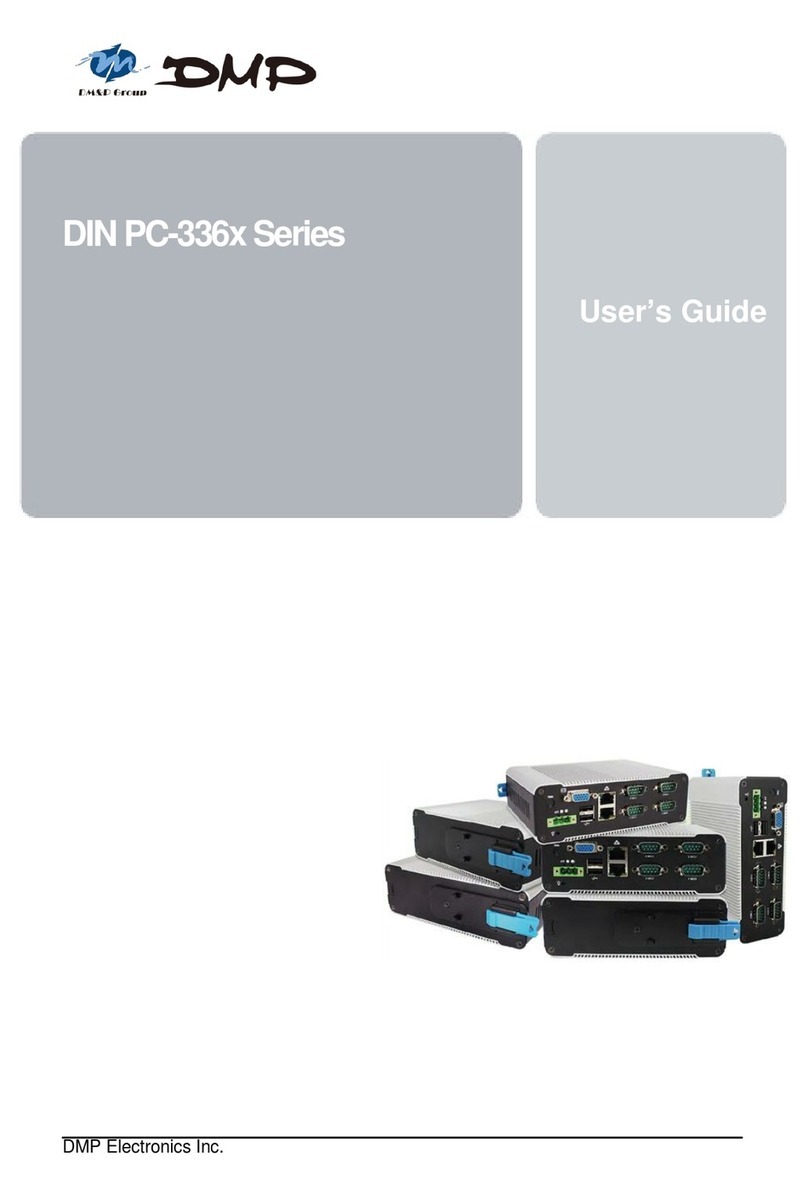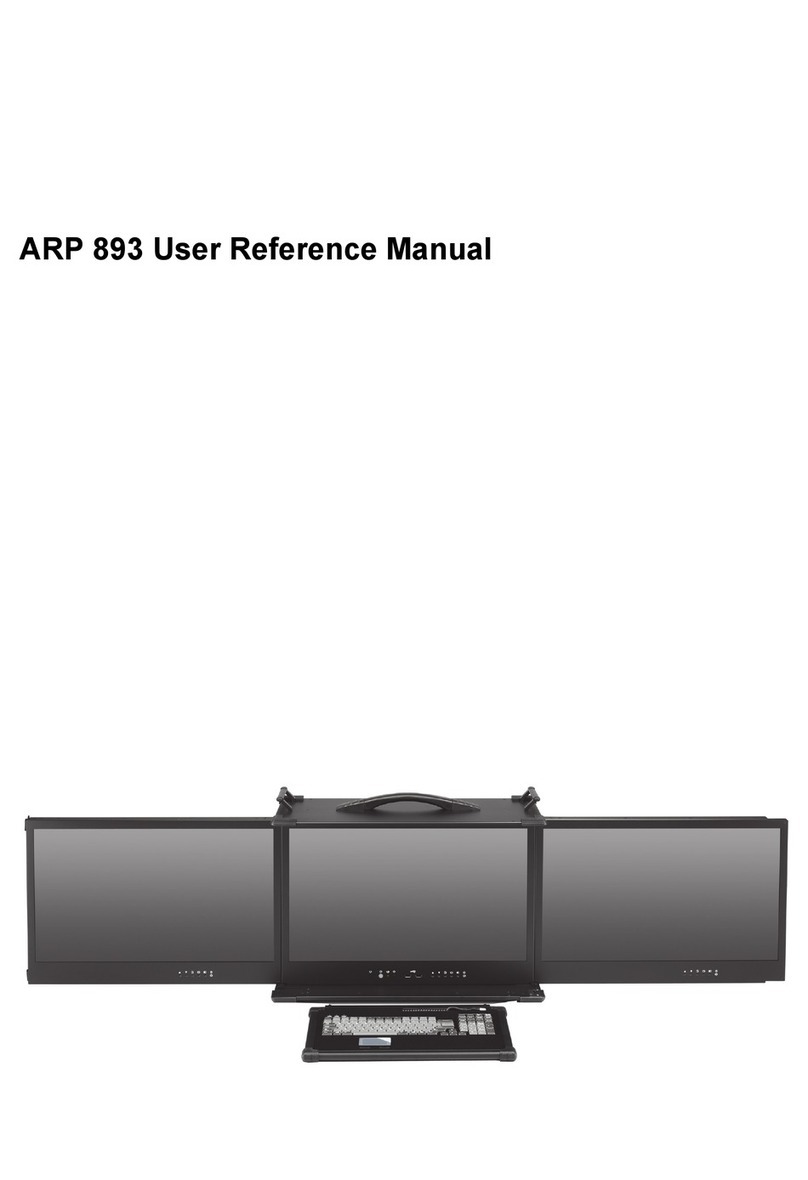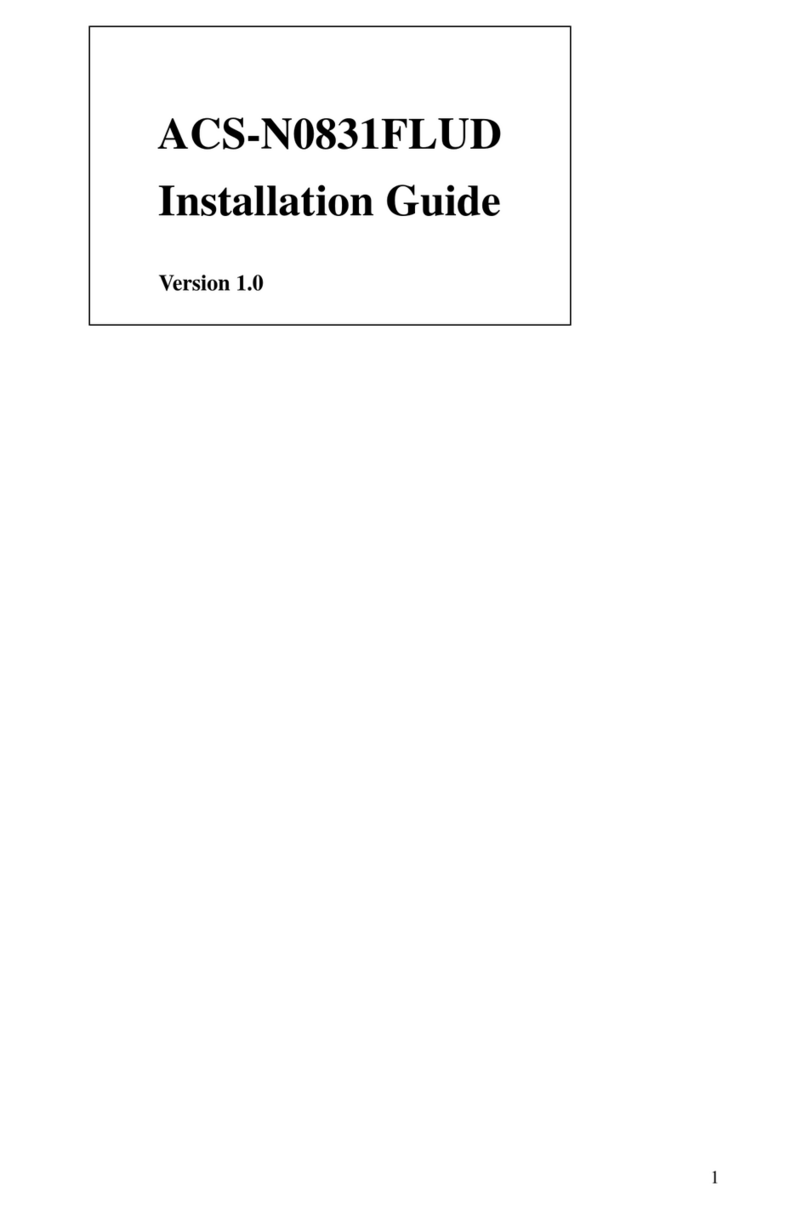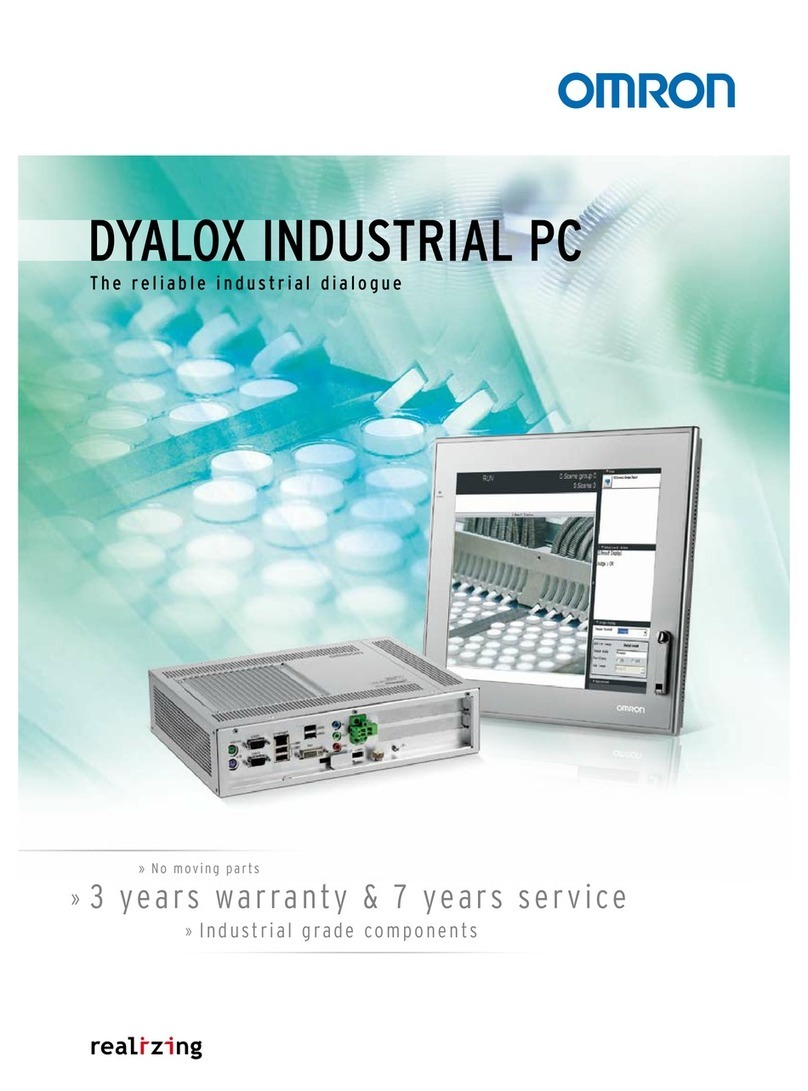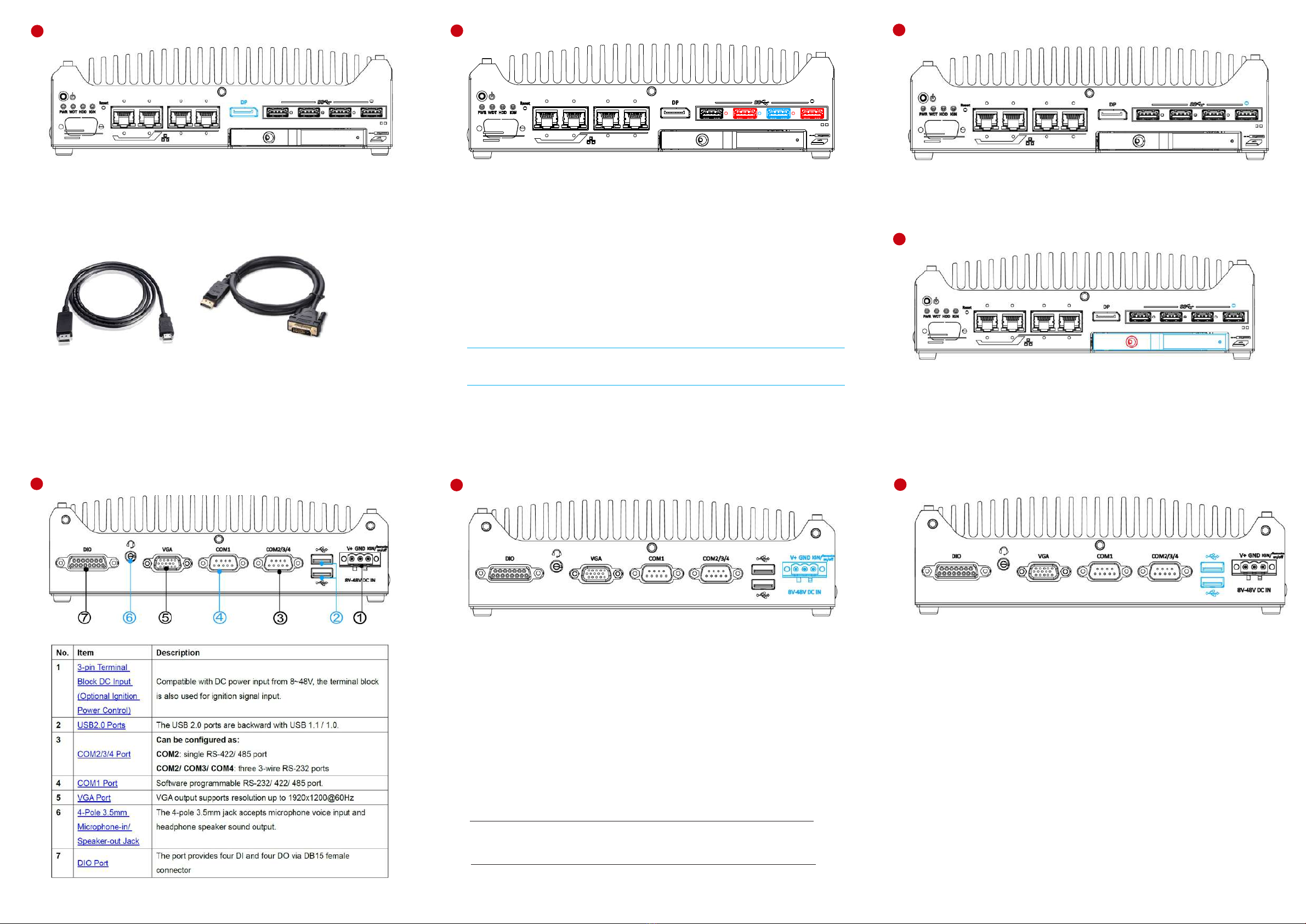
CMOS Reset Button
9
DisplayPort 8
7USB3.2 Gen1 Port
13 USB2.0 Port
The USB2.0 ports are implemented via native xHCI (eXtensible Host
Controller Interface) in the Intel 600 chipset and are backward
compatible with USB 1.1 and USB 1.0 devices. UEFI USB support is
also provided so you can use USB keyboard/ mouse in UEFI shell
environment.
xHCI driver is supported natively in Windows 10, therefore you do not
need to install xHCI driver to utilize USB functions.
The system has a DisplayPort (DP) output which is a digital display
interfaces that mainly connect video source and carry audio to a
display device. When connecting a DP, it can deliver up to 4K UHD
(4096 x 2304) in resolution. The system is designed to support
passive DP adapter/ cable. You can connect to other display
devices using DP-to-HDMI cable or DP-to-DVI cable.
With the VGA output on the rear panel, the system supports dual
independent display outputs. To support dual display outputs and
achieve best VGA/ DisplayPort output resolution in Windows, you
need to install corresponding graphics drivers.
The system offers four USB 3.2 Gen1 (SuperSpeed USB) ports on its
front panel with screw-lock mechanism. They are backward
compatible with USB 2.0, USB 1.1 and USB 1.0 devices. UEFI USB is
also supported so you can use USB keyboard/ mouse in UEFI shell
environment. USB 3.2 Gen1 driver is supported natively in Windows
10. The screw-lock mechanism is available on the three ports
indicated in and and due to the width of the
connector, only t
.
blue red
red
, screw-lock
he USB ports indicated in can be connected
simultaneously when using the screw-lock mechanism
The CMOS Reset button is used to manually reset the motherboard
BIOS in case of system halt or malfunction. To avoid unexpected
operation, it is purposely placed behind the panel. To reset, please use
the tip of a pen, press and hold for at least 5 seconds to reset the BIOS.
Depending on the design of your screw-lock USB connector, the CMOS
reset button may be obstructed if the USB pot below is connected.
10 2.5” HDD/ SSD Hot-swappable Tray
The system features an external hot-swappable 2.5" hot-swappable
tray that supports a 7mm 2.5" HDD/ SSD. Designed for easy access,
the HDD tray is secured by a lock (indicated in ). red
11 Overview - Rear Panel 3-pin Terminal Block for DC, Remote ON/ Off, and Optional Ignition Power Control
12
The system accepts a wide range of DC power input from 8 to 48V via
a 3-pin pluggable terminal block, which is fit for field usage where DC
power is usually provided. The screw clamping mechanism on the
terminal block offers connection reliability when wiring DC power.
The Remote On/ Off connection allows for external switch extension.
It is useful when the system is placed in a cabinet or a not easily
accessed location.
In addition to DC power input and Remote On/ Off, this terminal block
can also accept optional ignition signal input (IGN) for in-vehicle
applications.
Please make sure the voltage of DC power is correct before you
connect it to the system. Supplying a voltage over 48V will
damage the system.
Warning
Note