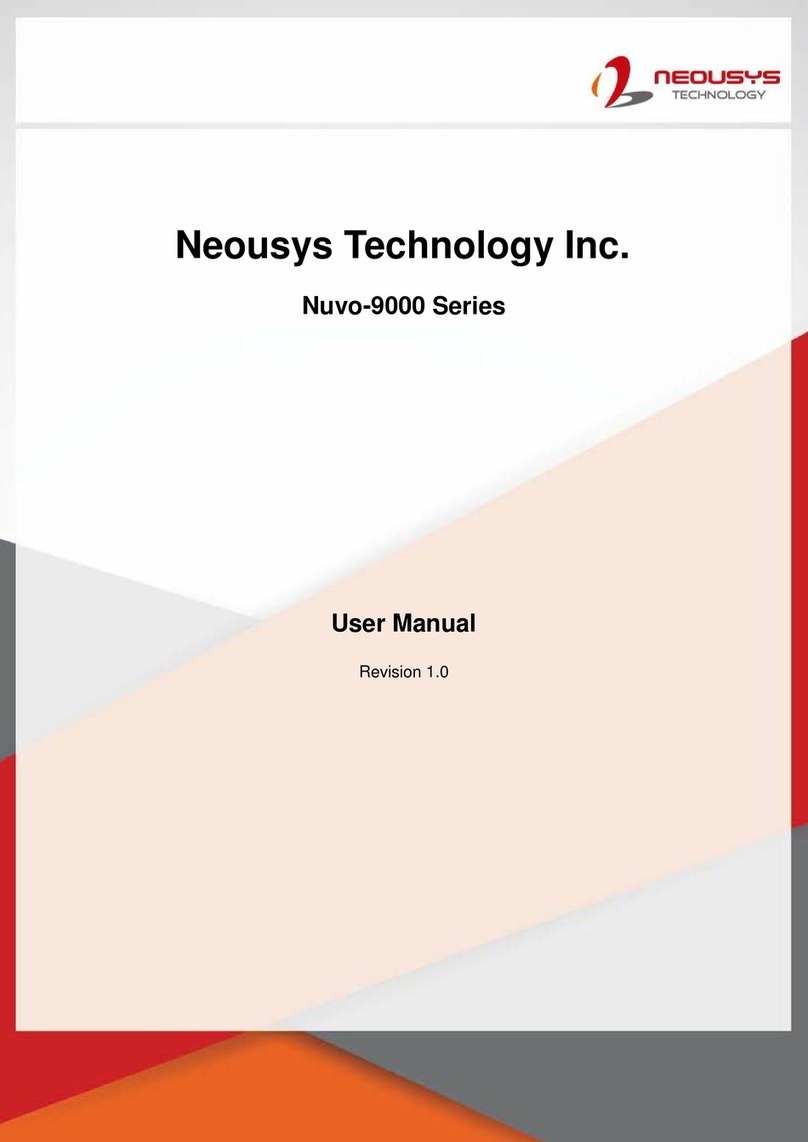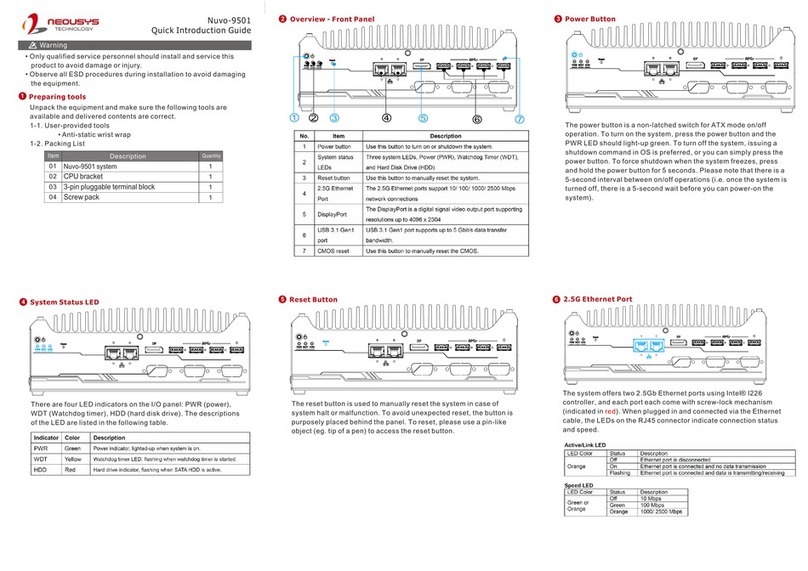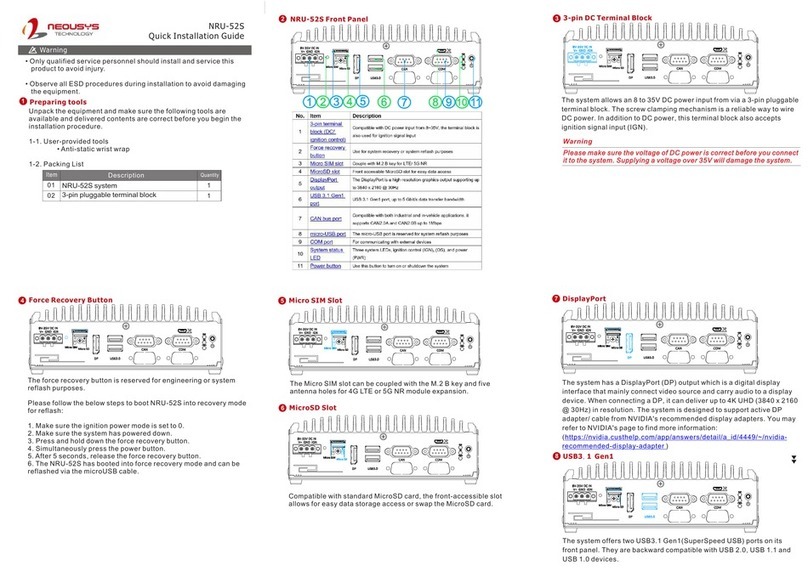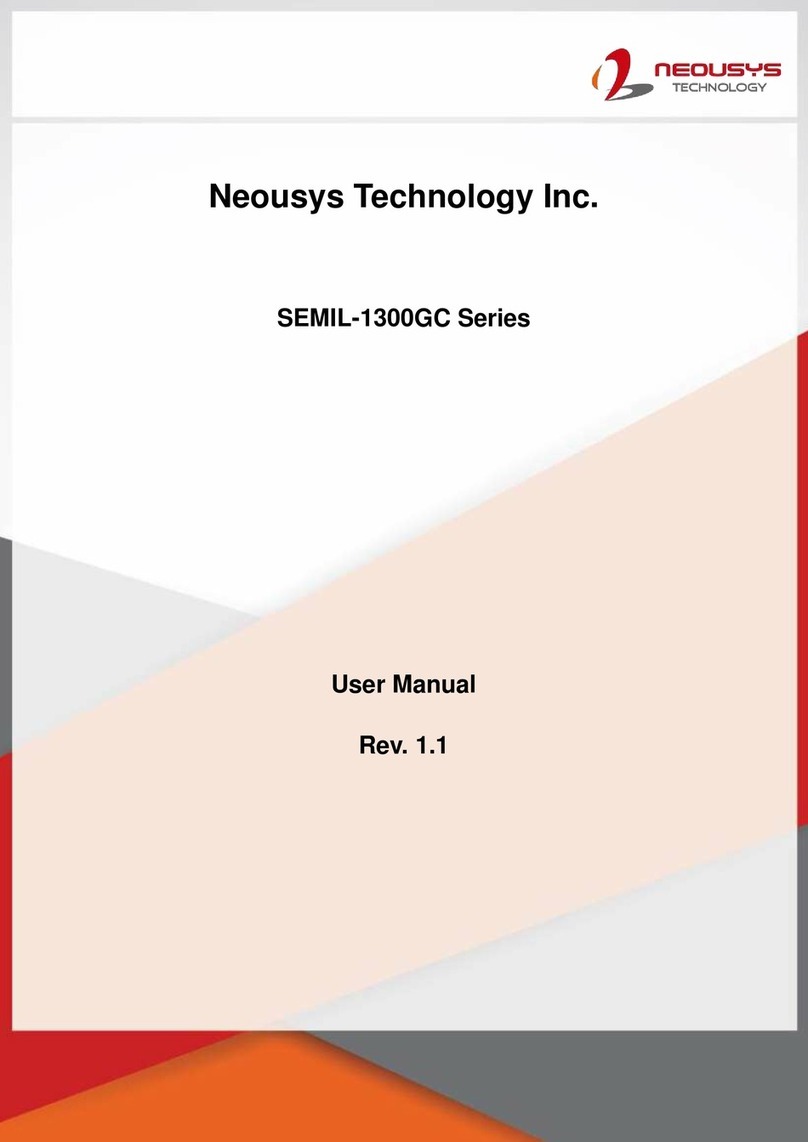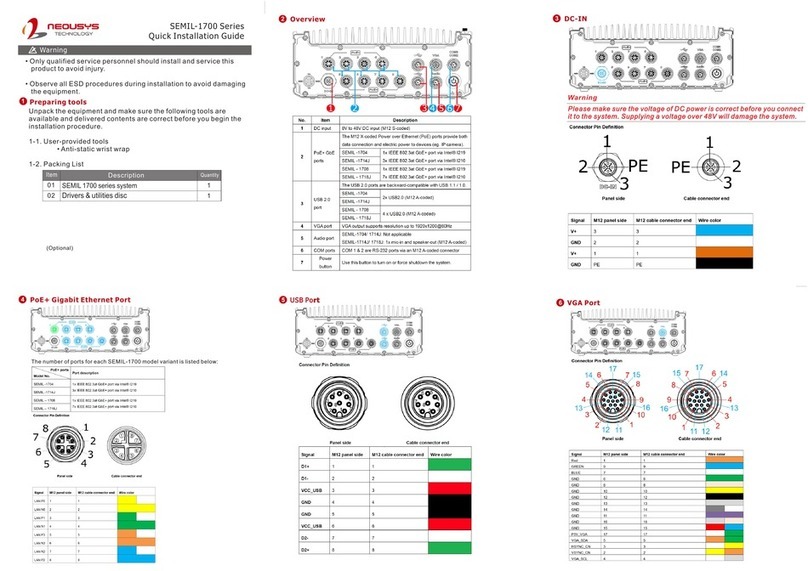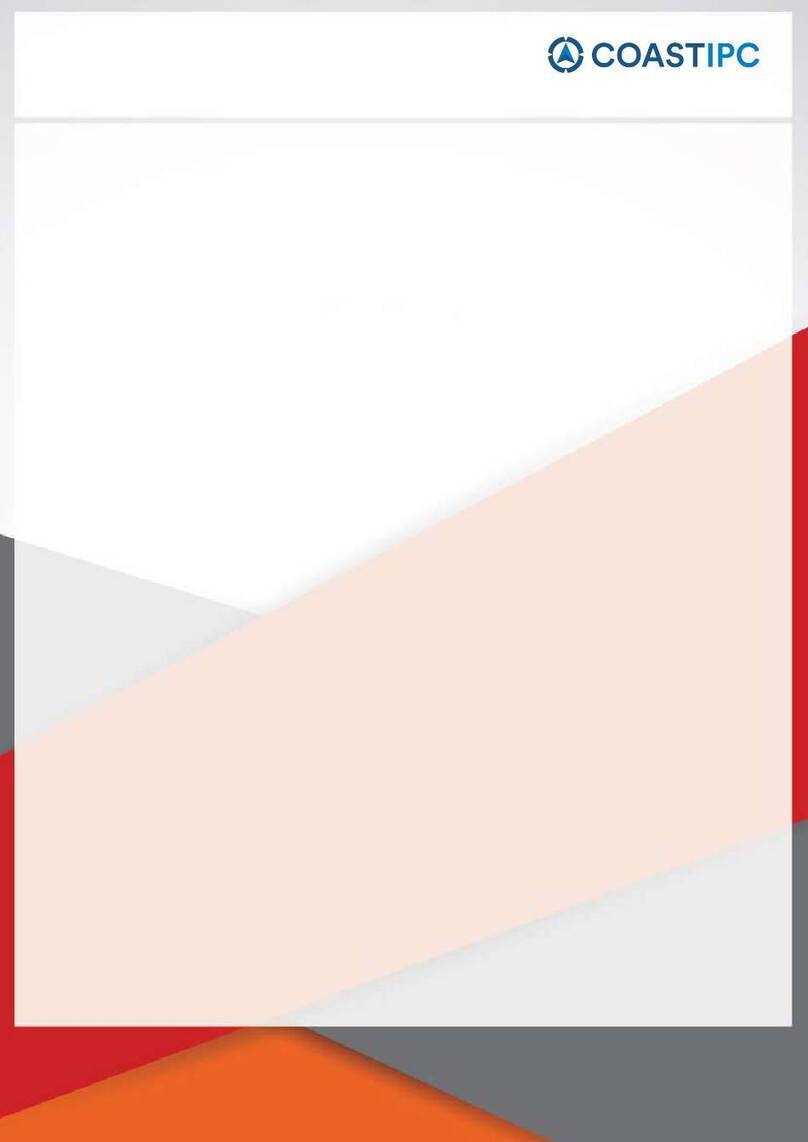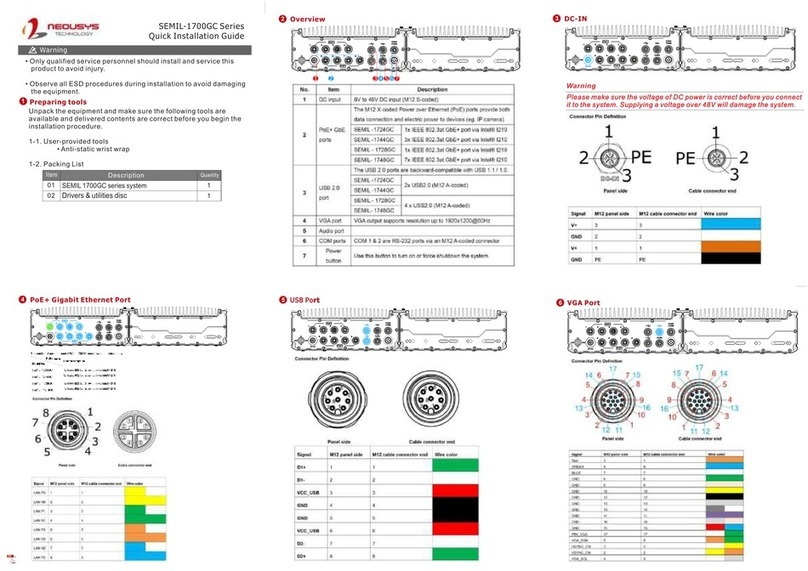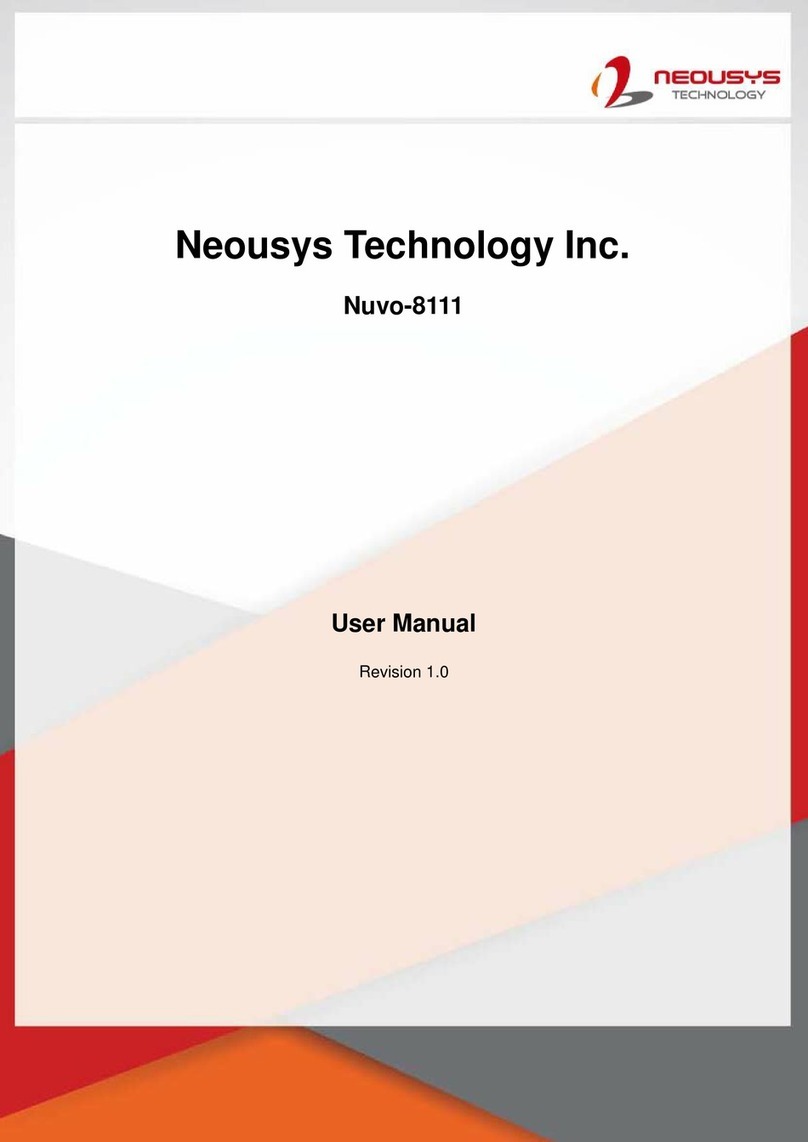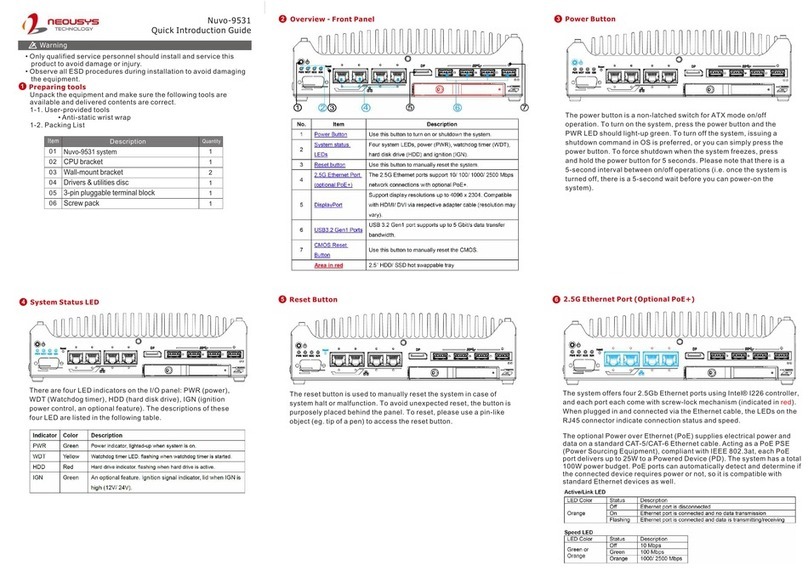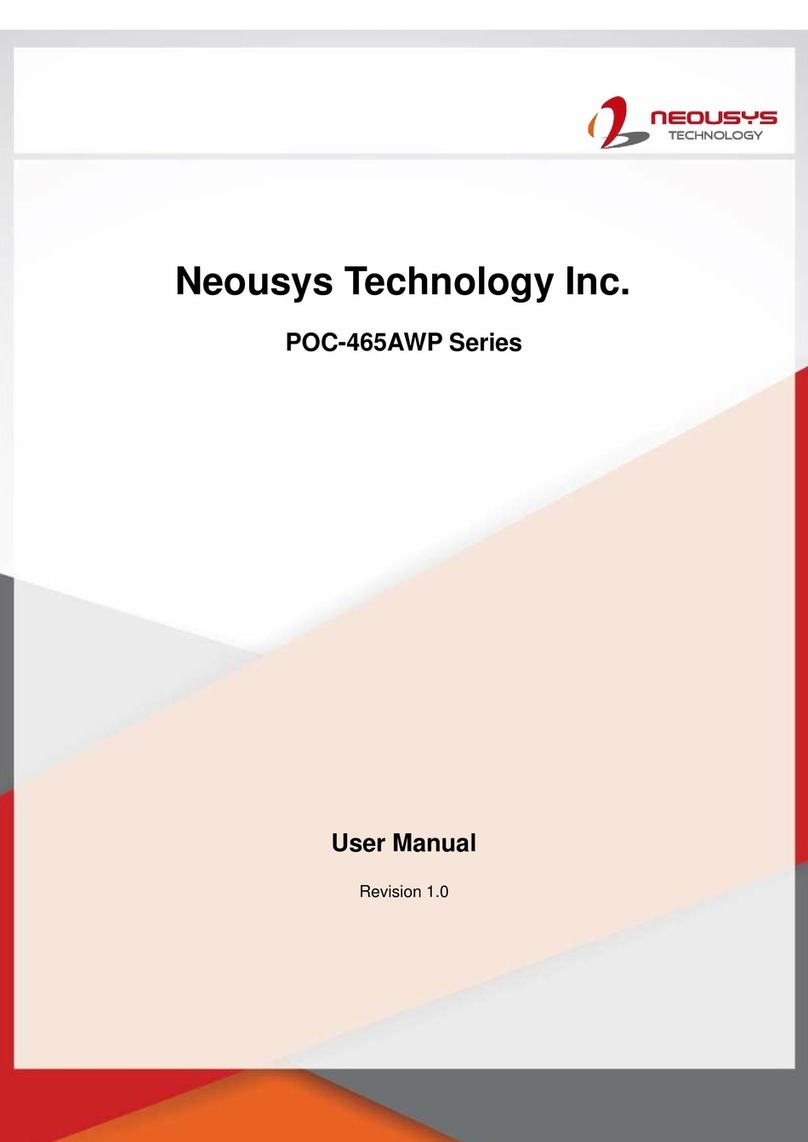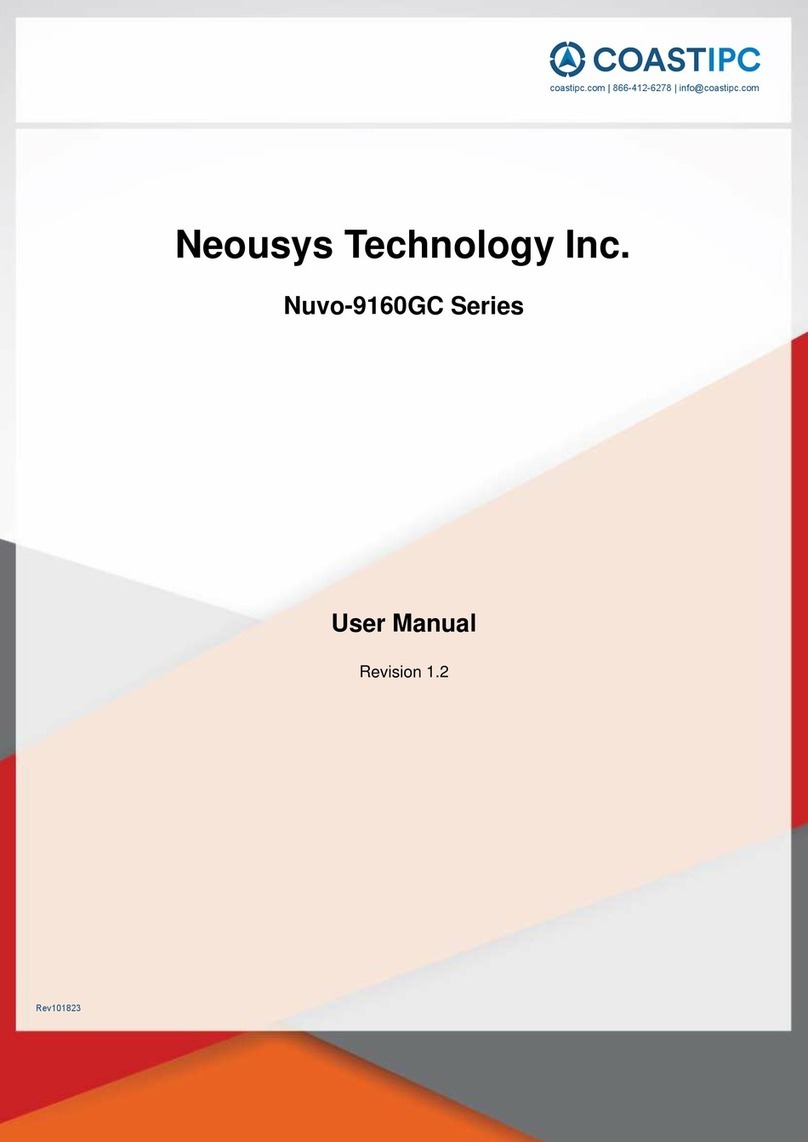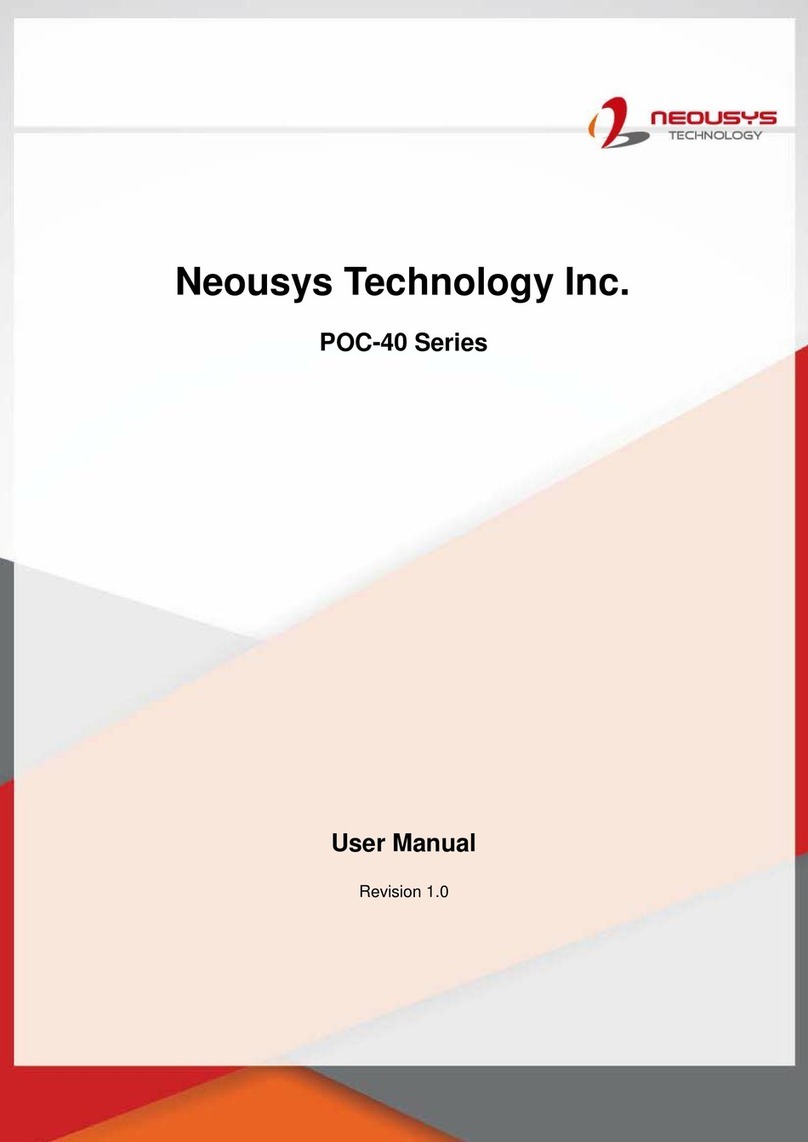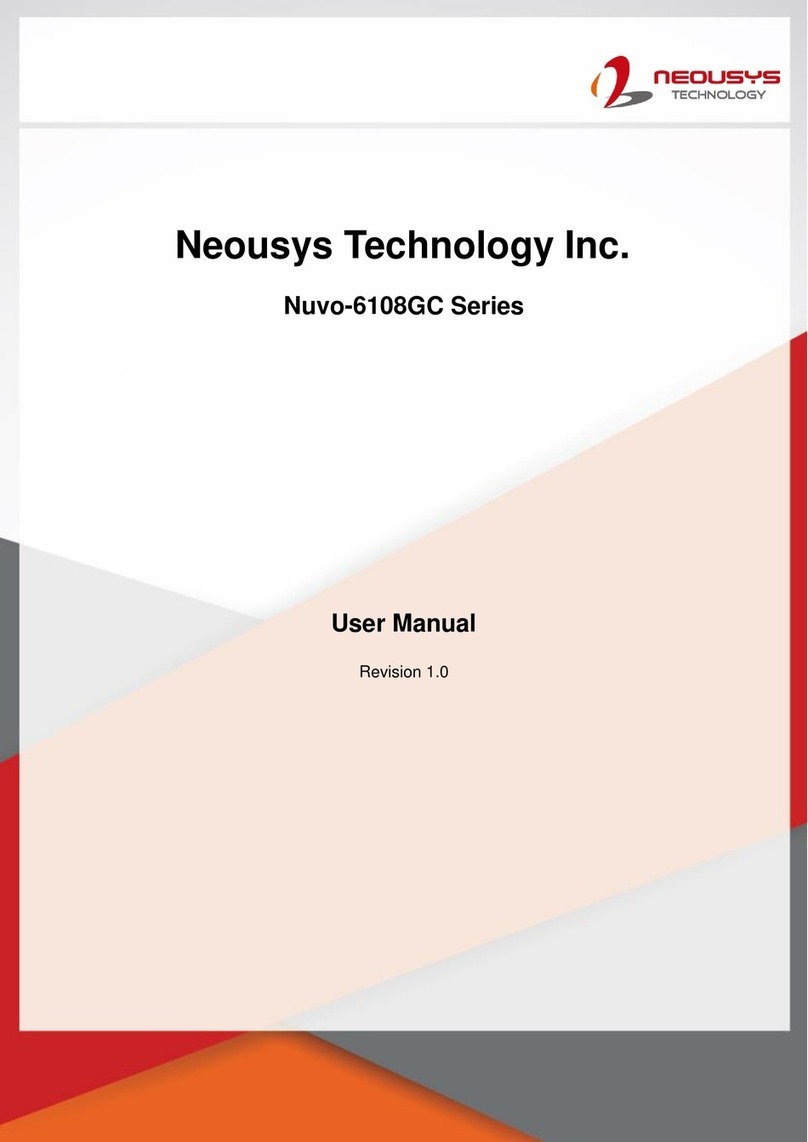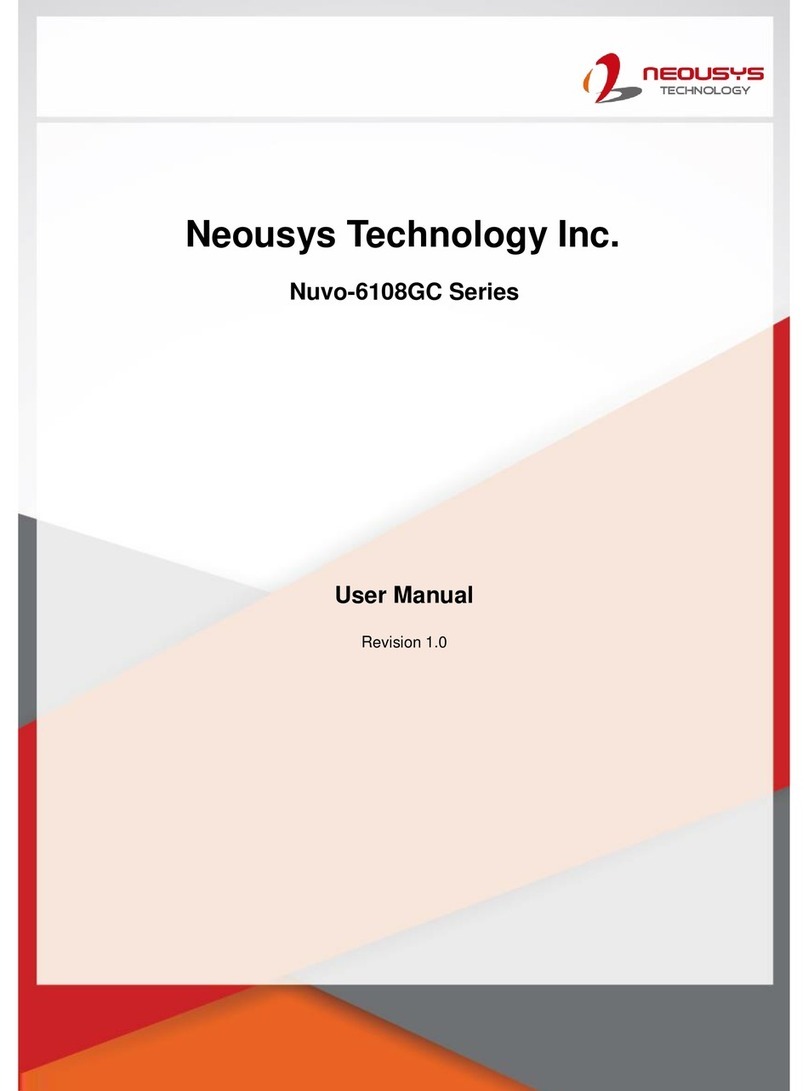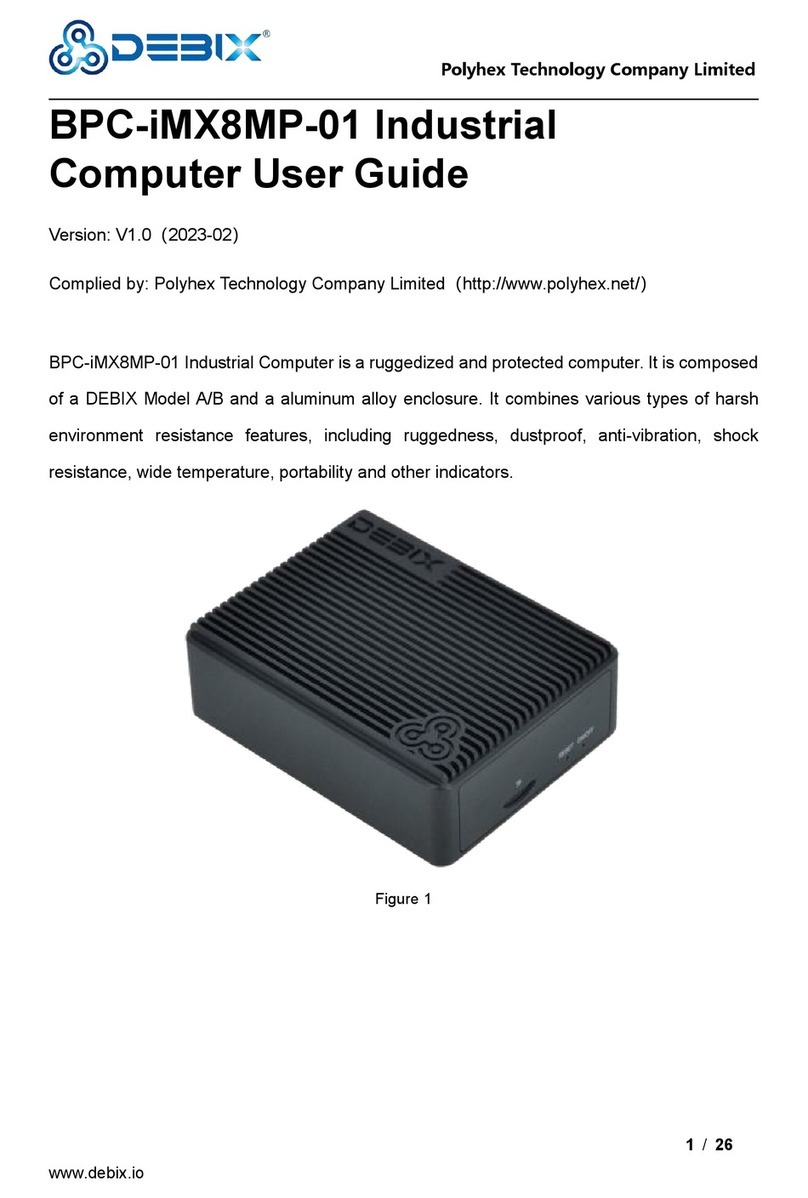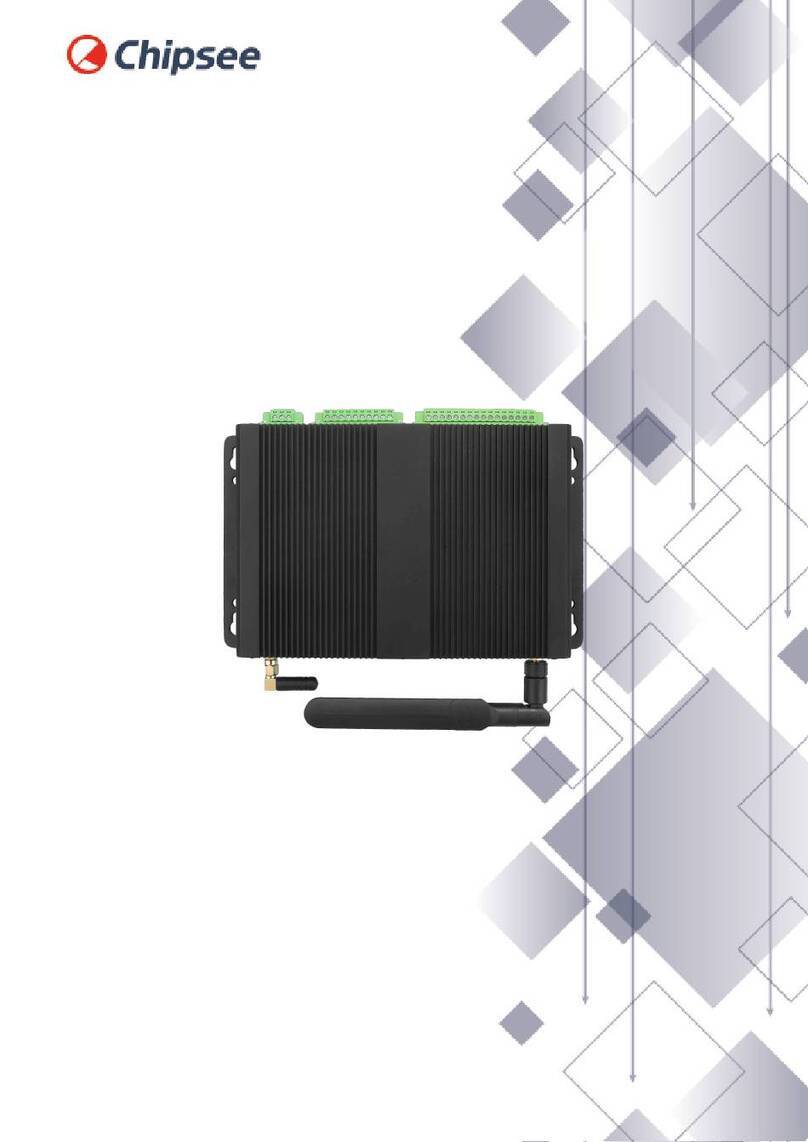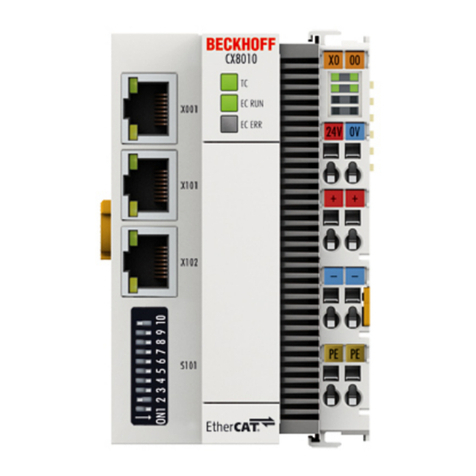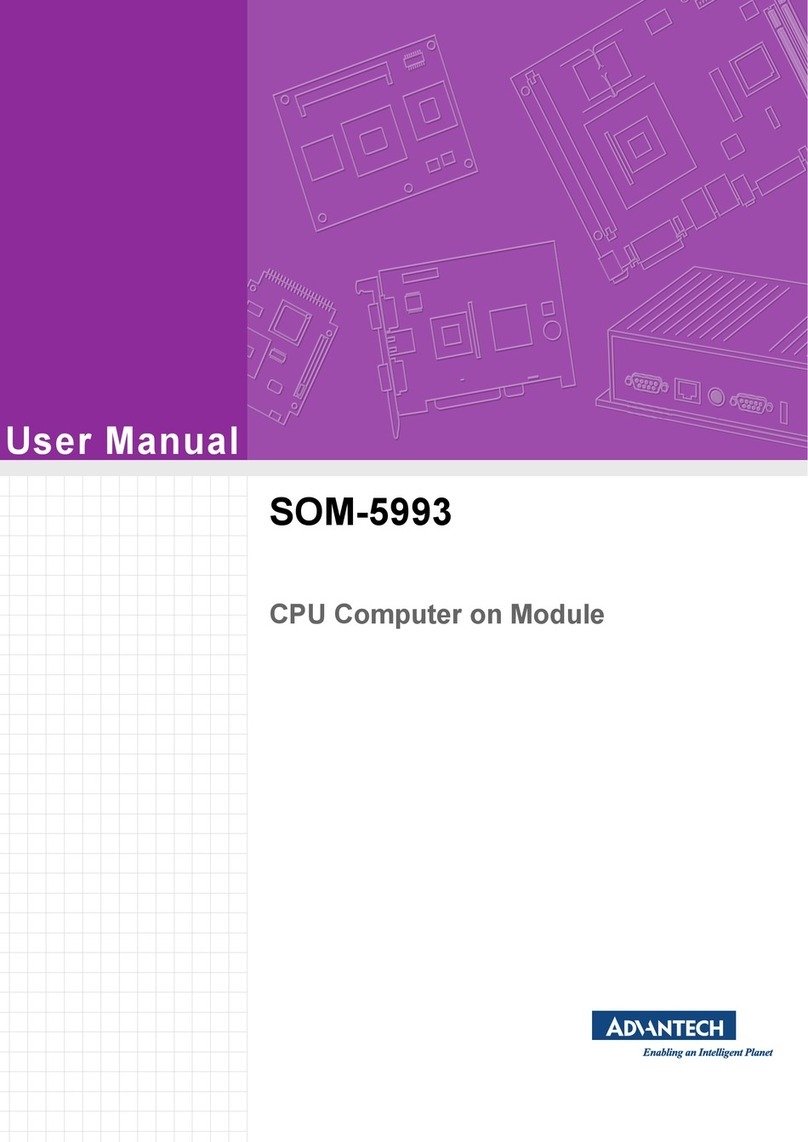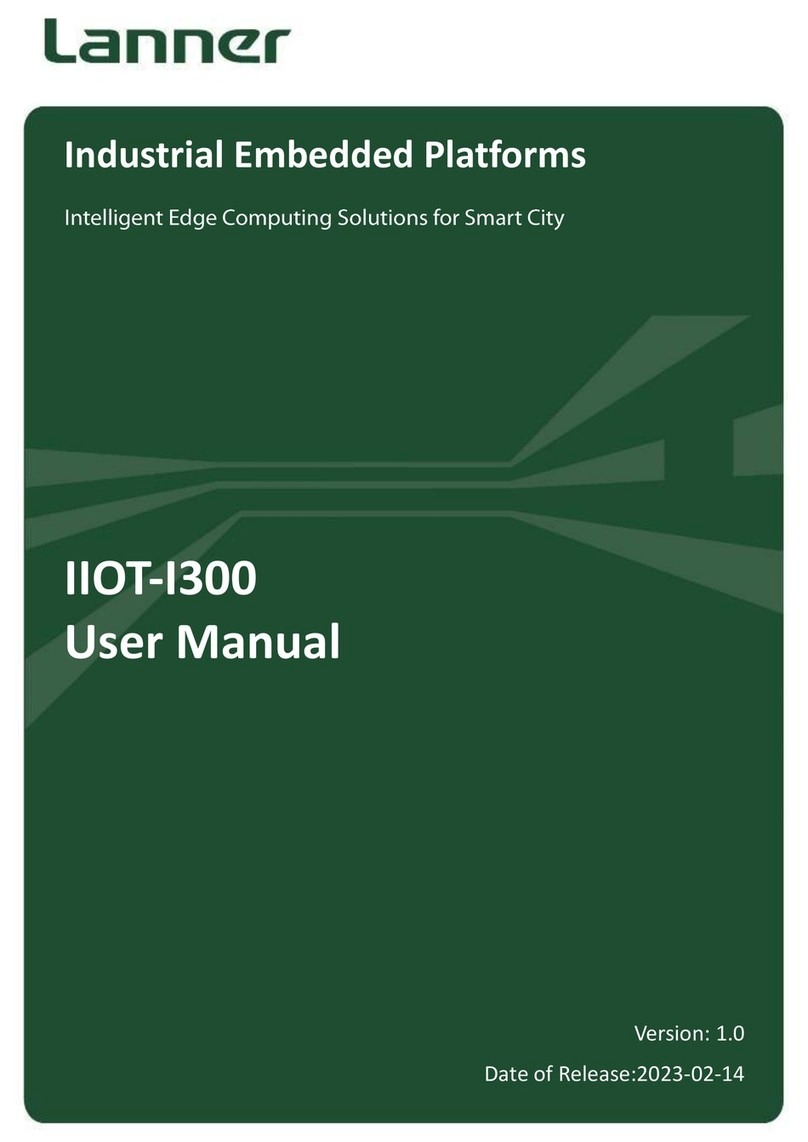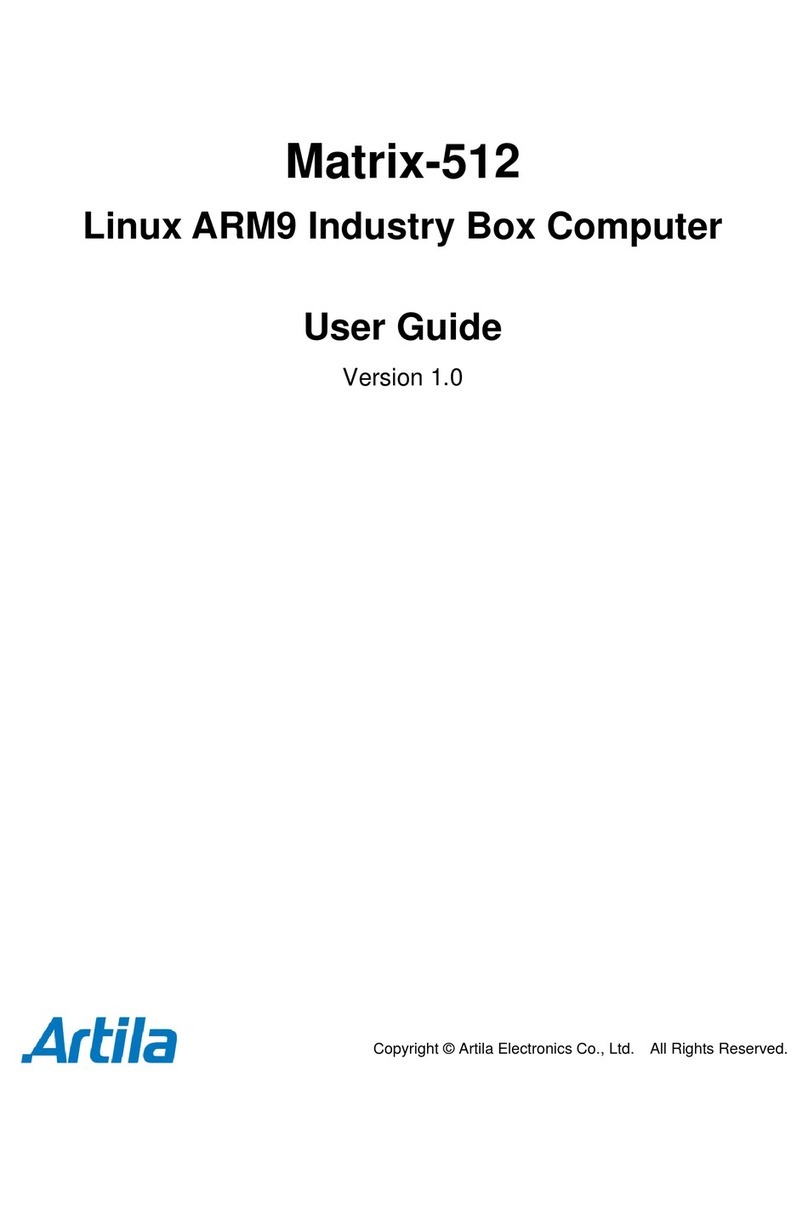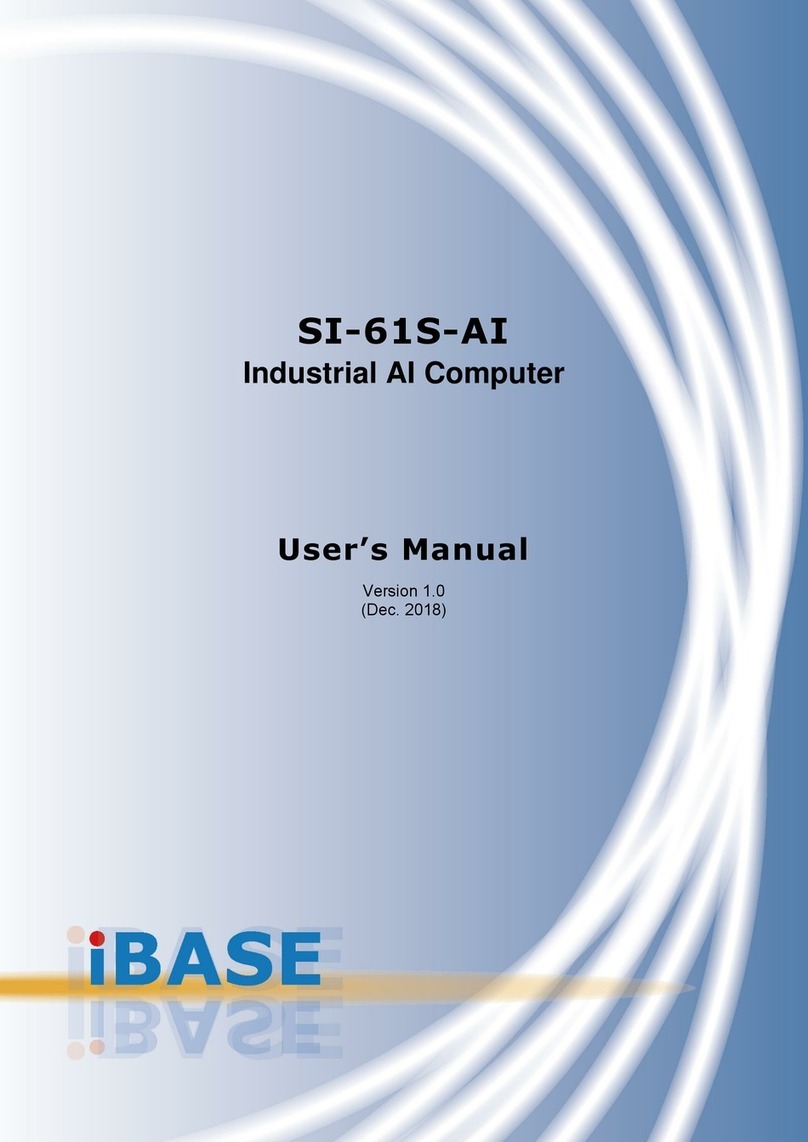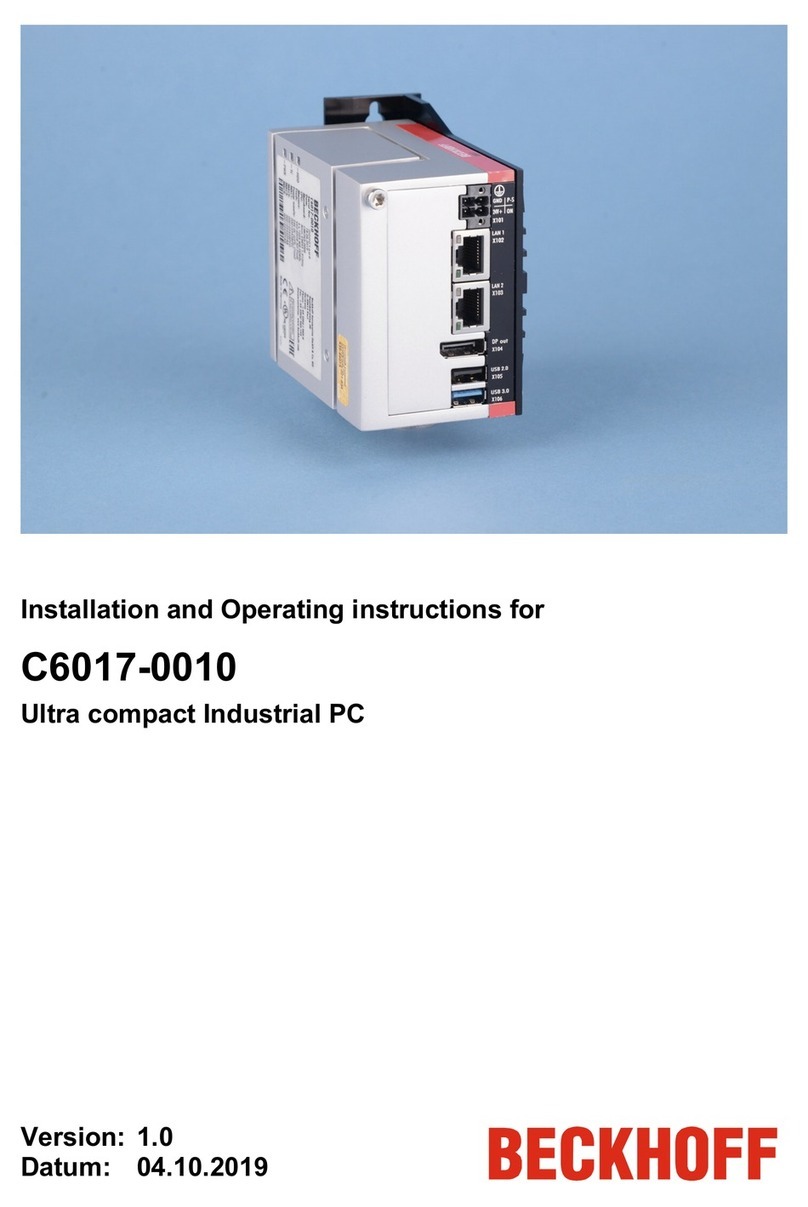Table of Contents
3
2.6.5 DisplayPort........................................................................................................45
2.6.6 Micro-SIM (3FF) 1 & 2 Slots..............................................................................46
2.6.7 Ethernet Port/ PoE+..........................................................................................47
2.6.8 Reset Button.....................................................................................................48
2.6.9 LED Indicators ..................................................................................................48
2.6.10 Power Button ....................................................................................................49
2.6.11 Cassette Module...............................................................................................50
2.7 Rear Panel I/O...........................................................................................................51
2.7.1 4-Pole 3.5mm Headphone/ Microphone Jack...................................................52
2.7.2 COM Ports........................................................................................................53
2.7.3 3-Pin Terminal Block for DC and Ignition Input..................................................54
2.7.4 3-Pin Remote On/ Off .......................................................................................54
2.8 Internal I/O Functions...............................................................................................55
2.8.1 Clear CMOS Button..........................................................................................55
2.8.2 Dual SODIMM DRAM Slot................................................................................56
2.8.3 Dual Mode mSATA/ mini-PCIe Socket & Pin Definition.....................................57
2.8.4 M.2 2242 (B Key), Mini-SIM Card Slot & Pin Definition.....................................59
2.8.5 SATA Ports........................................................................................................61
2.8.6 DIP Switch ........................................................................................................62
2.8.7 On/ Off Ctrl & Status Output..............................................................................63
2.8.8 Internal USB 2.0 Port........................................................................................64
2.8.9 M.2 2280 (M Key) Slot for NVMe SSD or OptaneTM Memory............................65
2.8.10 MezIOTM Interface & Pin Definition....................................................................67
3System Installation
3.1 Disassembling the System......................................................................................70
3.2 Installing Internal Components...............................................................................74
3.2.1 CPU Installation Procedure...............................................................................74
3.2.2 DDR4 SO-DIMM Installation.............................................................................80
3.2.3 mPCIe Module, Mini-SIM (2FF) Card and Antenna Installation ........................82
3.2.4 M.2 2242 (B Key) Module and Micro-SIM (3FF) Card Installation.....................84
3.2.5 M.2 2280 NVMe SSD or Intel®OptaneTM Memory Installation..........................86
3.2.6 MezIOTM Module Installation (Optional)............................................................88
3.2.7 HDD/ SSD Installation.......................................................................................91
3.2.8 Ethernet/ PoE+ Port Panel Screw Fix...............................................................94
3.3 Nuvo-7160GC Graphics Card Installation ..............................................................95
3.4 Nuvo-7162GC Quadro P2200 Installation.............................................................100
3.5 Nuvo-7164GC/ Nuvo-7166GC Tesla Inference Accelerator Installation .............106
3.6 Nuvo-7168GC RTX A2000 Installation...................................................................115
3.7 Installing the System Enclosure ...........................................................................121
3.8 Wall Mount and Anti-vibration Damping Bracket Installation.............................124
3.8.1 Wall Mount Bracket Installation.......................................................................124
3.8.2 Anti-vibration Damping Bracket Installation (Optional)....................................126
3.9 Powering On the System .......................................................................................127
3.9.1 Powering On Using the Power Button.............................................................127
3.9.2 Powering On Using External Non-latched Switch...........................................128
3.9.3 Powering On Using Wake-on-LAN..................................................................129
4System Configuration
4.1 BIOS Settings .........................................................................................................131
4.1.1 COM Port Configuration..................................................................................132
4.1.2 COM Port High Speed Mode..........................................................................133
4.1.3 Delay for PEG Initialization.............................................................................134
4.1.4 SATA Configuration.........................................................................................135
4.1.5 Fan Control Configuration...............................................................................137
4.1.6 TPMAvailability...............................................................................................142
4.1.7 Auto Wake on S5............................................................................................143
4.1.8 Power On After Power Failure Option.............................................................144
4.1.9 Power & Performance (CPU SKU Power Configuration)................................145
4.1.10 Wake on LAN Option ......................................................................................146
4.1.11 Boot Menu ......................................................................................................147
4.1.12 Boot Type (Legacy/ UEFI)...............................................................................149