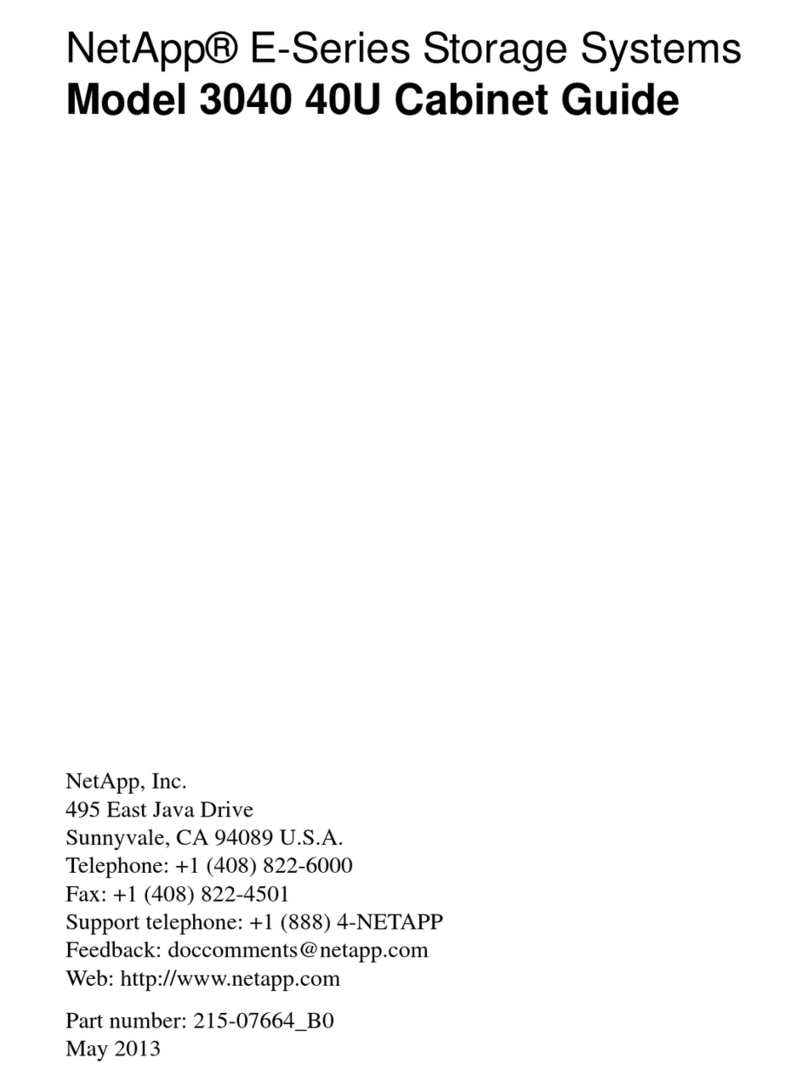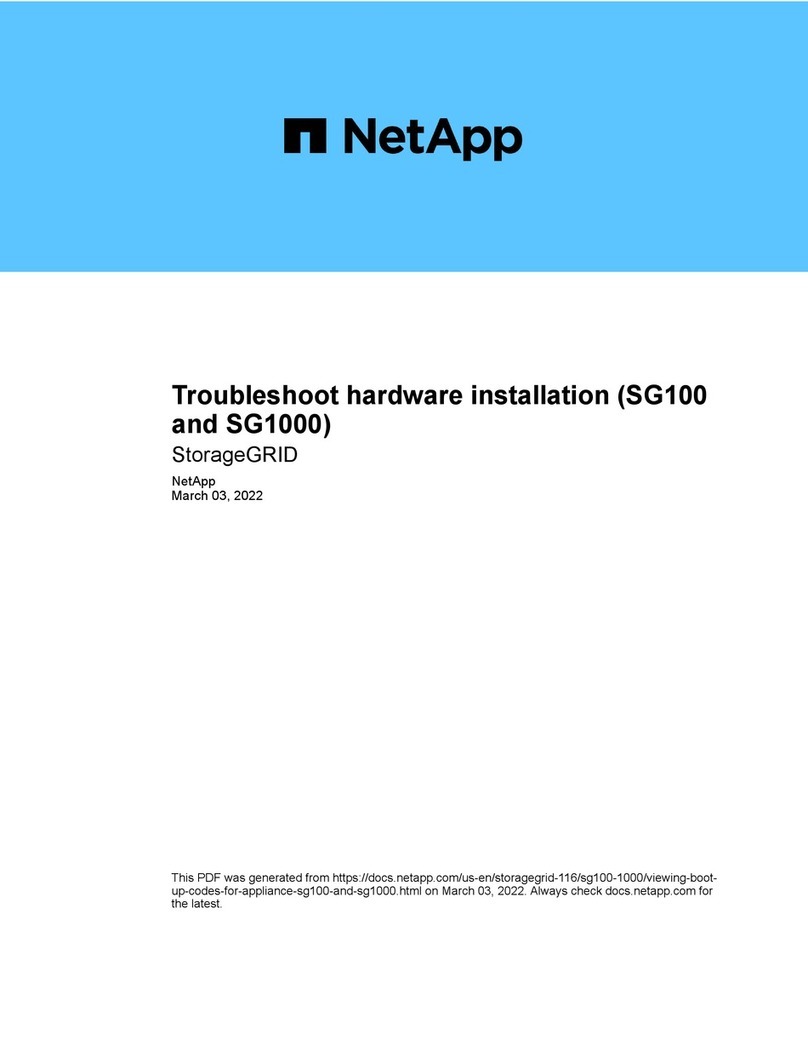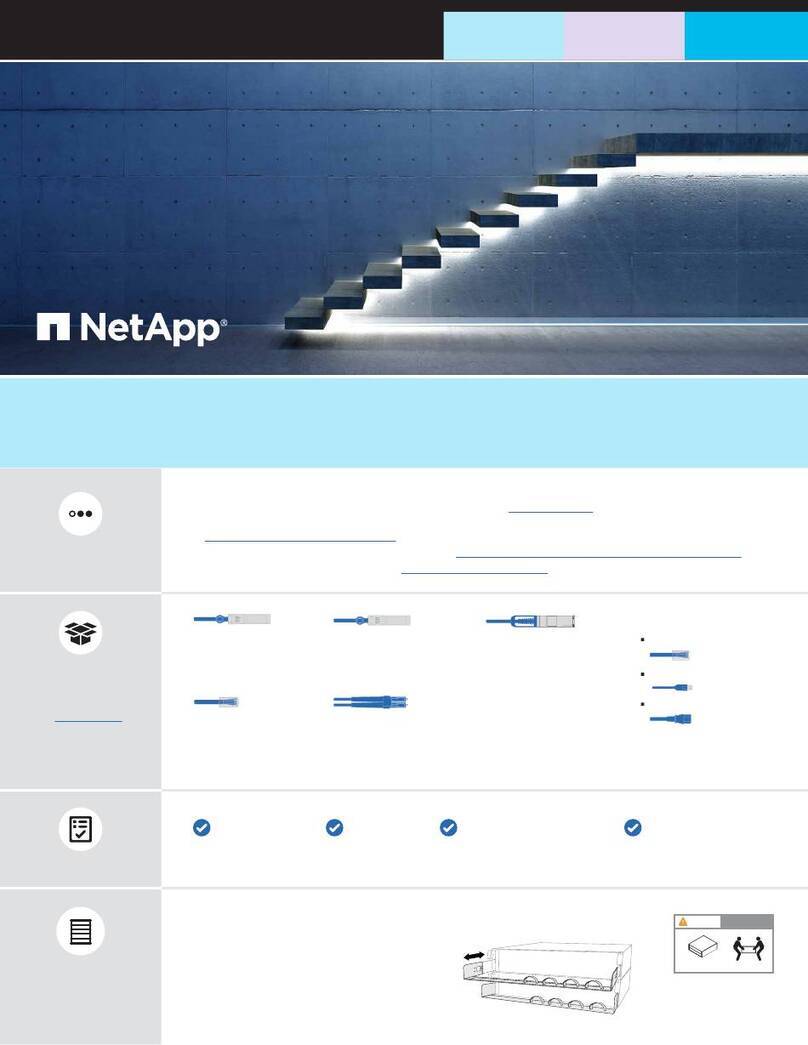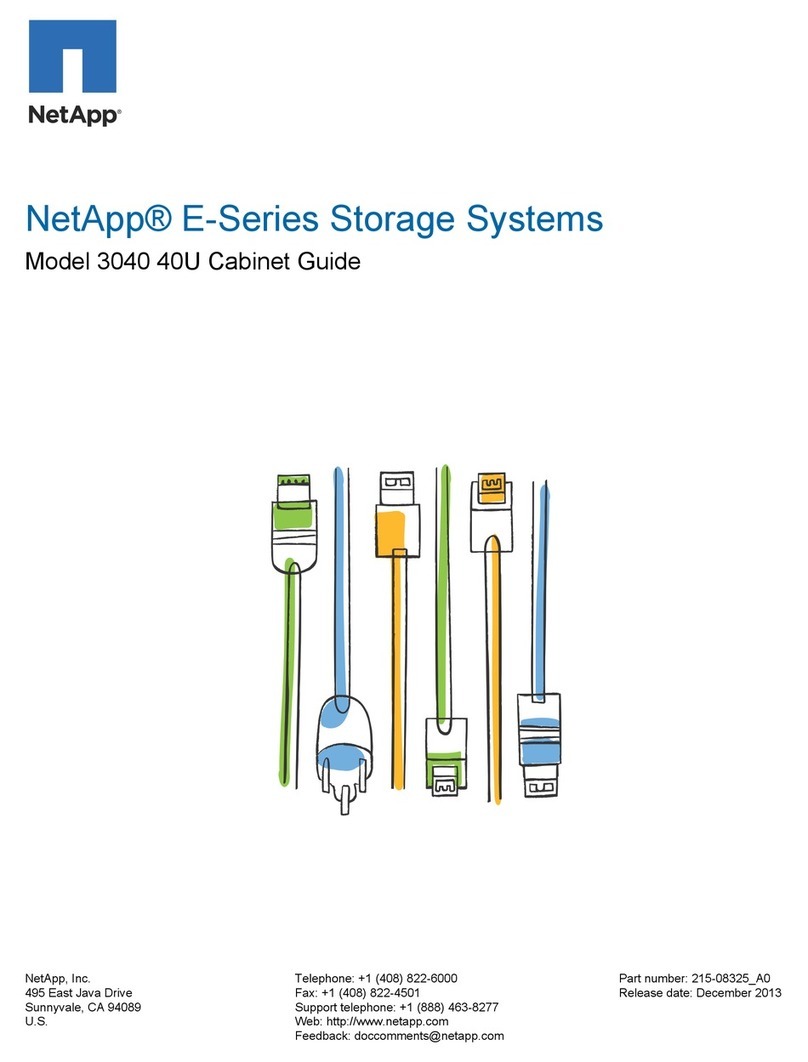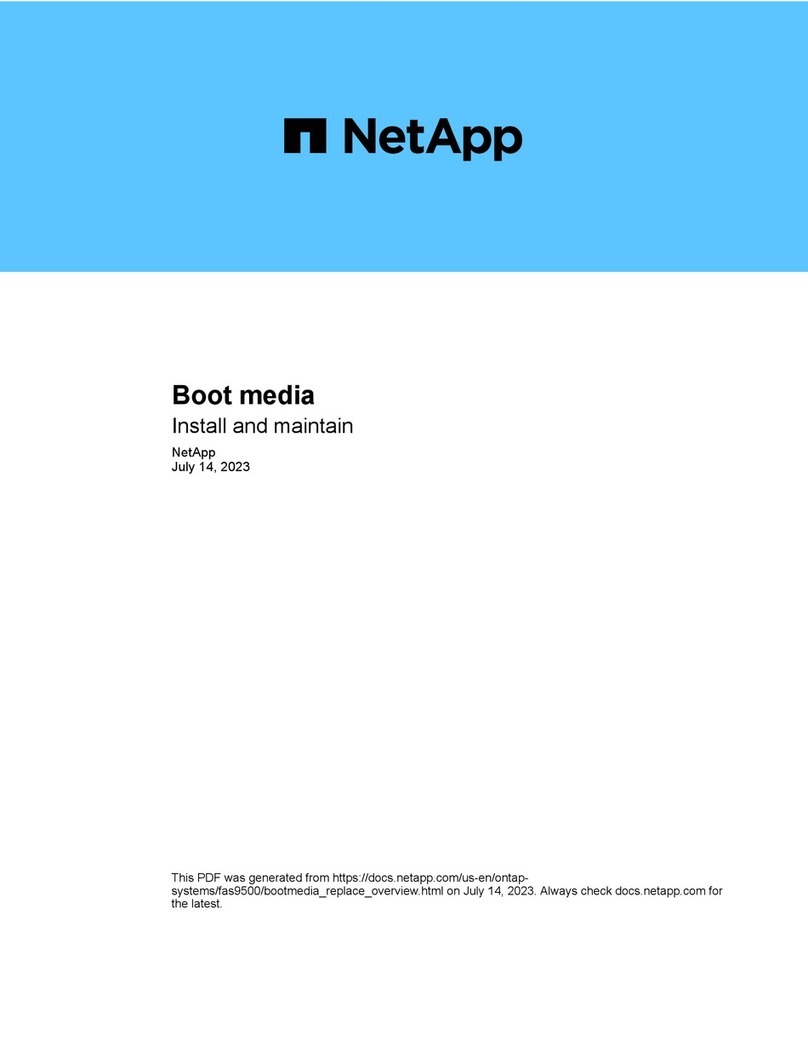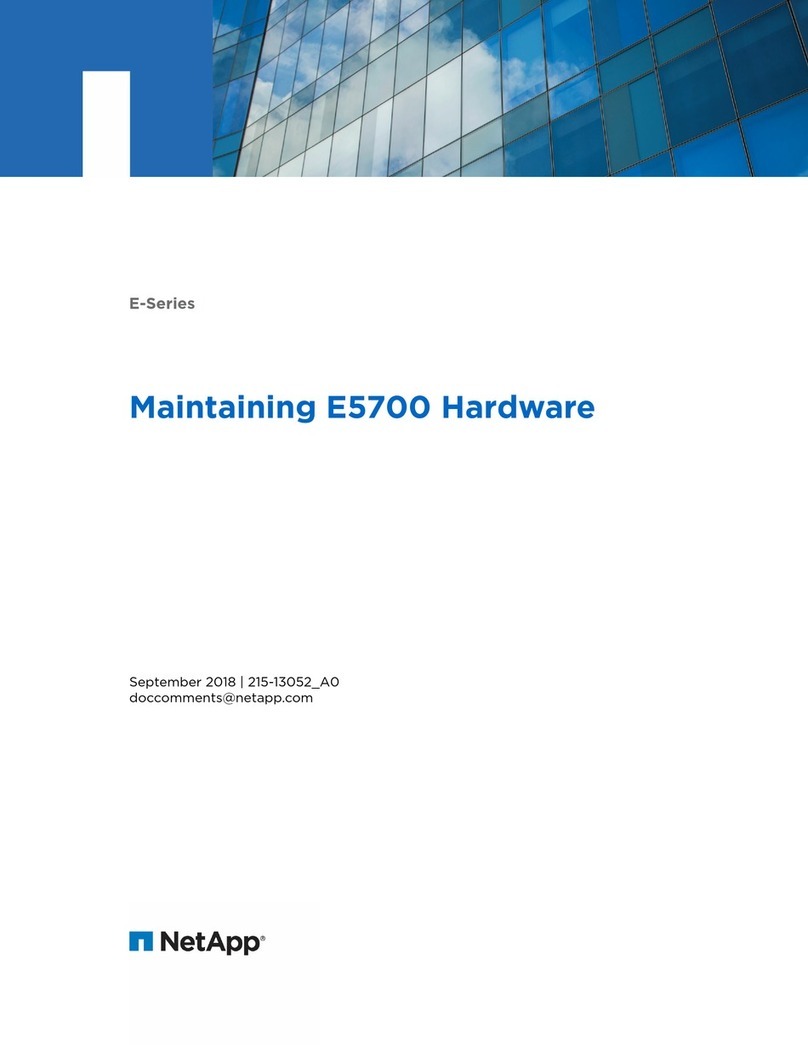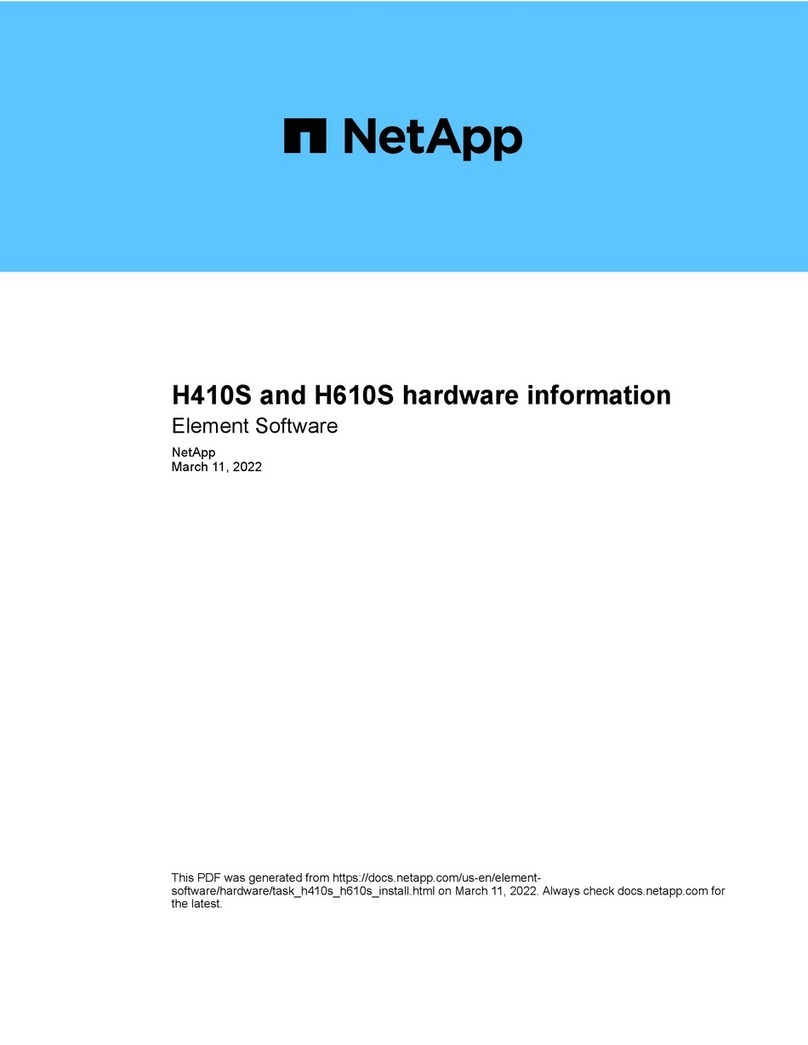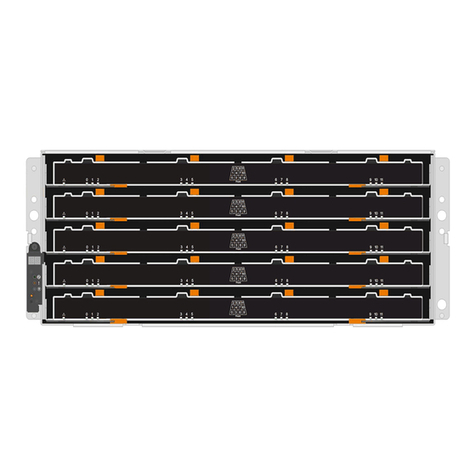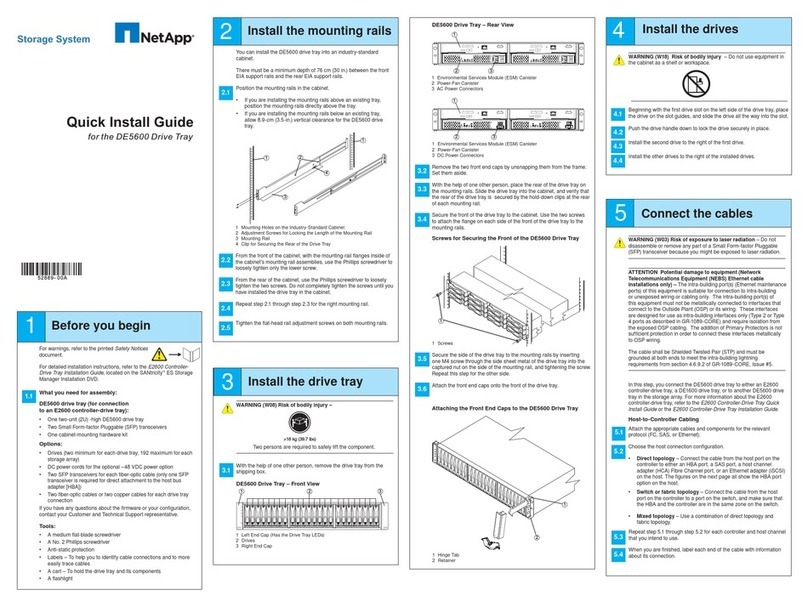8Make the ash array
operational
May 2 014
NetAppInc.
495EastJavaDrive
Sunnyvale,CA94089U.S.A.
Telephone:+(408)822-6000
Fax:+1(408)822- 4501
Suppor ttelephone:+1(888)4-NETAPP
Documentcomments:doccomments@netapp.com
InformationWeb:http://www.net app.com
PartNumber:210- 06543_A0
Copyright©2014NetApp,Inc.Allrightsreser ved.
7.a1
7Establish network
connectivity
Thissectiondescribescongurationoftheasharrayusingtheout-
of-bandmanagementmethodafteryouhaveinstalledSANtircity
StorageManagerusingtheinstructionsintheInitial Conguration and
Software Installation Guide for SANtricity Storage Manager.
Formoreinformationaboutout-of-bandmanagement,orifyouhave
chosentousein-bandmanagement,refertothe“Decidingonthe
ManagementMethod”topicinthesamedocument.
•Out-of-band management–Managingaasharraybyusinga
storagemanagementstationtosendcommandsthroughthe
Ethernetconnectionsoneachcontroller.
Useoneofthefollowingmethodstocongurethecontrollersfor
networkconnectivity,referringtotheInitial Conguration and Software
Installation for SANtricity Storage Managerfordetailedinstructions.
Without a DHCP server
VerifythatyouhaveconnectedseparateEthernetcablestoeach
controller,asdescribedinStep5.4throughStep5.6.
Manuallycongurethenetworksettingsonthecontrollers,using
theguidelinesandproceduresfromthe“ManuallyConguringthe
Controllers”stepintheInitial Conguration and Software Installation
Guide for SANtricity Storage Manager.
With a DHCP server
VerifythatyouhaveconnectedseparateEthernetcablestoeach
controller,asdescribedinStep5.4throughStep5.6.
AssignstaticIPaddressestothecontrollers,usingeitheryourDHCP
server(preferred)ortheSANtricityStorageManagerAMW,which
requiresthatyouhavepreviouslydiscoveredtheasharray.
NOTEThismethodappliesonlytoIPv4networks.
Stateless Address Auto-Conguration
VerifythatyouhaveconnectedseparateEthernetcablestoeach
controller,asdescribedinStep5.4throughStep5.6.
NOTEThismethodappliesonlytoIPv6networksanddoesnot
requireeitheraDHCPserverorarouter.
7.a 2
7.c1
7.b2
7.b1
UsetheSANtricityoryoursoftwaremanagementsystemtoperform
thenaltasksonyourasharraytomakeitoperational.Formore
information,refertotheInitial Conguration and Software Installation
Guide for SANtricity Storage Manager foradditional information.
Youcan starttheSANtricityStorageManagersoftwarefromyour
managementstationeitherbytypingSMclientandpressingEnter
(UNIXOSs),orbynavigatingtothedirectorythatcontainsthe
SMclient.exele,typingSMclientandpressingEnter(Windows
OSs).
• TheclientsoftwarestartsandshowstheEnterpriseManagement
Window(EMW).
• Whenyoudouble-clicktheasharraythatyouwanttomanage,
theassociatedArrayManagementWindow(AMW)islaunched.
DiscovertheasharraybyselectingTools >> Automatic Discovery
fromtheEMW.(Ifautomaticdiscoveryisunsuccessful,usethe
controllerIPaddresstostartmanualdiscovery.)
Double-clicktheasharrayyouwanttomanagesothattheassociated
AMWlaunches.
ConguretheFlashArrayfromtheSetuptabintheAMW.
8.1
8.2
8.3
6Turn on the AC power
Youmustfollowthepowersequenceintheordershownforturningon
ACpowertheasharray.Toestablishpowerredundancy,useatleast
twodifferentpowerdistributionunits(PDUs)inthecabinet.Splitthe
powerconnectionsfromeachasharrayintotheseparatePDUs.Then
connectthePDUstoexternalpowerreceptaclesthatareondifferent
circuits.
WARNING (W17) Risk of bodily injury–Eachtray
hasmorethanonepowercord.Toremoveallelectrical
currentfromthedevices,makesurethatallofthe
powercordsaredisconnectedfromthepowersource.
TurnoffalloftheACPowerswitchesfromtherearofthestorage
array,andmakesurethatallofthepowercordsareconnected.
IfthemainACcircuitbreakerswitchesinthecabinetarenotalready
turnedon,turnonthecircuitbreakerswitches.
Ifthereareassociateddrivetraysintheasharray,turnonthePower
switchoneachpower-fancanisterinalloftheinstalleddrivetrays.
TurnonbothACPowerswitchesoneachpower-fancanisterinthe
asharray.
6.1
6.2
6.3
Steps to connect Ethernet cables for out-of-band
management only:
ConnectoneendoftheEthernetcabletotheEthernetport1
connectoroncontrollerA.
ConnecttheotherendoftheEthernetcabletotheappropriate
EthernetnetworkconnectionordirectlytoyourEthernetportsonyour
managementstation.
Repeatstep5.4andstep5.5forcontrollerB.
5.5
5.6
5.4
Forexamplesofamixedtopology,refertotheEF550Flash Array
Installation Guide.
Fabric Topology – Three Hosts and a Dual-Controller EF550
Flash Array for Maximum Redundancy Connected by Two
Switches
1 Host
2 HBA1orNIC1
3 HBA2orNIC2
4.Host
5.Host
6HostPort1
7HostPort2
8.ControllerA
9.ControllerB
Host-to-Controller Cabling
Choosethehostconnectionconguration(examplesfollow).
• Direct topology–Connectthecablefromthehostportonthe
controllertoeitheraniSCSIHBAport,aSASHBAport,aFibre
Channelport,oranInnibandportonthehost.Thegurein
step5.4showstheHBAportoptiononthehost.
• Switch or fabric topology–Connectthecablefromthehost
portonthecontrollertoaportontheswitch,andmakesurethat
theHBAandthecontrollerareinthesamezoneontheswitch.
• Mixed topology–Useacombinationofdirecttopologyand
fabrictopology.
5.1
Repeatstep5.1oncemoreforeachcontrollerandhostchannelthat
youintendtouse.
Whenyouarenished,labeleachendofthecablewithinformation
aboutitsconnection.
5.2
5.3
1 Mini-SASHostInterfaceCardPorts1-4
NOTE Thisimageofasinglecontrollershowsthehostportsfor
anEF550FlashArraywithaSAShostinterfacecard(HIC)with4
ports.YoucanalsohavethefollowingHICoptions:
• 4-portFibreChannelHIC
• 4-portiSCSIHIC
• 2-portIBHIC
EF550 Flash Array Host Ports Fabric Topology – Two Hosts and a Dual-Controller EF550
Flash Array for Maximum Redundancy Connected by a
Switch
1 Host
2 HBA1orNIC1
3 HBA2orNIC2
4 HostPort1
5 HostPort2
6HostPort3
7HostPort4
8.ControllerA
9.ControllerB
1 1
2 3 2 3
4 5 54
6 7
Direct Topology – Two Hosts and a Dual Controller-Drive
Tray for Maximum Redundancy
1 Host
2 HBA1orNIC1
3 HBA2orNIC2
4 HostPort1
5 HostPort2
6 ControllerA
7 ControllerB
Drive Cabling
IftheEF550asharrayusesoneormoreEF550drivetrays(also
referredtoasexpansionshelves)attachthecablestothedrivetrays
asneeded.Formaximumredundancyandtraylossprotection,see
thefollowinggure.
6.4