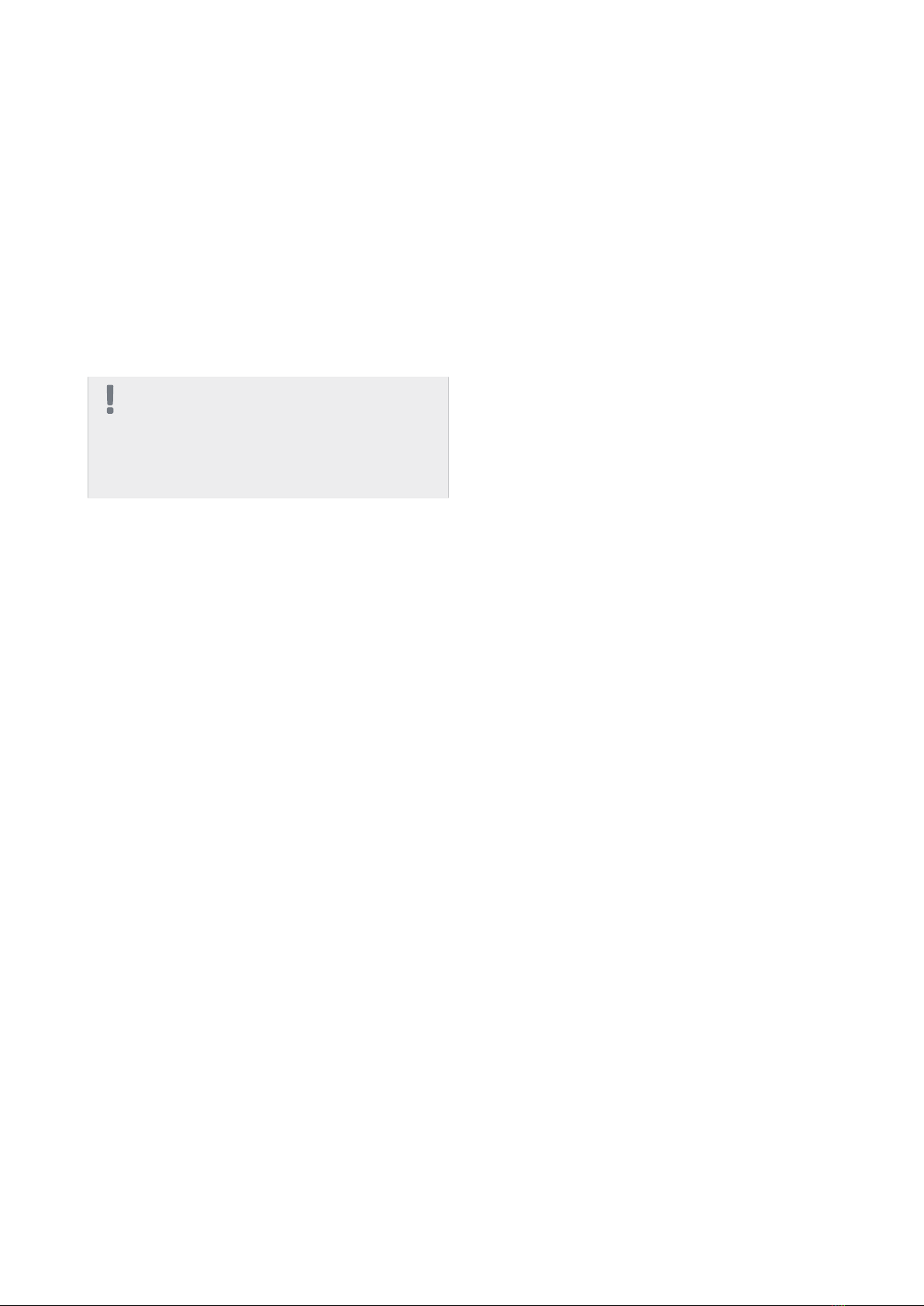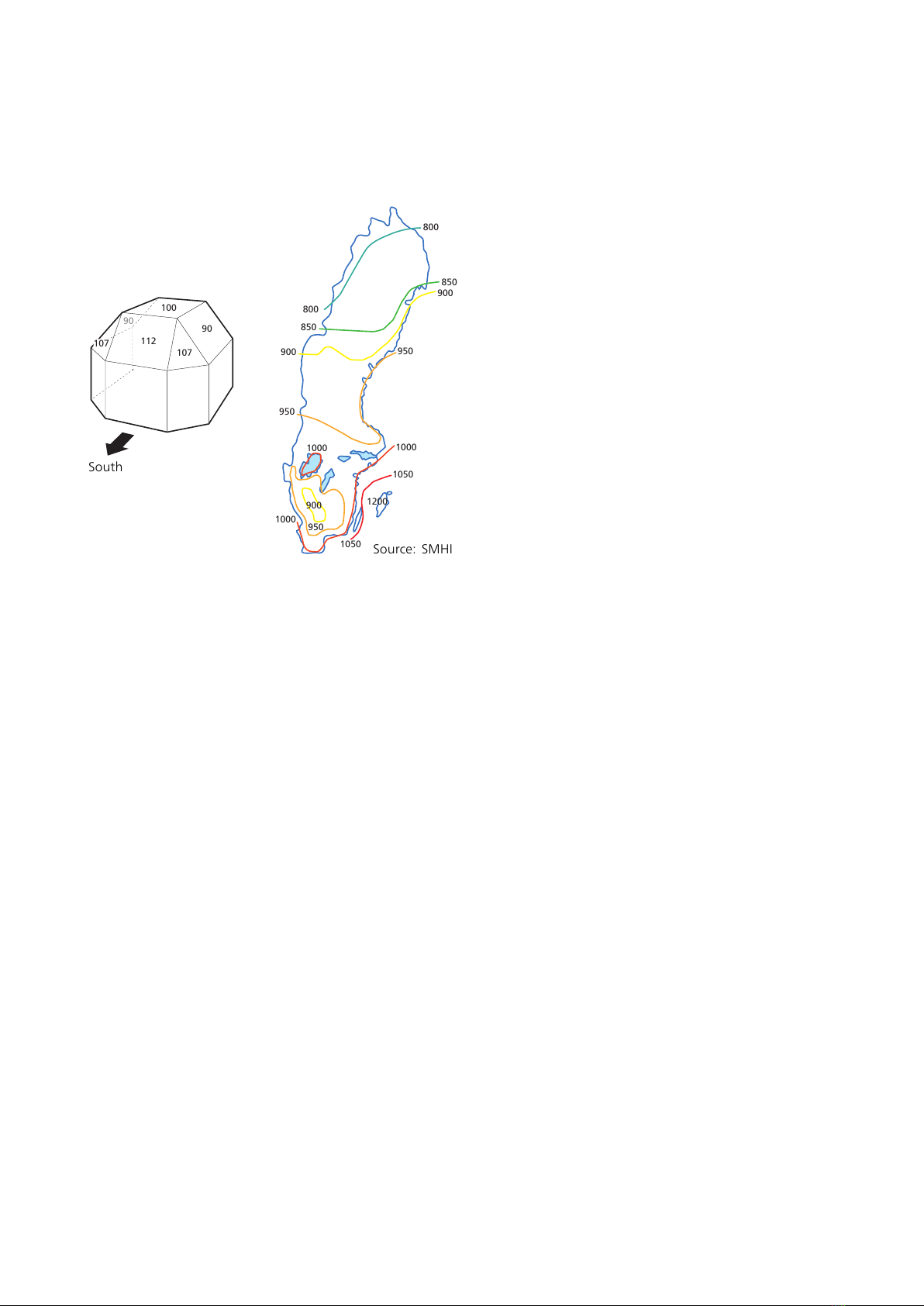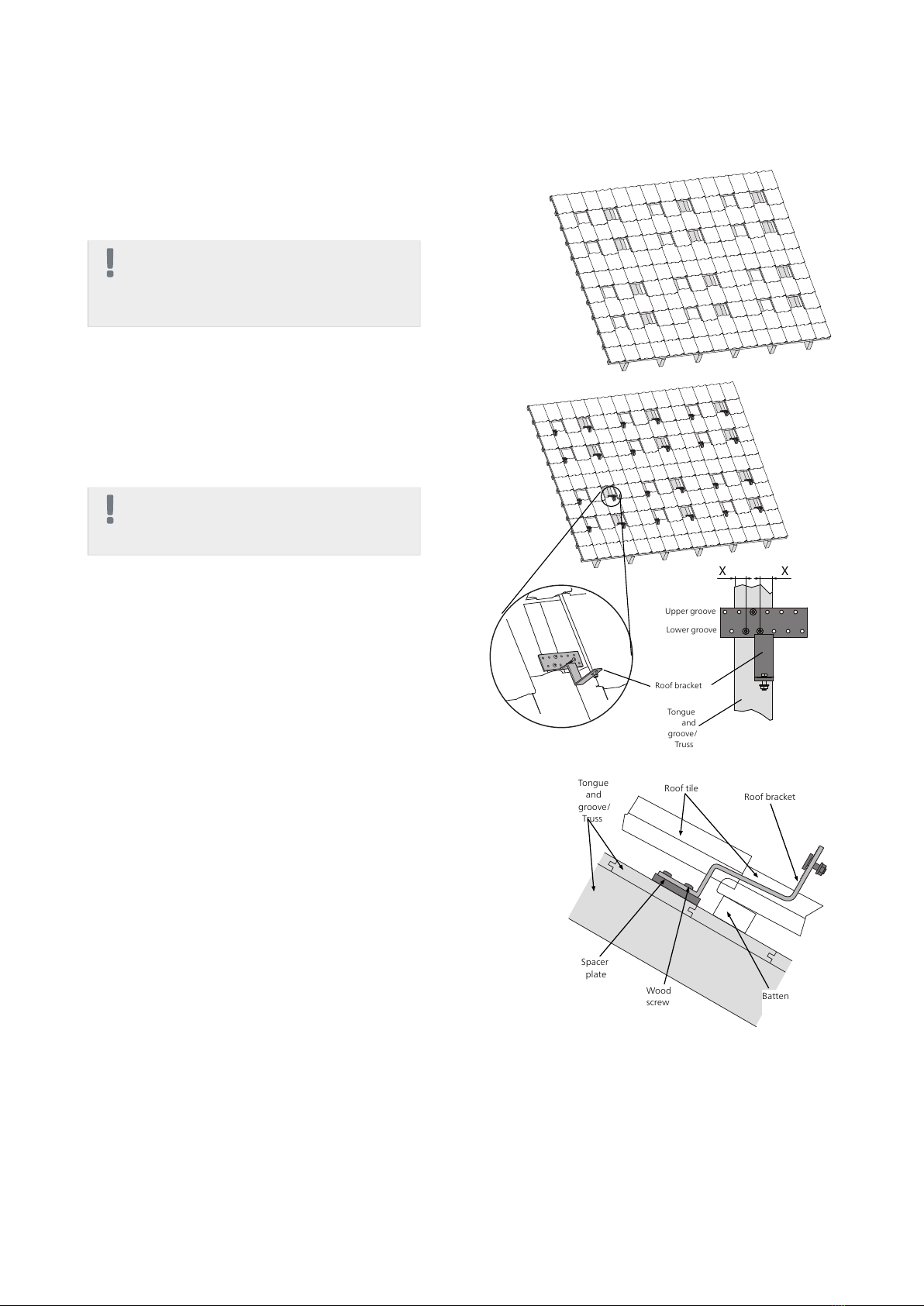General
The installation must only be carried out by competent
personnel.
The enclosed materials are those required for the install-
ations described (see page 17). In special cases, they may
need to be supplemented. If unsure, contact the supplier.
Information regarding applicable standards and regula-
tions must be obtained prior to the installation and
commissioning of the solar panel system. The electrical
installation, and notification to the power supplier, must
be carried out by qualified electricians. The form for the
inverter must be enclosed with the notification (pre-
completed form is available on www.nibe.se) Please note
that the installation must not be put into use until the
power supplier has given its approval.
NOTE
Installation of a solar panel is an extensive inter-
vention on an existing roof. The roof covering,
particularly on converted and inhabited loft
spaces or where the roof's minimum angle is
undersized (relative to the covering), may re-
quire further measures against moisture because
of wind pressure and drifting snow, this must
be evaluated by the installer on a case to case
basis. The roof design must be able to handle
the wind and snow loading that can occur in
the region.
Static load
The installation may only be carried out on roof surfaces
or support constructions with sufficient carrying capacity
and strength. The static load capacity of the roof and
roof construction must if necessary be examined before
the solar panels are installed. Great importance should
be placed on the condition of wood roof structures and
the potential of screwing the mounting devices for the
solar panels to the structure. The roof construction must
be reinforced if necessary. Inspection of the whole solar
panel installation in accordance with DIN 1055 part 4
and 5, or in accordance with country specific regulations
is required, in particular, in areas with snow fall and
strong winds. The characteristics of the installation's
location (prevailing wind direction, whirl winds etc.) must
also be included in the calculation/evaluation of
whether these could mean increased loads. The solar
panels must be installed so that snow drifts from snow
guards or caused by special conditions in the installation
location cannot occur in the vicinity of the solar panels.
The distance from the outer edge of the roof must be at
least 1 m at the sides of roofs and 0.2 m at ridges and
eaves, this is to reduce the risk of the wind ripping the
solar panels off.
The installation system according to DIN 1055 part 5 for
snow zone II is intended for use up to 400 m above sea
level. If the installation is made on a tiled roof, it is recom-
mended that the snow is cleared if it reaches a depth of
more than 30 cm on the solar panels (NOTE! If the snow
has melted, been packed down and then more snow
has fallen and so the density has increased, the snow
may need to be cleared - even though it is not 30 cm
deep.)
If there is a risk that the snow will slide down onto the
panels and in particular behind the rear of raised panels,
snow guards must be installed to prevent this.
Ensure that the material under roofs with roof tiles is
sufficiently stable to support the roof mounting points.
Otherwise the roof must be reinforced. The installer must
evaluate this and make a decision, if uncertain a structur-
al engineer should be consulted. We recommend that
the roof tiles are cut down so that there are no point
loads between the roof and the roof brackets. The min-
imum distance between roof tiles at overlap points and
the underside of the brackets is 3 mm, this is in order to
allow for any movements in the mounting system in re-
action to the loads that occur.
Lightning protection
If external lightning protection is installed, the solar
panels and the roof structure must be integrated so that
the solar panel field is protected from a direct lightning
strike. The combined solar panel area must be located
within the protective area provided by the lightning
protection. A safety distance of 0.5 m in all directions
from the solar panels to the periphery of the protected
area must be observed.
Safety instructions
■Applicable safety regulations for working on roofs and
similar constructions must be followed.
■Barriers to protect against falling parts must be in-
stalled. This is particularly important for high buildings
and locations where a lot of people pass below the
roof/under the building.
■Personal safety equipment or scaffolding must be used
when working on roofs, according to the applic-
able.regulations.
■Adequate measures must be taken during the install-
ation so that the solar panel does not come loose and
fall.
■Observe the safety distance to the current conducting
cables.
7Chapter 3 | InstallationPV Solar package
3 Installation