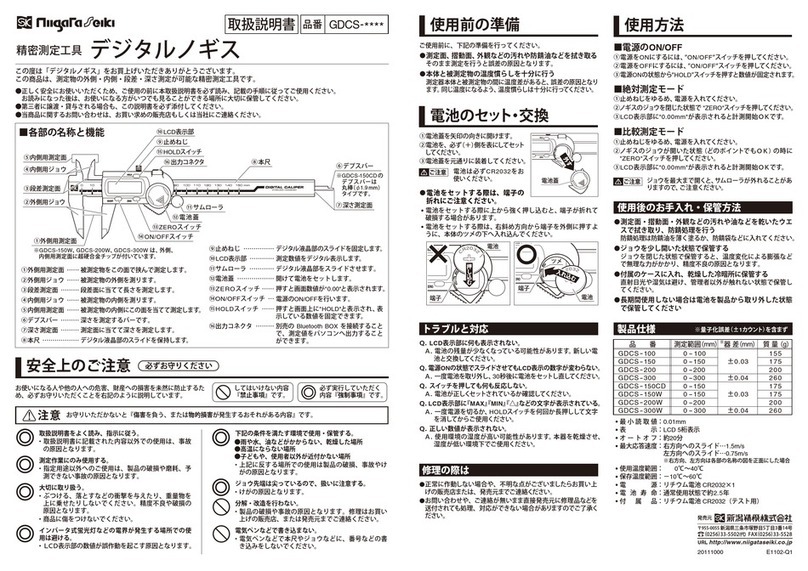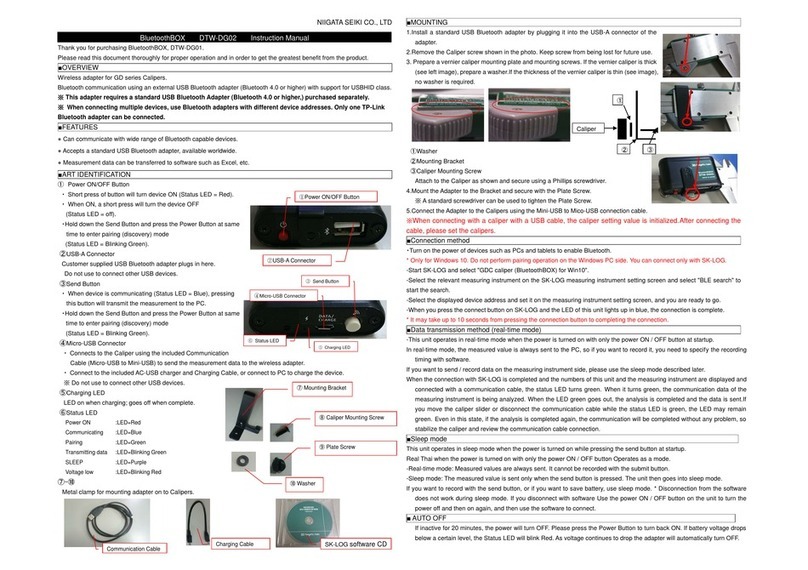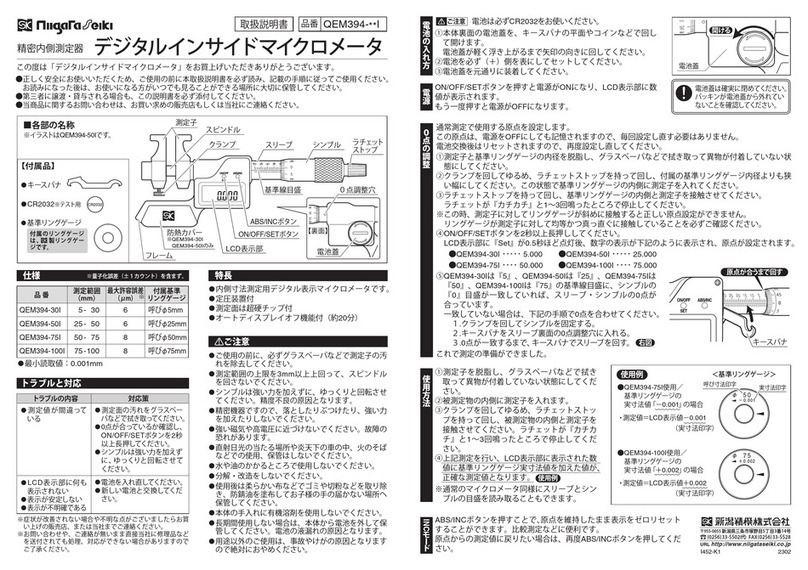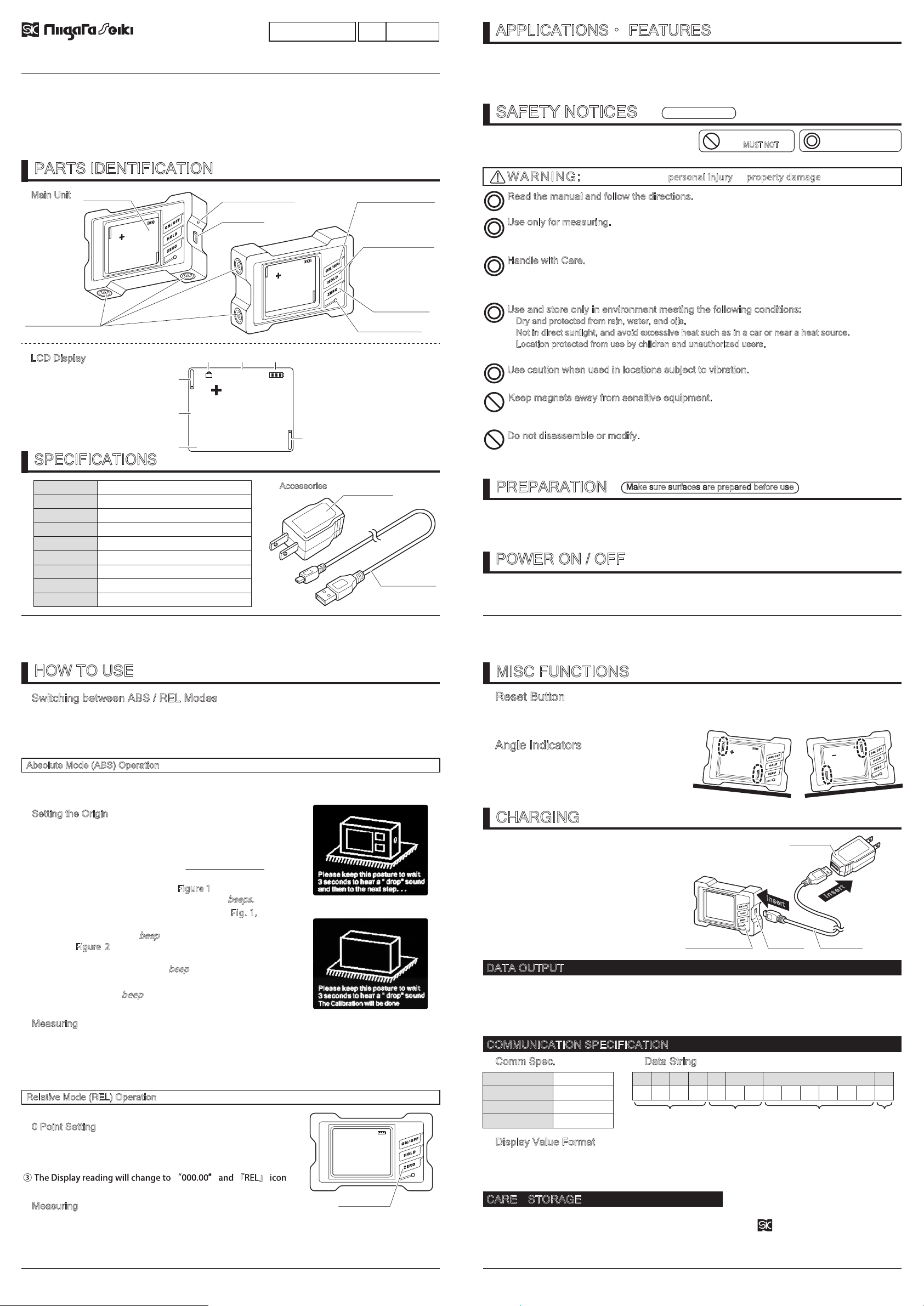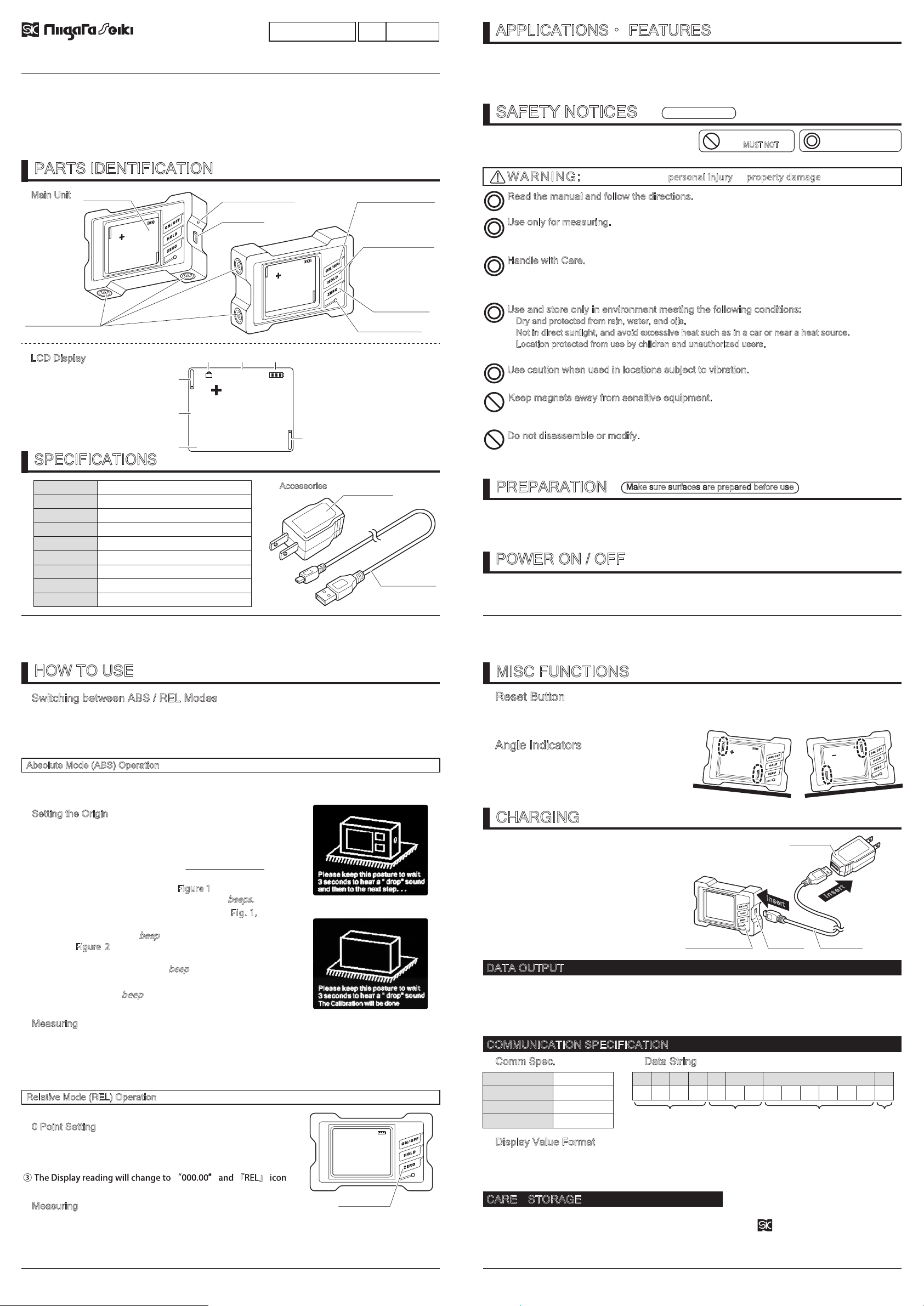
000.00
REL
Deg°
RemoveanddustorgrimefromMeasurementSurfaces
andexteriorofinstrument.
Placeinprovidedcaseandstoreinlocationprotected
fromdirectsunlightorhumidity.Keepoutofreachfrom
unauthorizedpersonnel.
●Dry and protected from rain, water, and oils.
●Not in direct sunlight, and avoid excessive heat such as in a car or near a heat source.
●Location protected from use by children and unauthorized users.
- 2 -- 1 -
- 4 -- 3 -
006.00
ABS
Deg°
006.00
ABS
Deg°
035.00
ABS
Deg°
000.74
ABS
Deg
°
000.74
ABS
Deg
°
SAFETY NOTICES
Topreventharmtoyourselforothers,andto
preventdamagetoproperty,alwaysfollowthe
proceduresmarkedwiththefollowingsymbols.
PREPARATION Make sure surfaces are prepared before use
WARNING:
Indicatesriskofpersonalinjuryorpropertydamageifnotfollowed.
Denotesaprohibition
‒YouMUSTNOTdo
Denotesarequirement
‒YouMUSTdo
CleantheMeasuringSurfacesandtheworkpiecesurfacestheywillcontactbeforeuse.
DustorchipscandamagetheMeasuringSurfacesandworkpiece,andcauseinaccuratereadingsso
pleaseinsurethatallsurfacesareproperlypreparedbeforeuse.
POWER ON / OFF
PressandholdthePowerButtontoturninstrumentONandtheMeasurementScreenwilldisplay.
PressandholdagaintoturnoffthepowerOFF.
APPLICATIONS・FEATURES
Precisionanglemeasuringinstrumentforuseinmeasuring,aswellasasreferencestandardduring
assembly,fixturing,equipmentinstallation,andfabricationoperations.
Magneticmeasuringsurfaces. 0Pointcanbesetatanyangle.
USBcableincludedfortransferringmeasurementstoPC.
PARTS IDENTIFICATION
SPECIFICATIONS
HOW TO USE
Read the manual and follow the directions.
・Useofproductotherthanasdescribedinthismanualmaycauseaccident.
Use only for measuring.
・Useforanypurposeotherthanmeasuringmaydamageorweartheinstrument.Improperuse
mayalsocauseaccident.
Handle with Care.
・Donotdroporsubjectinstrumenttoexcessiveshock.Donotplaceunderheavyobjects.
Improperhandlingmaycausedamageorpooraccuracy.
・Usecaretopreventdamagetomeasuringsurfaces,suchasscratchesordents.
Use and store only in environment meeting the following conditions:
・Useinplacescontrarytotheabovemaycausedamagetotheproductleadingtoaccidentorinjury.
Use caution when used in locations subject to vibration.
・MovingandvibratingsurfacesmaycauseMainUnittofall.
Keep magnets away from sensitive equipment.
・Themagneticmeasurementsurfacesmayaffectinstrumentssuchascomputers,watches,
compasses,etc.
Do not disassemble or modify.
・Disassemblymaydamageproductorcauseaccident.
Forrepair,pleasecontactdistributororplaceofpurchase.
ThankyouforpurchasingNiigataSeikiDigitalProtractor.Thisprecisionanglemeterissuitedforuse
inmeasuring, as well as as reference standard during assembly, fixturing, equipment installation,
andfabricationoperations.
●Forsafeandproperuse,pleasereadthisinstructionmanualbeforeuseandfollowtheprocedures
described.Pleasekeepmanualwhereitisaccessibletouserforfuturereference.
●Keepthismanualwiththeinstrumentiftransferredorleasedtoathirdparty.
●Forinquiriesaboutthisproduct,pleasecontactthedealerwherepurchased,orNiigataSeiki.
DIGITAL PROTRACTOR
DP-180
Model
No.
InstructionManual
Precision
AngleMeter
Model
Range
Resolution
Op.Temp.Range
Accuracy
Repeatability
Power
BatteryLife
Dimensions
<Accessories>
DP-180
±180°
0.01°
0〜40℃
±0.05°(@ 20℃)
±0.03°
LithiumIonBattery
~6Hr.Cont.use.
※Typical,willvarywithconditions.
~L83 ×W19.2 ×H53 mm
CARE・STORAGE
ACAdapter
PowerButton
[ZERO]Button
ResetButtonHole
USB Port
LCDDisplay
Measuring Surface
(Magnets)
[LCD Display
]
(Measurement Screen)
[
Main Unit
]
①
① HoldIcon
② Units
③ ChargeStatus
④ AngleIndicators
⑤ Measurement
⑥ Mode (ABS / REL)
⑤
⑥
USBCable
●
InstructionManual
MISC FUNCTIONS
■Reset Button
Ifresetisneeded,suchasifPowerButtonorMenusdonotwork,thesystemcanberesetbyusinga
thintoolintheResetButtonhole.Duringreset,thepowerwillbeturnedoffandallfunctionswillbe
settofactorydefault.
■Angle Indicators
TheAngleIndicatorschangewithangleanddirection.
Whentheinstrumentistilted±0.50°or
morefrom
horizontal,theAngleIndicators
willshowthe
directionoftilt,aswellasthemagnitude.
※Pressandholdto
turnpowerON/OFF
■Switching between ABS / REL Modes
Pressthe[ZERO]Buttontoswitchmodes.Thedisplaywillindicatethecurrentmodewiththe『ABS』,
『REL』icons.
【ABSMode】Angledisplayedisreferencedtotruehorizontal.
【RELMode】Angledisplayedisrelativetoreferenceplane
Relative Mode (REL) Operation
④
④
② ③
InRelativeMode,The0°Pointcanbesetatanyangle.
<0 Point Setting>
① PressandHoldPowerButtontoturnON.
② Placetheinstrumentonthesurfacetobeusedasareference.
With『ABS』icondisplayed,pressthe[ZERO]Button.
willappear.The0Pointisset.
<Measuring>
① PlacetheinstrumentMeasurementSurfacewhichhasbeenzeroedontothesurfacetobemeasured.
②
※UseonlytheMeasurementSurfacewhichhasbeensettozerointheabovestep.
※Measurementaccuracycannotbeguaranteedforothermethodsofuse.
Waitforthedisplayvaluetostabilizeandreadtheanglemeasurement.
【Whentiltedrightofhorizontal】【Whentiltedleftofhorizontal】
Niigata Seiki Co., Ltd.
5-3-14, Tsukanome, Sanjo, Niigata, Japan, 955-0055
Tel. : +81-256-33-5522 Fax. : +81-256-33-5518
MAIL intl.sales@niigataseiki.co.jp
URL http://www.niigataseiki.co.jp
[HOLD]Button
※Presstohold
displayedreading;
pressagainto
release.
[ZERO]Button
ChargingLight
●
●
●
●
PleaseObserve
●
●
●
DATA OUTPUT
USBCable
ACAdapter
ChargingLight
Instrumenthas a builtinrechargeable
battery.Whenthechargeislow,followthe
procedurebelowtochargethebattery.
①ConnecttheUnittotheACAdapterusing
theincludedUSBCable.
② PlugintheACAdapter(AC100〜240V).
③TheChargingLightwillgoONwhen
charging.WhenfullychargedtheCharging
LightwillturnOFF.
CHARGING
Insert
Insert
USBPort
Data can be sent to a PC from the instrument USB port using the included USB cable.
If your computer does not automatically recognize this device, please install the driver at the URL below.
●SK-LOG Lite Edition Software Download:
http://www.niigataseiki.net/official/english/support/software_sklog.html
BaudRate
Parity
DataBits
StopBits
9600bps
None
8
1
COMMUNICATION SPECIFICATION
◎Comm Spec. ◎Data String
◎Display Value Format
Thefirstbyteisthesign「00」「01」arepositive,「10」「11」arenegative.
Thenexttwobytesaretheanglevalue;thesecondbyteistheintegerandthethirdisthedecimalvalue.
※AnglereadingisencodedusingBCDformat.
Ex.)+00.12
1
68 0D 00 80 00 00 12 00 00 00 00 00 00 9F
1 1
Fixed
Character
Display
Value
Reserved Check-
sum
1 1 2 6 1
InAbsoluteMode,theoriginisstoredinmemory.
Evenafterpoweristurnedoffthereisnoneedtoresetwitheachuse.
<Setting the Origin>
① PressandHoldPowerButtontoturnON.
PlacetheInstrumentonasurfacewhichhasbeenleveledwith
abubblelevelorsimilardevice.
② PressandholdthePowerButton.Continueholdingafter
Displayturnsoffandpressthe[ZERO]Buttonatsametime.
③ TheDisplaywillshowtheimageinFigure1.TheOriginsetting
willbeginwhentheimageappearsandtheunit
beeps.
※ IftheDisplaydoesnotshowtheimagefromFig.1,please
restartandtryagain.
When there is a second
beep
. the Display will switch to the
image in Figure 2. Rotate the instrument 180° in the same
locationonthesurface.
After rotating, there will be a
beep
and the Origin setting
procedurewillcontinue.
④Therewillbeafinal
beep
andtheDisplaywillswitchtothe
normalmeasurementscreen.TheOriginisnowset.
<Measuring>
① PlacetheinstrumentbottomMeasurementSurfaceontothesurfacetobemeasured.
② Waitforthedisplayvaluetostabilizeandreadtheanglemeasurement.
Absolute Mode (ABS) Operation
(Fig.1)
(Fig.2)
※UseonlythebottomMeasurementSurfaceoftheinstrument.
※Measurementaccuracycannotbeguaranteedforothermethodsofuse.