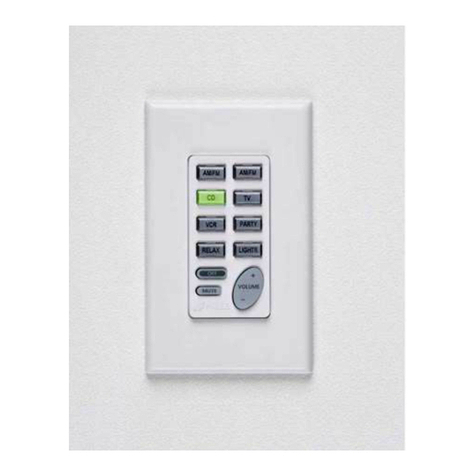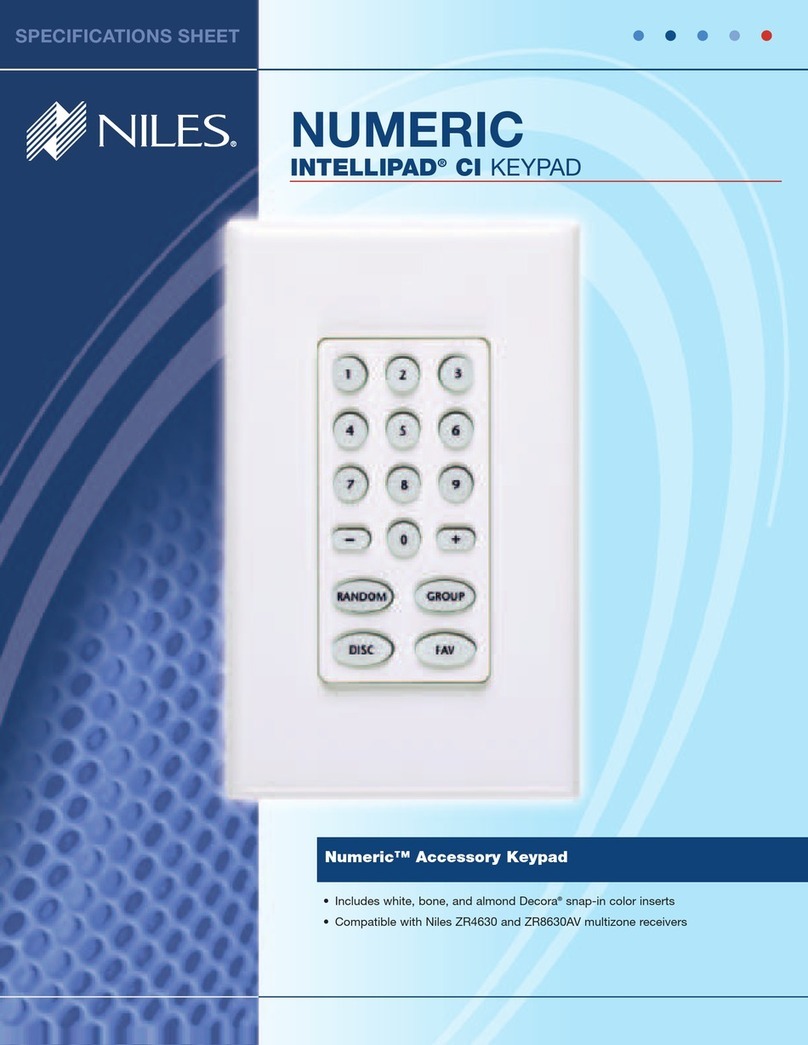NILES AUDIO CORPORATION 12331 SW 130 Street, Miami, FL 33186 1-800-BUY-HIFI- 305-238-4373 – www.nilesaudio.com
©2008 Niles Audio Corporation. All Rights Reserved. Niles, the Niles logo, Solo and Blending High Fidelity and Architecture are registered trademarks of Niles Audio
Corporation. Numeric ia a trademark of Niles Audio Corporation. All other trademarks are the property of their respective owners. CS0262A
Color Change Kits
Included in the Box:
Light Almond
Bone
White
FEATURES
Features
■Must be used in conjunction with a Solo-6 IR Master Keypad to provide
enhanced system control and functionality
■
Numeric key access to playlists, discs, tracks, stations or satellite/cable
channels provides superior control and faster access to programming content
■Shuffle, repeat, disc, and favorite keys for additional user convenience
■Connects with a RJ-45 jumper cable (included)
Specifications
■Dimensions: Sized to fit a 1-gang electrical box. In actual use, a 2 gang
electrical box is used to house both the Solo-6 IR and the Numeric-6P
Warranty: Two-year limited
Shipping weight: 1 lb. (.5 Kg)
Numeric
™
-6P
Accessory Keypad for ZR-6
Model Stock Number
Standard FG01442
Standard shown
PARTS GUIDE
Numeric-6P
Front View
1) FAV Key Allows direct access of preset favorites using the 0-9 keys.
2) REPEAT Key Activates the repeat mode.
3) 0-9 Keys Provide direct access to radio stations, channels, and
preset favorites.
4) Last Key Returns to the previous channel.
5) Disc Key Activates the disc or album mode on an iPod, music
servers and other devices.
6) Shuffle Key Toggles the shuffle (or random) mode on and off.
7) Enter Key Required by some devices to enter channel numbers or
for direct access.
Numeric-6P
Rear View
8) Keypad Port A RJ-45 jack is used to connect the Accessory
Keypad to the Solo-6 IR.
15
6
7
2
3
4
8
CS0262A-0 NUMERIC_6P.indd 2CS0262A-0 NUMERIC_6P.indd 2 7/9/08 9:26:12 AM7/9/08 9:26:12 AM