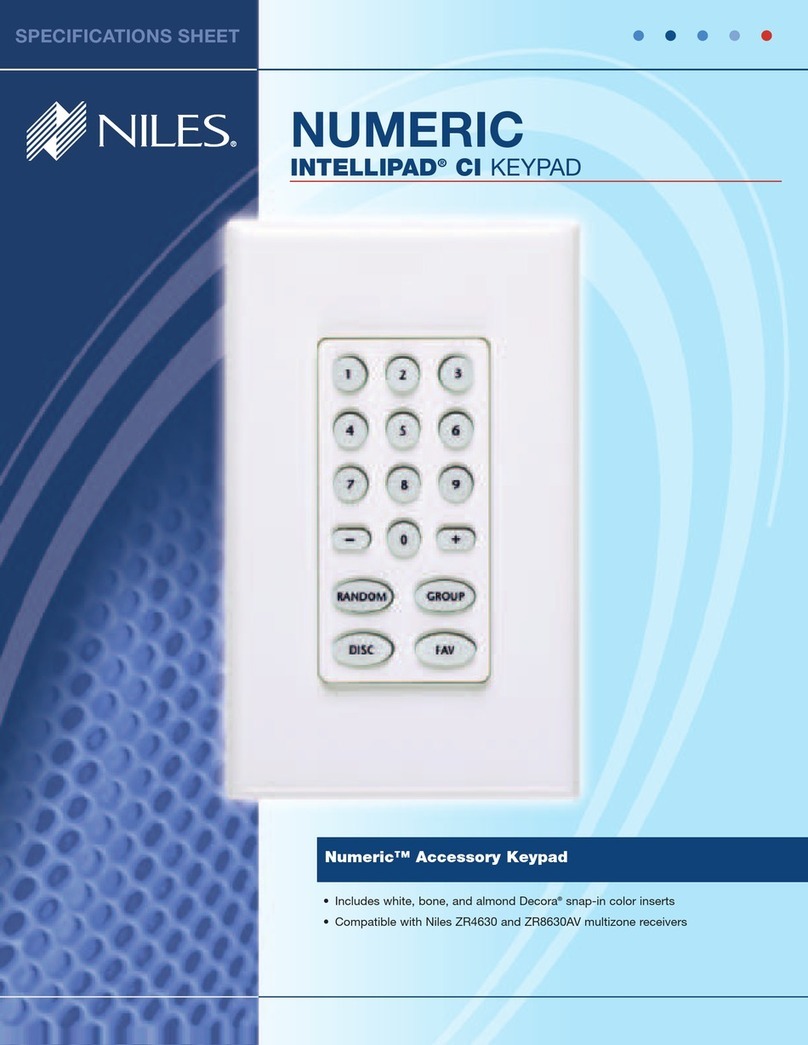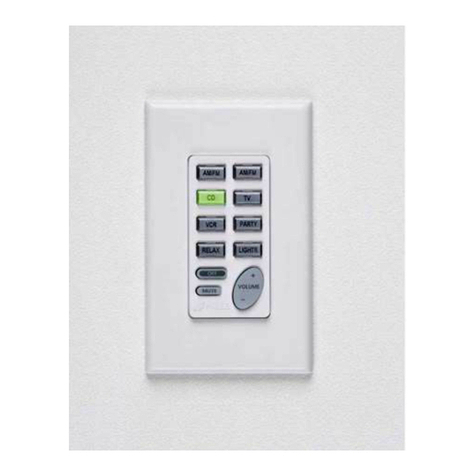NILES AUDIO CORPORATION 12331 SW 130 Street, Miami, FL 33186 1-800-BUY-HIFI- 305-238-4373 – www.nilesaudio.com
White
Light Almond
Bone
Color Kit Stock No. Description Unit Mstr. Crtn.
Black FG01532 SOLO6IR-CK BL Color Change Kit ea 6
Numeric
™
-6P
Accessory Keypad for ZR-6
Designed for Solo-6 IR Keypads
Model Stock Number
Decora style FG01442
Features
■Must be used in conjunction with a Solo-6 IR Master Keypad
■Numeric key access to playlists, discs, tracks, stations or satellite/cable channels
provides superior control and faster access to programming content
■Random, repeat, disc, and favorite keys for additional user convenience
■Connects with a RJ-45 jumper cable (included)
Specifications
■Dimensions: standard version fits 2-gang electrical box WITH A SOLO-6 IR
Warranty: Two-year limited
Shipping weight: 1 lb. (.5 Kg)
ZR-6 SYSTEM KEYPADS
Solo-6 IR Optional Color Change Kits for Standard Keypad
Colors included with
Decora Style Keypad:
Wallplate not included
Solo®-6 IR
6 Source Weather-Resistant
Master Keypad with Built-In
Plasma/LCD-Proof IR Sensor
Designed for ZR-6 MultiZone Receiver
Model Stock Number
Decora style FG01440
UK style FG01441
Colors included with
Decora Style Keypad:
Decora style shown
Features
■Plug-and-play integration with ZR-6 MultiZone Receiver
■Weather-resistant, single-gang keypad operates in moist indoor and outdoor environments
such as patios, spas, and showers
■Built-in plasma/LCD-proof IR sensor provides trouble-free wireless remote control
operation from long distances and wide angles, can be defeated to eliminate
interference from direct sunlight for outdoor keypad applications
■Six labeled Master Keys enable “One Touch To Music™” and illuminate blue to
indicate which source is active; pressing and holding any Master Key activates that
source in all zones
■Includes color-coordinated laser-etched Master Keys with popular source names
■Volume control buttons provide local zone volume control
■Mute button provides local zone mute
■Off button turns local zone off; pressing and holding off button turns entire system off
■12V trigger interface activates local source input (requires LS-IOP)
■UK Solo-6 IR includes 86mm wallplate
■Connects to ZR-6 via T568A terminated CAT-5 cable
Specifications:
■Dimensions: standard version fits 1-gang electrical box
UK version fits 70mm square box
Warranty: Two-year limited
Shipping weight: 1 lb. (.5 Kg)
White
Light Almond
Bone
Colors included with
UK Style Keypad:
Black
Silver
White