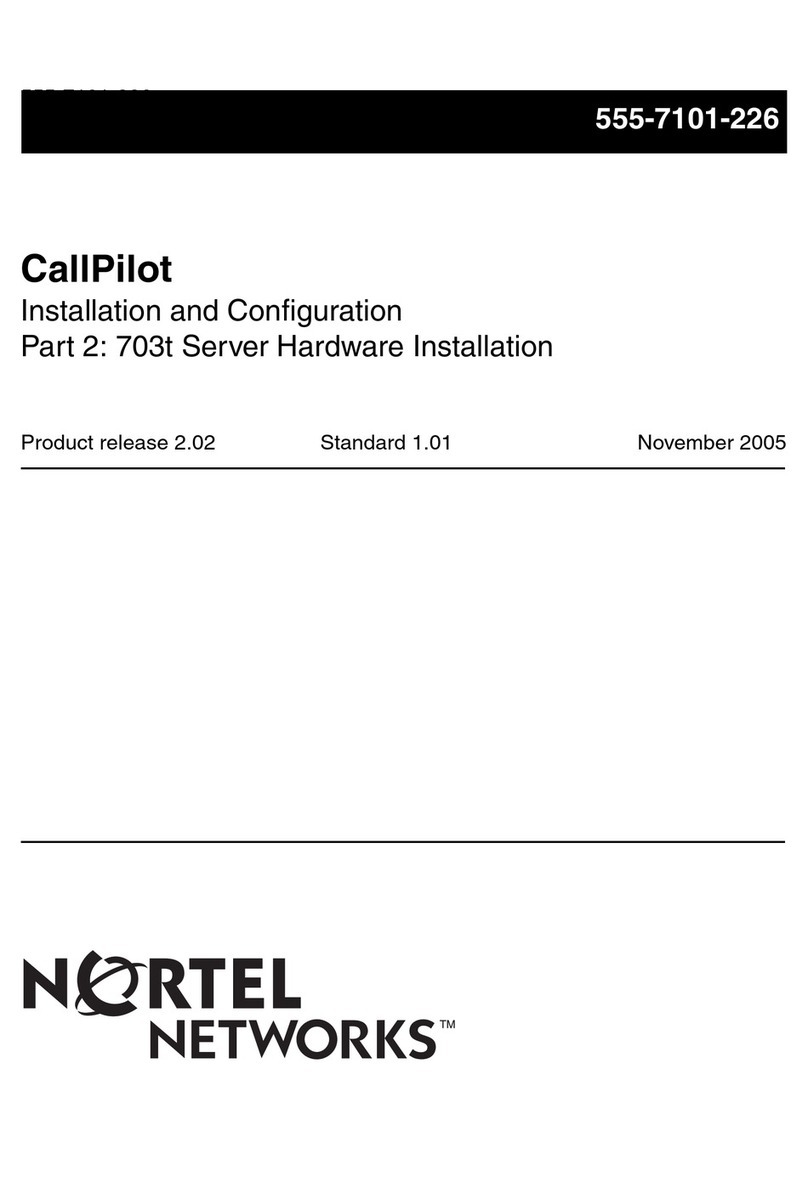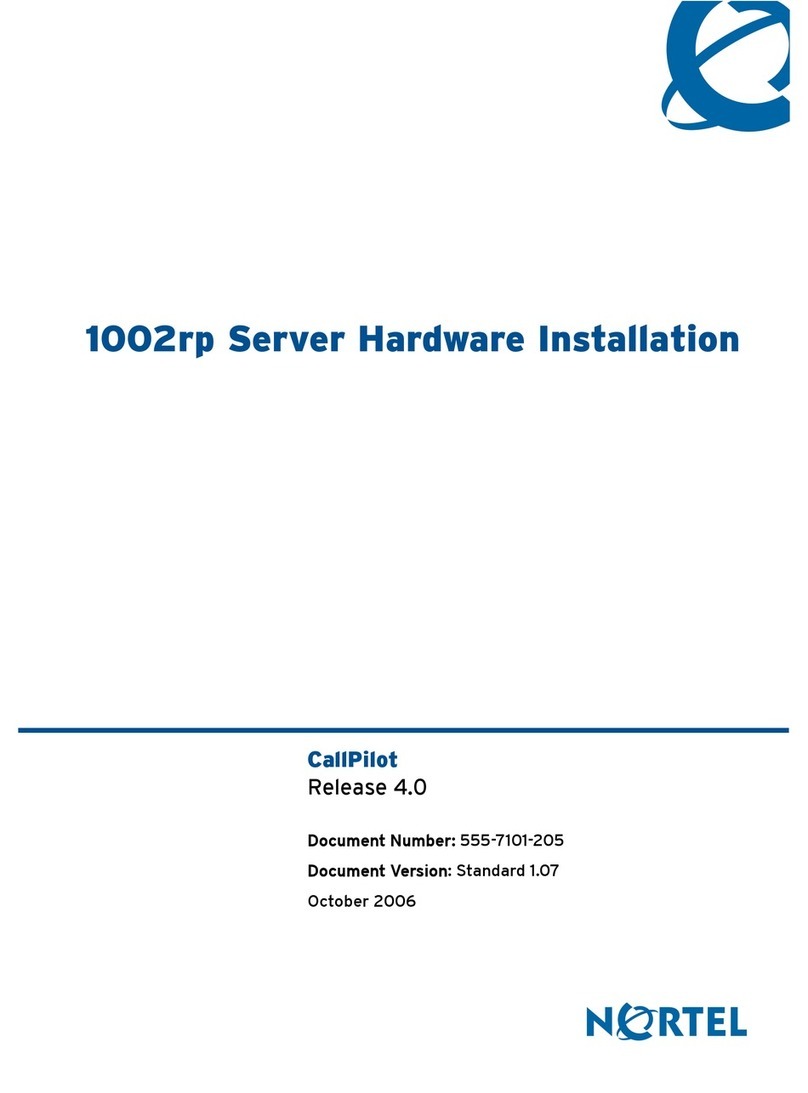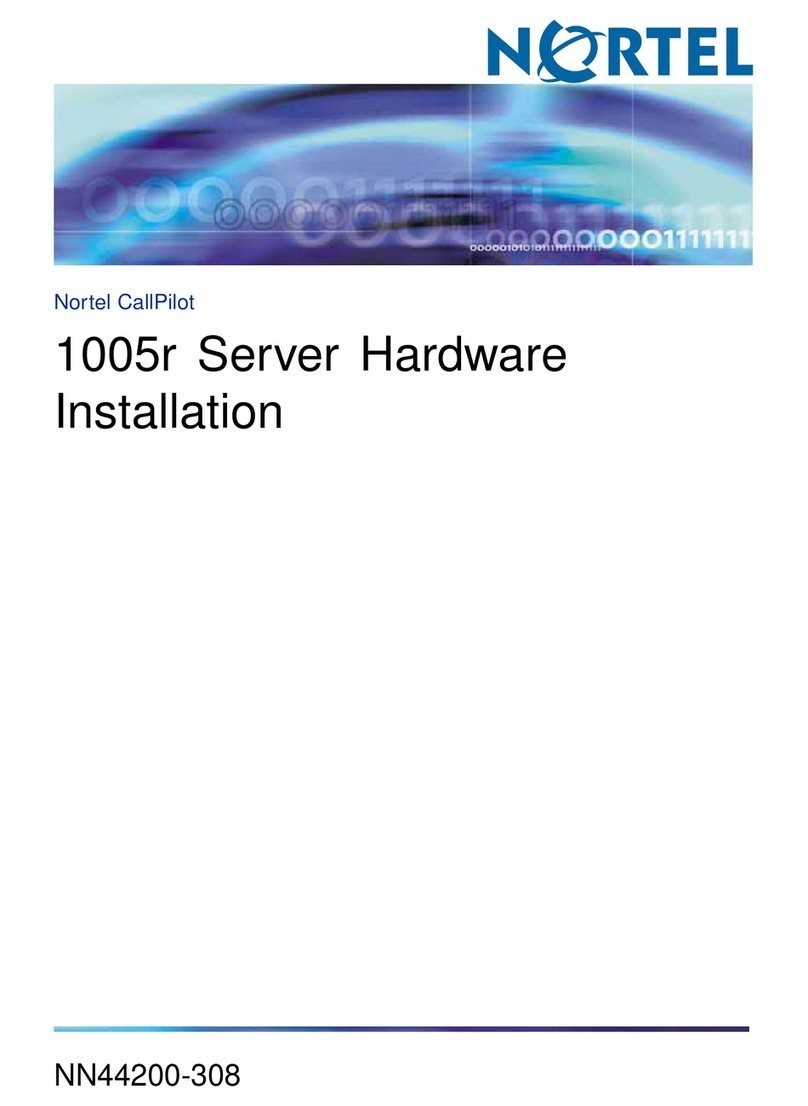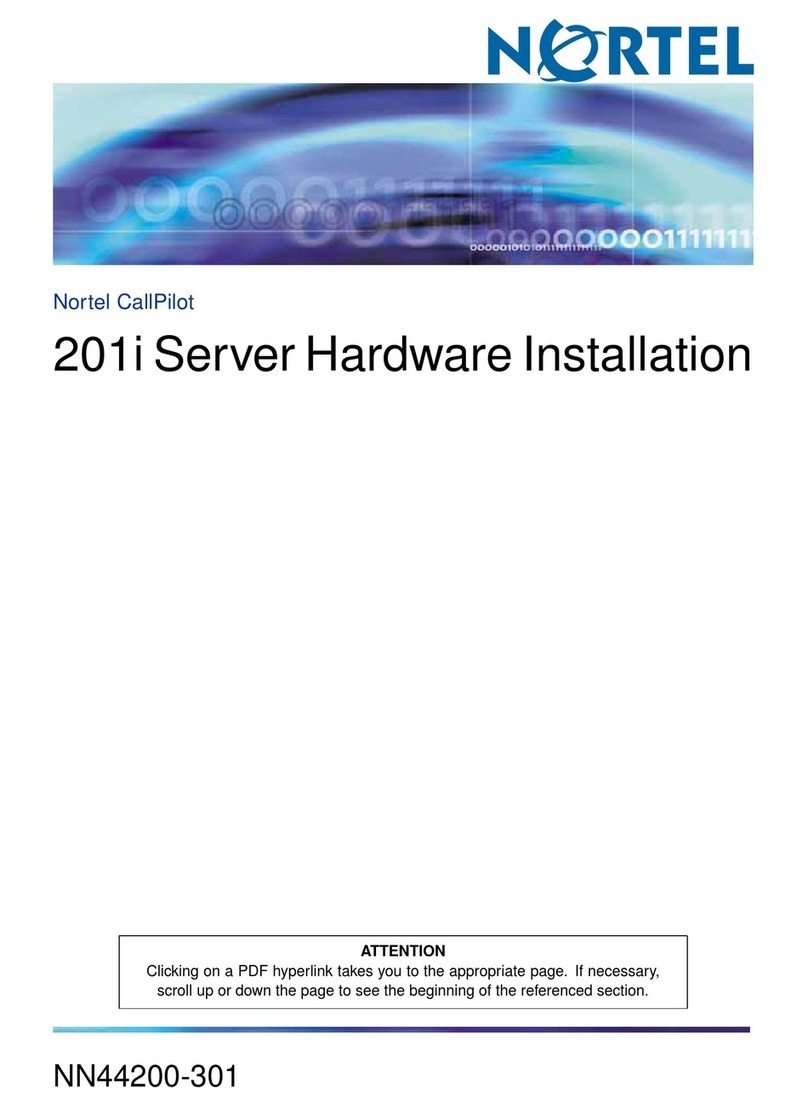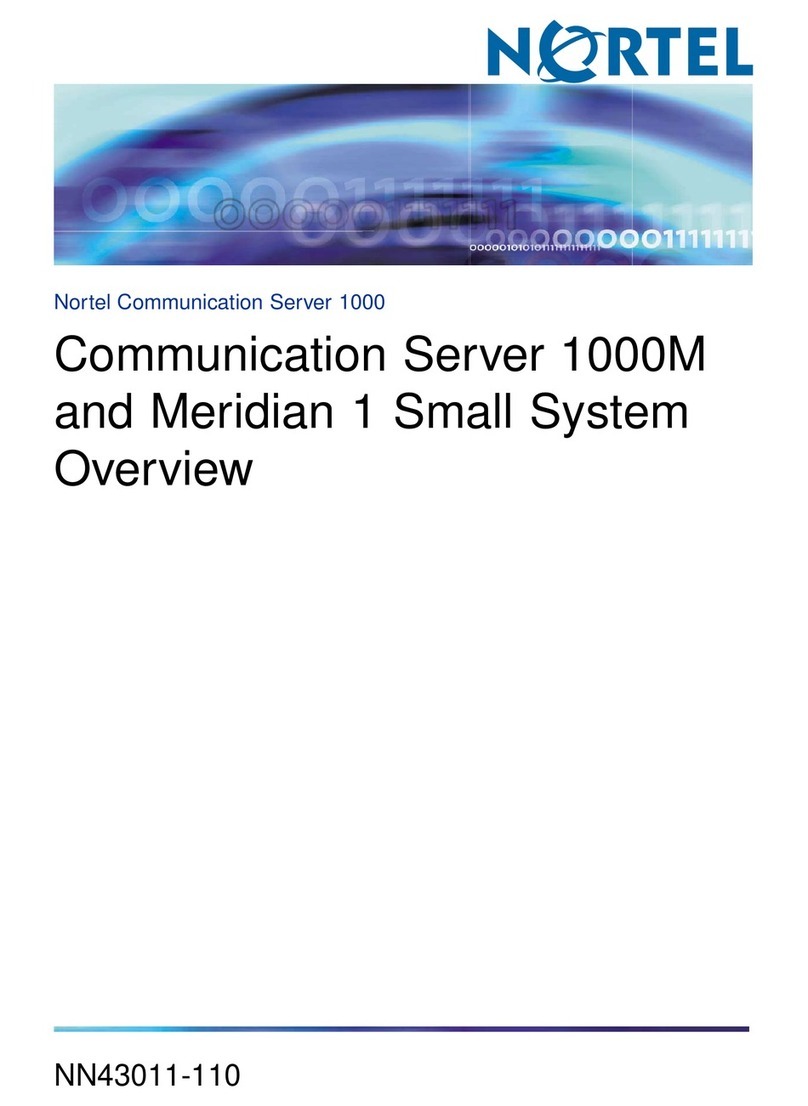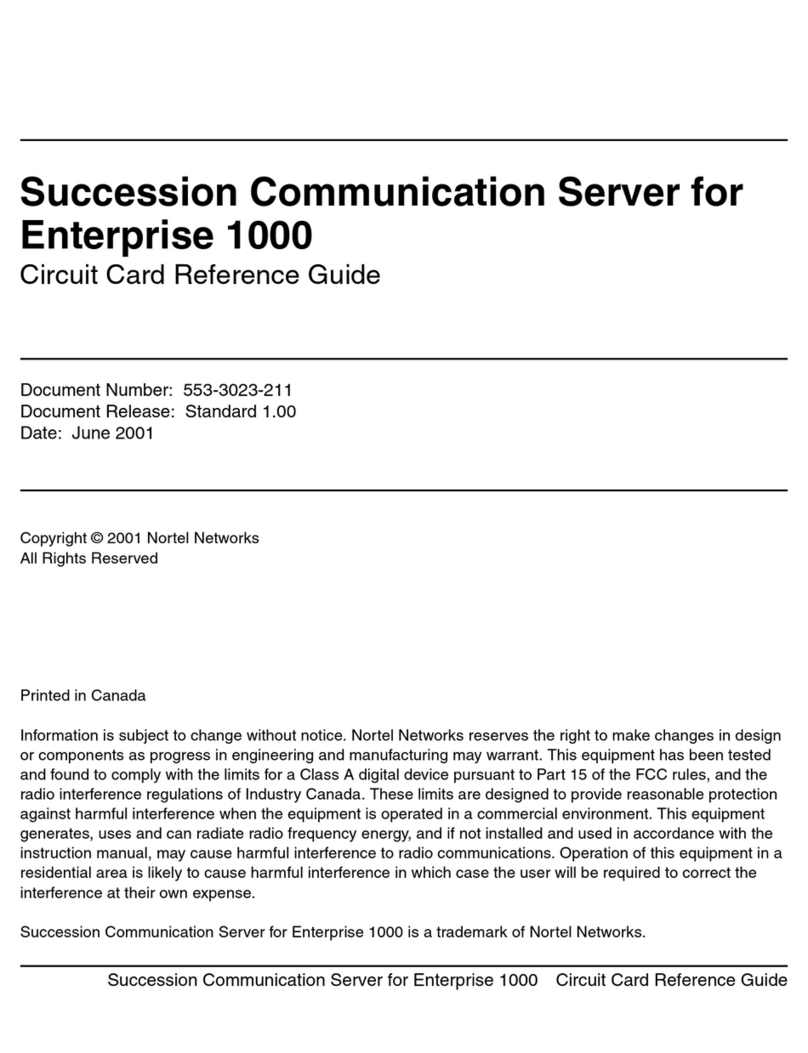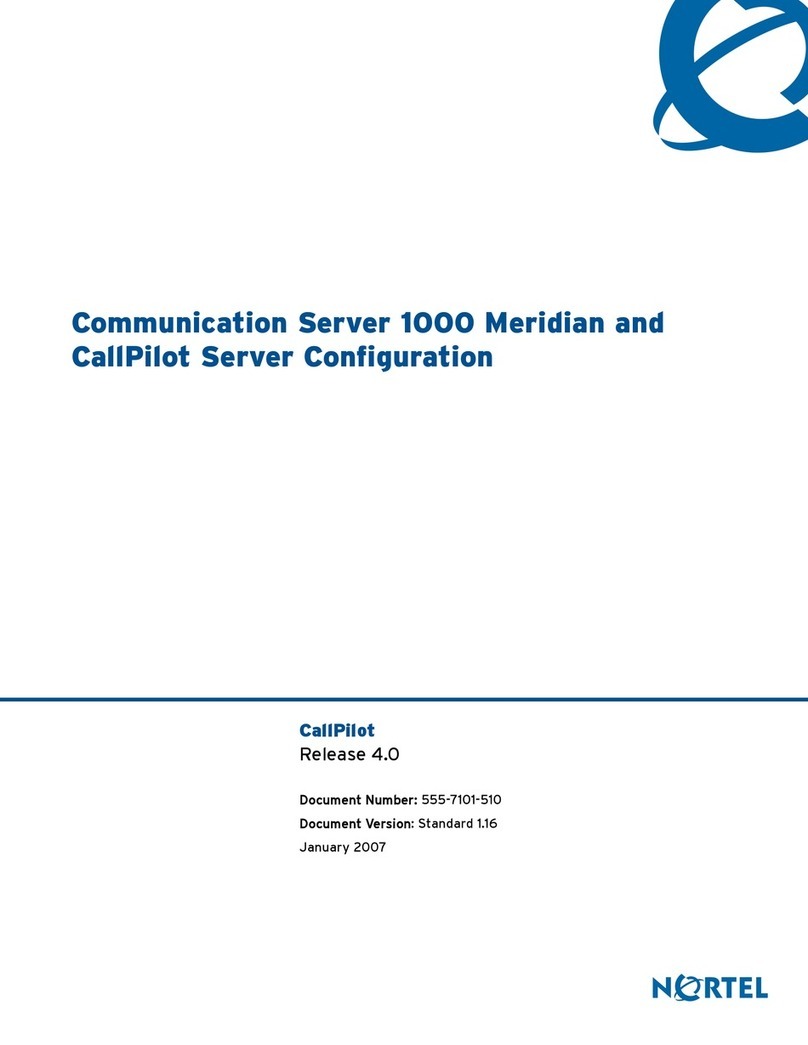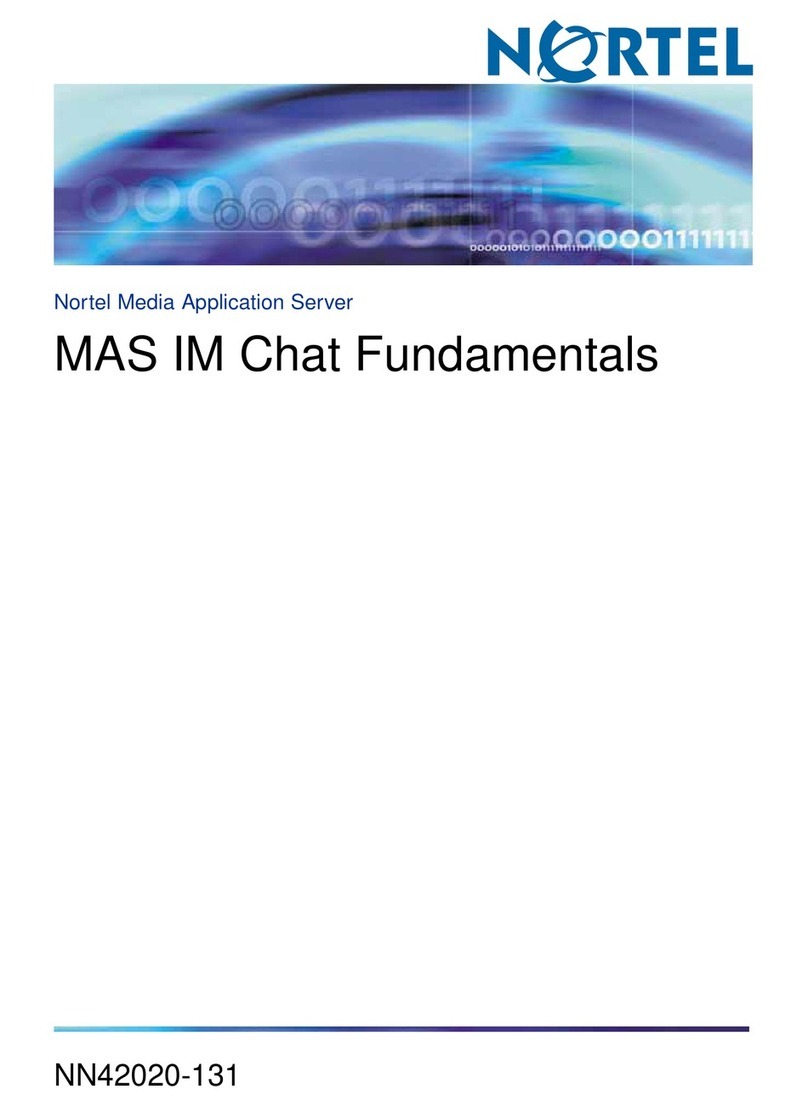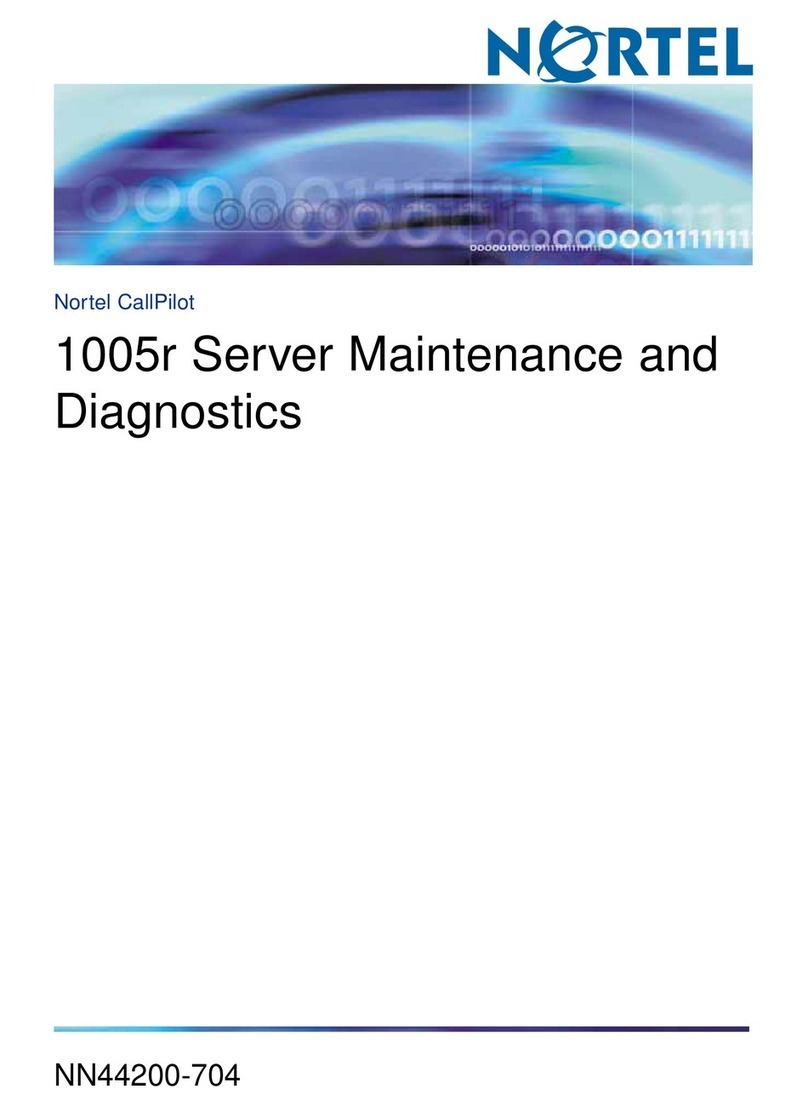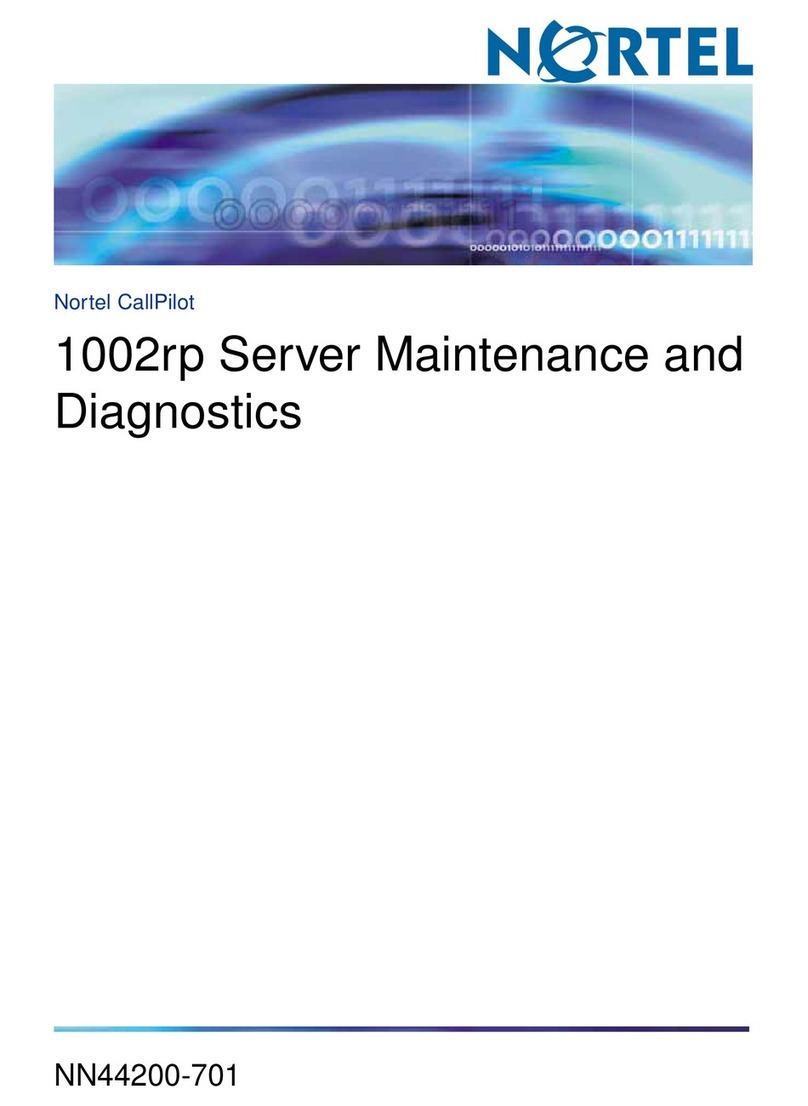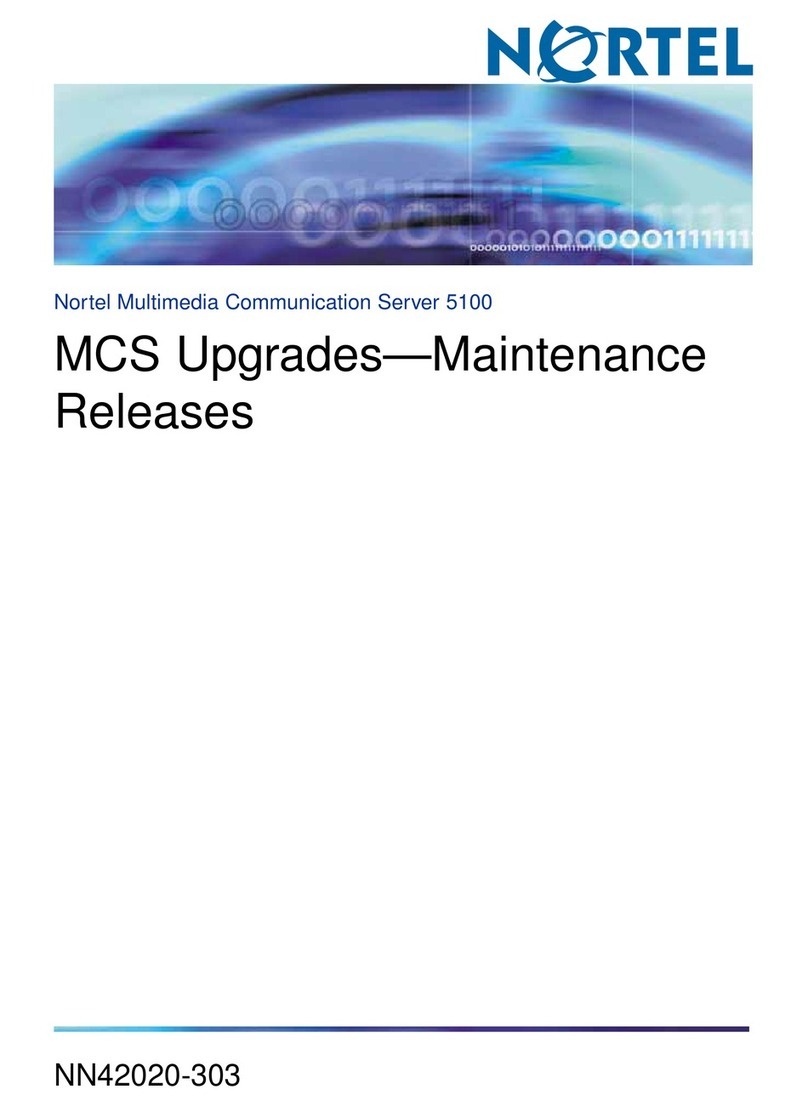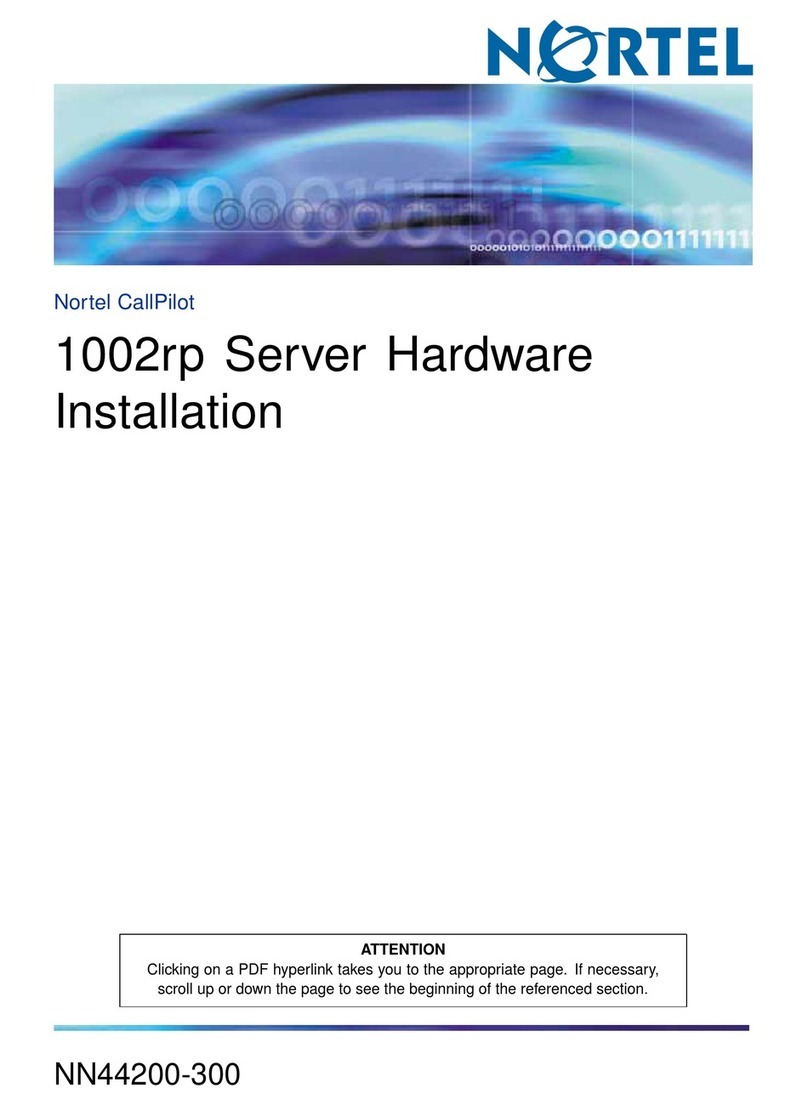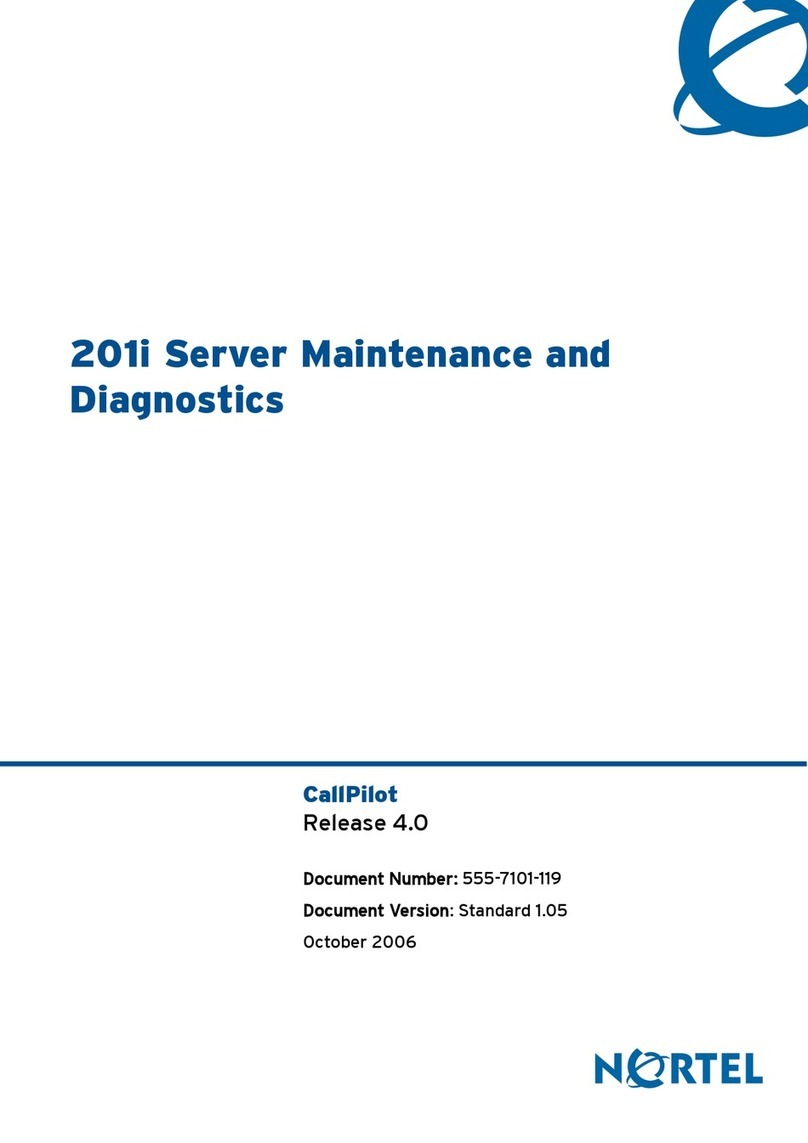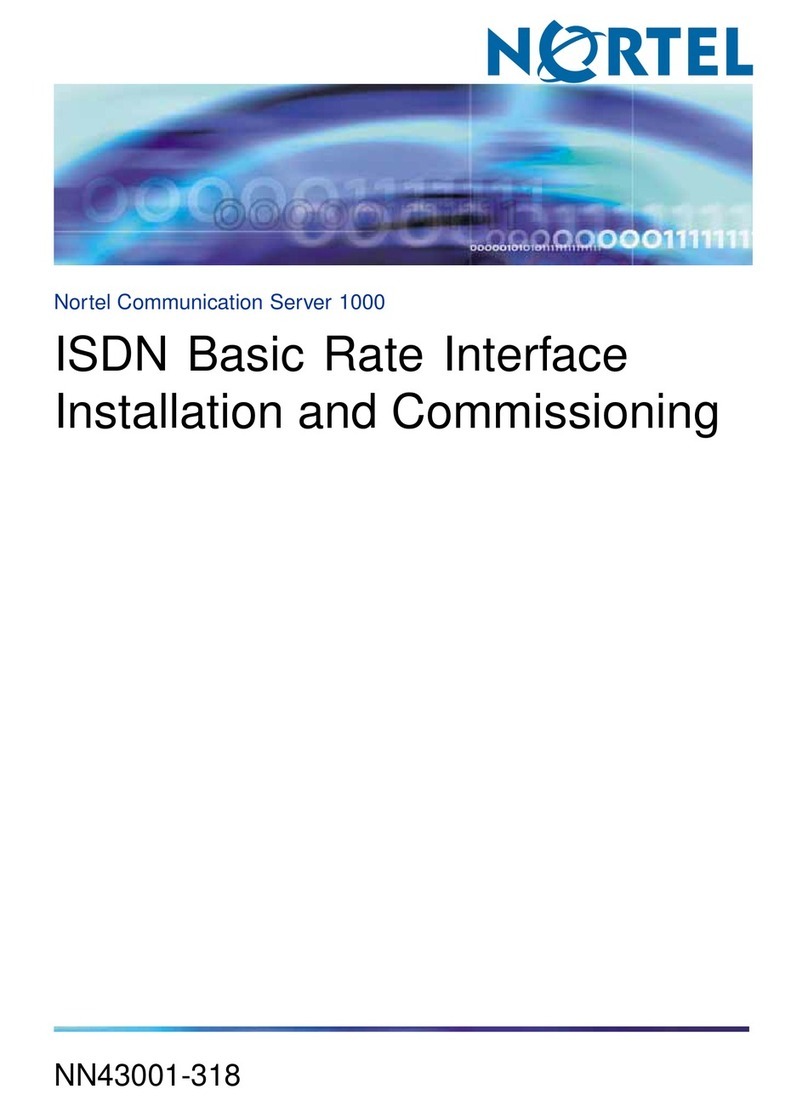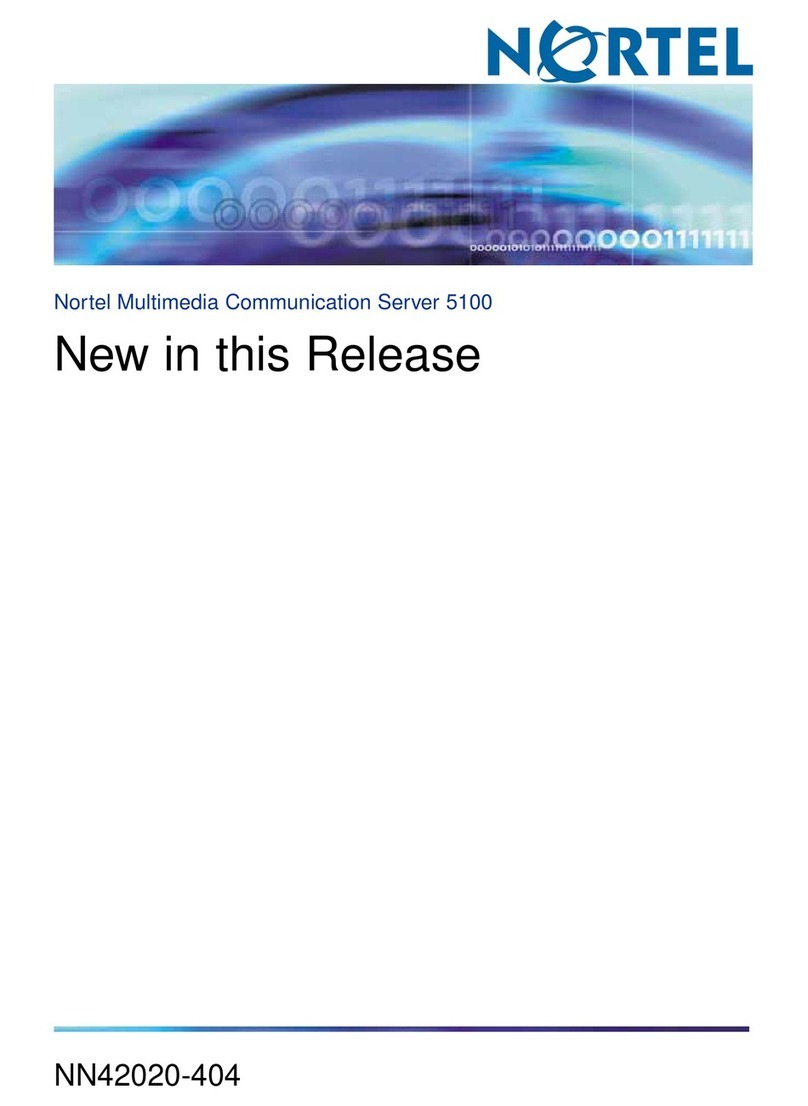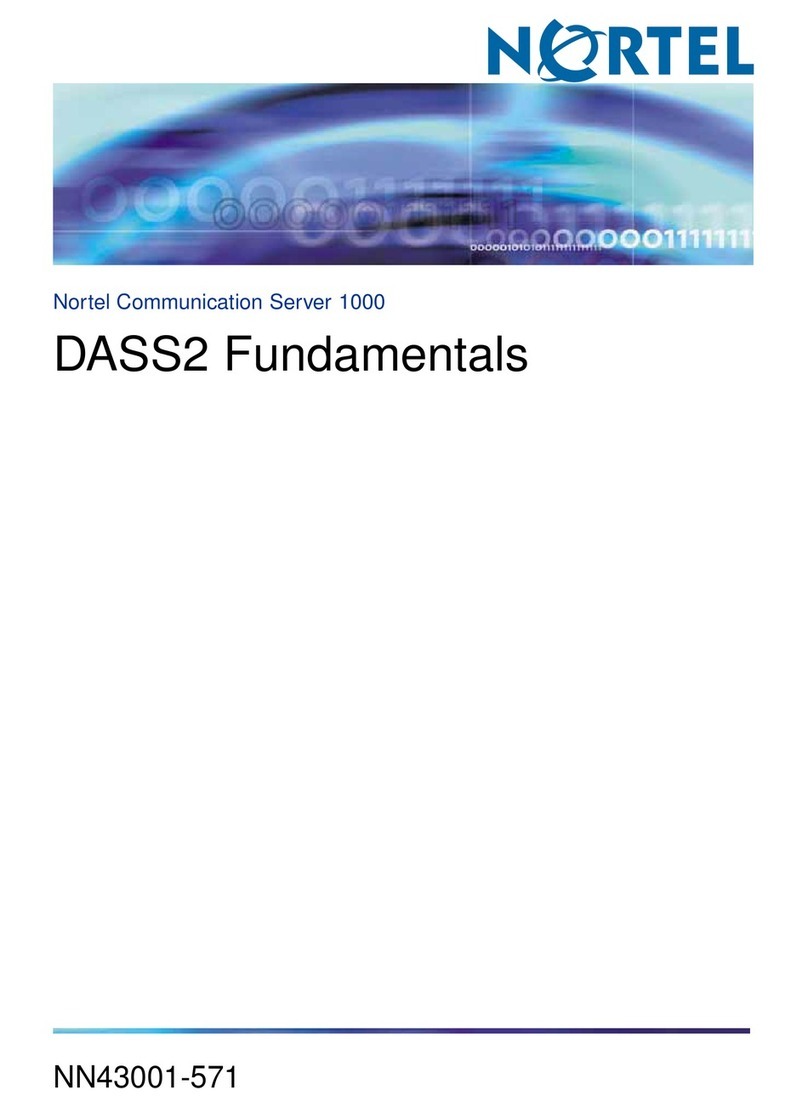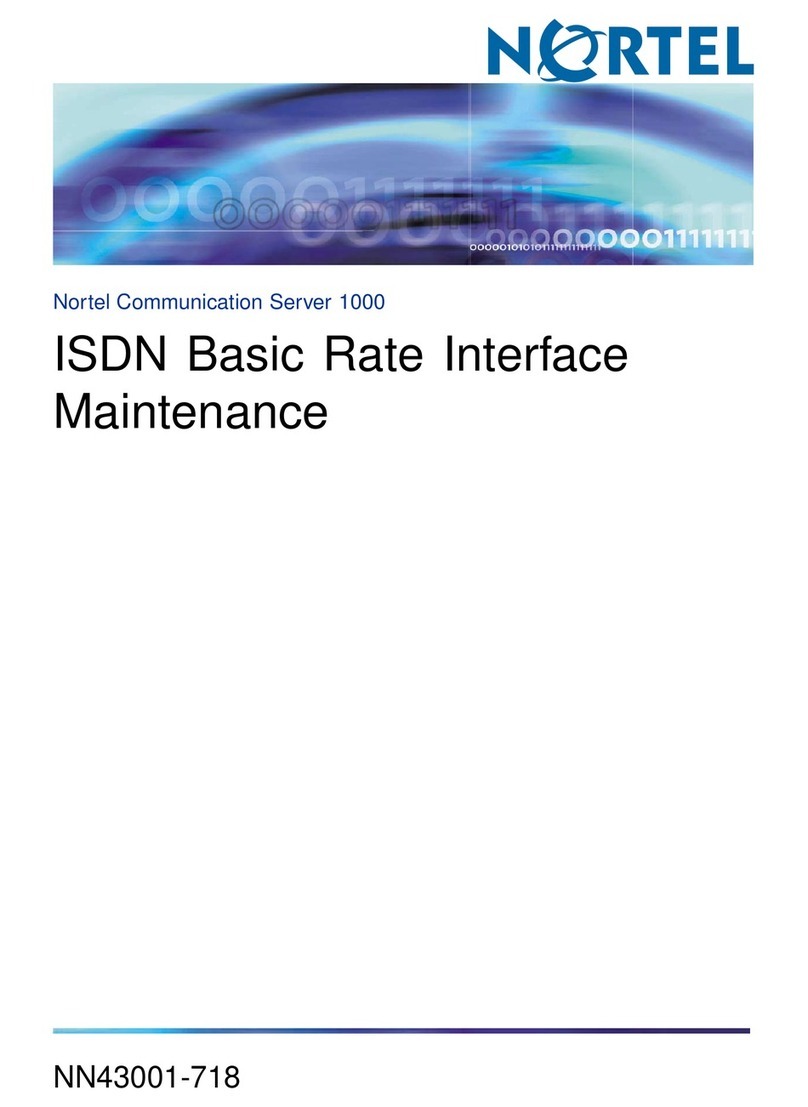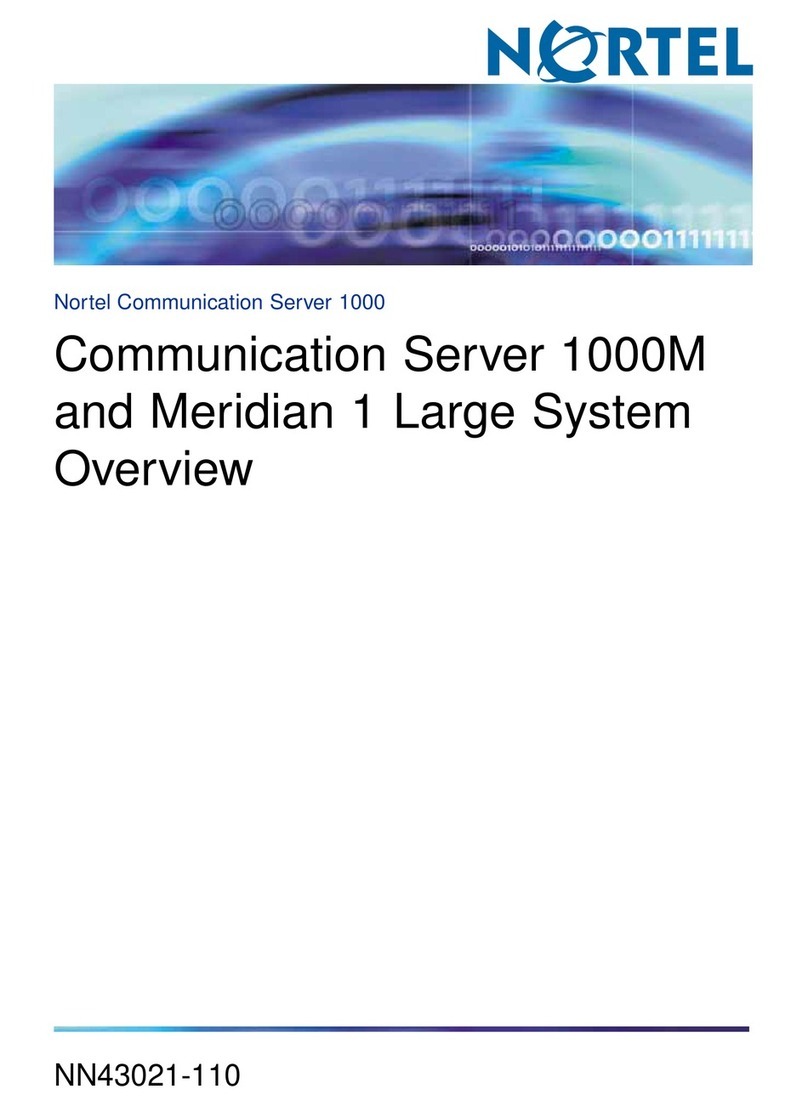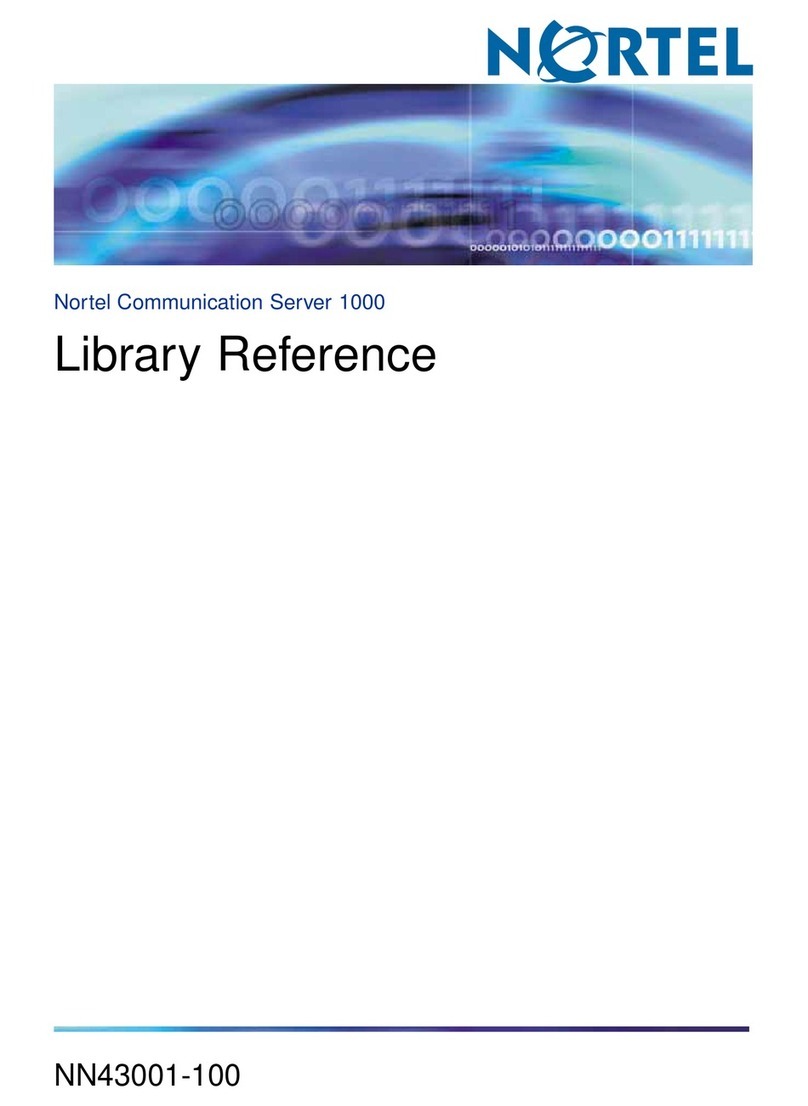Contents 7
Clearing Terminal Server faults 100
Clearing IP Phone faults 100
Database management 101
Contents 101
Tools to backup and restore customer databases 101
Equipment Data Dump 102
Customer Configuration Backup and Restore 103
Replacing equipment 111
Contents 111
Removing CS 1000E Core Call Server cover 112
Replacing the NTDW61 CP PM Call Processor card 112
Replacing NTDW61 CP PM Signaling Server equipment 113
CP PM Signaling Server card replacement 113
Replacing the NTDW60 Media Gateway Controller card 121
Replacing the NTDW62 or NTDW64 DSP daughterboard 122
Replacing the NTDW65 Voice Gateway Media Card 123
Replacing the NT4N64 CP PII Call Processor card 124
Replacing the NT4N39AA CP PIV Call Processor card 125
Replacing the NT4N48 System Utility card 127
Replacing the NTDU67 Drive Carrier card (CP PII only) 128
Replacing the NTDU64 alarm/fan module 130
Replacing the NTDU65 power supply module 131
Accessing Media Gateway internal components 133
Replacing the NTAK02 SDI/DCH circuit card 134
Replacing the NTAK03 TDS/DTR circuit card 135
Replacing the NTAK79 or NTBK50 2.0 Mb PRI card 136
Replacing the NTAK09 1.5 Mb DTI/PRI card (PRI applications) 139
Replacing the NTAK09, NTAK10, or NTRB21 circuit cards (DTI applications) 140
Replacing equipment cards 141
Replacing the NT5K21 equipment card 142
Replacing the NTAG26 equipment card 143
Replacing the NTAK92 off-premises protection module 144
Replacing the NTDK20 SSC card 145
Replacing the NTTK25 software daughterboards 146
Replacing IP daughterboards 149
Element Manager 151
Contents 151
Call Server maintenance 151
Call Server backup, data dump, and restore 153
Signaling Server maintenance 155
Media Card maintenance 156
Gatekeeper backup and restore 156
Nortel Communication Server 1000
Communication Server 1000E Maintenance
NN43041-700 01.02 Standard
Release 5.0 20 June 2007
Copyright © 2007, Nortel Networks
.