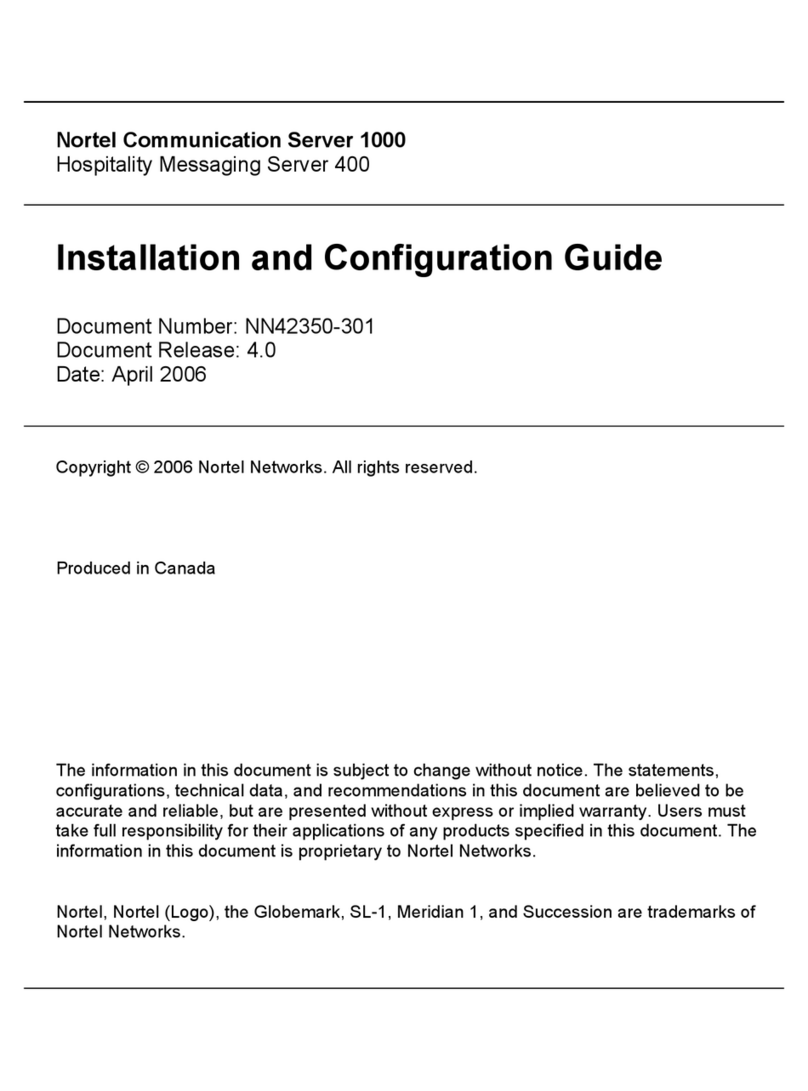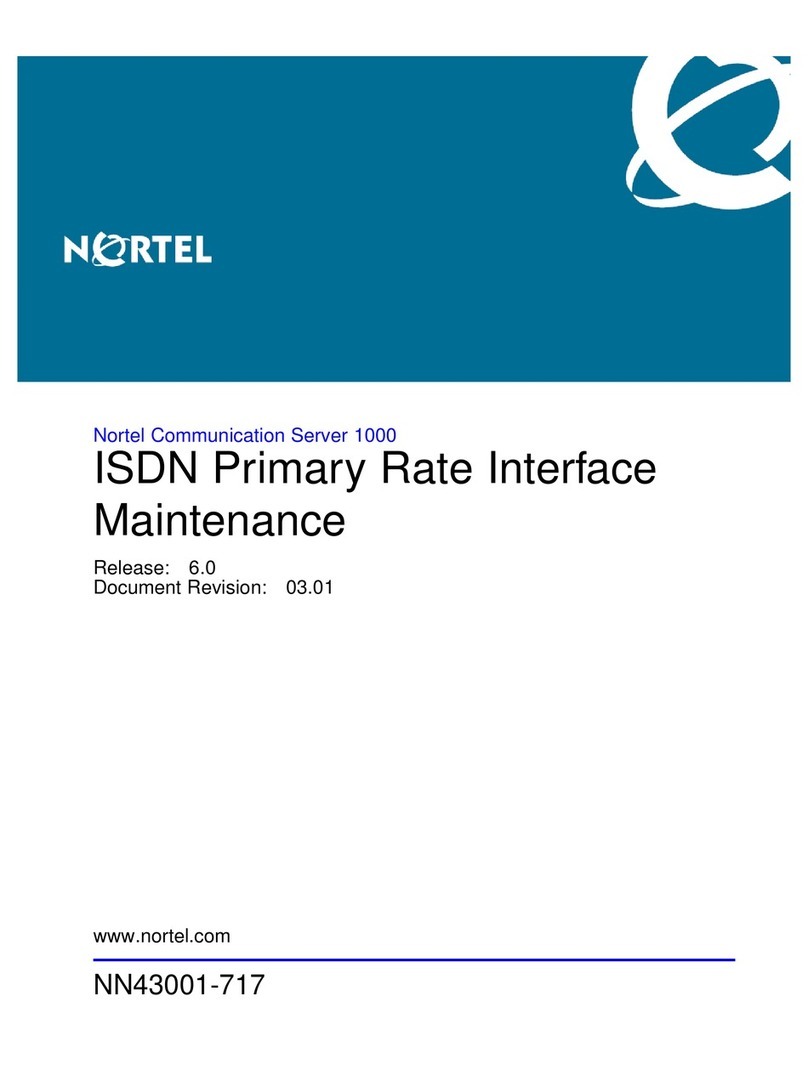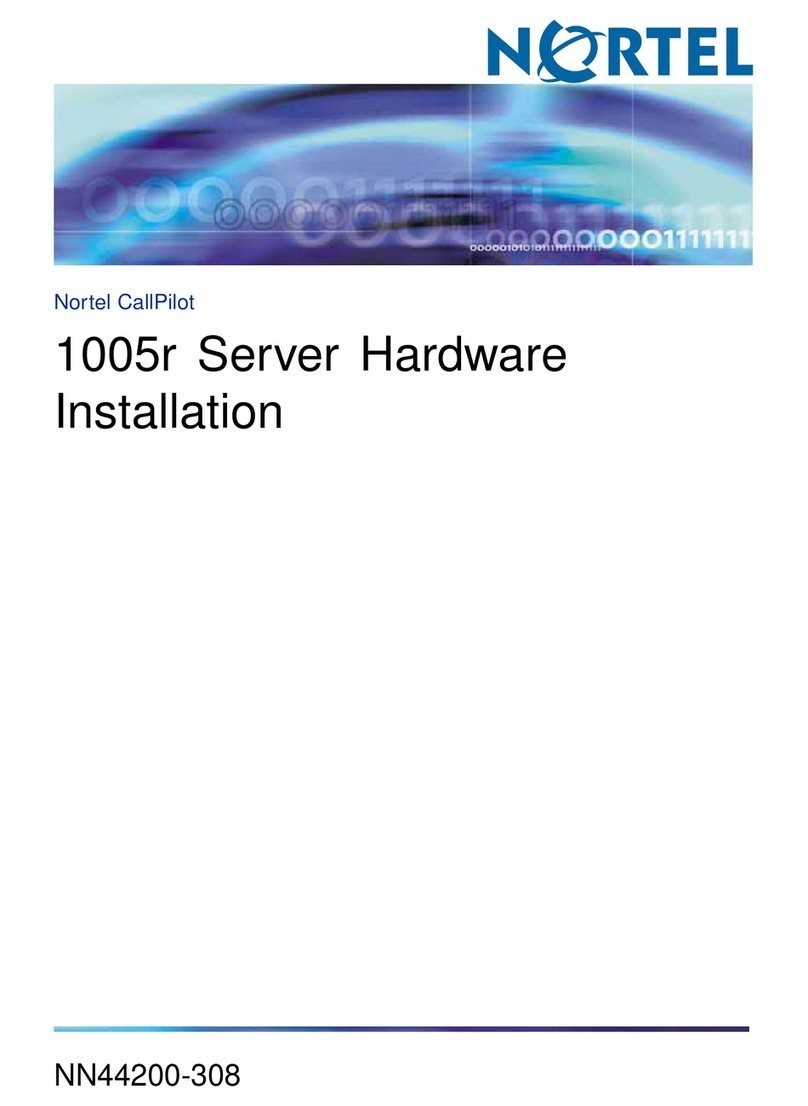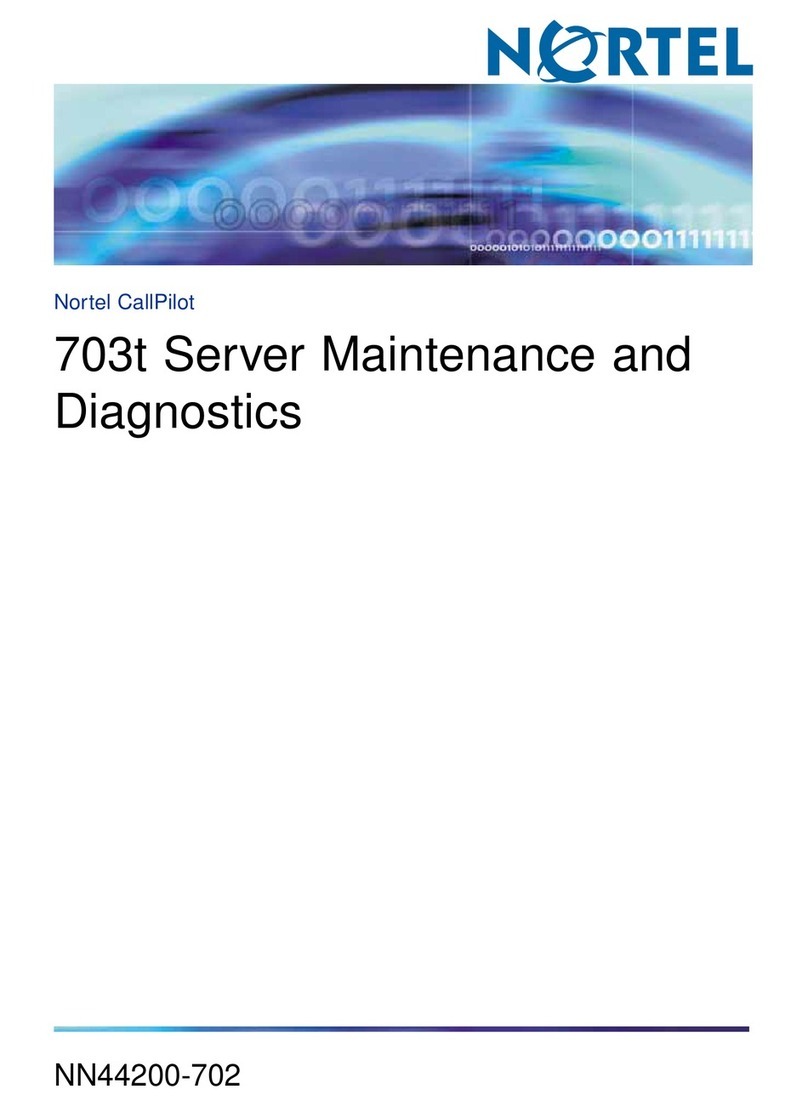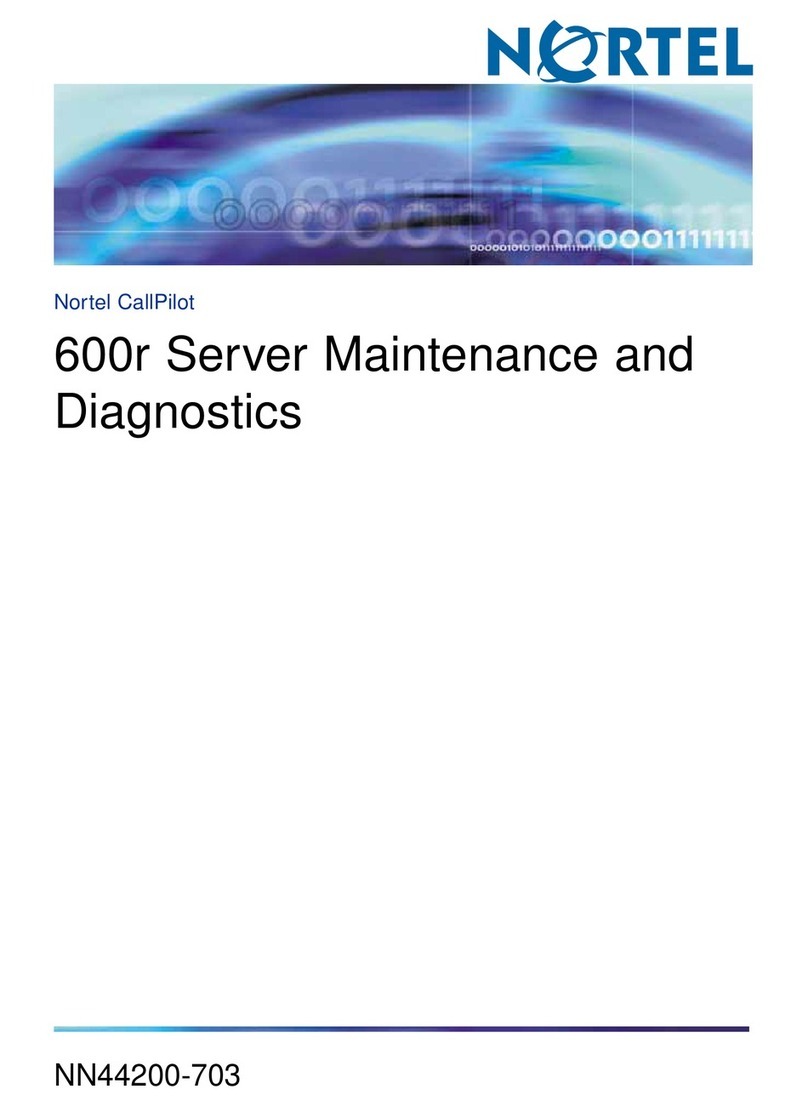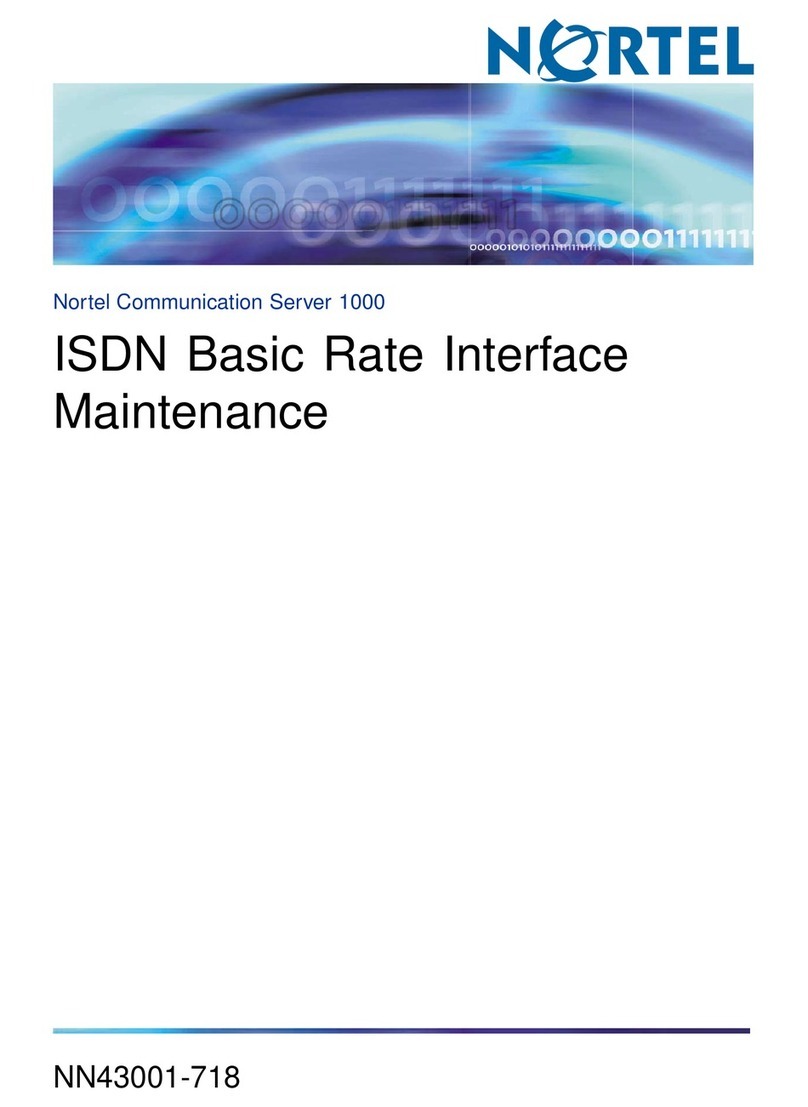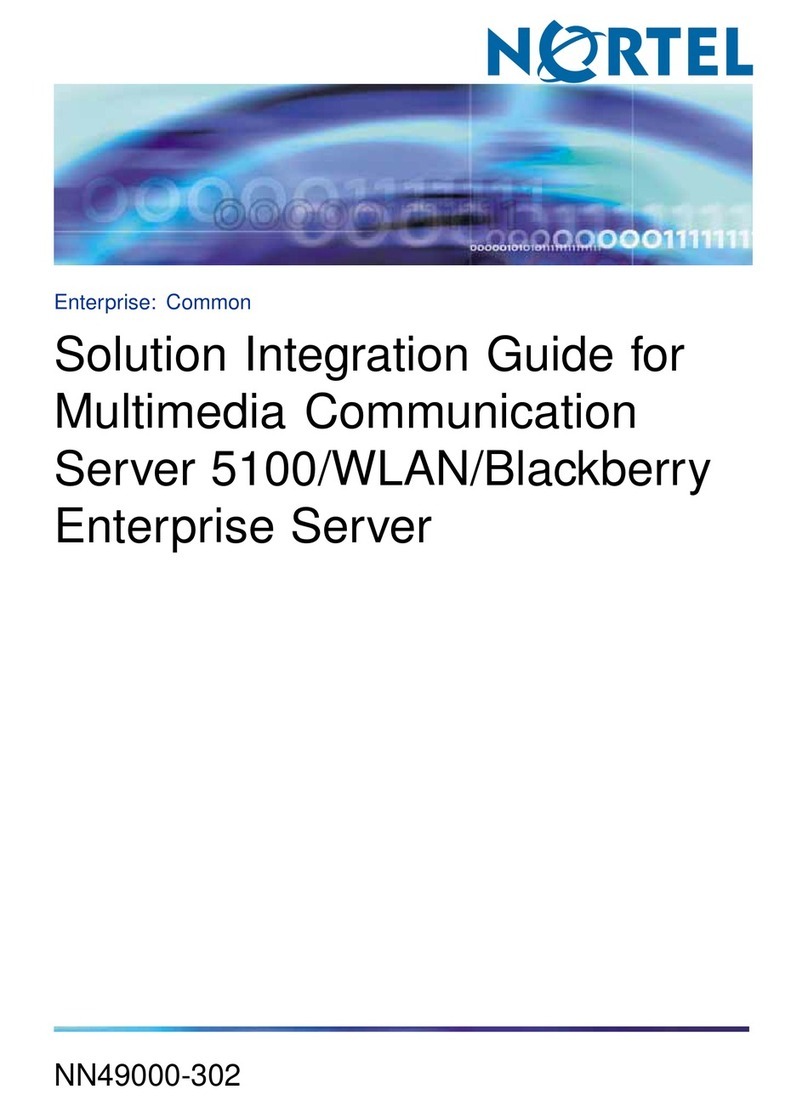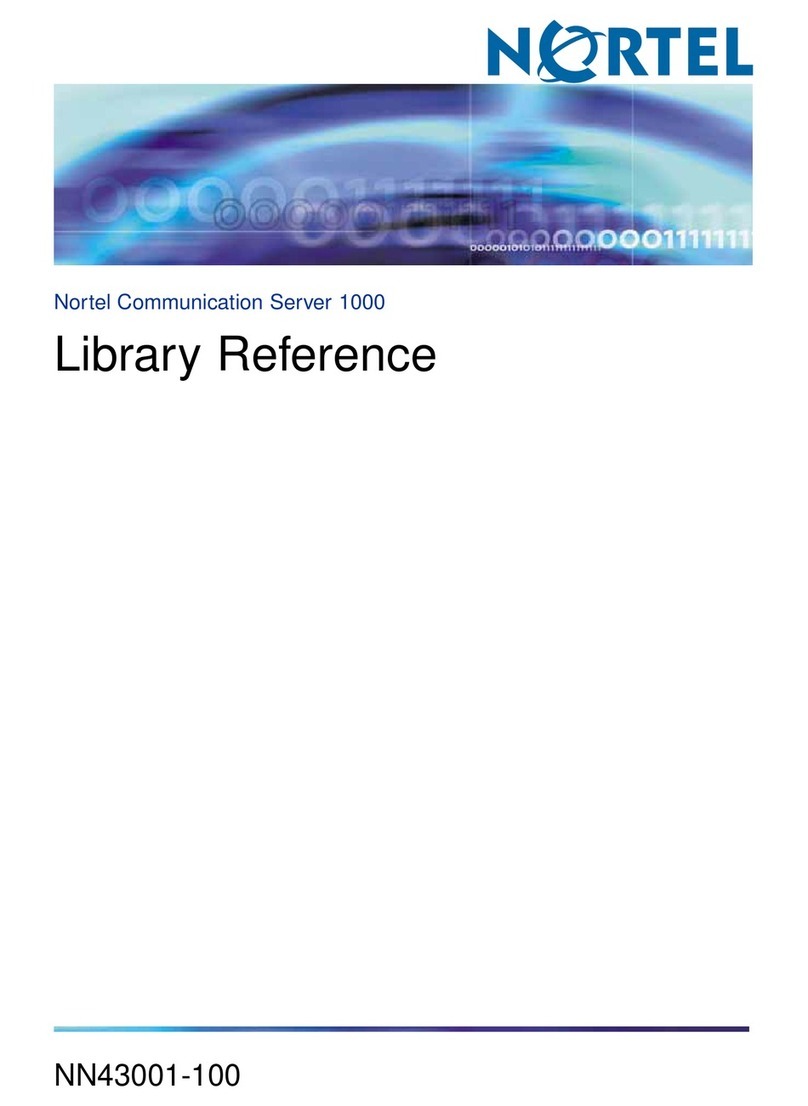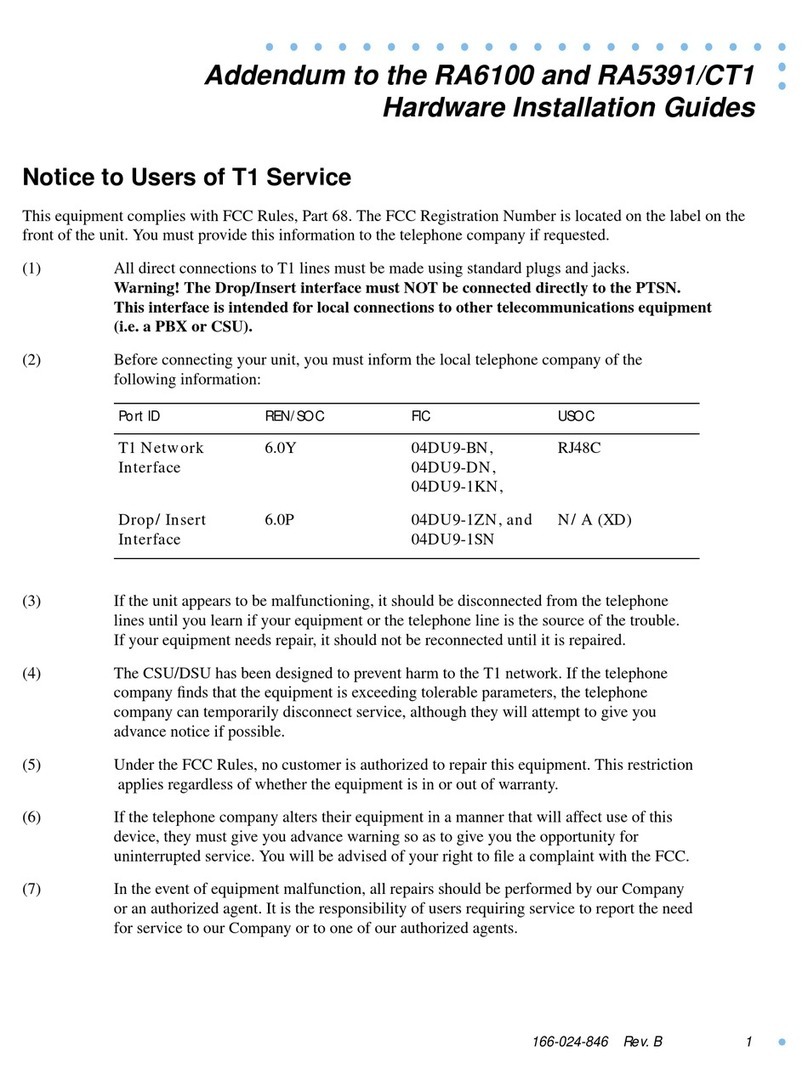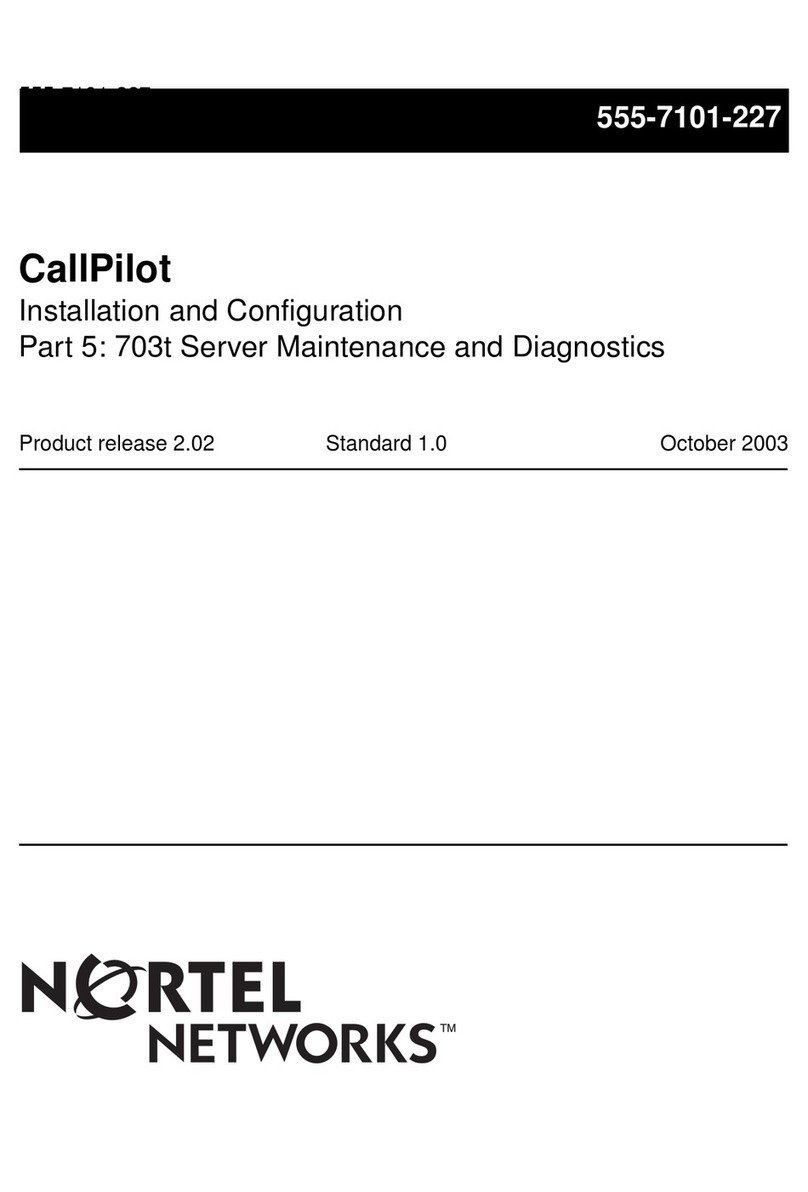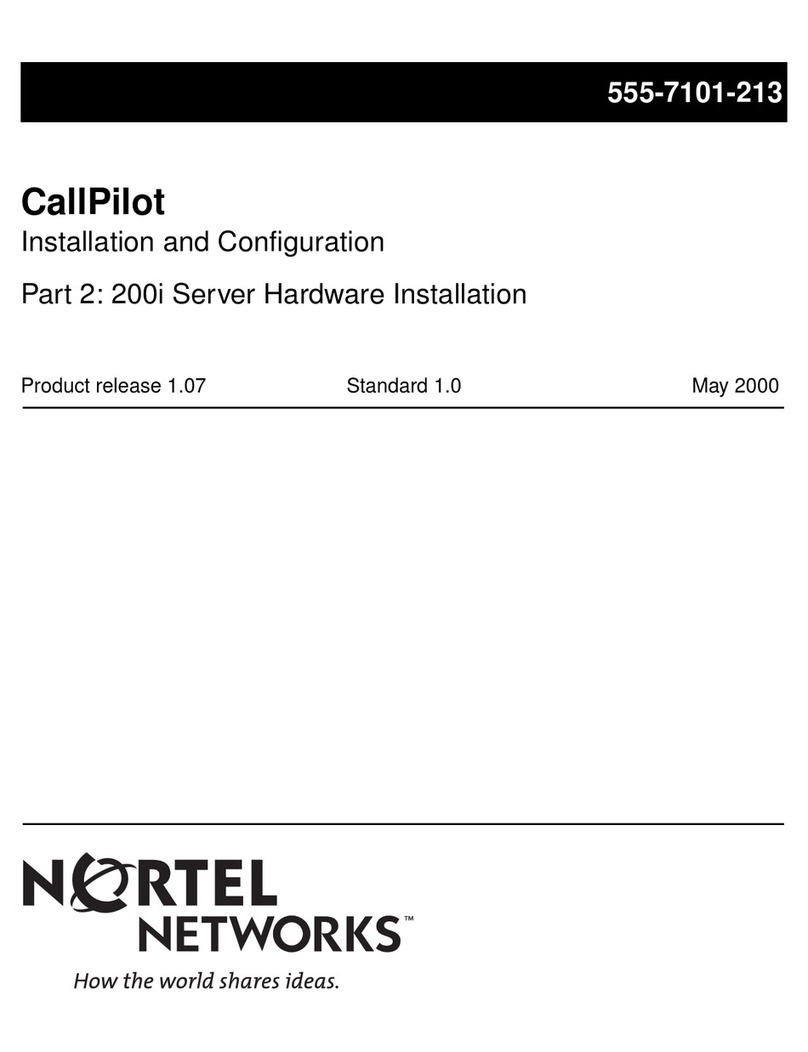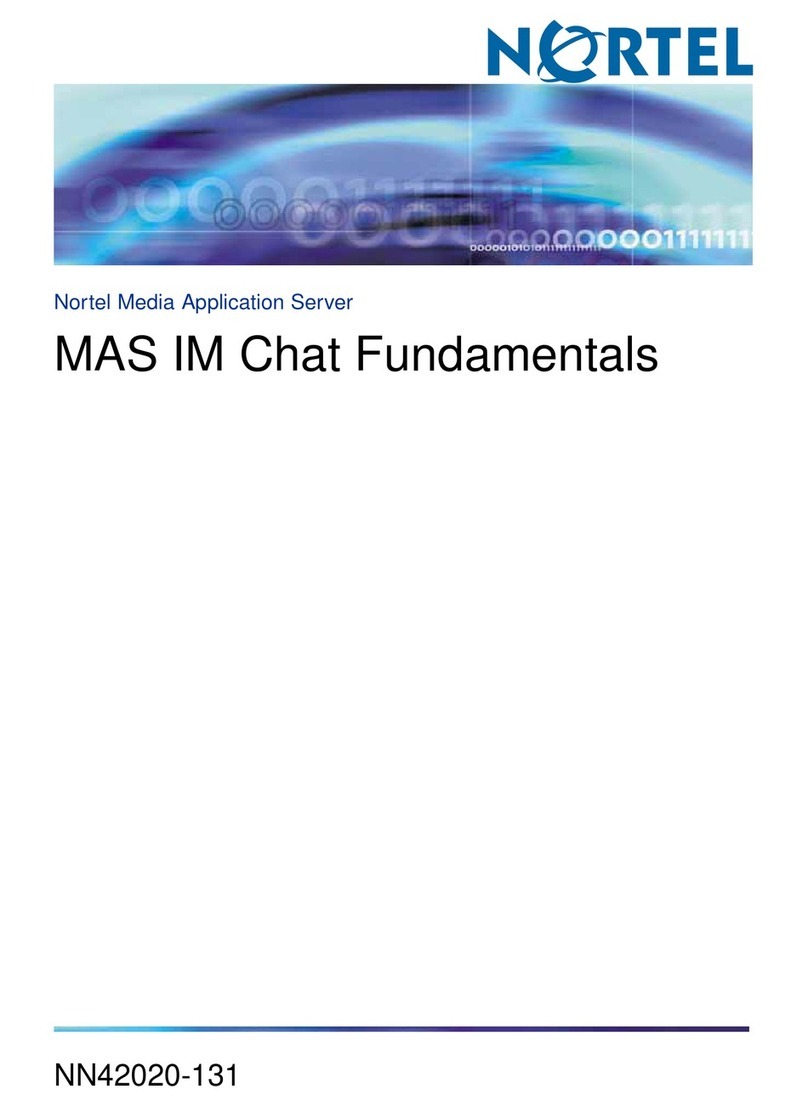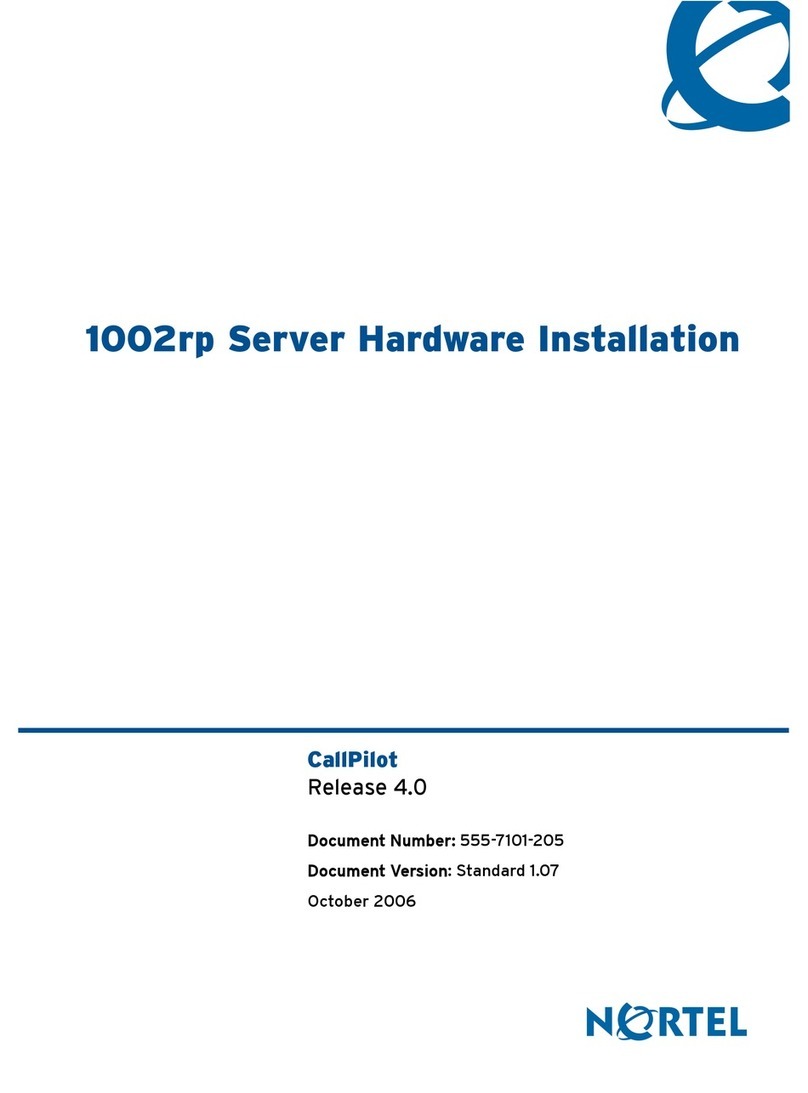Task List Standard 1.06
10 CallPilot
To view or work with multimedia channel states ........................... 101
To view or work with call channel states ....................................... 103
Using CallPilot system utilities ........................................ 105
To access the Diagnostics Tool .................................................... 107
To enable startup diagnostics ....................................................... 107
To disable startup diagnostics....................................................... 108
To access the PEP Maintenance utility ......................................... 109
To view a list of all installed PEPs................................................. 109
To access the session trace tool ................................................... 110
To find a session ........................................................................... 111
To access the System Monitor ...................................................... 113
Replacing basic chassis components ............................ 119
To disconnect the power and peripheral device cables ................ 121
To remove the side cover.............................................................. 124
To remove the upper fan holder foam ........................................... 128
To replace the upper fan holder foam ........................................... 128
To replace the side cover .............................................................. 129
To remove a front system fan........................................................ 134
To remove a rear system fan ........................................................ 138
To remove the processor fan ........................................................ 141
Replacing media drives .................................................... 145
To remove a hard drive from the server ........................................ 151
To install the hard drive ................................................................. 153
To remove the tape drive .............................................................. 158
To install a replacement tape drive ............................................... 159
To remove the CD-ROM drive....................................................... 162
To install a replacement CD-ROM drive........................................ 163
To remove the floppy disk drive .................................................... 166
To install a replacement floppy disk drive ..................................... 167
RAID operations ................................................................ 171
To verify the RAID firmware version.............................................. 173
To upgrade or downgrade the RAID firmware............................... 174
To configure an LSI Elite 1600 RAID system ................................ 176
To perform a consistency check.................................................... 180