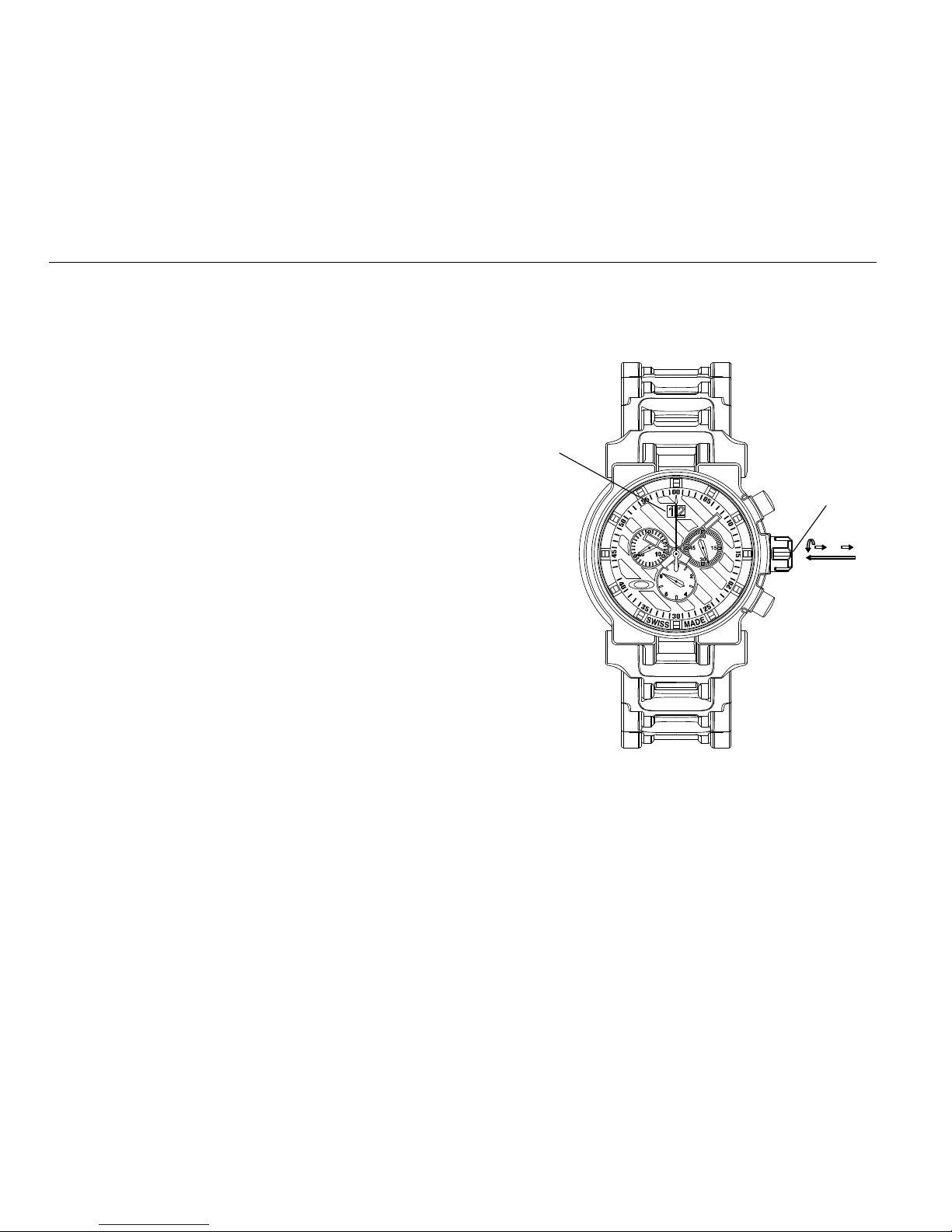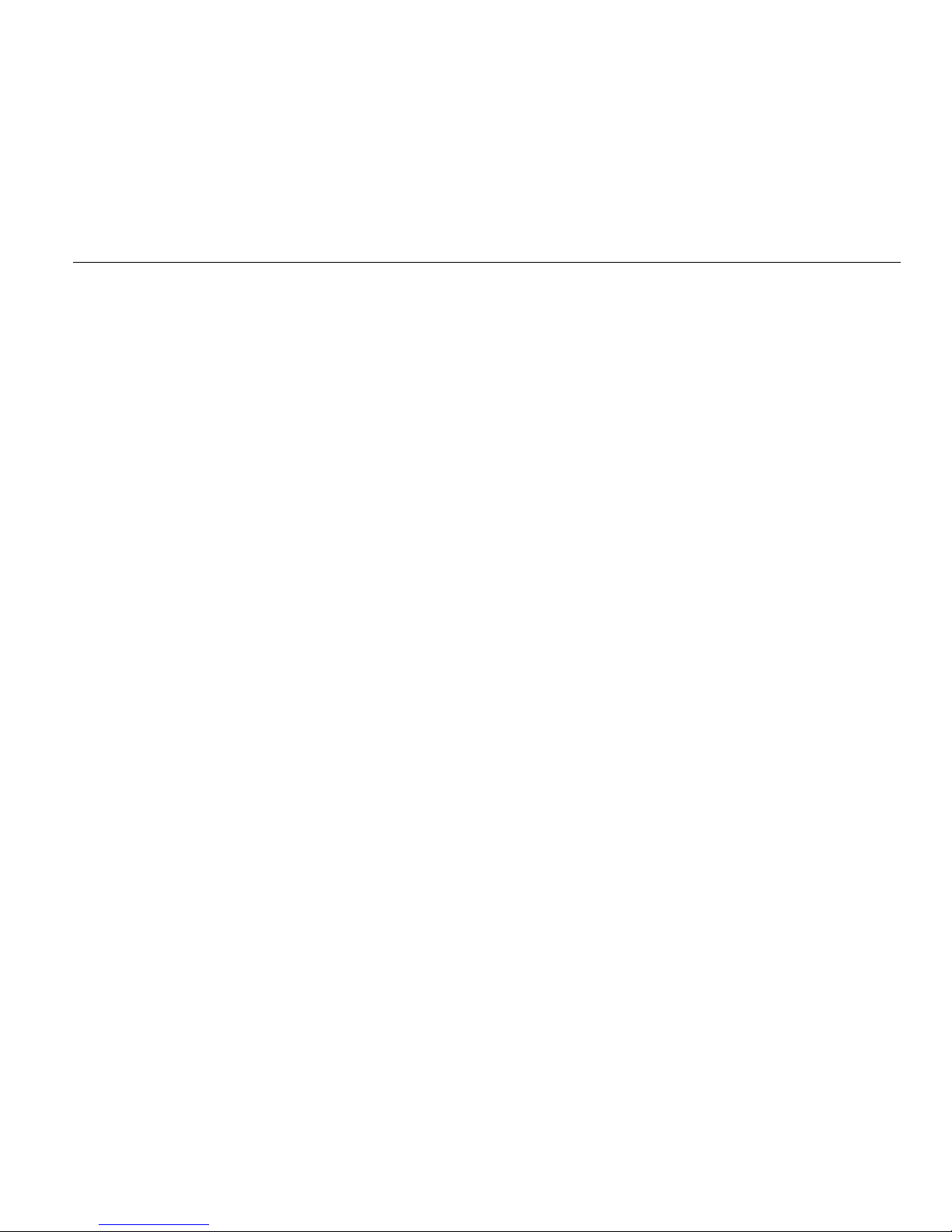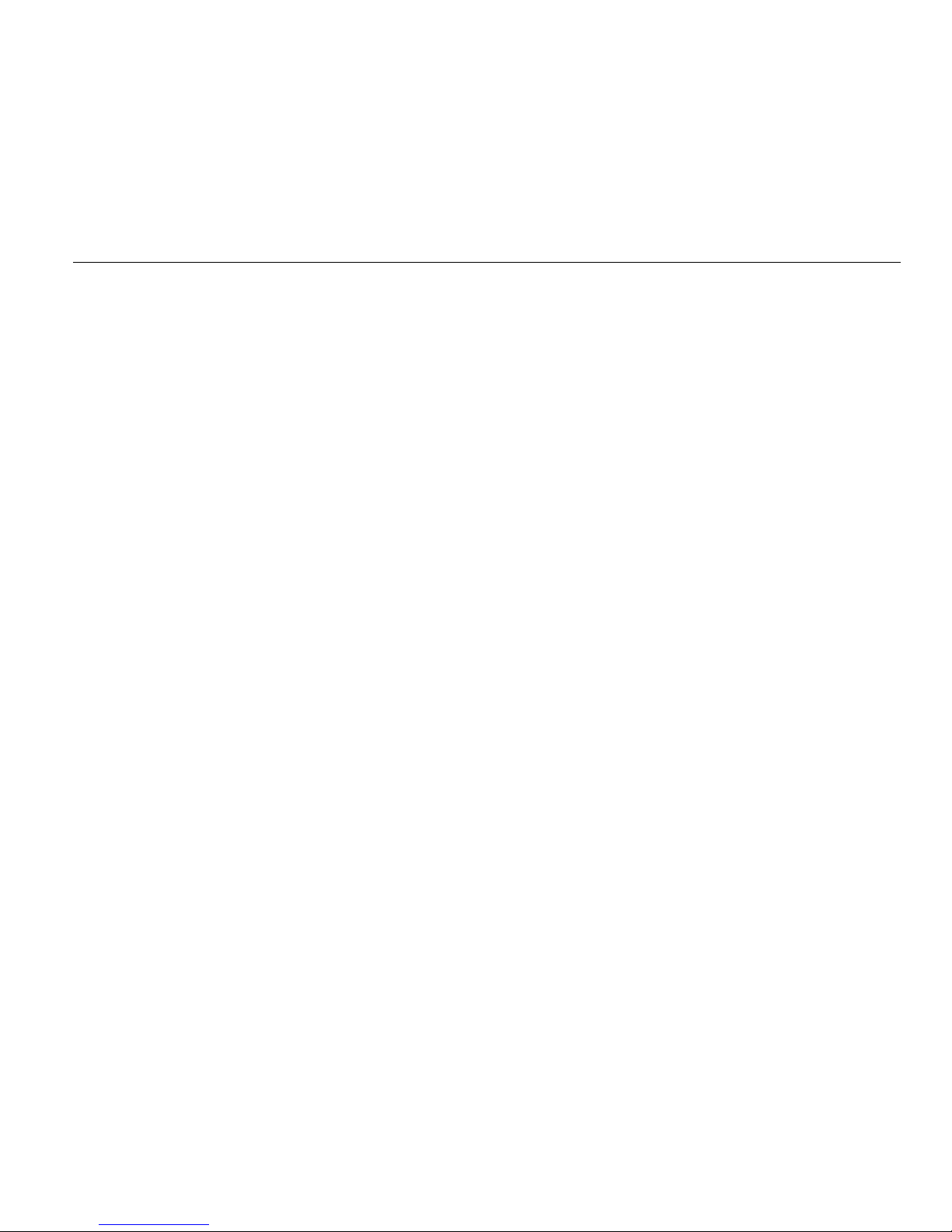Oakley Hollow Point User manual
Other Oakley Watch manuals

Oakley
Oakley Jury II User manual

Oakley
Oakley CRANKCASE THREE-HAND User manual

Oakley
Oakley TIME BOMB II User manual

Oakley
Oakley HOLESHOT User manual

Oakley
Oakley OAKLEY GEARBOX User manual

Oakley
Oakley OAKLEY TRANSFER CASE User manual

Oakley
Oakley D2 User manual

Oakley
Oakley DOUBLE TAP User manual

Oakley
Oakley JUDGE II User manual

Oakley
Oakley 12 GAUGE User manual

Oakley
Oakley Crush User manual

Oakley
Oakley Bottle Cap User manual
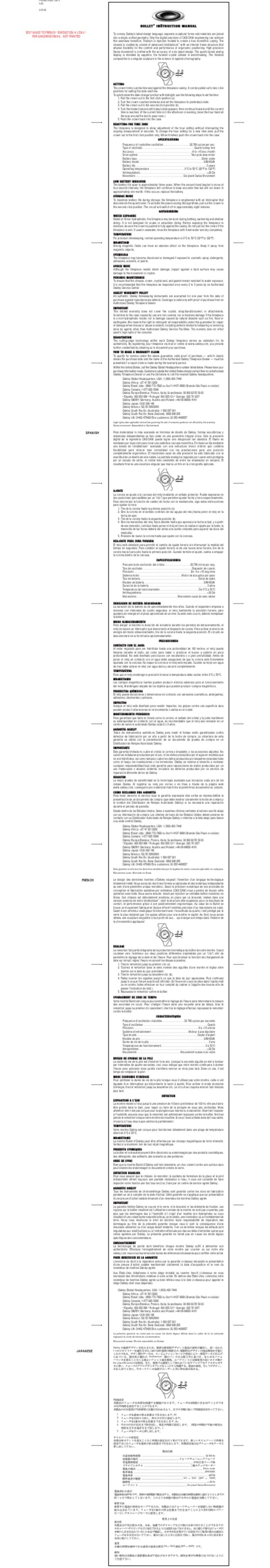
Oakley
Oakley Bullet User manual

Oakley
Oakley TimeBomb User manual

Oakley
Oakley kill switch User manual

Oakley
Oakley Full Metal Jacket User manual

Oakley
Oakley CRANKCASE User manual

Oakley
Oakley WARRANT User manual

Oakley
Oakley Torpedo User manual

Oakley
Oakley BLADE II User manual