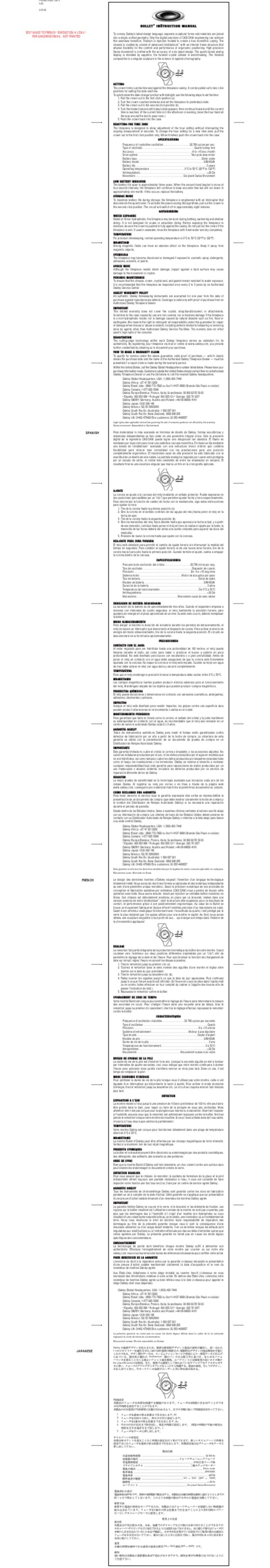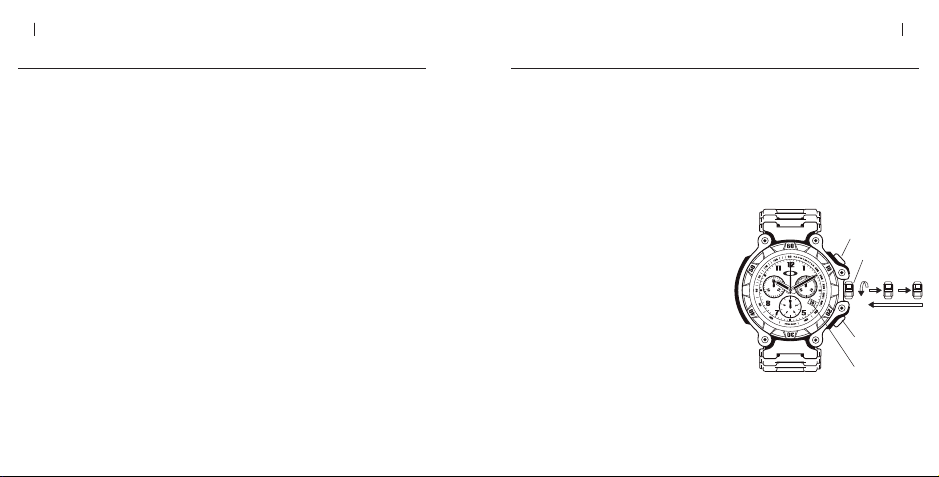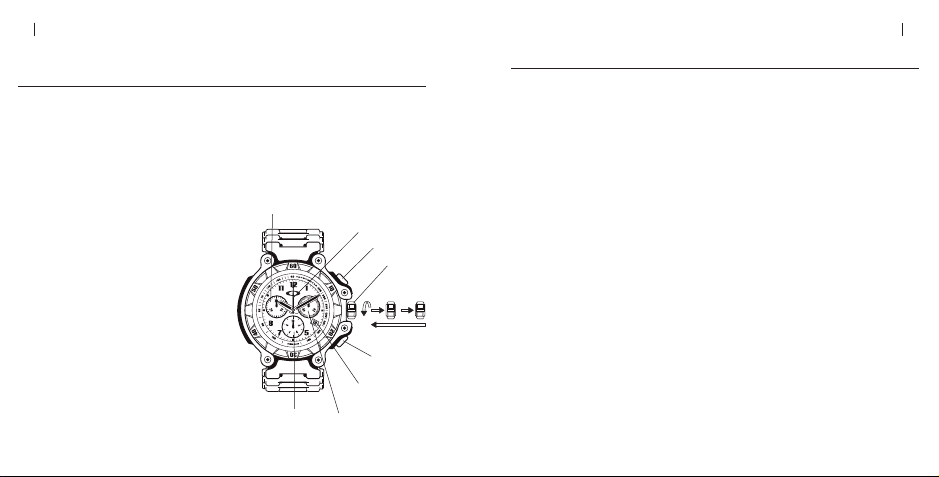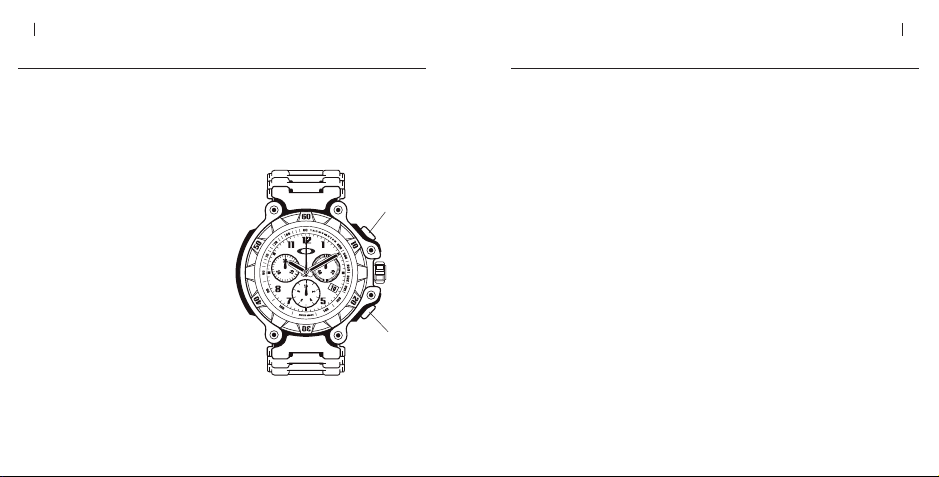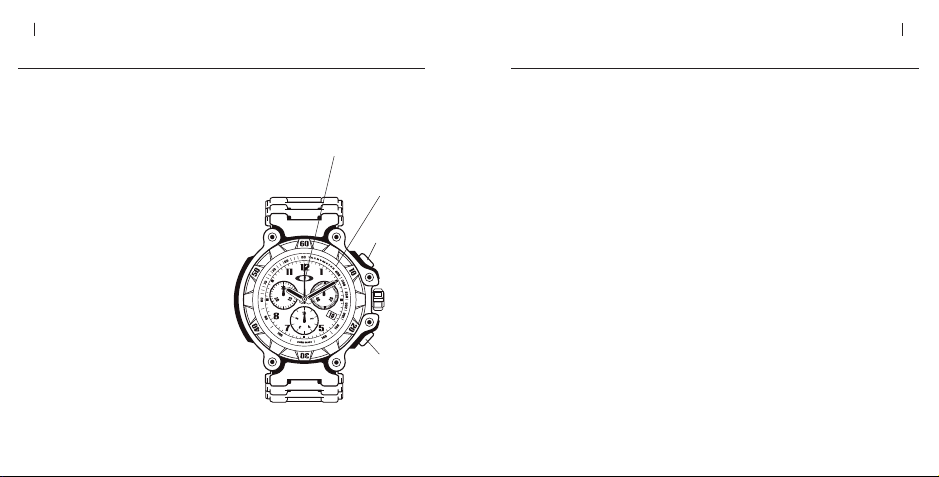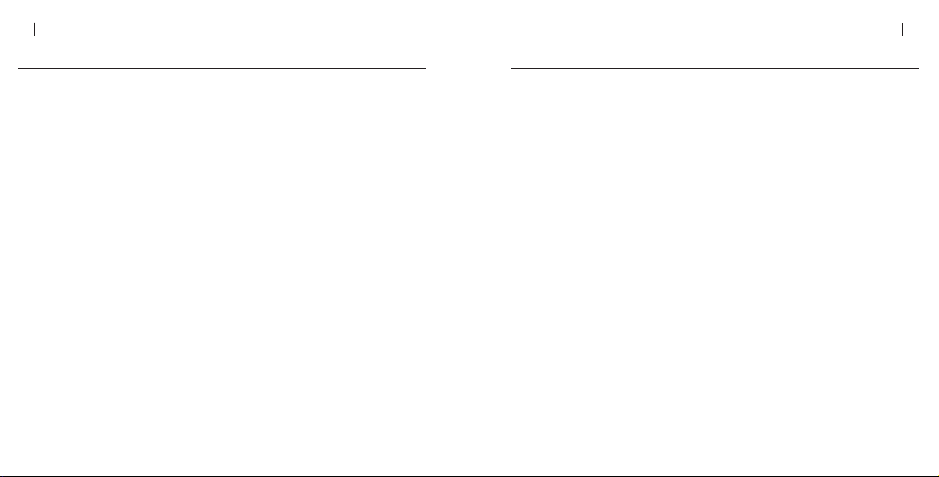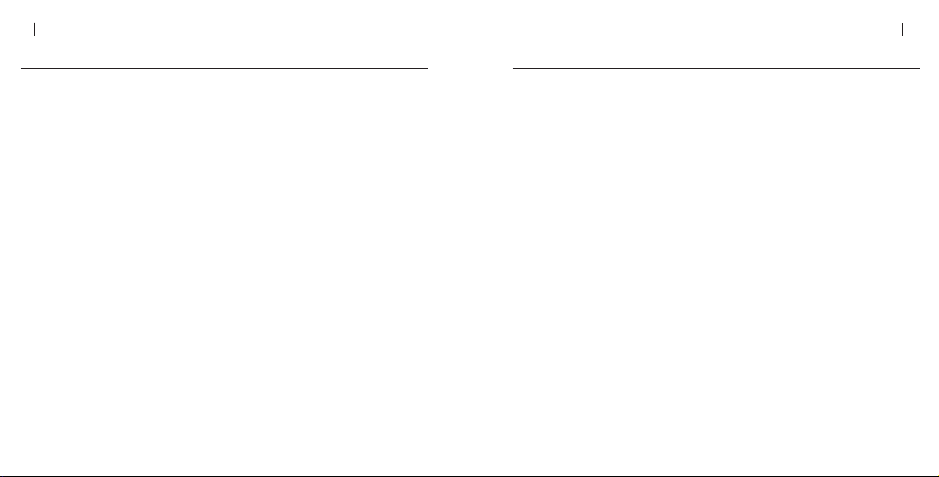SAFEGUARDING
WATER EXPOSURE
Prior to exposing the timepiece to water, ensure the crown is pushed fully down
against the case then turn the crown clockwise to tighten the water seal. Rated
at 10-bar hydrophobic, the timepiece may be worn during bathing, swimming and
shallow diving. It is not designed for scuba or saturation diving. Do not pull out
the crown or use the buttons if the timepiece is wet. If used in seawater, rinse
the timepiece with fresh water and dry completely.
TEMPERATURE
For precision timekeeping, normal operating temperature is 0°C to 50°C (32°F to 122°F).
MAGNETISM
Strong magnetic fields can have an adverse affect on the timepiece. Keep it away
from magnetic objects.
CHEMICALS
The timepiece may become discolored or damaged if exposed to cosmetic spray,
detergents, adhesives, solvents, or paints.
SHOCK WAVE
Although the timepiece resists shock damage, impact against a hard surface may
cause damage to the movement or crystal.
PERIODIC MAINTENANCE
To ensure that the case, crown, crystal seal, and gasket remain resistant to water
exposure, it is recommended that the timepiece be inspected once every 2 to 3
years by an Authorized Oakley Service Center.
CRANKCASE INSTRUCTION MANUAL 17
16 CRANKCASE INSTRUCTION MANUAL
OAKLEY WARRANTY POLICY
All authentic Oakley timekeeping instruments are warranted against
manufacturer’s defects for two full years from the date of purchase. Coverage is
valid only with proof of purchase from an Authorized Oakley Timepiece Dealer.
IMPORTANT
This limited warranty does not cover the crystal, strap/band/bracelet, or
attachments. The deterioration of leather components is not covered, nor are
scratches to the case caused by use, nor is moisture damage if the timepiece is
a non-hydrophobic model, nor is damage caused by natural disaster such as fire,
flood, or earthquake. We reserve the right to relinquish all responsibility under
this guarantee for repair of damage when misuse or abuse is evident, including
defects related to tampering or servicing done by agents other than Authorized
Oakley Service Facilities. This warranty does not affect specific legal rights of
the consumer.
To qualify for service under the above guarantee, valid proof of purchase —
which clearly shows the purchase date and the name of the Authorized Oakley
Timepiece Dealer — must be presented if a repair claim is made during the
warranty period.