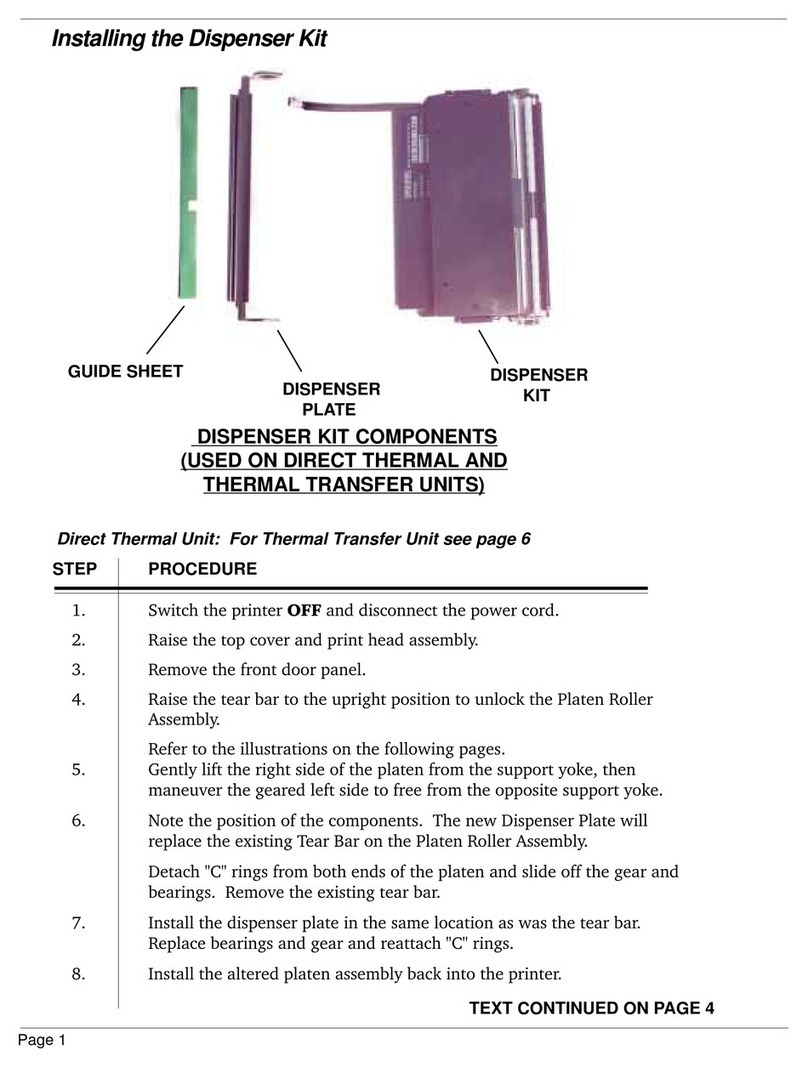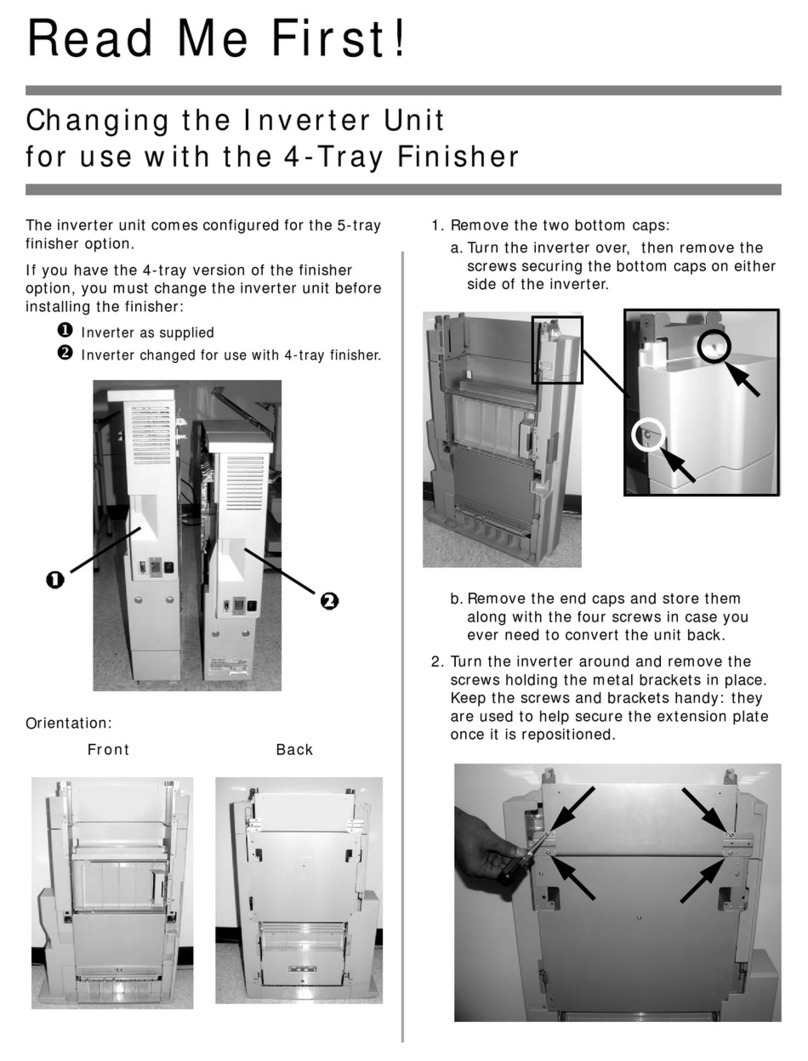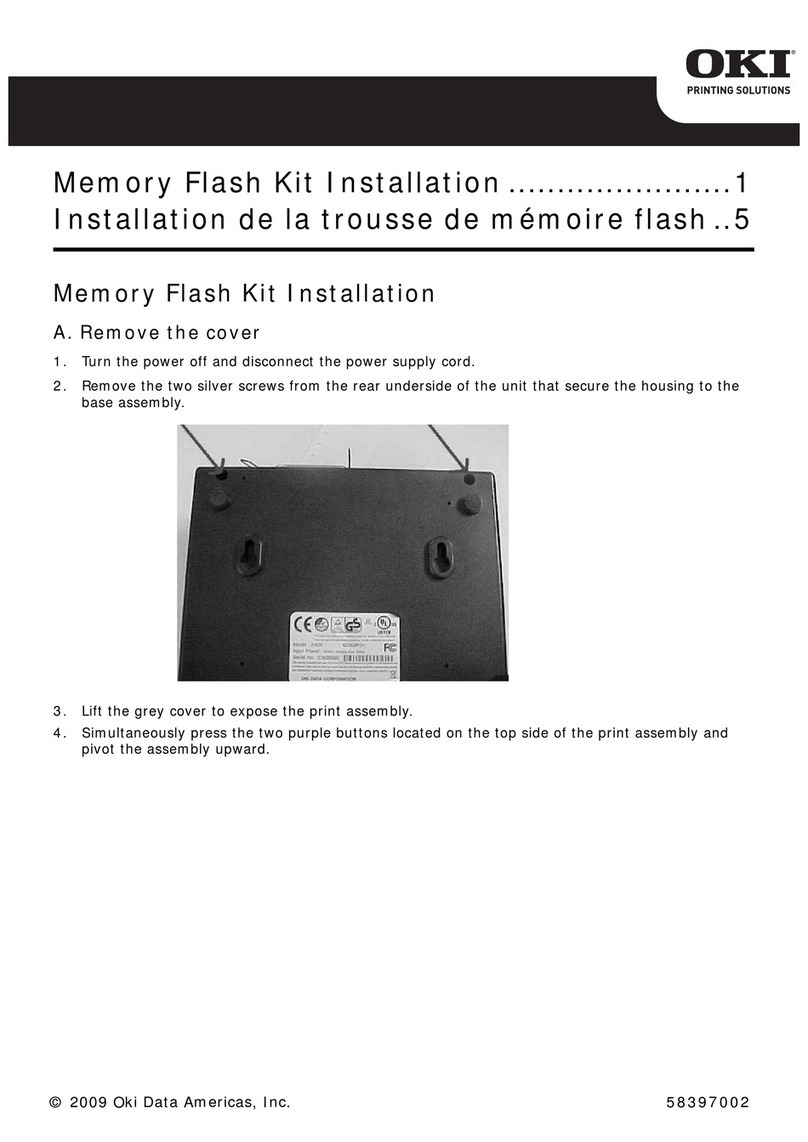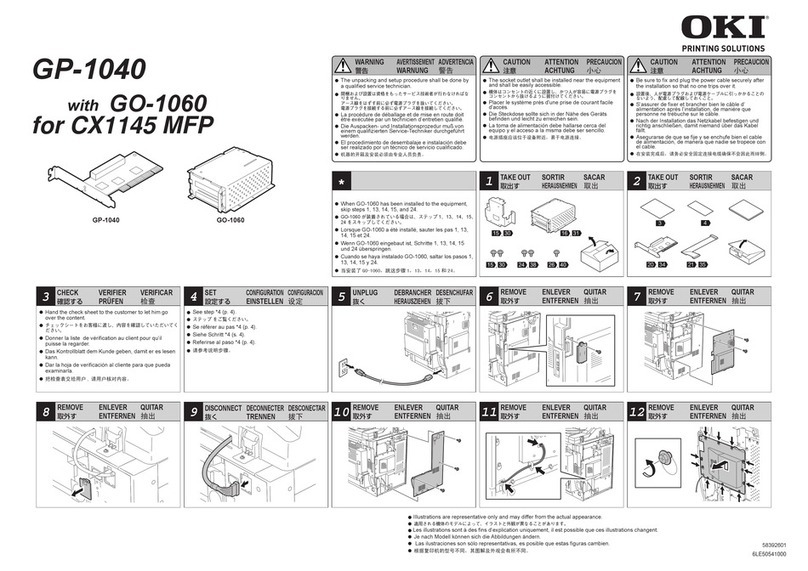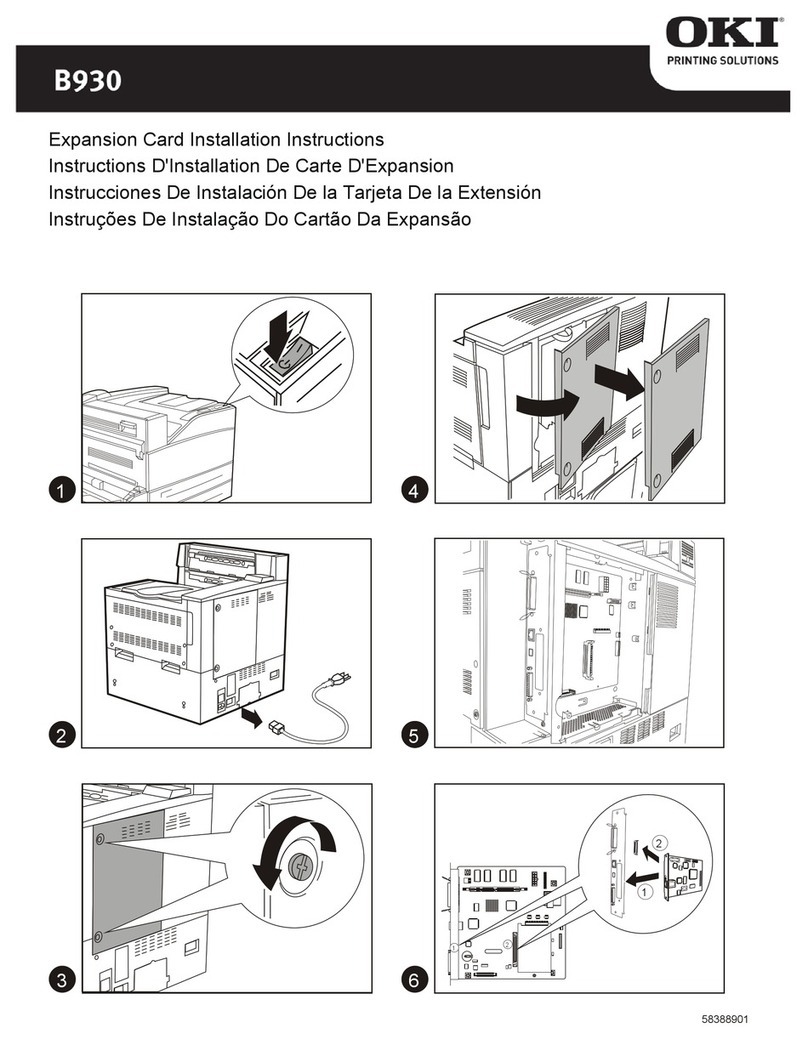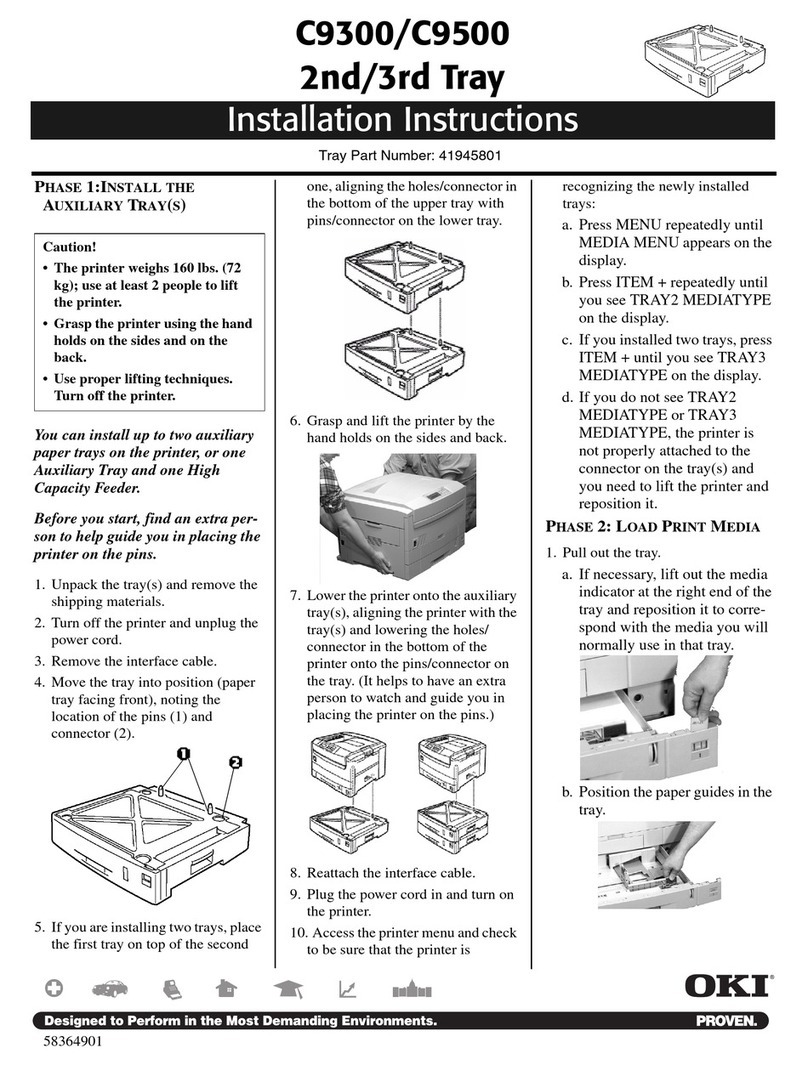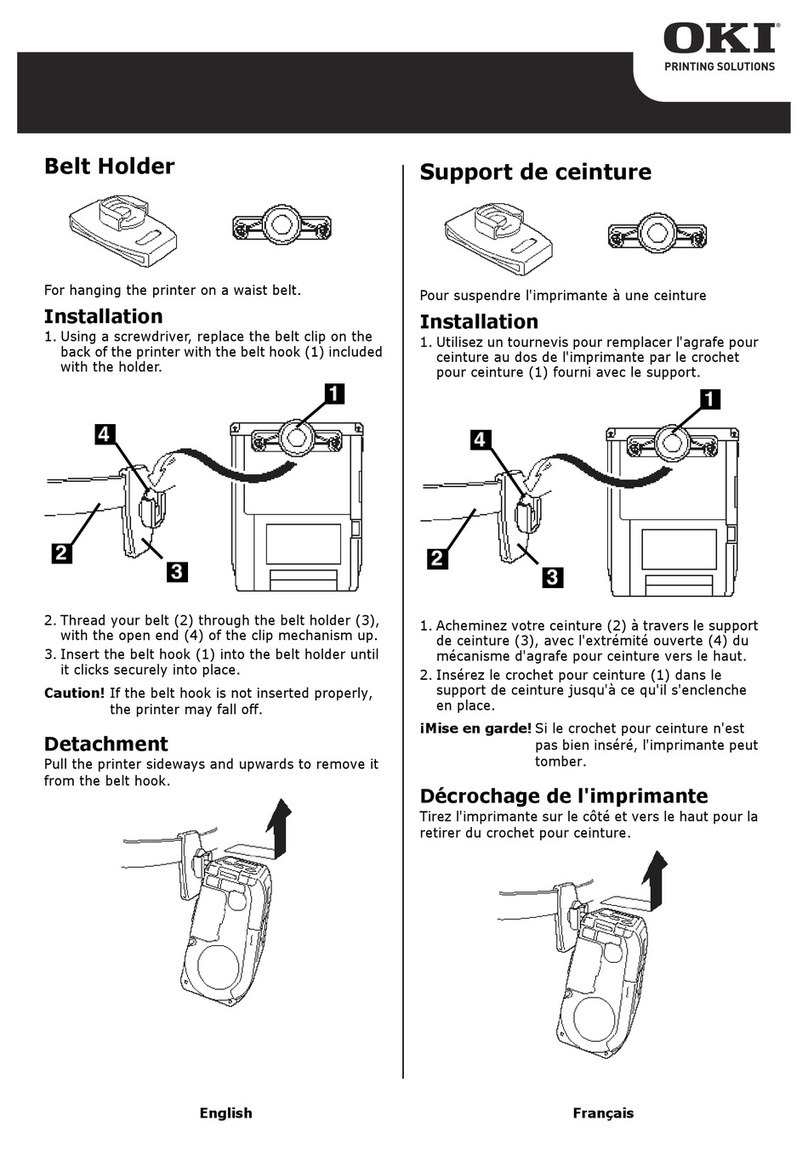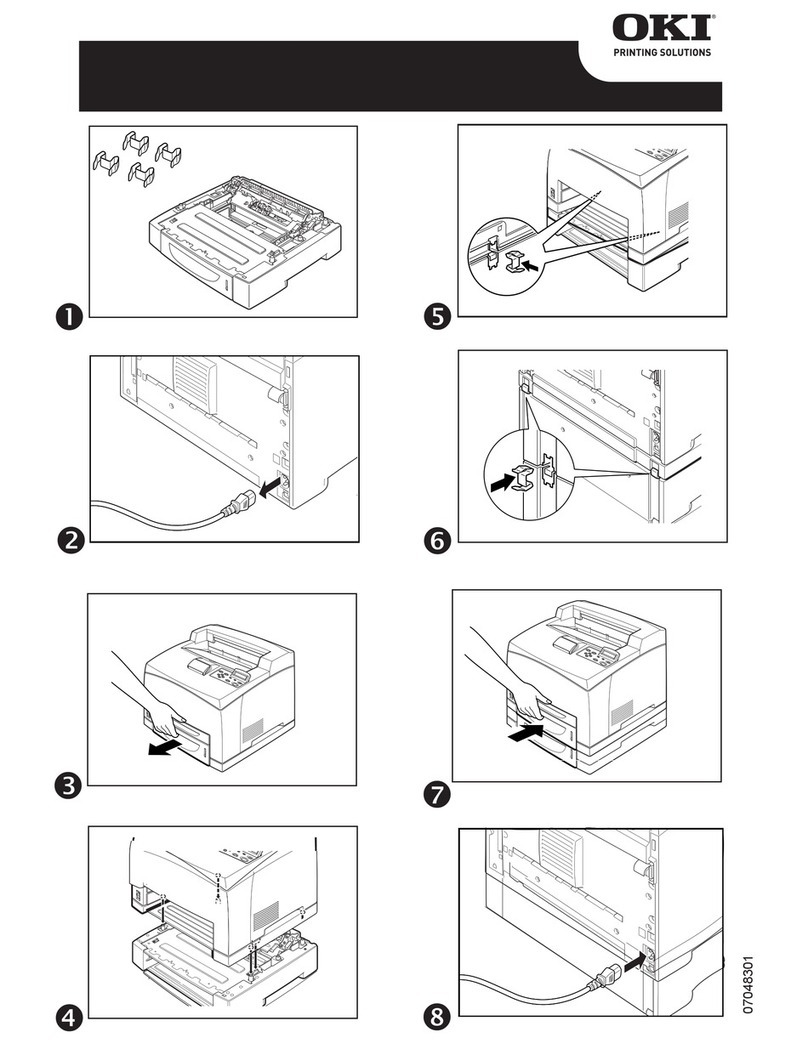Oki 42872901 User manual
Other Oki Printer Accessories manuals
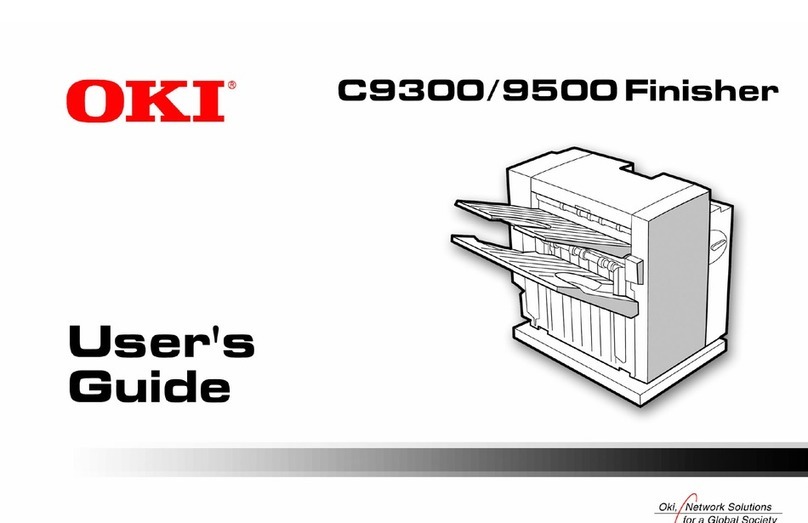
Oki
Oki C9300 Series User manual
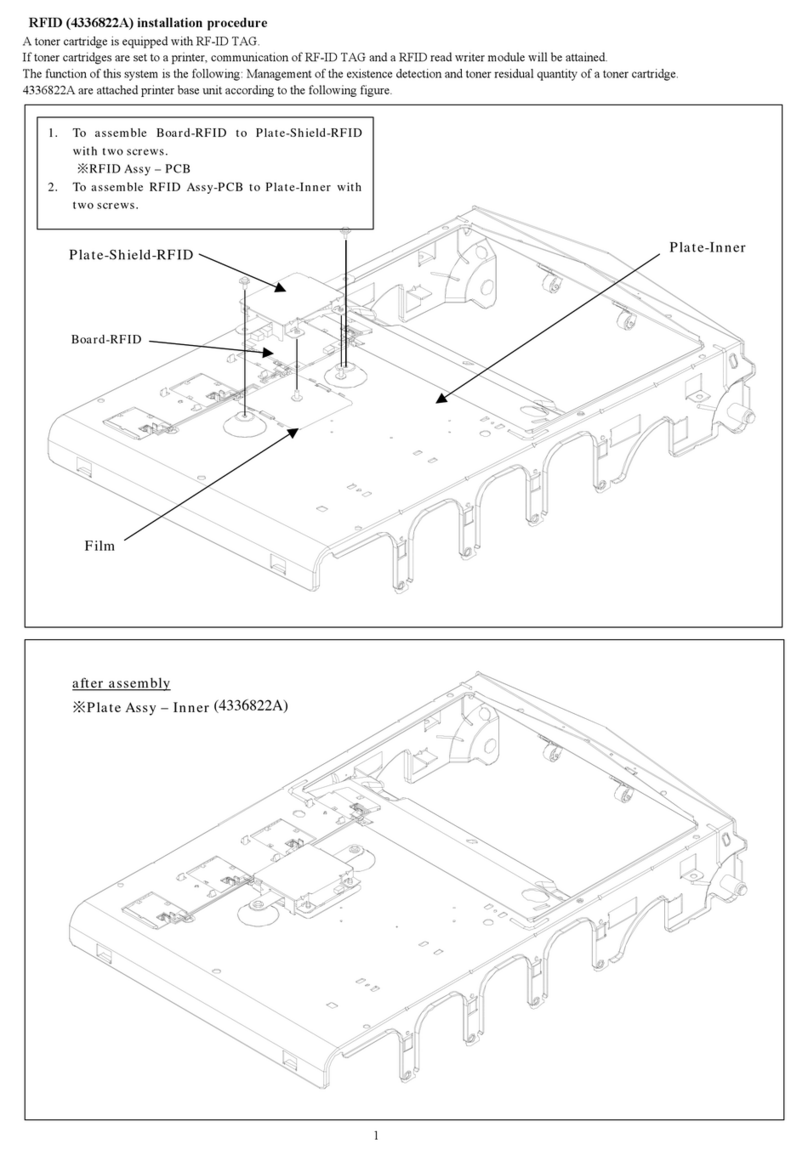
Oki
Oki 4336822A Operating and maintenance manual
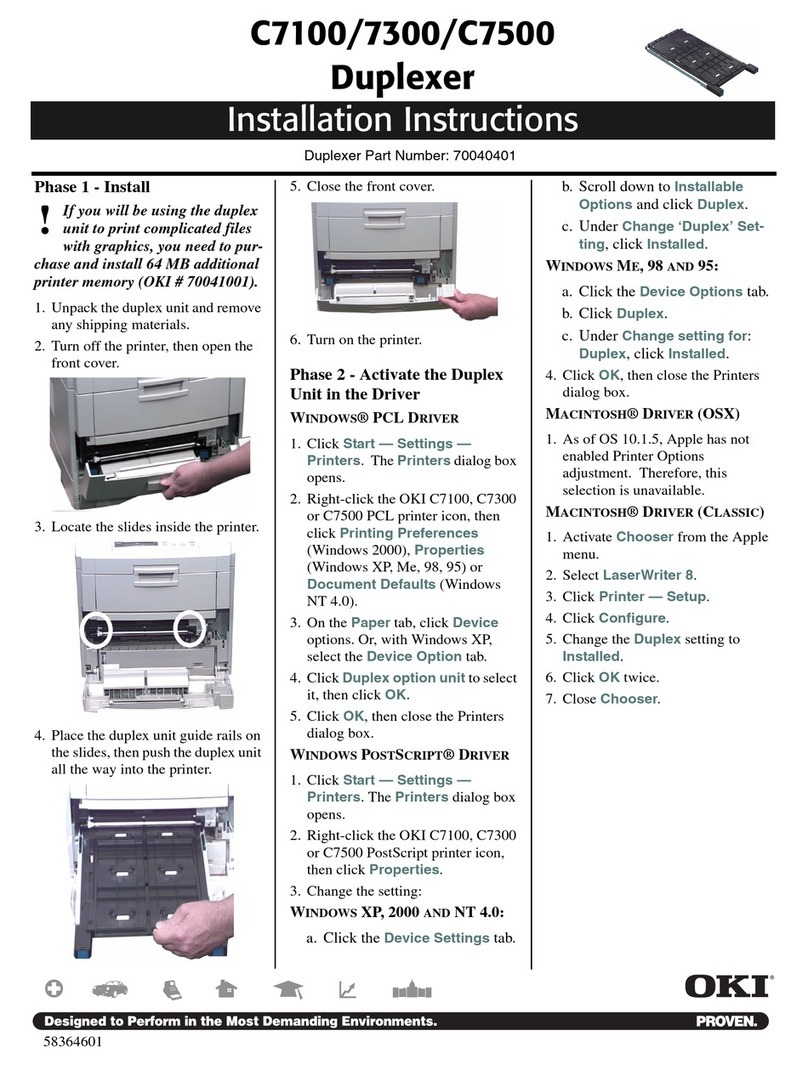
Oki
Oki 7300 User manual

Oki
Oki ML520n User manual
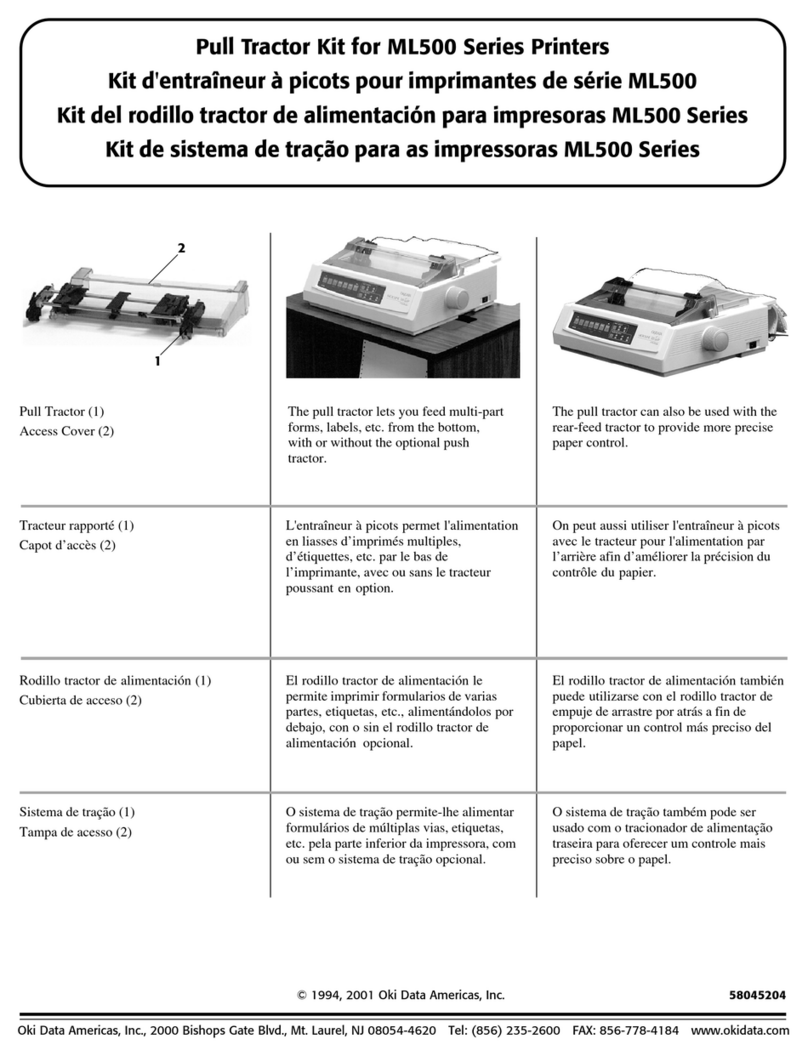
Oki
Oki ML520n User manual

Oki
Oki C3200n User manual
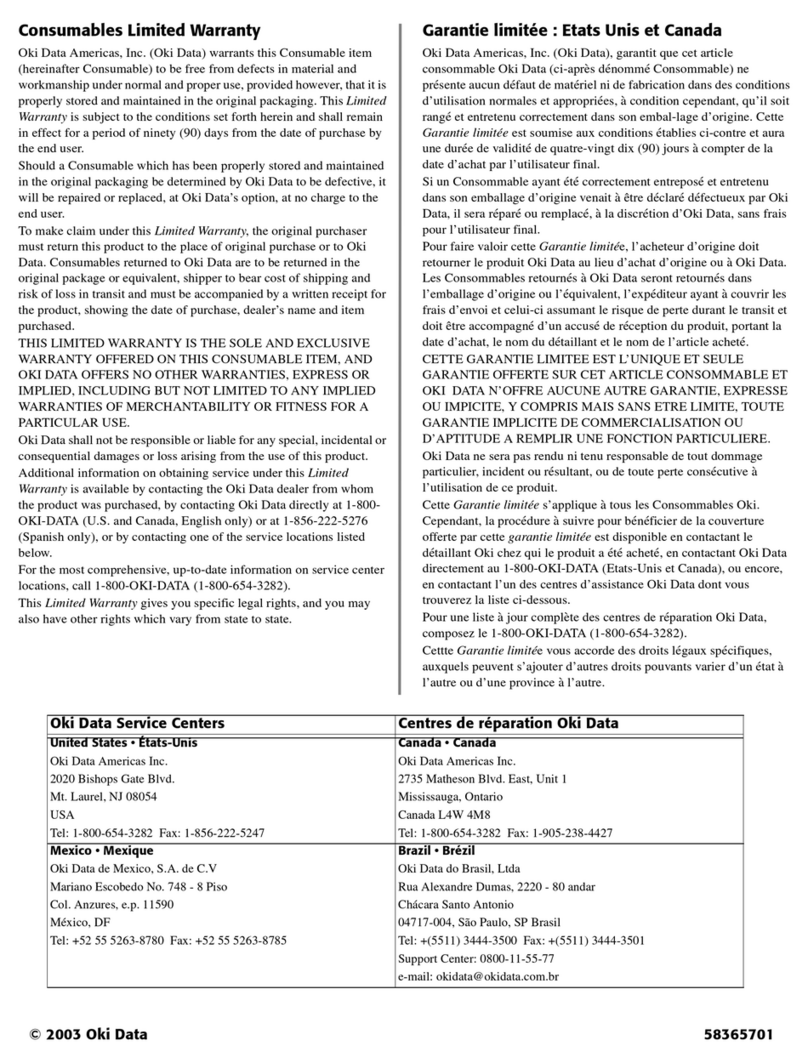
Oki
Oki B8300n Use and maintenance manual

Oki
Oki 70040901 User manual
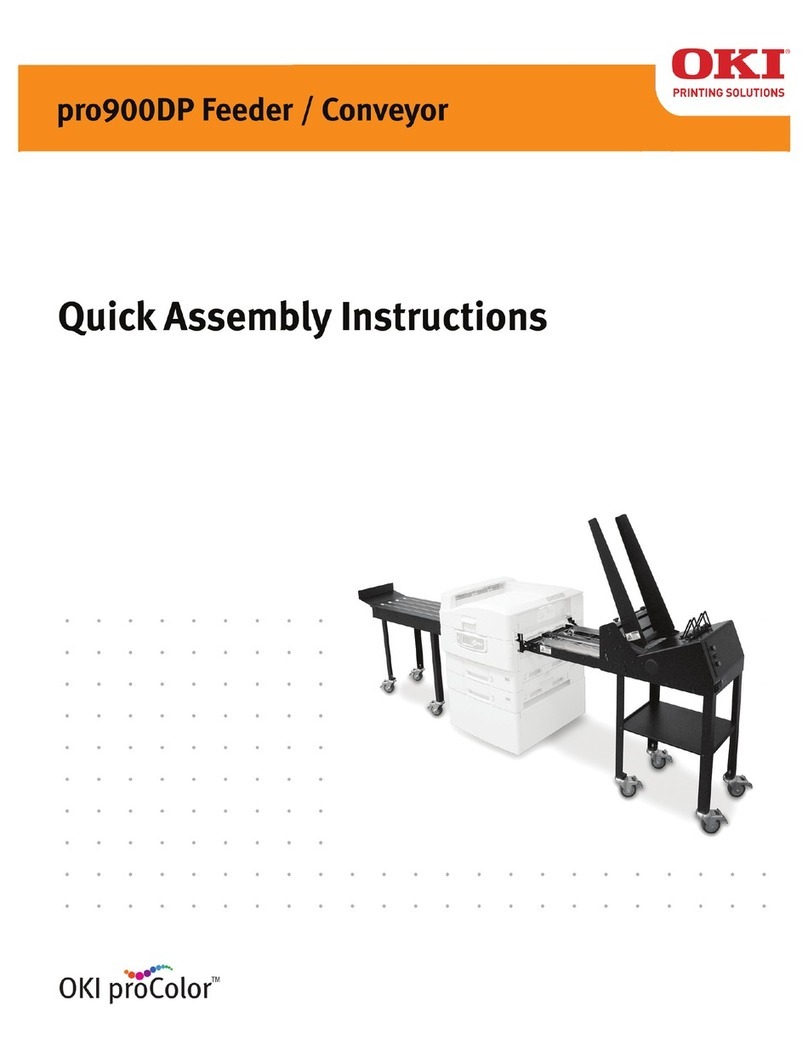
Oki
Oki proColor pro900DP User manual
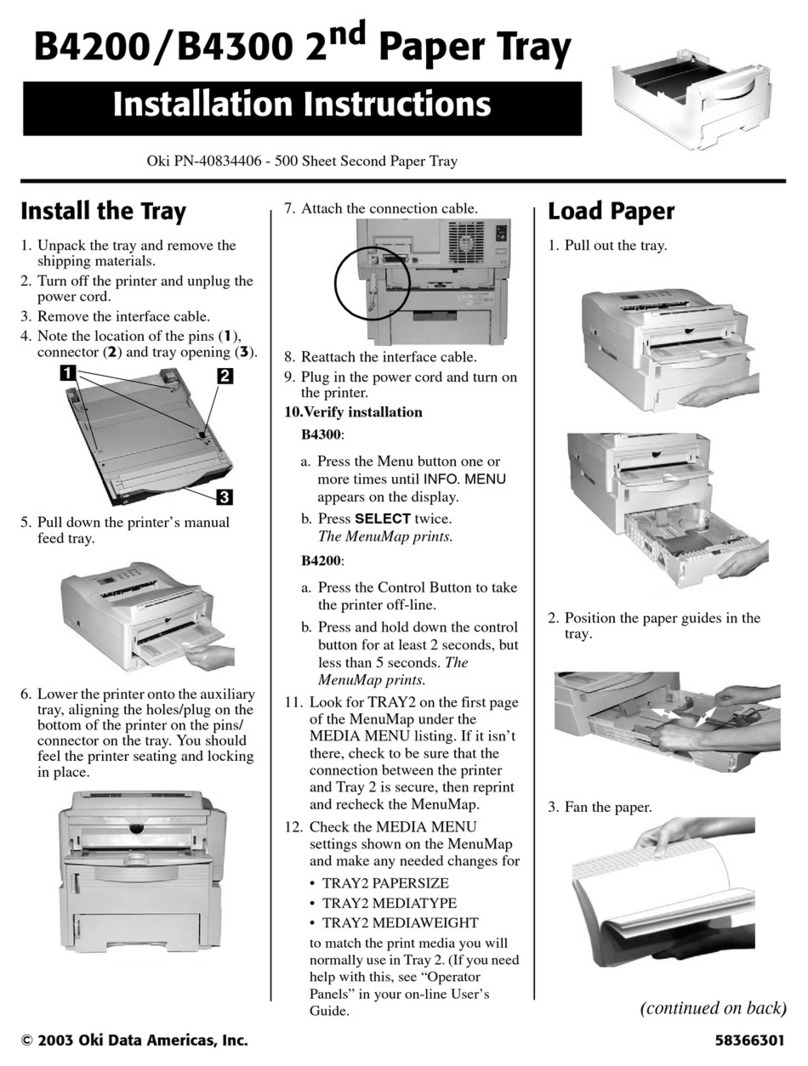
Oki
Oki B4200 User manual