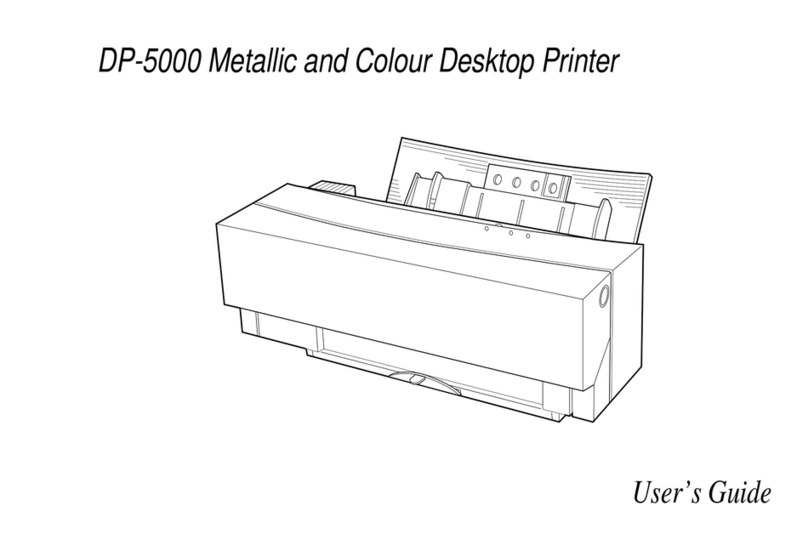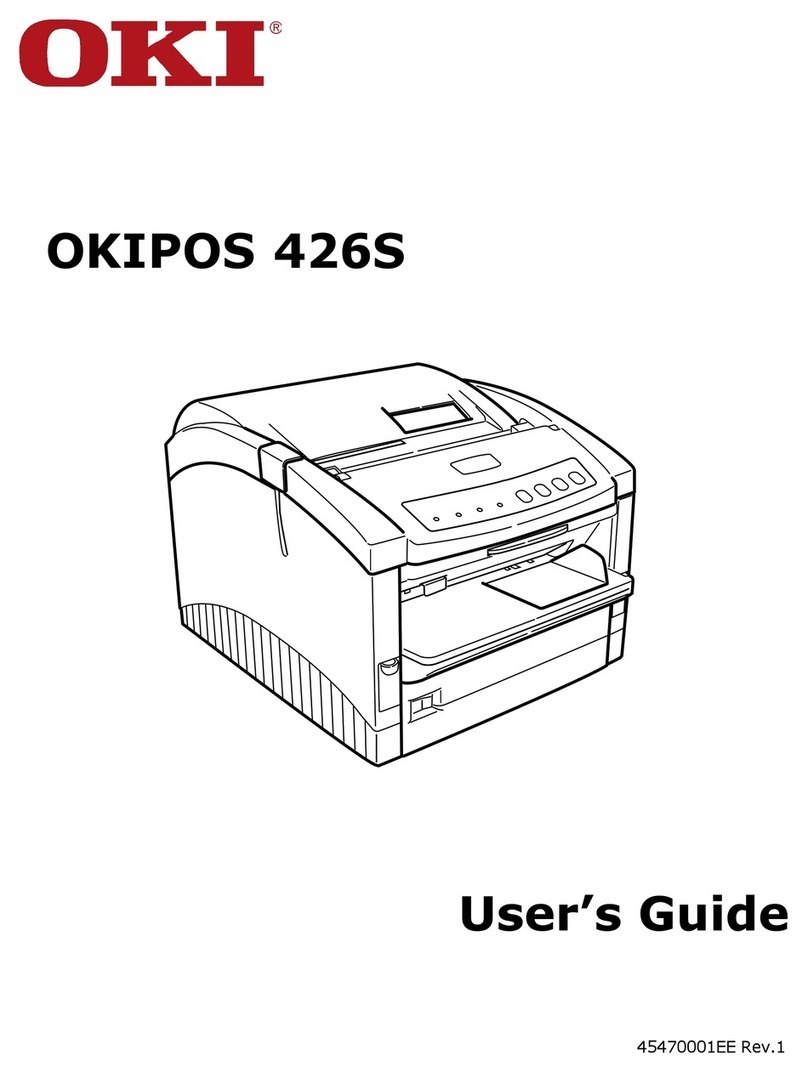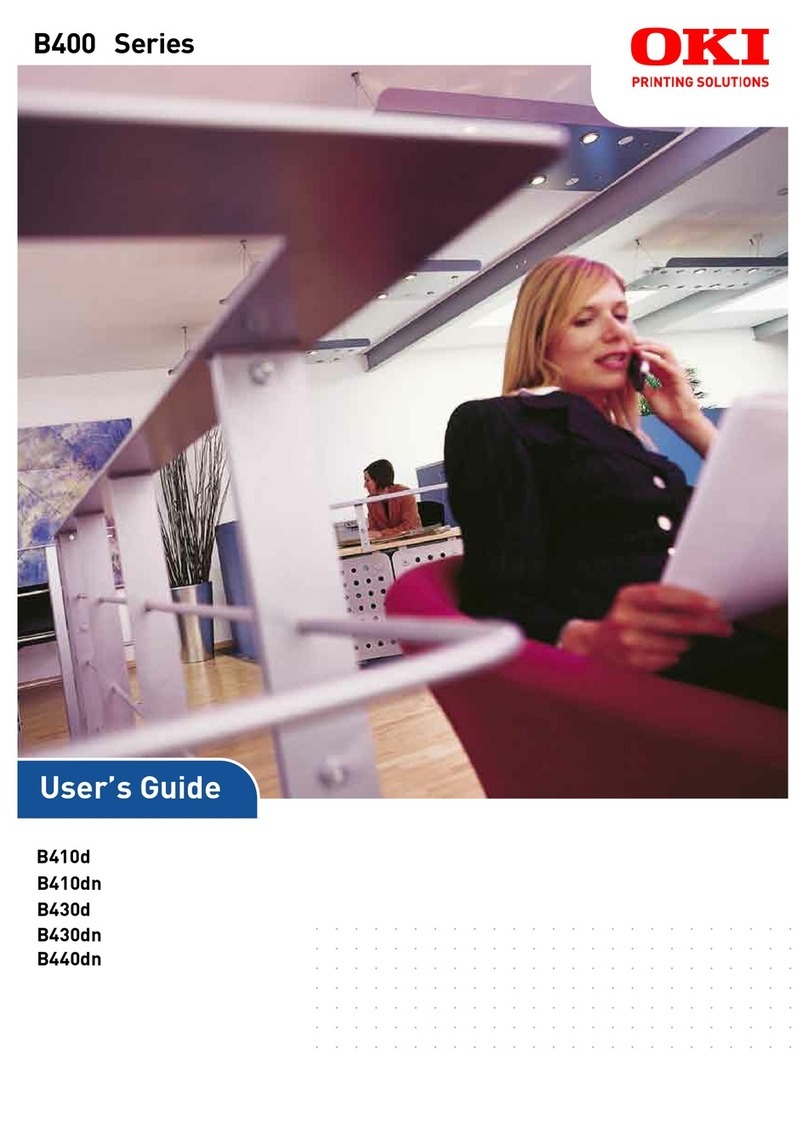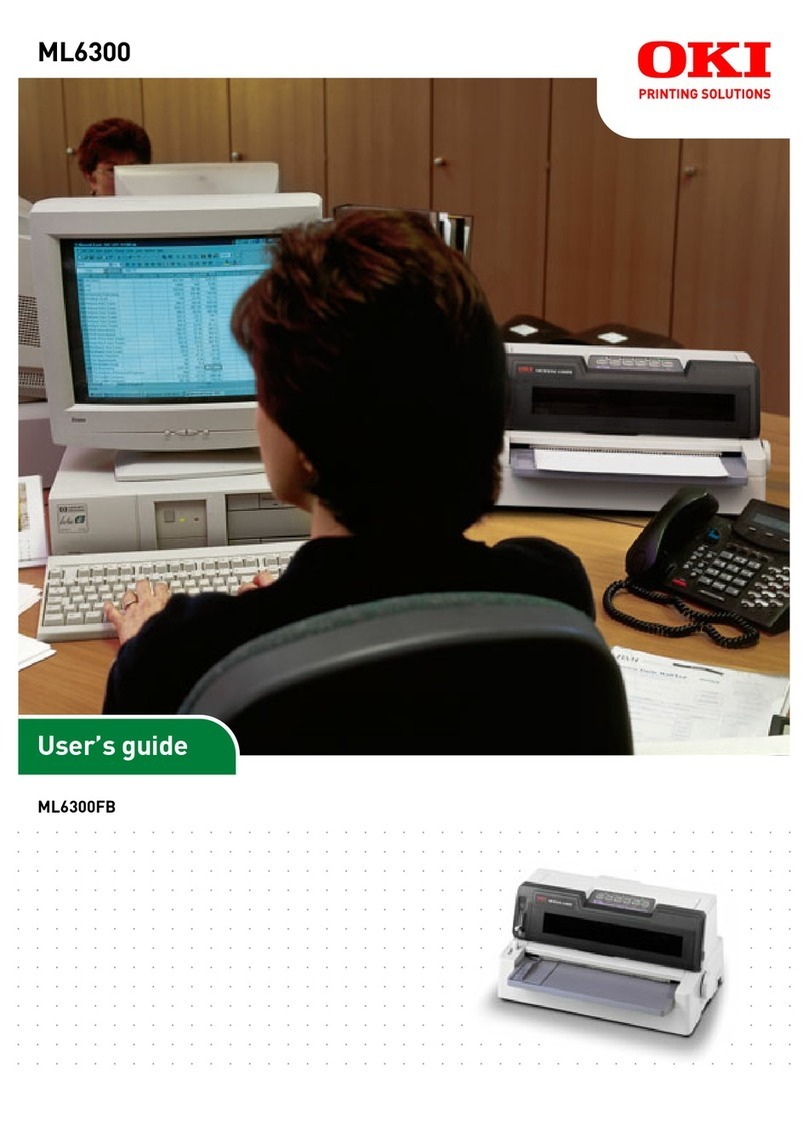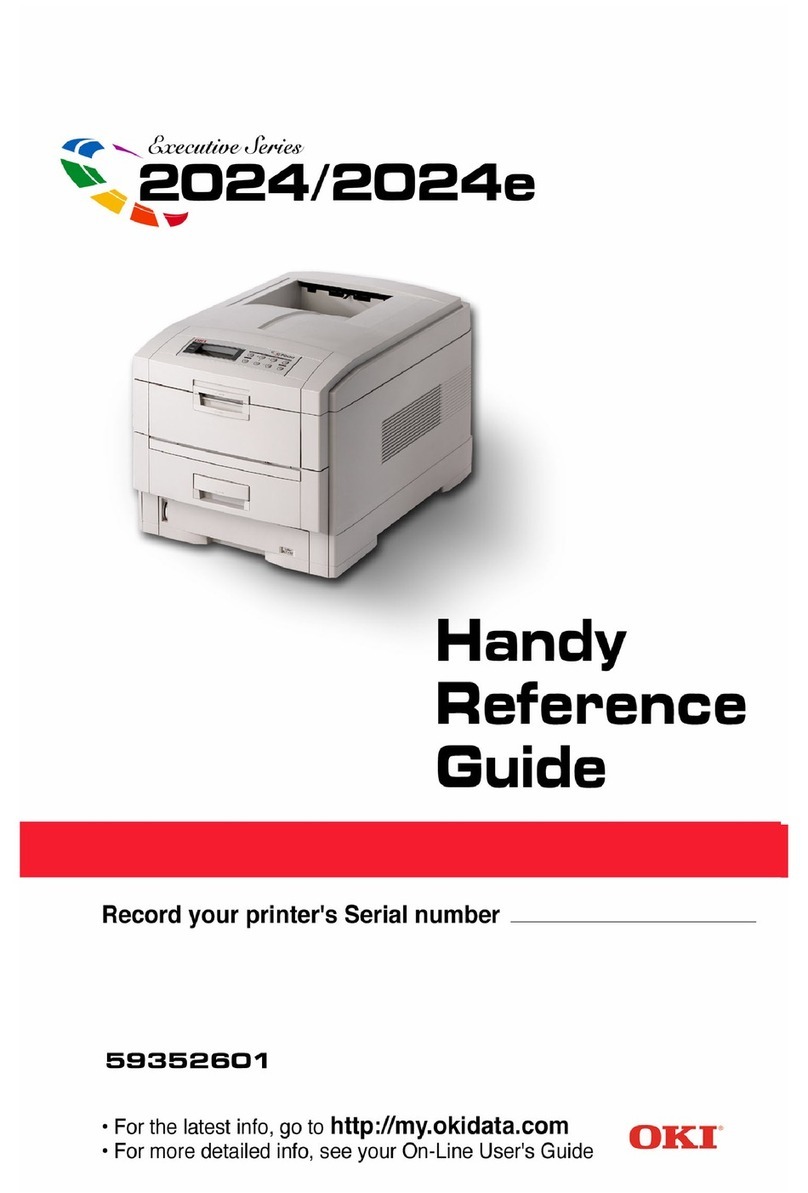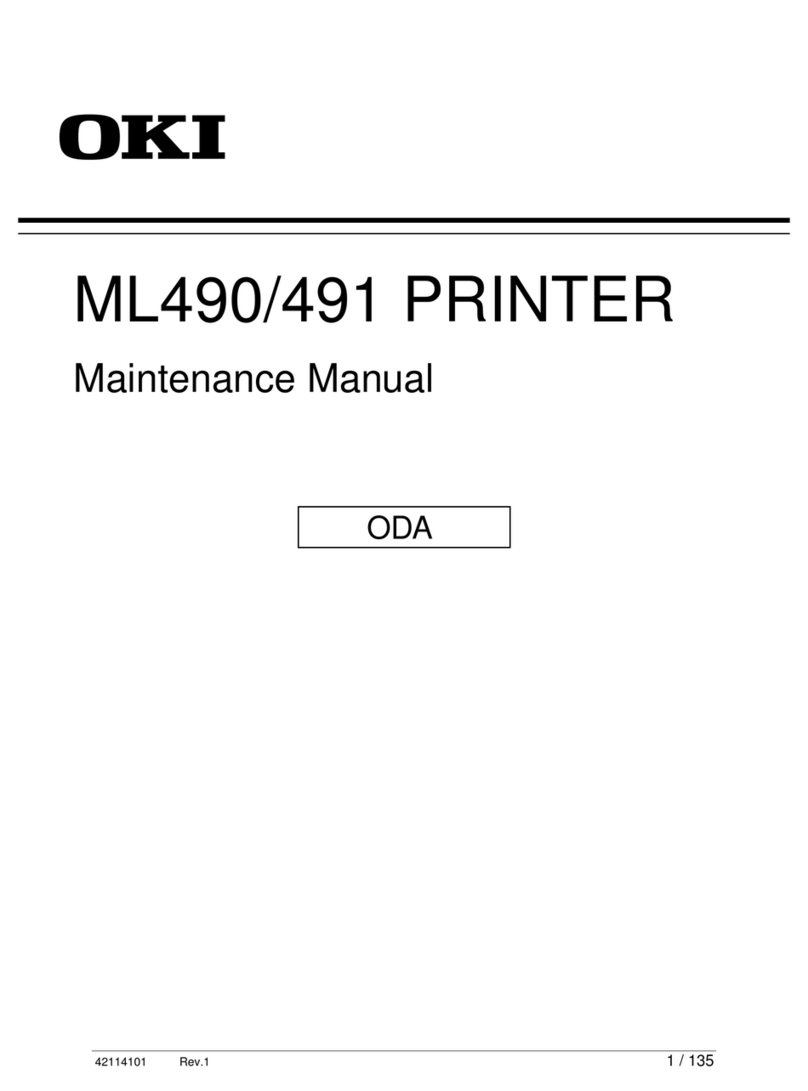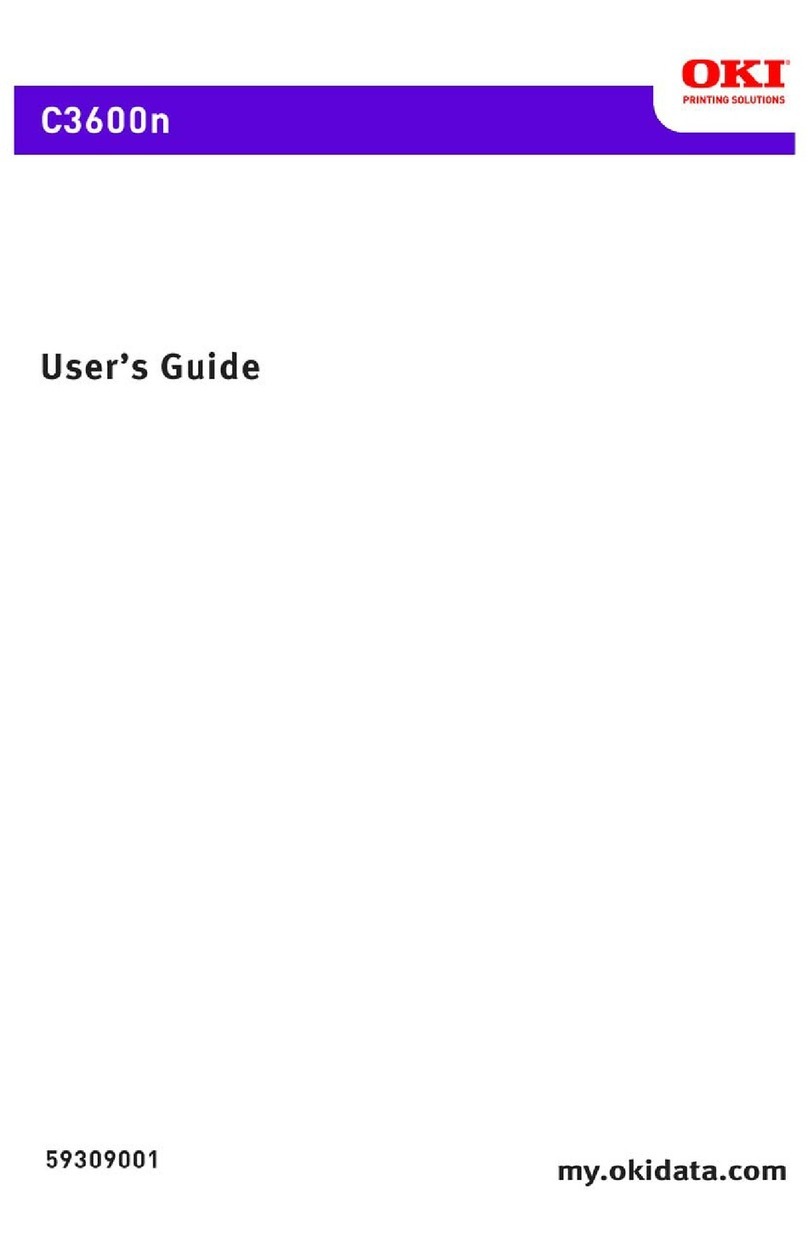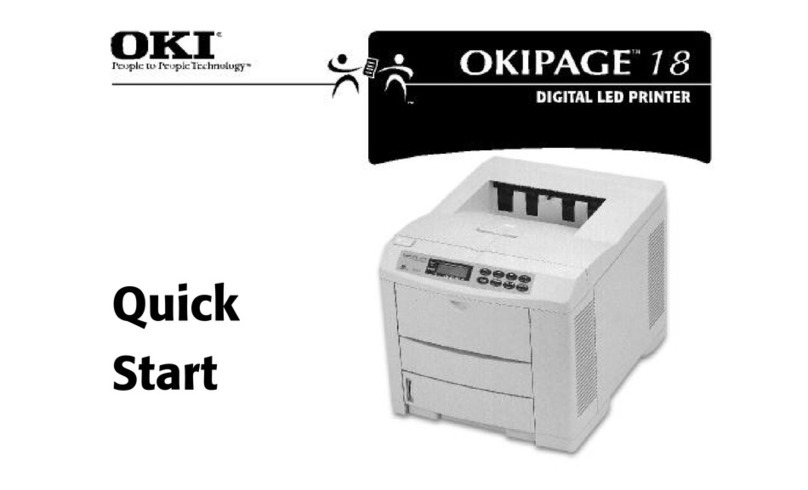Table of Contents Page
....3.3.15 Fusing Unit 39
....3.3.16 Back-up Roller 40
....3.3.17 Sensor Plate (Inlet) 41
....3.3.18 Sensor Plate (Outlet) 42
....3.3.19 Manual Feed Guide Assy 43
....3.3.20 Sensor Plate (Paper Supply) 44
....3.3.21 M5B-PCB 45
....3.3.22 Transformer 46
....3.3.23 Power Supply/Sensor Board and Contact Assy 47
....3.3.24 Cassette Guide L Assy 48
....3.3.25 Cassette Guide R Assy 49
....3.3.26 Spacer Bearing (L/R) 50
4 Adjustment
4.0 Adjustment 51
4.1 Maintenance Modes and Functions 52
....4.1.1 User Maintenance Mode 53
....4.1.2 System Maintenance Mode 54
....4.1.3 Engine Maintenance Mode 55
....4.1.4 EEPROM Initialization 56
4.2 Adjustment When Replacing a Part 57
....4.2.1 Setting of LED Head Drive Time 58
....4.2.2 Uploading/Downloading EEPROM data 59
5 Periodical Maintenance
5.1 Periodical Replacement Parts 60
5.2 Cleaning 61
....5.2.1 Cleaning of LED Lens Array 62
....5.2.2 Cleaning Page Function 63
6 Troubleshooting Procedures
6.1 Troubleshooting Tips 64
6.2 Points to Check before Correcting Image Problems 65
6.3 Tips for Correcting Image Problems 66
6.4 Preparation for Troubleshooting 67
6.5 Troubleshooting Flow 68
....6.5.1 LCD Status Message/Problem List 69
........6.5.1 Table 6-1 (1 of 10) 70
........6.5.1 Table 6-1 (2 of 10) 71
........6.5.1 Table 6-1 (3 of 10) 72
........6.5.1 Table 6-1 (4 of 10) 73
........6.5.1 Table 6-1 (5 of 10) 74
........6.5.1 Table 6-1 (6 of 10) 75
........6.5.1 Table 6-1 (7 of 10) 76
........6.5.1 Table 6-1 (8 of 10) 77
........6.5.1 Table 6-1 (9 of 10) 78
........6.5.1 Table 6-1 (10 of 10) 79