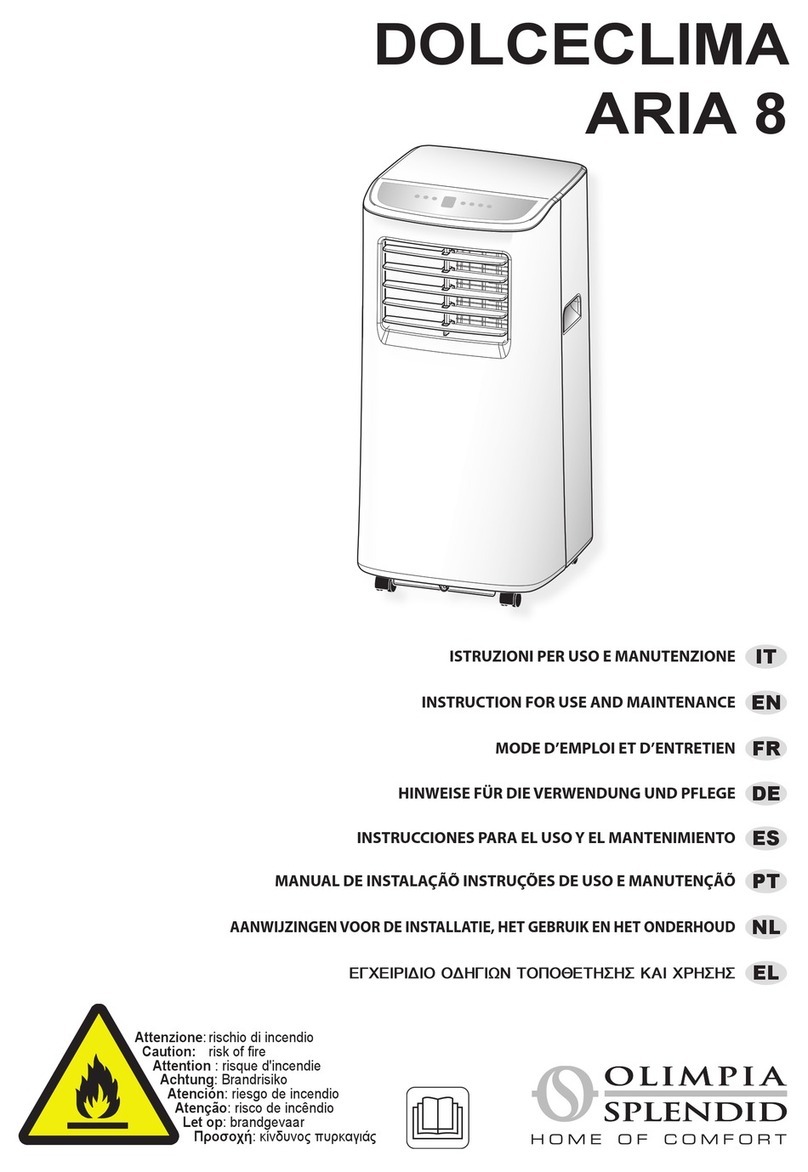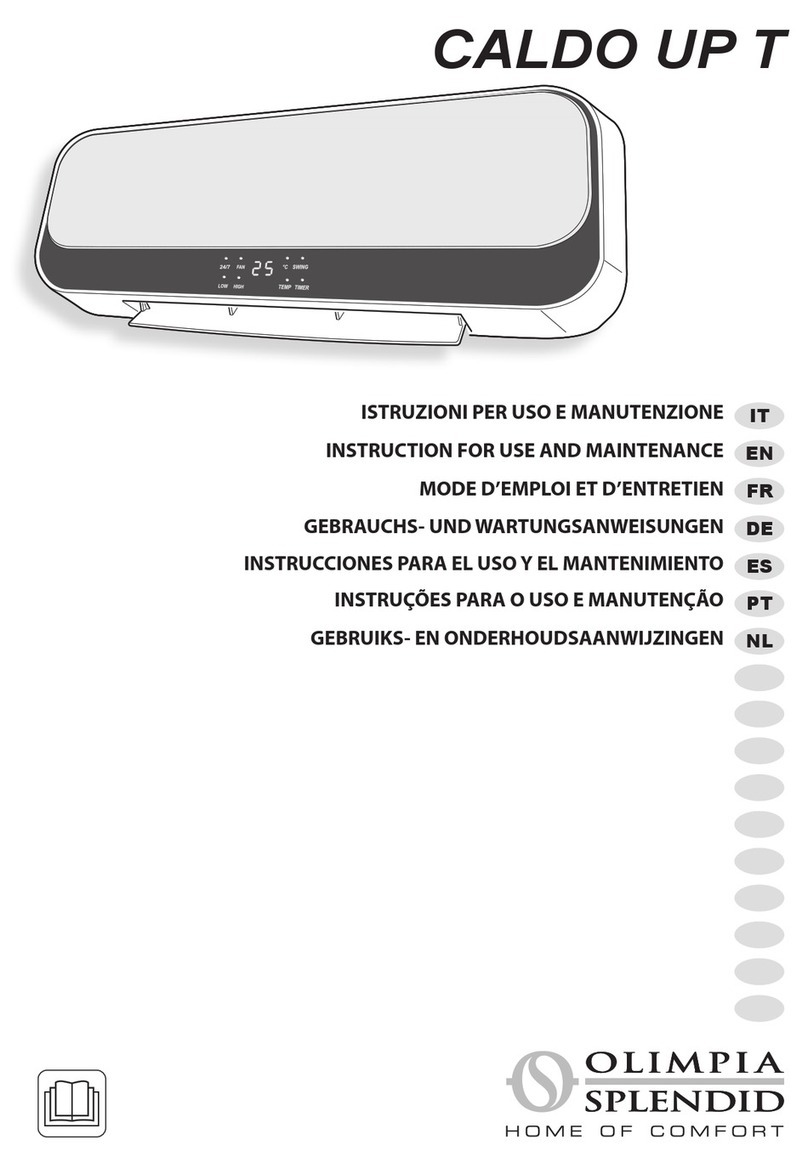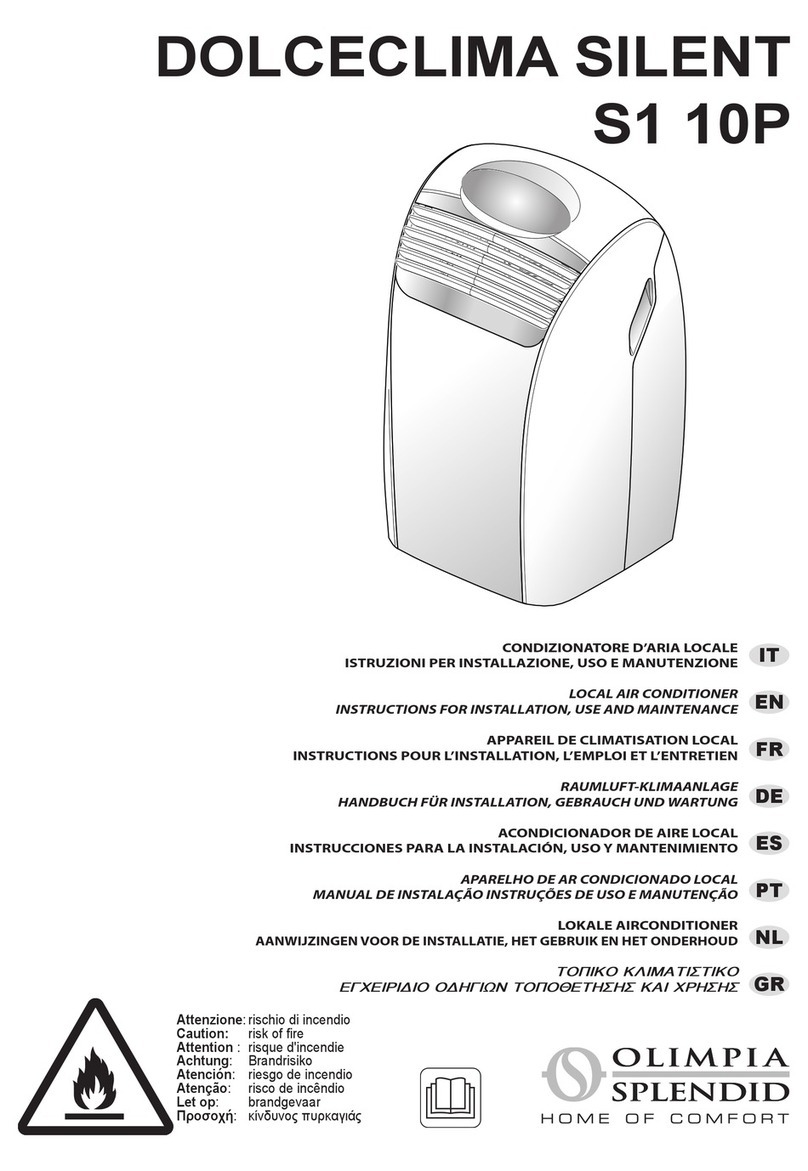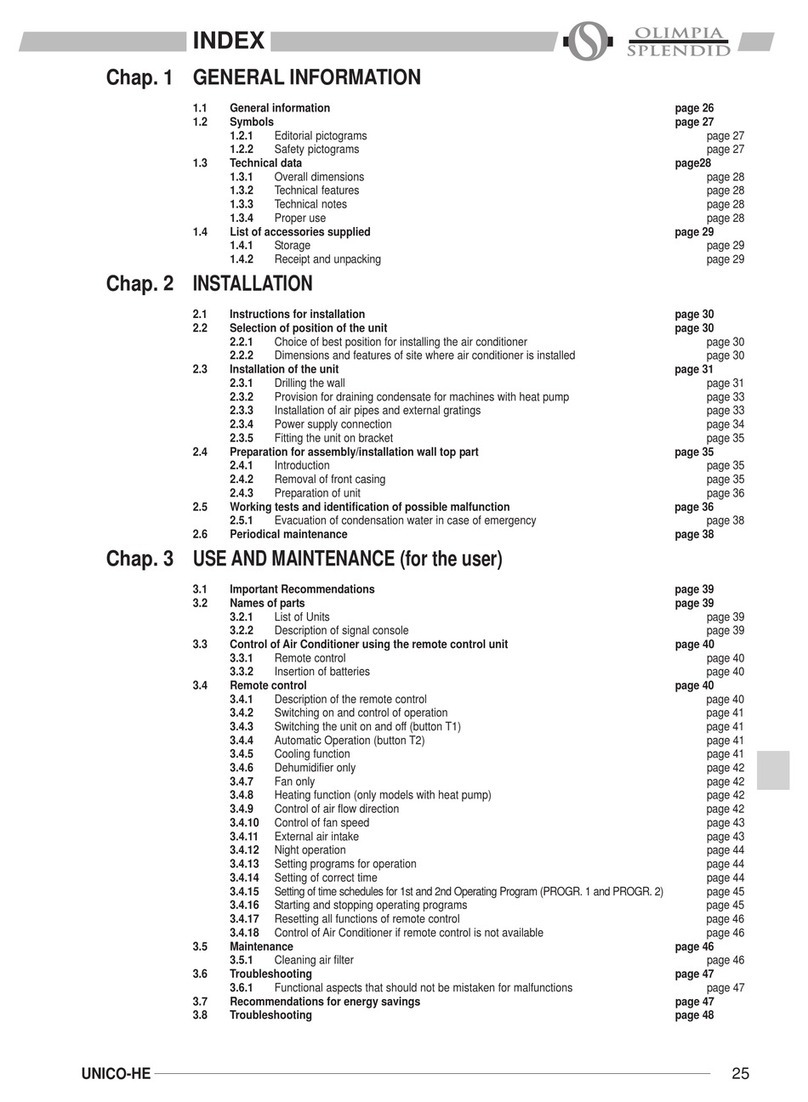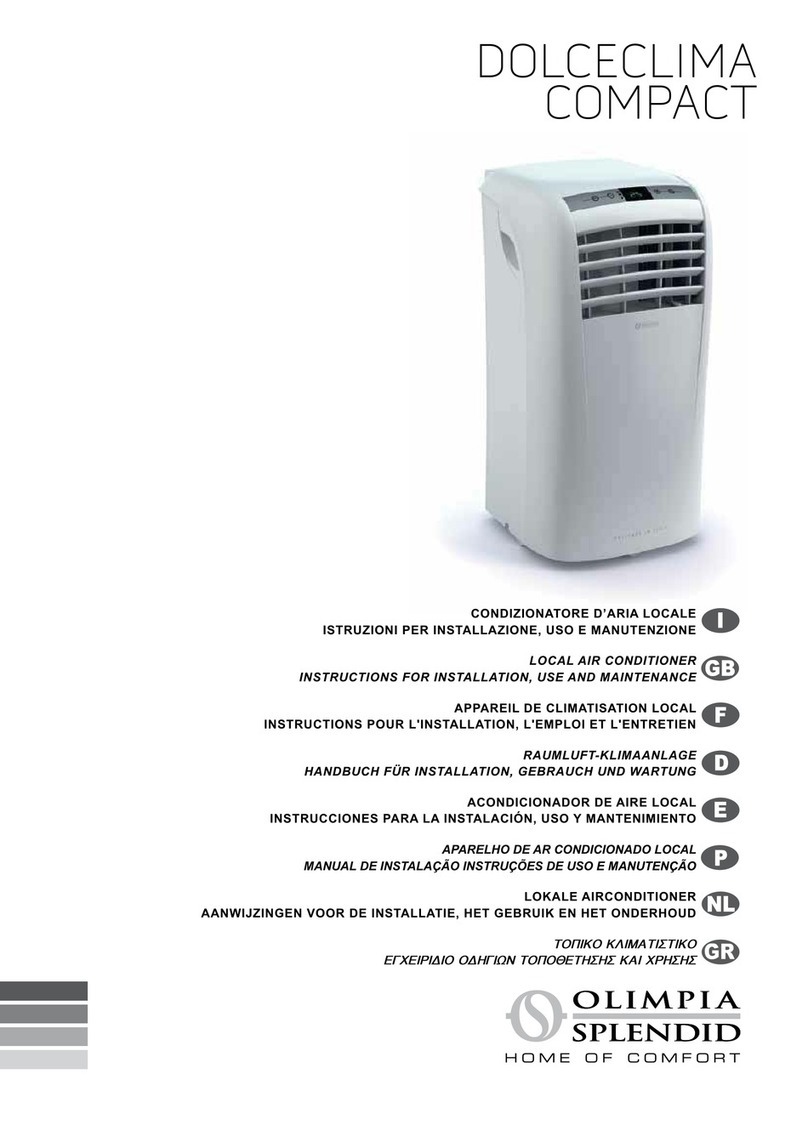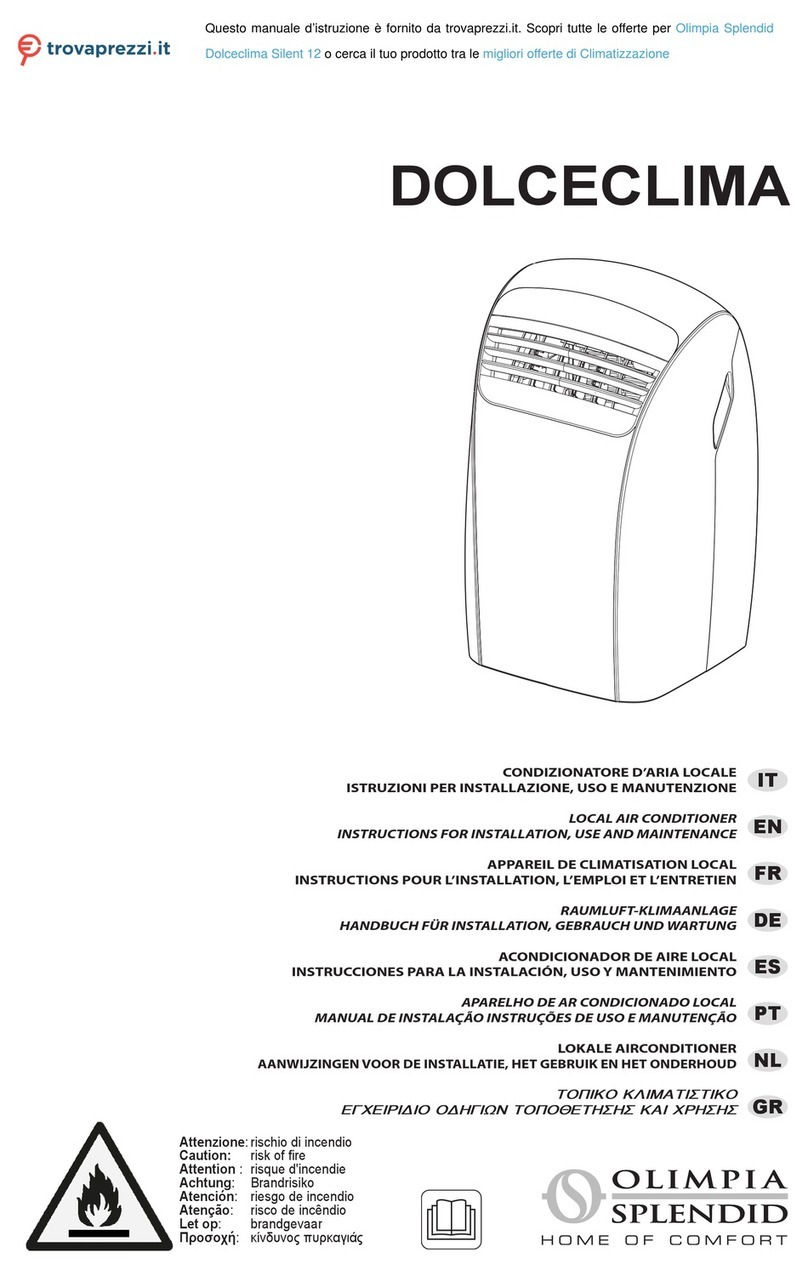6
AVVERTENZE
• Il filtro di aspirazione (fig 1 - 3)
posto sullo schienale non deve
essere ostruito da tende o altri
oggetti.
• Collegare il climatizzatore solo a
prese dotate di messa a terra;
• L’efficienza è garantita da una
pulizia effettuata annualmente da
un Centro di assistenza.
• Se il climatizzatore, nonostante
normalmente alimentato, si
arrestasse completamente, prima
di rivolgervi a un Centro di
assistenza, provate a drenare
l’acqua togliendo il tappo di
svuotamento della condensa
(fig 1 -4). Se l’inconveniente doves-
se ripetersi, rivolgetevi a un Centro
di assistenza.
DolceClima Super 9:
• non deve essere utilizzato in
locali adibiti a lavanderia.
• deve essere installato solo in
locali asciutti (protezione IP 10).
• non deve essere messo in
funzione in presenza di materiali,
vapori o liquidi pericolosi.
Attenzione!
PERICOLO DI ESPLOSIONE O INCENDIO.
• INSTALLARE IL CLIMATIZZATORE SU
SUPERFICI PIANE.
• SE SI DECIDE DI NON UTILIZZARE PIÙ IL
CLIMATIZZATORE SI RACCOMANDA DI
STACCARE LA SPINA DALLA PRESA DI
CORRENTE E TAGLIARE IL CAVO DI
ALIMENTAZIONE.
SI RACCOMANDA INOLTRE DI RENDERE
INNOCUE LE PARTI CHE POSSONO
COSTITUIRE PERICOLO PER I BAMBINI,
CHE POTREBBERO ESSERE INDOTTI A
GIOCARE CON ESSE.
Attenzione!
QUESTO PRODOTTO CON-
TIENE GAS REFRIGERANTE
ECOLOGICO R410A CON
CARATTERISTICA DI ODP=0
(POTENZIALE IMPOVERIMENTO
OZONO).
Non immettere R-410A
nell’atmosfera: l’R-410A è un
gas serra fluorurato, richiamato
nel Protocollo di Kyoto, con un
Potenziale di Riscaldamento
Globale (GWP)= 1975
WARNINGS
• The intake filter (fig 1 - 3) on the
rear must not be blocked by curtains
or other objects.
• Always connect the air conditioner
to the power supply using a plug with
an earth terminal.
• Efficiency is assured if the unit is
cleaned annually by a Service
Centre.
• If the air conditioner shuts down
completely even though it is
connected to the power supply,
before calling a Service Centre, try
to drain any water by removing the
condensate drain plug (fig 1 -4).
If the problem reoccurs, please call a
Service Centre.
Dolce Clima Super 9:
• must not be used in laundry rooms;
• may only be installed in dry rooms
(IP 10 protection index);
• must never be used in the presence
of dangerous materials, vapours or
liquids.
Warning!
DANGER OF EXPLOSION OR FIRE.
• ALWAYS INSTALL THE CONDITIONER ON A
FLAT SURFACE.
• IF YOU DECIDE NOT TO USE THE AIR
CONDITIONER ANY LONGER, PULL THE PLUG
OUT OF THE SOCKET AND CUT THE POWER
CABLE. ANY PARTS OF THE APPLIANCE THAT
COULD BE A SOURCE OF DANGER, IN
PARTICULAR FOR CHILDREN WHO MAY BE
TEMPTED TO PLAY WITH THESE, MUST BE
RENDERED HARMLESS.
ATTENTION !!!
THIS PRODUCT CONTAINS
“ENVAIRONMENT FRIENDLY”
GAS R410A WITH ODP=0 (OZONE
DEPLETION POTENTIAL).
Do not vent R-410A into atmosphere:
R-410A is a fluorinated greenhouse
gas, covered by Kyoto Protocol, with
a Global Warming Potential (GWP)
=1975
RECOMMANDATIONS
• Le filtre d’aspiration (fig. 1 - 3) pré-
sent sur la partie postérieure ne doit
en aucun cas être obstrué par
des rideaux ou autre.
• Le climatiseur doit être branché
uniquement à une prise
d’alimentation reliée à la terre.
• Pour garantir le bon
fonctionnement, il est nécessaire
de procéder une fois par an à un
nettoyage de l’appareil (opération à
confier à un Centre d’assistance).
• Dans le cas où le climatiseur, bien
que normalement alimenté,
s’arrêterait complètement, avant de
contacter un Centre d’assistance,
procéder à une purge en retirant le
bouchon de vidange de la
condensation (fig. 1 - 4). Si le
problème persiste, s’adresser à un
Centre d’assistance.
DolceClima Super 9:
• ne doit pas être utilisé dans une
pièce servant de buanderie.
• doit être installé exclusivement
dans un local sec (protection IP 10).
• ne doit en aucun cas être mis en
marche en présence de matières,
vapeurs ou liquides dangereux.
Attention!
DANGER D’EXPLOSION OU D’INCENDIE.
• INSTALLER LE CLIMATISEUR SUR DES
SURFACES PLANES.
• SI VOUS DÉCIDEZ DE NE PLUS UTILISER LE
CLIMATISEUR, VOUS DEVEZ DÉBRANCHER LA
FICHE DE LA PRISE DE COURANT ET COUPER
LE CÂBLE D’ALIMENTATION. DE PLUS, IL EST
RECOMMANDÉ DE RENDRE INOFFENSIVES
LES PARTIES POUVANT CONSTITUER UN
DANGER POUR LES ENFANTS QUI
POURRAIENT ÊTRE TENTÉS DE JOUER AVEC.
ATTENTION !!!
CE PRODUIT CONTIENT DU GAZ
REFRIGERANT ECOLOGIQUE
R410A REPONDANT AUX
CARACTERISTI-QUE DE ODP=0
(APPROVISSEMENT POTENTIEL
DE L’OZONE).
Ne pas émettre de R-410A dans
l’atmosphère: le R-410A est un gaz
à effet de serre fluoré, cité dans
le Protocole de Kyoto, avec un
Pouvoirde Réchauffement
Global (GWP) égal à 1975
HINWEISE
• Das Ansaugfilter (Abb. 1 - 3) auf der
Rückseite darf nicht durch Vorhänge
o.ä. verdeckt werden.
• Das Klimagerät nur an geerdete
Steckdosen anschließen.
• Eine jährliche Reinigung, die von
einem Kundendienstzentrum
durchgeführt wird, garantiert die
Leistungsfähigkeit des Gerätes.
• Sollte das Gerät vollständig still
stehen, obwohl die Stromversorgung
normal ist, versuchen Sie, bevor Sie
sich an ein Kundendienstzentrum
wenden, das Wasser abzulassen,
indem Sie den
Kondenswasserablassstopfen
abnehmen (Abb. 1 -4).
Sollte die Störung weiter bestehen,
wenden Sie sich an ein
Kundendienstzentrum.
DolceClima Super 9:
• darf nicht in Räumen verwendet
werden, die als Wäschereien genutzt
werden.
• darf nur in trockenen Räumen
installiert werden (Schutzgrad IP 10).
• darf nicht bei Vorhandensein von
gefährlichen Materialien, Dämpfen
oder Flüssigkeiten in Betrieb gesetzt
werden.
Achtung!
EXPLOSIONS- ODER BRANDGEFAHR.
• DIE KLIMAANLAGE IST AUF GLATTER
OBERFLÄCHE AUFZUSTELLEN.
• WIRD DIE KLIMAANLAGE AUSSER BETRIEB
GENOMMEN, MUSS DER STECKER GEZOGEN
UND DAS VERSORGUNGSKABEL ABGETRENNT
WERDEN. AUSSERDEM MÜSSEN JENE TEILE,
DIE FÜR KINDER GEFAHRENQUELLEN
DARSTELLEN, UNSCHÄDLICH GEMACHT
WERDEN. SIE DÜRFEN NICHT ALS SPIELZEUG
VERWENDET WERDEN.
ACHTUNG !!!
DIESES PRODUKT ENTHÄLT
UMWELTFREUNDLICHES KÄLTE-
MITTEL R410A MIT EINEM ODP=OZ
ONZEHUIUNGSPOTENTIAL”.
R-410A nicht in die Atmsphäre
auslassen: R-410A ist ein im Kyoto
Protokoll verzeichnetes Fluorgasmit
mit einem globalem Treibhauspotential
(GWP) = 1975
ADVERTENCIAS
• El filtro de aspiración (fig 1 - 3)
situado en la parte trasera no debe
estar obstruido por cortinas u otros
objetos.
• Conecte el climatizador sólo a
tomas de corriente provistas de
puesta a tierra.
• La eficiencia está garantizada si se
efectúa anualmente una limpieza del
aparato en un Centro de asistencia.
• Si el climatizador, no obstante esté
correctamente conectado a la red
eléctrica, se parara completamente,
antes de acudir a un Centro de
asistencia intente drenar el agua.
Para ello quite el tapón de vaciado
del agua de condensación (fig 1 -4).
Si el inconveniente se repite, diríjase
a un Centro de asistencia.
DolceClima Super 9:
• No debe utilizarse en locales
destinados a lavandería.
• Debe instalarse sólo en locales
secos (protección IP 10).
• No debe ponerse en
funcionamiento en locales donde
estén presentes materiales, vapores
o líquidos peligrosos.
Atención!
PELIGRO DE EXPLOSIÓN O INCENDIO
• INSTALAR EL CLIMATIZADOR EN UNA
SUPERFICIE PLANA.
• SI SE DECIDE NO UTILIZAR MÁS EL
CLIMATIZADOR SE RECOMIENDA
DESENCHUFAR EL APARATO DE LA TOMA DE
CORRIENTE Y CORTAR EL CABLE DE
ALIMENTACIÓN. SE RECOMIENDA ADEMÁS
VOLVER INOCUAS LAS PIEZAS QUE PUEDAN
CONSTITUIR PELIGRO PARA LOS NIÑOS, QUE
PODRÍAN SER INDUCIDOS A JUGAR CON LAS
MISMAS.
ATENCION !!!
ESTE PRODUCTO CONTIENE GAS
REFRIGERANTE ECOLOGICO
R410A CON CARACTERISTICA DE
ODP=0 (POTENCIAL
EMPOBRECIMIENTO DEL OZONO).
No libere R-410A en la atmósfera:
el R-410A es un gas invernadero
fluorado, citado en el Protocolo de
Kyoto, con un Potencial de
Calentamiento Global (GWP) = 1975
AANDACHTSPUNTEN
• Het aanzuigfilter (figuur 1-3) dat
aan de achterkant geplaatst is
mag niet afgedekt worden door
gordijnen of andere voorwerpen.
• De airconditioner mag uitsluitend
op deugdelijk geaarde stopcon-
tacten aangesloten worden.
• Het rendement wordt gewaarbor-
gd door een jaarlijkse reiniging die
uitgevoerd moet worden door een
Servicecentrum.
• Als de airconditioner ondanks het
feit dat hij normaal stroom krijgt
volledig stopt moet u voordat u zich
tot een Servicecentrum wendt eerst
proberen om het water af te tappen
door de condensaftapdop (figuur
1-4) te verwijderen. Als het euvel
zich weer voordoet wend u zich dan
tot een Servicecentrum.
De DolceClima Super 9:
• mag niet gebruikt worden in
vertrekken die bestemd zijn als
wasruimte;
• mag alleen in droge vertrekken
geïnstalleerd worden
(beschermingsgraad IP 10).
• mag niet in werking gesteld
worden als er gevaarlijk materiaal,
dampen of vloeistoffen in de buurt
zijn.
Let op!
ONTPLOFFINGS- OF BRANDGEVAAR.
• ZET DE AIRCONDITIONER OP EEN
VLAKKE ONDERGROND.
• ALS U DE AIRCONDITIONER NIET MEER
GEBRUIKT DAN ADVISEREN WIJ U EERST
DE STEKKER UIT HET STOPCONTACT TE
HALEN EN HET ELEKTRISCHE SNOER DOOR
TE KNIPPEN. WIJ ADVISEREN U VERDER DE
DELEN DIE GEVAARLIJK KUNNEN ZIJN VOOR
KINDEREN DIE ER MEE KUNNEN GAAN
SPELEN ONSCHADELIJK TE MAKEN.
LET OP !!!
DIT PRODUKT BEVAT HET
ECOLOGISCHE KOELMIDDEL
(GAS) R410A MET EEN ODP-
KARAKTERISTIEK (POTENTIËLE
OZONAFBRAAK) = 0.
Geen R-410A in de atmosfeer
uitstoten: R-410A is een gefluo-
reerd broeikasgas waarnaar
verwezen wordt in het Protocol
van Kyoto, met aardopwarming-
svermogen (GWP) = 1975