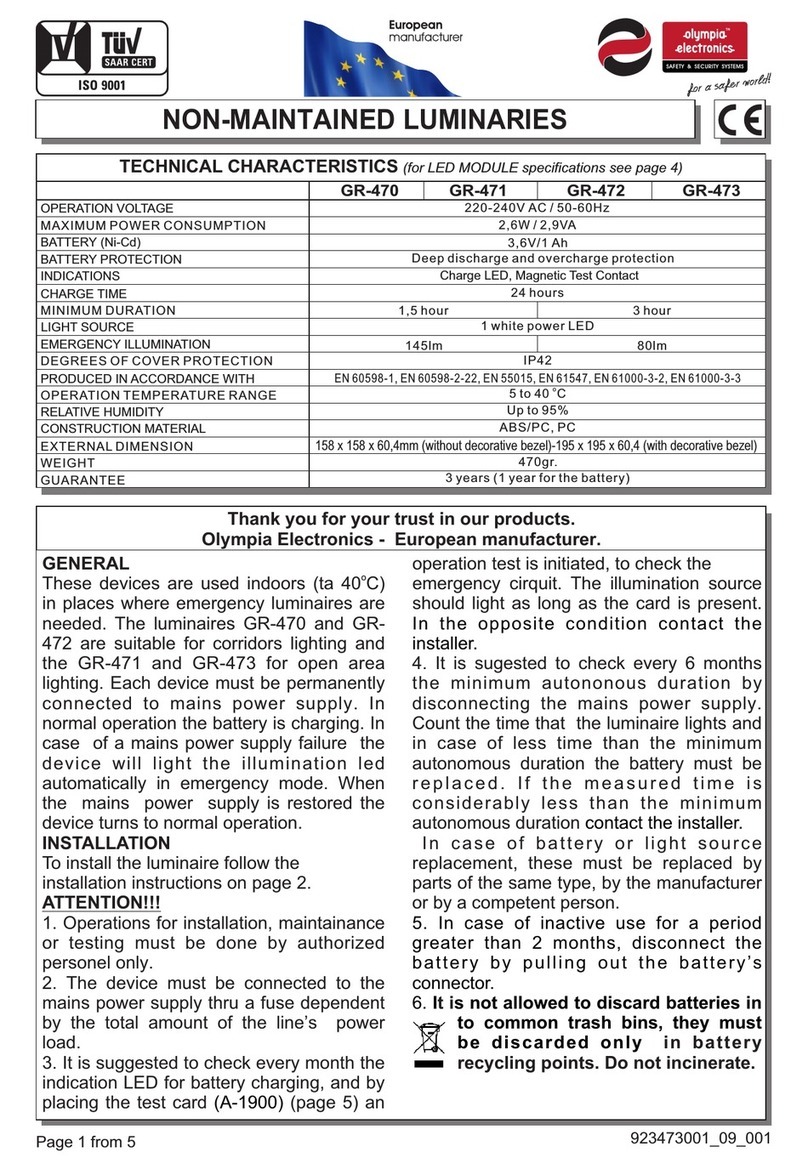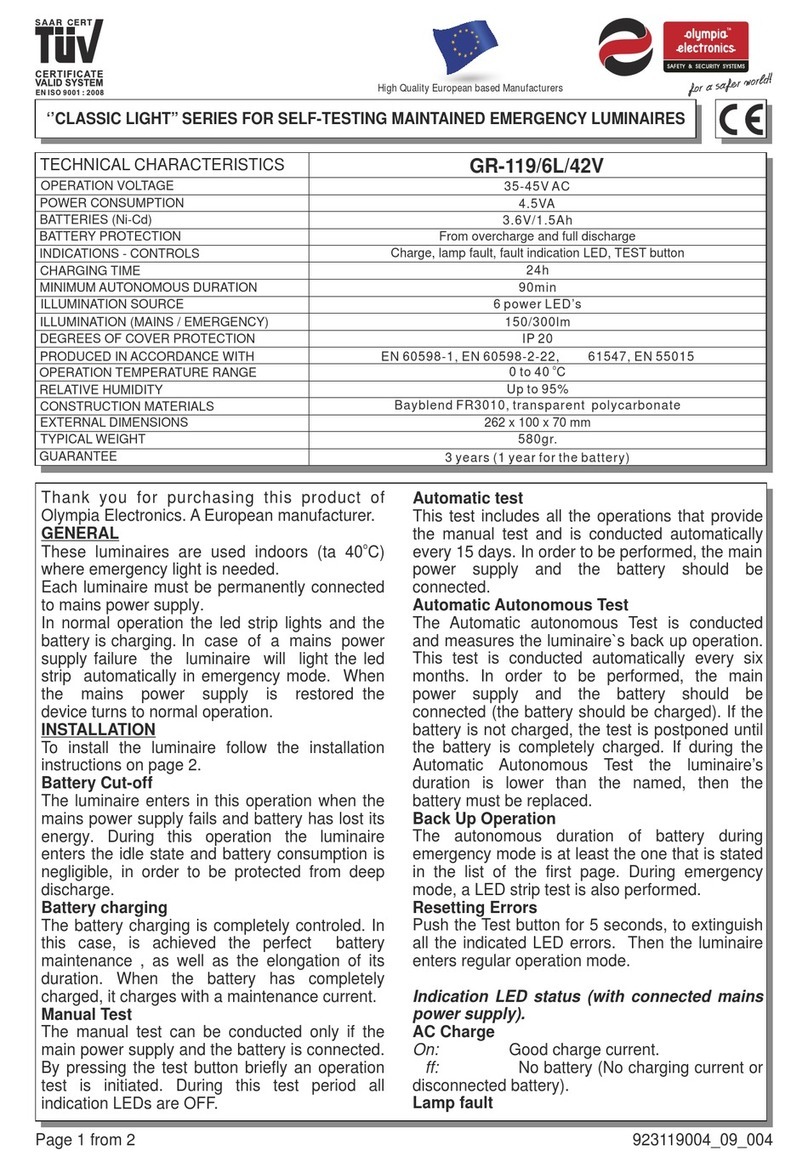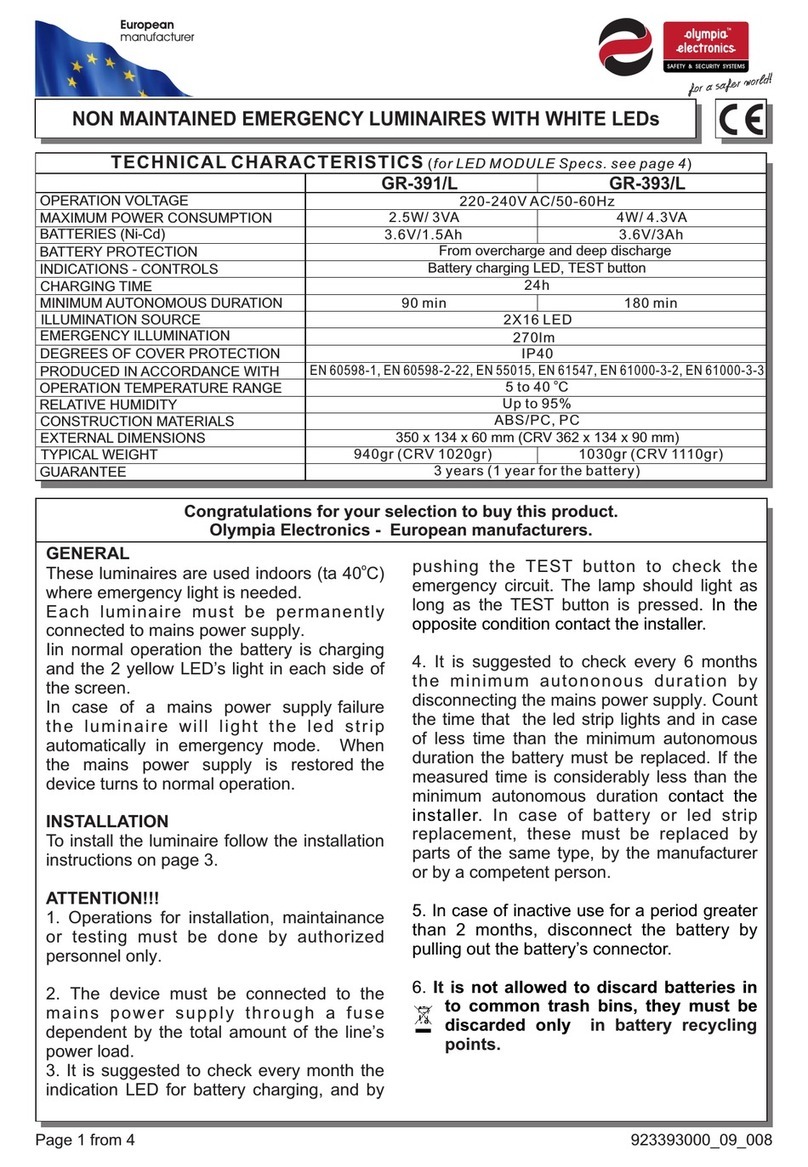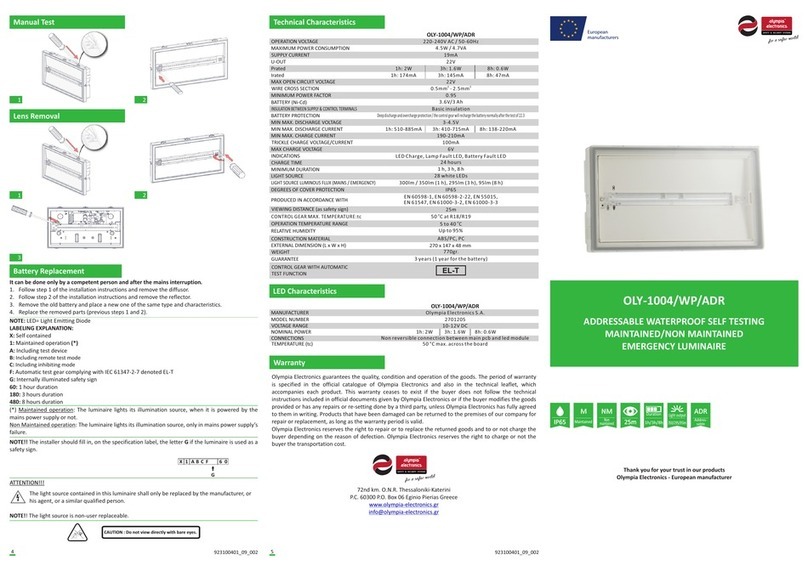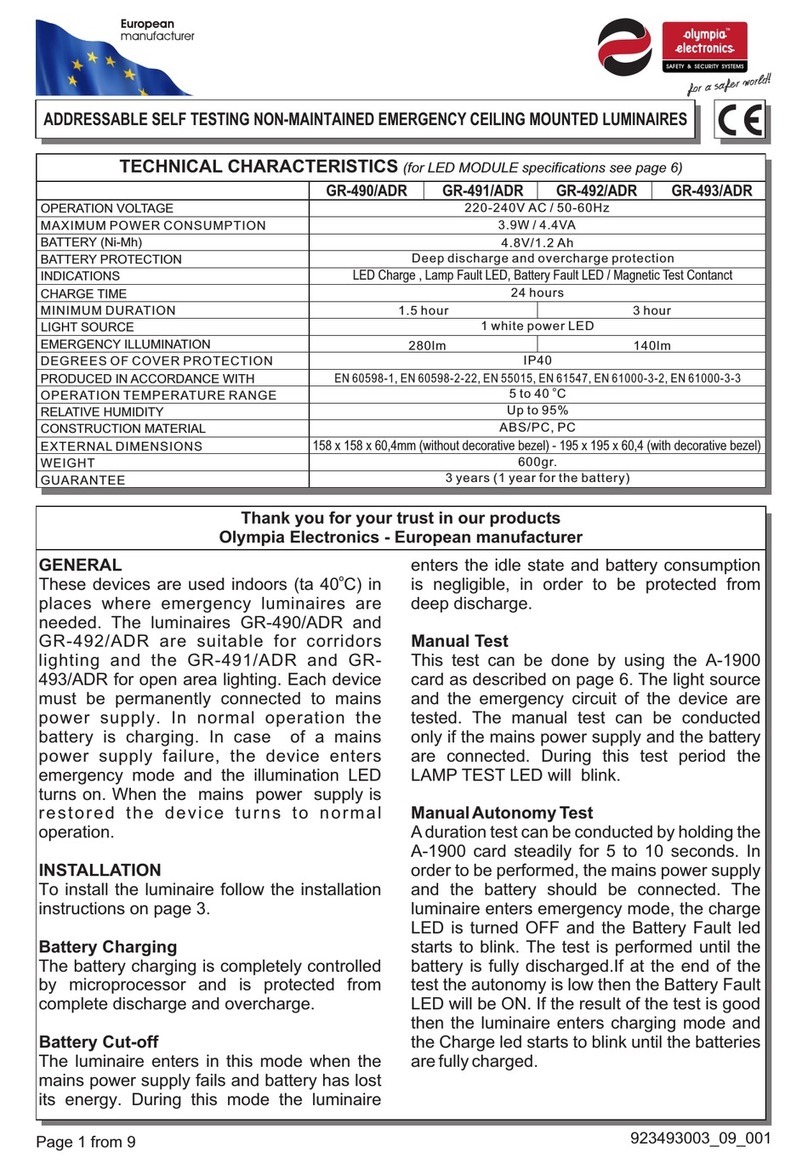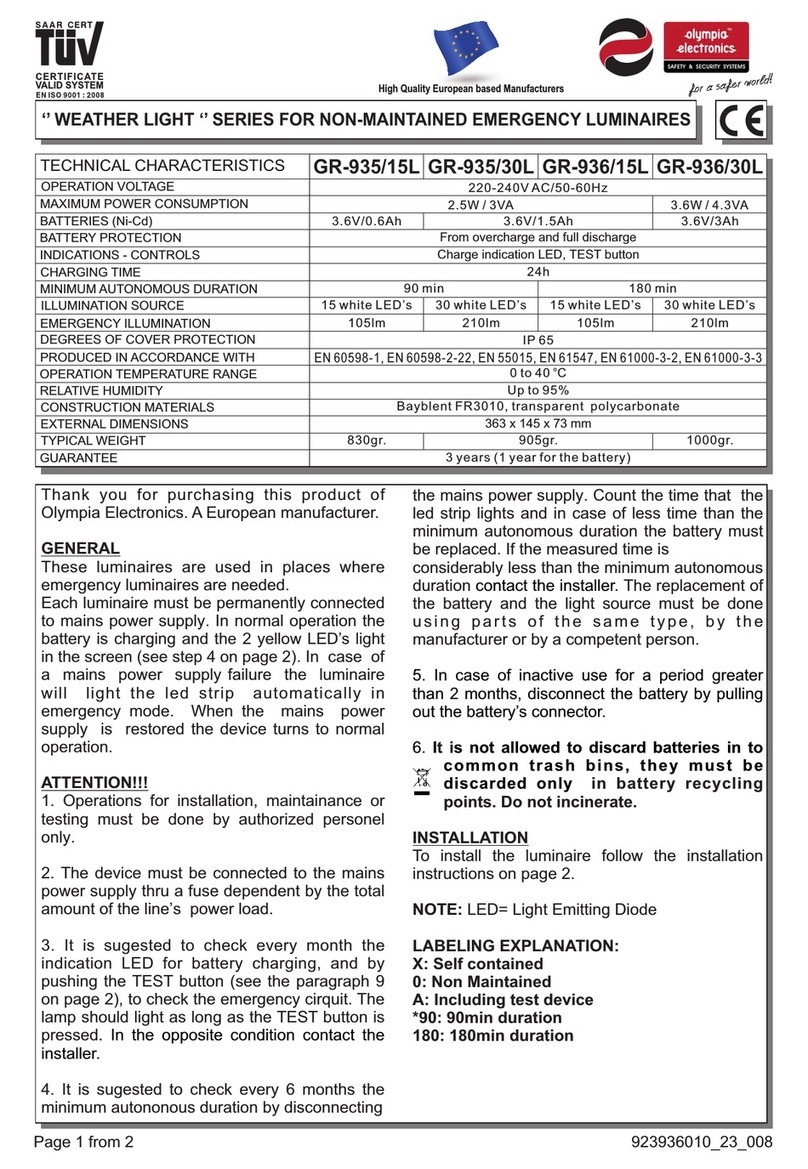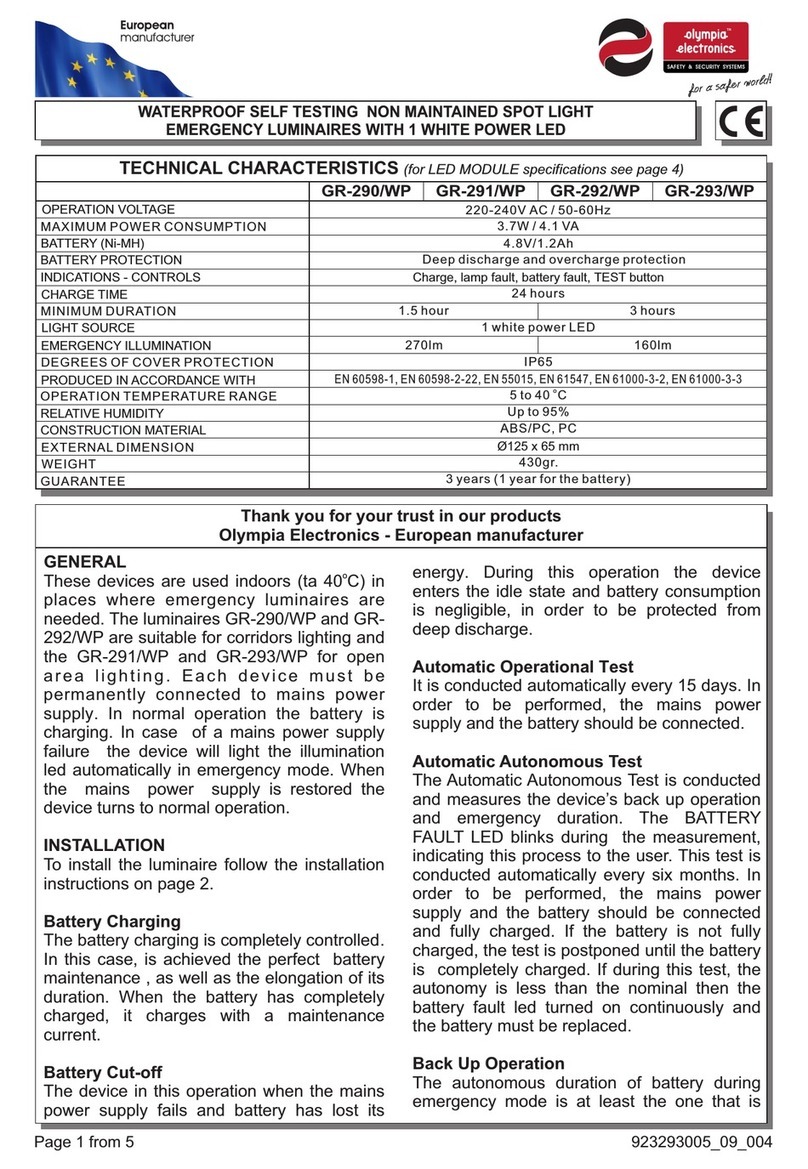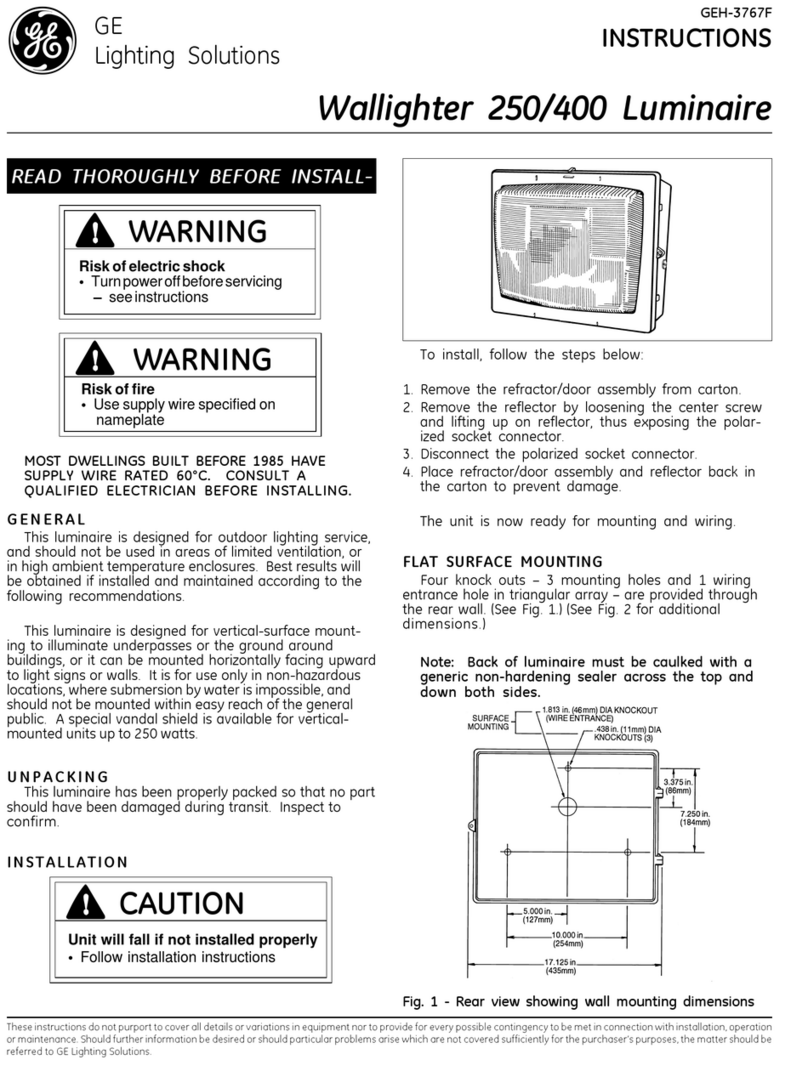Page from3 4
GR-2000 WITH REMOTE CONTROL
OF REMOTE CONTROL
the
GR-2000 WITHOUT REMOTE CONTROL
TEST BUTTON FUNCTIONS (Valid also for remote controlled models).
emergency
Fault reset
selecting maintained or non-maintained operation
OPERATIONS IRT200 (for models that support remote control).
Explanation of function keys:
ON:
OFF:
Ì
E
Ì
SET + TEST :
SET + DUR TEST :
SET + DUR OFF :
SET + DUR OFF
SET + ERR CLR :
SET + M / NM :
SET + F1 :
SET
- Check operation .
- .
-
(To operate the remote control you must first remove the transparent protective battery
the bottom of the device).
l the when operating in
or .
2. Button turns off the when operating in
or .
3. Button : increases or decreases the brightness of the
in a state .
65%.
30% .
.
30% 65%
100%.
.
4. Button : increases or decreases the brightness of the
l in a state emergency operation .
5. (*) Button ( perform
operation .
6. (*) Button ( perform a full autonomy
. If it is fully charged (the green indicator
) (the Red led will blink).
7. (*) Button ( cancel the automatic six-
month . When the cancellation is active, the orange LED gives a brief
flash every 2 seconds. utton (*)
8. (*) Button (
9. (*) Button ( toggles
mode non- and vice versa.
10. (*) Button ( activates or deactivates the sensor
light as before.
(*) Combination of keys: briefly press the button and then the next key (not simultaneously).
If pressed, when the is in mode (
) the LED , to avoid wasting the battery power (
.
(
pressing button LED In this way
system .
(
Performed by continuous pressing for 5 seconds and confirmed by the sequential
lighting of 3 LED .
( .
insulator
from
1. Button ights luminaire emergency mode
from the mains power supply
luminaire emergency
mode from the mains power supply
s
luminaire of mains power supply By pressing the
button once, the luminosity will decrease to By pressing the
same button for second time the luminosity will reach the lowest level
of of the nominal luminosity If the button is pressed again, the
red led will light as indication of the luminosity’s lowest level The
button operates with the opposite way. If you press sequentially the
button, the luminosity can increase from to and finally to
Any additional pressure of the button will activate the red led
as indication of the luminosity’s highest level
s
luminaire of as the operation of the buttons
s with mains power supply present) s a test of the
emergency circuit
s with mains power supply present) s
duration test when the battery is fully charged not
blinks the test will not be conducted
s with mains power supply present) s
duration test indefinitely
To reactivate this test press the b s .
s with mains power supply present) extinguish all fault
indications of the luminaire.
s with mains power supply present) from maintained
to maintained mode During the change of operation, from maintained
to non-maintained, the red indication led will blink once. During the change of operation from
non-maintained to maintained the red indication led will blink twice.
s with mains power supply present)
When the sensor is deactivated, the orange indication led will blink once and
when is reactivated the orange indication led will blink twice.
the test button is luminaire emergency during interruption of
mains power supply s are switch OFF this
condition is not permanent and if the mains power supply is restored then, in the next
interruption, the luminaire will light in emergency mode) If the luminaire is turned off by
pressing the test button in emergency mode, then you can turn it on by pressing the test button
again.
with mains power supply present)
By briefly the will light the lighting s for 3 sec. the emergency
operating is tested
with mains power supply present)
ly the button
the indication s
with mains power supply present)
The key not used (ÉÍÇ F2 ÉÍÇand are the button can be active after request).
923200000_09_003