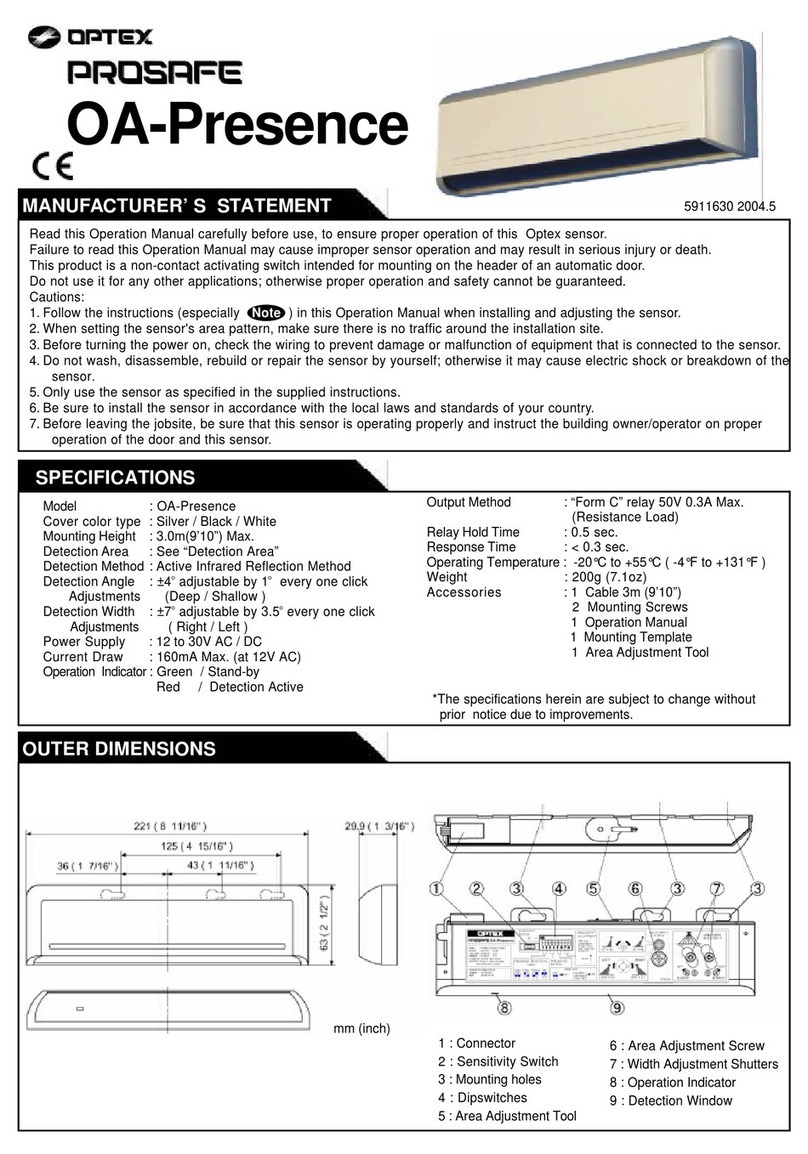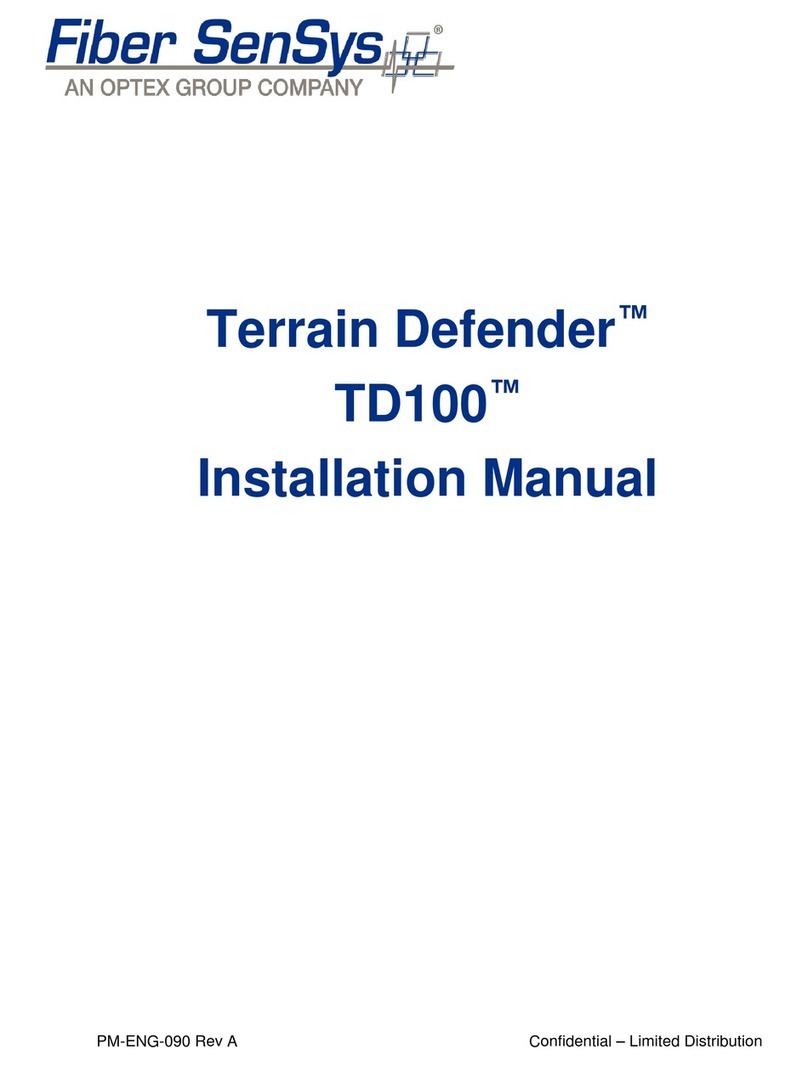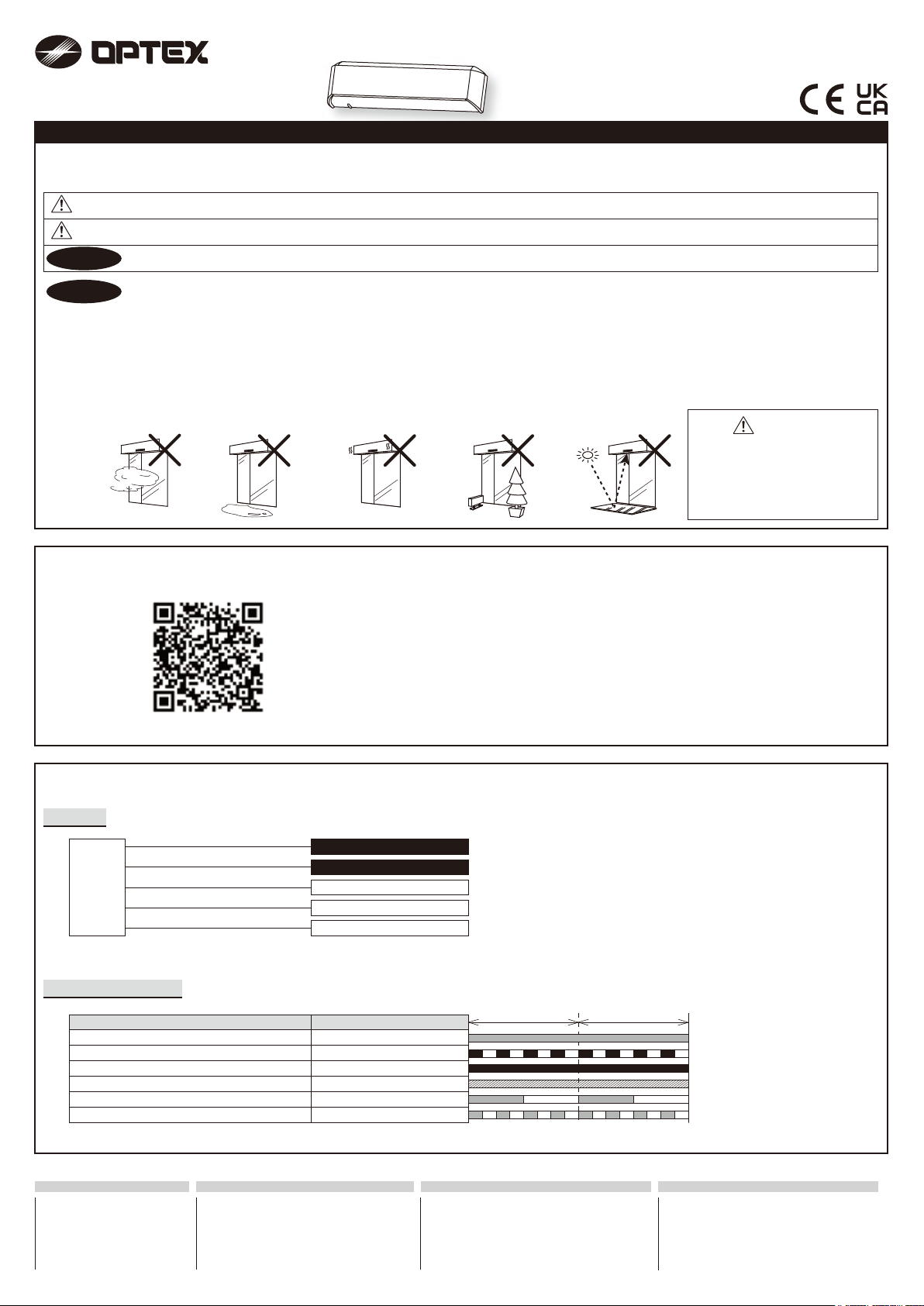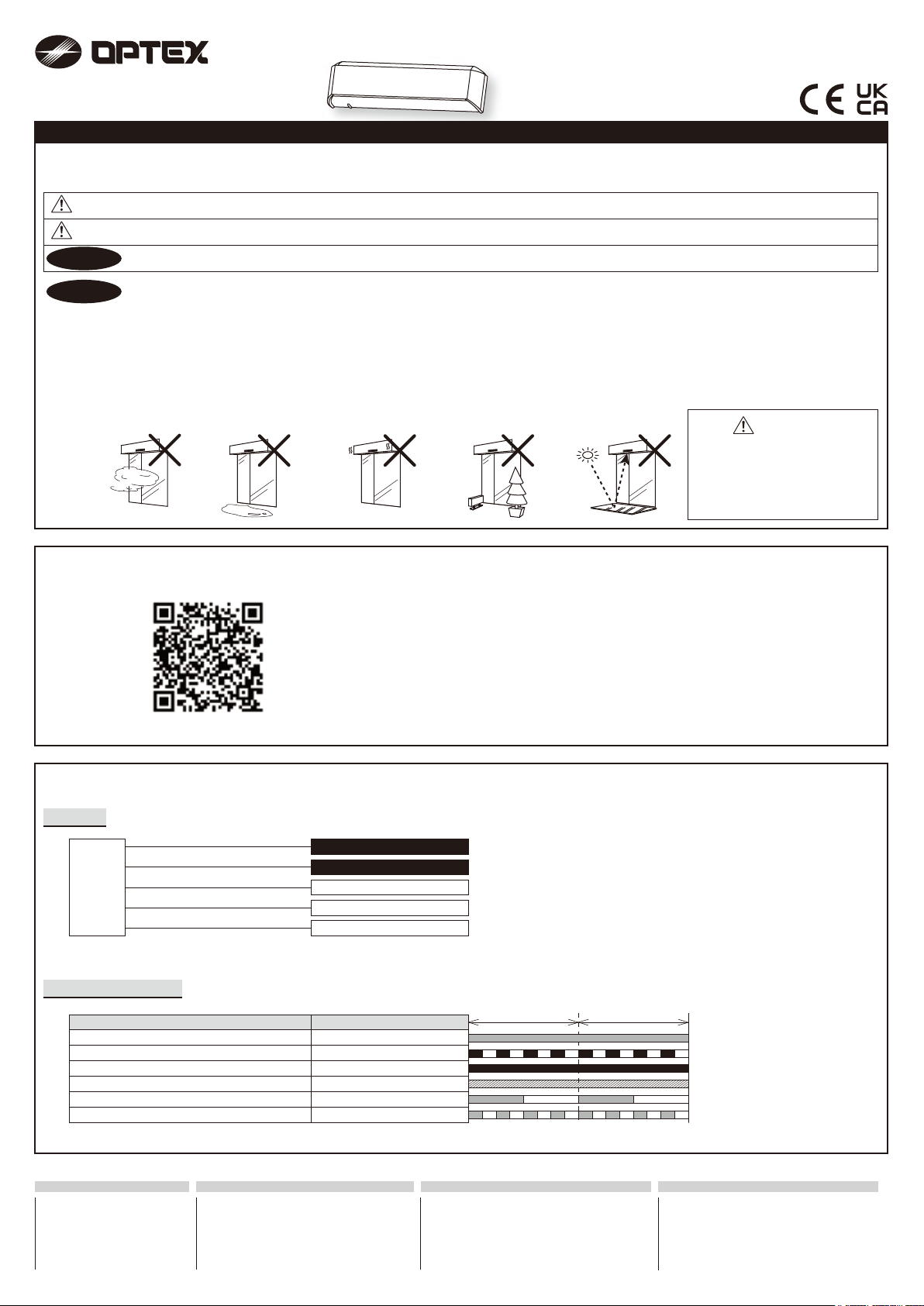
OA-FLEX LITE
Quick Guide
5933620 SEP 2022
Manufacturer's statement
NOTE
WARNING
Pay special attention to sections with this symbol.
NOTE
WARNING
The following conditions are not suitable for sensor installation.
Wet Vibration ReflectionObjects
1000 ms 1000 ms
Signal saturation
Sensitivity too low
Slow Green blinking
Fast Green blinking
Status Operation indicator color
Stand-by Green
3rd - 5th row detection Orange
2nd row detection Red
1st row detection Red blinking
Sensor
Power
Power
COM.
N.O.
N.C.
Grey
Grey
White
Yellow
Green
1. This product is a non-contact switch intended for header mount or wall mount for use on an automatic sliding door. Do not use for any other applications.
2. When setting the sensor's detection area, make sure that there is no traffic around the installation site.
3. Before turning the power ON, check the wiring to prevent damage or malfunction of equipment connected to the product.
4. Only use the product as specified in the operation manual provided.
5. Be sure to install and adjust the sensor in accordance with the local laws and standards of the country in which the product is installed.
6. Before leaving the installation site make sure that the product is operating properly and instruct the building owner/operator on proper operation of the
door and the product.
7. The product settings can only be changed by an installer or service engineer.When changed, the changed settings and the date shall be registered in the
maintenance logbook accompanying the door.
Read this operation manual carefully before use to ensure proper operation of this product.
Failure to read this operation manual may cause improper operation and may result in serious injury or death of a person.
The meanings of the symbols are as follows.
Failure to follow the instructions that accompany this indication and improper handling may result in serious injury or death.
CAUTION Failure to follow the instructions that accompany this indication and improper handling may result in injury and/or damage to property.
Danger of electric shock
Do not wash, disassemble,rebuild
or repair the sensor,otherwise it
may cause electric shock or
breakdown of the equipment.
Link to Web manual
Link to web manual
Link zum Online-Handbuch
Link naar online handleiding
Lien vers le manuel en ligne
Collegamento al manuale online
Enlace al manual en línea
Wiring
Operation indicator
Fog,
Exhaust
Manufacturer
5-8-12 Ogoto Otsu 520-0101, Japan
www.optex.net
OPTEX CO., LTD.
Europe, Middle-East and Africa Subsidiary
OPTEX Technologies B.V.
Henricuskade 17, 2497 NB The Hague,
The Netherlands
Tel : +31(0)70 419 41 00
www.optex-europe.com
Legal representative (UK only)
OPTEX (EUROPE) LTD.
Unit 13 Cordwallis Park Clivemont Road
SL6 7BU Maidenhead, Berkshire United Kingdom
Tel : +44 (0)1628 631 000
www.optex-europe.com
North and South America Subsidiary
OPTEX INCORPORATED
10741 Walker Rd. Suite 300 Cypress,
CA 90630 U.S.A
Tel : +1(800)877 6656
www.optexamerica.com
EN
DE
NL
FR
IT
ES