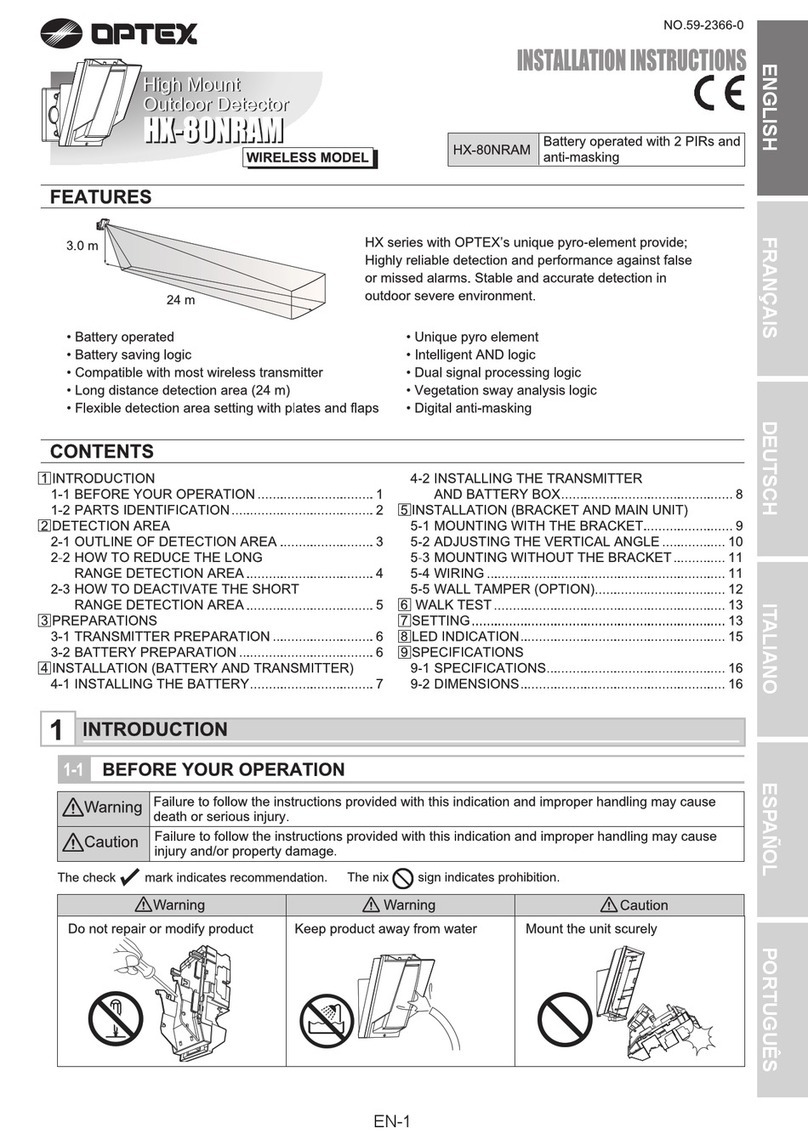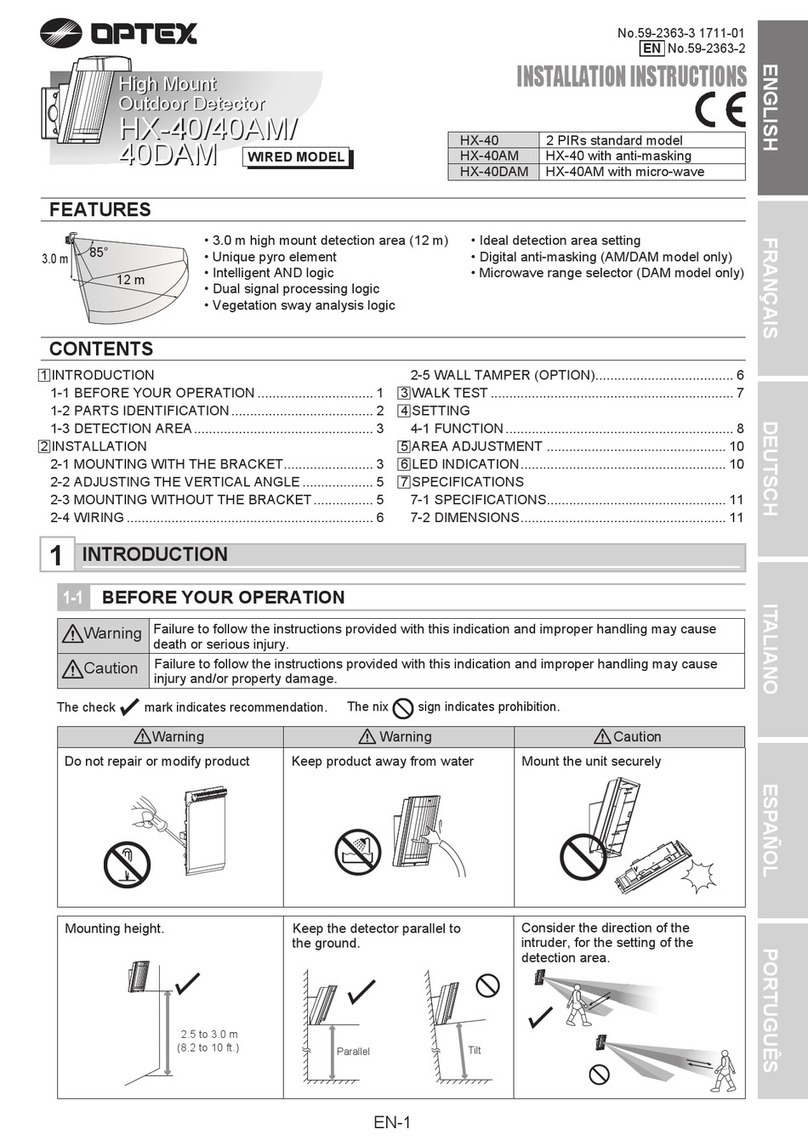Optex REDBEAM Series Quick start guide
Other Optex Security Sensor manuals

Optex
Optex VX-402R User manual

Optex
Optex AX-350DH MK III User manual
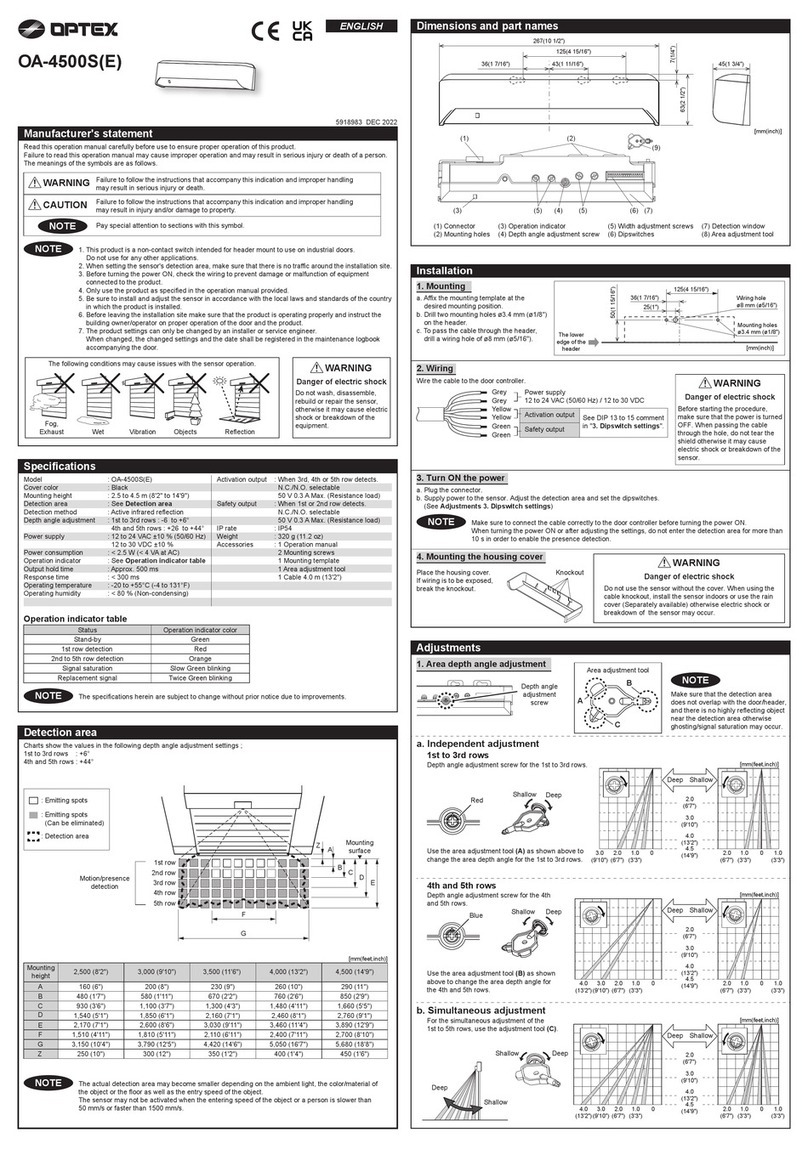
Optex
Optex OA-4500S User manual

Optex
Optex inSight INS-HX-80N User manual
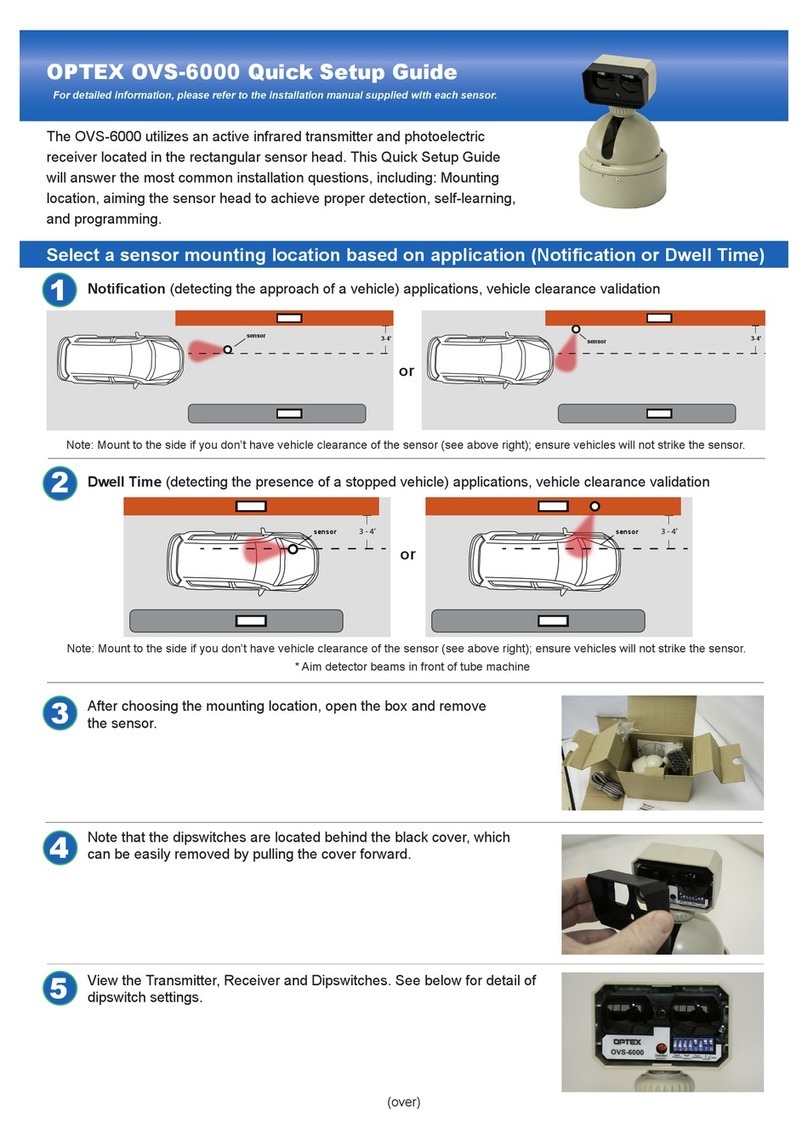
Optex
Optex OVS-6000 User manual
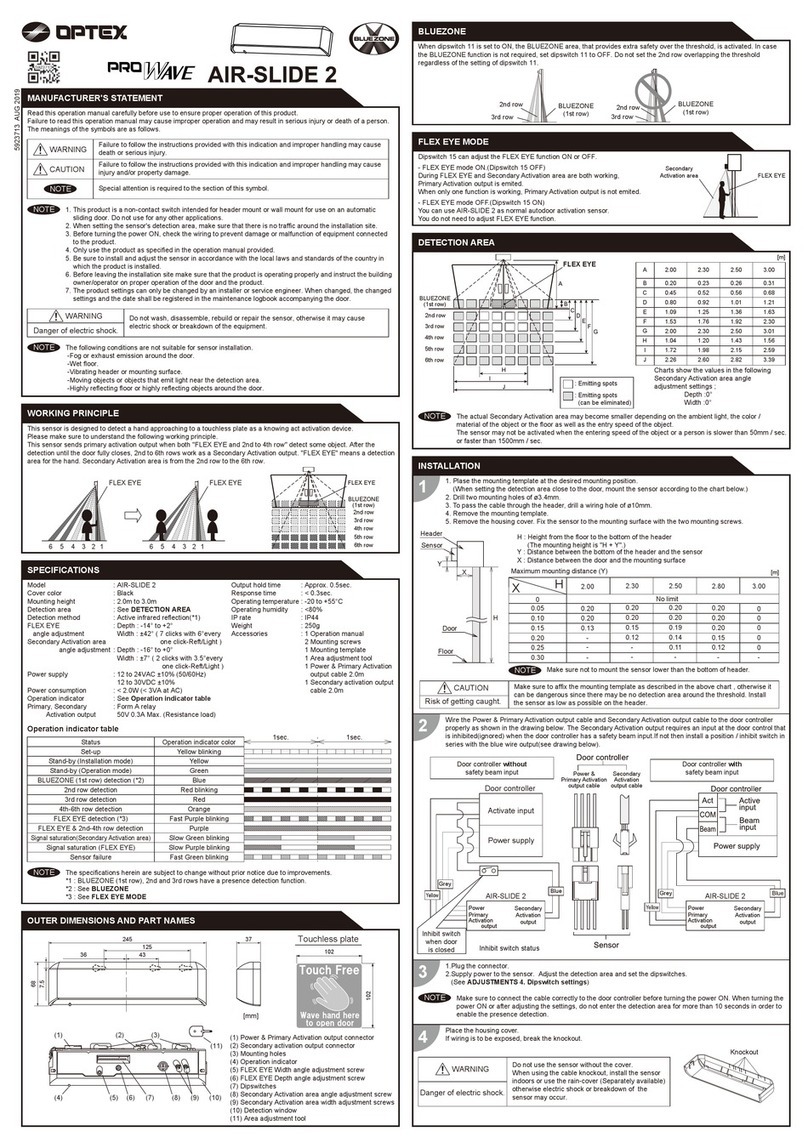
Optex
Optex PROWAVE AIR-SLIDE 2 User manual

Optex
Optex VX Infinity Series User manual
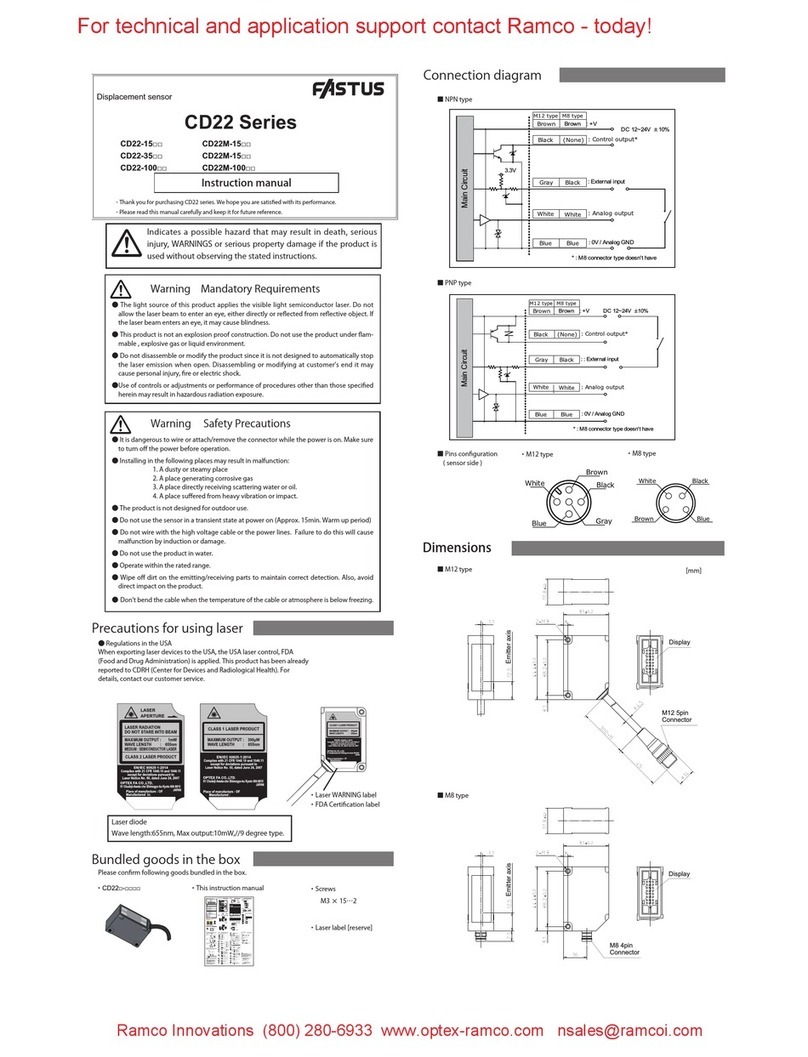
Optex
Optex FASTUS CD22-15 Series User manual

Optex
Optex CDX-AM Quick start guide

Optex
Optex AX-100TFR Series User manual

Optex
Optex CX-502 User manual

Optex
Optex FMX-DT-X5 User manual

Optex
Optex AX100 User manual

Optex
Optex OVS-50TNR User manual

Optex
Optex MX-40QZ Quick start guide

Optex
Optex AX-70TN User manual
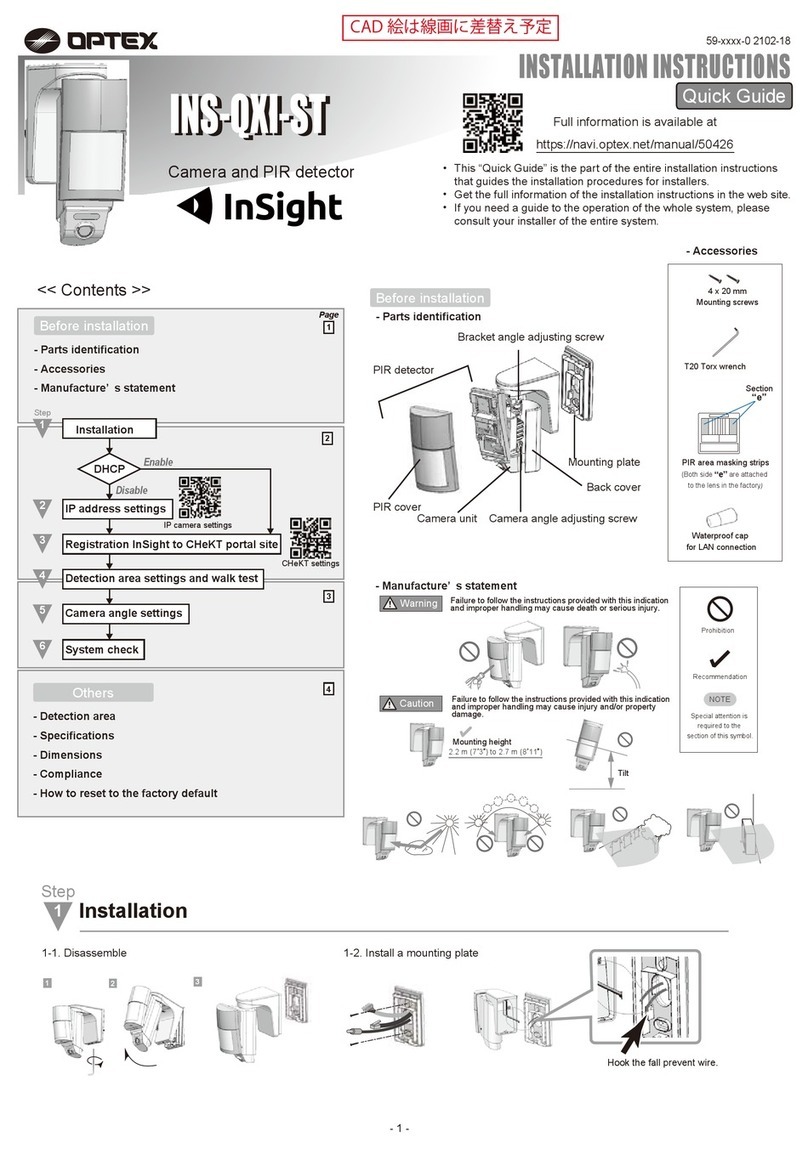
Optex
Optex InSight INS-QXI-ST User manual

Optex
Optex BX SHIELD Series User manual
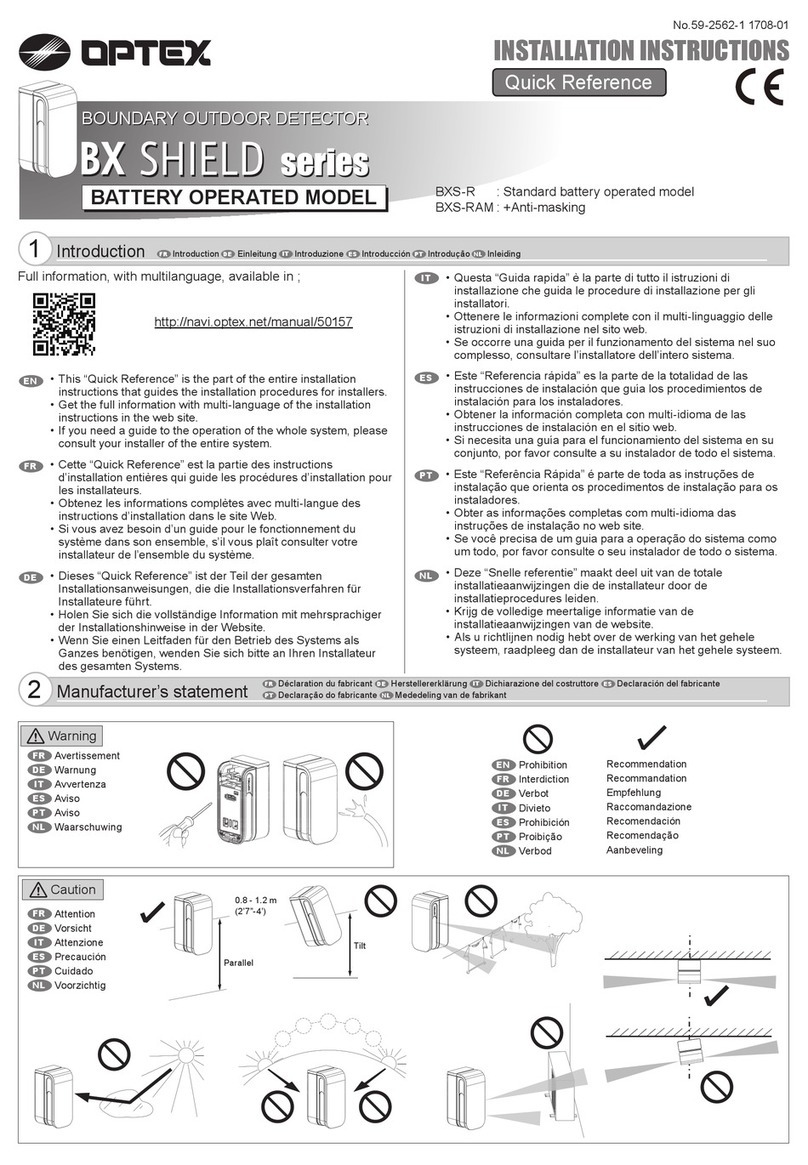
Optex
Optex BX SHIELD Series User manual

Optex
Optex Smart Line Series User manual