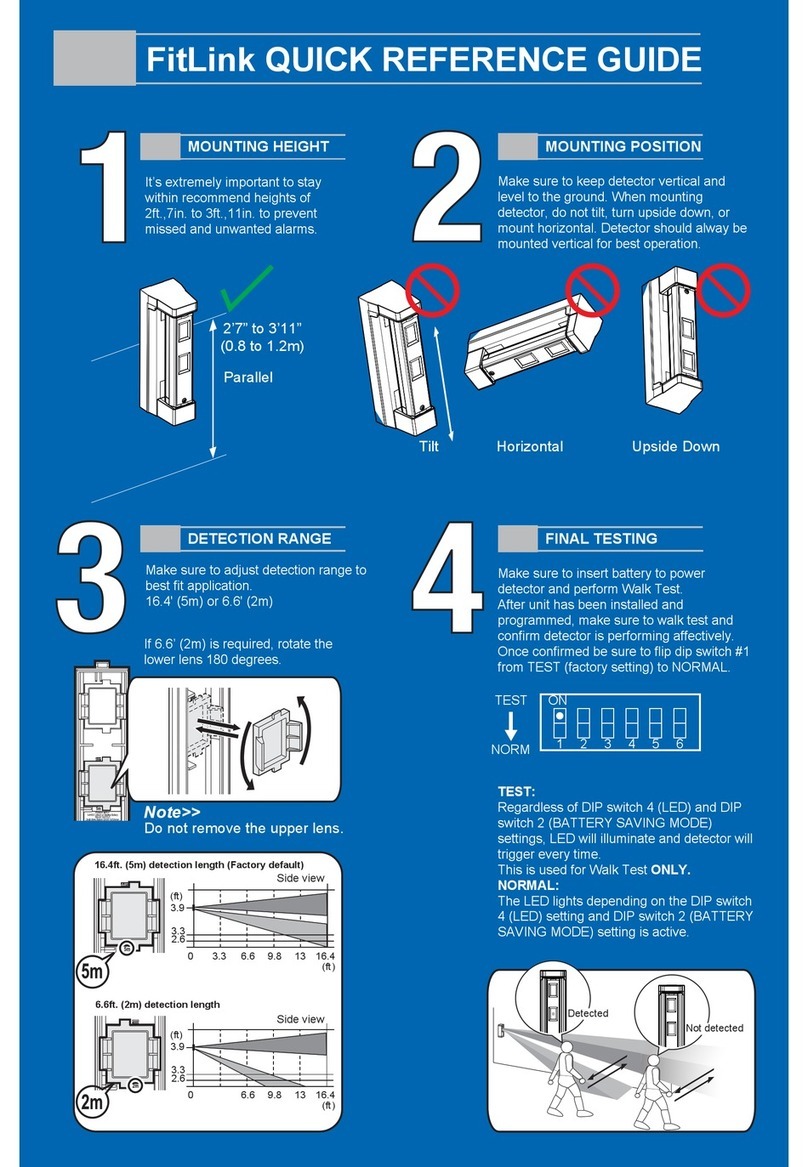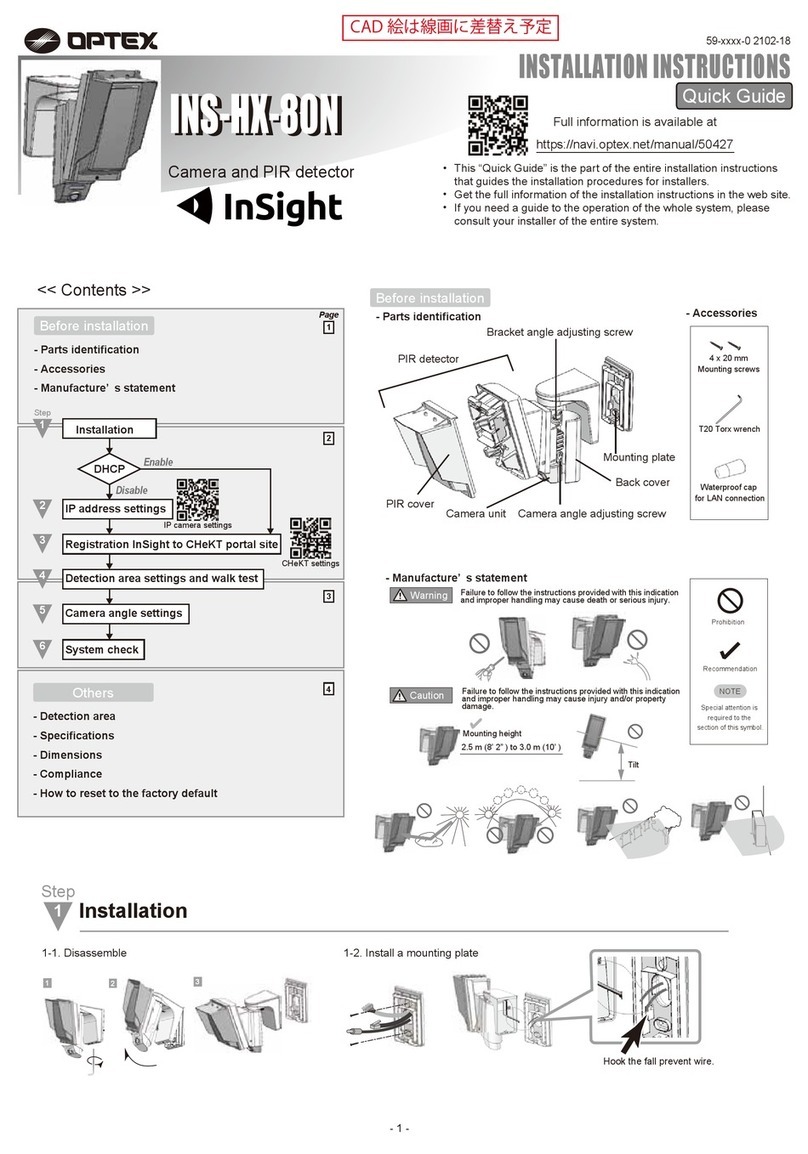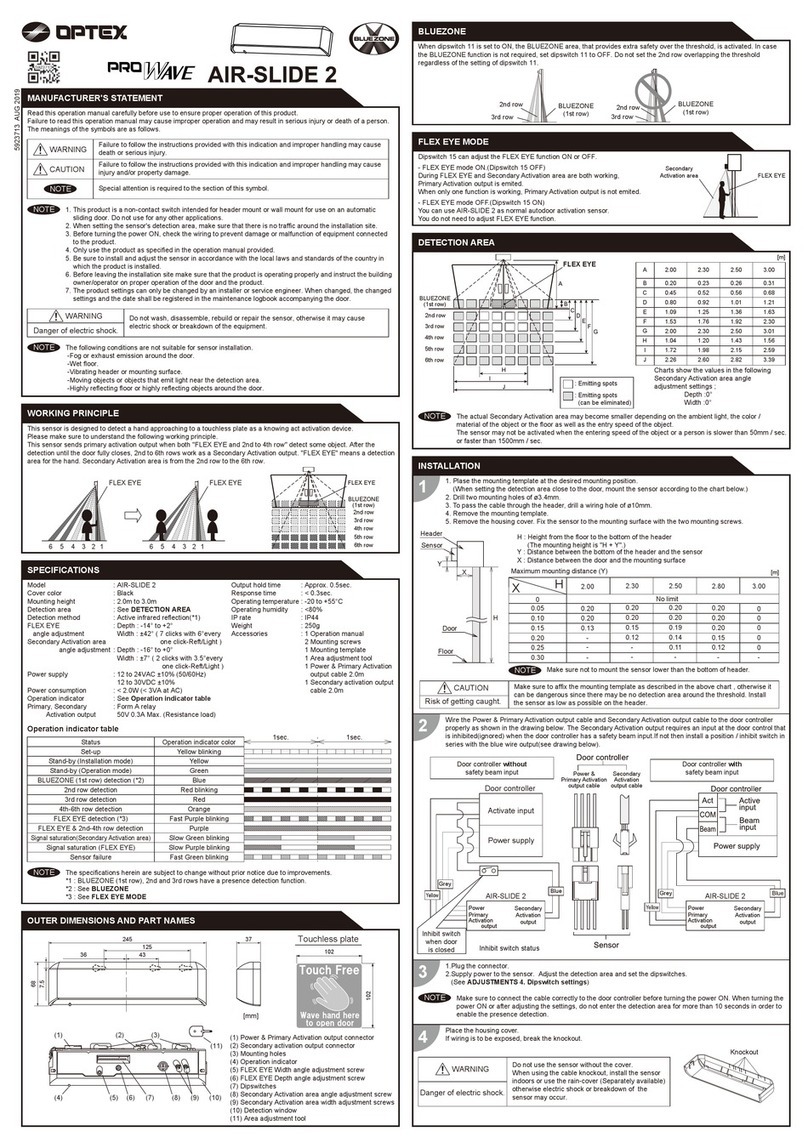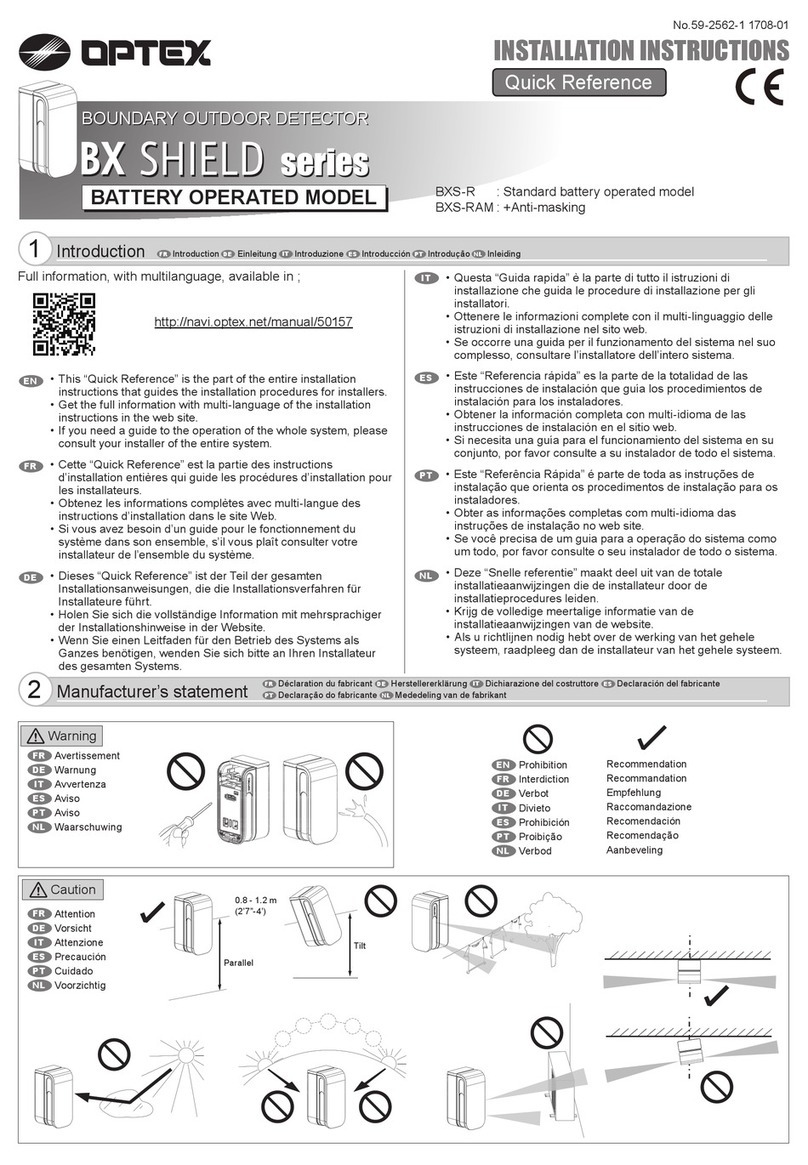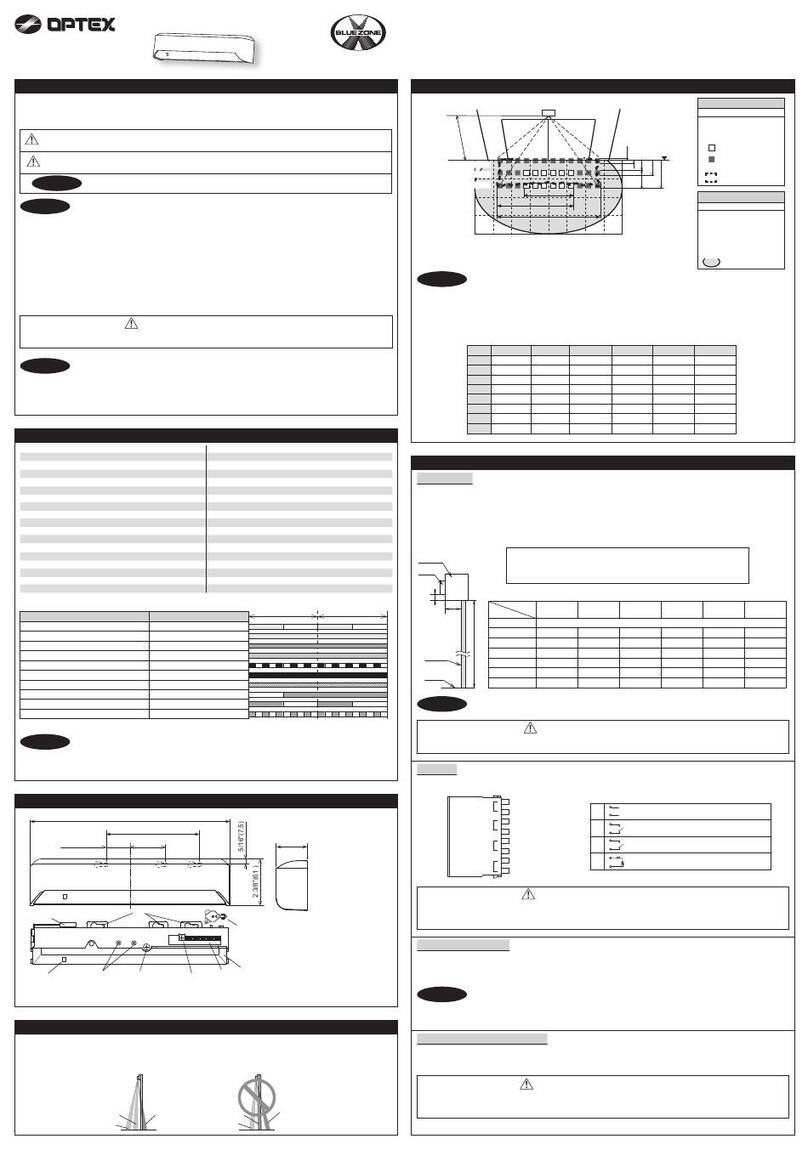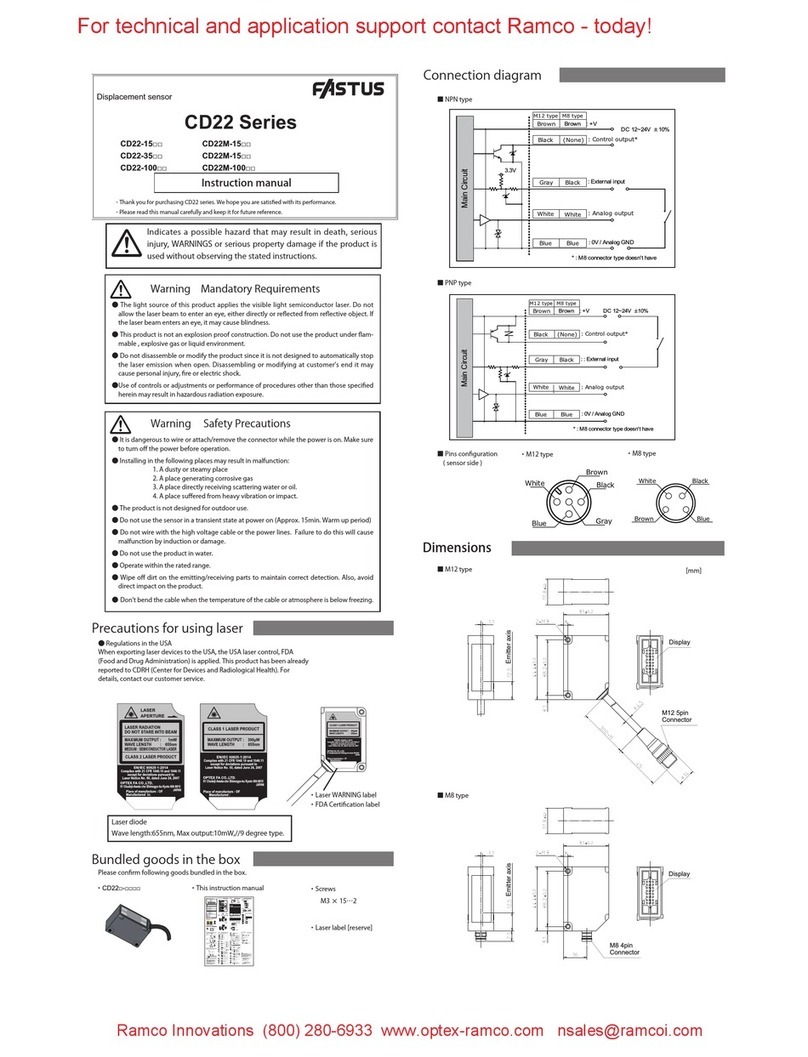I. INSTALLATION HINTS
IX.SPECIFICATIONS
II. DETECTION AREA
Ceiling Mount Type 360°PIR Detector.
PASSIVE INFRARED DETECTOR
WFX-360HW/WFX-360DS
WFX-3602G/WFX-360IX
Install within 8 - 12 ft. (2.4 - 3.6 m) height from floor.
Hauteur de fixation de 2.4m - 3.6m.
8 -12 f t
(2.4 - 3.6 m)
Avoid curtain, screen, etc. from blocking detection area.
Eviter les obstacles masquant la zone de détection
(rideau, vitres)
Do not install outdoors.
Ne pas installer à l’extérieur.
TOP VIEW
FEATURES
SIDE VIEW
Installation
Height
ft (m)
ledoM
Passive Infrared
inches (mm)
inches (mm)
The nix sign indicates prohibition.
Dimensions
Mounting Position
ø25ft - ø40ft / (ø8m - ø12m)
Height 8ft - 12ft / (2.4m - 3.6m)
62 zones
3°F (1.6°C) at 2ft / sec (0.6m/sec)
1 - 5ft/sec. (0.3 - 1.5m/sec.)
Switch-able ON/OFF
Detection method
Coverage
Detection zones
Sensitivity
Detectable speed
LED indicator
Approx. 20 sec | 2 or 4
1 x CR123A Lithium battery
– 4°F - +122°F (–20°C - +50°C)
85% max.
Form C (micro switch)
Tamper switch
Pulse Count
Battery
Environment humidity
Operating temperature
MAX. Detection AREA
8
(2.4)
25
(8) 32
(10) 40
(12)
10
(3) 12
(3.6)
Detection
Area
(Diameter)
ft (m)
Selectable pulse count 2 or 4.
0
H
ft (m)
8 (2.4)
10 (3)
12 (3.6)
D ft (m)
20 (6) )6(02)4(5.21)4(5.21 6.5 (2) 6.5 (2)0
11/15/2017
59-2713-0
NOTE
Le signe non indique une interdiction.
12.5 (4)
20 (6)
6.5 (2)
0
6.5 (2)
12.5(4)
20 (6)
INSTALLATION INSTRUCTIONS
Avoid direct sunlight.
Eviter le rayonnement solaire direct.
Avoid facing directly to air
conditioners or heating vents.
Eivter la proximité d’air
conditionné, de chauffage, etc...
Avoid vapor or high humidity that can cause condensation.
Eviter la vapeur et l’humidité pouvant condenser.
OPTEX INC. (U.S.)
URL: http://www.optexamerica.com
OPTEX DO BRASIL LTDA. (Brazil)
URL: http://www.optex.net/br/es/sec
OPTEX (EUROPE) LTD. / EMEA HQ (U.K.)
URL: http://www.optex-europe.com
OPTEX TECHNOLOGIES B.V. (The Netherlands)
URL: http://www.optex.eu
OPTEX SECURITY SAS (France)
URL: http://www.optex-security.com
OPTEX SECURITY Sp.z o.o. (Poland)
URL: http://www.optex.com.pl
OPTEX PINNACLE INDIA, PVT., LTD. (India)
URL: http://www.optex.net/in/en/sec
OPTEX KOREA CO.,LTD. (Korea)
URL: http://www.optexkorea.com
OPTEX (DONGGUAN) CO.,LTD.
SHANGHAI OFFICE (China)
URL: http://www.optexchina.com
OPTEX (Thailand) CO., LTD. (Thailand)
URL: http://www.optex.net/th/th
Copyright (C) 2016 OPTEX CO.,LTD.
This unit is designed to detect an intruder and activate an alarm control panel.
Being only a part of a complete system, we cannot accept responsibility for
any damages or other consequences resulting from an intrusion.
- 1 -- 4 -
WFX-360HW Honeywell 5800 Series Compatible
WFX-3602G 2GIG Compatible
WFX-360DS DSC 433MHz Compatible
WFX-360IX Interlogix 319.5MHz & QOLSYS Compatible
*Product is not produced by, endorsed by, nor is officially associated with
Honeywell, DSC, 2GIG, Interlogix, or QOLSYS.
Install in accordance with the Standard for Installation and Classification of Burglar and Holdup Alarm Systems, UL 681.
FCC NOTICE
This device complies with Part 15 of the FCC rules. Operation is subject to the following two conditions: (1) This device may not cause harmful interference. (2) This device must accept any interference that may be
received, including interference that may cause undesired operation. Changes or modifications not expressly approved by the Resolution Products, Inc. could void the user’s authority to operate this equipment.
IC NOTICE
This device complies with Industry Canada license-exempt RSS standard(s). Operation is subject to the following two conditions:
(1) This device may not cause interference, and (2) This device must accept any interference, including interference that may cause undesired operation of the device.
Le présent appareil est conforme aux cnr d’Industrie Canada applicables aux appareils radio exempts de licence. L’exploitation est autorisée aux deux conditions suivantes:
(1) L’appareil ne doit pas produire de brouillage, et (2) L’utilisateur de l’appareil doit accepter tout brouillage radioélectrique subi, même si le brouillage est susceptible d’en compromettre le fonctionnement.
“Honeywell”, “2GIG”, “Interlogix”, “DSC” are trademarks owned by Honeywell International, Inc, Nortek Security & Control LLC, United Technologies Corporation, and Tyco Safety Products Canada LTD, respectively.OP-
TEX Inc. products will function with one of either Honeywell, 2GIG, Interlogix, or DSC systems. However, no OPTEX Inc. product is produced by, endorsed by, nor is officially associated with Honeywell, 2GIG, Interlogix,
DSC.OPTEX Inc. recommends verifying proper enrollment and operation, per control panel installation instructions, at installation.
FCC ID
WFX-360HW/WFX-3602G: U5X-RE259
WFX-360DS: U5X-RE359
WFX-360IX: U5X-RE159
IC ID
WFX-360HW/WFX-3602G: 8310A-RE259
WFX-360DS: 8310A-RE359
WFX-360IX: 8310A-RE159
WFX-360HW / WFX-360DS / WFX-3602G / WFX-360IX