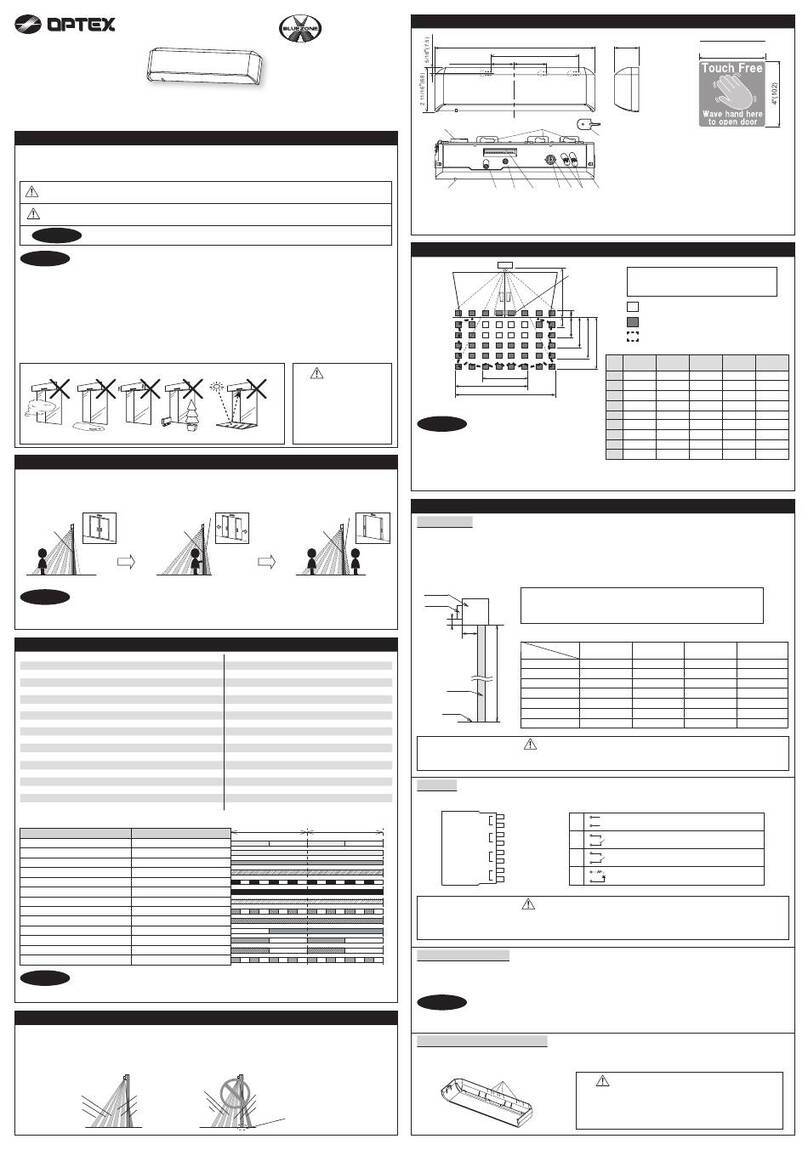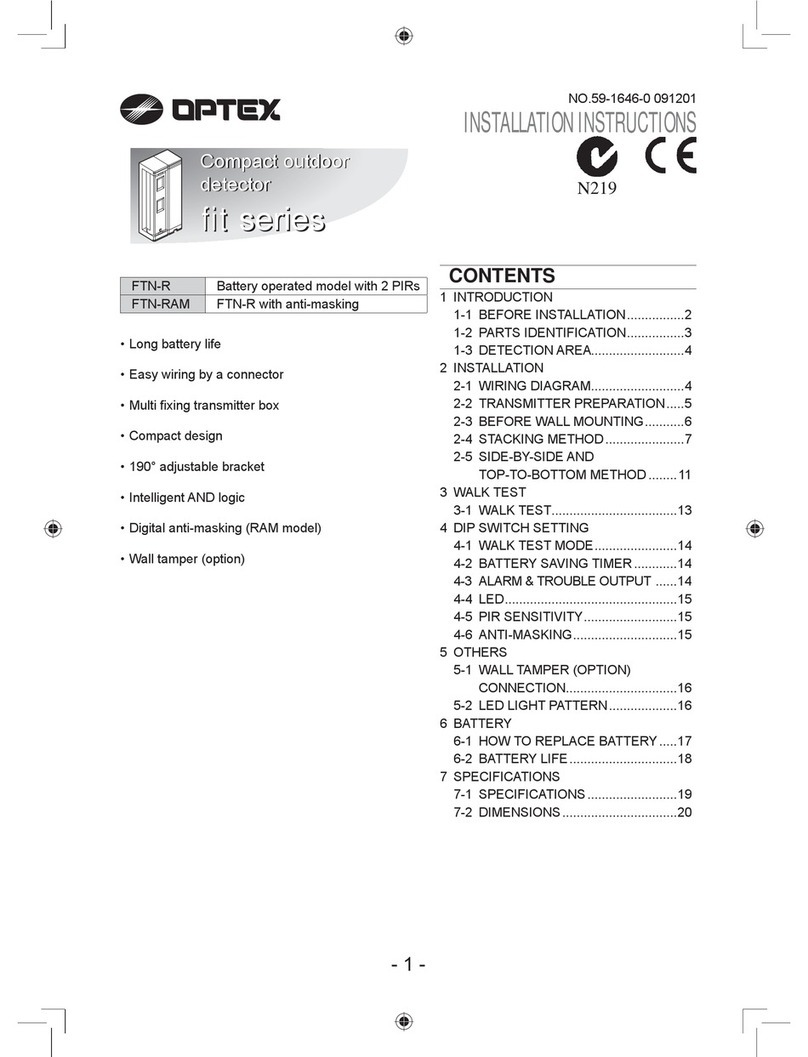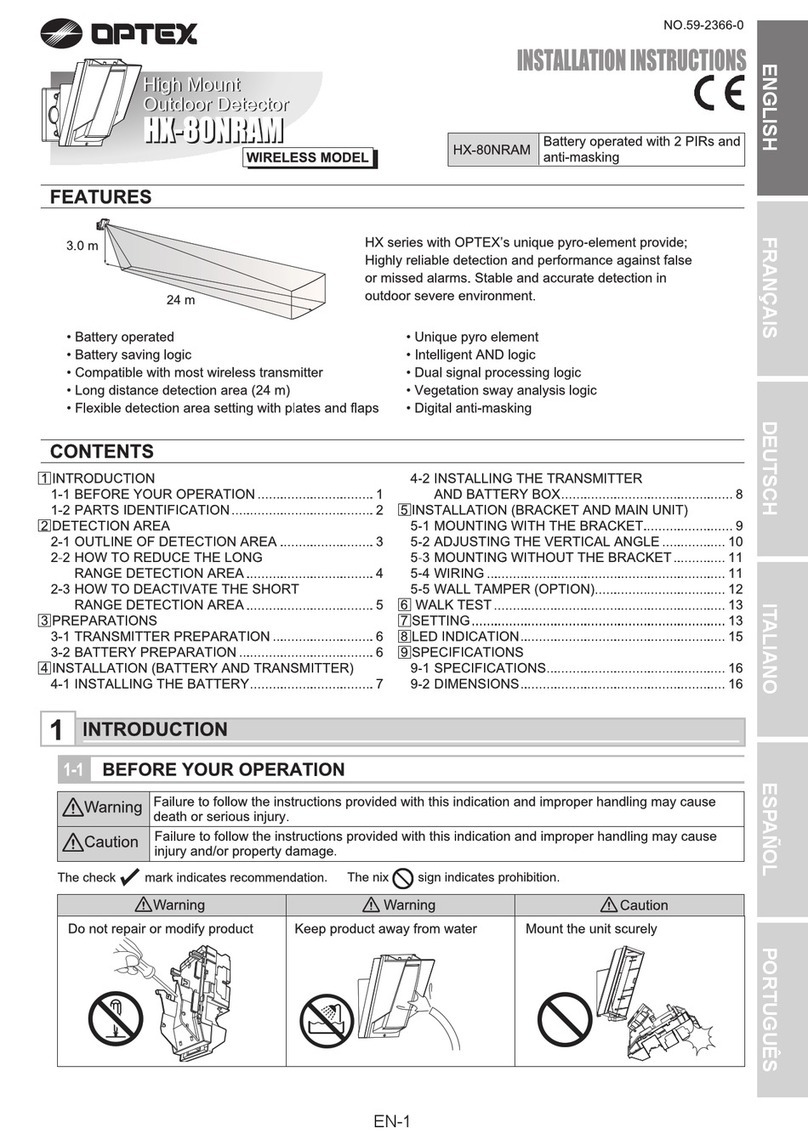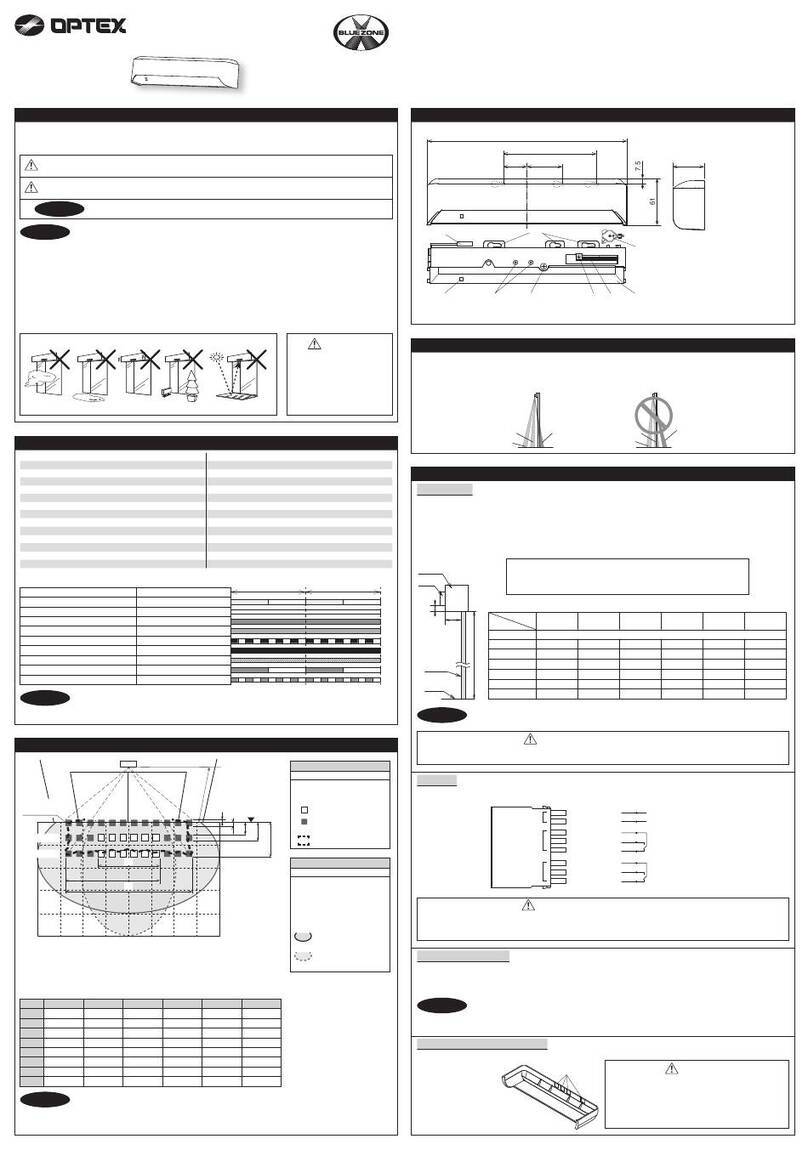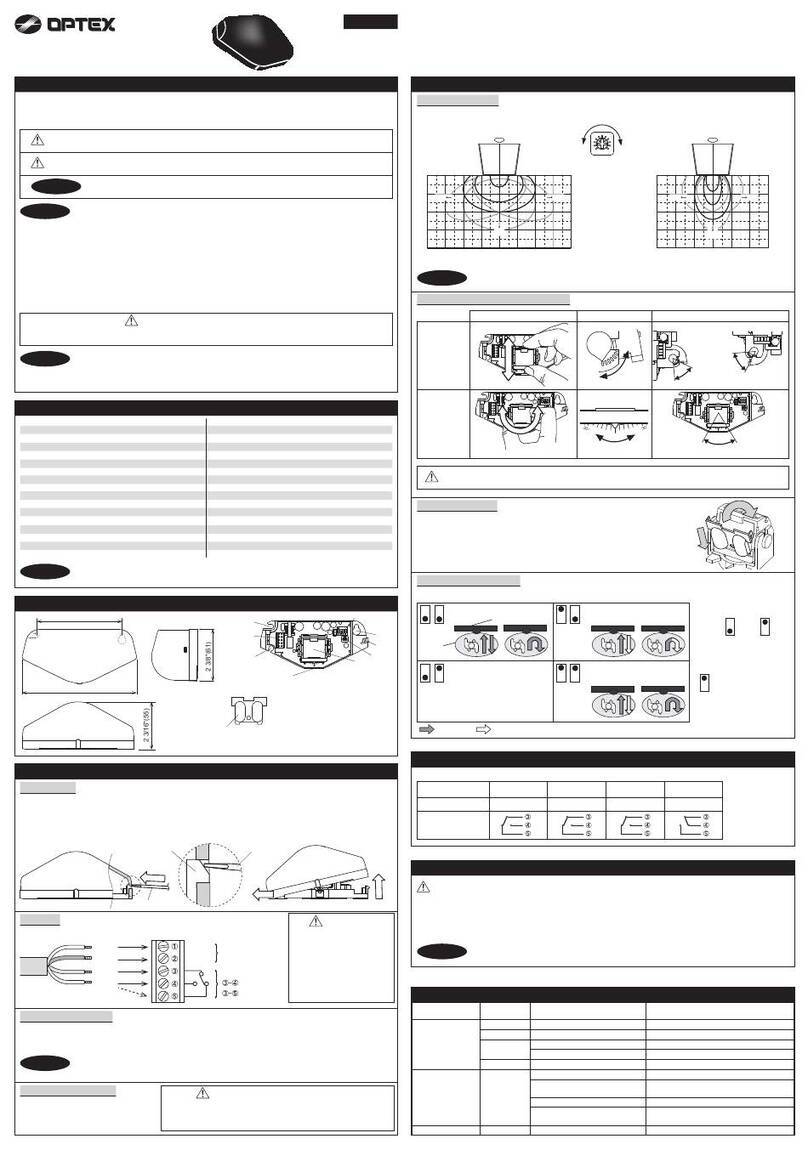EN-1
FEATURES
Install the product so that the detection
area is not influenced by interference
from tall grass or tree branches waving
in the wind.
Do not install or leave the product in a
location exposed to heat, vibrations or
impacts.
Do not use the product in an
environment where solvent fumes or
corrosive gases are present.
NO. 59-2880-0
IMPORTANT PRODUCT INFORMATION
RLS-3060V
Laser Scan Detector
Laser Scan Detector
RLS-3060V
RLS-50100V
RLS-50100V
This symbol indicates prohibition.
The specific prohibited action is provided in and/or around the figure.
This symbol requires an action or gives an instruction.
This product is not a safety component as per the machinery directive.
Do not use it for the purpose of machine safety.
Do not touch the unit base or power terminals of the product with a wet
hand (do not touch when the product is wet with rain, etc.). It may cause
electric shock.
Never attempt to disassemble or repair the product. It may cause fire or
damage to the devices.
Do not exceed the voltage or current rating specified for any of the
terminals, doing so may cause fire or damage to the devices.
Ensure the power is turned off before wiring.
Confirm the type of each terminal to ensure wiring is carried out correctly.
Whenever a commercial switching regulator is used, be sure to connect
PE (Protective Earth Terminal).
Clean and check the product periodically for safe use.
If any problem is found, do not attempt to use the product as it is.
When disposing of this product, be sure to follow the waste-disposal
regulations of the country or region where it is used.
Hold the main unit securely when you install or service it. Exercise care
not to bump the product against nearby objects or drop it inadvertently.
This product is not capable of detecting objects in the dead zone of the
laser scan.
Do not use this product for an application where it is not capable of
covering the detection area required by the task.
Please note that the product can malfunction, including producing an
irregular output and committing a detection error, if it is exposed to
unfavorable environmental conditions such as strong ambient light,
electronic noises or mechanical vibrations.
Use of controls or adjustments or performance of procedures other than
those specified herein may result in hazardous radiation exposure.
This product is intended to detect an intruder(s) and is not designed to
prevent theft, disasters or accidents. The manufacturer shall not be held
liable for any damage to user’s property resulting from theft, disasters or
accidents.
Do not use this product in environments where there may be oil mist particles
which may contaminate the window of the detector; thus causing detection errors
and possible corrosion which may lead to product failure.
There should not be any obstructs (e.g. lighting equipment, fire detectors,
cameras, poster, etc.) in the laser area.
After installation, any obstructs should not be carried/moved into the detection area.
• Vertical and Horizontal detection area
• Wall, ceiling and pole mount
• Built-in angle adjustment function
• Built-in wide camera for easy installation and log function
• Changeable detection sensitivity & size
• Intuitive WEB User Interface
• ONVIF (Profile S) conformant
• Supporting multiple network protocols
• Automatic area setting function
• Anti-masking, Anti-rotation, Soiling, Device trouble, Tamper output (selectable)
• Paintable housing
1
PRECAUTIONS
Caution
Warning
EN
Failure to follow the instructions provided with this indication and
improper handling may cause death or serious injury.
Failure to follow the instructions provided with this indication and
improper handling may cause injury and/or property damage.
Install the product only on a solid
surface.
Do not install the product on an
uneven surface.
Avoid mounting near vents or devices
which cause high levels of smoke or
condensation.
Warning
Caution
Following web site will asist the installation,
This product is categorized as a Class 1 product in terms of the Safety
Standard.
Average Power : Max. 0.033 mW (AEL)
Wavelength : 905 nm
Pulse Width : 5 ns
Emission period : 18 μs
Standard : IEC 60825-1 Ed.3
Class 1 of the Laser Safety Standard means that the safety of laser products
belonging to this class is warranted under normal operating conditions
(reasonably predictable operating conditions). The product is marked to indicate
that it is laser equipment. No additional safety measures are necessary.
Complies with 21 CFR 1040.10 and 1040.11 except for conformance with
IEC 60825-1 Ed.3, as described in Laser Notice No.56, dated May 8, 2019.
Class 1 laser product
Do not expose your eyes directly to the laser beam
On Safety of Laser
Warning: This is a class A product. In a domestic environment this product may
cause radio interference in which case the user may be required to take
adequate measures. (EN 55032)
CE Statement
<RLS-50100V>
Average Power : Max. 0.024 mW (AEL)
Wavelength : 905 nm
Pulse Width : 5 ns
Emission period : 36 μs
Standard : IEC 60825-1 Ed.3
<RLS-3060V>
https://navi.optex.net/manual/50385
REDSCAN PRO
Clean the laser window and the camera lens when
the soiling signal is output, or dirt is noticeable.
Remove dust or sand grain etc. with running water
in advance, apply a mild detergent to a soft damp cloth,
and wipe it.
Wipe it vertically as shown in the figure.
Notes:
Cleaning the Product
Replacing the Window
Laser window
camera
https://navi.optex.net/manual/50387
A smeared laser window can limit the detection area
due to the reduced laser sensitivity. In addition, heavy
soiling of the window can induce detection errors.
If the soiling signal is output even after cleaning,
if the laser window is scratched, or if it is needed,
replace the laser window with option products.
For details on how to replace it,
see the site on the right.
RLS-50100V
RLS-3060V
50 x 100 m (approx. 165 x 330 ft.) detection
30 x 60 m (approx. 100 x 200 ft.) detection