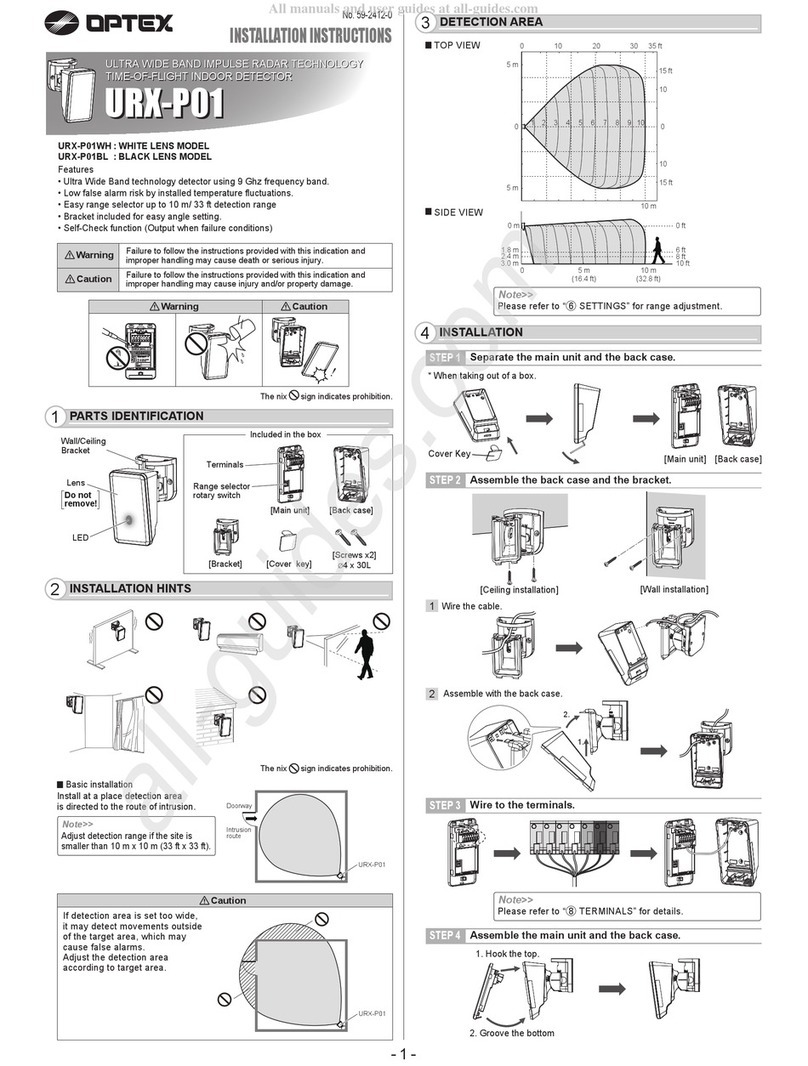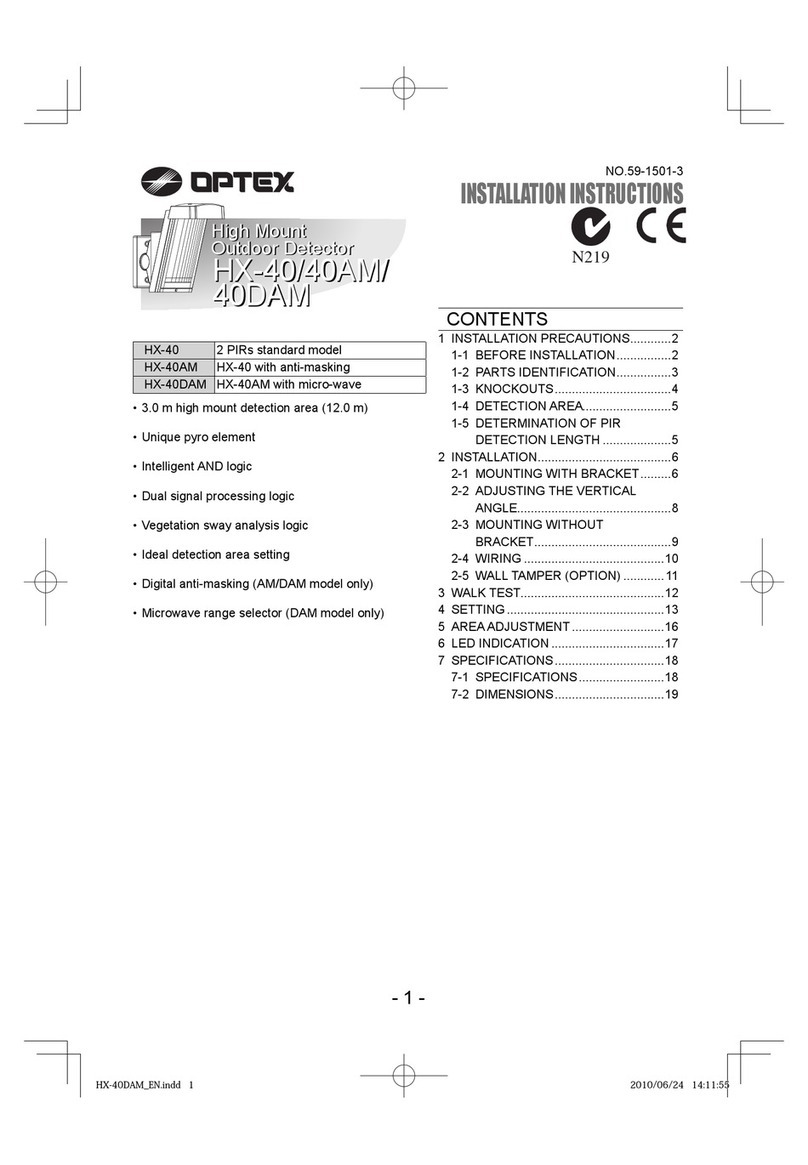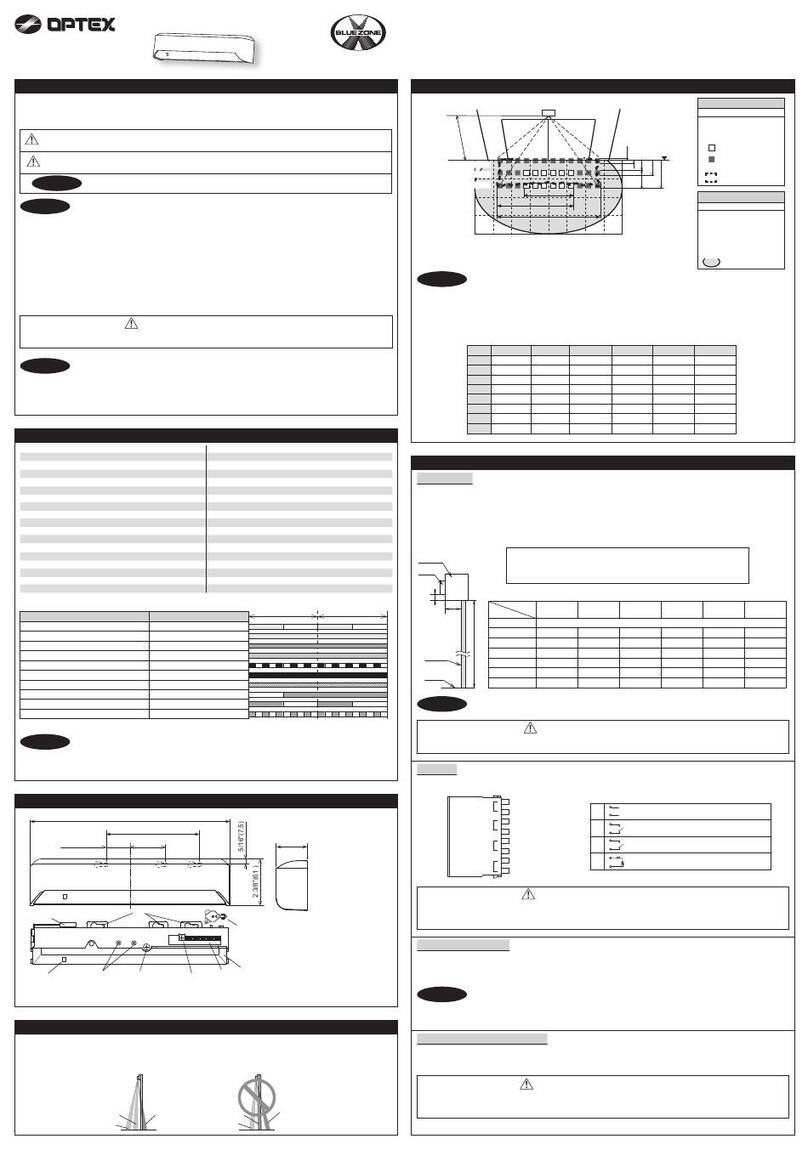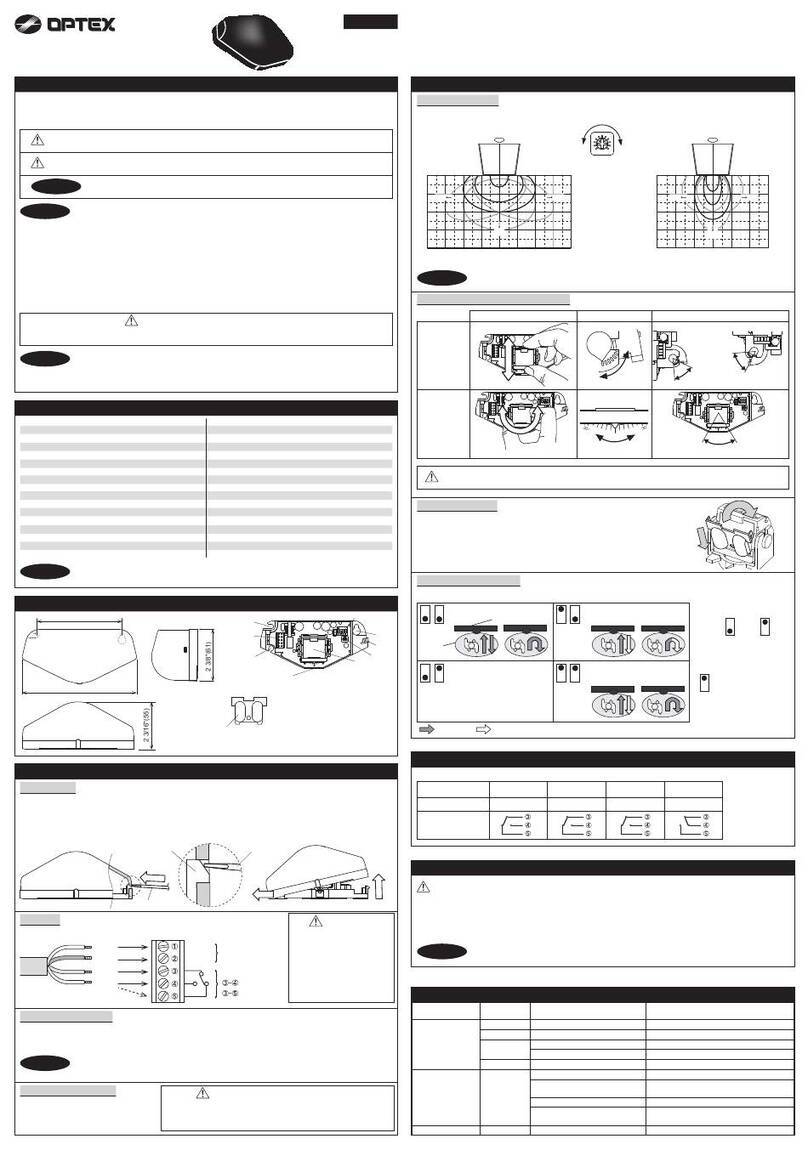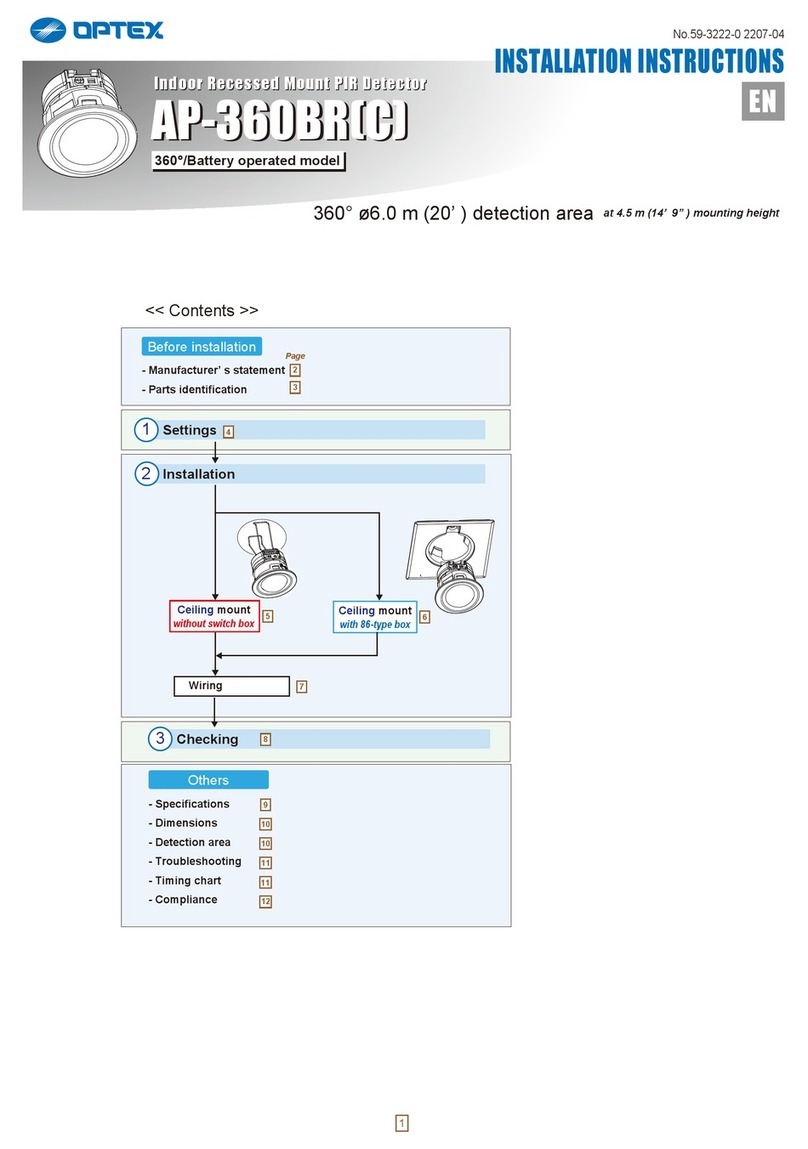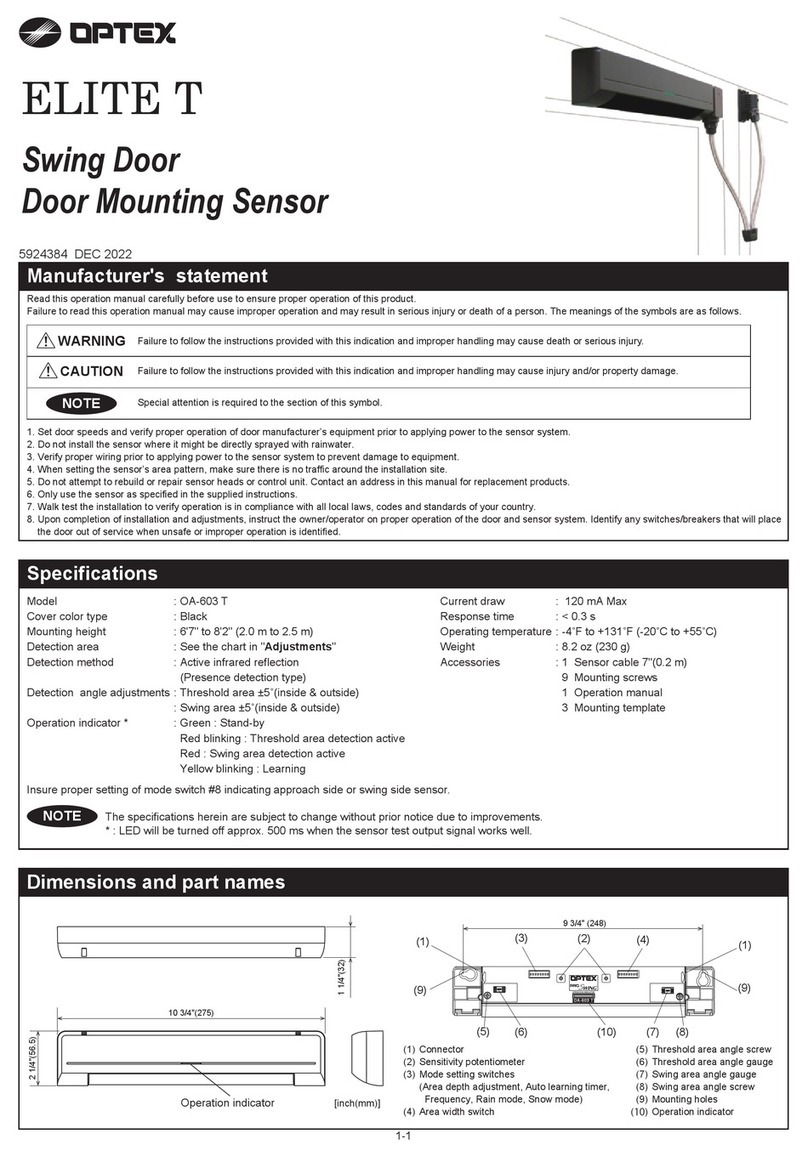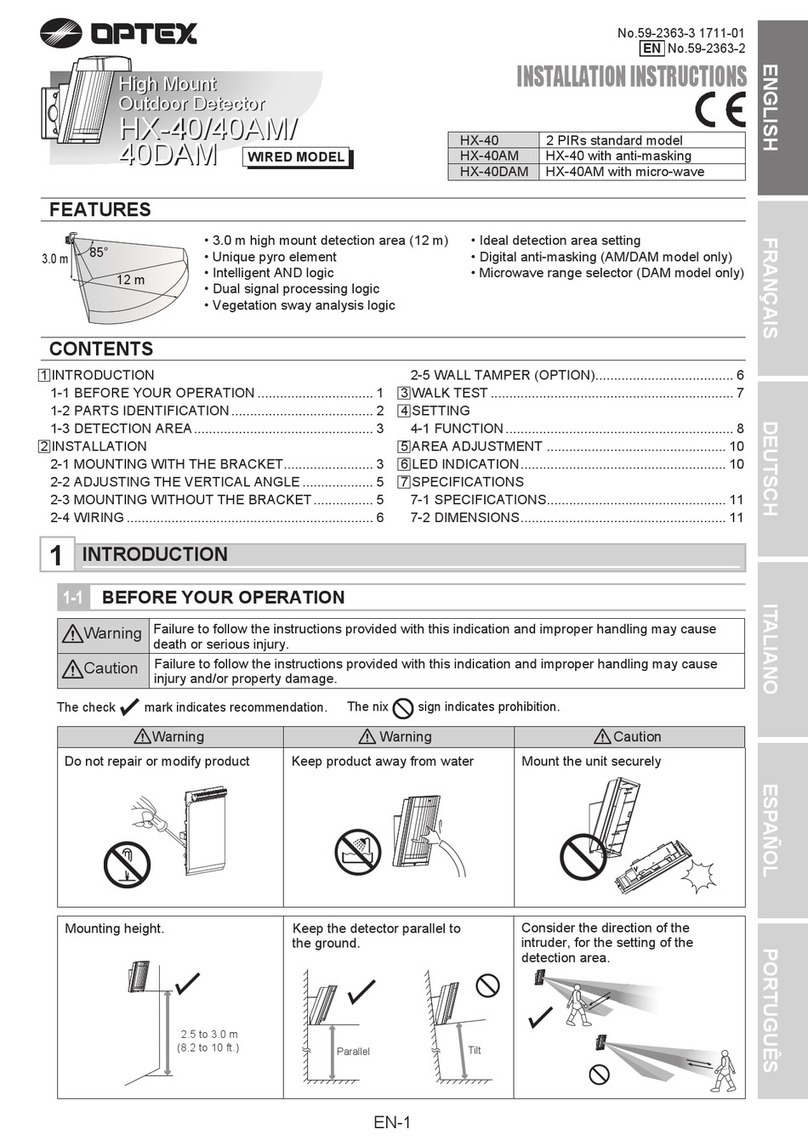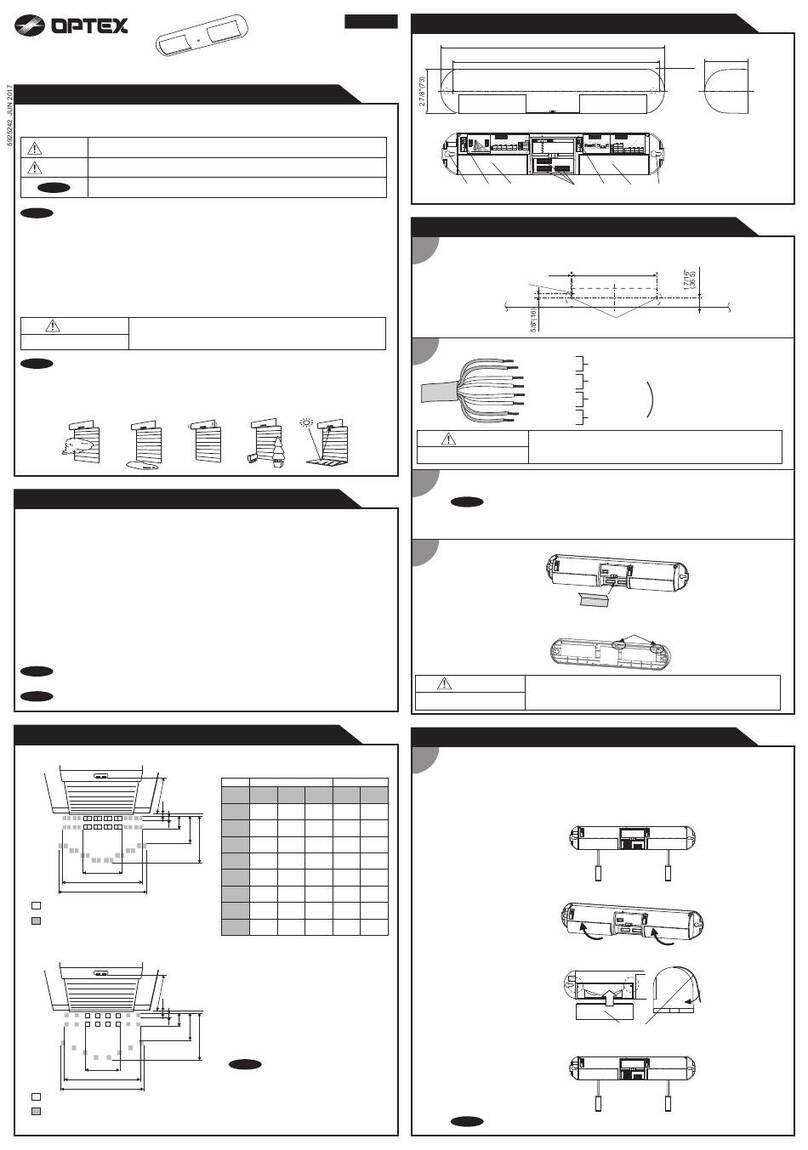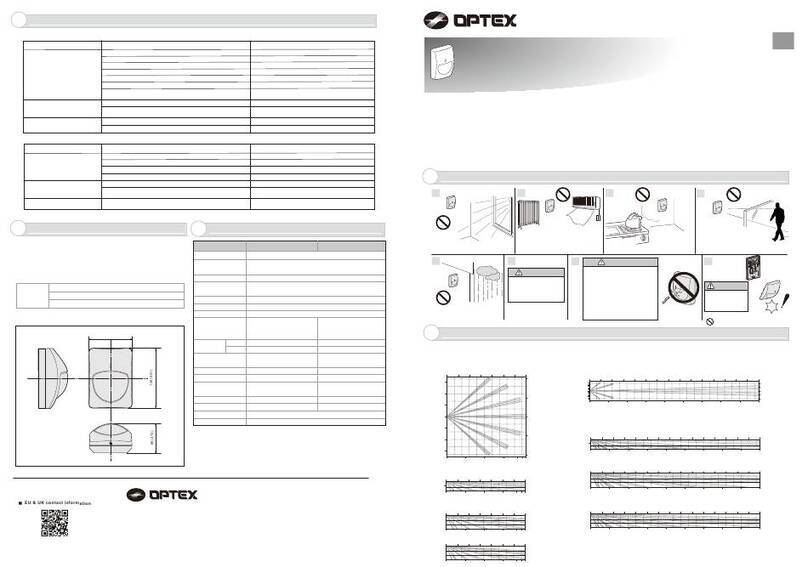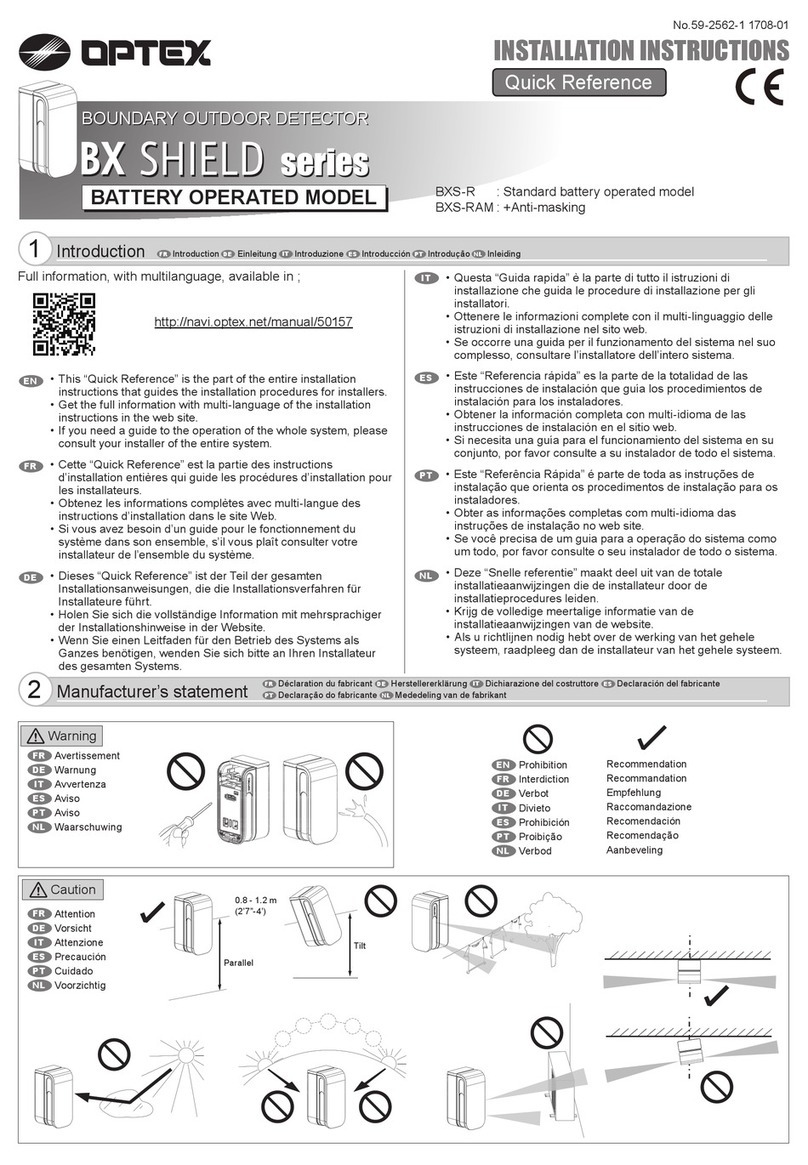18mA (max.) at 12VDC 20mA (max.) at 12VDC
1. Pet Immunity is most effective on the following sized
animals:Rodents = 0 to 4 inches high
Cats and small to medium sized dogs = 0 to 16inches
high at normal room temperature.
2. Installation Instructions
a. Mount between 7and 8 ft. (For better immunity,
especially for medium sized dogs, mount as close
to8ft. as possible.)
b. Do not angle detector towards the ground or use the
angle bracket. Mount flat on the wall or in the corner.
c. For best pet immunity, limit the detectors field of view
to30 ft. maximum in any direction.
d. For rodents
If any shelves within 15 ft.of the detector have a
height that comes wihtin 2.5 ft.below the mounting
height of the detector and rodents can access these
areas, pet immunity will be reduced. Please select
mounting location of detectors carefully to avoid this
situation.
e. For cats and dogs (16inches in height or less at
normalroom temperature) When a dog jumps up on
desks, the detector may detect it. Adjust detection
area to avoid such places.
f. For cats
If there are cats, any shelves in the detection area will
reduce pet immunity.
g. Pulse Count 4 is not required for Pet Immunity
applications.Use 4 pulse only in harsh environment.
Power wires should not exceed
the following lengths.
When using two or more units on one wire, the
maximum length is obtained by dividing the maximum
wire length listed above by the number of units used.
PROBLEM REMEDYPROBABLECAUSE
Correct the voltage supply to 9.5-16VDC .
LED does not light. See Section 3.
Turn on the Switch. (See Section 2 )
Incorrect power supply voltage.(disconnection, low voltage)
Incorrect detection area.
LED switch is OFF.
Moving object within area. (curtain,wall hanging, etc.)
LED lights even though no
person is within area. Remove the source from area, or change location of detector.
Removeobjectfromdetectionarea,orchangelocationofdetector.
Rapid temperature changes within area.(heater,air-conditioner, etc.)
7. TROUBLE SHOOTING AND MAINTENANCE
8. SPECIFICATIONS
Faulty wiring. Wire correctly.
Check load of output.
The unit needs repair or replacement.
LED lights but signal is not sent. Relay contact is stuck or damaged due to overloading.
6. WIRING
*UL requires MX-40QZ,50QZ,40PI,40PT to be
connected to a UL listed power supply capable of
providing a nominal input of 12VDC , 20mA(max.)
(at 12VDC )and battery standby time of 4 hours.
*The equipment shall be installed in accordance with
the National Electrical Code, NFPA 70.
*These features have been tested by Underwriters
Laboratories.
5. PET IMMUNITY (MX-40PI/40PT Only)
*Specifications and design are subject to change without prior notice.
2140' (650m)
3400' (1020m)
5300' (1S00m)
WIREGAUGE 12VDC
1070' (320m)
1700' (510m)
2700' (820m)
14VDC
AWG 22( 0.33mm )
2
2
AWG 20( 0.52mm )
2
AWG 18( 0.83mm )
4.INSTALLATION
a.Loosen fastening screw and remove cover.
b.Release hook at bottom of P.C.B.unit. Remove
P.C.B. unit from base.
c.Route wires through knockouts along the wiring
guide on the rear side of base. Mount base with
supplied screws. When small animal immunity is
required, refer to Section 5.When using a
bracket,check matching knockout positionbefore
opening mounting hole.
d.Wire according to Section 6.
e.Fix P.C.B.unit into base. Supply power. Allow 1
min. to warm up.
f.Conduct walktest and make adjustments.
(Section 2) Fit cover using fastening screw.
FCC Notice : This equipment has been tested and found to comply with the limits for
a field disturbance sensor, pursuant to Part 15 of the FCC Rules. The user is
cautioned that changes or modifications not expressly approved by OPTEX could
void the user's authority to operate this equipment.
TAMPERSP
DLALARM
DL TERMINAL
[MX-40QZ(BE)/
50QZ(BE) Only]
TAMPER( N.C. )
[MX-40QZ/50QZ/
40PT Only]
SPARE
[MX-40QZ/50QZ/
40PT Only]
ALARM OUTPUT
( N.C. )
POWER INPUT
(9.5-16VDC )
Pulse Count
Warm up period
Power input
Current draw
Weight
Operating temperature
Environmental humidity
Microwave Frequency
RF interference
D.L. Terminal
Approx. 20 sec 2 or 4
Approx. 1 min
9.5-16VDC
3.9 oz (110g)
-14°F - +131°F (-10 - +55°C)
95% max.
2.45GHz
No Alarm 20V/m
See Section 2
MODEL
Detection method
Coverage
Detection zones
Mounting Height
Sensitivity
Detection speed
LED Alarm Indicater
Alarm period
Alarm output
Tamper switch
Passive Infrared and Microwave
40ft×40ft(12m×12m) 85°wide 50ft×50ft(15m×15m) 85°wide
78 zones(PIR)
5-8ft (1.5-2.4m) 7.5-10ft (2.2-3.0m)
3.6°F ( 2°C) at 2ft/sec (0.6m/sec)
1-5ft/sec (0.3-1.5m/sec)
Switch-able ON/OFF
Approx. 2.5 sec
N.C. , 28VDC 0.2A max.
N.C. , Open when cover is removed. (N.C. , 28VDC 0.1A max.)
MX-50QZ
MX-40QZ/PI/PT This unit is designed to detect movement of an intruder and activate an alarm
control panel. Being only a part of a conplete system,we cannot accept
responsibility for any damages or other consequences resulting from an
intrusion.The following statement will be provided with the equipment as required
by Article 6.3 of the R&TTE Directive , 1999/5/EC.
The Optex MX-40 and MX-50 are in conformity with all essential requirements of
the R&TTE Directive (1999/5/EC). This equipment has been assessed to the
following standardsW
I-ETS 300 440:December 1995
ETS 300 683:June 1997
EN 60950: 1992, Incl Amdt 1-4, 11
This product is marked with
which signifies conformity with Class II
product requirements specified in the
R&TTE Directive.
The following table indicates the areas
of intended use of the equipment and
any known restrictions. For countries
not included in this list, please consult
the responsible Spectrum Management
Agency.
NOTE
Country of intended use Restrictions
Austria
Belgium
Denmark
Finland
France
Germany
Greece
Ireland
Italy
Luxembourg
The Netherlands
Spain
Sweden
United Kingdom
Other non EU: Iceland
Norway
Switzerland
2.450GHz