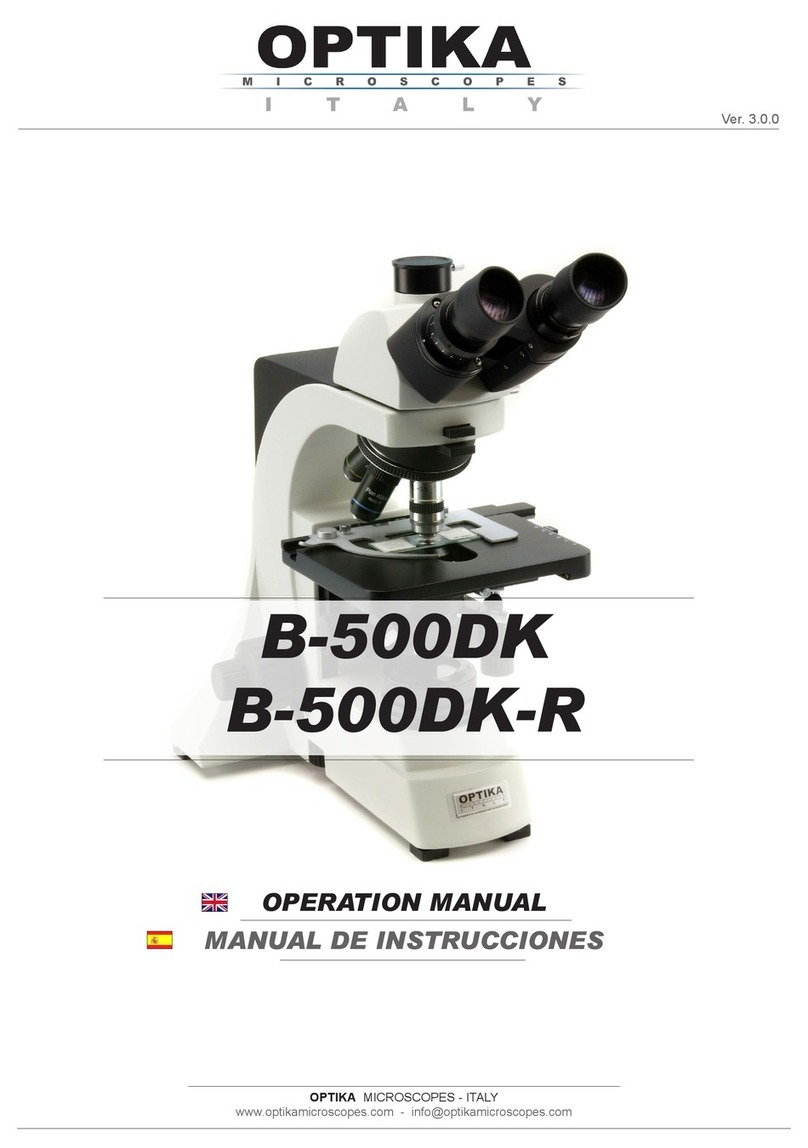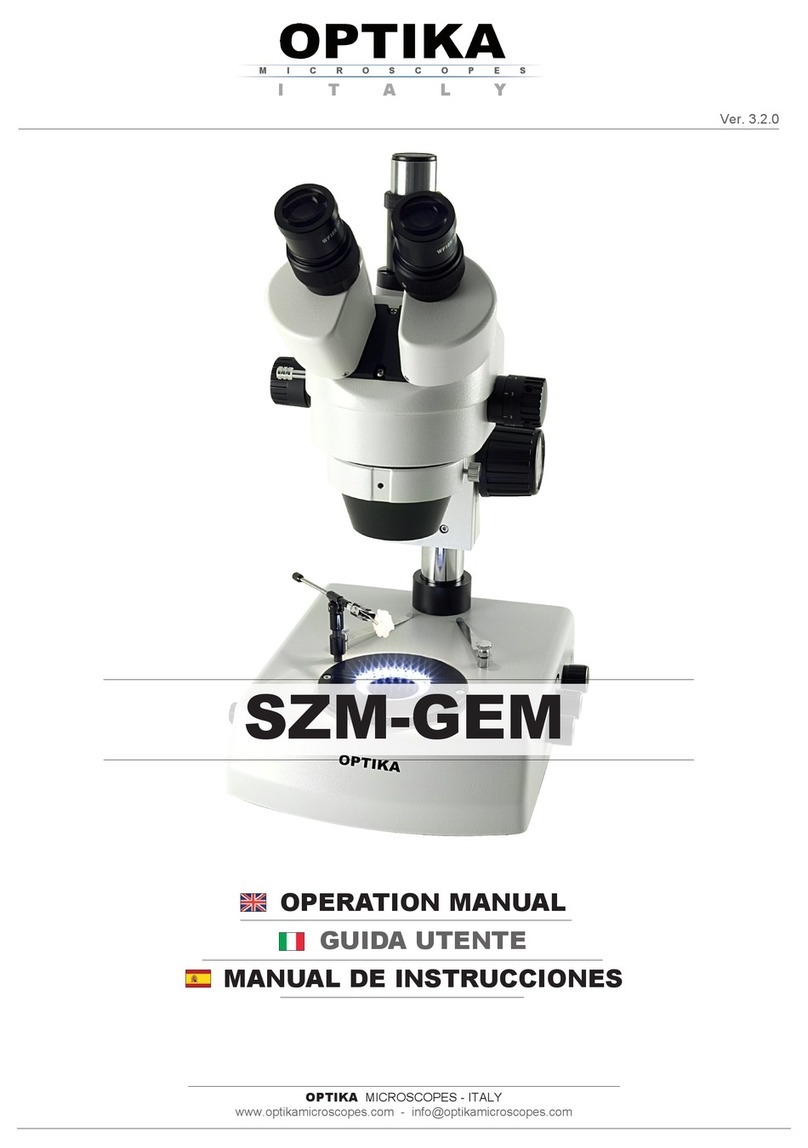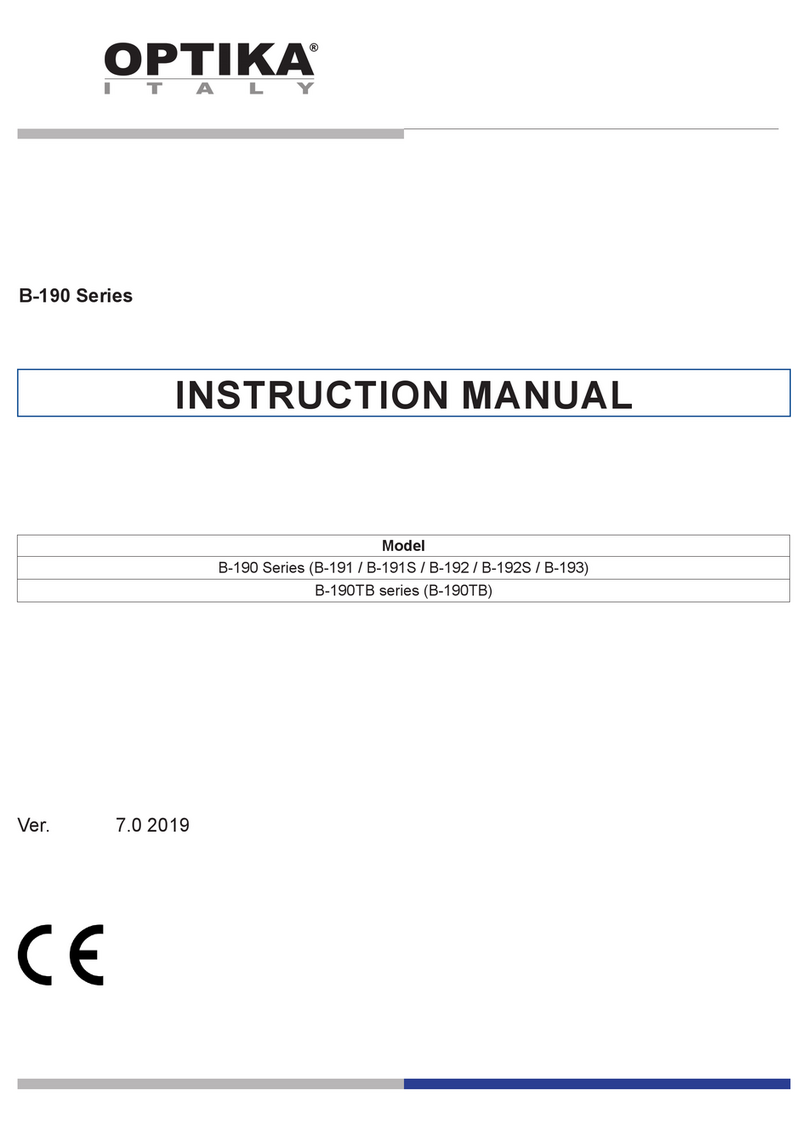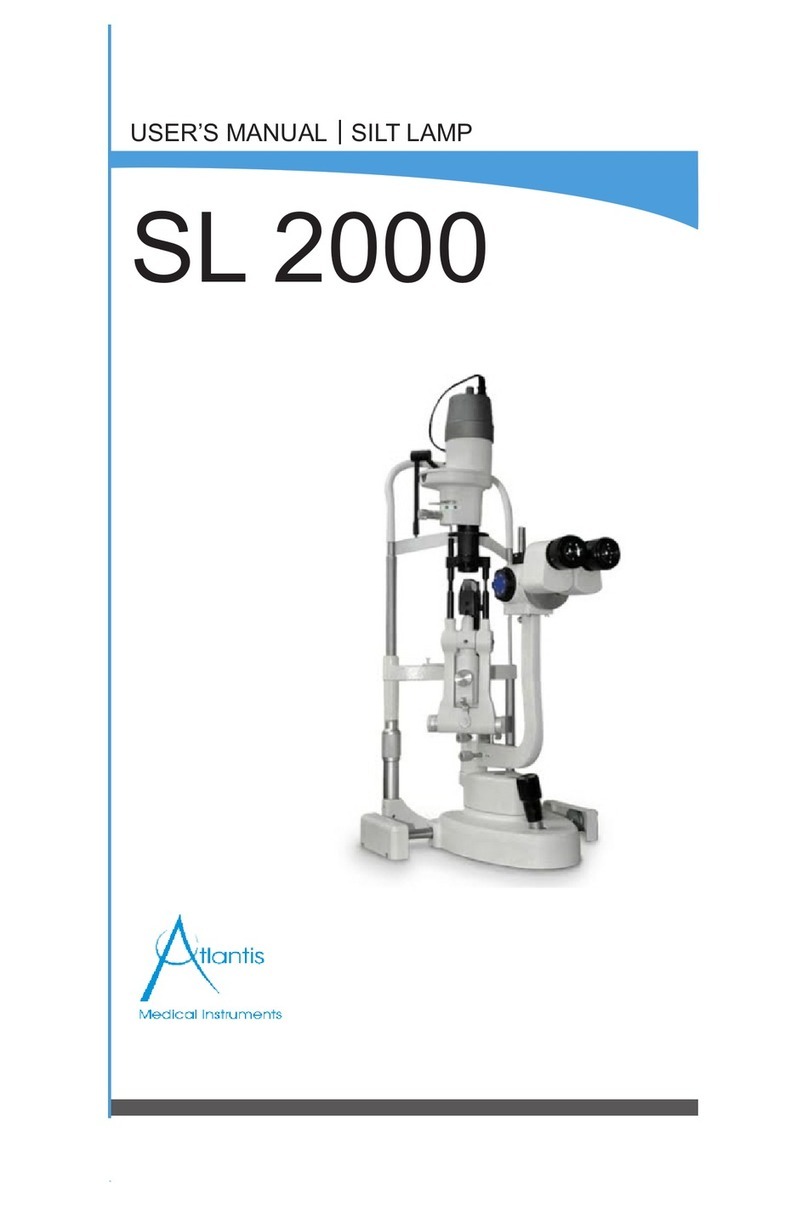Page 9
6.0 MAINTENANCE5.0 ADJUSTMENT AND OPERATION
5.1.1 Adjusting interpupillary distance (Fig.10)
Different users have different interpupillary distanc-
es. So when users change, do the interpupillary
distance adjustment.
While looking through the eyepieces, hold the left
and right of the binocular assembly (1) and adjust
the eyepieces by opening or closing them for bin-
ocular vision until the left and right fields of view
coincide completely.
5.1.2 Adjusting diopter ring (Fig.11)
1. Set the diopter rings of both eyepieces to “0”po-
sition. (Do this when users change, because differ-
ent users have different diopters.)
2. Place an easy-to-observe specimen on the stage
plate.
3. Rotate the zoom body knob (3) to the highest
magnification 5× (or 6.4× ,or 10×), and turn the fo-
cusing knob (4) to focus the specimen (this feature
may change depending on the model of the stand).
4. Rotate the zoom body knob (3) to the lowest
magnification 0.8×, looking only into the left eye-
piece, adjust the diopter ring on left eyepiece to fo-
cus the specimen. Then do the same thing for the
right one.
5. Repeat item 3 and 4 until the specimen image
can always focus without any adverse effect of the
changes of magnification on the definition of the
image.
Fig.10
Fig.11
5.1 Adjusting Binocular Viewing Head
SAFETY PRECAUTION:
1. After the equipment has been used in an observation of a specimen that is accompanied with a
potential of infection, clean the parts coming in contact with the specimen to prevent infection.
2. Moving this microscope is accompanied with the risk of dropping the specimen and causing infec-
tions. Be sure to remove the specimen before moving this product.
3. Move the microscope with both hands; one hand catches the arm, and the other hold the base.