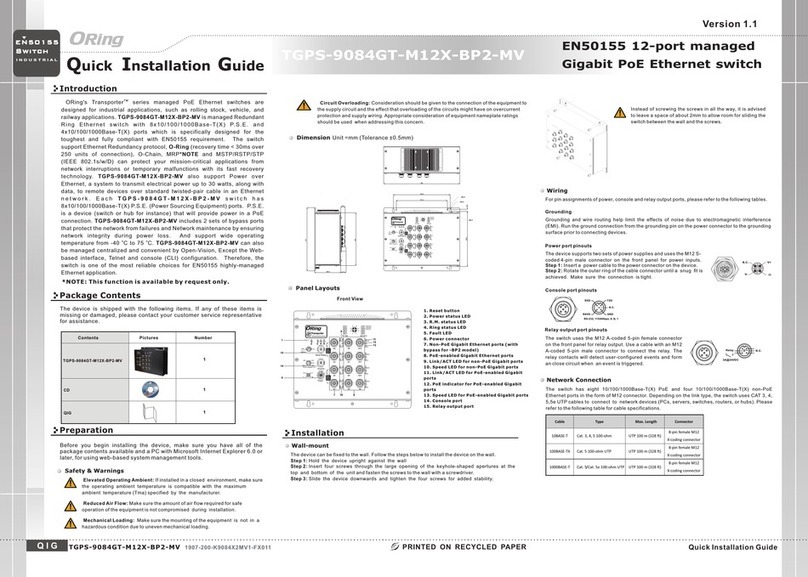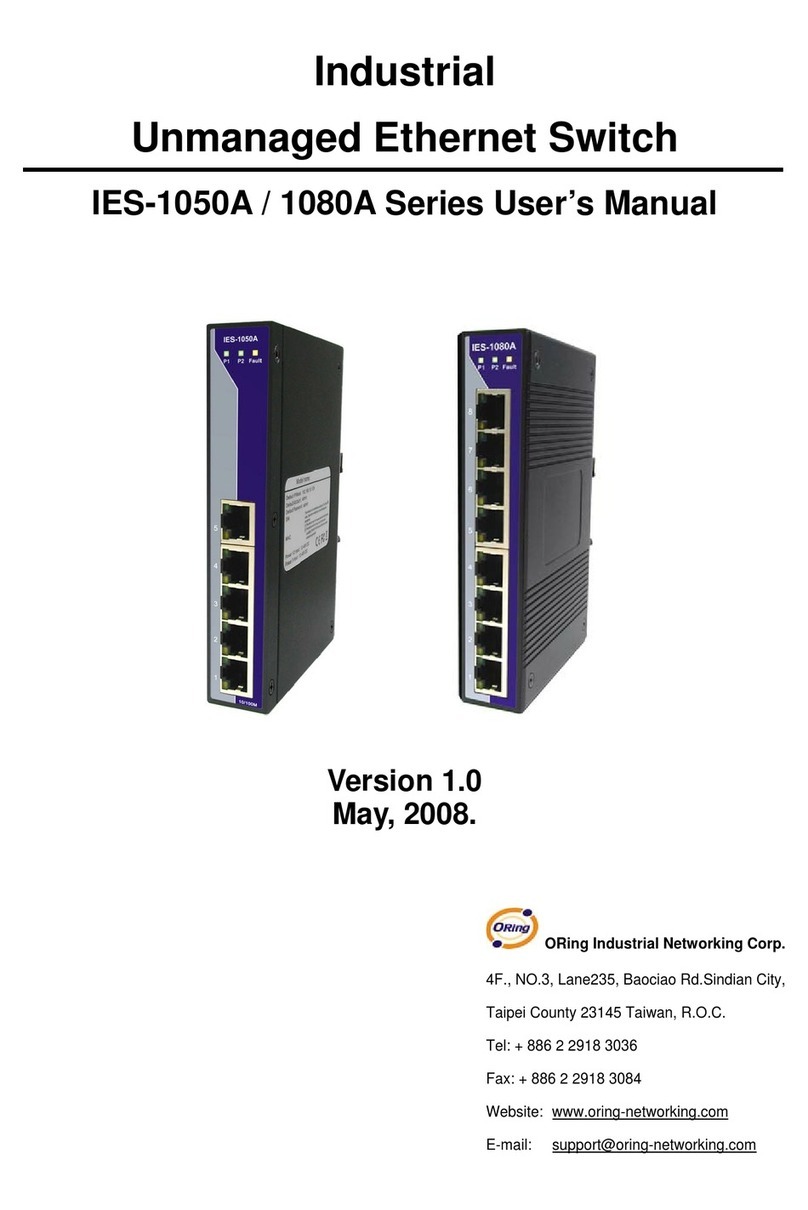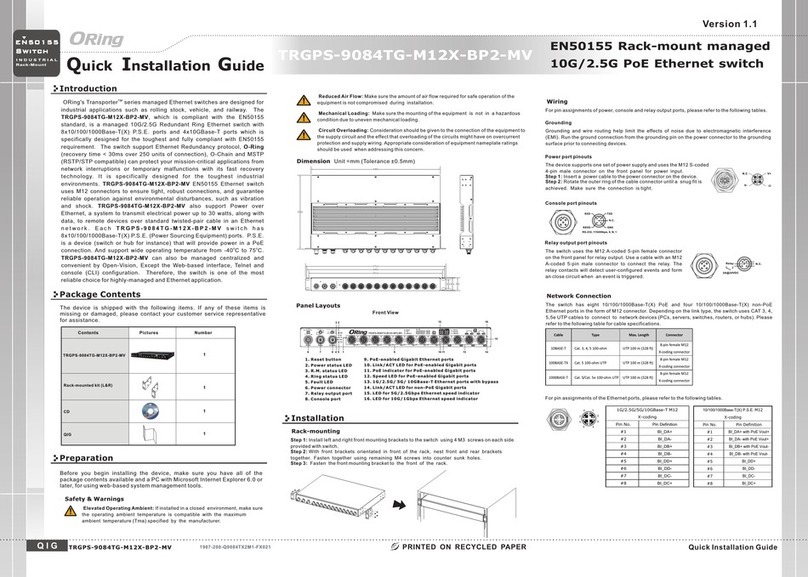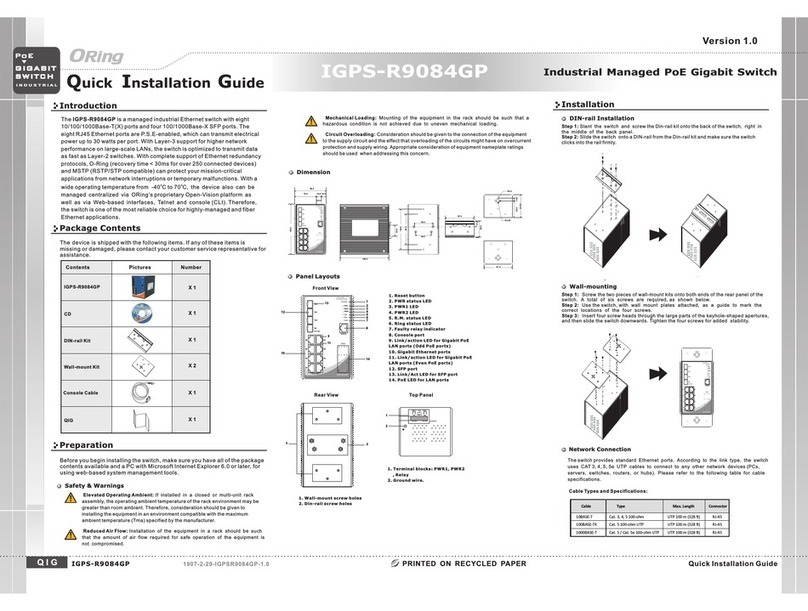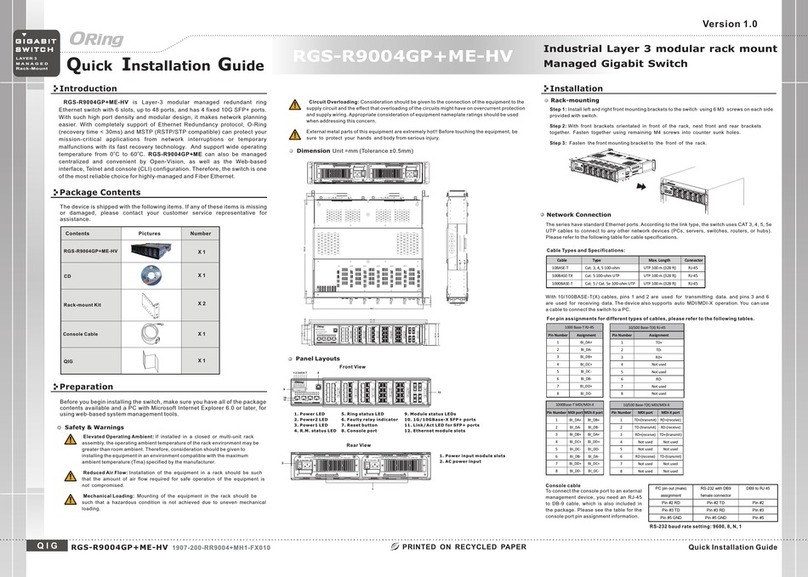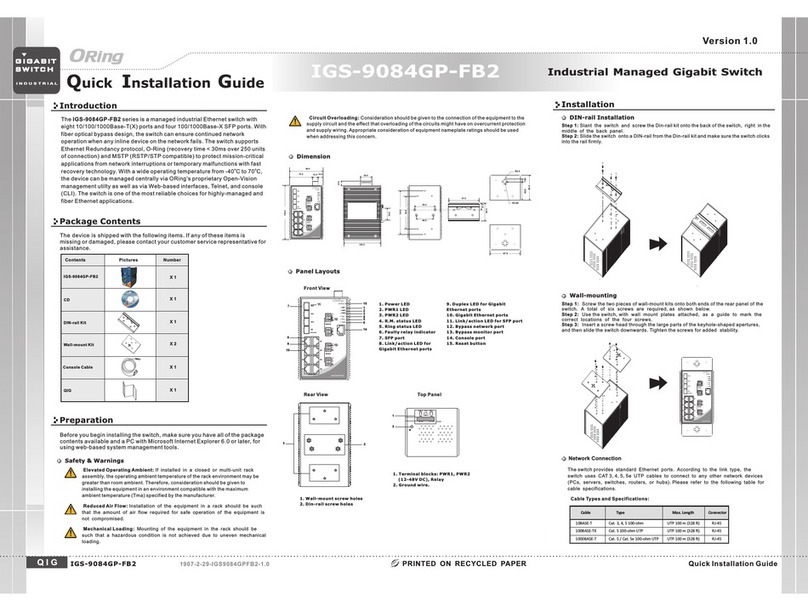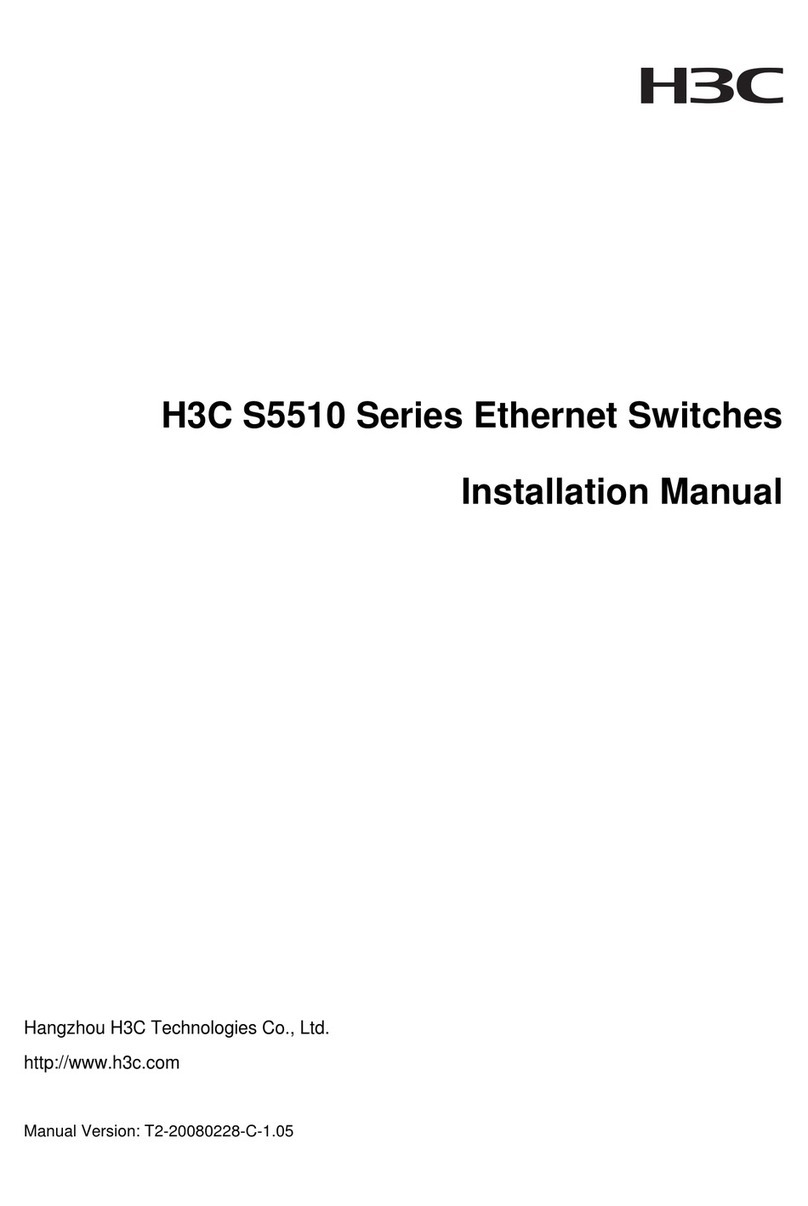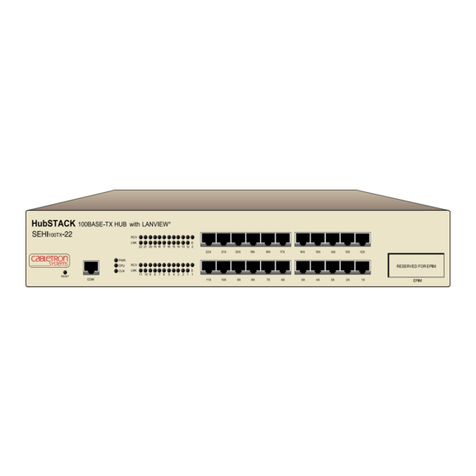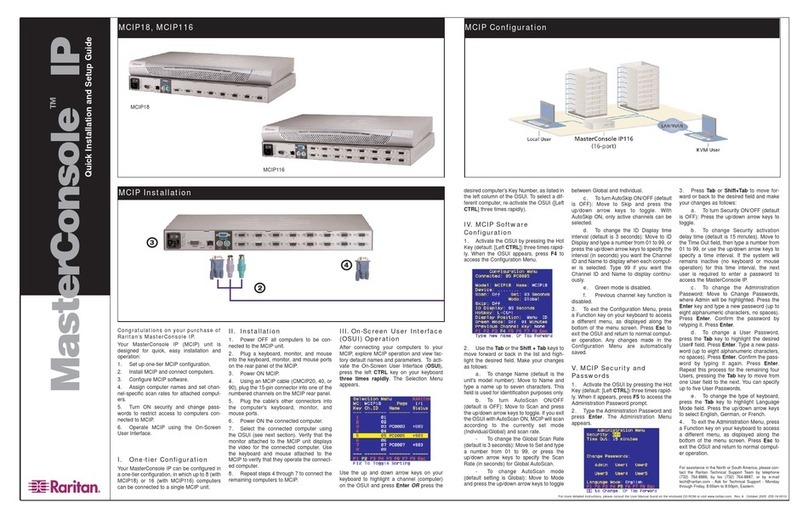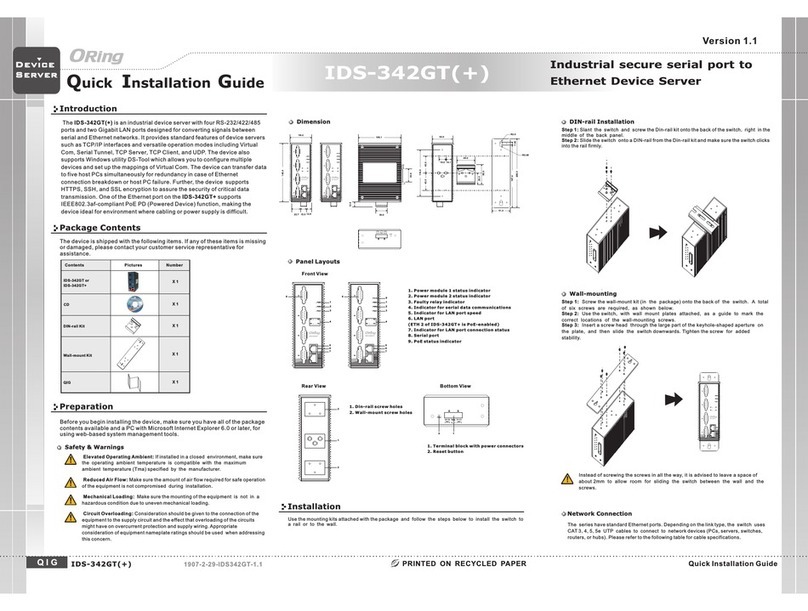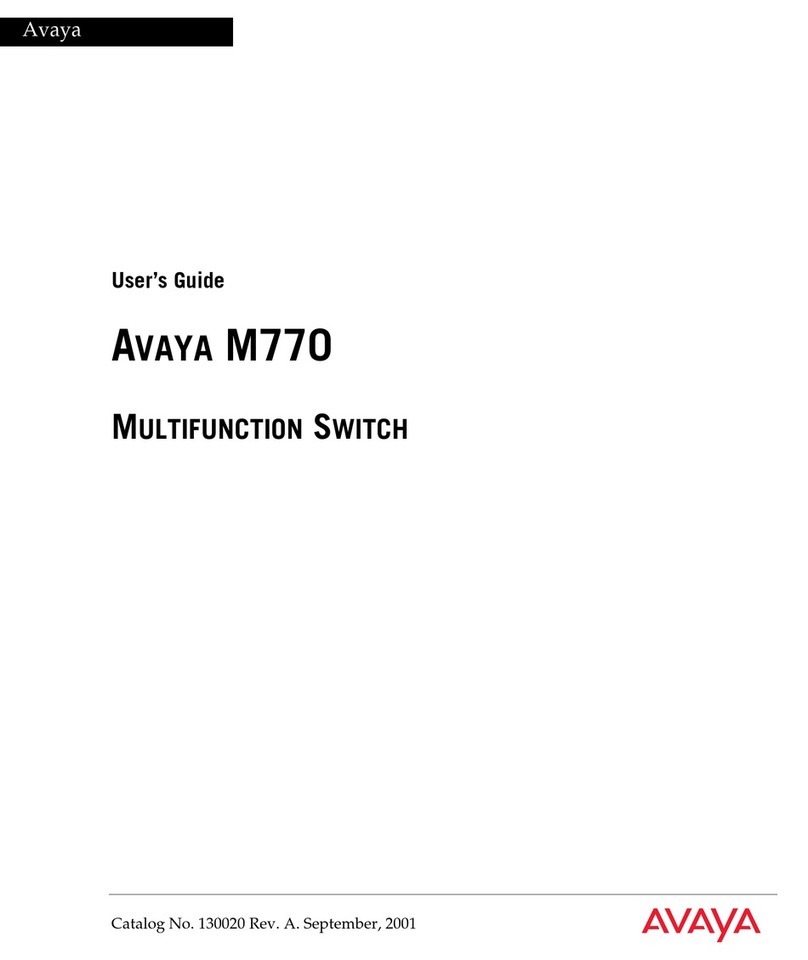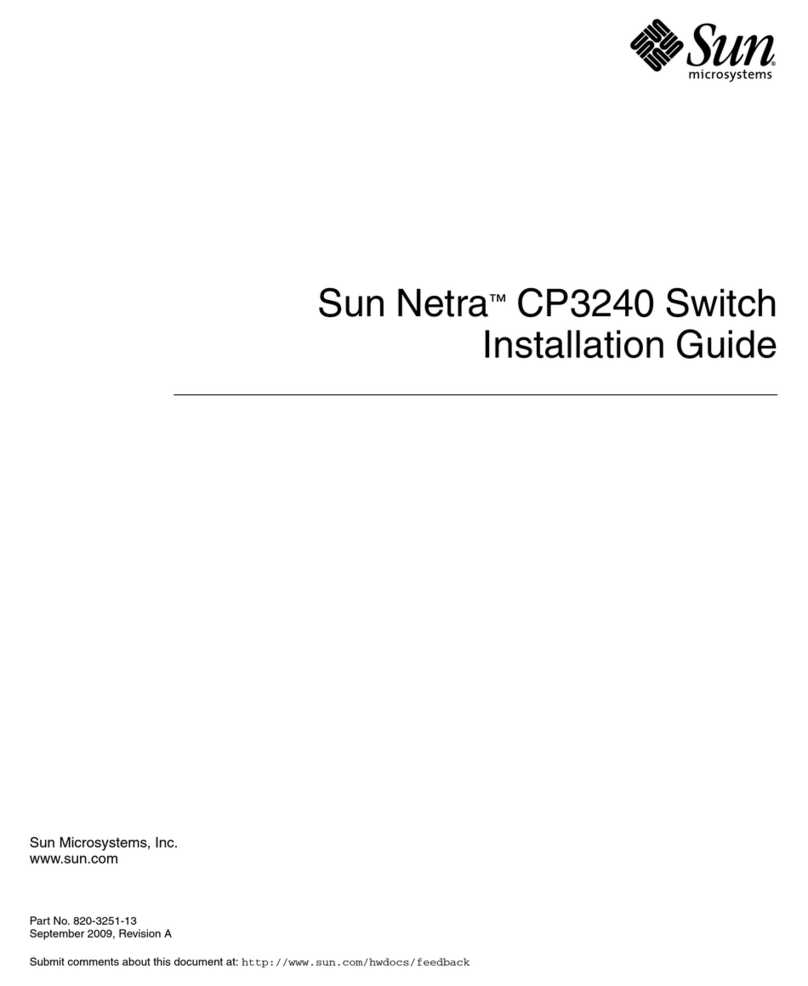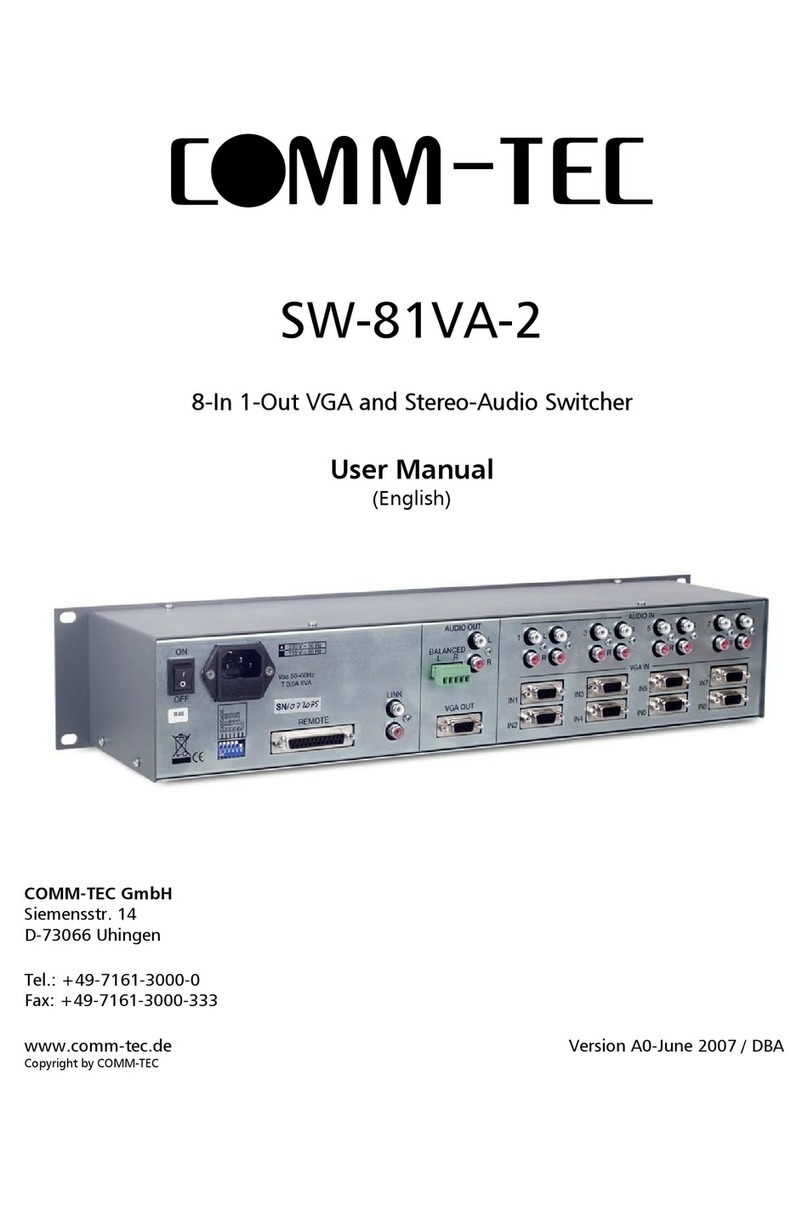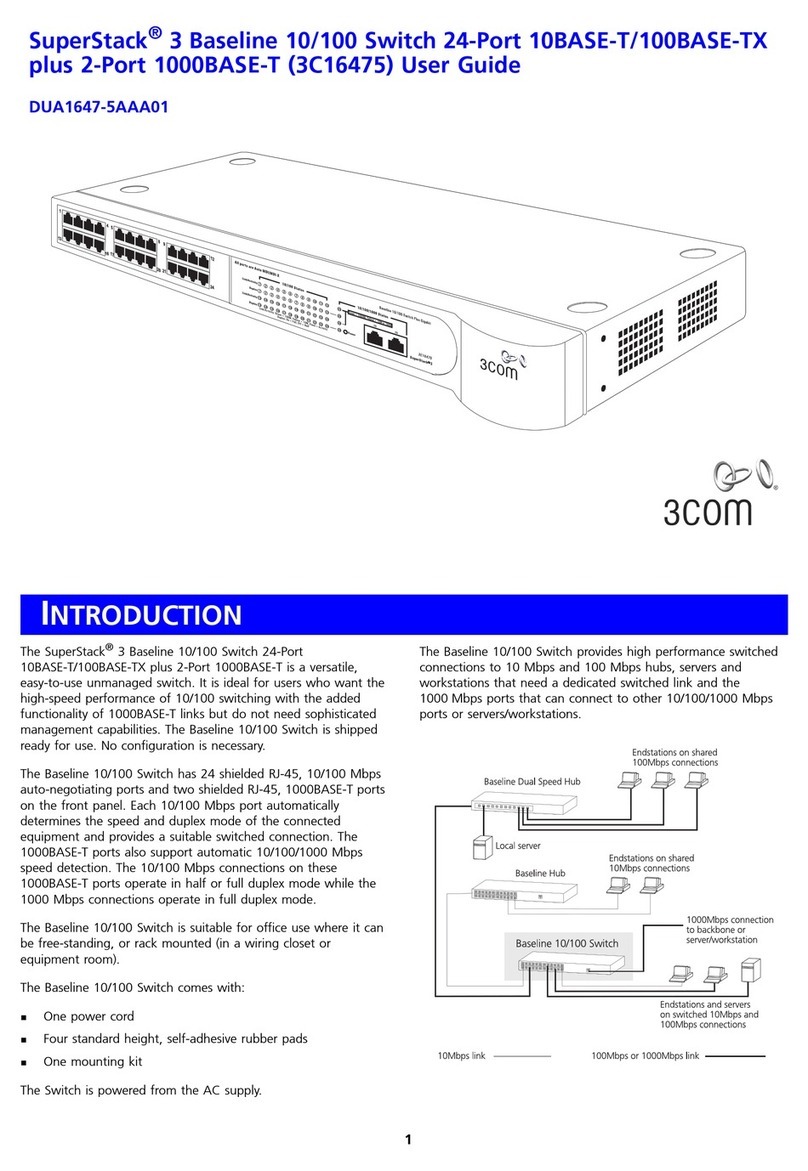Practical Operation
QIG Quick Installation Guide
IBS-102FX
IBS-102FX
Version 1.0
Quick Installation Guide
ORing Industrial Networking Corp.
Features
IBS-102FX Series is an external Bypass switch for 100M/1G/10G fiber optical
networks. This fiber optical bypass switch protects from network failures and
Network maintenance by ensuring network integrity during power loss. This fiber
optical bypass switch includes Network ports and Monitor ports. The Network ports
are used to connect to main-network connections and provide protection mechanism
and the Monitor ports are used for down-link networking device. When power
is on, the mode of the Bypass switch is in Normal operation mode and the local
networking device is connected with main-network. When on the power failure state,
the Bypass switch is set to bypass mode to isolate the main-network from the
local networking device .
local
Introduction Specifications
ORing Bypass Switch Model
Physical Ports
Fiber Ethernet
Optical Fiber
DIP Switch Setting
Power-1failedwarningdetection:(On)relayenabled(Off)relaydisabledDIP-Swicth No.1
LC connector
IBS-102FX-SS-LC
4 Duplex Single-mode LC
connector
Single-mode: 9/125 mµ
Operating Wavelength 1260 ~ 1570 nm
Environmental
-40to85C(-40to185F)
oo
Storage Temperature
Operating Temperature
5% to 95% Non-condensingOperating Humidity
Regulatory approvals
FCC Part 15, CISPR (EN55022) class AEMI
EN61000-4-2 (ESD), EN61000-4-3 (RS), EN61000-4-4 (EFT),
EN61000-4-5 (Surge), EN61000-4-6 (CS), EN61000-4-8, EN61000-4-11
EMS
IEC60068-2-27Shock
IEC60068-2-32
IEC60068-2-6Vibration
Free Fall
Warranty
1 years
-20to70C(-4to158F)
oo
DIP-Switch No.2
Fault contact
Relay Relayoutputtocarrycapacityof1Aat24VDC
Power
Input power
Power consumption (Typ.) 2.7 Watts
Overload current protection Present
Physical Characteristic
Enclosure IP-30
Dimension(WxDxH)
Weight (g) 405g
Dual12~48VDCpowerinputsatDC-Jackand4-pinterminalblock
26.1(W)x94.9(D)x144.3(H) mm (1.03x3.74x5.68inch.)
The Bypass switch deliver the data
between the Network ports and the
Monitor (local) ports
Normal mode:
Industrial Optical Bypass Switch
PRINTED ON RECYCLED PAPER
BYPASS
INDUSTRIAL
SWITCH
Support 100M/1G/10G optical bypass function of 2 port duplex or 4 port simplex
fiber connection
Different model supported for multi-mode or single-mode optical fiber
Low insertions loss
Throughput not affected and no extra delay
Bypass switching time <10ms
Dual Wide range power inputs: 12~48VDC
Relay output for pwer failed warning
Rigid IP-30 housing design
DIN-Rail and wall mounting enabled
Power Connection Guide
Frame Ground
Power2
Supply
12-48 VDC
V-
V+
Warning
Device
Power1 Input 12-48VDC
Power
Supply
LED Indicators
Green:powerLEDx2.Power indicator
GreenOn:Operatedinnormalmode
Normal indicator
1907-2-29-IBS102FX-0
G
PWR21A@24V
V+ V- DC12-48V
-
+
Relay
PWR1
The Network data traffic routed directly
to the other Network port. And the Monitor
data traffic routed directly to the other
Monitor port.
Bypass mode:
ORing Industrial Networking Corp.
Copyright© 2011 ORing
All rights reserved.
TEL: +886-2-2918-3036
FAX: +886-2-2918-3084
Website: www.oring-networking.com
IBS-102FX-MM-LC
4 Duplex Multi-mode LC
connector
Multi-mode: 50/125µm or 62.5/125µm
Insert loss typical1.2dB,Maximun1.6dB
Switching time < 10ms
Power-2failedwarningdetection:(On)relayenabled(Off)relaydisabled
Amber for power failed indicator
Fault Indicator
780 ~ 1350 nm
<1.0dB
Reverse Polarity Present on Terminal Block
P1 P2 Fault
IBS -102FX
A
A
100M /1G /10G bps
Network
B
TX
RX
B
TX
RX
TX
RX
TX
RX
Monitor
Alarm
P1
P2
+24V GND
Nomal mode Bypass mode