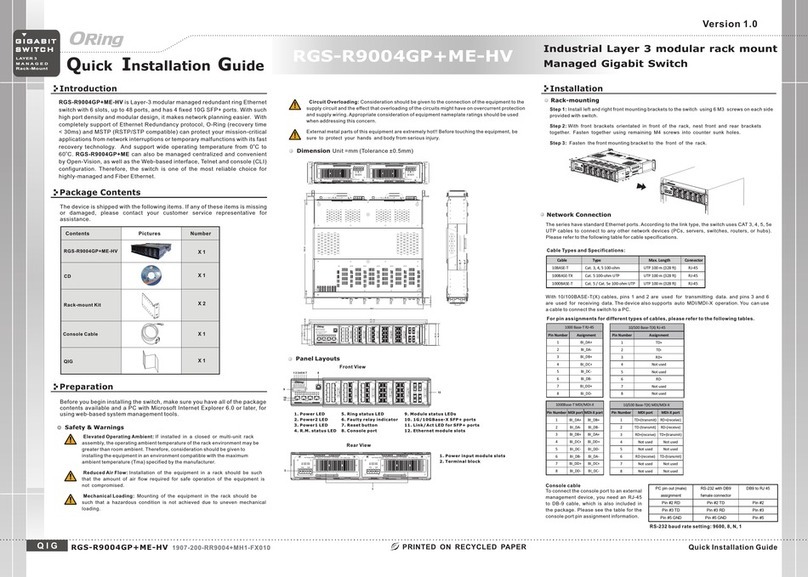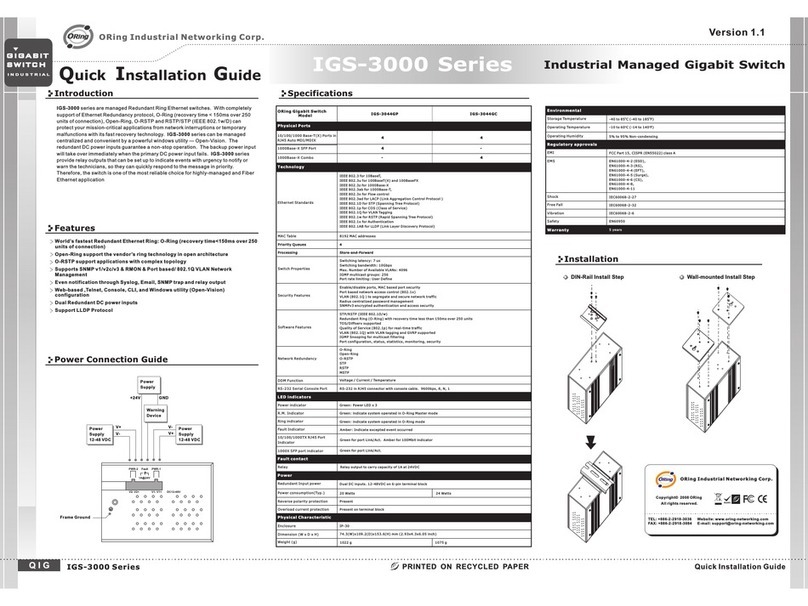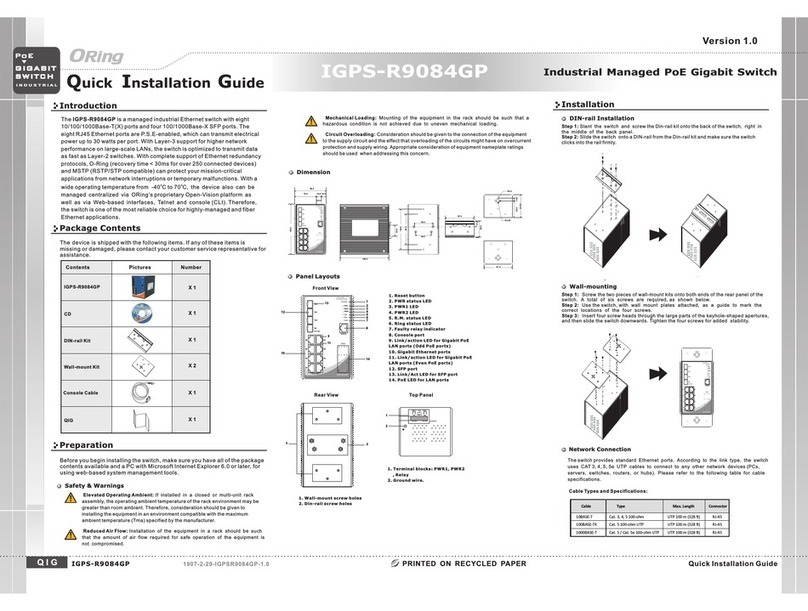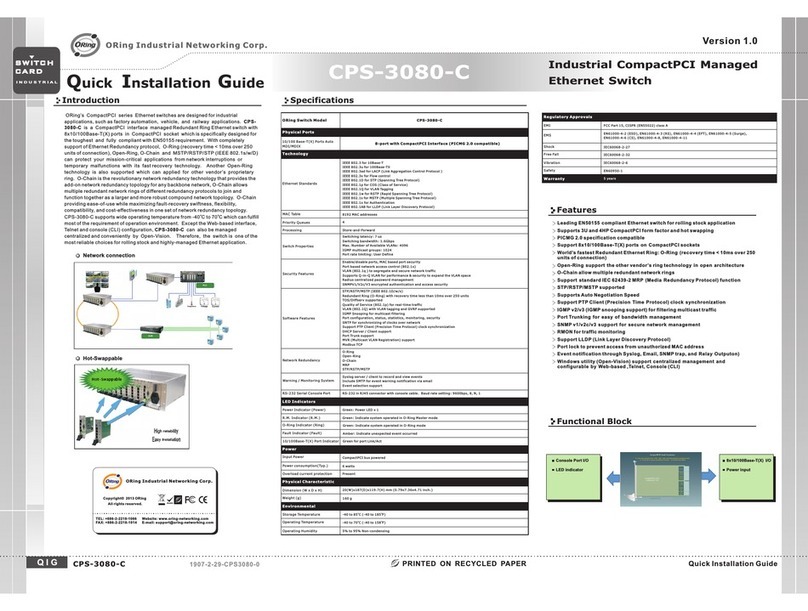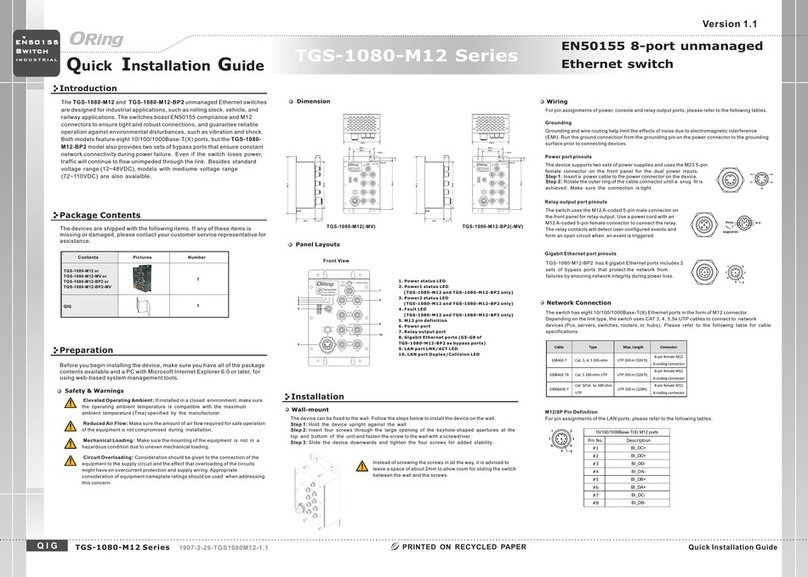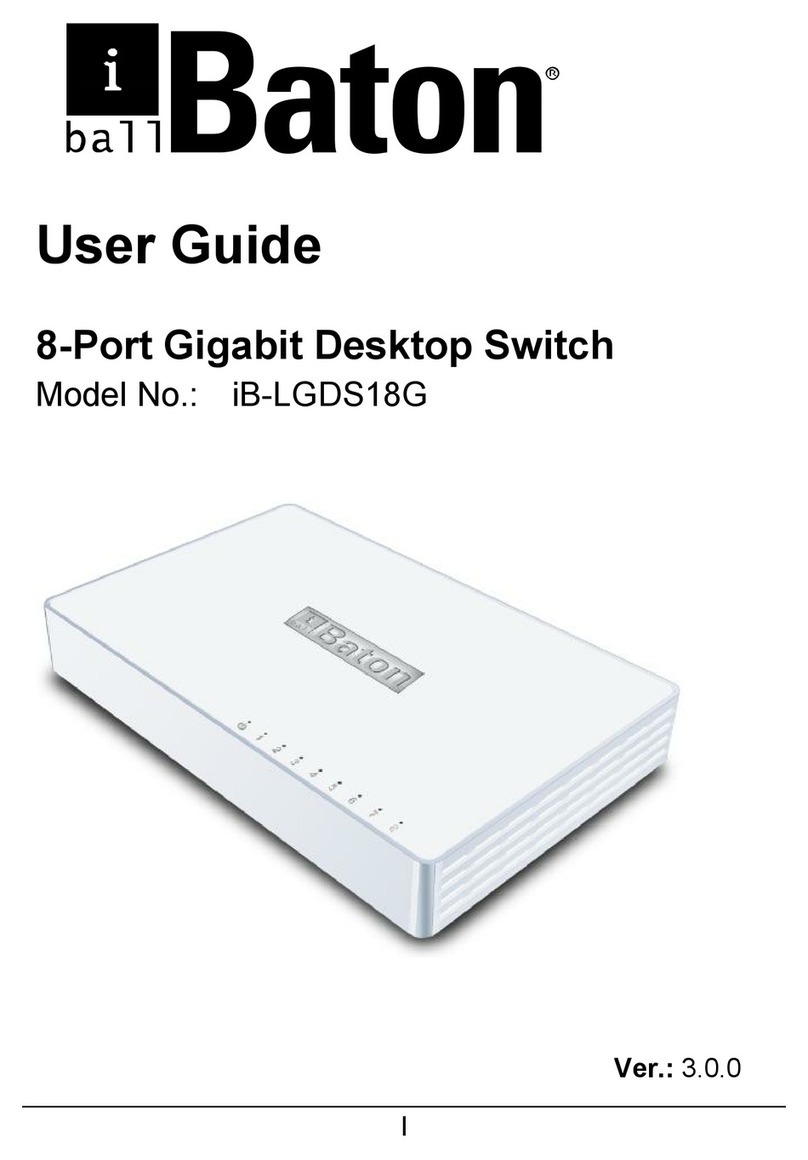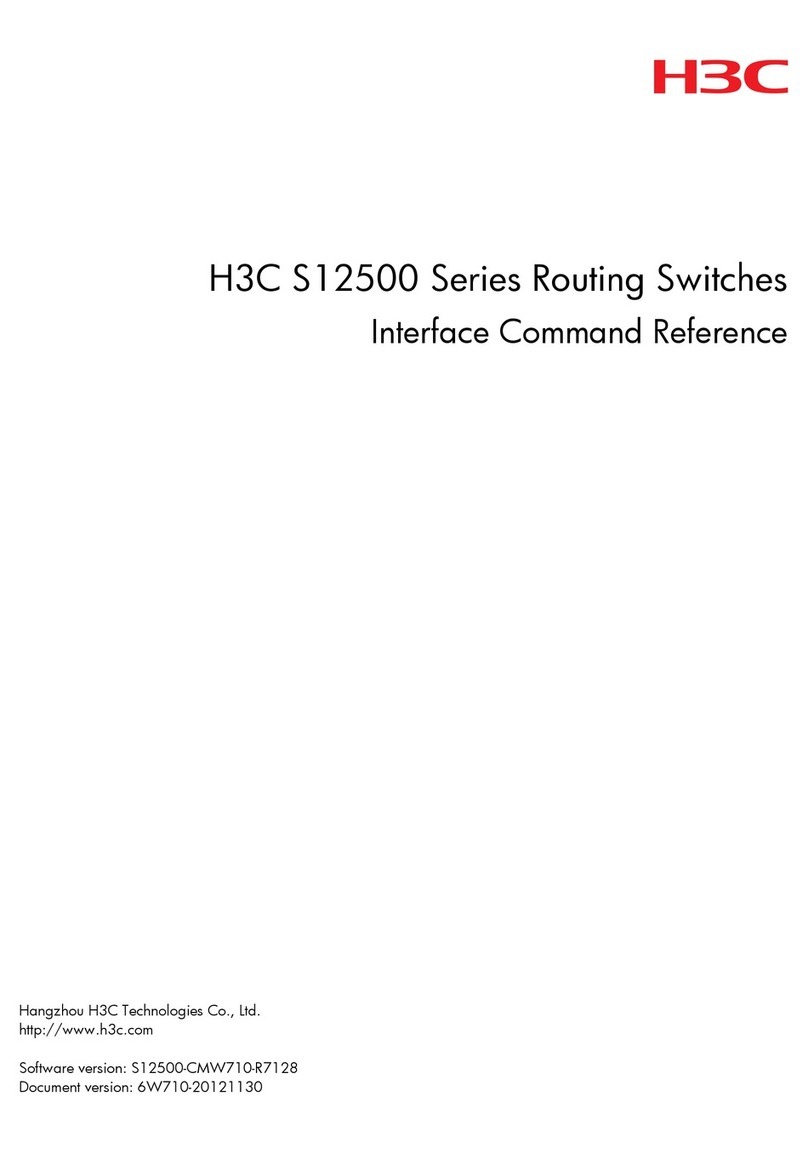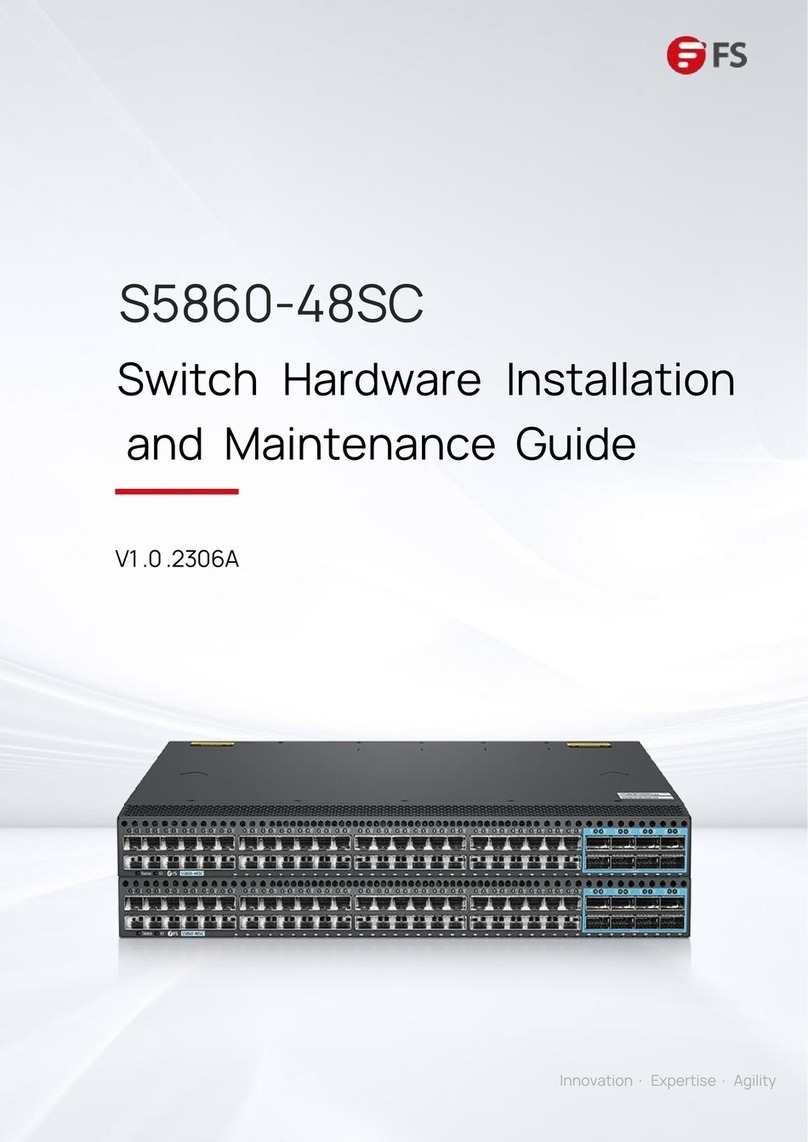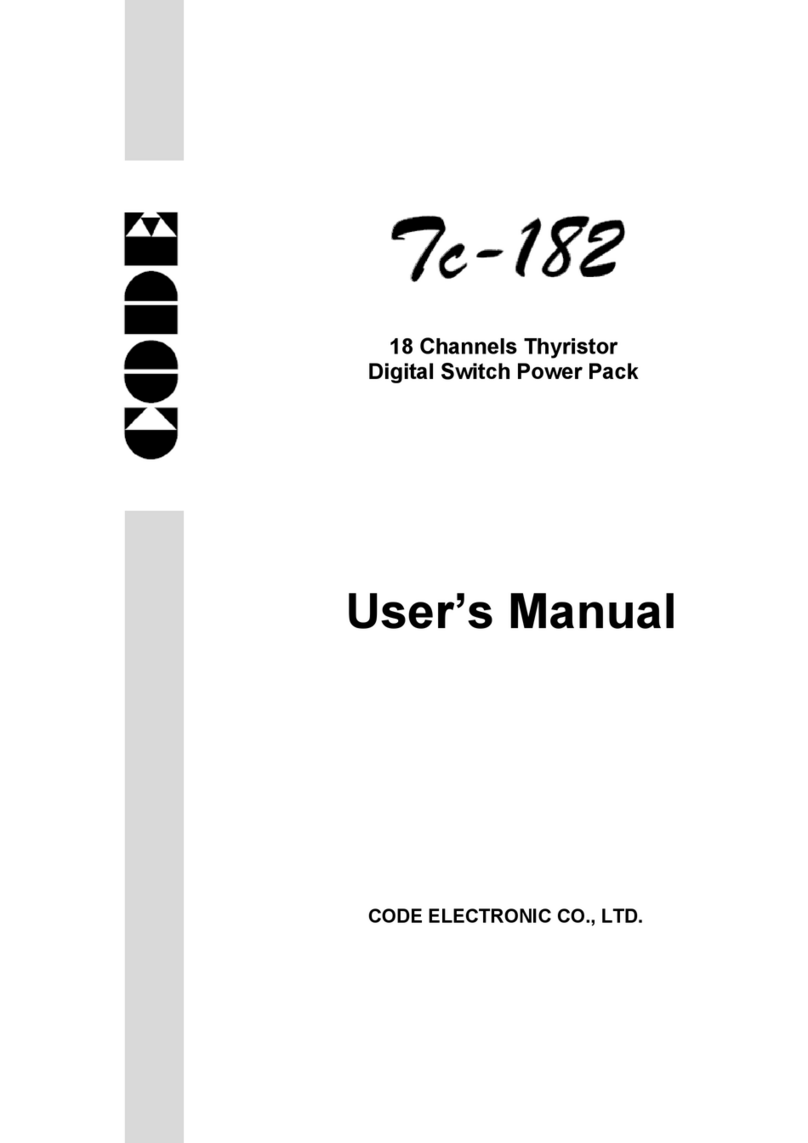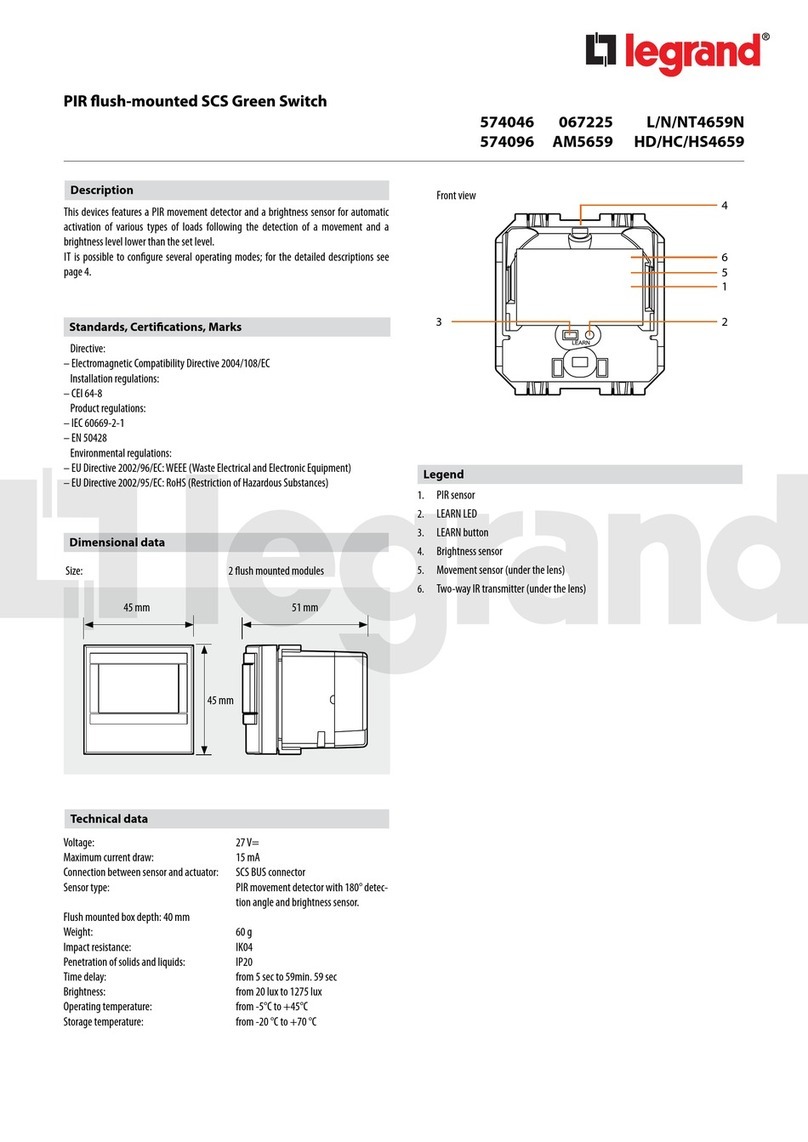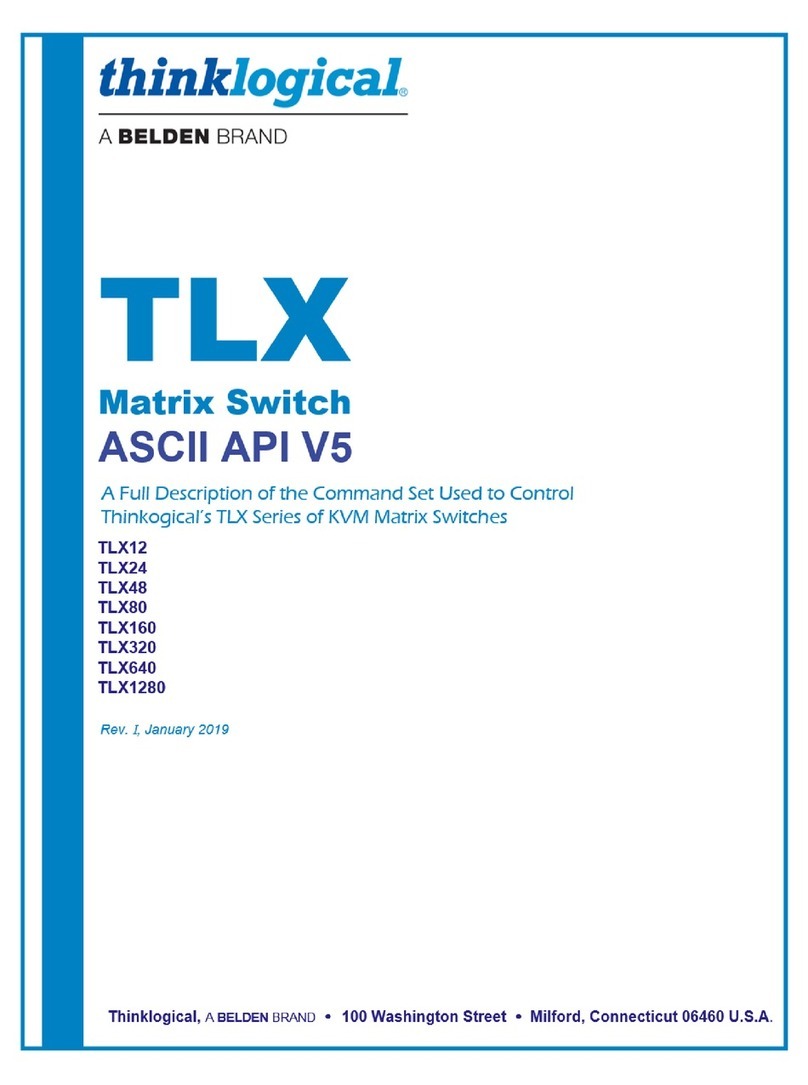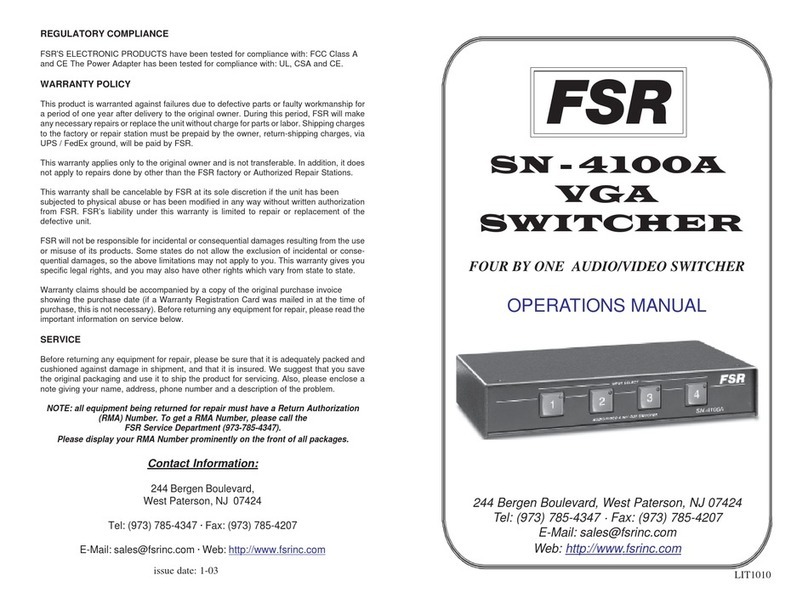FaultRingR.M.
Con sol e
Pow er 1
G1~ G4
1 BI_DA +
2 BI_DA -
3 BI_DB +
4 BI_DB -
6
5
7
3
2
18
4
5 BI_DD +
6 BI_DD -
7 BI_DC -
8 BI_DC +
Res et
P1 G1
P2 G2
P3 G3
P4 G4
LNK/ACT
Speed
LNK/ACT
Speed
LNK/ACT
Speed
LNK/ACT
Speed
LNK/ACT
Speed
LNK/ACT
Speed
LNK/ACT
Speed
LNK/ACT
Speed
Power
Failu re
Bypas s
Power
Failu re
Bypas s
Pow er 2
V1+
V1-
N.C
V2+
V2-
N.C
Tx+ Rx+
Tx-Rx-
P1~ P12
P9
P10
P11
P12
P5
P6
P7
P8
GND
N.C
N.C
PWR1 PW R2
RS-23 2, 11520 0bps, 8 , N, 1
N.C.
RXD
GND
TXD
N.C.
TPS- W912 4GT-M 12X- BP2- 24V
PoE
PoE
PoE
PoE
PoE
PoE
PoE
PoE
Quick Installation Guide
Version 1.0
Quick Installation Guide
Introduction
PRINTED ON RECYCLED PAPER
ORing's Transporter series managed PoE Ethernet switches are designed
TM
for industrial waterproof applications, such as rolling stock, vehicle, and
railway applications. is managedTPS-W9124GT-M12X-BP2-24V-IP54
Redundant Ring Ethernet switch with 12x10/100Base-T(X) P.S.E. and
4x10/100/1000Base-T(X) ports which is specifically designed for the
toughest and fully compliant with EN50155 requirement. The switch support
Ethernet Redundancy protocol, O-Ring (recovery time < 10/30ms over 250
units of connection), O-Chain, MRP*NOTE and MSTP/RSTP/STP (IEEE
802.1s/w/D) can protect your mission-critical applications from network
interruptions or temporary malfunctions with its fast recovery technology.
TPS-W9124GT-M12X-BP2-24V-IP54 also support Power over Ethernet, a
system to transmit electrical power up to 30 watts, along with data, to remote
devices over standard twisted-pair cable in an Ethernet network. Each TPS-
W9124GT-M12X-BP2-24V-IP54 switch has 12x10/100Base-T(X) P.S.E.
(Power Sourcing Equipment) ports. P.S.E. is a device (switch or hub for
instance) that will provide power in a PoE connection. TPS-W9124GT-
M12X-BP2-24V-IP54 includes 2 sets of bypass ports that protect the network
from failures and Network maintenance by ensuring network integrity during
power loss. And support wide operating temperature from -40 C to 75 C.
o o
TPS-W9124GT-M12X-BP2-24V-IP54 can also be managed centralized and
convenient by Open-Vision, Except the Web-based interface, Telnet and
console (CLI) configuration. Therefore, the switch is one of the most reliable
choices for EN50155 waterproof highly-managed Ethernet application.
Package Contents
Wall-mount
Contents
CD
TPS-W9124GT-M12X-BP2
-24V-IP54
Pictures Number
1
1
1
Wall-mount Kit 4
Dimension
Q I G 1907-200-JW9124X541-FX010
TPS-W9124GT-M12X-BP2-24V-IP54
Preparation
Before you begin installing the device, make sure you have all of the package
contents available and a PC with Microsoft Internet Explorer 6.0 or later, for
using web-based system management tools.
Panel Layouts
Top View
Installation
QIG
1. Wall-mount screw holes
TPS-W9124GT-M12X-BP2
-24V-IP54
The device is shipped with the following items. If any of these items is missing
or damaged, please contact your customer service representative for
assistance.
1
EN50155 Industrial IP-54 managed
PoE Ethernet switch
*NOTE: This function is available by request only
Unit =mm (Tolerance ±0.5mm)
Follow the steps below to install the device to the wall.
Step 1: Screw the Four pieces of wall-mount kits onto bottom side of the switch. A total of four
screws are required.
Step 2: Hold the device upright against the wall.
Step 3: Insert four screws through the holes at the top of the plate and fasten the screws to
the wall.
1
Instead of screwing the screws in all the
way, it is advised to leave a space of about
2mm to allow room for sliding the switch
between the wall and the screws.
For pin assignments of power and console port, please refer to the following tables.
Wiring
Grounding
Grounding and wire routing help limit the effects of noise due to electromagnetic interference
(EMI). Run the ground connection from the grounding pin on the power connector to the grounding
surface prior to connecting devices.
Power port pinouts
The device supports two sets of power supply and uses the M12 S-coded
4-pin male connector on the front panel for power inputs.
Step 1: Insert a power cable to the power connector on the device.
Step 2: Rotate the outer ring of the cable connector until a snug fit is
achieved. Make sure the connection is tight.
Network Connection
When installed outdoors, make sure the connectors on the panel are facing down
to prevent water intrusion.
Do not remove the water-proof casing, and do not touch or move the device
when the antennas are transmitting or receiving signals.
Safety & Warnings
4
5
2
3
6
7
98
11
10
13
12
1. Reset button
2. Power LED
3. R.M. status LED
4. Ring status LED
5. Fault LED
6. Console port
7. Power connector
8. PoE Fast Ethernet port
9. Gigabit Ethernet port with bypass
10. Link/ACT LED for PoE Ethernet port
11. Speed LED for PoE Ethernet port
12. Link/ACT LED for Gigabit Ethernet port
13. Speed LED for Gigabit Ethernet port
14. Ground wire
15. PoE status LED for PoE Ethernet port
Bottom View
1
14
RS-232, 115200bp s, 8, N , 1
N.C.
RXD
GND
TXD
N.C.
V+
V-
N.C
N.C
Console port pinouts
The switch has one RS-232 (M12 5pin) console port,
located on the front panel. Use a M12-to-DB9
console cable to connect the console port to your
PC's COM port.
The switch has twelve 10/100Base-T(X) and four 10/100/1000Base-T(X) Ethernet ports in the form
of M12 connector. Depending on the link type, the switch uses CAT 3, 4, 5,5e UTP cables to
connect to network devices (PCs, servers, switches, routers, or hubs). Please refer to the
following table for cable specifications.
10BASE-T Cat. 3, 4, 5 100-ohm UTP 100 m (328 ft)
4-pin female M12
D-coding connector
100BASE-TX Cat. 5 100-ohm UTP UTP 100 m (328 ft)
4-pin female M12
D-coding connector
1000BASE-T Cat. 5/Cat. 5e 100-ohm UTP UTP 100 m (328 ft)
8-pin female M12
X-coding connector
1
Tx+
2
Rx+
Tx-
3
Rx-
4
10/100Base-T(X) P.S.E M12 port with D-Coding
Pin No. Description
#1 Tx+ with PoE Vout+
#2 Rx+ with PoE Vout-
#3 Tx- with PoE Vout+
#4 Rx- with PoE Vout-
For pin assignments of the M12 ports, please refer to the following tables.
4-Pin PoE Fast Ethernet Port Definition
S w i tc h
E N 5 0 1 5 5
I N D U S T R I A L
I P - 5 4
Faul tRingR.M.
Con sol e
Pow er 1
G1~ G4
1 BI_D A+
2 BI_D A-
3 BI_D B+
4 BI_D B-
6
5
7
3
2
18
4
5 BI_D D+
6 BI_D D-
7 BI_D C-
8 BI_D C+
Reset
P1 G1
P2 G2
P3 G3
P4 G4
LNK/ ACT
Spee d
LNK/ ACT
Spee d
LNK/ ACT
Spee d
LNK/ ACT
Spee d
LNK/ACT
Spee d
LNK/ACT
Spee d
LNK/ACT
Spee d
LNK/ACT
Spee d
Powe r
Fail ure
Bypa ss
Powe r
Fail ure
Bypa ss
Pow er 2
V1+
V1-
N.C
V2+
V2-
N.C
Tx+ Rx+
Tx-Rx-
P1~ P12
P9
P10
P11
P12
P5
P6
P7
P8
GND
N.C
N.C
PWR1 PW R2
RS-23 2, 11520 0bps, 8 , N, 1
N.C.
RXD
GND
TXD
N.C.
TPS- W91 24GT- M12X -BP 2-24 V
262 .00
90. 0
PoE
PoE
PoE
PoE
PoE
PoE
PoE
PoE
When installing the device, make sure to keep the radiating at a minimum distance of 20 cm
(7.9 inches) from all persons to minimize the potential for human contact during normal
operation.
Do not operate the device near unshielded blasting caps or in an otherwise explosive
environment unless the device has been modified for such use by qualified personnel.
15