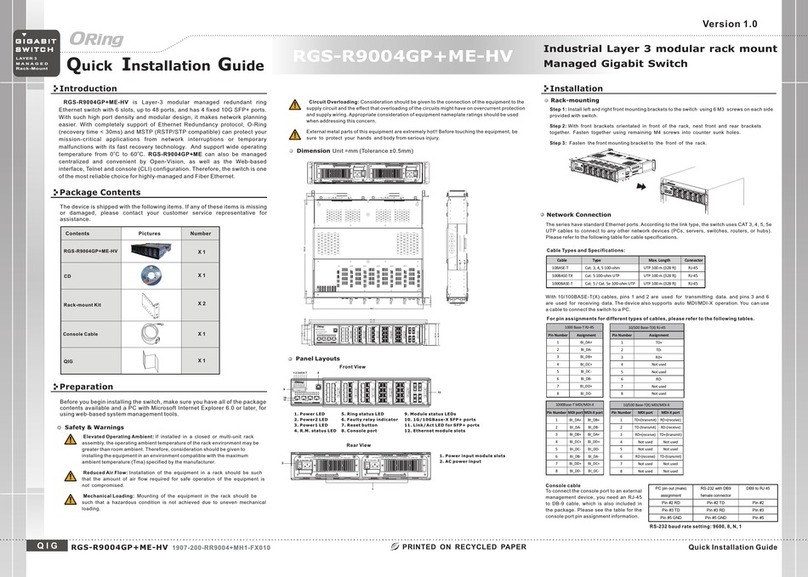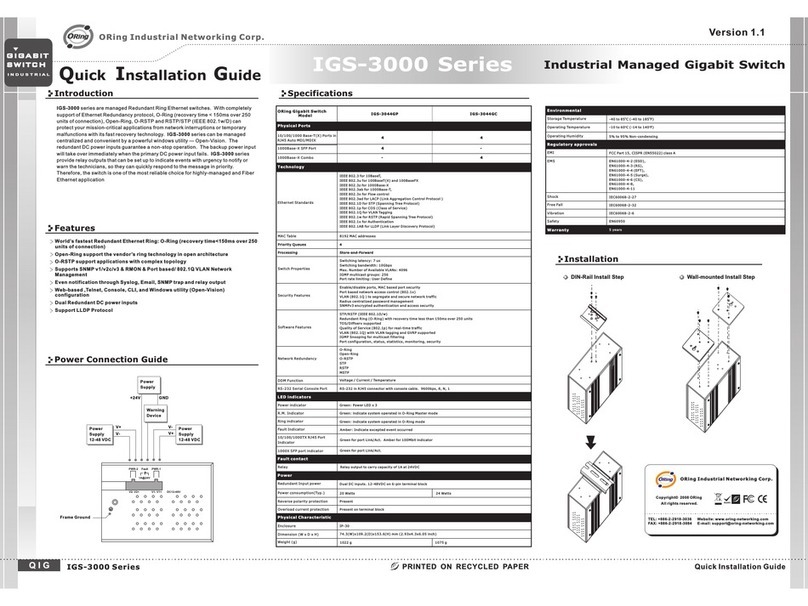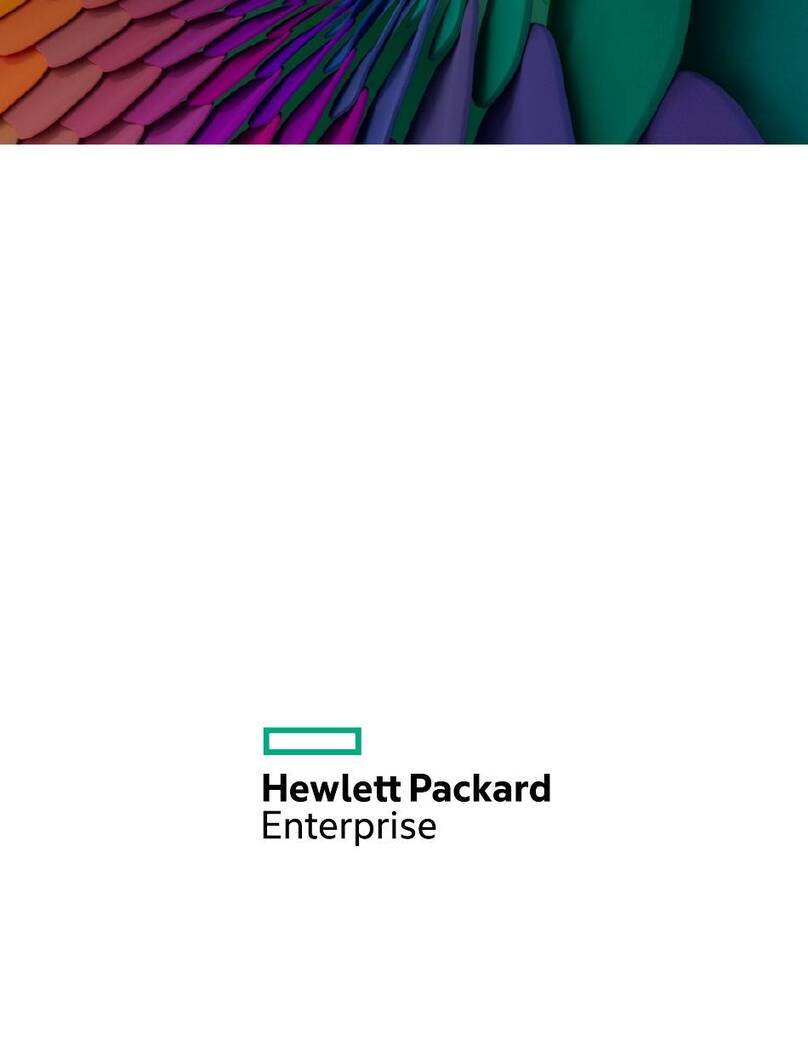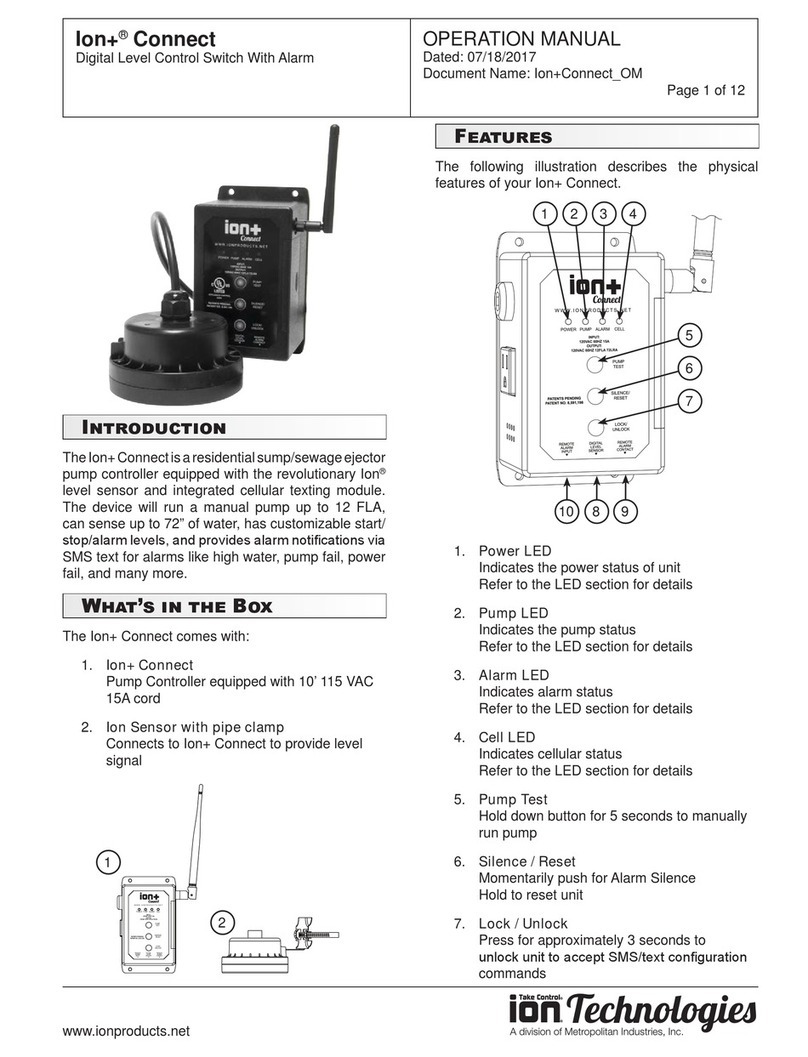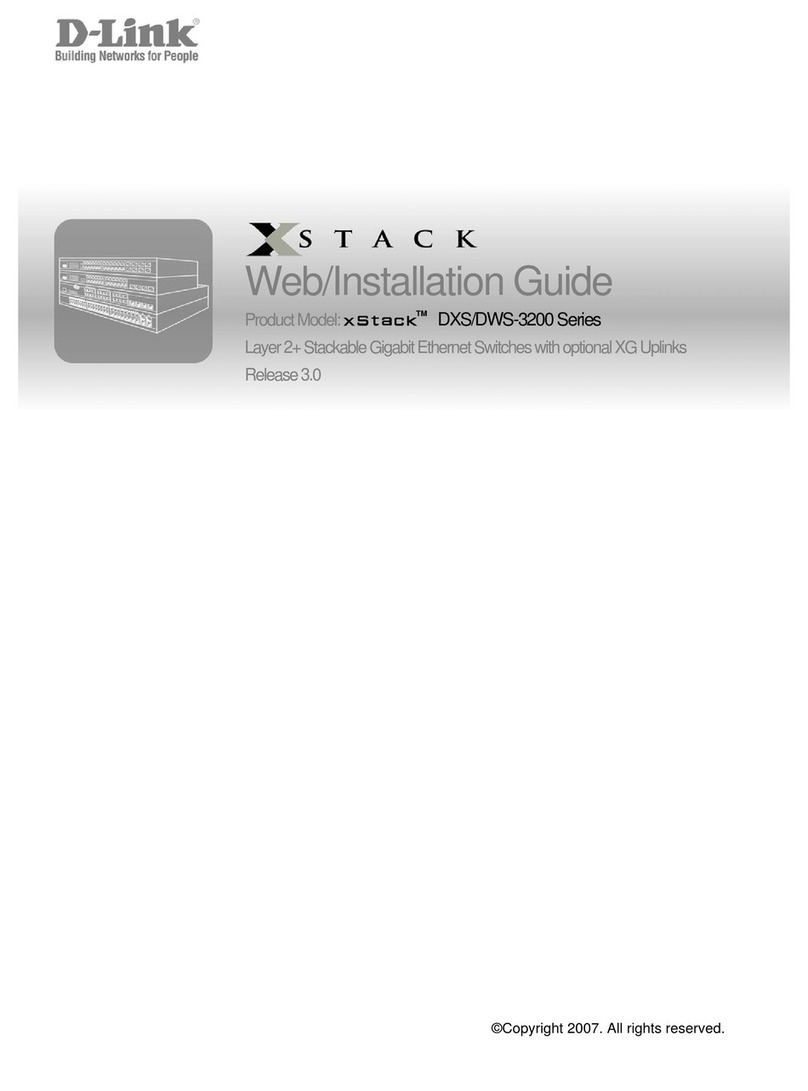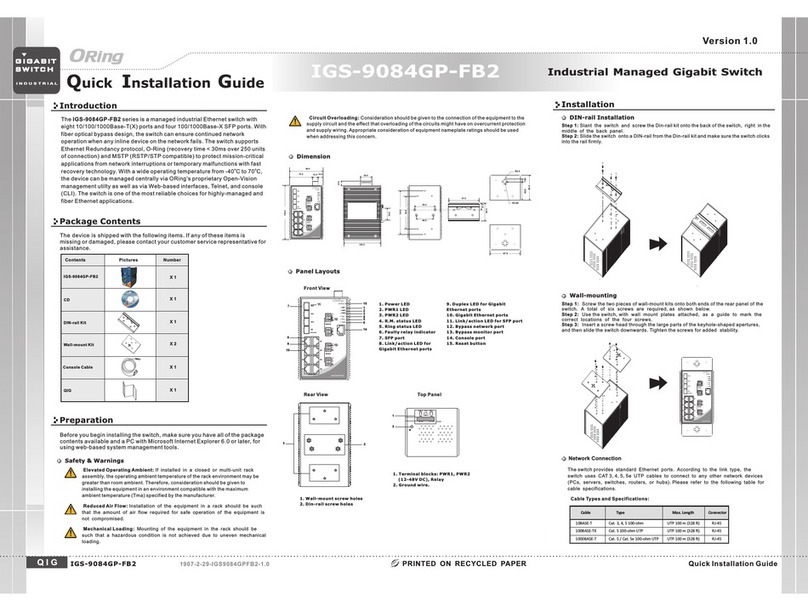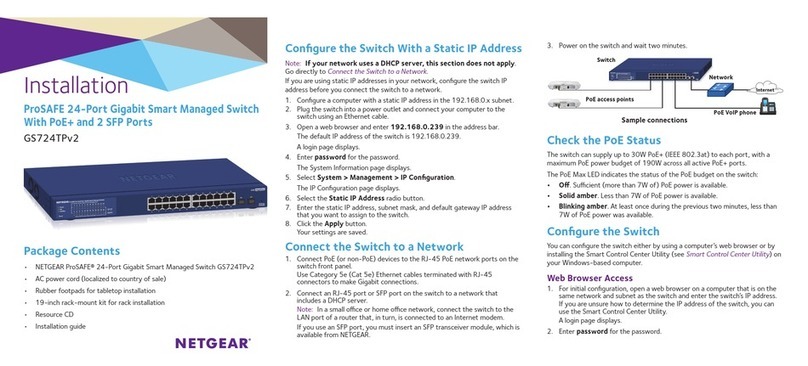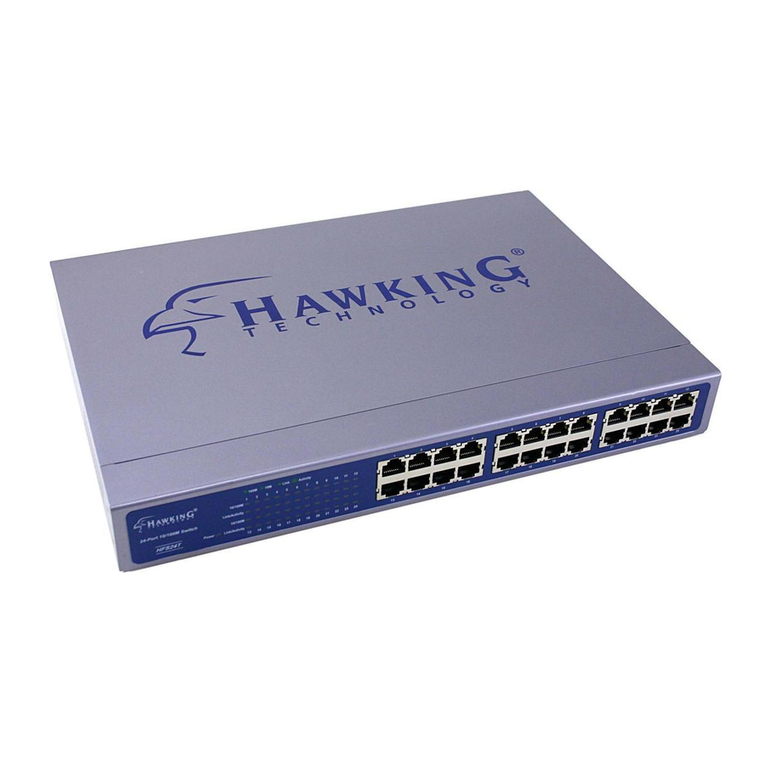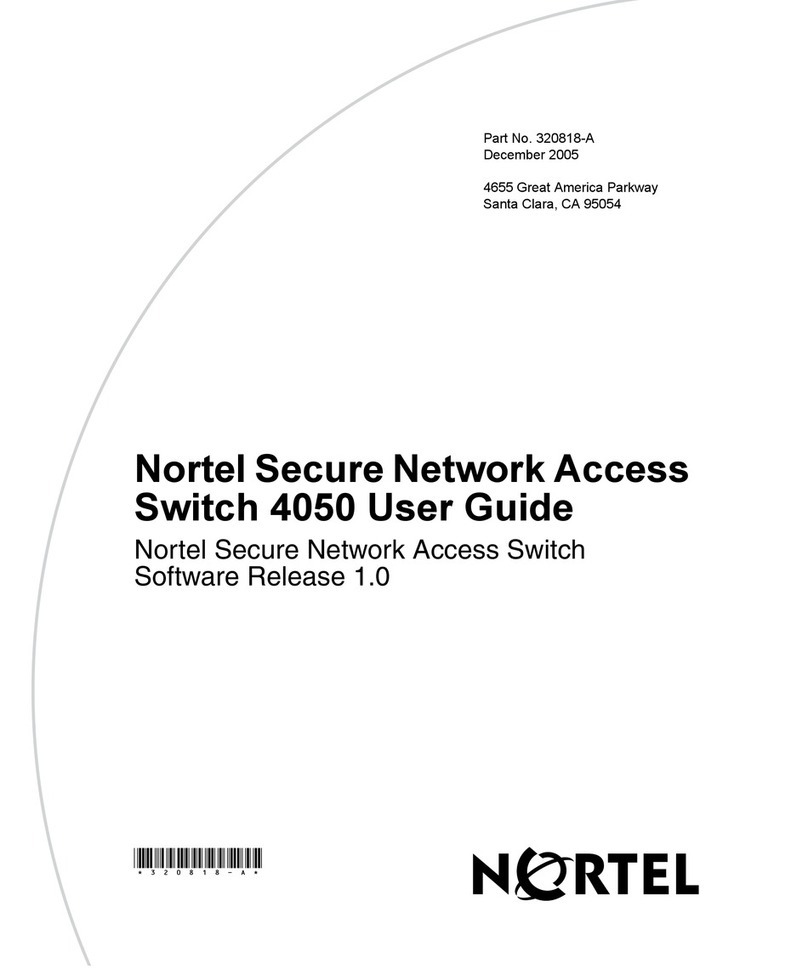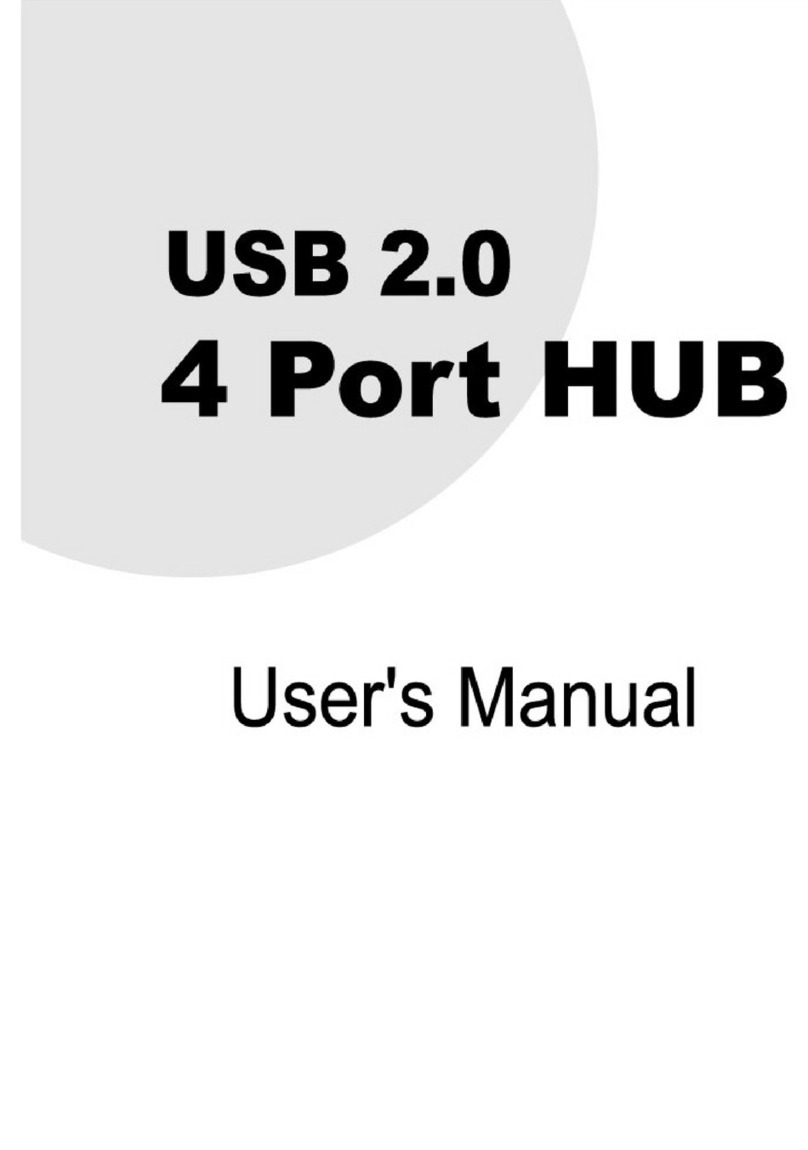Q I G Quick Installation Guide
PRINTED ON RECYCLED PAPER
Version 1.1
Quick Installation Guide
Resetting
To reboot the switch, press the button for 2-3 seconds.Reset
To restore the switch configurations back to the factory defaults, press the button for 5 seconds.Reset
G I G A B I T
I N D U S T R I A L
S W I T C H
Industrial Managed Gigabit Switch
For pin assignments for different types of cables, please refer to the following
tables.
10/100 Base-T(X) MDI/MDI-X
Pin Number MDI port MDI-X port
1 TD+(transmit) RD+(receive)
2 TD-(transmit) RD-(receive)
3 RD+(receive) TD+(transmit)
4 Not used Not used
5 Not used Not used
6 RD-(receive) TD-(transmit)
7 Not used Not used
8 Not used Not used
Note: “+” and “-” signs represent the polarity of the wires that make up each
wire pair.
To connect the console port to an external management device, you need an RJ-45 to
DB-9 cable, which is also supplied in the package. Below is the console port pin
assignment information.
Console Port Pin Definition
PC (male) pin assignment RS-232 with DB9 (female) pin
assignment (RJ45-DB9 cable) RJ45 pin assignment
PIN#2 RxD PIN#2 RxD PIN#2 RxD
PIN#3 TxD PIN#3 TxD PIN#3 TxD
PIN#5 GND PIN#5 GND PIN#5 GND
Wiring
The switch supports dual redundant power supplies, Power Supply1
(PWR1) and Power Supply 2 (PWR2). The connections for PWR1,
PWR2 and the RELAY are located on the terminal block.
STEP 1: Insert the negative/positive wires into the V-/V+ terminals,
respectively.
STEP 2: To keep the DC wires from pulling loose, use a small flat-
blade screwdriver to tighten the wire-clamp screws on the front of the
terminal block connector.
PWR-1PWR-2
1A@24V
V2- V2+ V1- V1+
Fault
Power inputs
The two sets of relay contacts of the 6-pin terminal block connector are used to detect user-
configured events. The two wires attached to the fault contacts form an open circuit when a
user-configured when an event is triggered. If a user-configured event does not occur, the
fault circuit remains closed.
Relay contact
Grounding and wire routing help limit the effects of noise due to electromagnetic interference (EMI).
Run the ground connection from the ground screws to the grounding surface prior to connecting
devices.
Grounding
Configurations
After installing the switch, the green power LED should turn on. Please refer to the
following tablet for LED indication.
1. Launch the Internet Explorer and type in IP address of the switch. The default static IP address is
192.168.10.1
2. Log in with default user name and password
(both are ). After logging in, you shouldadmin
see the following screen. For more information
on configurations, please refer to the user
manual. For information on operating the switch
using ORing’s Open-Vision management utility,
please go to ORing website.
Follow the steps to set up the switch:
Po wer
Redun dant I nput p ower
Power c onsu mpti on(Typ. )
Du al DC in puts . 12~4 8VDC o n 6-p i n ter m ina l bloc k
10 Wat ts
Ov erlo ad cu r ren t p rot e cti on Pr esen t
Ph y sical C haract eristi c
En clos ure IP -30
Di mens ion (W x D x H ) 96 .4 (W) x 1 08.5 (D) x 15 4(H) m m (3. 8 x 4 .26 x 6 .06 in ch)
RS -232 S eria l Cons ole Port
Sw itch P rop e rti e s
Sw itch l ate n cy: 7 u s
Sw itch b and w idt h : 40G b ps
Ma x. Num ber of Ava ilab le VLA Ns: 40 95
VL AN ID Range : VID 1 to 4 094
IG MP mul tica st gro ups: 1 28 for e ach V L AN
Port rate li miti ng: Us er Def ine
Se curi ty Fe atur es
De vice B indi ng sec urit y fea ture
En able /dis able p orts , MAC ba sed p o rt se c uri ty
Port ba sed ne twor k acce ss con tro l ( 802 . 1x)
MA C-b ased a uthe ntic atio n (80 2 .1x )
VL AN (80 2.1Q ) t o segr egat e and s e cur e n etw o rk tr aff i c
SN MPv3 e ncry pted a uthe ntic ati o n and a c ces s secu rity
Ht tps / SS H enh a nce n etwo rk sec urit y
Web an d CLI au then tica tio n a nd au t hor izat ion
IP s ourc e guar d
So ftwa re Fe atu r es
ST P/RS TP/M STP (I EEE 80 2.1D /w/s )
Redun dant R ing (O -Rin g) wit h recover y time l ess t h an 30 m s
TOS/D iffs erv su ppor ted
Qu alit y of Ser vic e ( 802 . 1p) f or rea l-ti me traffi c
VL AN (80 2.1Q ) with V LAN ta ggin g
IG MP Sno opin g
Ap plic atio n-ba sed Qo S mana gem e nt
DO S/DD OS aut o prev ent ion
Port co nfig ura tion , stat us, st atis tics , mon i tor i ng, s ecur ity
DH CP Ser ver / Cli e nt/ Rel ay
SM TP Cli ent
Mo dbus TCP
NT P serv er
Ne twor k Red unda ncy O- Ring , O-ch ain, M RP , M STP ( R STP / STP c o mpa tibl e)*N ote
RS -232 i n RJ45 c onne ctor w ith co nso l e cab l e. Ba ud ra te set ting : 1152 00b p s, 8, N , 1
Weig ht (g) 12 10 g
Ju mbo frame Up t o 9.6K B ytes
Weig ht (g) 71 0 g 74 0 g72 2 g 73 5 g 73 5 g 74 0 g
En v ironm ental
-4 0 to 85 C (-40 t o 185 F)
o o
St ora ge Tem per atur e
-4 0 to 75 C (-40 t o 167 F)
o o
Op era ting Temp e rat ure
5% t o 95% No n-co nden singOp era ting H umid ity
Re g ulato ry Appro vals
EN 5 5023 2, CIS PR32 , EN 610 00- 3 -2, E N 6 100 0-3- 3, FCC Part 1 5B cla ss AEM I
EN 5 5024 ( IEC/ EN 610 00-4 -2 (ES D), IE C/E N 6 100 0 -4- 3 (RS) , IEC/ EN61 000- 4-4 (E F T), I E C/E N 6 100 0-4- 5 (Sur ge),
IE C/EN 6 1000 -4-6 ( CS), I EC/E N 6100 0-4 - 8(P F MF) , I EC/ E N 610 00-4 -11( DIP) )
EM S
IE C600 68-2 -27Sh ock
IE C600 68-2 -31
IE C600 68-2 -6Vi bra tion
EN60950-1
Sa fety
Fr ee Fall
MT B F
67 0,18 4hrs
1000Base-T MDI/MDI-X
Pin Number MDI port MDI-X port
1 BI_DA+ BI_DB+
2 BI_DA- BI_DB-
3 BI_DB+ BI_DA+
4 BI_DC+ BI_DD+
5 BI_DC- BI_DD-
6 BI_DB- BI_DA-
7 BI_DD+ BI_DC+
8 BI_DD- BI_DC-
LED Color Status Description
PWR Green On DC power on
PWR1 Green On DC power module 1 activated
PWR2 Green On DC power module 2 activated
R.M Green On Ring Master
On Ring enabled
Ring Green Blinking Ring structure is broken (i.e. part of the ring is
disconnected)
Fault Amber On Faulty relay (power failure or port disconnected)
10/100/1000Base-T(X) Gigabit Ethernet ports
On Port link up
LNK/ACT Green
Blinking Data transmitted
Green On Port link at 1000Mbps
Amber On Port link at 100Mbps
Speed
Green/Amber Off Port link at 10Mbps
SFP
On Port link up
LNK/ACT Green
Blinking Data transmitted
1000Base-T RJ-45 Port
Pin Number Assignment
1 BI_DA+
2 BI_DA-
3 BI_DB+
4 BI_DC+
5 BI_DC-
6 BI_DB-
7 BI_DD+
8 BI_DD-
Cable Type Max. Length Connector
10BASE-T Cat. 3, 4, 5 100-ohm UTP 100 m (328 ft) RJ-45
100BASE-TX Cat. 5 100-ohm UTP UTP 100 m (328 ft) RJ-45
1000BASE-T Cat. 5 / Cat. 5e 100-ohm UTP UTP 100 m (328 ft) RJ-45
Specifications
OR i ng Swit ch Model IG S -9812 GP
Ph y sical P orts
Te c hnolo gy
Et hern et Sta ndar ds
IE EE 802 .3 for 1 0Bas e-T
IE EE 802 .3u fo r 100B ase-T X and 1 0 0Ba se-F X
IE EE 802 .3ab f or 100 0Bas e-T
IE EE 802 .z for 1 000B ase-X
IE EE 802 .3x fo r Flow c ontr ol
IE EE 802 .3ad f or LAC P (Lin k Aggr ega t ion C o ntr ol Pro toco l )
IE EE 802 .1p fo r COS (C lass o f Serv ice )
IE EE 802 .1Q fo r VLAN Tagg ing
IE EE 802 .1w fo r RSTP ( Rap id Spa nnin g Tre e P rot o col )
IE EE 802 .1s fo r MSTP ( Mult iple S pan n ing Tree Pr otoc ol)
IE EE 802 .1x fo r Auth ent i cat i on
IE EE 802 .1AB f or LLD P (Lin k Lay er Dis cov ery Pr otoc ol)
10 /100 /100 0Bas e-T(X ) Po r ts
in R J45 Au to MDI /MDI X
MA C Tab le 8K
Pr iori ty Que ues 8
Pr oces sing S tore -an d -Forwa rd
8
10 0/10 00Ba se-X wit h SFP po rt 12
Q I G
Rever se po l ari ty pro tect ion Pre sent
ORing Industrial Networking Corp.
Copyright© 2014 ORing
All rights reserved.
TEL: +886-2-2218-1066
FAX: +886-2-2218-1014
Website: www.oringnet.com
E-mail: support@oringnet.com *Note : This function is ava ilable by request only
Fa u lt cont act
Relay Relay out put to c arry c apac ity o f 1 A at 24 VDC
CE E MC (EN 5 5024 , EN 550 32), F CC Pa rt 15 B , EN 501 55(E N 5012 1-3 - 2), E N 5 012 1-4, A S/NZ S CISP R 22, EN 6 1000 -6- 2 &EN 6 1 000 -6-4EM C
Wa r ranty
5 ye ars
IGS-9812GP
IGS-9812GP