ORiNG IPS-1080-24V User manual
Other ORiNG Switch manuals

ORiNG
ORiNG IGS-9848GPF User manual

ORiNG
ORiNG TGPS-9084GT-M12X-BP2-24V User manual
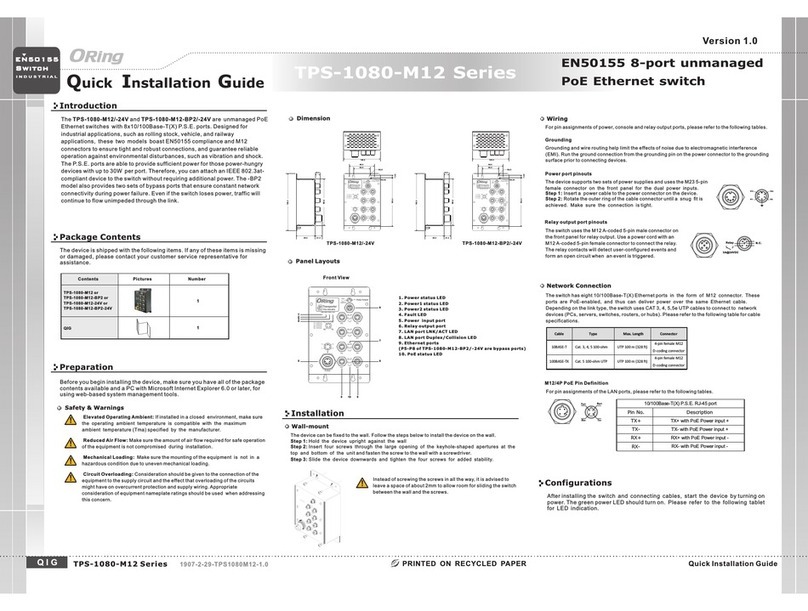
ORiNG
ORiNG TPS-1080-M12 User manual

ORiNG
ORiNG IGS-1042GPA User manual

ORiNG
ORiNG IBS-102FX User manual
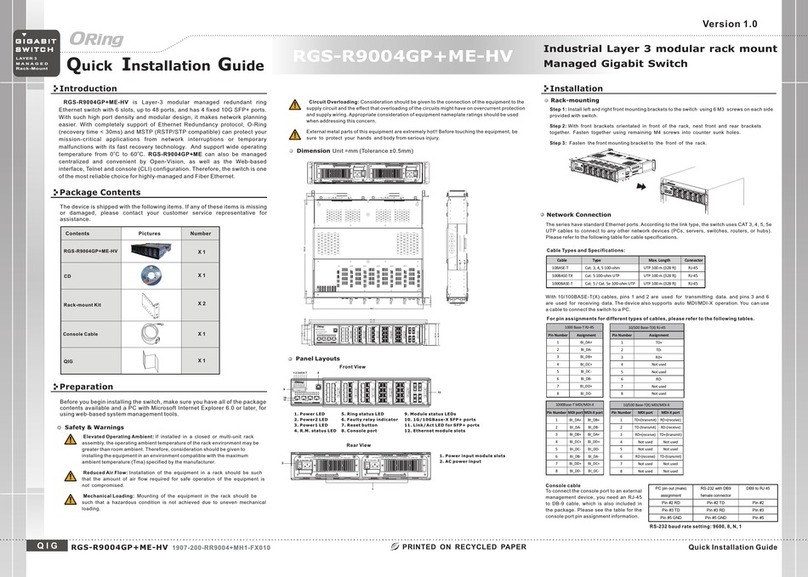
ORiNG
ORiNG RGS-R9004GP+ME-HV User manual

ORiNG
ORiNG TRGPS-9084TG-M12X-BP2-MV User manual

ORiNG
ORiNG IGS-9084GP User manual

ORiNG
ORiNG RGS-7244GP User manual
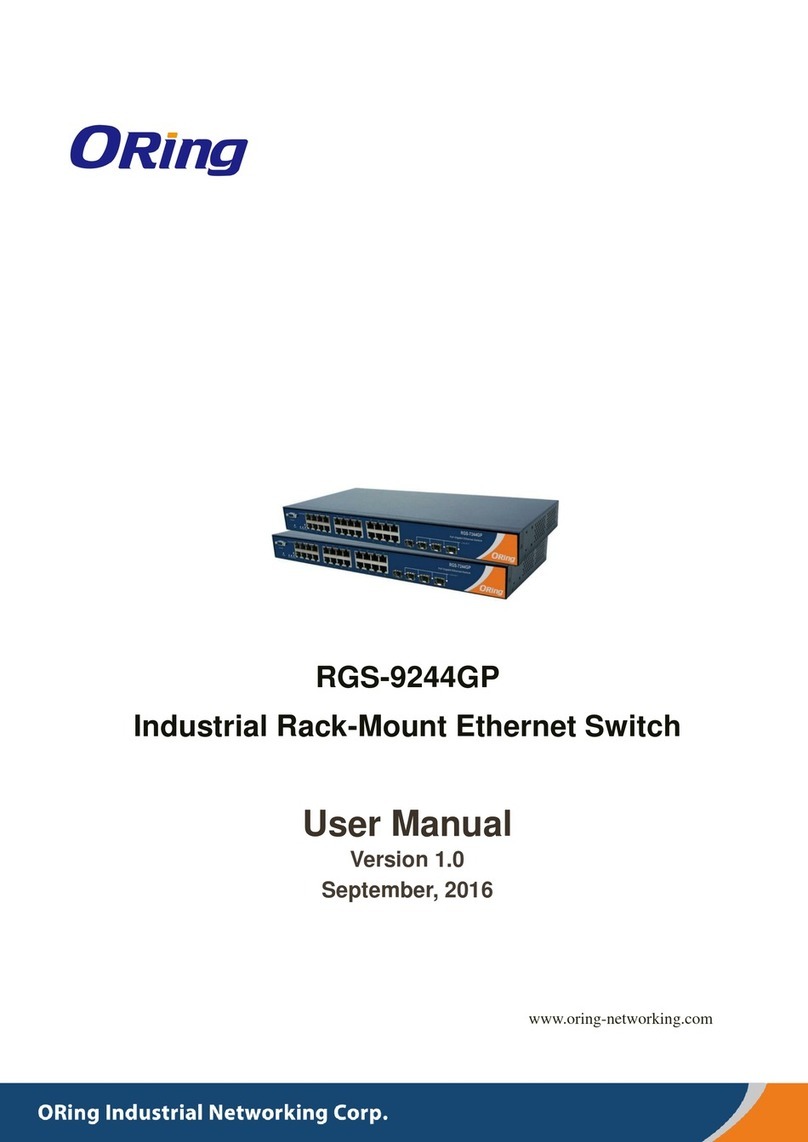
ORiNG
ORiNG RGS-9244GP User manual
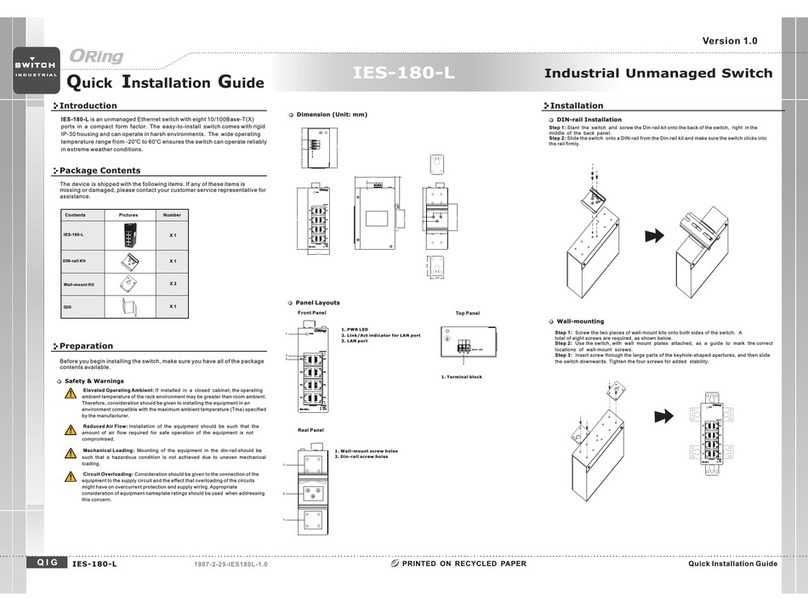
ORiNG
ORiNG IES-180-L User manual

ORiNG
ORiNG TXPS-1080-M12-24V Series User manual

ORiNG
ORiNG IES-2050-M12 User manual

ORiNG
ORiNG IES-3080 Series User manual

ORiNG
ORiNG TPS-141TX-M12 Series User manual

ORiNG
ORiNG DGS-7084GCP-AIO_S SERIES User manual

ORiNG
ORiNG GS-9164GF Series User manual

ORiNG
ORiNG IGPS-9080-24V User manual

ORiNG
ORiNG DGS-9168GP-SS-AIO_S User manual

ORiNG
ORiNG IPS-1042FX-24V Series User manual
Popular Switch manuals by other brands
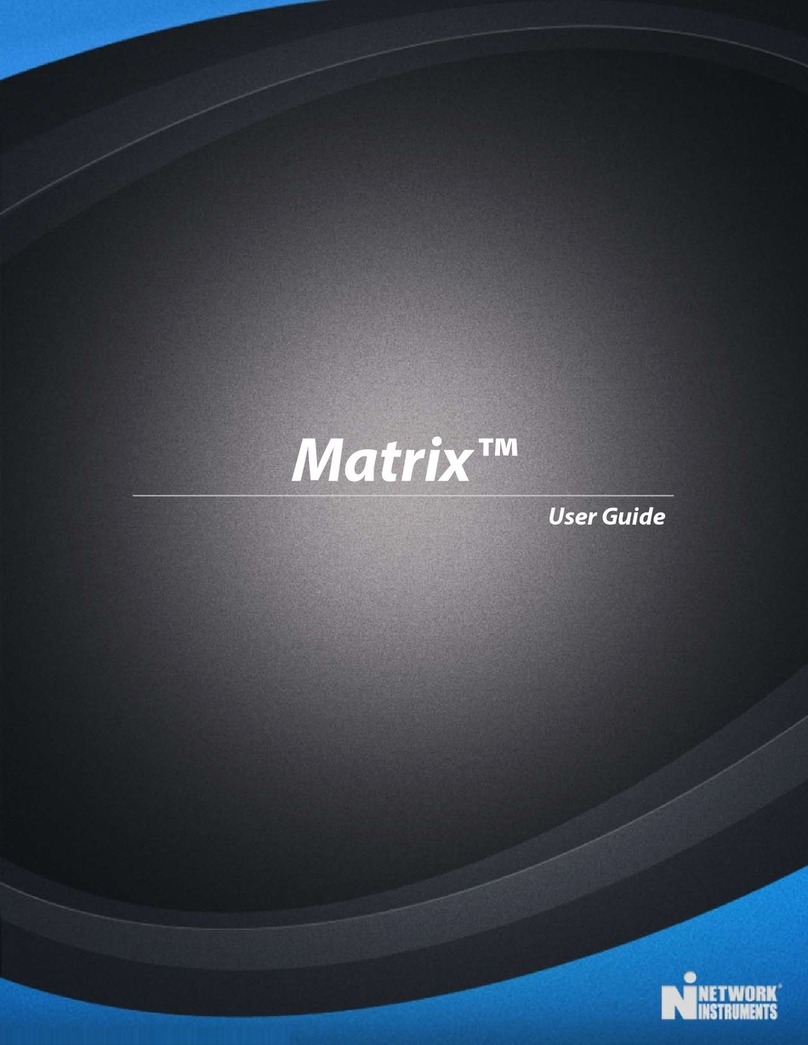
Network Instruments
Network Instruments Matrix user guide
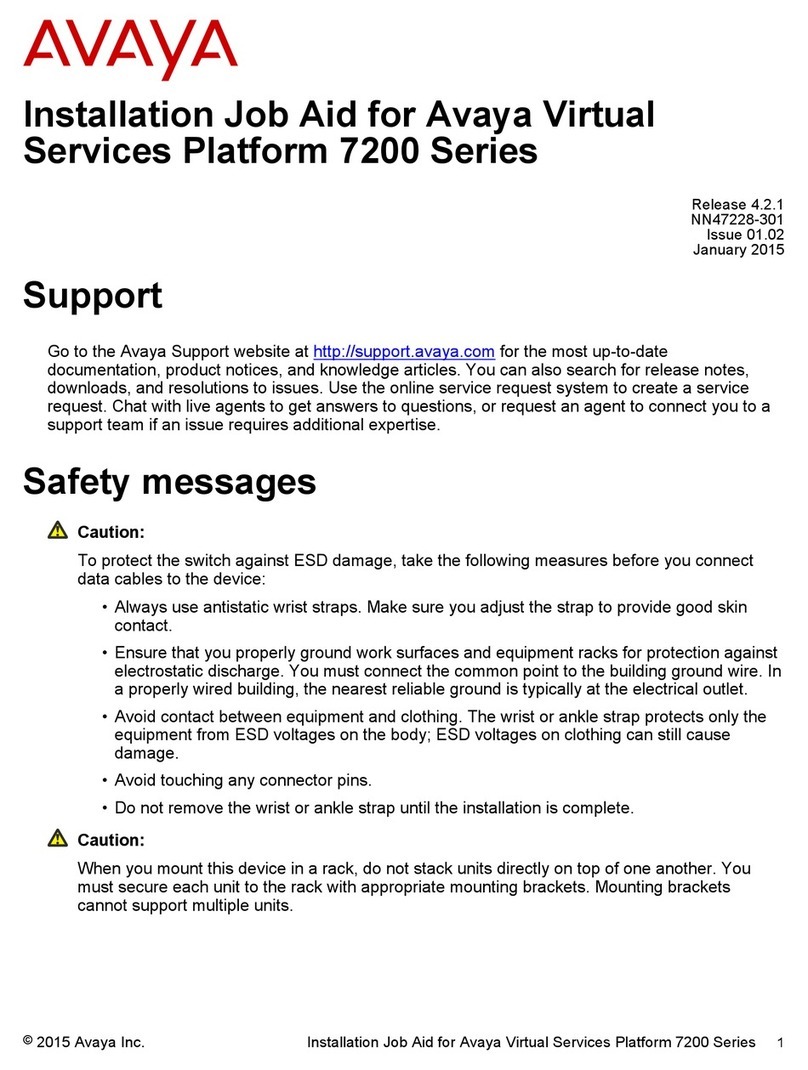
Avaya
Avaya Virtual Services Platform 7200 Series Installation

Cisco
Cisco MDS 9000 Series troubleshooting guide

Belden
Belden Hirschmann SPIDER-SL-20-01T1S29999SZ9HHHH user manual
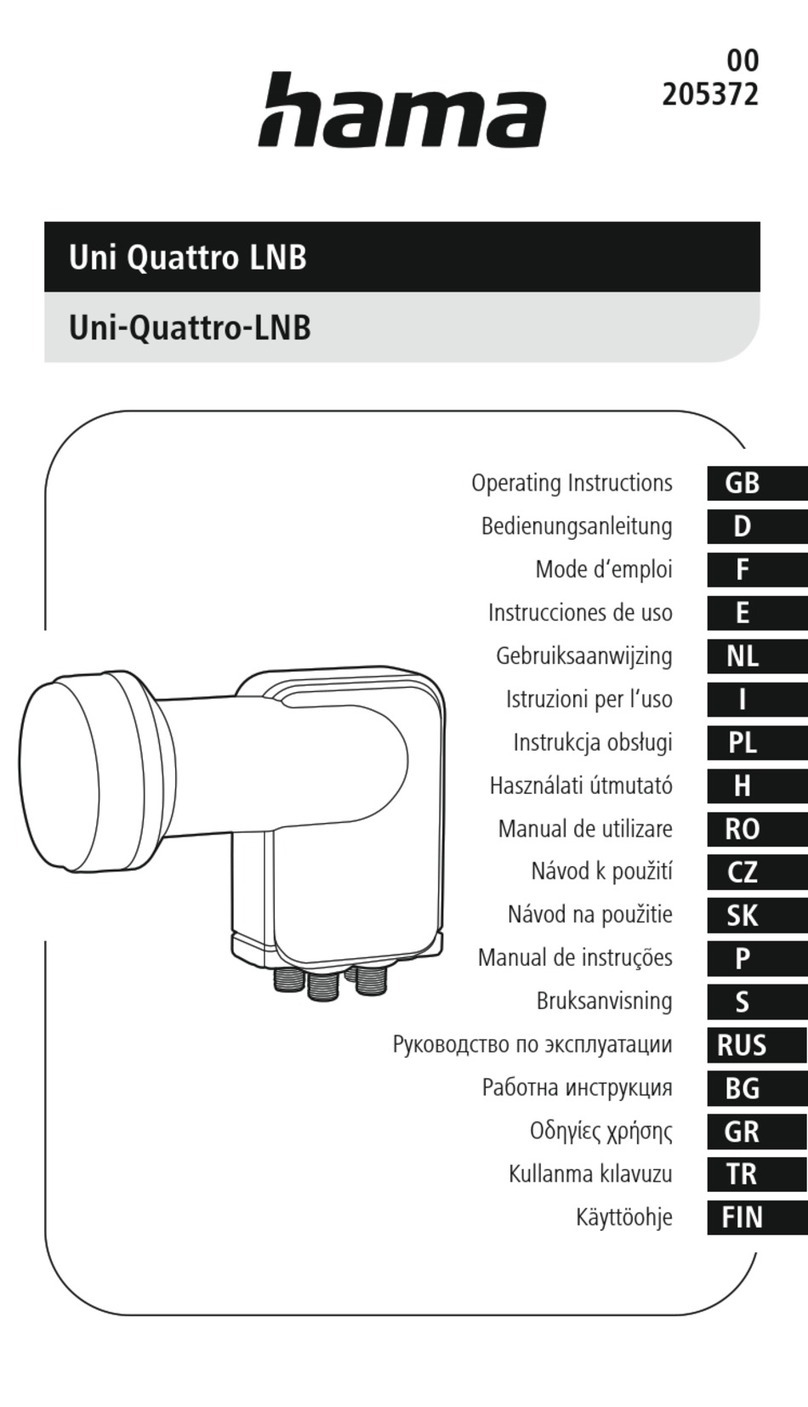
Hama
Hama Uni Quattro LNB operating instructions
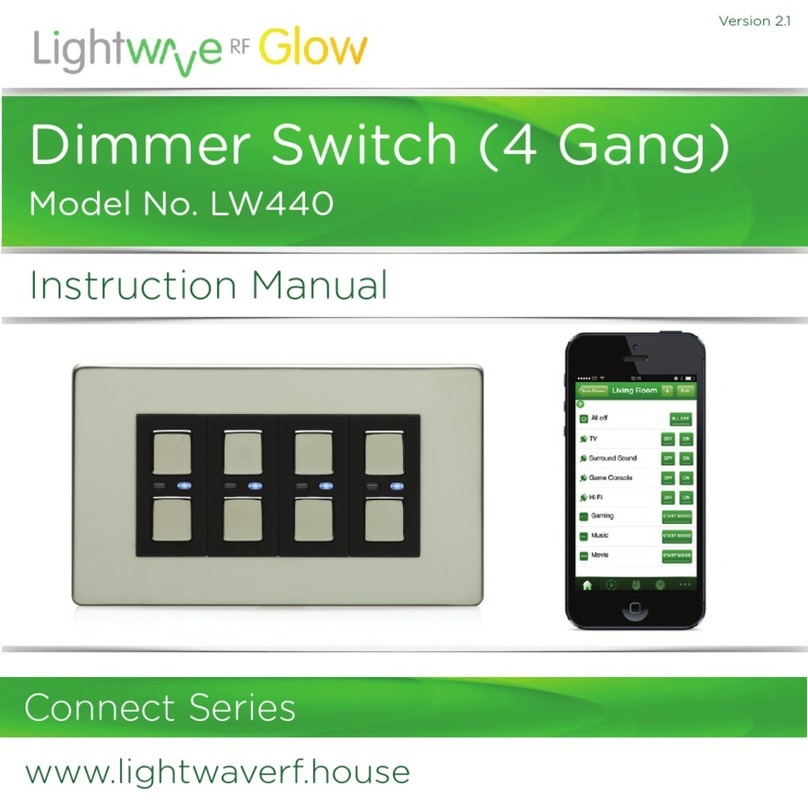
LightwaveRF
LightwaveRF LW440 instruction manual
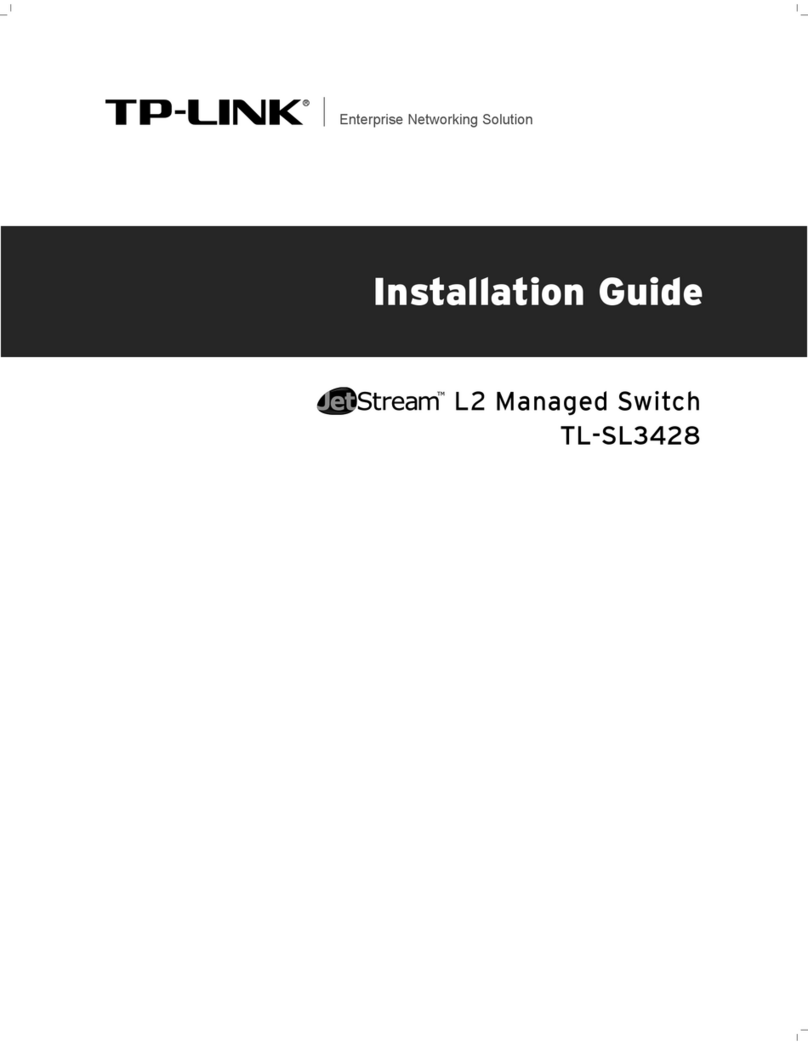
TP-Link
TP-Link JetStream TL-SL3428 installation guide

Wenglor
Wenglor ZAC5 EN0 Series operating instructions

Broadcast Tools
Broadcast Tools SS 2.1 MLR/RJ Installation and operation manual
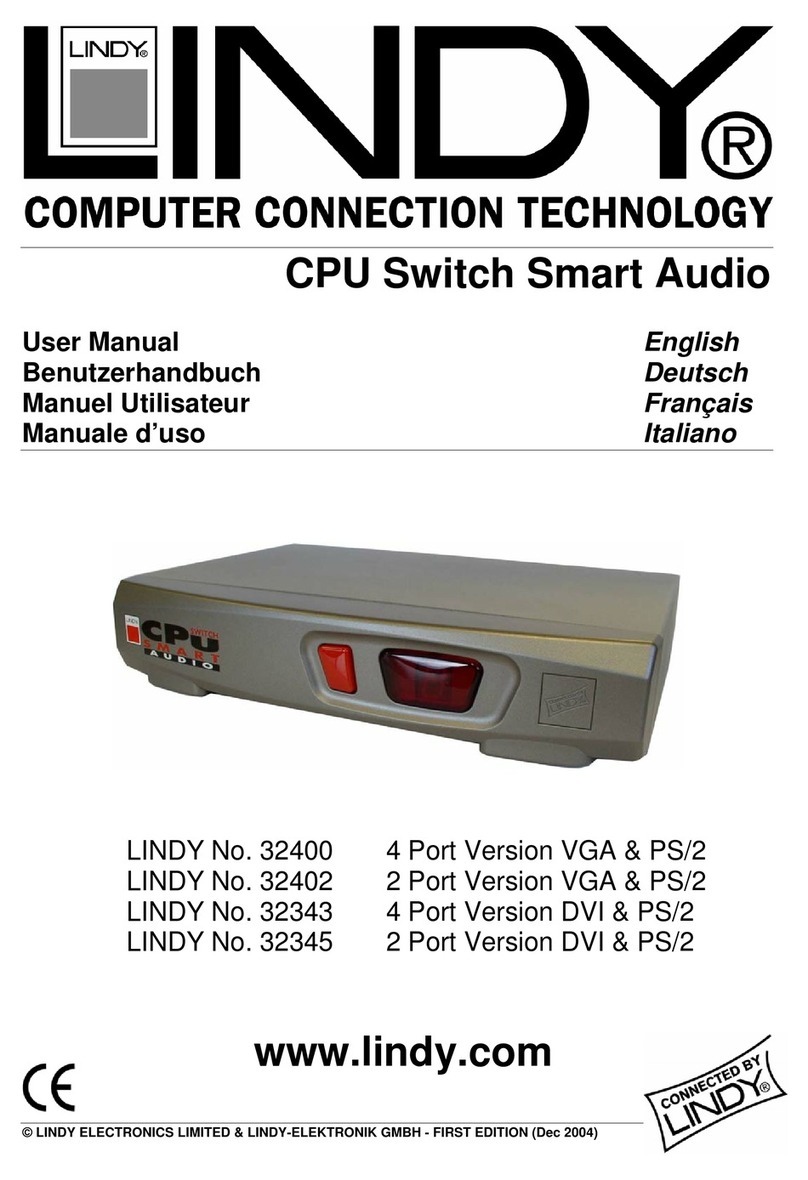
Lindy
Lindy 32343 user manual

Clare Controls
Clare Controls CM-SW4110-HD user guide

Enerlites
Enerlites ZWN-RSM2-PLUS installation instructions
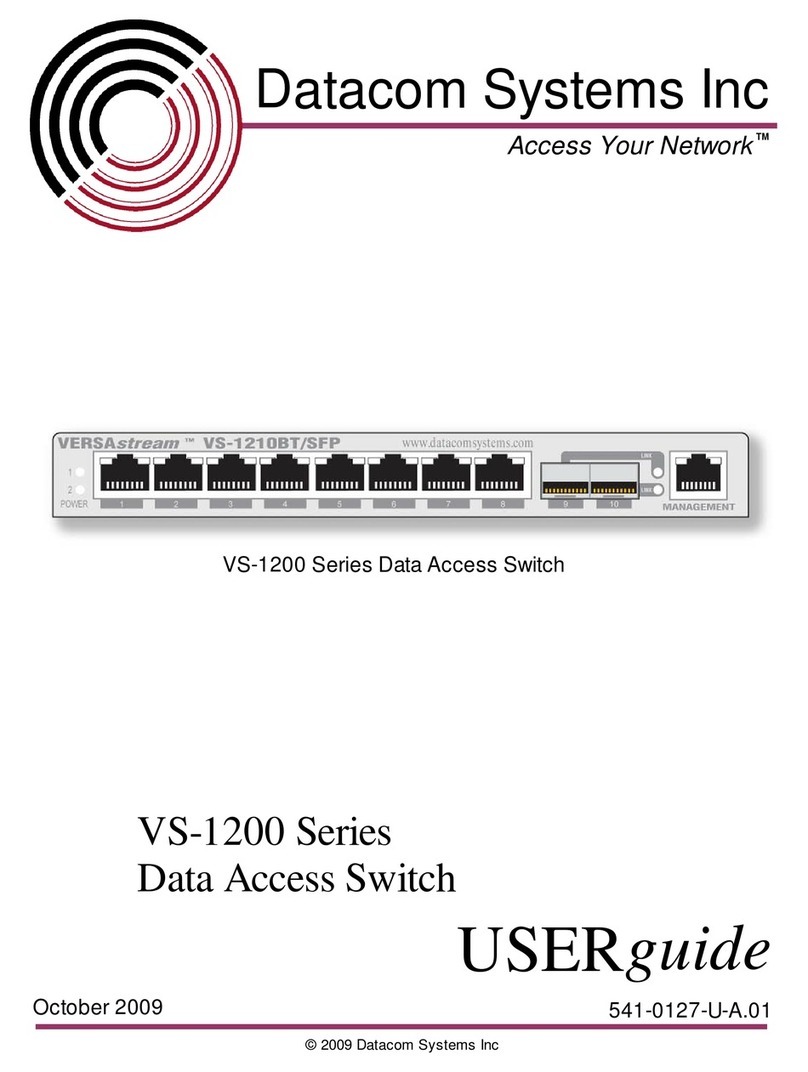
Datacom Systems
Datacom Systems VS-1200 Series user guide
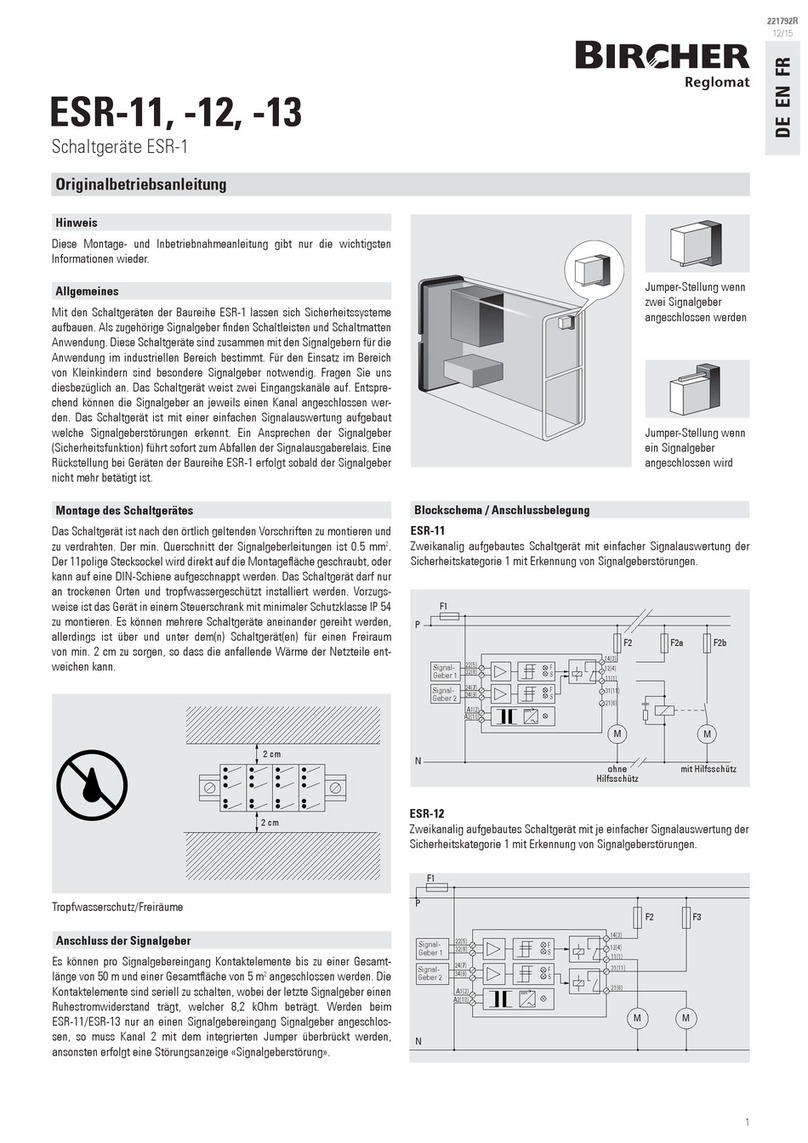
Bircher
Bircher ESR-1 operating instructions

Siemens
Siemens SIRIUS Configuration manual

Voltex
Voltex Sunset Switch installation guide
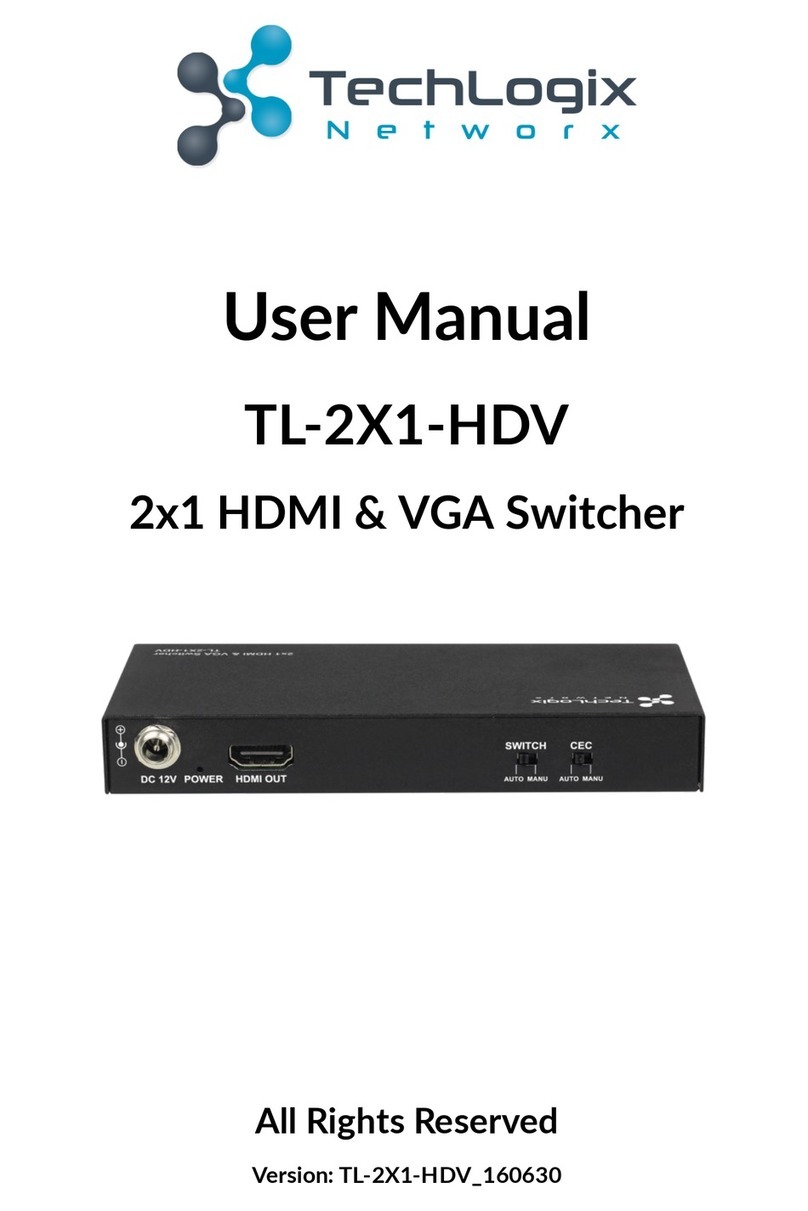
TechLogix Network
TechLogix Network TL-2X1-HDV user manual
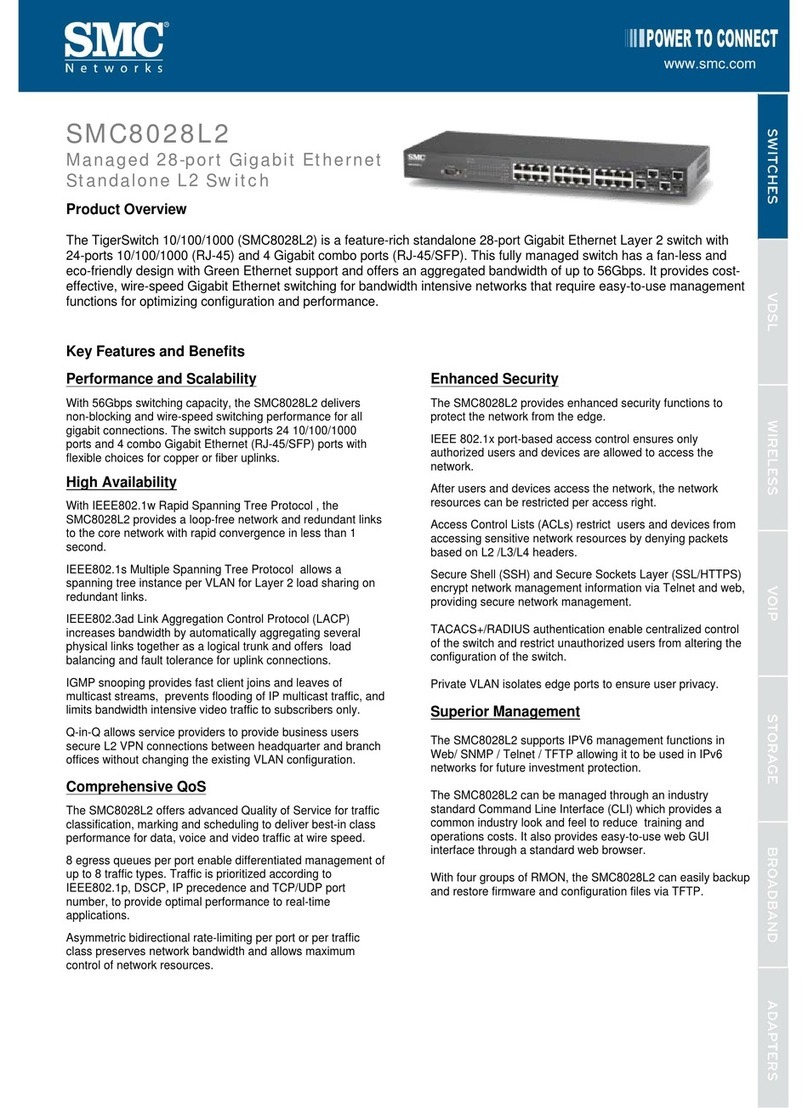
SMC Networks
SMC Networks TigerSwitch SMC8028L2 Specifications





