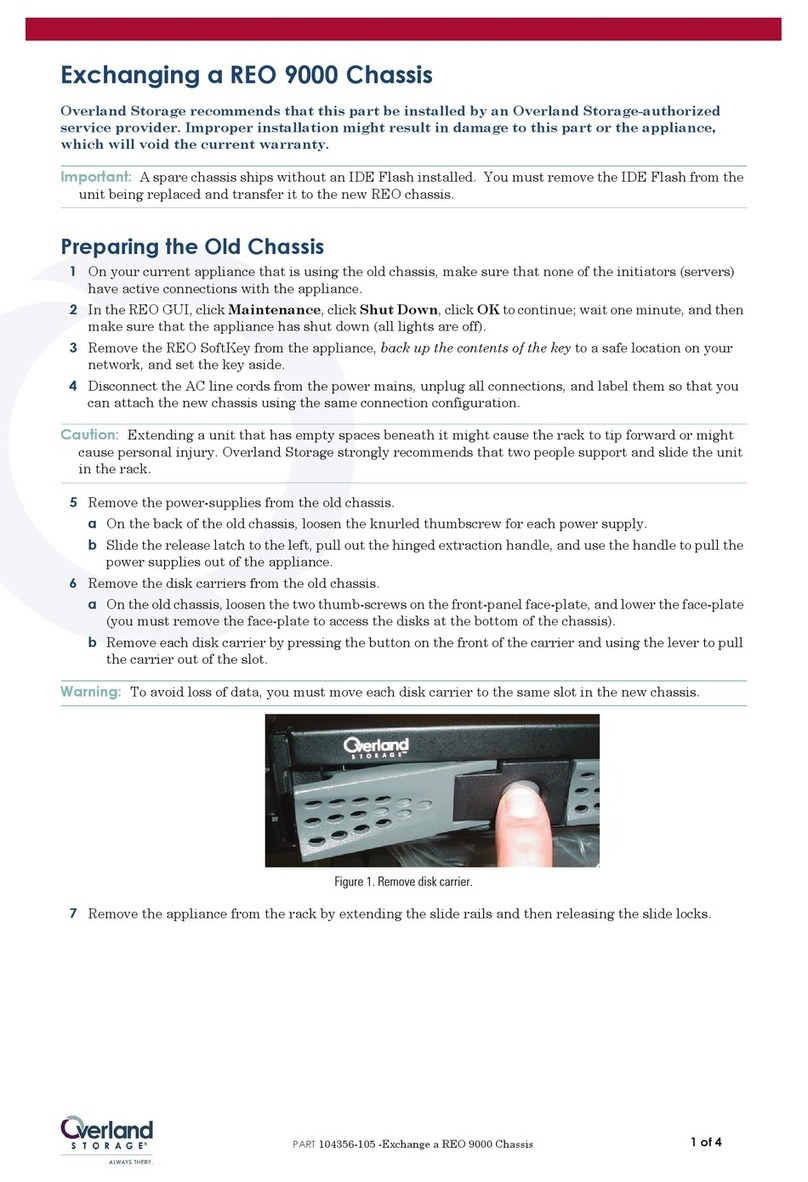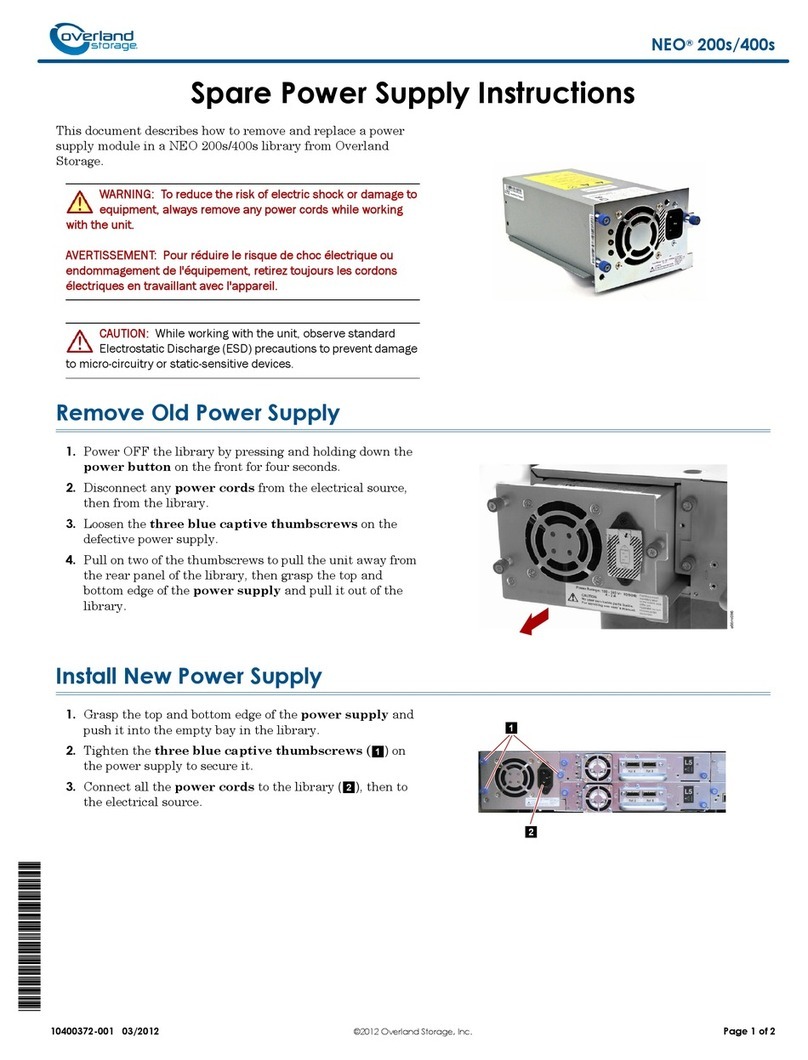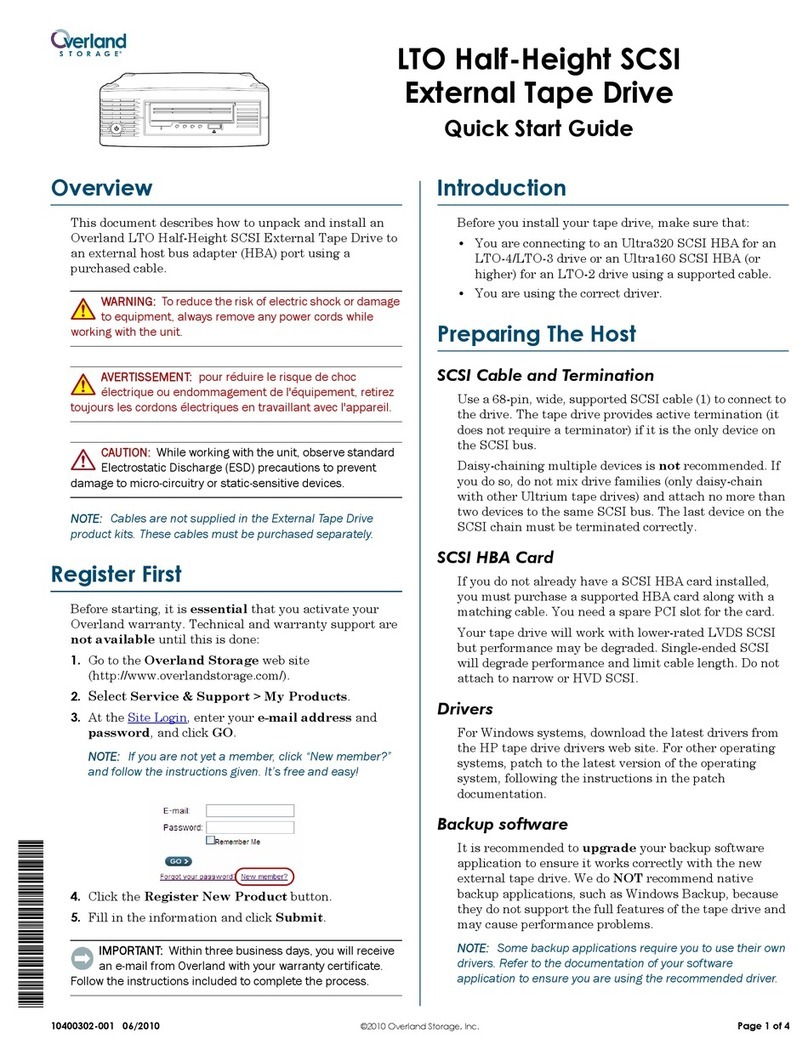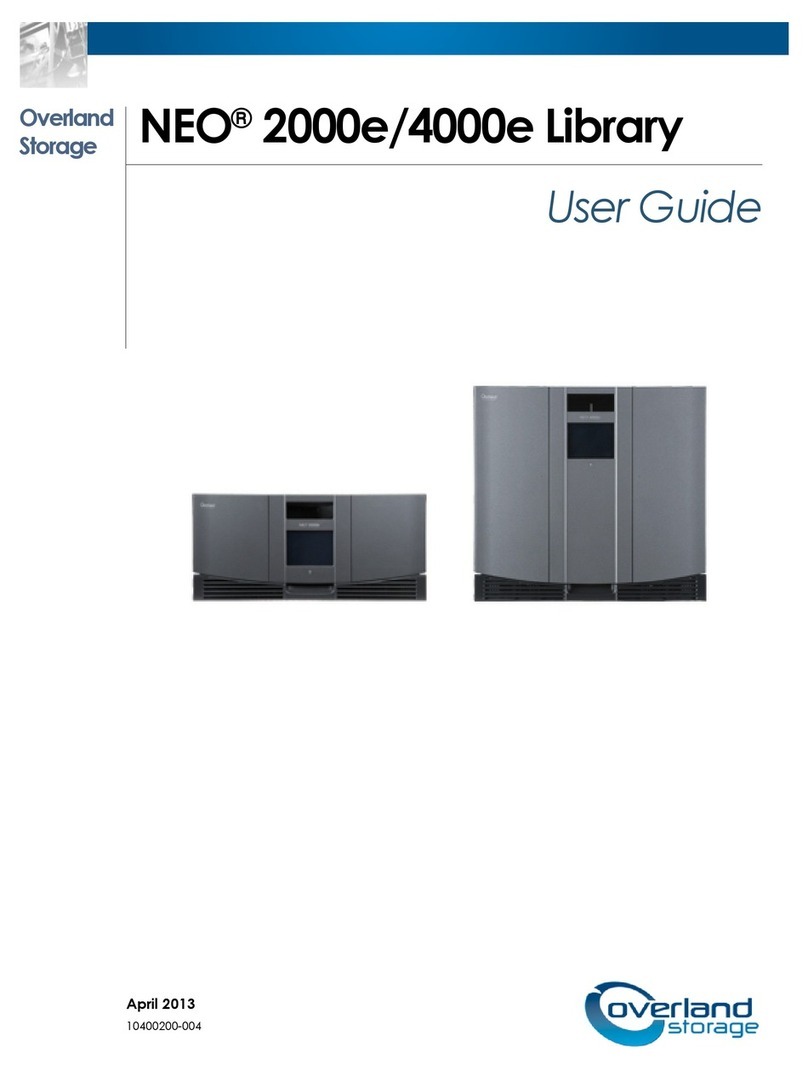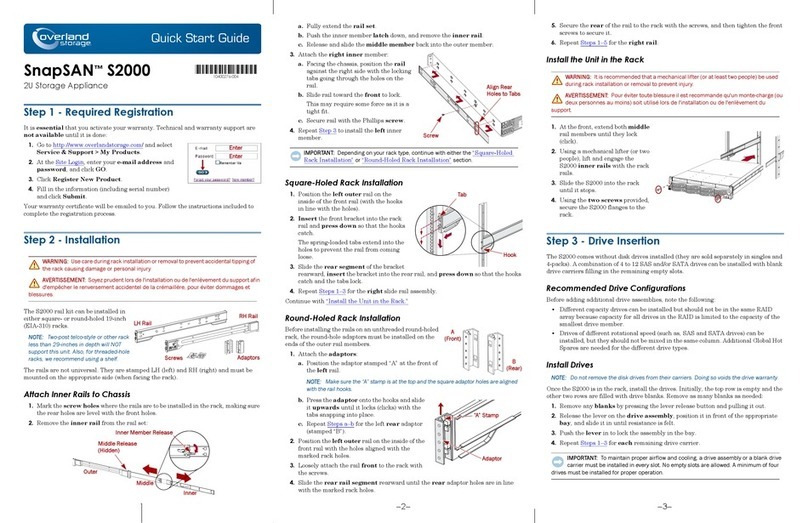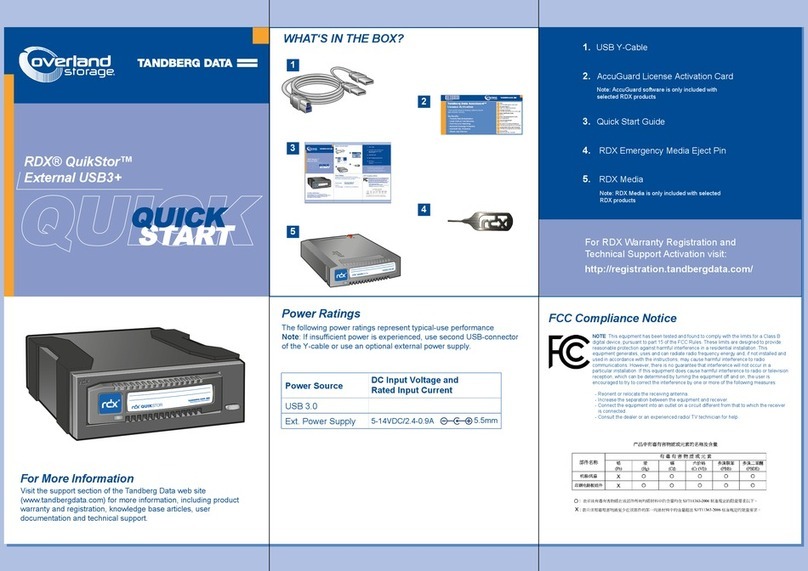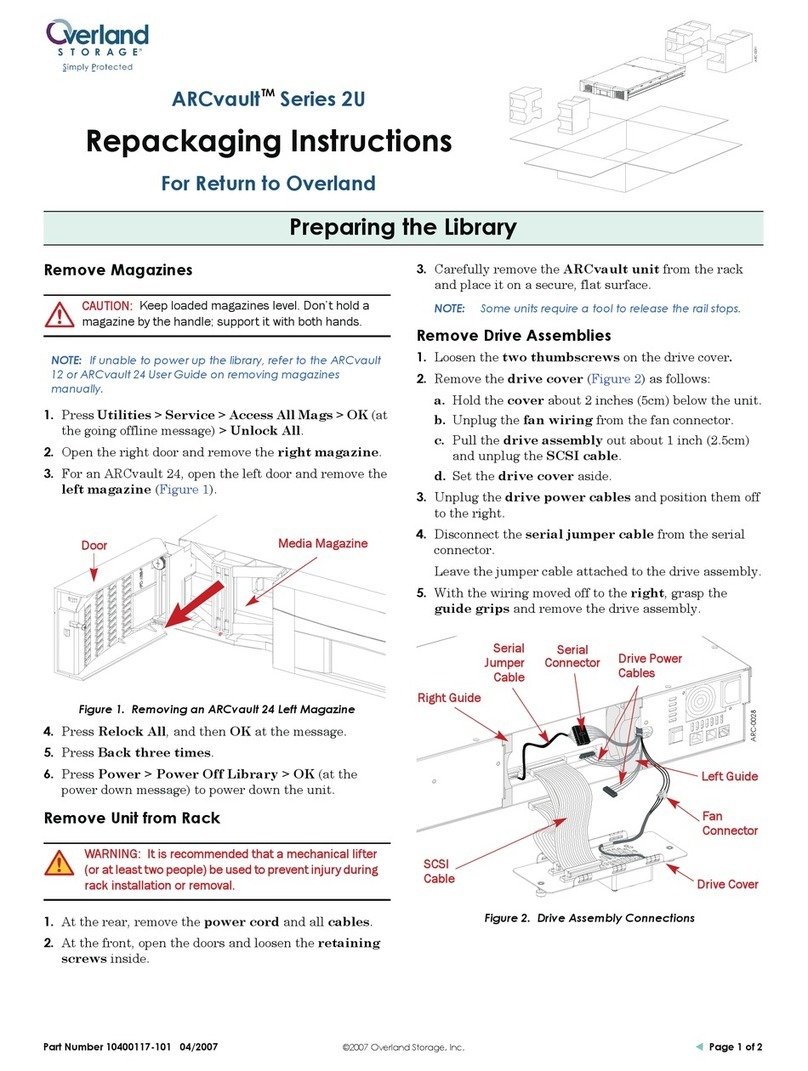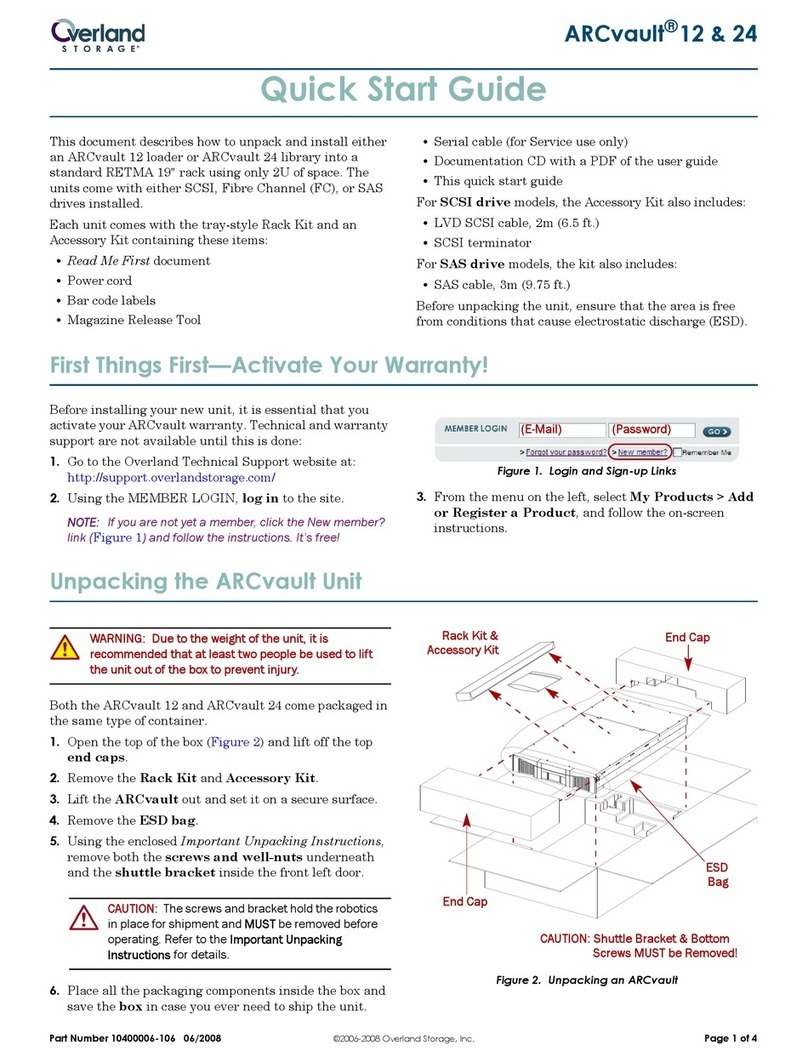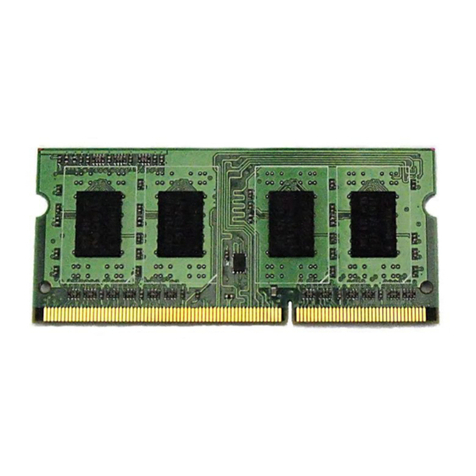Part Number 104387-101 10/2005 ©2005 Overland Storage, Inc. WPage 4 of 4
2. Pull the fan/card cage out far enough to access the
connectors located on the back of the cage.
3. Disconnect the old cable from J7 on the Card Cage
PWA (Figure 9) and remove it from the library.
4. Locate the new Slave Signal Cable and plug it into the
J7 socket.
5. Pull any excess cable down and position it behind the
card cage.
6. Push the fan/card cage back in place and refasten it
with the retained screws.
CAUTION: Be sure to use the 10mm for the fan assembly.
Using the shorter 8mm card cage screws may strip the
threads and prevent proper assembly. Figure 9. Slave Signal Cable Connection
NOTE: If you detached the libraries, refer to the NEO 8000
Scalability Upgrade Installation Guide (P/N 104370-1nn) for
information about reconnecting and leveling the units.
1. Guide the HRA onto the alignment pins on the two
Mounting Bracket assemblies.
CAUTION: Be careful not to damage the sensors mounted
on the brackets between the alignment pins (Figure 5).
2. Loosely secure the HRA with one M4x10mm PH screw
to each Mounting Bracket assembly.
3. Using the drive belt, operate the shuttle by hand
the full length of the HRA to ensure that there are no
obstructions that interfere with its travel.
4. With the shuttle positioned in the middle of the HRA,
tighten the two installed screws and screw in the
remaining two retained screws (Figure 3).
5. Reattach the power cords and turn on both circuit
breakers to power up the library.
6. After POST completes, run Menu > Diagnostics >
Cartridge Cycle to verify the operation of the library.
NOTE: This test will randomly move cartridges in the library
and may require the host software to reinventory it.
7. Using the retained screws (six hex or eight Phillips),
secure the right side panel to the Slave library.
8. Using the retained screws (six hex or eight Phillips),
secure the left side panel to the Master library.
9. If any rear access panels were removed, replace them
using the retained screws.
All information contained in or disclosed by this document is considered proprietary by Overland Storage. By accepting this material, the recipient agrees that this material and the information contained therein are
held in confidence and in trust and will not be used, reproduced in whole or in part, nor its contents revealed to others, except to meet the purpose for which it was delivered. It is understood that no right is conveyed
to reproduce or have reproduced any item herein disclosed without express permission from Overland Storage. Overland Storage provides this document as is, without warranty of any kind, either expressed or
implied, including, but not limited to, the implied warranties of merchantability and fitness for a particular purpose. Overland Storage may make improvements or changes in the product(s) or program(s) described
in this document at any time. These changes will be incorporated in new editions of this publication.
Overland Storage assumes no responsibility for the accuracy, completeness, sufficiency, or usefulness of this document, nor for any problem that might arise from the use of the information in this document.
NEO-8122
J1
J2 J3 J4
J6
J7 J8
J9 J10
J11 J12 J13
J14 J15
J5
Slave
Signal
Cable
Reactivating the Library
Getting Help
You can get technical support on the Internet at
support.overlandstorage.com,
or call 1-877-654-3429 (toll-free U.S. & Canada)
or 858-571-5555x5 (International).