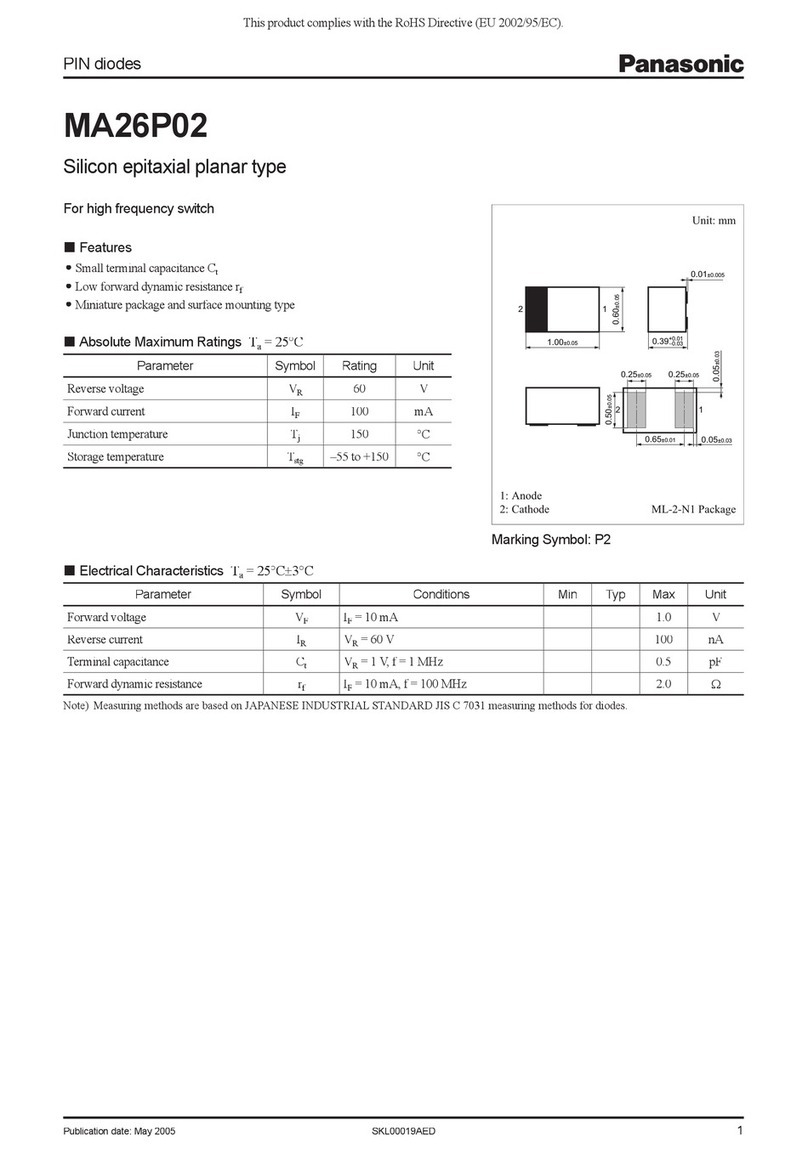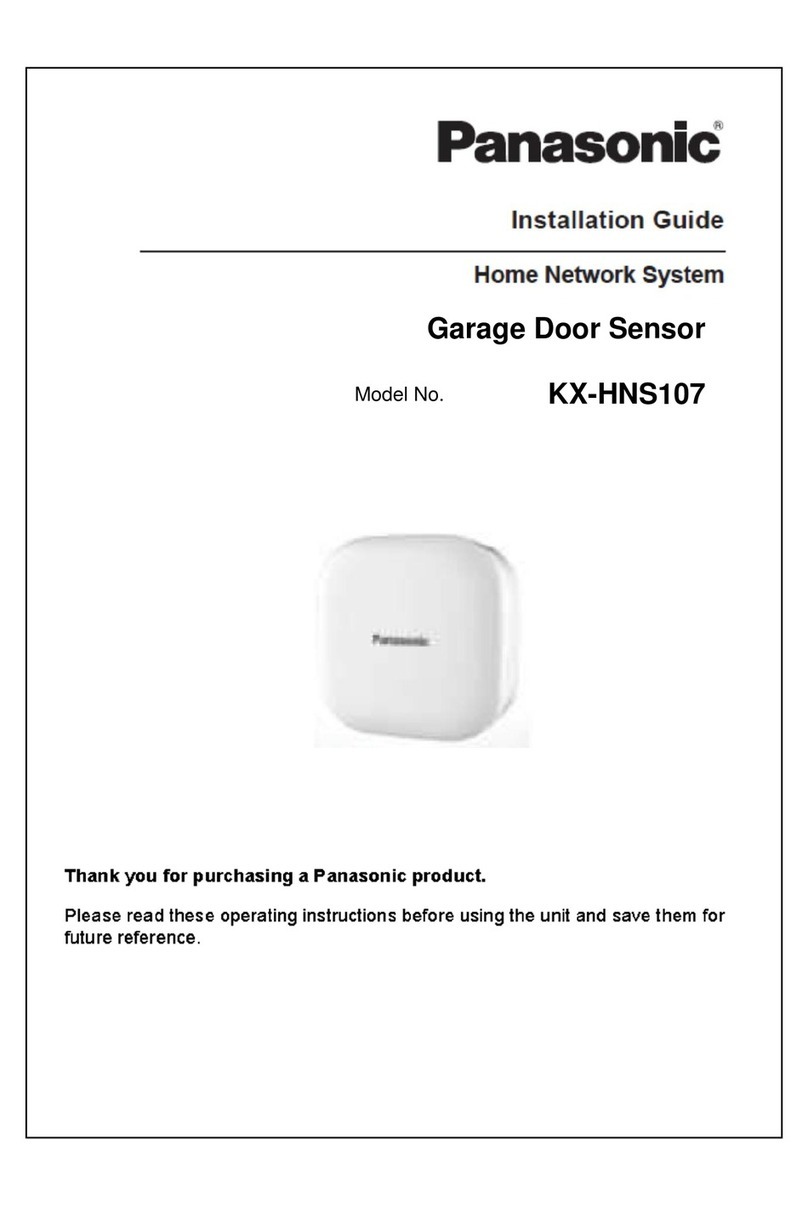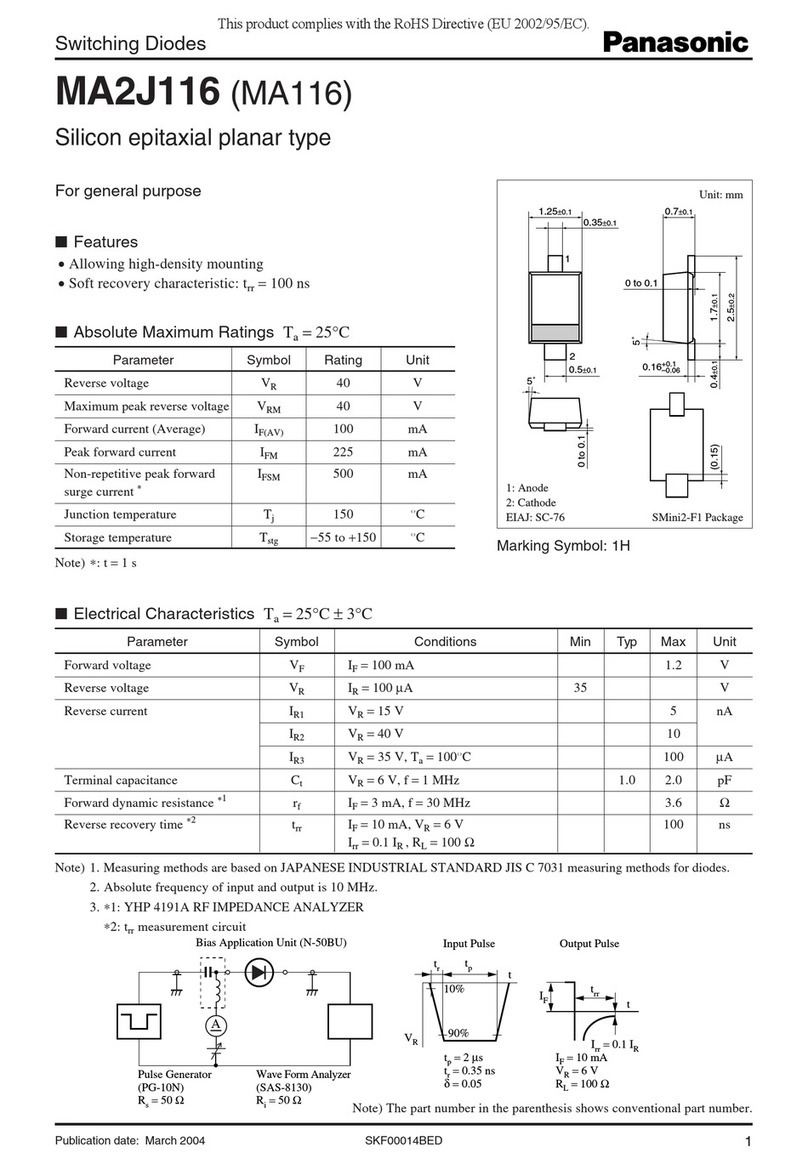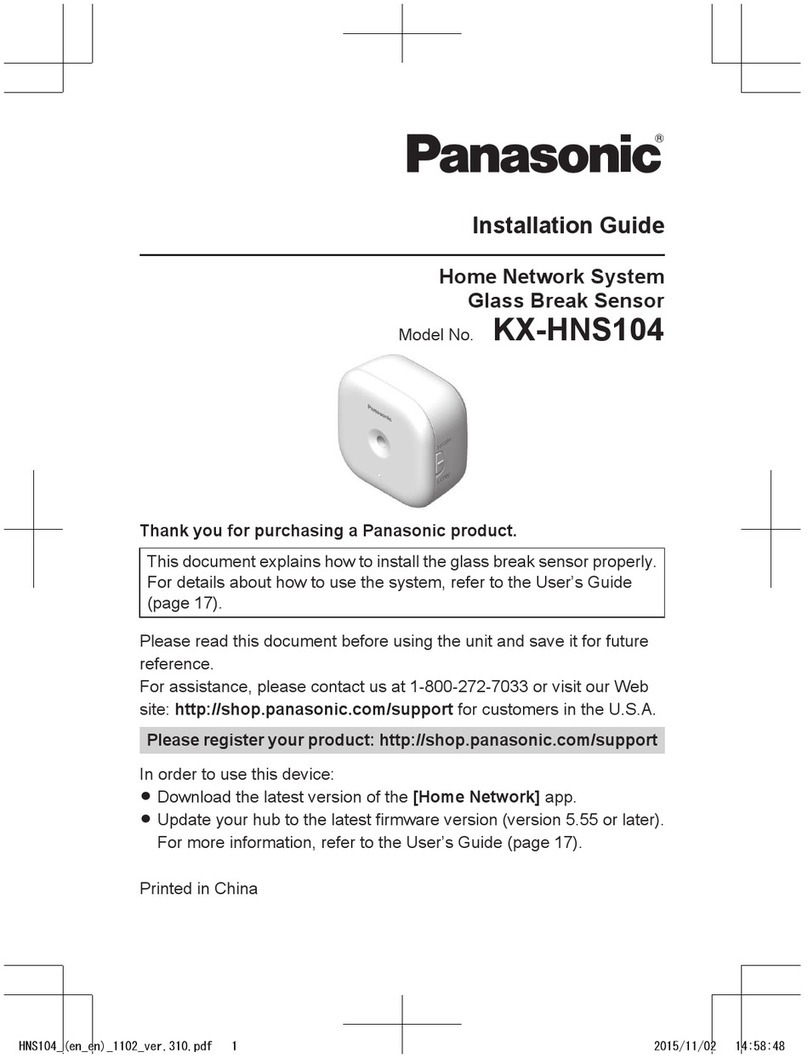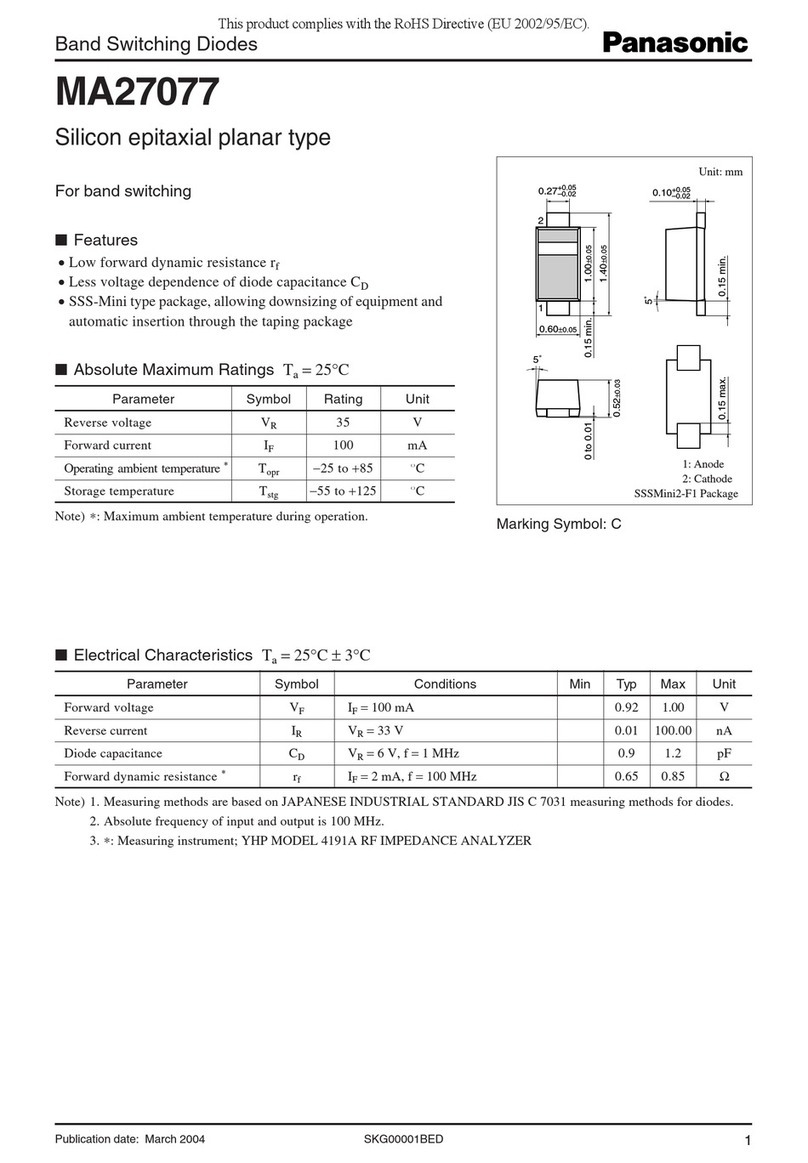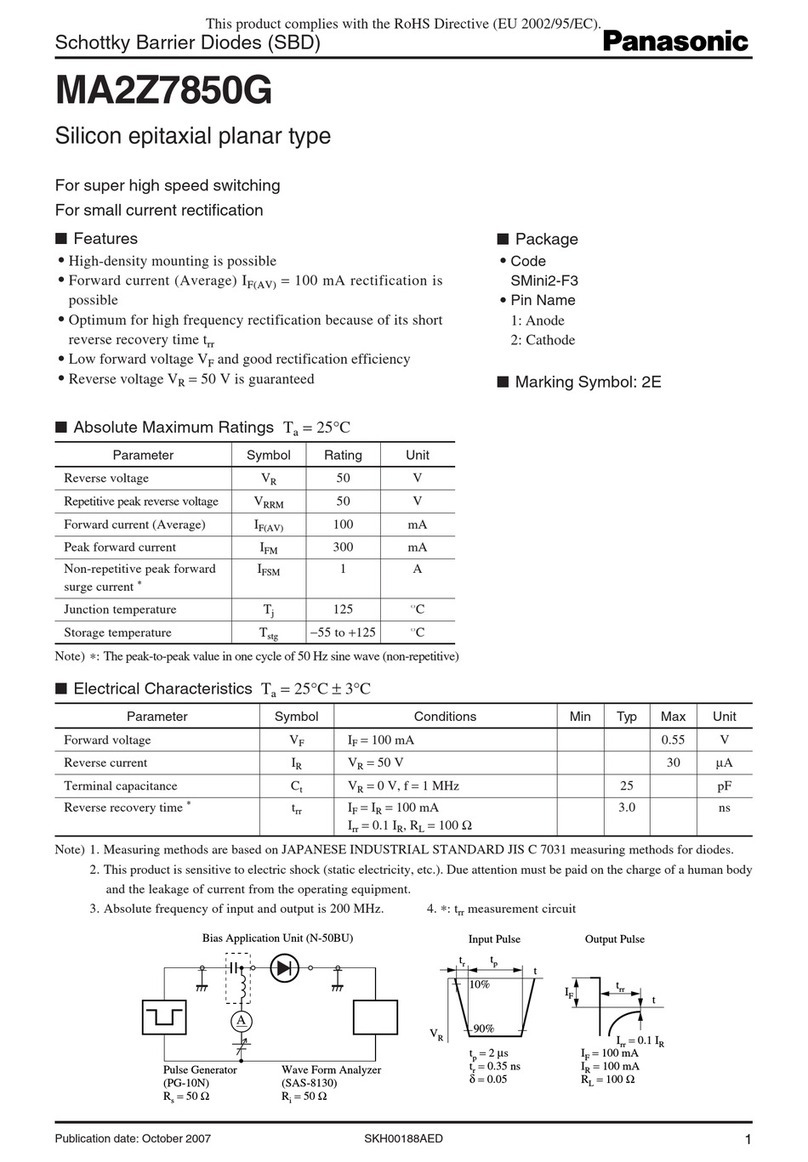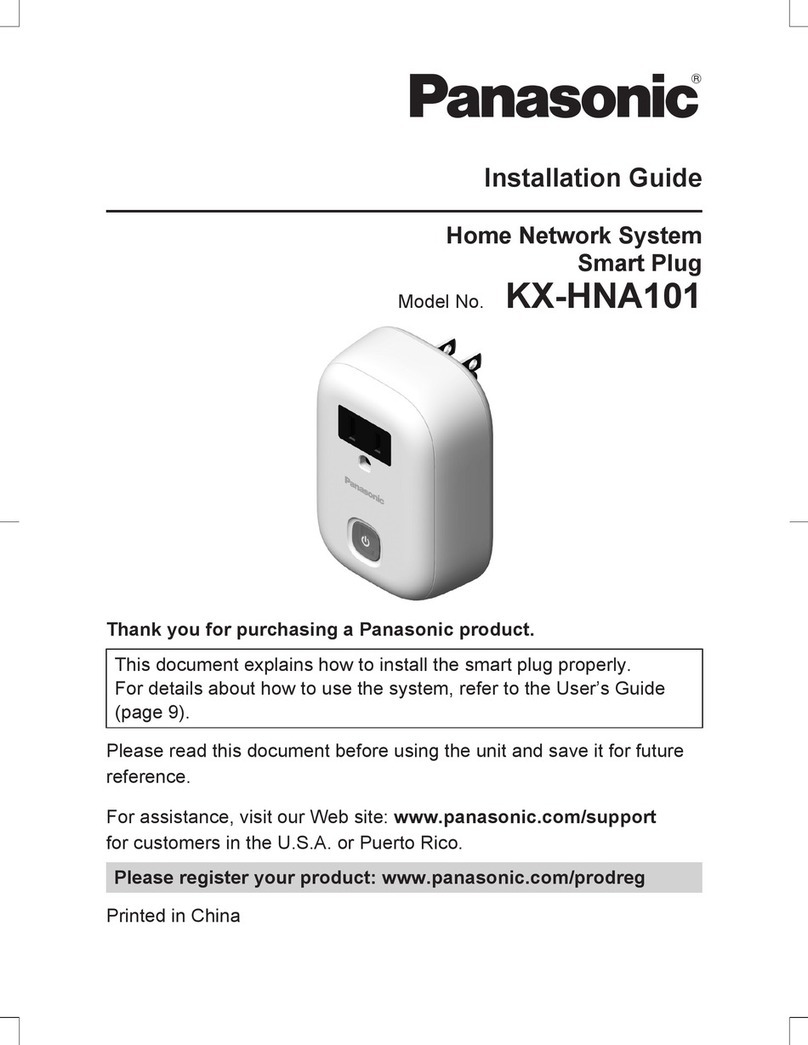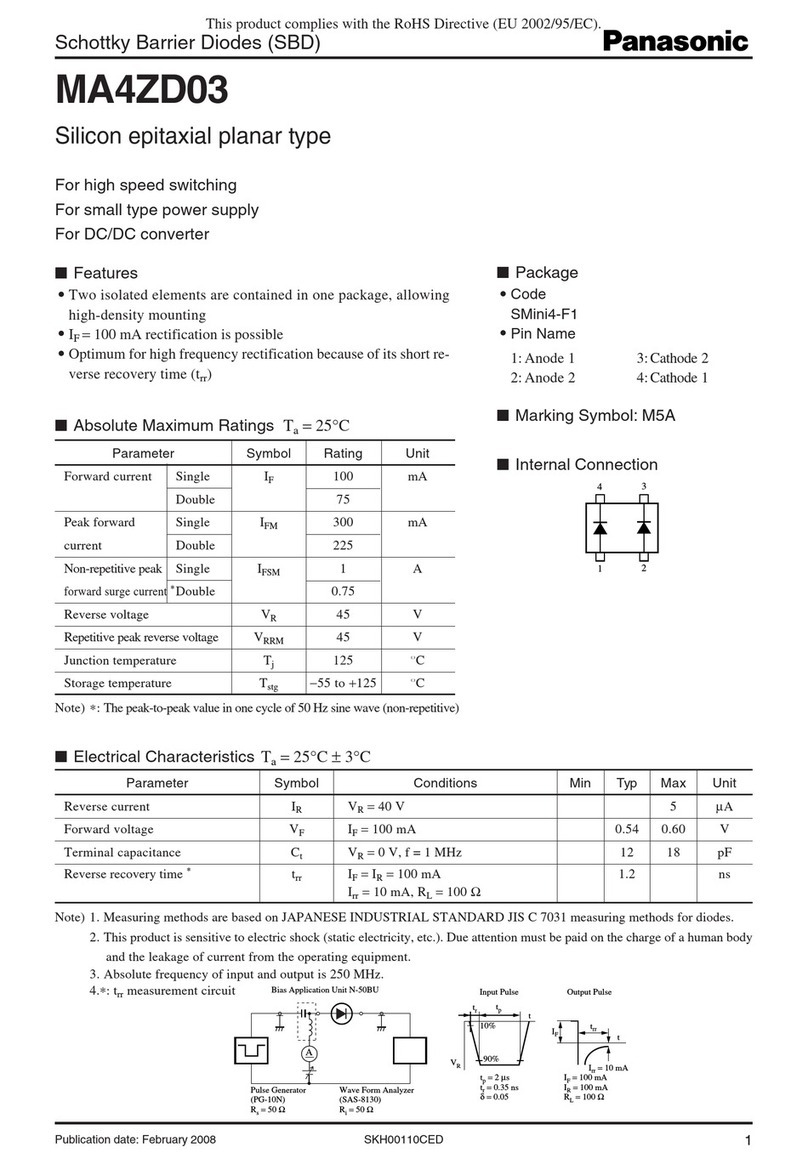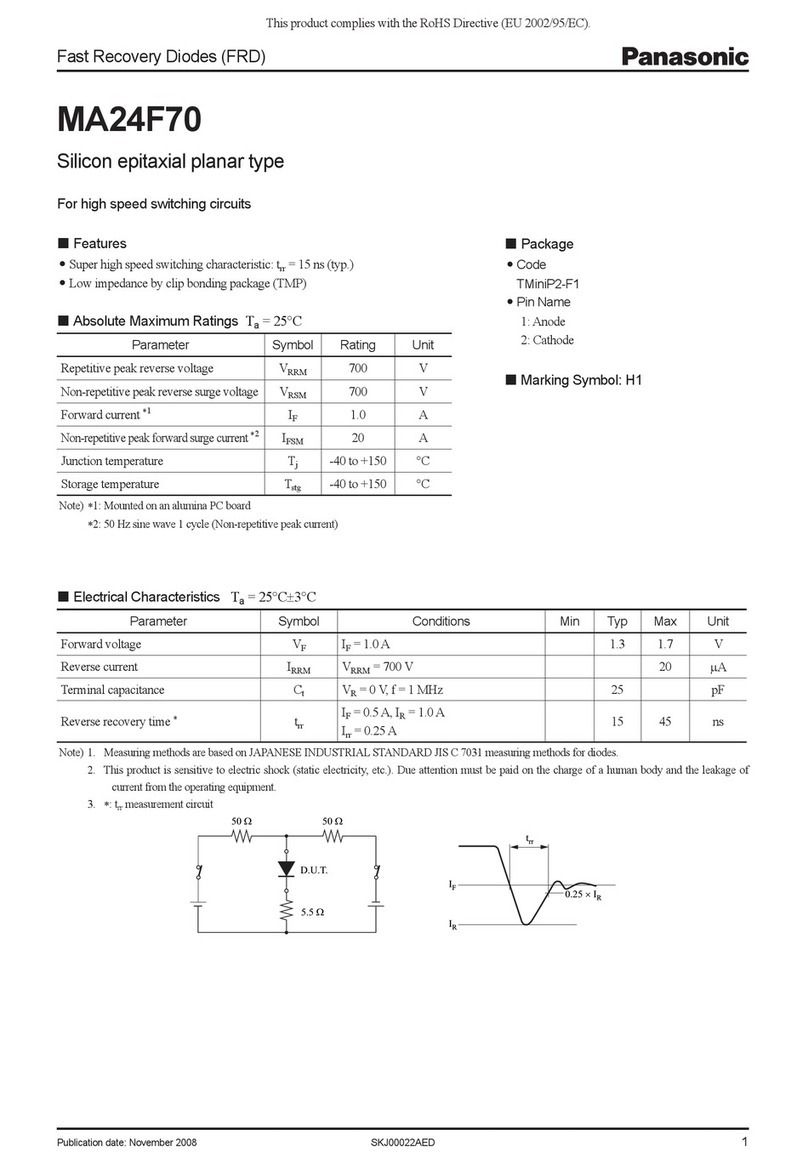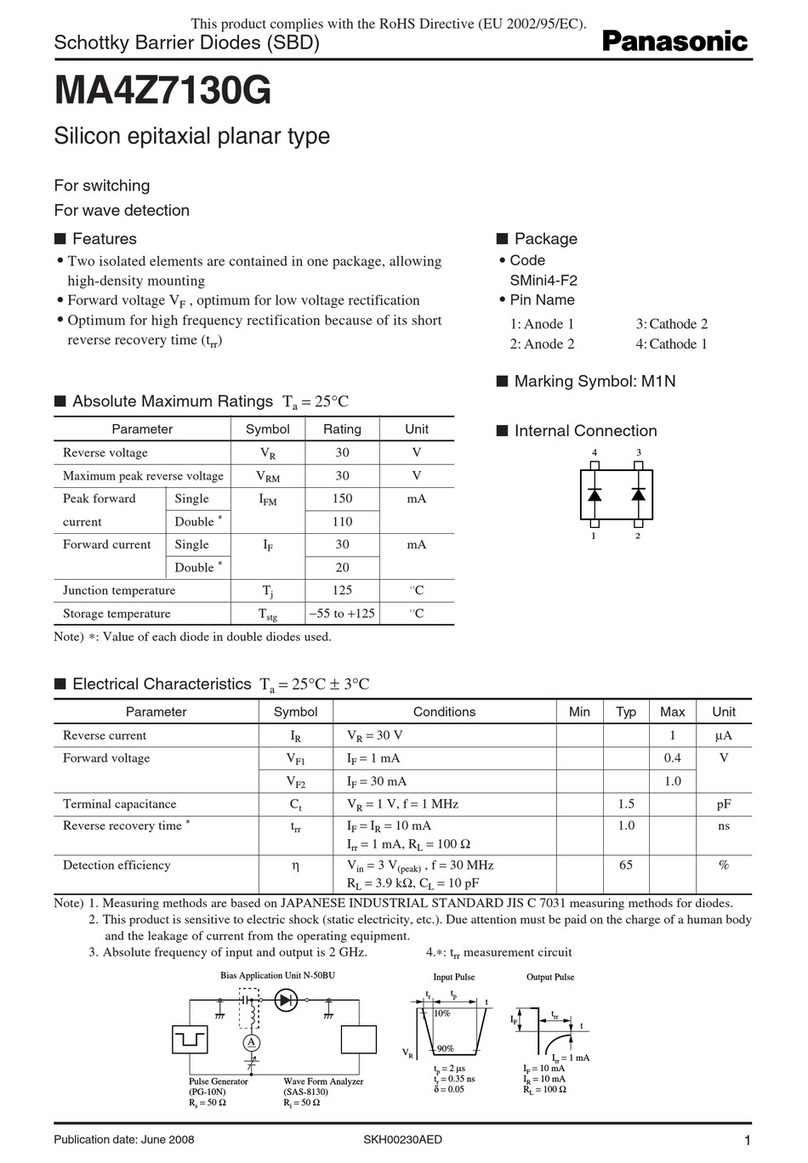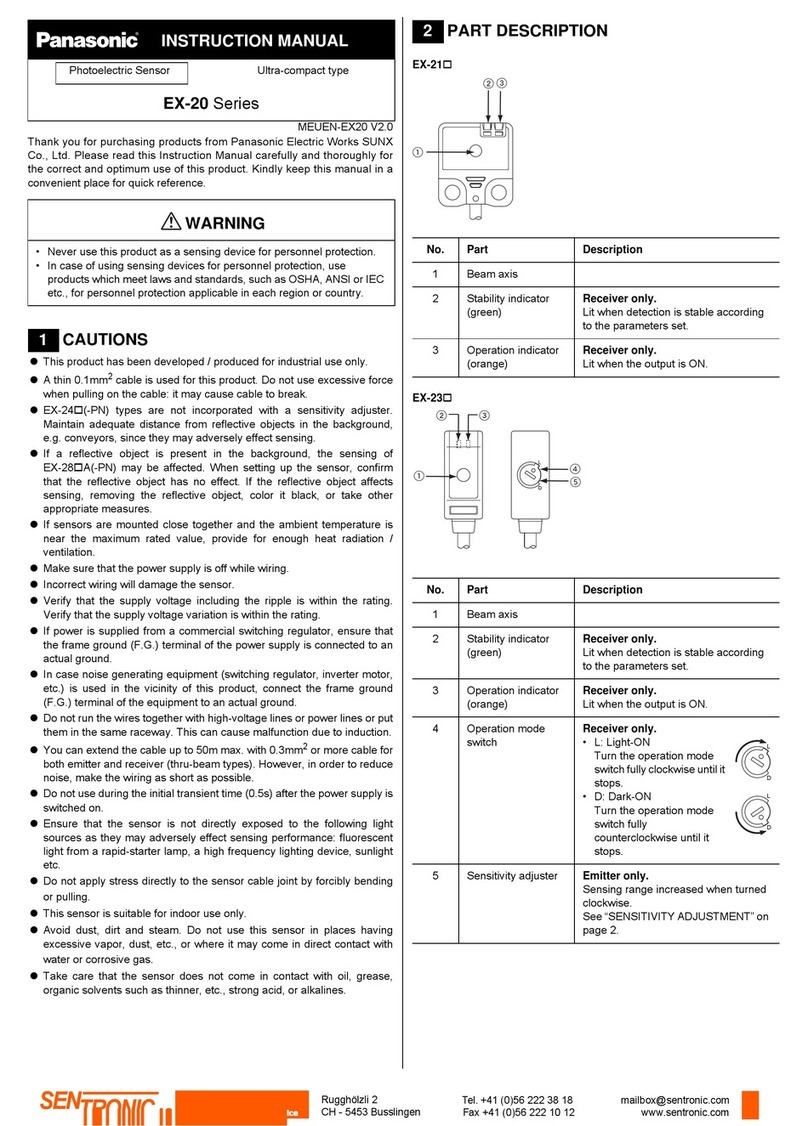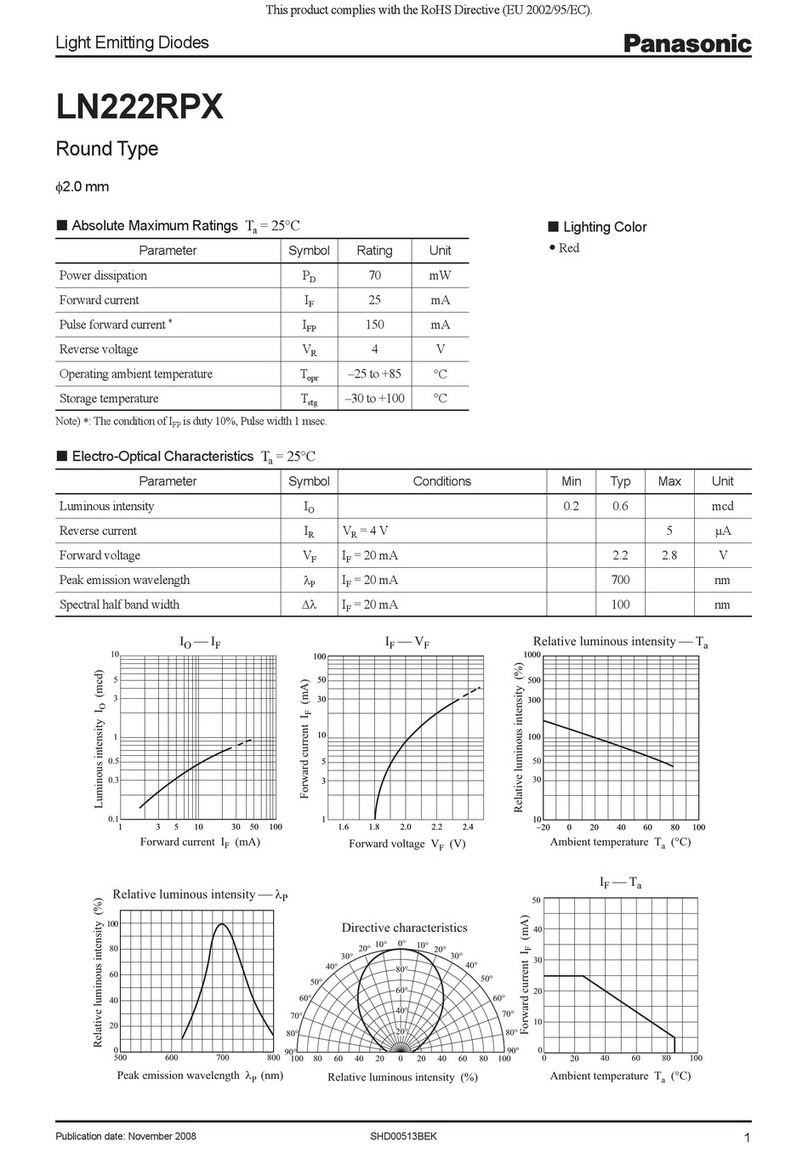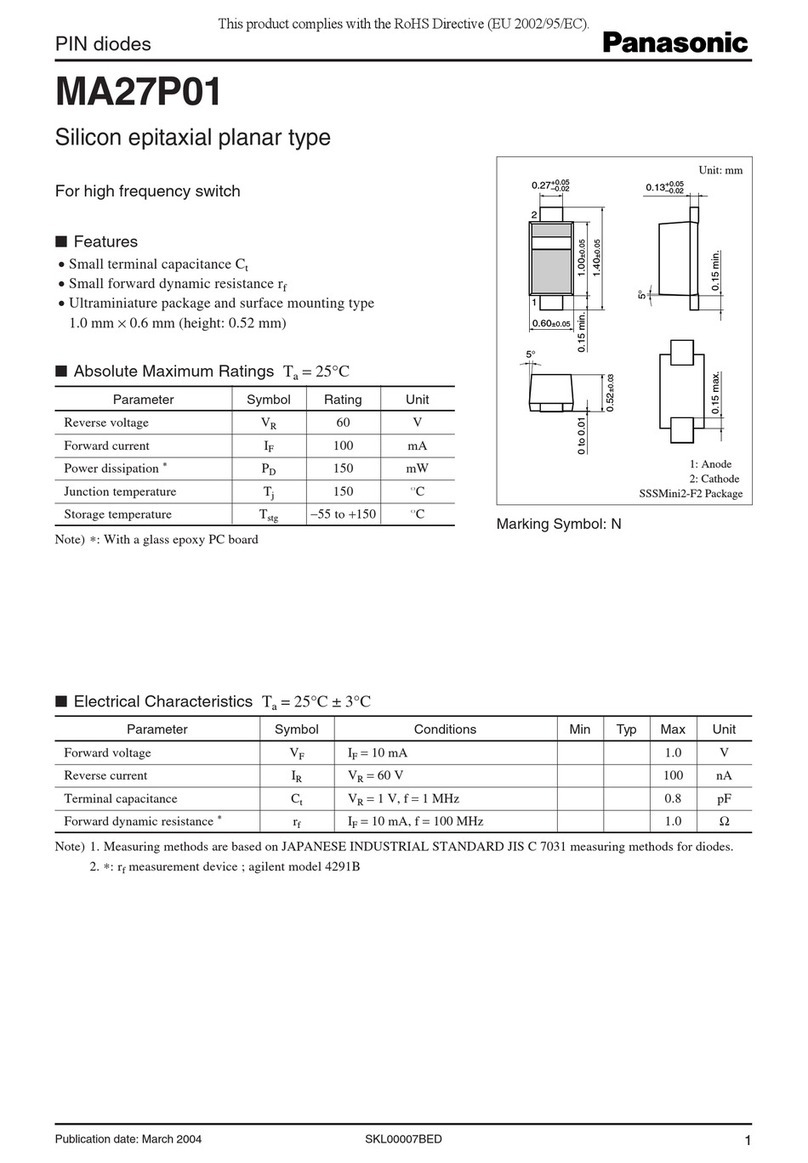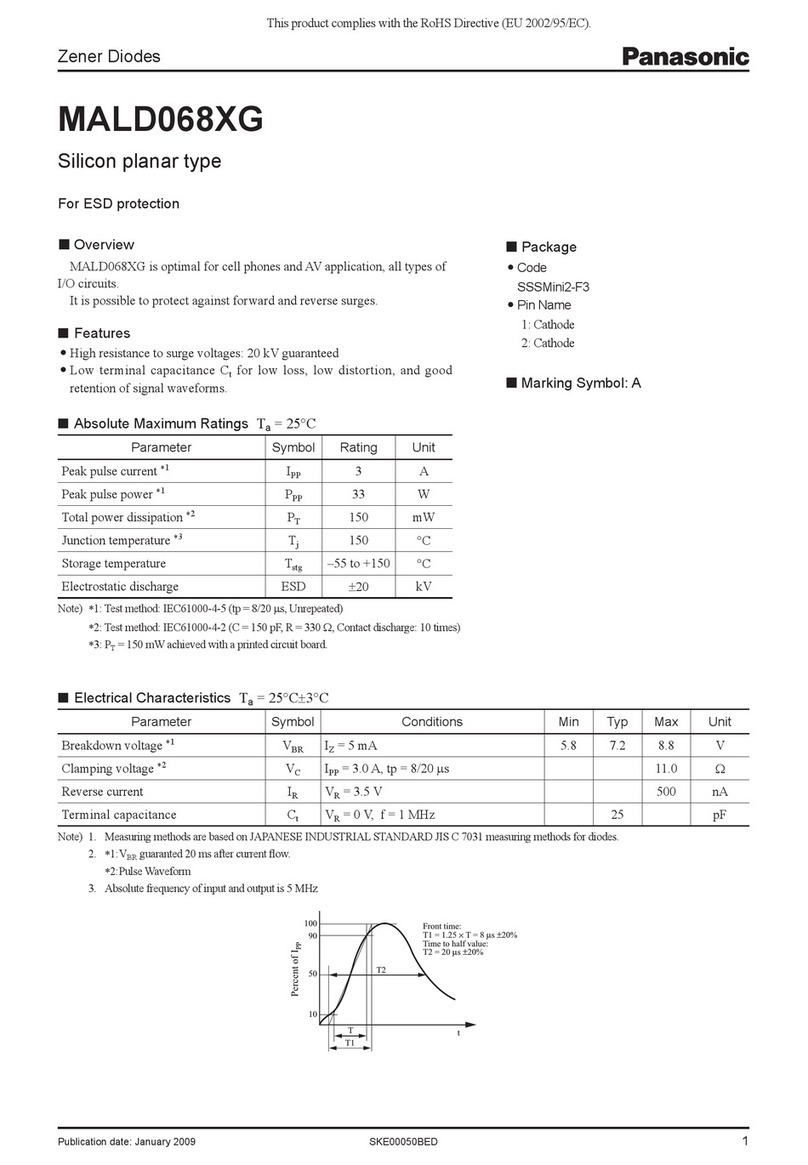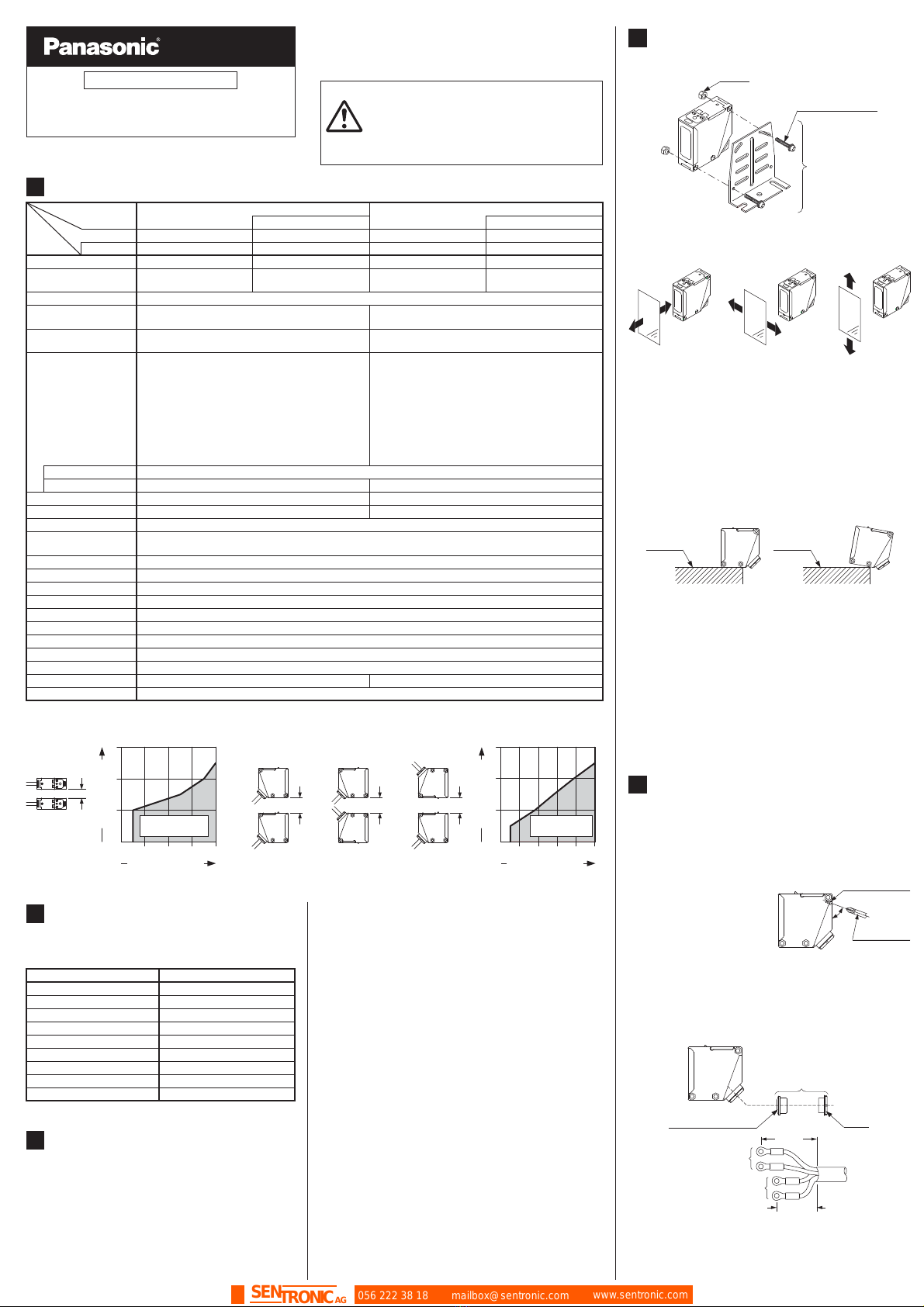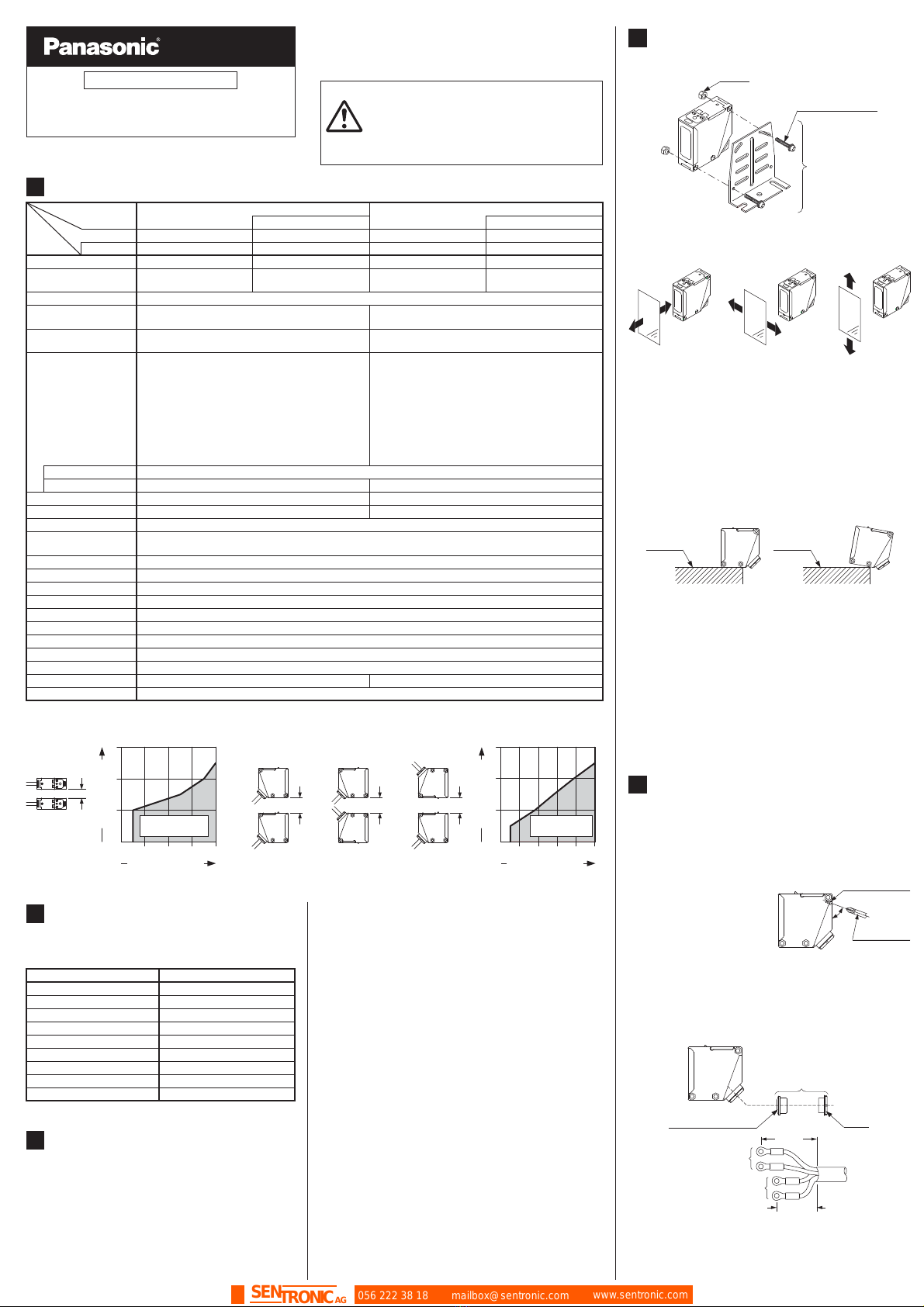
Thank you very much for purchasing Panasonic products.
Read this Instruction Manual carefully and thoroughly for
the correct and optimum use of this product. Kindly keep
this manual in a convenient place for quick reference.
ە
ە
Never use this product as a sensing
device for personnel protection.
In case of using sensing devices for personnel
protection, use products which meet laws and standards,
such as OSHA, ANSI or IEC etc., for personnel protection
applicable in each region or country.
WARNING
Note: Each condition for use that the standards require is under
less than 2,000m above sea level.
ە
ە
ە
ە
ە
ە
ە
ە
ە
ە
ە
ە
Do not run the wires together with high-voltage lines or
power lines or put them in the same raceway. This can
cause malfunction due to induction.
In case noise generating equipment (switching
regulator, inverter motor, etc.) is used in the vicinity of
this product, connect the frame ground (F.G.) terminal
of the equipment to an actual ground.
Take care that the sensor is not directly exposed to fluorescent
light from a rapid-starter lamp, a high frequency lighting device
or sunlight etc. as it may affect the sensing performance.
If an external surge voltage exceeding 4kV (DC-voltage:
1kV) is impressed, the internal circuit will be damaged,
and a surge suppressing element should be used.
Do not use during the initial transient time (50ms) after
the power supply is switched on.
This sensor is suitable for indoor use only.
A mechanical structure is employed for the distance
adjuster of this product. Take care not to drop the product.
Do not use this sensor in places having excessive
vapor, dust, etc., or where it may come in direct
contact with water, or corrosive gas.
Take care that the sensor does not come in contact
with water, oil, grease, organic solvents, such as,
thinner, etc., strong acid or alkaline.
This sensor cannot be used in an environment
containing inflammable or explosive gases.
Never disassemble or modify the sensor.
Due to the configuration of the circuit, a slight noise
may be generated in this product, however, this is not
a problem.
WIRING CONNECTIONS5
ە
ە
Check all wiring before applying power since incorrect
wiring may damage the internal circuit.
Also, carefully tighten the terminal screws so that the
wires of adjacent terminals do not touch.
The mounting hole for screw the terminal cover fixing
inclines 70 degrees to the
terminal cover, as shown
in the figure below.
To avoid damaging this
product or a screw, take
care when tightening or
loosening a screw.
70r
Screw for terminal
cover fixing
Screwdriver
ە
࣭
To maintain a watertight performance, the cable should
have an outer diameter between ȭ9 to ȭ11mm with a
smooth covering material that allows the accessory
conduit connector to be securely tightened, however, the
tightening torque of the screw should be of 1.5 to 2.0N㺃m.
Composition of a conduit connector, and process-
ing of a cable
Gland
Gland packing (Note)
Conduit connector
Note:
When assembling the conduit connector, take care of the
direction of the gland packing.
Furthermore, in order to maintain a watertight performance, fit the
gland packing such that the seating surface of the gland packing
contacts the packing holder part of the terminal cover evenly.
Power supply
Output
37mm
25mm
EQ-500 Series
Adjustable Range Reflective
Photoelectric Sensor
INSTRUCTION
MANUAL
MJE-EQ500 No.0040-93V
Sensing mode
㸫
Switch either BGS or FGS function
2ms or less (Depends on the timer setting period for EQ-51ڧT)
Adjusting screwdriver: 1 pc.
Accessory
100g approx. 85g approx.
Weight
Extension up to total 100m is possible with 0.3mm2, or more, cabtyre cable
Cable length
Suitable for round cable ȭ9 toȭ11mm
Cable
Screw-on terminal connection
Connection method
Enclosure: ABS, Front cover: Polycarbonate, Display cover: Polycarbonate
Material
2-segment photodiode
Receiving element
Infrared LED (modulated)
Emitting element
35 to 85% RH, Storage: 35 to 85% RH
Ambient humidity
-25 to +55Υ(No dew condensation or icing allowed), Storage: -30 to +70Υ
Ambient temperature
IP67 (IEC)
Protection
Incorporated (Note 3)
Automatic interference
prevention function
EQ-5ڧT: Selectable from ON-delay and OFF-delay (0.1 to 5 sec. variable)
Timer function
20ms or less (Depends on the timer setting period for EQ-50ڧT)
Response time
Short-circuit protection
㸫
Incorporated
Output operation Switchable either Detection-ON or Detection-OFF
Output
Relay contact 1a
࣭Switching capacity: 250V AC 3A (resistive load)
30V DC 3A (resistive load)
࣭Electrical life: 100,000 or more operations
(switching frequency 1,200 times/hour)
࣭Mechanical life: 50,000,000 or more operations
(switching frequency 18,000 times/hour)
NPN open-collector transistor
࣭Maximum sink current: 100mA
࣭
Applied voltage: 30V DC or less (between output and 0V)
࣭
Residual voltage: 1V or less (at 100mA sink current)
0.4V or less (at 16mA sink current)
PNP open-collector transistor
࣭Maximum source current: 100mA
࣭
Applied voltage: 30V DC or less (between output and +V)
࣭
Residual voltage: 1V or less (at 100mA source current)
0.4V or less (at 16mA source current)
Power / Current
consumption
AC: 4VA or less (With timer: 5VA or less)
DC: 3W or less (With timer: 4W or less) 45mA or less
12 to 24V DCs10%ࠉRipple P-P 10% or less
Supply voltage 24 to 240V AC s10% or 12 to 240V DC s10%
Ripple P-P 10% or less
Hysteresis (Note 2) 10% or less of operation distance
0.1 to 2.5m 0.1 to 1.0m0.1 to 2.5m 0.1 to 1.0m
Sensing range (Setting
distance maximum) (Note 2)
Adjustable range (Note 1) (Note 2)
0.2 to 2.5m 0.2 to 1.0m0.2 to 2.5m 0.2 to 1.0m
EQ-511T
EQ-511
EQ-512T
EQ-512
Short sensing range
DC-voltage
EQ-501T
EQ-501
EQ-502T
EQ-502
Short sensing range
Multi-voltage
Item With timer
Model No.
Type
Note that the detection may be unstable depending on the mounting conditions or the sensing object. In the state where this
product is mounted, be sure to check the operation with the actual sensing object to be used.
Notes: 1)
2)
3)
The adjustable range stands for the maximum sensing range which can be set with the adjuster.
The adjustable range, the sensing range and the hysteresis are specified for white non-glossy paper (200200mm) as the object.
When the sensors are mounted closely, use them in the interference prevented area, as shown below.
L mm
or more
1
2
3
06020 8040
Mounting interval L (mm)
Setting range (m)
Interference
prevented area
L mm
or more
L mm
or more
L mm
or more
Mounting interval L (mm)
Setting range (m)
0
150 200
50
250100
1
2
3
Interference
prevented area
SPECIFICATIONS1
FUSE 5A FAST BLOWShort-circuit protective device
100A
Rated conditional protective device
12%Excess gain
20msTurn off time
25HzFrequency of operation cycle
3Pollution degree
2.5kV
Impulse withstanding voltage
AC-12/DC-12Utilaization category
Description
IEC 60947-5-2: 1998Refering standard
Item
INFORMATION RELATING TO
LOW VOLTAGE DIRECTIVE
(Multi-voltage type only)
2
ە
ە
ە
ە
ە
This product has been developed / produced for
industrial use only.
Make sure that the power supply is off while wiring
and adjusting.
Take care that wrong wiring will damage the sensor.
Verify that the supply voltage variation is within the rating.
If power is supplied from a commercial switching
regulator, ensure that the frame ground (F.G.)
terminal of the power supply is connected to an
actual ground.
CAUTIONS3
ەThe tightening torque should be 0.8N㺃m or less.
Sensor
mounting
bracket
MS-EQ5-01
(Optional)
M5 QXW
M5 (length 32mm)
screw with washers
ە
Care must be taken regarding the sensor mounting
direction with respect to the object's direction of movement.
ە
ە
ە
If a specular body is present in the background, wrong
operation may be caused due to a small change in the
angle of the background body. In that case, install the
sensor at an inclination and confirm the operation with
the actual sensing object.
This product is not easily affected by the reflected light
intensity since this sensor is the adjustable range reflective
type. When the reflected light intensity is remarkably low, the
sensing range may be affected. In that case, mount the
sensor, while checking light-up of the stable indicator (green).
Mounting screws of the terminal cover and display
cover should certainly be tightened to maintain the
water tight rating, however, the tightening torque of the
screws should be of 0.3 to 0.5N㺃m.
ە
ە
When detecting a specular object (aluminum or copper
foil, etc.) or an object having a glossy surface or
coating, please take care that there are cases when
the object may not be detected due to a small change
in angle, wrinkles on the object surface, etc.
When a specular body is present below the sensor, use the
sensor by tiling it slightly upwards to avoid wrong operation.
Sensing object
Good
Sensing object
Good
Do not make the
sensor detect an
object in this direction
because it may cause
unstable operation.
Sensing object
Not good
Specular
face
Specular
face
Tilt
Good
Not good
MOUNTING4
056 222 38 18 mailbox@sentronic.com www.sentronic.com
SENTRONICAG