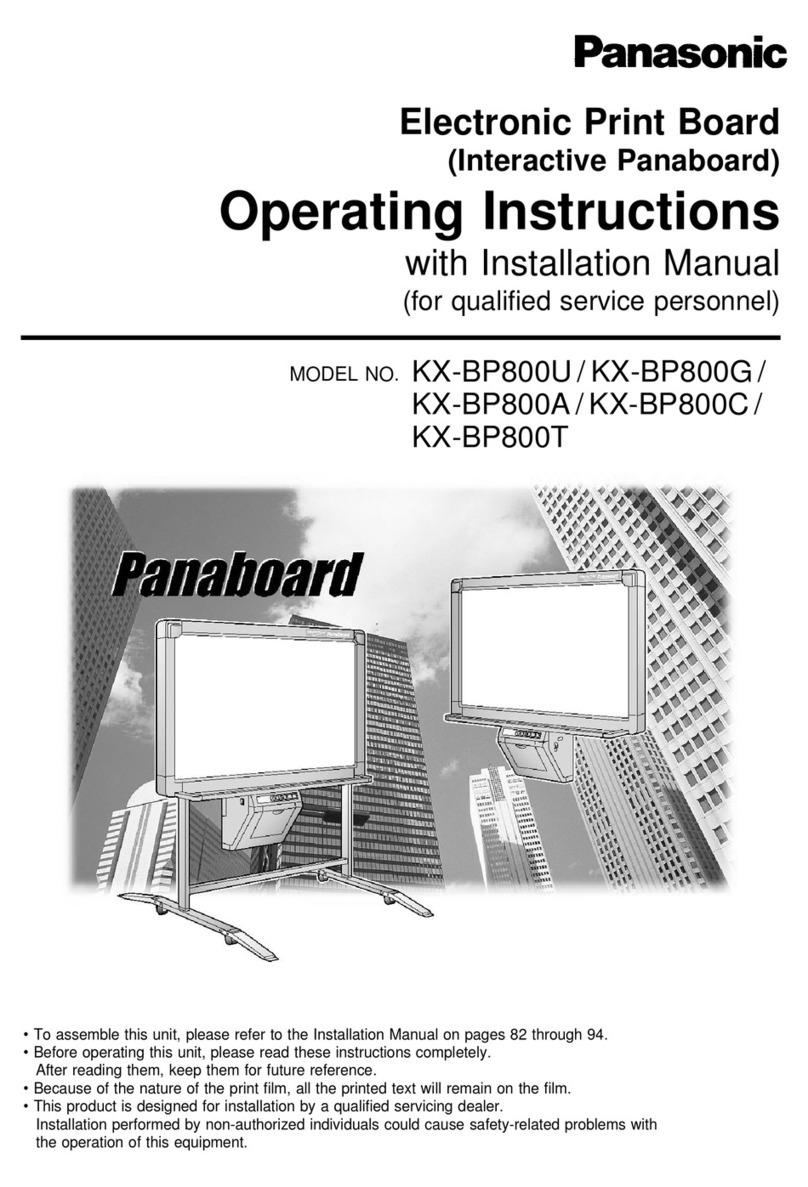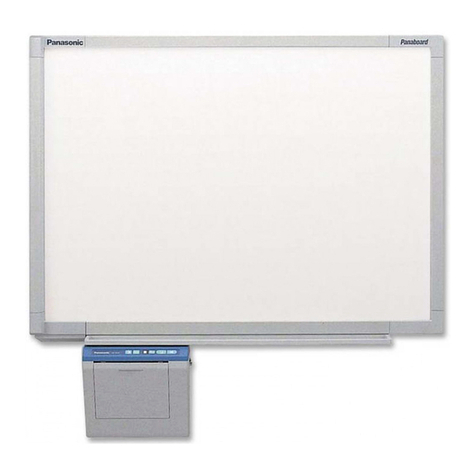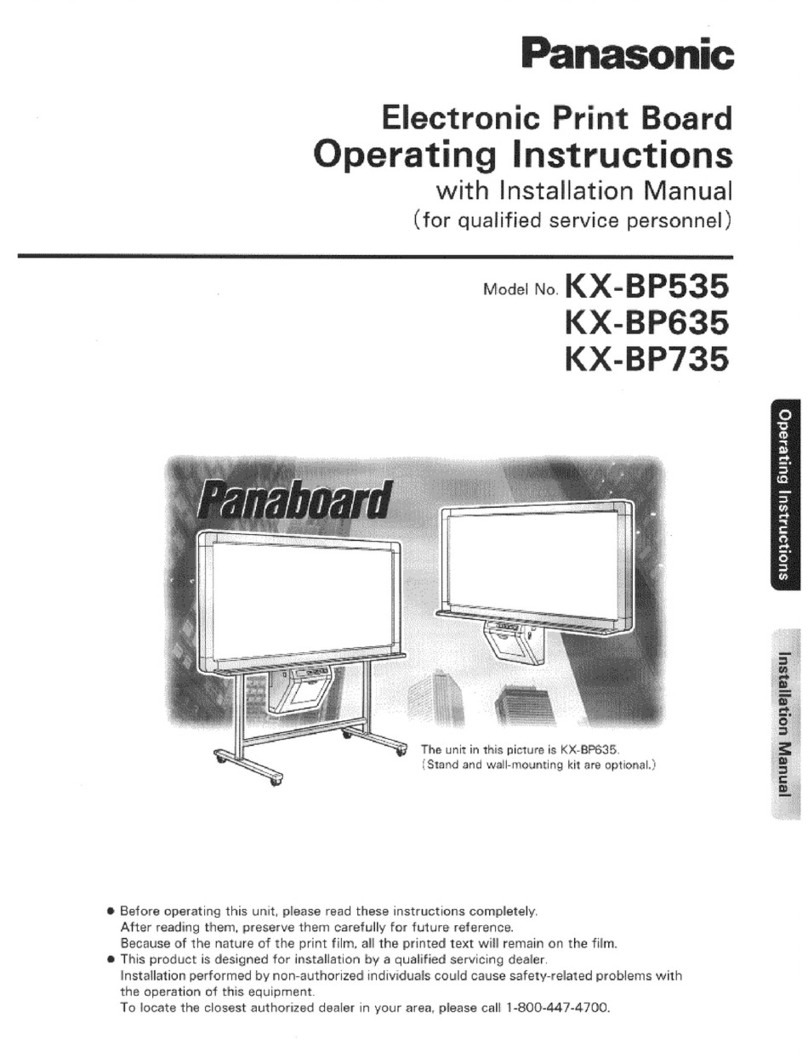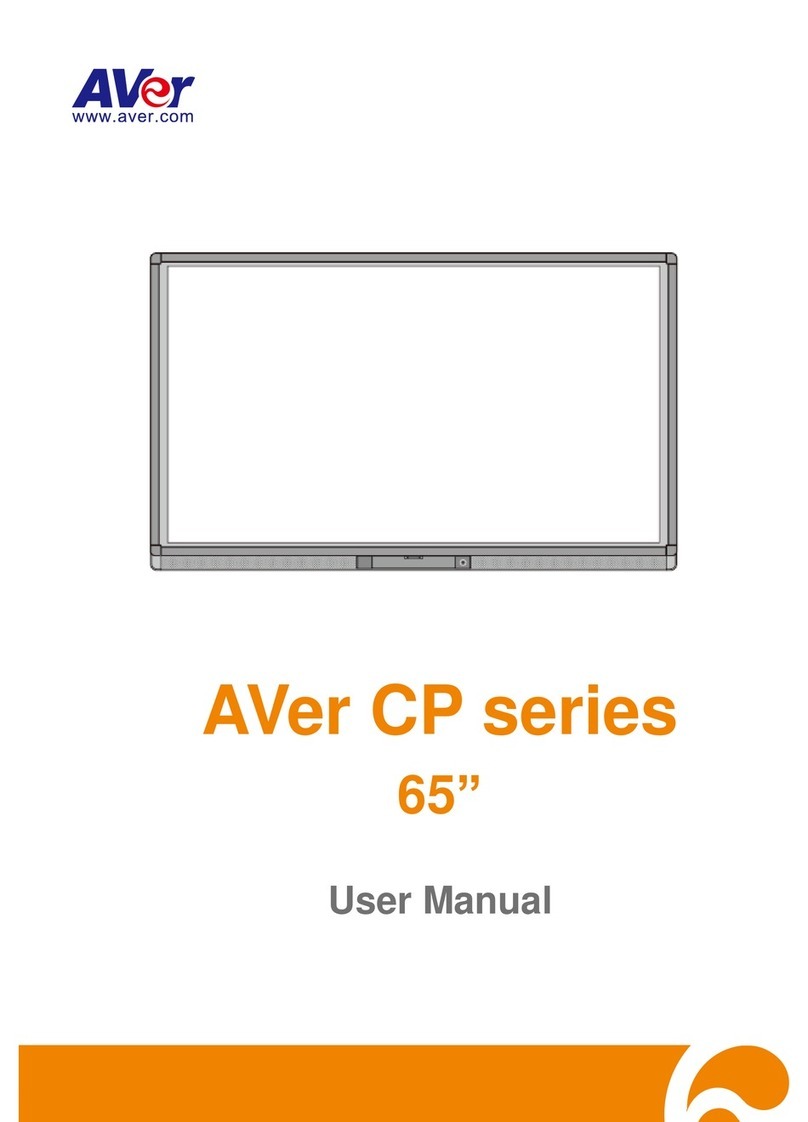Power Supply
Power Consumption
External dimensions
(Height X Width X Depth,without stand)
Weight(without stand)
Ambient operating conditions
Writing implements
Panel dimensions (Height X Width)
Panel surface
Panel advance system
Copying area (Height X Width)
Scanning system
Printing
Copy paper
Copy paper size
Copy density
Copy color
Contrast adjustment
2-screen compressed copying
Time required for Copying
Continuous copies
Paper empty indication
Automatic cutter
Temperature: 10-35 oC (50-95 oF)
Humidity: 30-80% RH
Dry erase felt-tipped markers (black, red and blue)
2
Endless scroll type
Image sensor
A4/Letter*
8 dots/mm
Black
Two levels : Normal/Dark
Yes
15 s/sheet
1 to 9
Yes
Model number
General UB-5315 UB-5815 UB-5310
UB-5315 UB-5815 UB-5310
1,334 mm X 1,735 mm
X 212 mm
1,440 mm x 1,372 mm
x 233 mm
900 mm X 1,262 mm
850 mm X 1,250mm
Thermal type
Heat-sensitive roll paper
Paper thickness : 65 µm
Core diameter : 25.4 mm or more
(Operational
)
900 mm X 1,625 mm
850 mm X 1,613 mm
Accessories
* Letter size is for U.S.A. and Canada models.
Input Block
Output Block
Computer
CPU
Interface
OS
Memory
HD
IBM®PC/AT or compatible machine with a CD-ROM drive
Pentium®II or higher processor
USB 1.1 (B connector)
Windows®98/Me/2000/XP
64 MB or more (Windows®98/Me)
128 MB or more (Windows®2000)
256 MB or more (Windows®XP)
At least 40 MB free space (except saving space for image file)
Computer Interfacing System Requirements
Yes
1,334 mm X 1,372 mm
X 212 mm
900 mm X 1,262mm
850 mm X 1,250 mm
Stand
Replacement film
Markers
Erasers
Marker and eraser set
: UE-608005
: UG-6001 (Set of 2 rolls [50m] for UB-5315, UB-5815)
: KX-B031 (set of 10 black markers), KX-B032 (set of 10 red markers),
KX-B033 (set of 10 blue markers)
: KX-B042 (set of 6 erasers)
: KX-B035 (contains 1 black, 1 red, and 1 blue markers and 1 eraser)
Separately Available
Design and specifications are subject to change without notice. PCC0803I/EU-5315ULC-02 Printed in Japan
Note:
Microsoft and Windows are either registered trademarks or trademarks
of Microsoft Corporation in the United States and/or other countries.
Windows®is Microsoft®Windows®operating system.
IBM is a registered trademark of International Business Machines Corporation.
Pentium is a registered trademark of Intel Corporation in the U.S. and other countries.
All trademarks referred to in this catalog are property of their respective companies.
Markers (Black, Red, Blue) Eraser Software CD-ROM Operating instructions, Installation manual
Wall-mount kit (Upper, Lower) Thermal transfer film (for UB-5315, UB-5815)
Thermal paper roll (for UB-5310)
Fusion thermal transfer type
Standard or recycled paper
AC 100 - 120 V, 50/60 Hz or AC 220 - 240 V, 50/60 Hz
1.40 A (AC 100 - 120 V) 0.75 A (AC 220 - 240 V)
http://panasonic.co.jp/pcc/en/
http://www.panasonic.co.jp/global