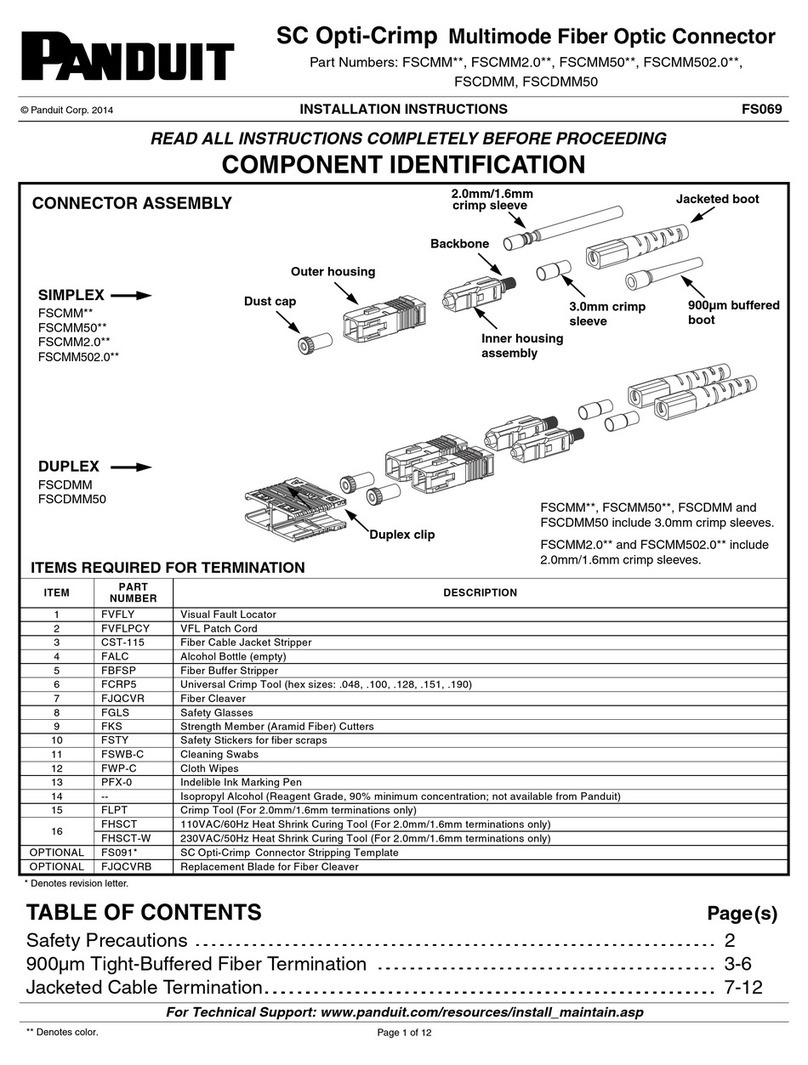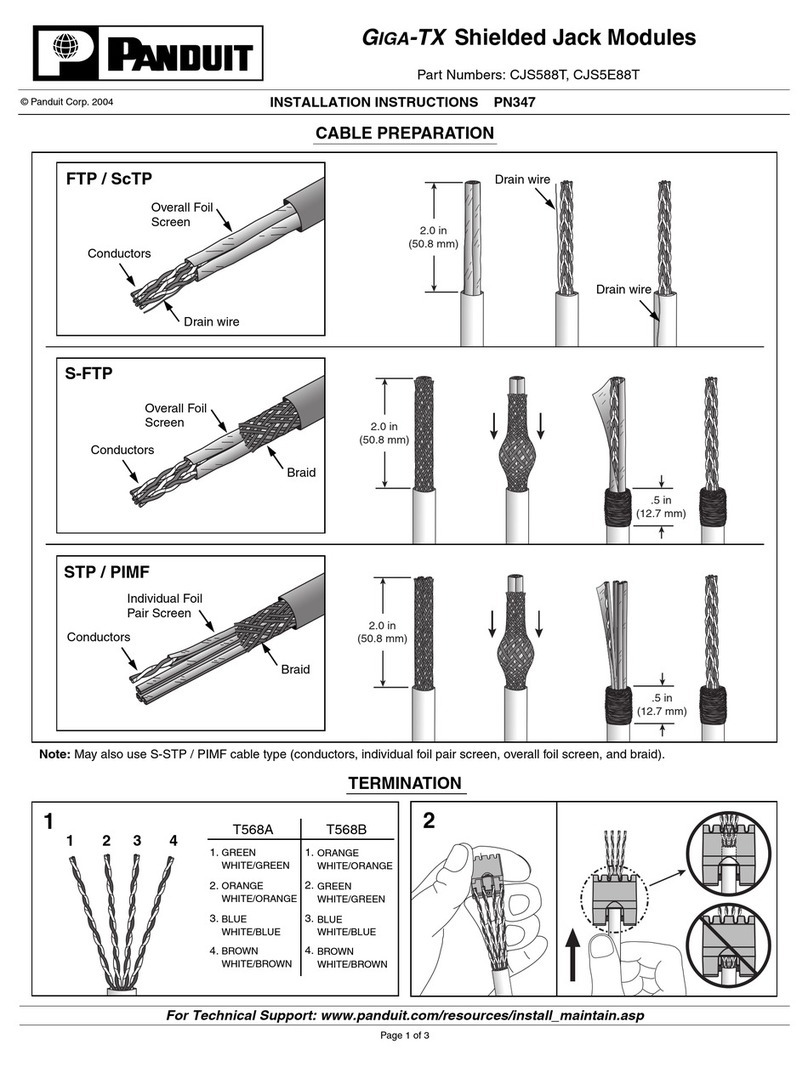Panduit CHD15HDSC Y Series User manual
Other Panduit Cables And Connectors manuals

Panduit
Panduit CT-1000 Specification sheet

Panduit
Panduit TX5e User manual

Panduit
Panduit IAEBH5E User manual
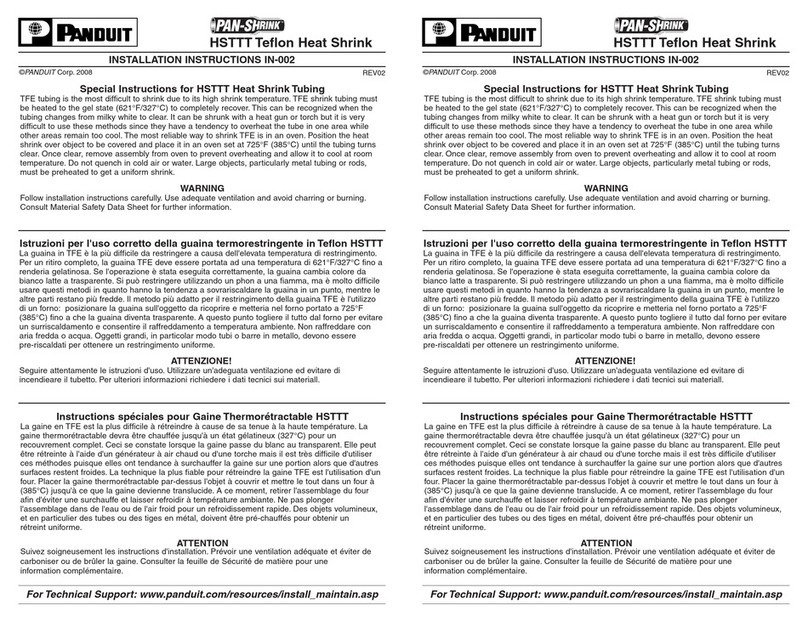
Panduit
Panduit PAN-SHRINK HSTTT Series User manual

Panduit
Panduit KMTRTH User manual

Panduit
Panduit CRB6BL User manual

Panduit
Panduit Opti-Core User manual

Panduit
Panduit FO6CB User manual
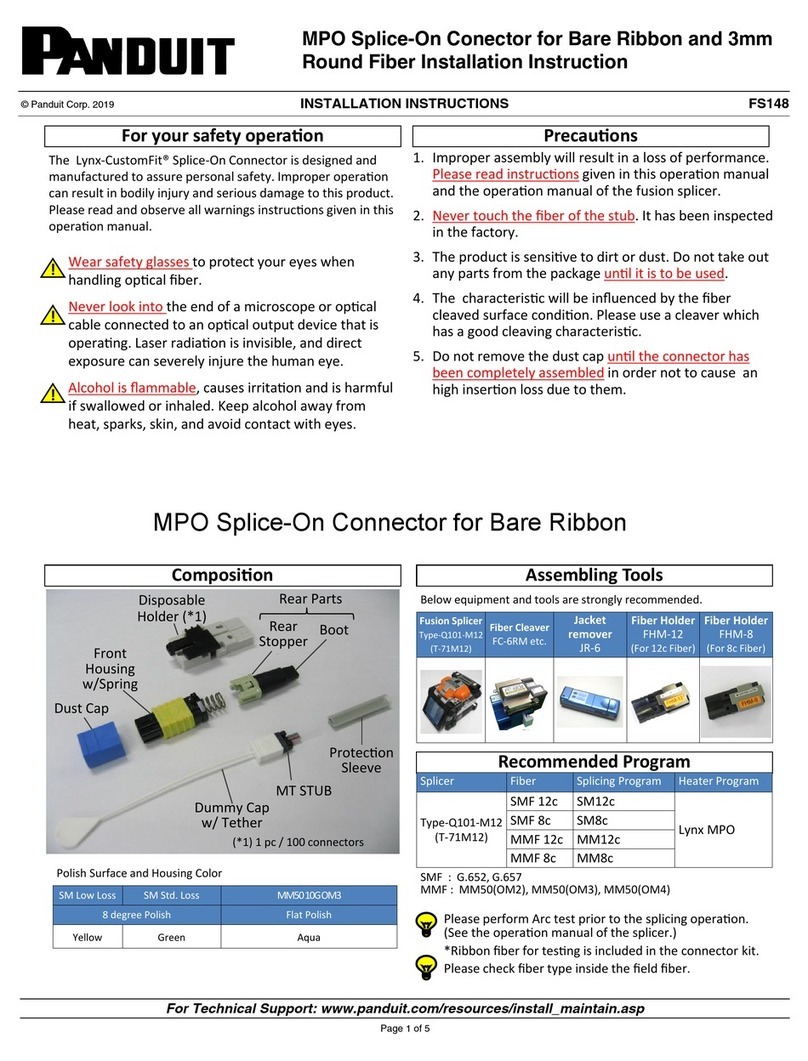
Panduit
Panduit FS148 User manual
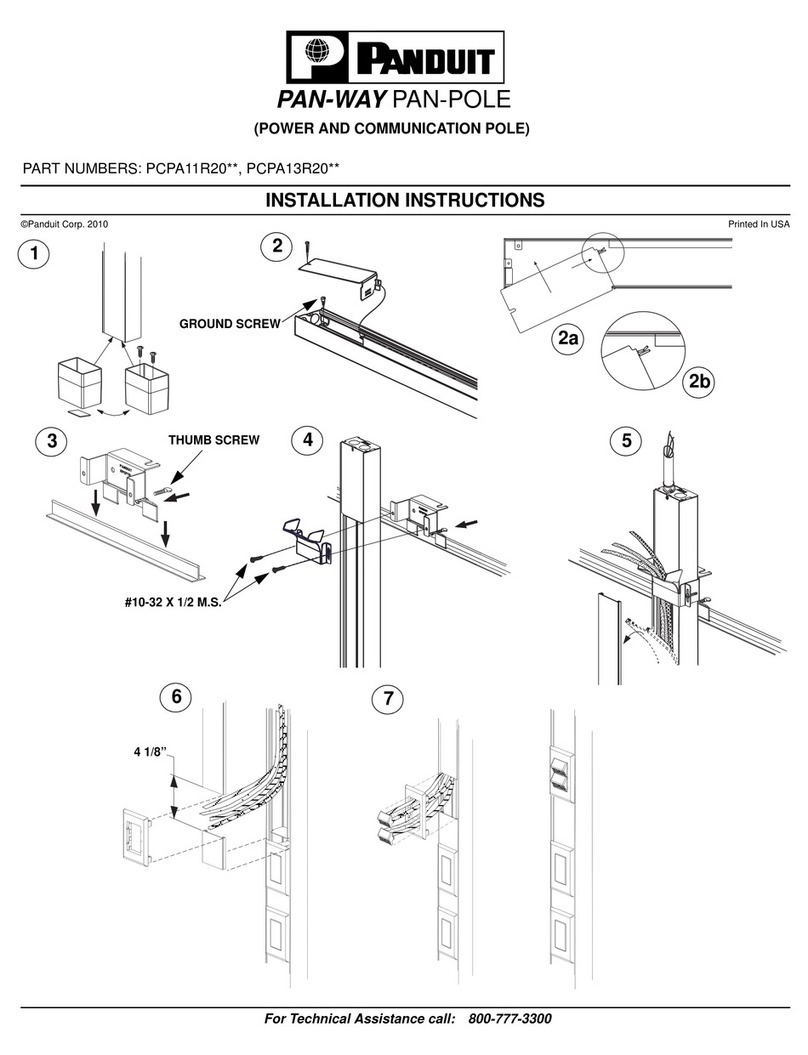
Panduit
Panduit PCPA13R20 Series User manual

Panduit
Panduit DPA245E88TV25 User manual
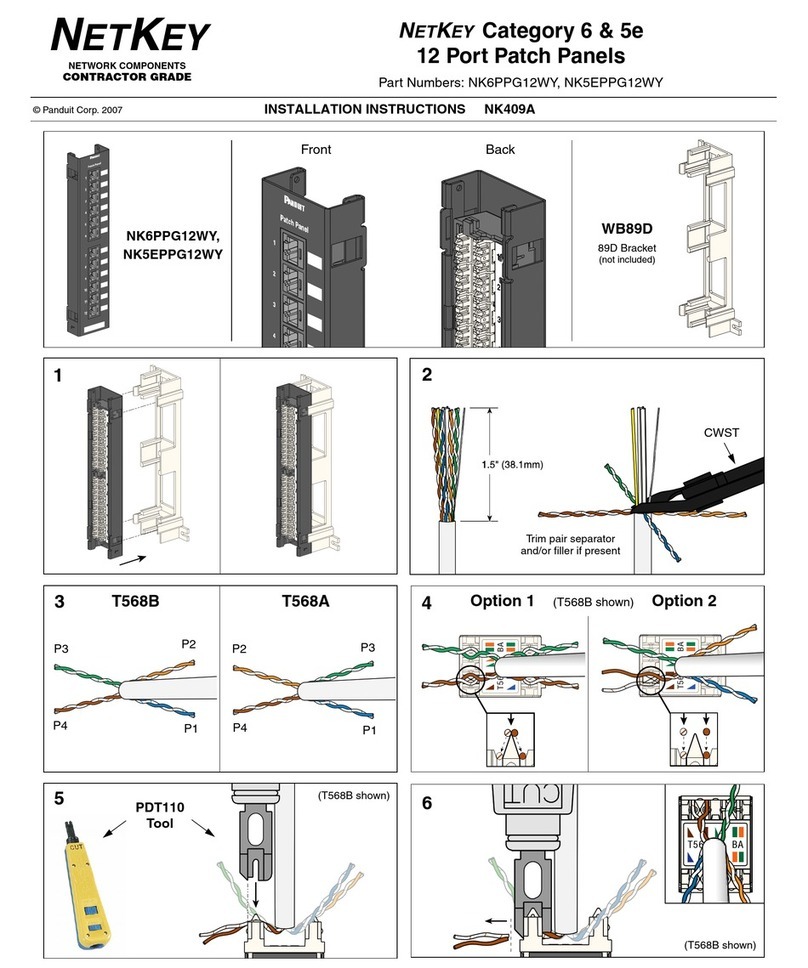
Panduit
Panduit NetKey 6 Series User manual

Panduit
Panduit T568A User manual
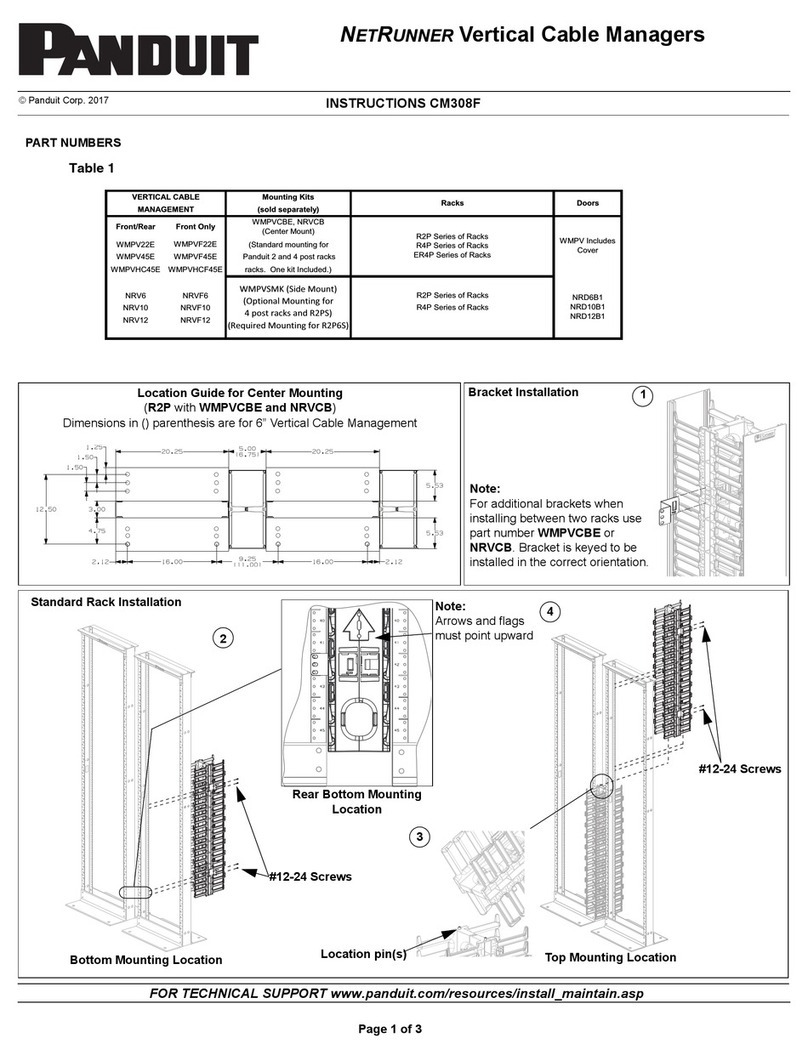
Panduit
Panduit CM308F Configuration guide

Panduit
Panduit VeriSafe VSC Series User manual
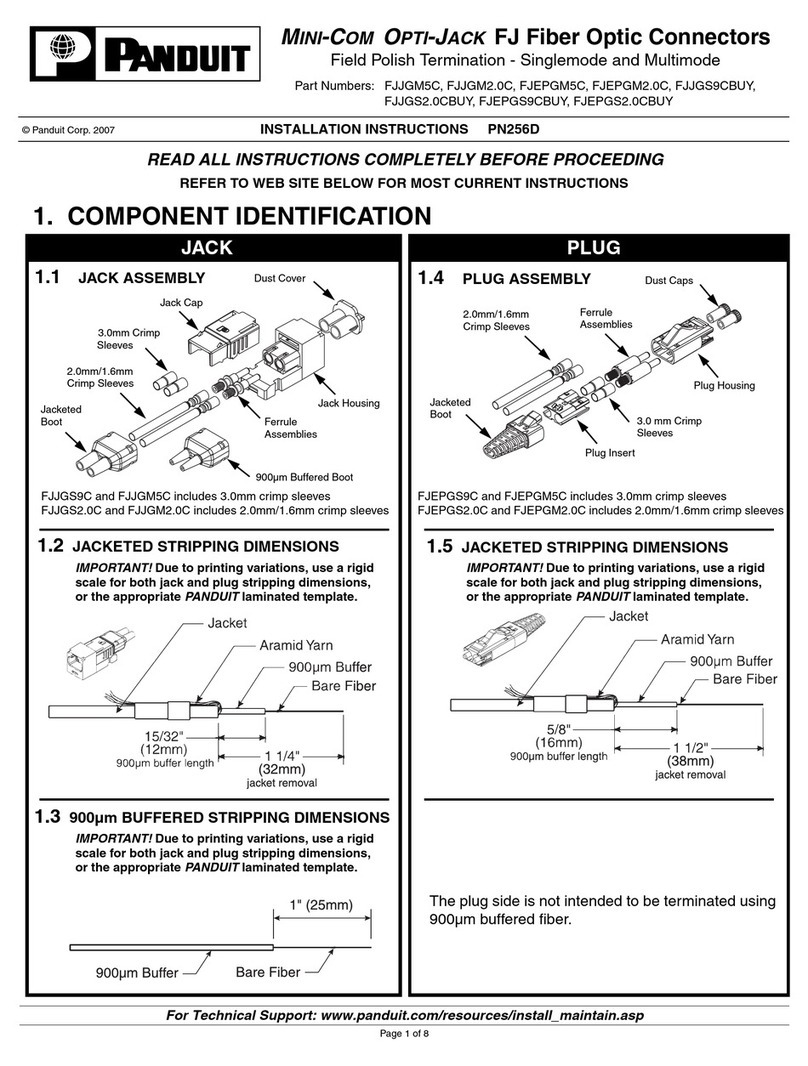
Panduit
Panduit FJJGM2.0C User manual

Panduit
Panduit FLCSHMIG User manual
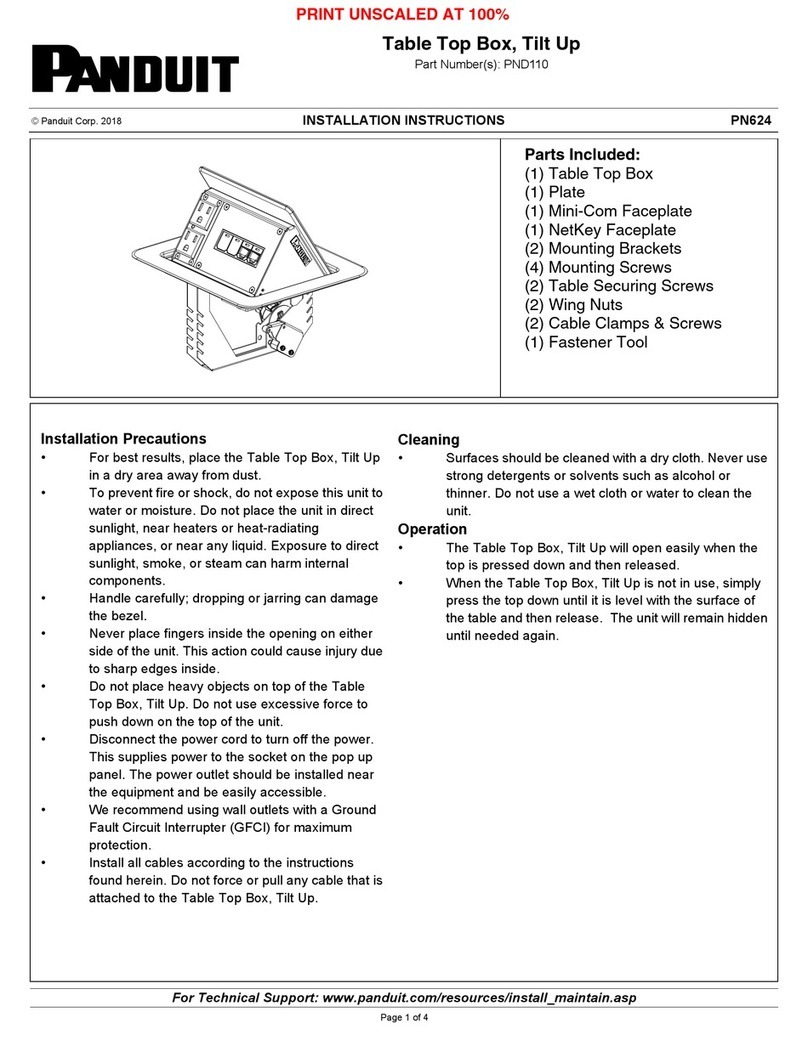
Panduit
Panduit PND110 User manual

Panduit
Panduit VeriSafe VS-CKP14-6 User manual

Panduit
Panduit DP6 PLUS User manual