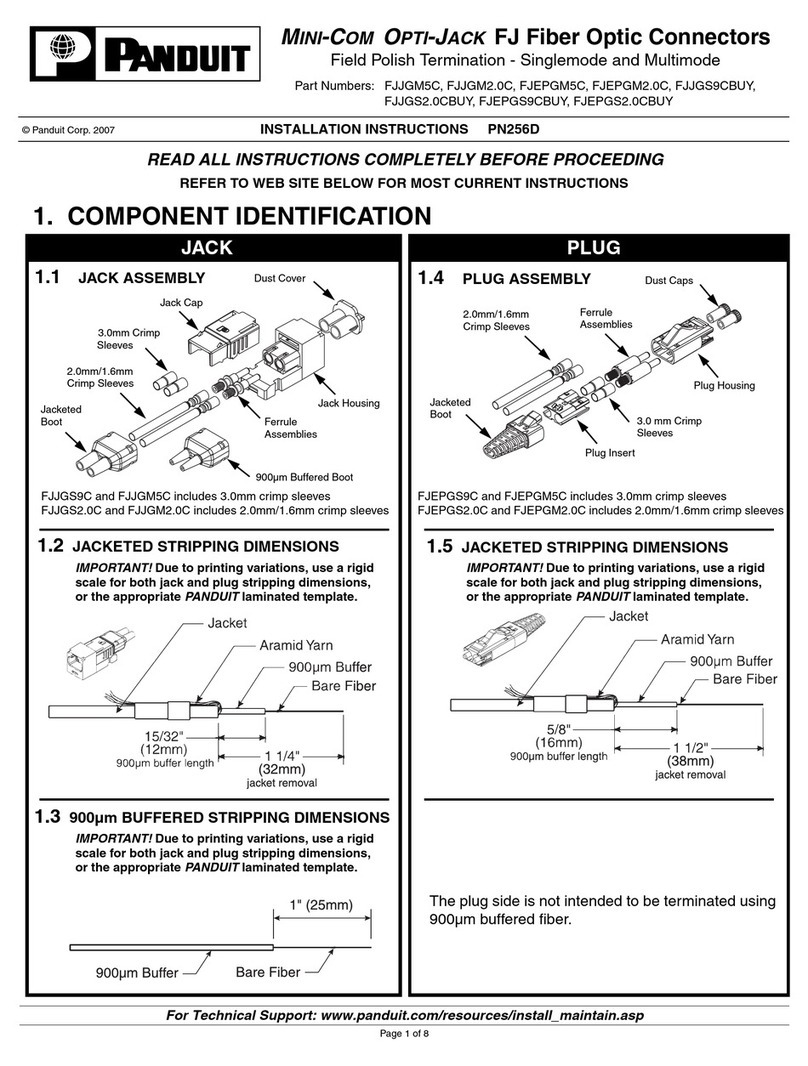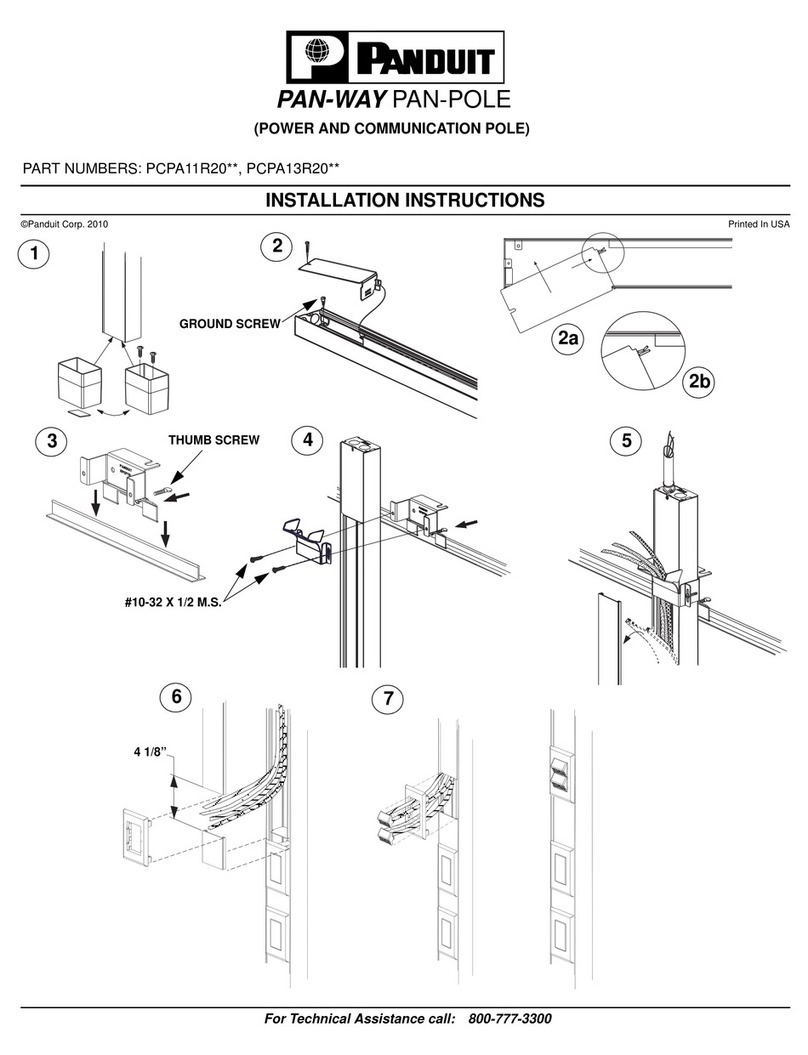Panduit CM308F Configuration guide
Other Panduit Cables And Connectors manuals

Panduit
Panduit T568A User manual

Panduit
Panduit Opti-Core User manual

Panduit
Panduit IAEBH5E User manual

Panduit
Panduit FO6CB User manual
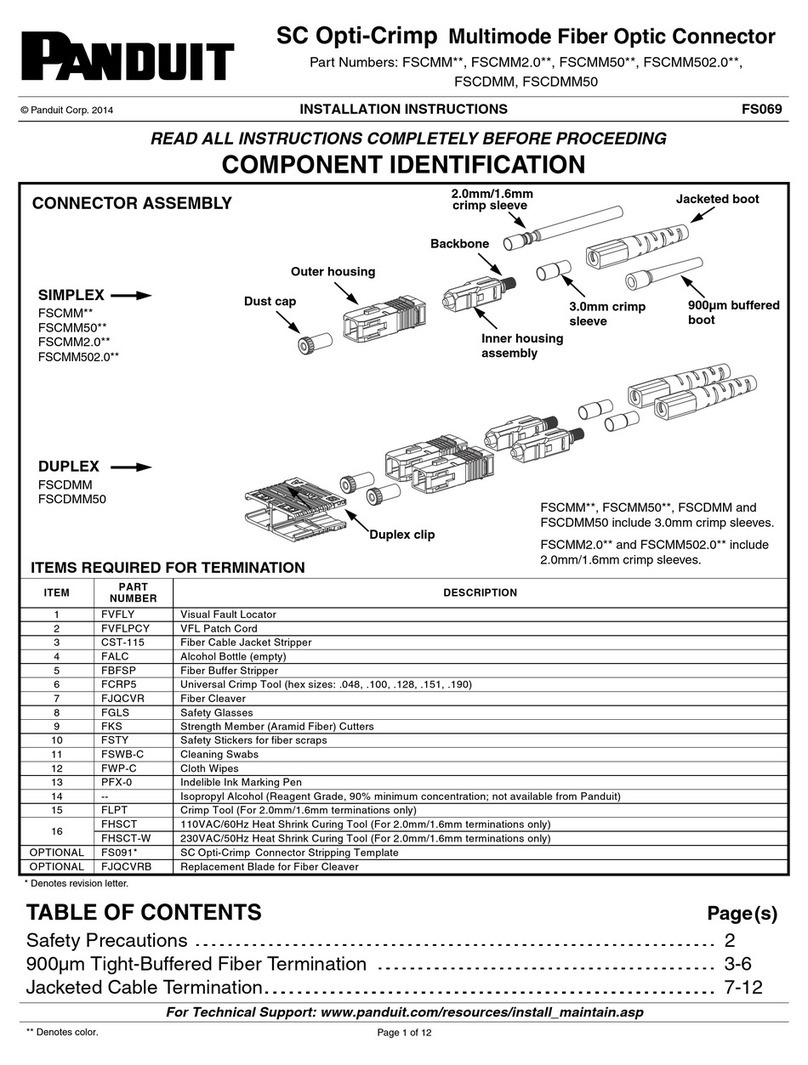
Panduit
Panduit FSCMM Series User manual

Panduit
Panduit FLCSHMIG User manual

Panduit
Panduit CRB6BL User manual

Panduit
Panduit FK2BJ User manual

Panduit
Panduit PN366E User manual

Panduit
Panduit DP6 PLUS User manual

Panduit
Panduit T568B User manual

Panduit
Panduit VeriSafe VSC Series User manual
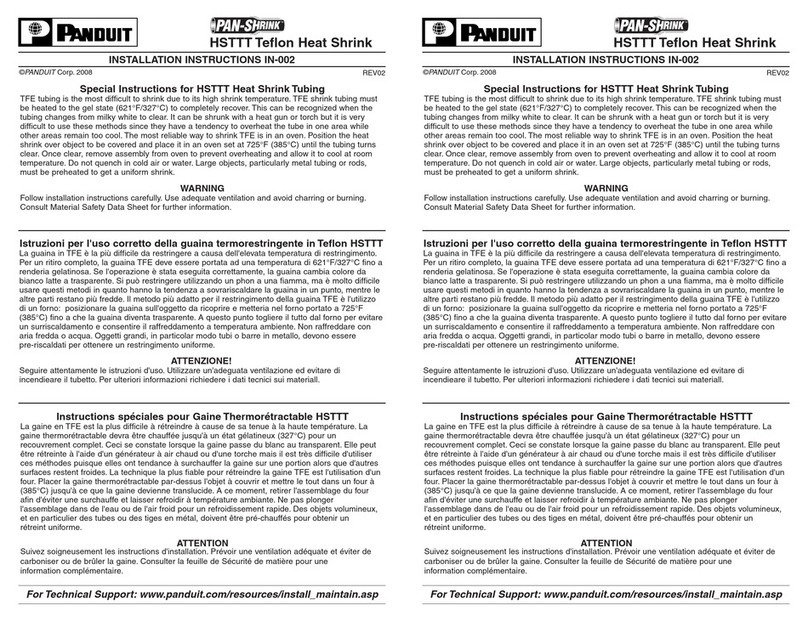
Panduit
Panduit PAN-SHRINK HSTTT Series User manual

Panduit
Panduit CT-1000 Specification sheet

Panduit
Panduit KMTRTH User manual
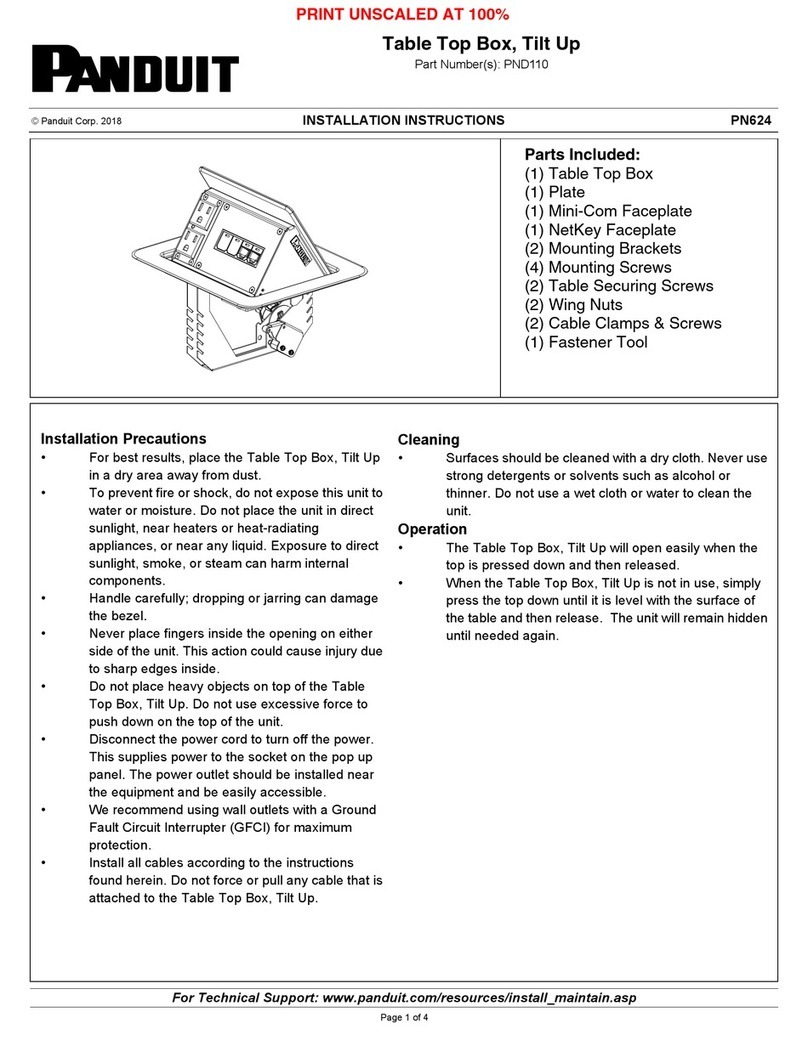
Panduit
Panduit PND110 User manual
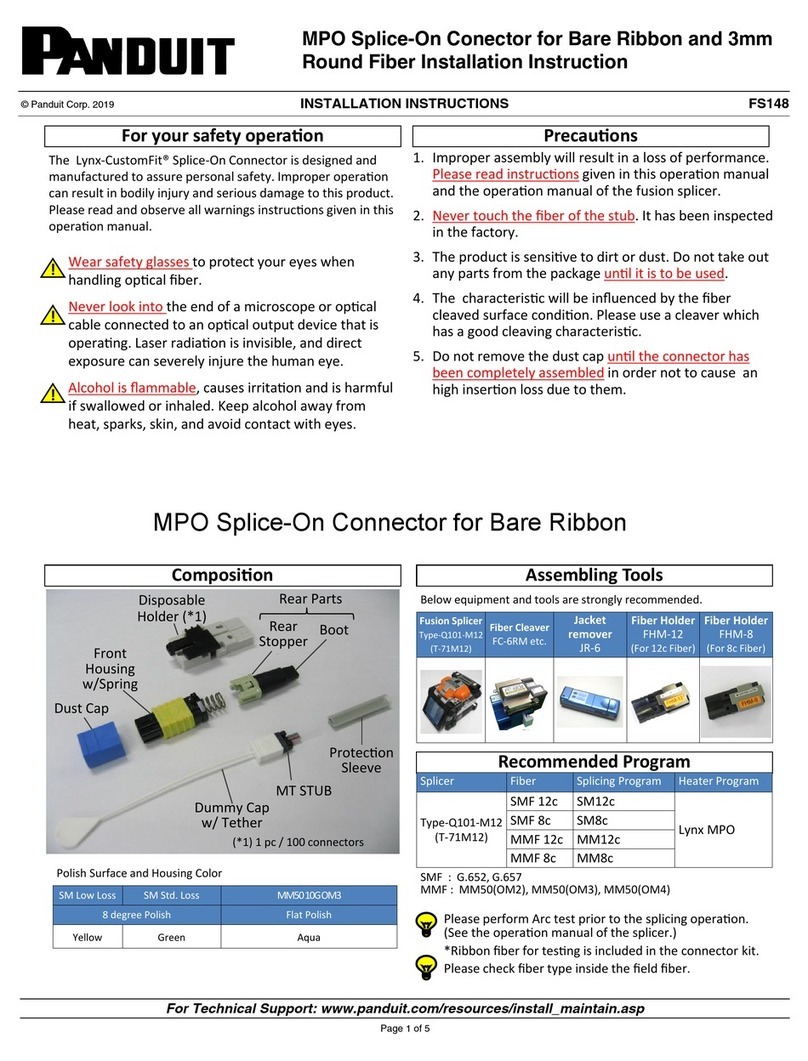
Panduit
Panduit FS148 User manual

Panduit
Panduit CHD15HDSC Y Series User manual
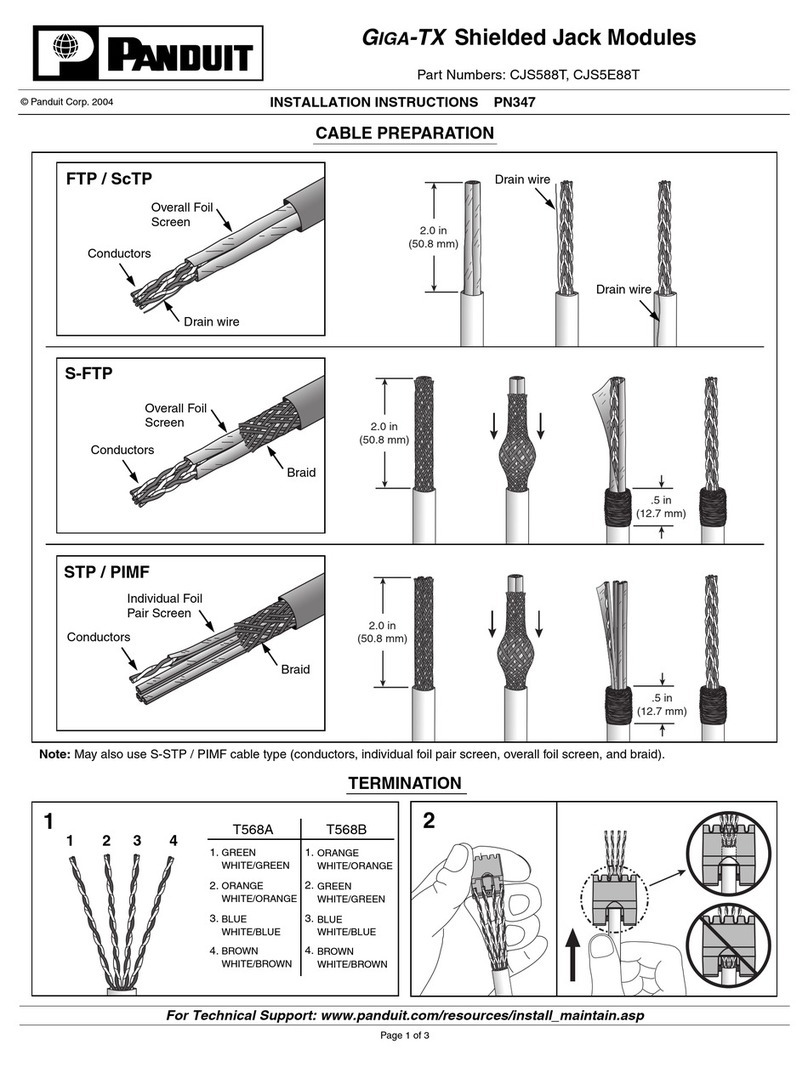
Panduit
Panduit CJS588T User manual
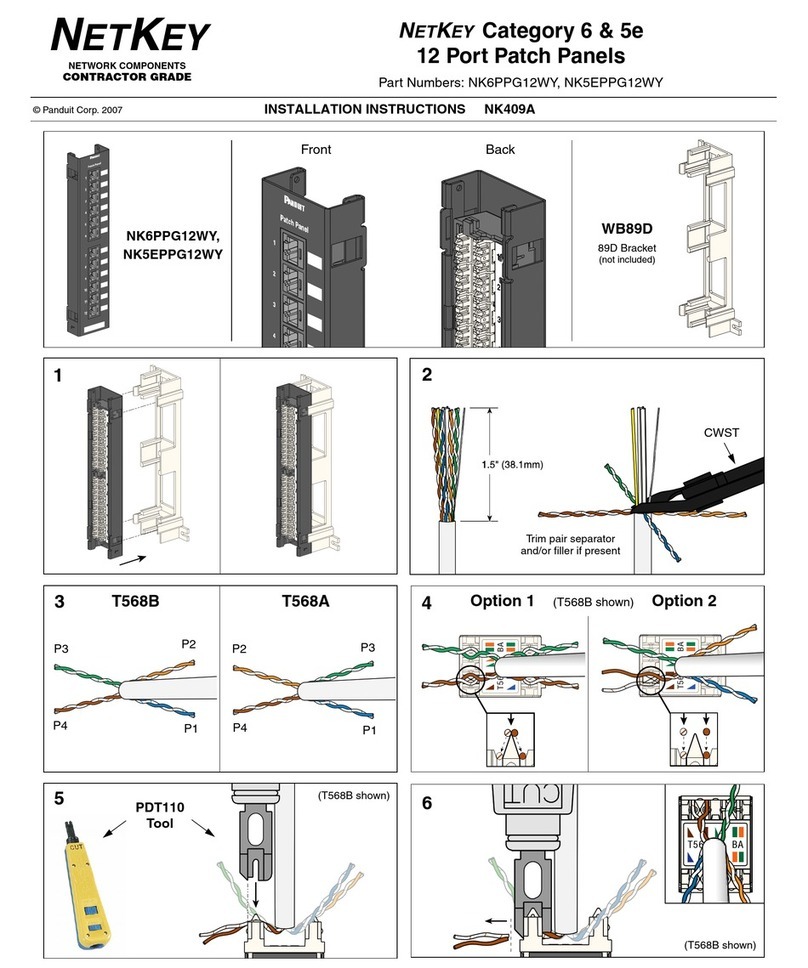
Panduit
Panduit NetKey 6 Series User manual