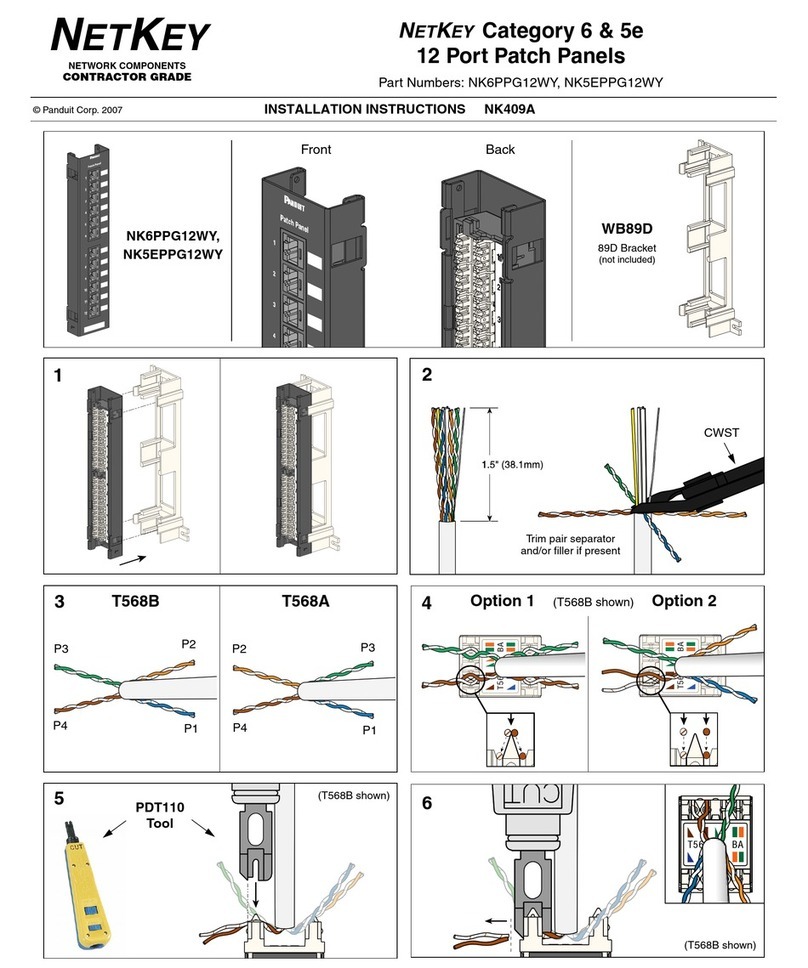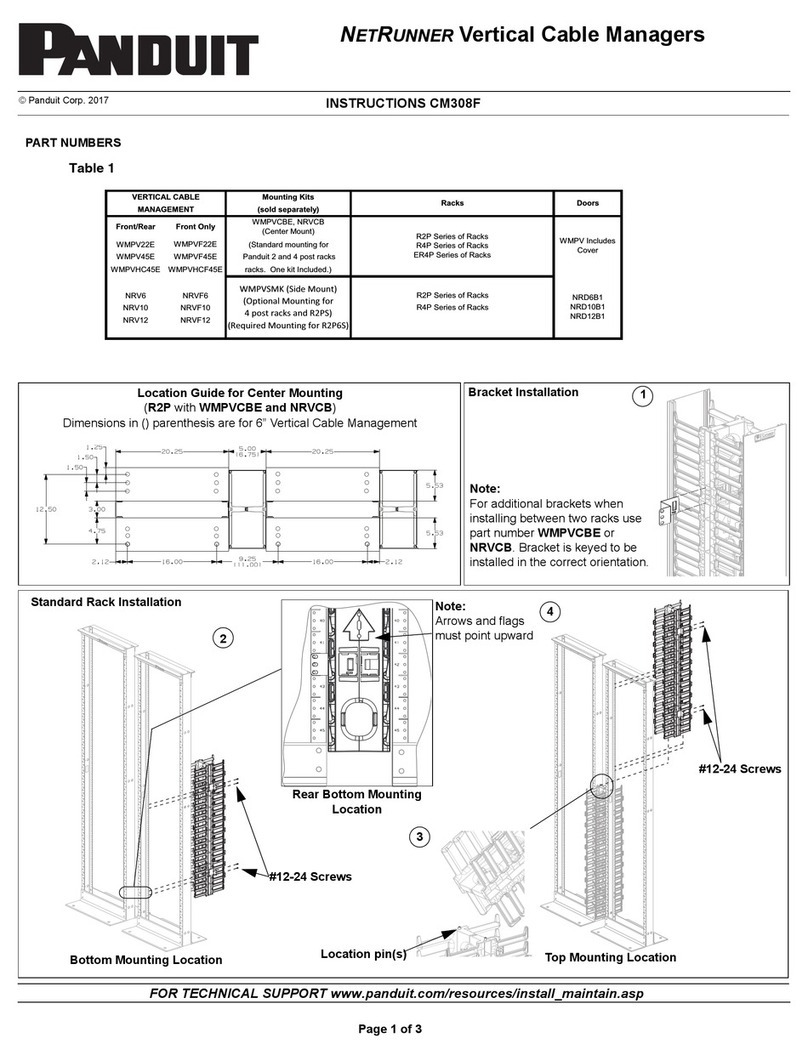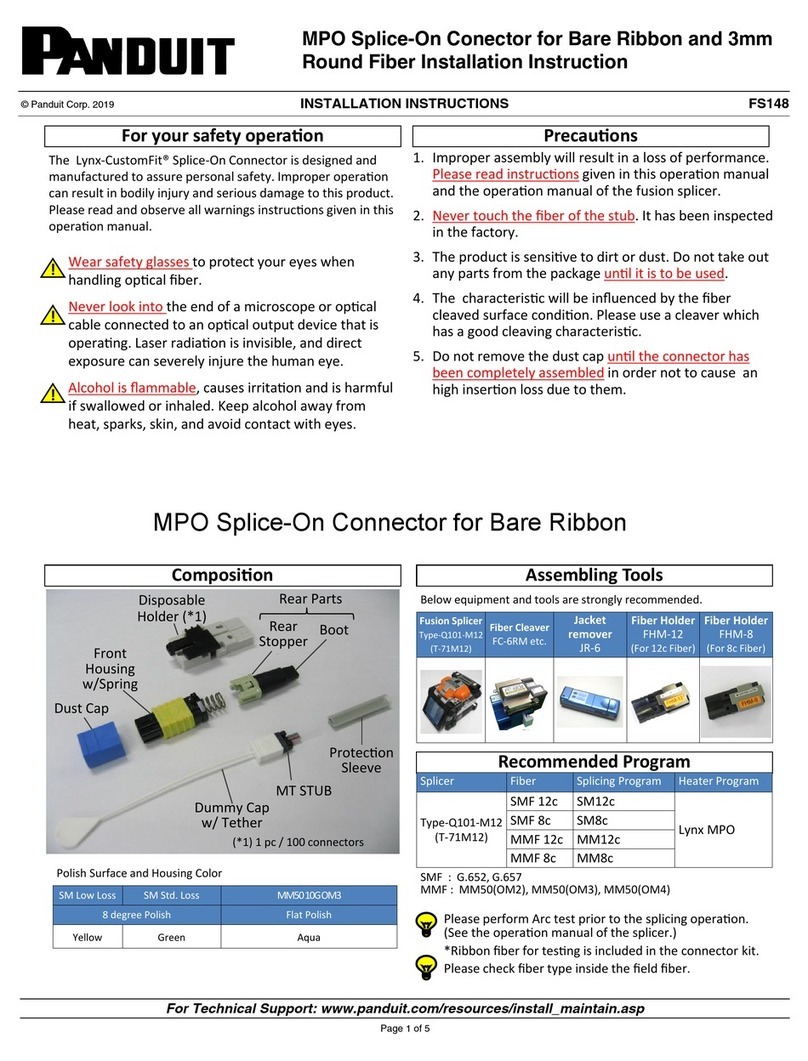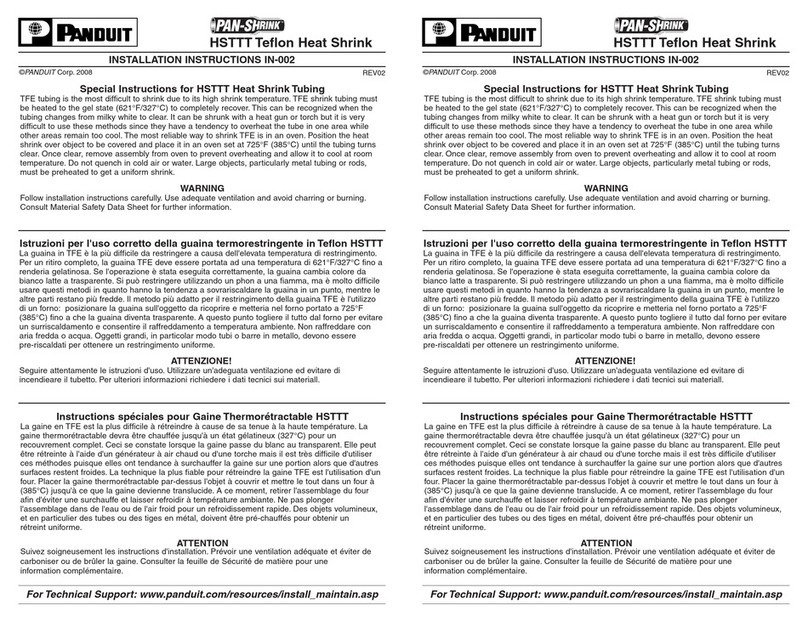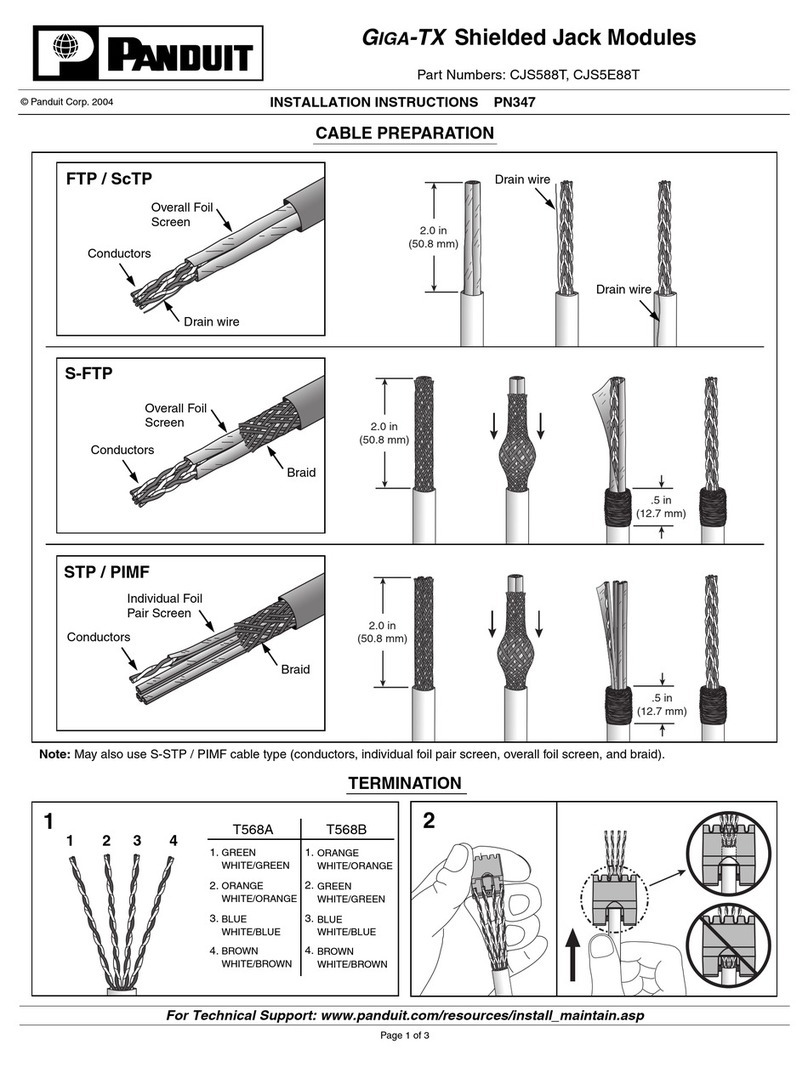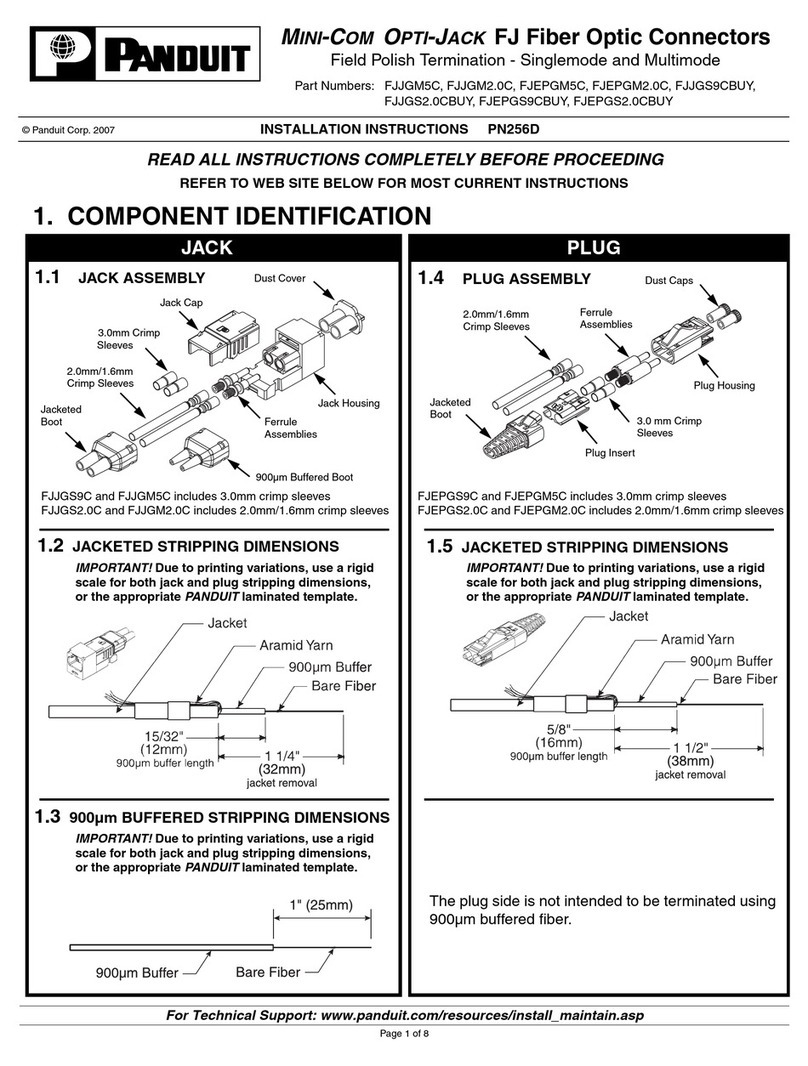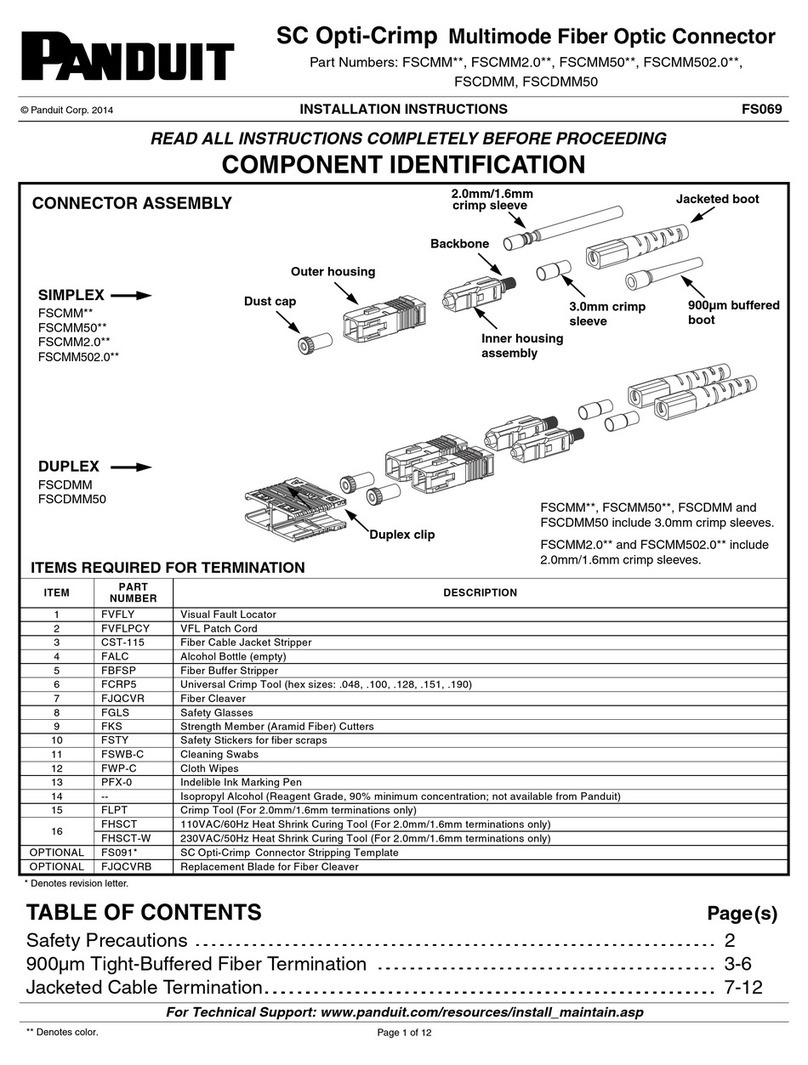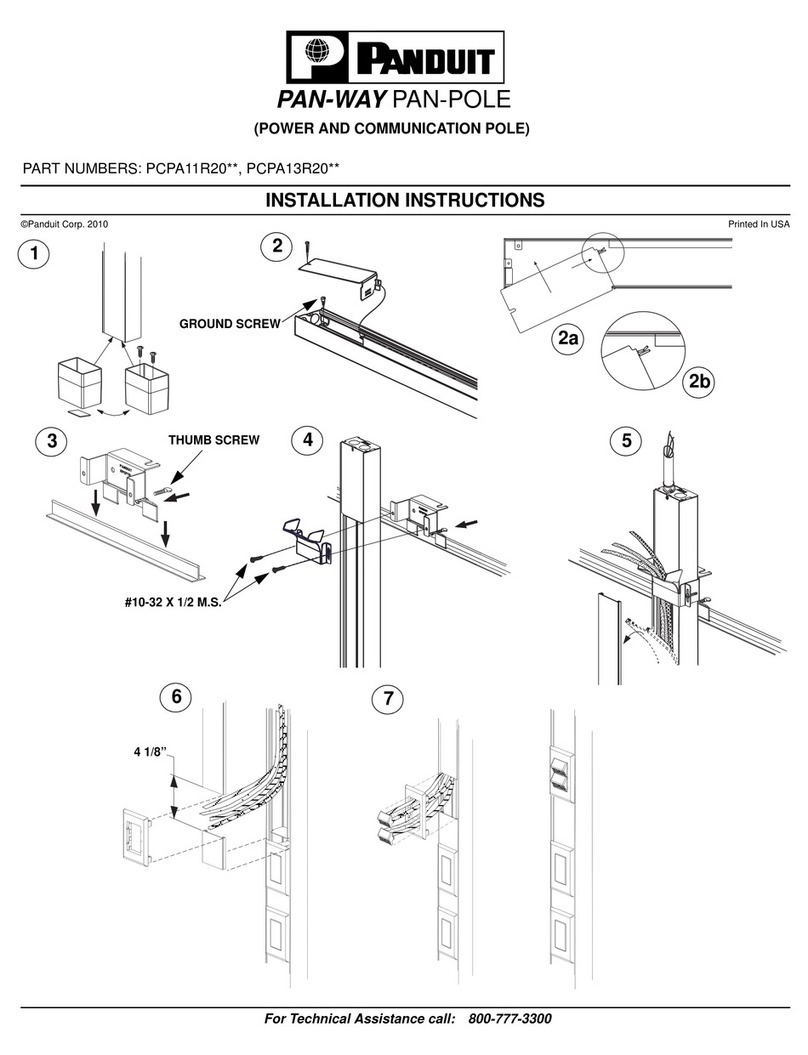For Technical Support: www.panduit.com/resources/install_maintain.asp
INSTALLATION INSTRUCTIONS
© Panduit Corp. 2017 PN600A
Page 1 of 4
TX6A Shielded Modular Plug
T568B & T568A
Part Number: SPS6X88-C
• Thread boot and collar onto cable.
• Remove 1.5" of the outer jacket using wire stripping tool
(CJAST).
• Cut foil flush with cable jacket. If cable is braided, form braid
into a drain wire. Bend the drain wire back so it is against the
cable jacket.
• Fan twisted pairs into respective quadrants. The brown pair
should be opposite the orange pair.
• Cut spline flush to fanned pairs using wire snipping tool
(CWST).
1Thread on boot
and collar first!
(Cable ends 1 & 2)
Specifications
•Cable jacket diameter maximum 0.300 in (7.6mm).
•Solid or stranded conductor maximum insulated diameter
0.047 in (1.2mm).
•Panduit recommends T568B wiring scheme for use with
cable constructed with the brown pair opposing the orange
pair.
•For use with F/UTP, U/FTP and S/FTP type cables, which
meet the dimensional requirements. Cable must have drain
wire or braid.
Conductor holes and contact slots
Strain relief boot
Strain relief collar
Divider
Load bar
Plug housing with shield
Load Bar
18
Divider
Conductor slots and “V” channel
• Align the conductor divider “V” channel with the green pair.
• Insert divider posts into the cable. If the cable has an internal
spline, insert divider posts into the brown and orange
quadrants of the spline.
2
BLU
GRN
“V” channel
BRN
ORG
GRN
BLU
BRN
ORG
(Cable end 2)
(Cable end 1)
“V” channel
Drain wire
Drain wire
• Arrange conductors to T568B wiring scheme while minimizing
untwist.
• Seat conductors into proper divider slots while holding divider
flush with cable jacket.
3
“V” channel
(Cable end 1) (Cable end 2)
T568B Wiring Scheme
T568B BRN
8
WHT
7
BRN/
6
GRN WHT
5
BLU/
4
BLU WHT
3
GRN/
2
ORG WHT
1
ORG/
Pin #
(Cable end 2)
(Cable end 1)
“V” channel
Conductor holes
Contact slots Divider post
Pins