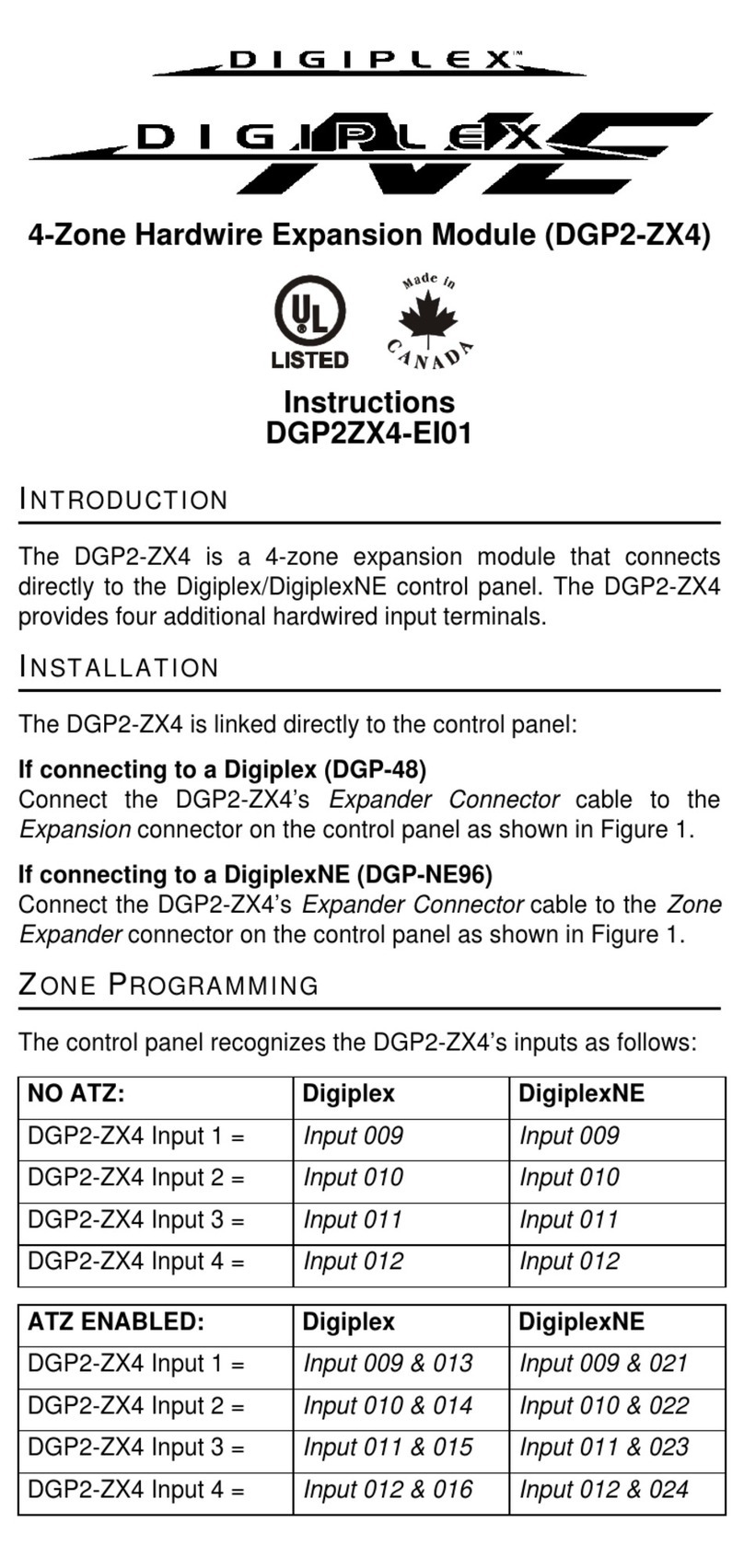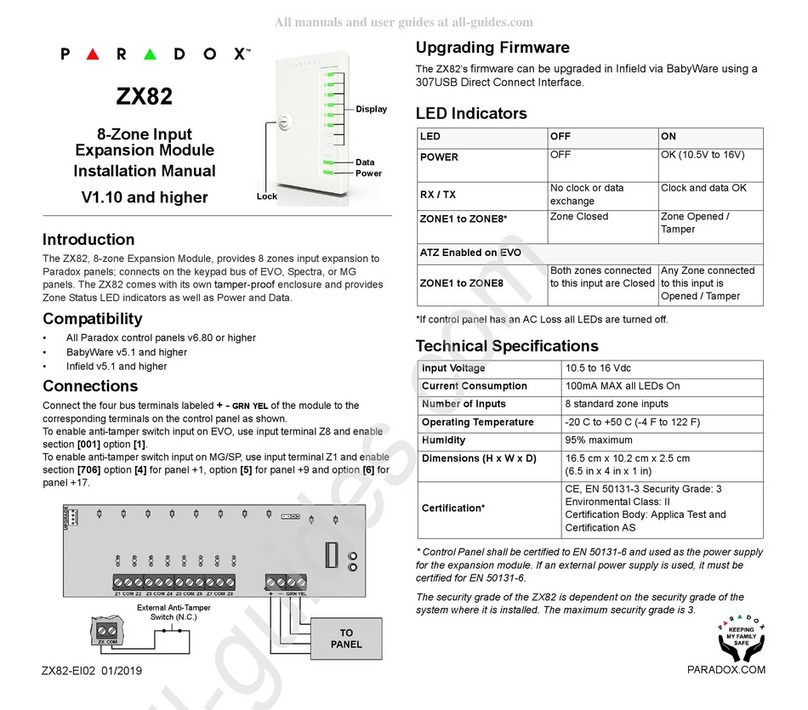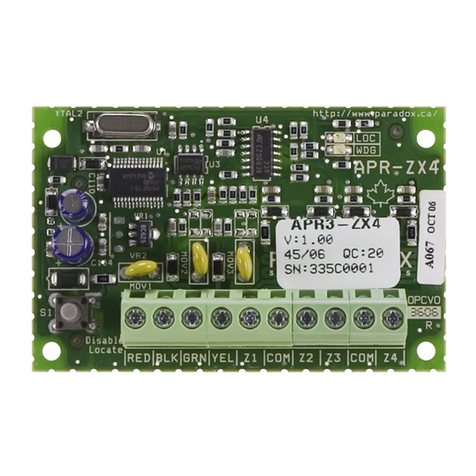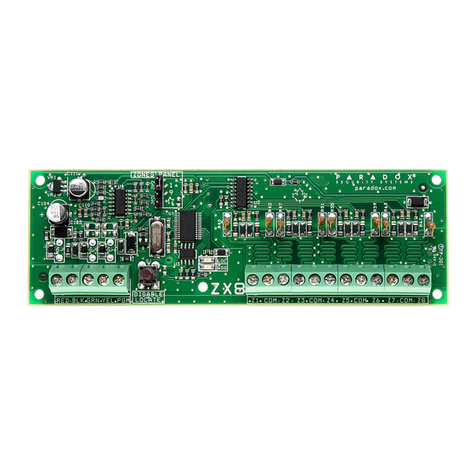INTRODUCTION
The APR3-HUB2 is a
non-addressable module that
extends and divides the control
panel’s bus into two completely
isolated bus outputs (two for each
connected APR3-HUB2). It extends
the bus by regenerating the signal
between the control panel and its
modules. Should one bus output
experience trouble or tampering, the
other will remain unaffected. The
hub monitors the signal between the
control panel and modules on each
output. If the hub detects a loss of
signal integrity it will cut off the
troubled output until proper
communication is reestablished.
If a hub’s output experiences trouble or tampering, the control panel
will generate a missing module trouble for every module connected
on that output.
INSTALLATION
Connecting the APR3-HUB2
Connect the APR3-HUB2’s four input terminals labelled RED, BLK, GRN,and
YEL to the corresponding terminals of the control panel as shown on the back
page (Figure 2 “Connecting the APR3-HUB2”).
Extending the Bus
The APR3-HUB2 has two independent bus output terminals (labeled “OUT”) to
connect system modules. From a hub, you can connect modules in a serial or
“daisy-chain” configuration up to a distance of 3000ft (914m) for Digiplex and
DigiplexNE panels and 250ft (76m) for a Spectra panel as shown on the back
page (Figure 2 “Connecting the APR3-HUB2”).
Each hub on the bus requires the connection of two power
supplies (one for each bus output terminal). Use either an
external power supply such as the PS-817 for Spectra or a
supervised power supply such as the DGP2-PS17 for Digiplex
and DigiplexNE. In addition, each power supply requires its own
transformer. Alternate configurations may result in improper
operation or damage to the system.
The APR3-HUB2 is non-addressable, therefore you can connect an
unlimited amount of hubs to the bus network without affecting the
total number of modules supported by the control panel.
Figure 1: Overview of the APR3-HUB2
Visual Feedback
The APR3-HUB2 has on-board LEDs to display activity status. These are:
WDG LED: Flashes to show proper hub operation.
ERROR LED: Flashes to show a network fault.
DATA LED: Flashes to show network communication
between modules to control panel.
Troubleshooting
In the event that LEDs display the following status:
WDG LED does not flash: • Verify that the power supply for the input
is properly connected.
ERROR LED Flashes: • Verify that the power supply for the output
is properly connected.
• Verify for wire shorts between the output’s
GRN and BLK wires.
• Verify for wire shorts of connected
modules on the affected output.
• Remove any relay, hardwired, or non bus
modules connected on the output, as this
will affect communication.
SPECIFICATIONS
Power input: Typically 12-16Vdc
Current consumption: Typically 24mA. (50mA max)
Distance from panel: Digiplex/DigiplexNE:
18AWG = 3000ft (914m) or
22AWG = 1000ft (305m)
Spectra:
18AWG or 22AWG = 250ft (76m)
Distance of each output: Digiplex/DigiplexNE:
18AWG = 3000ft (914m) or
22AWG = 1000ft (305m)
Spectra:
18AWG or 22AWG = 250ft (76m)
Operating temperature: 0°C to 50°C (-4°F to 122°F)
Compatibility: Any Spectra, Digiplex, or
DigiplexNE control panel
Since the APR3-HUB2’s is non-addressable, the Winload software
will not recognize the APR3-HUB2. Winload will recognize
addressable modules connected to hubs throughout the bus
network.
All manuals and user guides at all-guides.com
all-guides.com