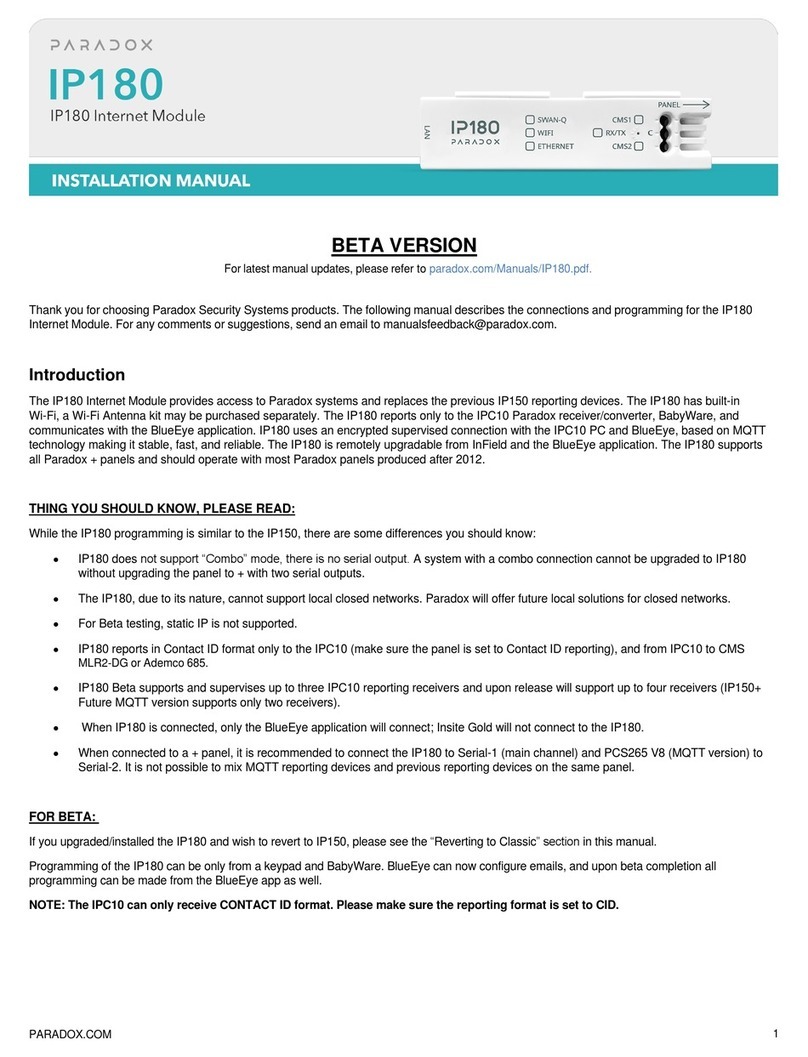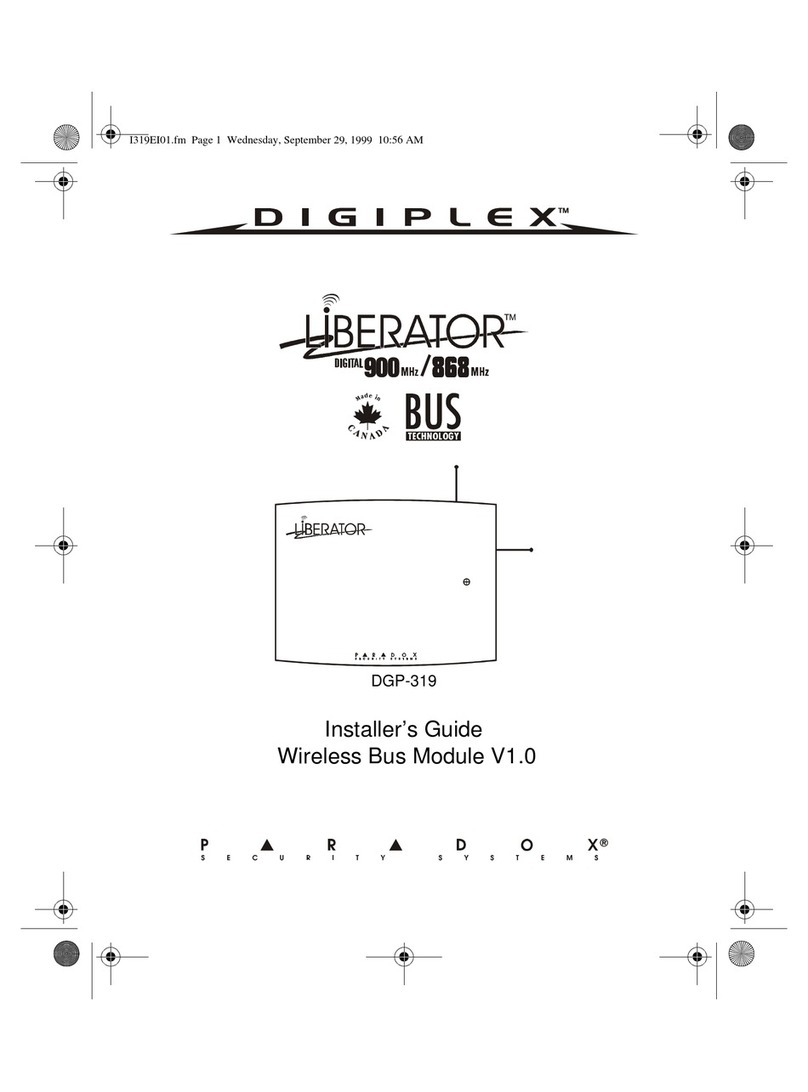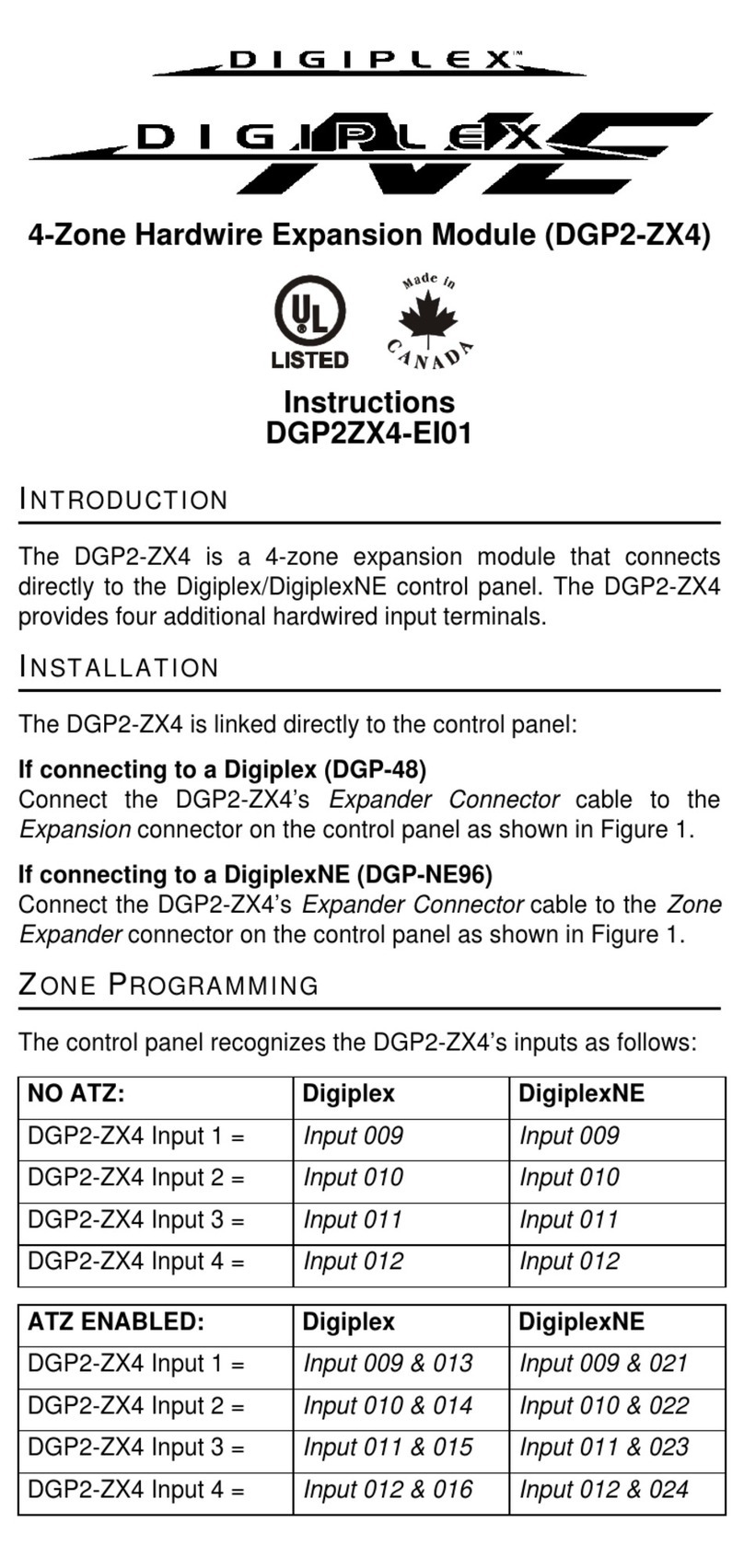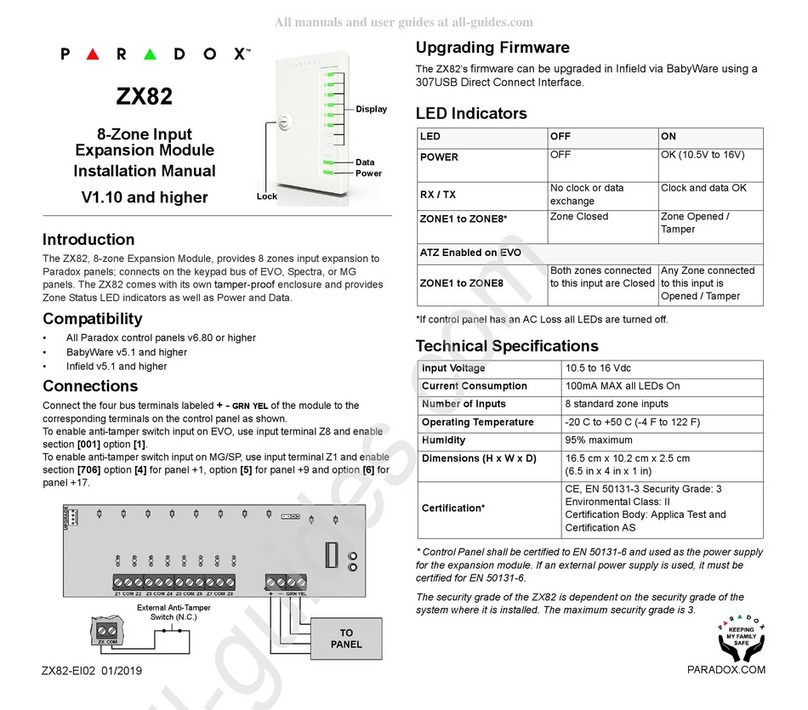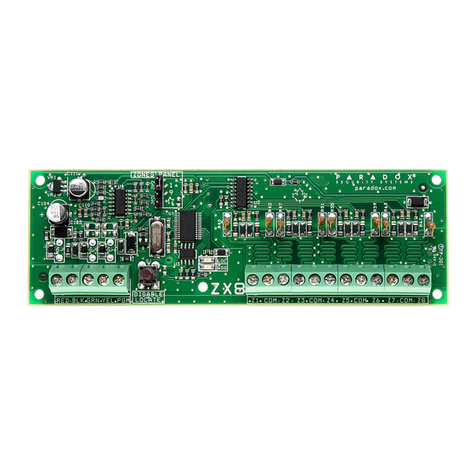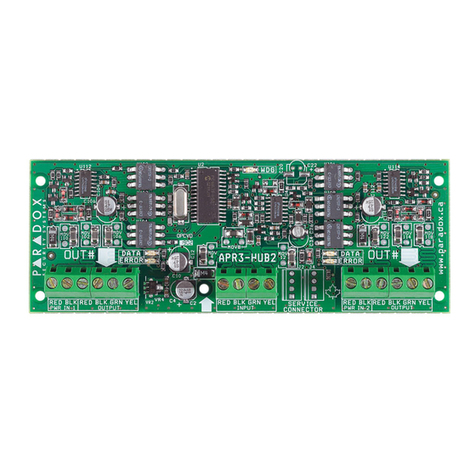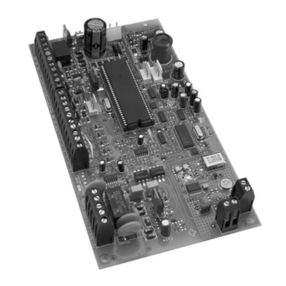Test Mode
To facilitate installation and verify correct wiring, the ZX32D features five Test Modes. In order to use this feature, the ZX32D module must be powered
(Test Mode 1 requires a full bus connection). To enter Test Mode, press the LOC button. The ZX32D enters Test Mode 1. Press the LOC button again to
enter Test Mode 2, and so on. On the sixth press, the ZX32D will exit Test Mode.
EVO Programming
General Options
Zone Input Speed
To calculate the zone input speed, multiply the Base Time Selection by the Time Value. (default = all inputs 600ms)
AC Fail Report Delay Timer
Section [001] OFF ON
Option [1] Tamper Recognition (zone 32) NDisabled (default) NEnabled
Option [2] Battery Charge Current N350mA (default) N850 mA
Zone Section Base Time* Zone Section Base Time* Zone Section Base Time* Zone Section Base Time*
Time Value Time Value Time Value Time Value
Zone 1 [002] ___/___/___ Zone 9 [018] ___/___/___ Zone 17 [034] ___/___/___ Zone 25 [050] ___/___/___
[003] ___/___/___ [019] ___/___/___ [035] ___/___/___ [051] ___/___/___
Zone 2 [004] ___/___/___ Zone 10 [020] ___/___/___ Zone 18 [036] ___/___/___ Zone 26 [052] ___/___/___
[005] ___/___/___ [021] ___/___/___ [037] ___/___/___ [053] ___/___/___
Zone 3 [006] ___/___/___ Zone 11 [022] ___/___/___ Zone 19 [038] ___/___/___ Zone 27 [054] ___/___/___
[007] ___/___/___ [023] ___/___/___ [039] ___/___/___ [055] ___/___/___
Zone 4 [008] ___/___/___ Zone 12 [024] ___/___/___ Zone 20 [040] ___/___/___ Zone 28 [056] ___/___/___
[009] ___/___/___ [025] ___/___/___ [041] ___/___/___ [057] ___/___/___
Zone 5 [010] ___/___/___ Zone 13 [026] ___/___/___ Zone 21 [042] ___/___/___ Zone 29 [058] ___/___/___
[011] ___/___/___ [027] ___/___/___ [043] ___/___/___ [059] ___/___/___
Zone 6 [012] ___/___/___ Zone 14 [028] ___/___/___ Zone 22 [044] ___/___/___ Zone 30 [060] ___/___/___
[013] ___/___/___ [029] ___/___/___ [045] ___/___/___ [061] ___/___/___
Zone 7 [014] ___/___/___ Zone 15 [030] ___/___/___ Zone 23 [046] ___/___/___ Zone 31 [062] ___/___/___
[015] ___/___/___ [031] ___/___/___ [047] ___/___/___ [063] ___/___/___
Zone 8 [016] ___/___/___ Zone 16 [032] ___/___/___ Zone 24 [048] ___/___/___ Zone 32 [064] ___/___/___
[017] ___/___/___ [033] ___/___/___ [049] ___/___/___ [065] ___/___/___
*Base Time Selection 000 = Input Speed is X by 30 milliseconds. 001 = Input Speed is X by 1 second. 002 = Input Speed is X by 1 minute.
Section Data Description
[066] ___/___/___ (000 to 255) minutes (default = 30) AC Fail Report Delay
[067] ___/___/___ (000 to 255) minutes (default = 5) AC Fail Report Delay Restore
*This feature will be available on future versions.
Mode Feature LED Feedback Instructions
Mode 1 Input assignment RX flashes x 1 Entering Mode 1 illuminates all zones that have already been assigned in the control panel.*
Mode 2 EOL disabled
Tamper disabled RX flashes x 2 Entering Mode 2 sets the ZX32D for: No EOL / No tamper. To verify correct EOL / tamper wiring,
open and close the zone and verify that the zone’s LED reacts accordingly.
Mode 3 EOL enabled
Tamper disabled RX flashes x 3 Entering Mode 3 sets the ZX32D for: With EOL / No tamper. To verify correct EOL / tamper wiring,
open and close the zone and verify that the zone’s LED reacts accordingly.
Mode 4 EOL enabled
Tamper enabled RX flashes x 4 Entering Mode 4 sets the ZX32D for: With EOL / With tamper. To verify correct EOL / tamper
wiring, open and close the zone and verify that the zone’s LED reacts accordingly.
Mode 5 Zone test RX flashes x 5 EnteringMode 5 illuminates all connected zones. When a zone is triggered, the corresponding zone
LED will turn off, indicating correct wiring.
Base Time Selection - Even-numbered sections Time Value - Odd-numbered sections
Even-numbered sections represent the base time selection for inputs
terminals Z1 to Z32. Using the [T] and [S] keys, select a base time* value
from 000 to 002. To save and proceed to the next section, Press [ENTER].
Odd-numbered sections represent time value for inputs Z1 to Z32. Enter a
3-digit decimal time value (000 to 255). Multiply by the selected base time.
Technical Specifications
Input voltage: 16 to 24 Vac or 24 Vdc
AUX power 12Vdc, 1A maximum
Current consumption: 154mA maximum
Number of zones: 32 standard zone inputs
Operating Temperature -20ºC to 50ºC (-4ºF to 122ºF)
Warranty
For complete warranty information on this product please refer to the Limited Warranty Statement found on the
website www.paradox.com/terms. Your use of the Paradox product signifies your acceptance of all warranty
terms and conditions.
Digiplex EVO is trademark or registered trademark of Paradox Security Systems Ltd. or its affiliates in Canada,
the United States and/or other countries. For the latest information on products approvals, such as UL and CE,
please visit www.paradox.com.
© 2008 Paradox Security Systems Ltd. All rights reserved. Specifications may change without prior notice. One
or more of the following US patents may apply: 7046142, 6215399, 6111256, 6104319, 5920259, 5886632,
5721542, 5287111, 5119069, 5077549 and RE39406 and other pending patents may apply. Canadian and
international patents may also apply.
PARADOX.COM
Printed in Canada - 11/2008 ZX32D-EI01