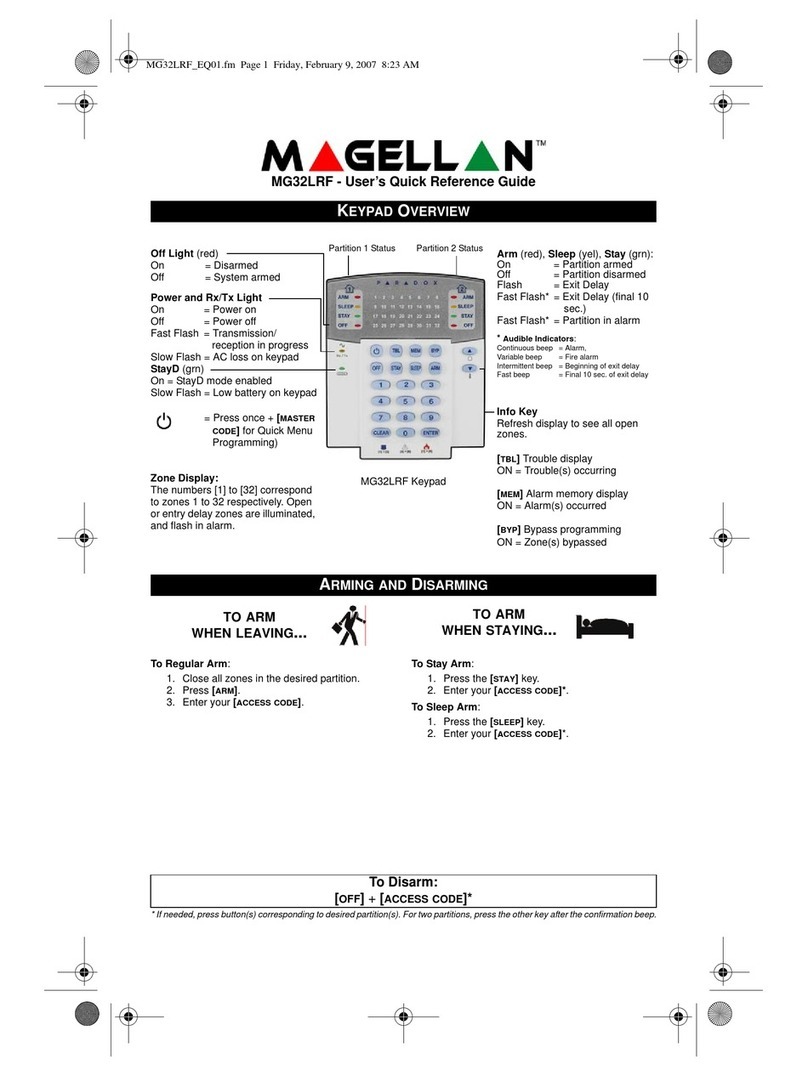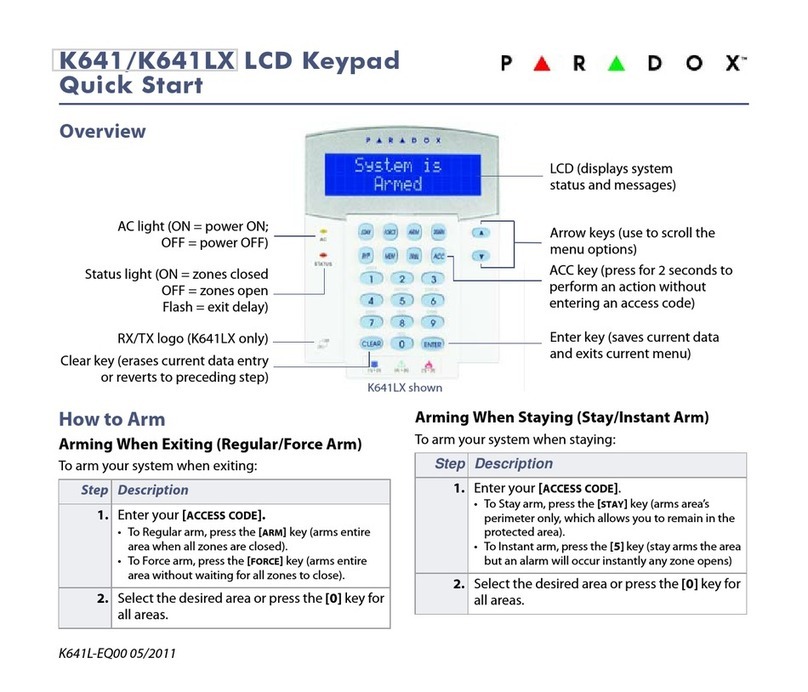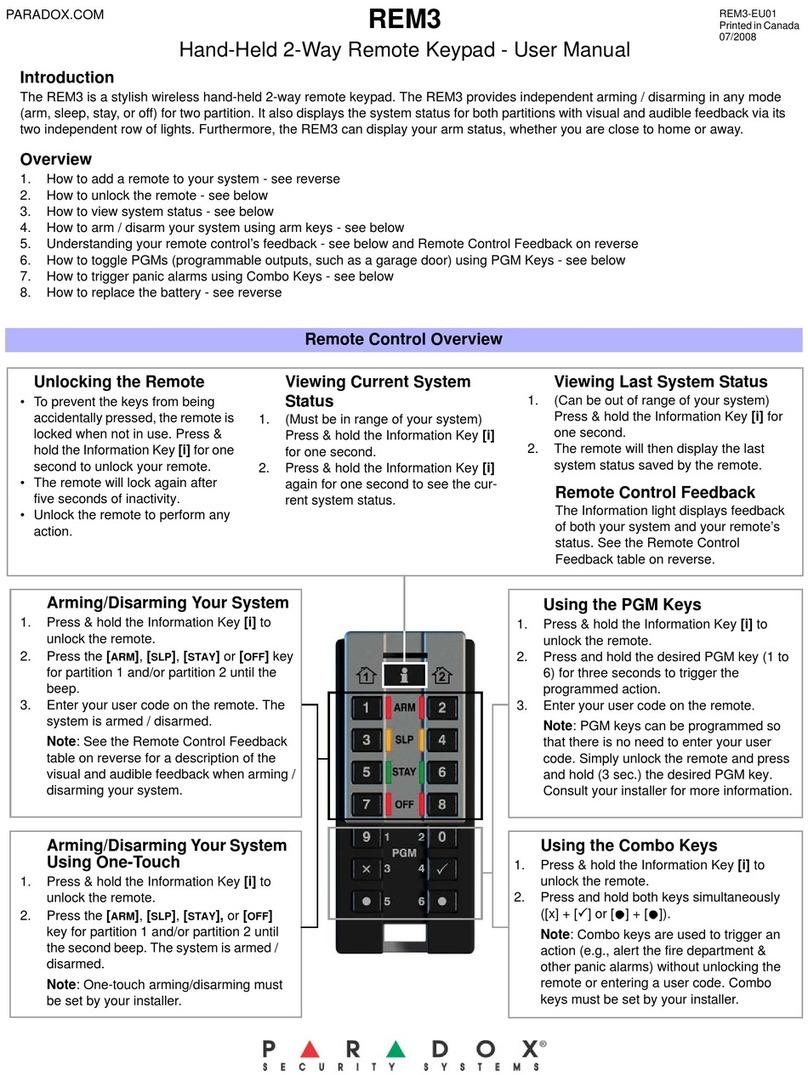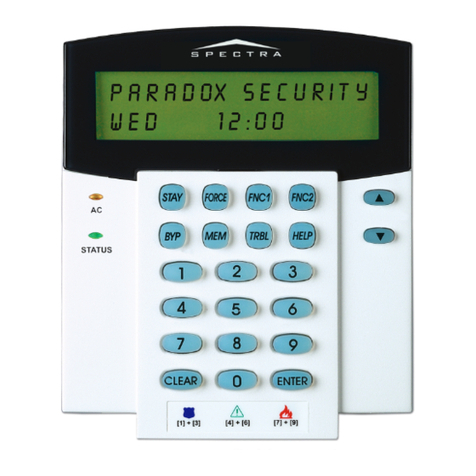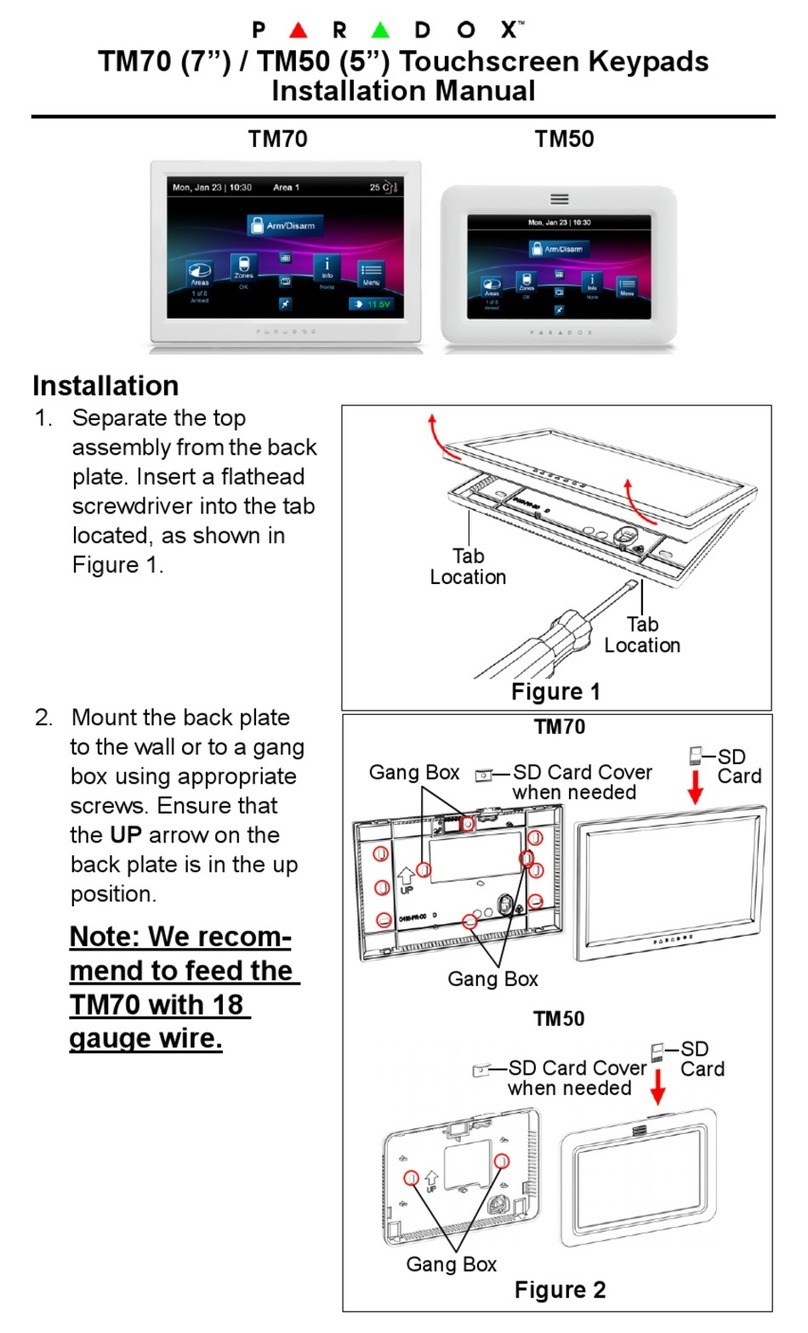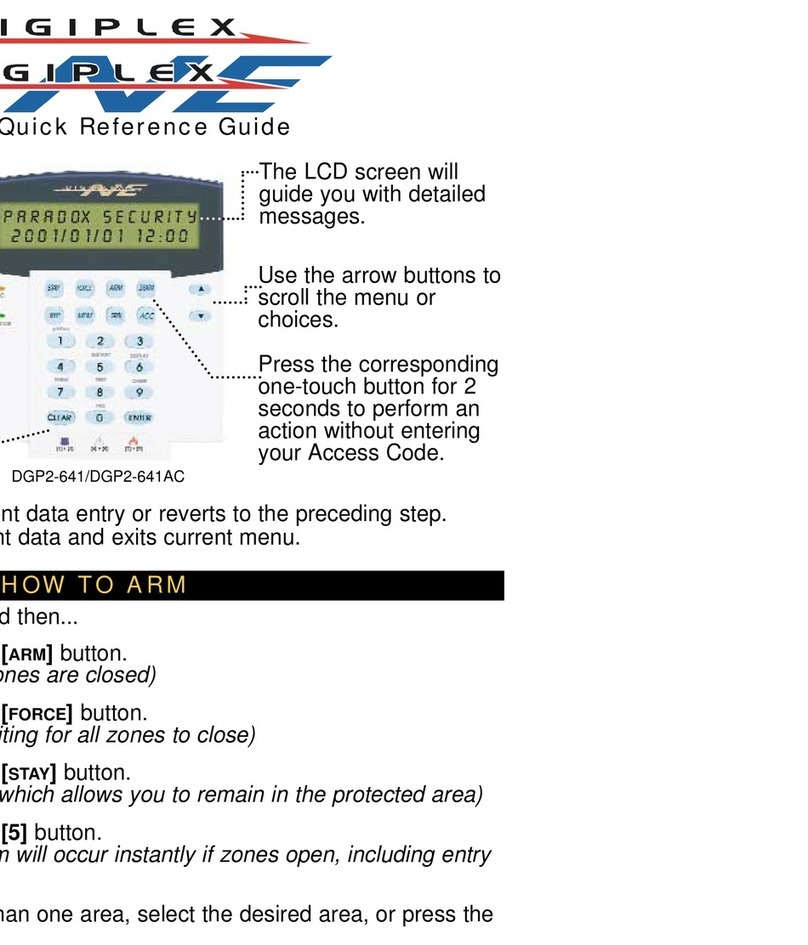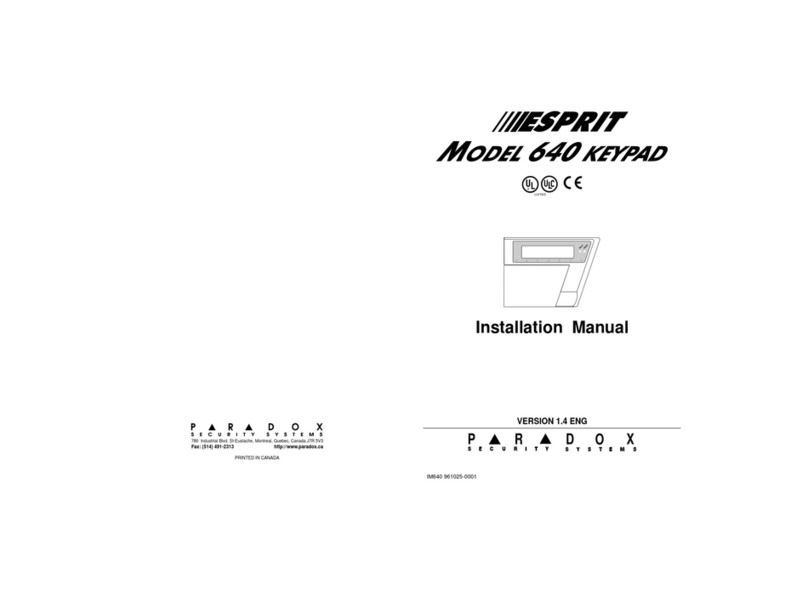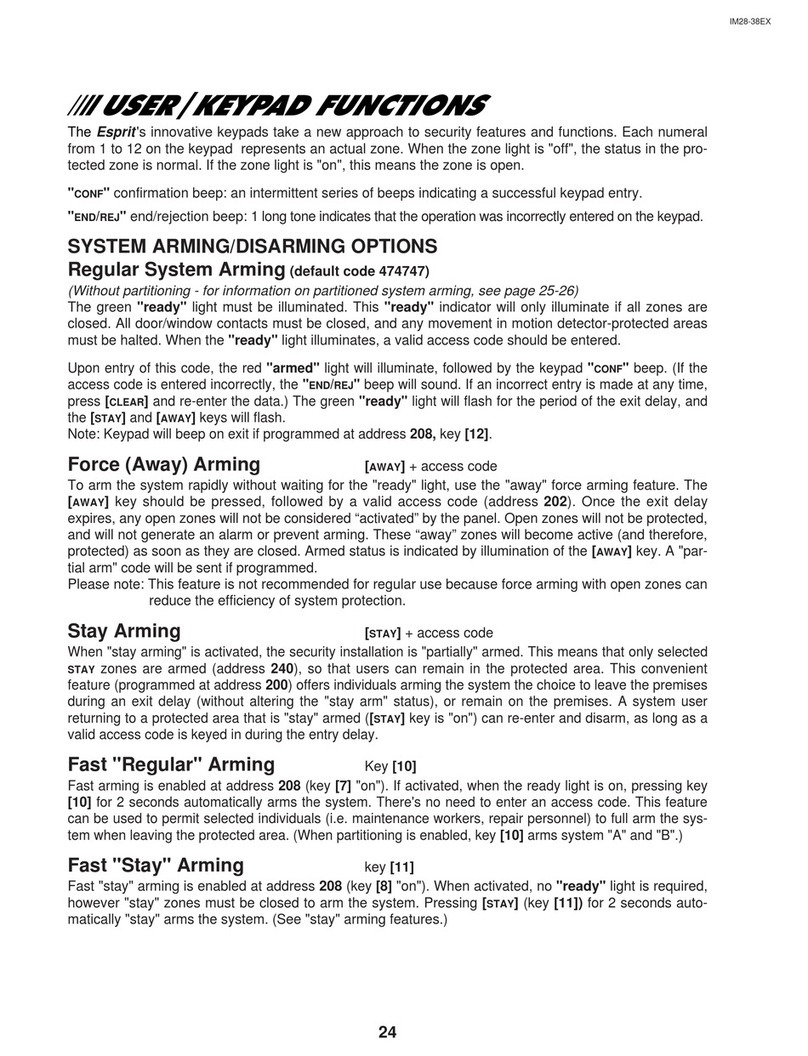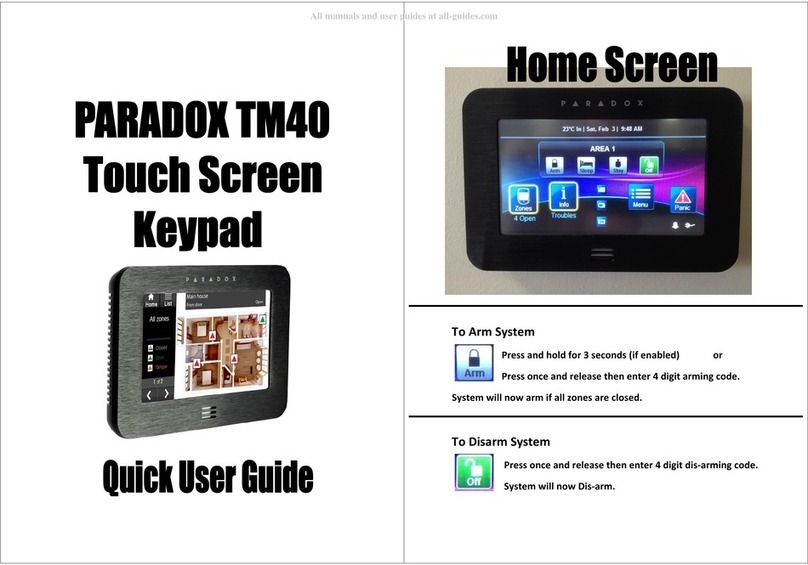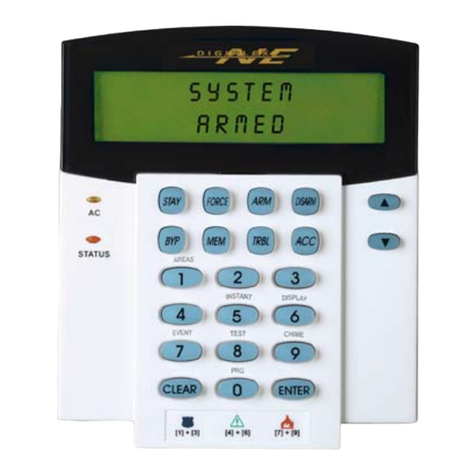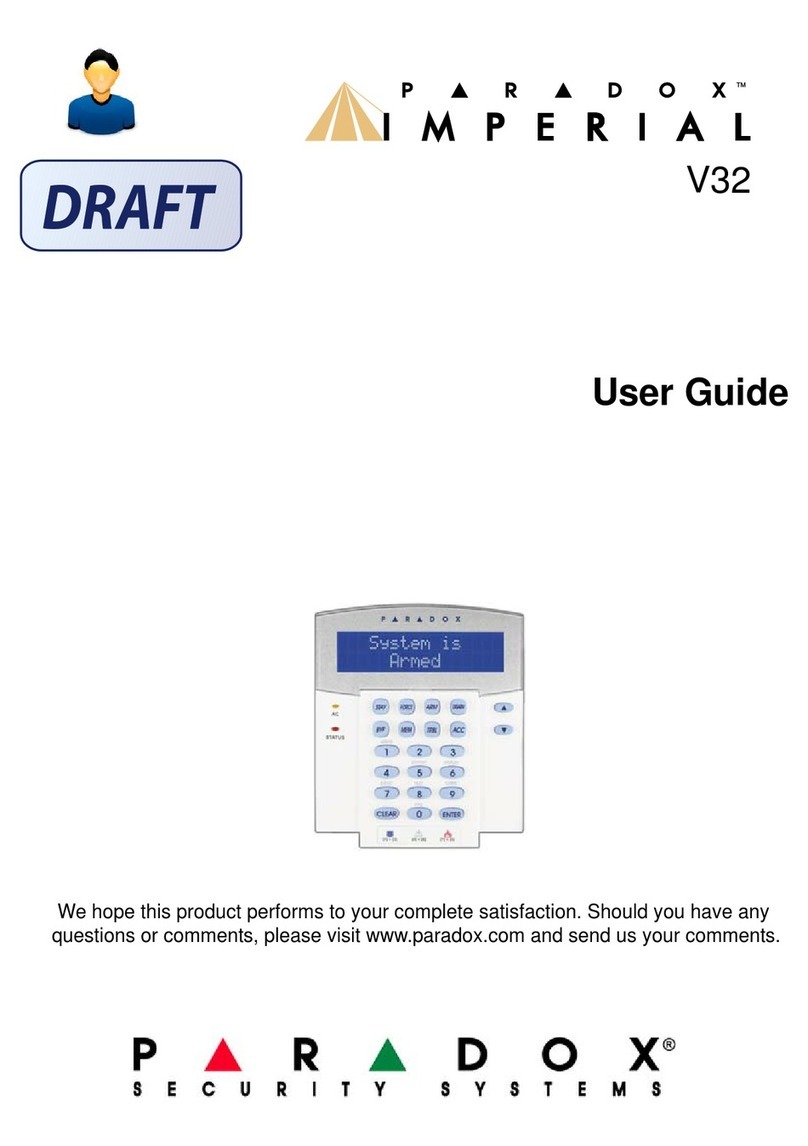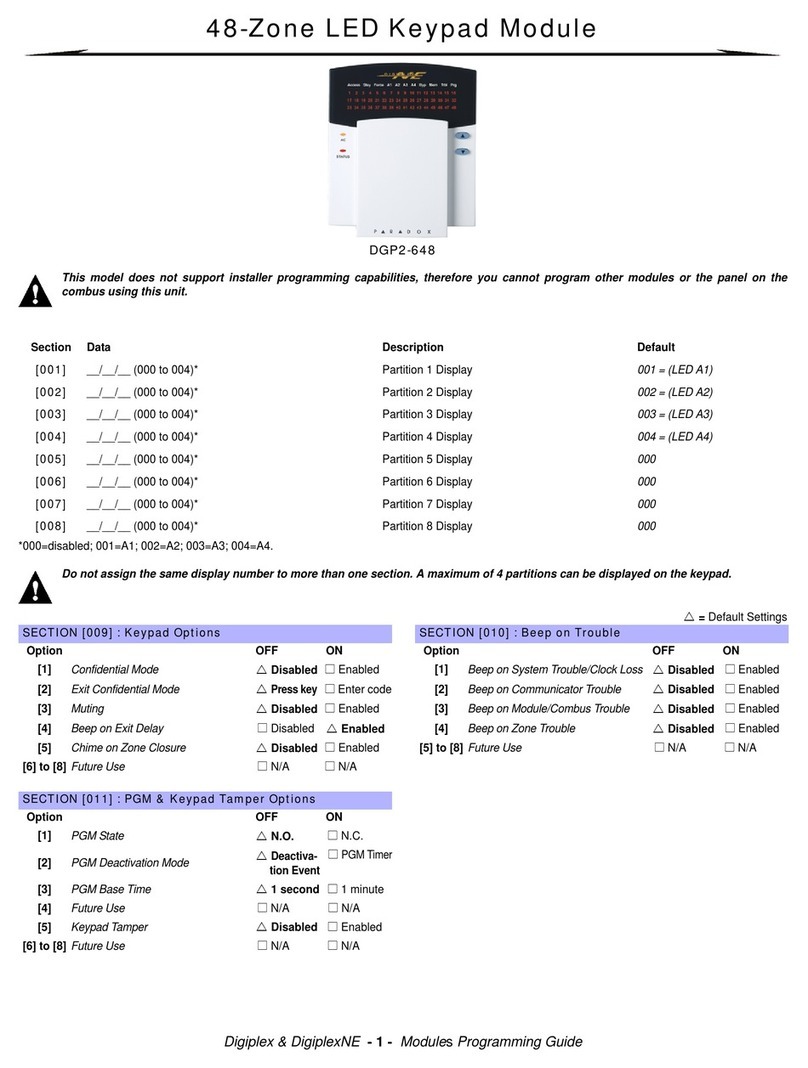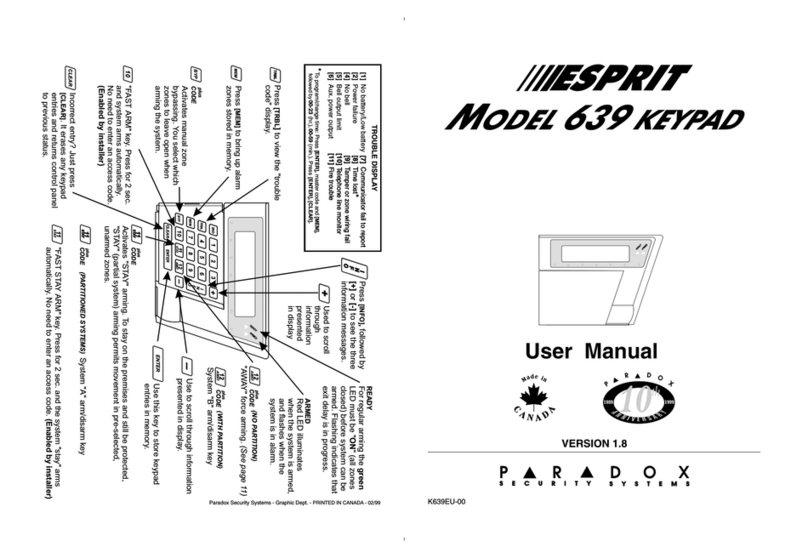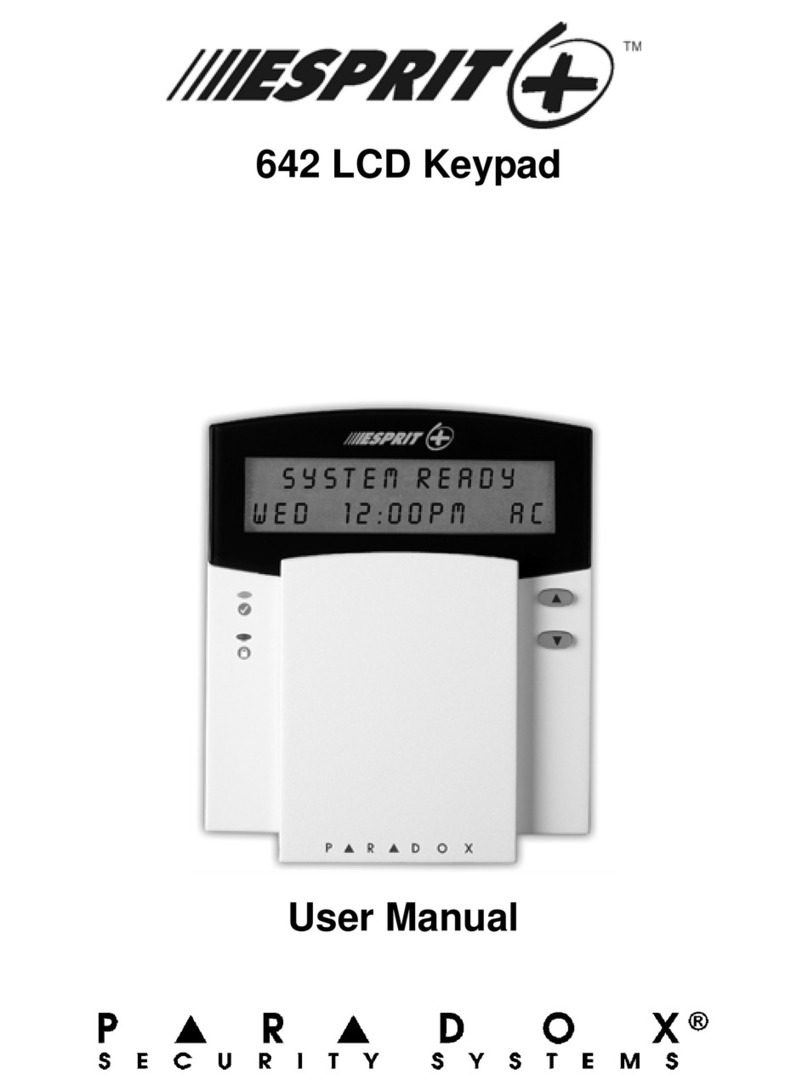Introduction
The R915 is a weatherproof 4-wire proximity card reader with a built-in
backlit 12-button keypad for PIN entry. The R915 is compatible with any
Digiplex or EVO control panel and is connected to a ACM12 using only 4
wires to facilitate installation.
Keypad
This reader can use both the Card and PIN functions. However, the PIN must
be entered after the card is scanned if Card and PIN is enabled. You can also
use the Card Only, PIN Only or Card or PIN settings, which are set in the
ACM12. PIN settings are only available with ACM12 V4.0 or higher. The
key is used to cancel a PIN entry, the key is used when using Flexible Code
Length and entering a code shorter than 6 digits.
Arming and Disarming
It is currently possible to arm and disarm the system if the proper options are
enabled in the User and door’s settings. Refer to your EVO programming
guide for additional information.
Tricolour LED Display
The reader includes a tricolour LED display (red, green and amber) that is
used to indicate system status as shown in the LED display table.
Audible Tone
The reader includes a built in beeper.
Weather Resistant
The rubber gasket and plastic PCB cover allows you to mount your R915
indoors or outdoors.
Technical Specifications
All specifications are subject to change without notice.
Installation
Mounting
Mount the reader on a clean, flat and even surface to avoid bending the
plastic casing. Once mounted, properly seal the reader’s contour to avoid
possible water infiltration.
It is highly recommended to mount the reader on a flat, even sur-
face, thereby making it less vulnerable to weather damage. If
mounting on an uneven surface is absolutely necessary, ensure
that all gaps between the reader and surface are properly
sealed.
Mounting on Metal
Metal may decrease the read range. The card reader can be mounted on
metal but do not surround it by metal. If the reader must be installed in a
metal enclosure, ensure that the face of the card reader is not covered and
that there is at least 4cm (1.6") between the card reader and the metal on all
sides.
Connection
Connect the R915 as shown in Figure 1.
Status Display
Compatibility Card/PIN: ACM12 version 4.0 or higher
Power Input: 11Vdc to 14.5Vdc
Current Consumption 60mA
Frequency: Exciter field 125 KHz Pulse Modulated
Operating Temperature: -35°C (-31°F) to +65°C (149°F)
Operating Relative Humidity: 0 -90%
Output Formats: 4-wire (RS-485)
Cable Distance: 300m (1000 ft.)
Cables: 4-wire Cables (Twisted Pair recommended)
Color: Available in black, white and silver
Weather Proofing Rubber Gasket and Plastic PCB cover.
R915
4-Wire Sealed Indoor/Outdoor
Proximity Reader and Keypad
R915-EI00
Printed in Canada 09/2023 PARADOX.COM
Status Visual Indicators* Audible
Tone
Green Red Amber
Access
Wait for PIN
entry Slow Flash - - -
Read Card - - On when
reading Fast Beep
Access Denied - Fast Flash - Long Beep
Access Granted On - - Fast Beep
Door Unlocked On - - -
Door Locked - On - -
Door Left Open
Pre-Alarm - Flash - Beep
Door Left/
Forced Open - Fast Flash - Fast Beep
Security
Fire Alarm - Pulsed - Pulsed
Burglary Alarm - Flash - Beep
Armed - Fast Flash -
Exit Delay - Flash† - Beep†
Trouble
shooting
Fail to Com. Slow Alternating Flash - -
Safe Mode Alternating Flash with
Pause --
Lost
Communication
with ACM11
--
Slow
Flash -
Locate Fast Flash - - -
*Certain displays can be enabled or disabled with the ACM12.
†Faster in the last 10 seconds of the exit delay
Visual Indicators Details
Flash 250 ms ON; 250 ms OFF
Slow Flash 400 ms ON; 400 ms OFF
Fast Flash 50 ms ON; 50 ms OFF
Do not connect more
than one reader on a sin-
gle ACM12.
Connect
RED to (+)
BLK to (-)
GRN to (D0)
YEL to (D1)
Figure 1: Connecting the R915
ACM12 (V4.0 or Higher)
Extra wire should be
placed in the bottom of
the reader and not at the
same level as the antenna
R915