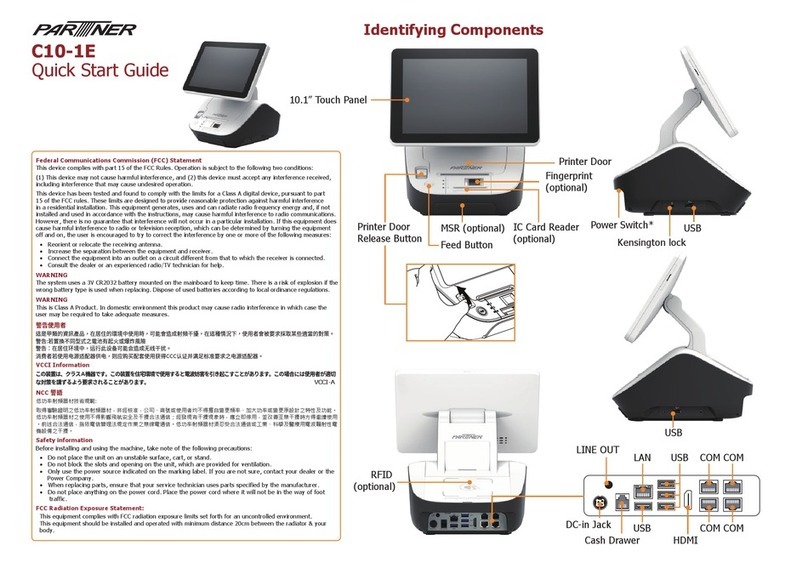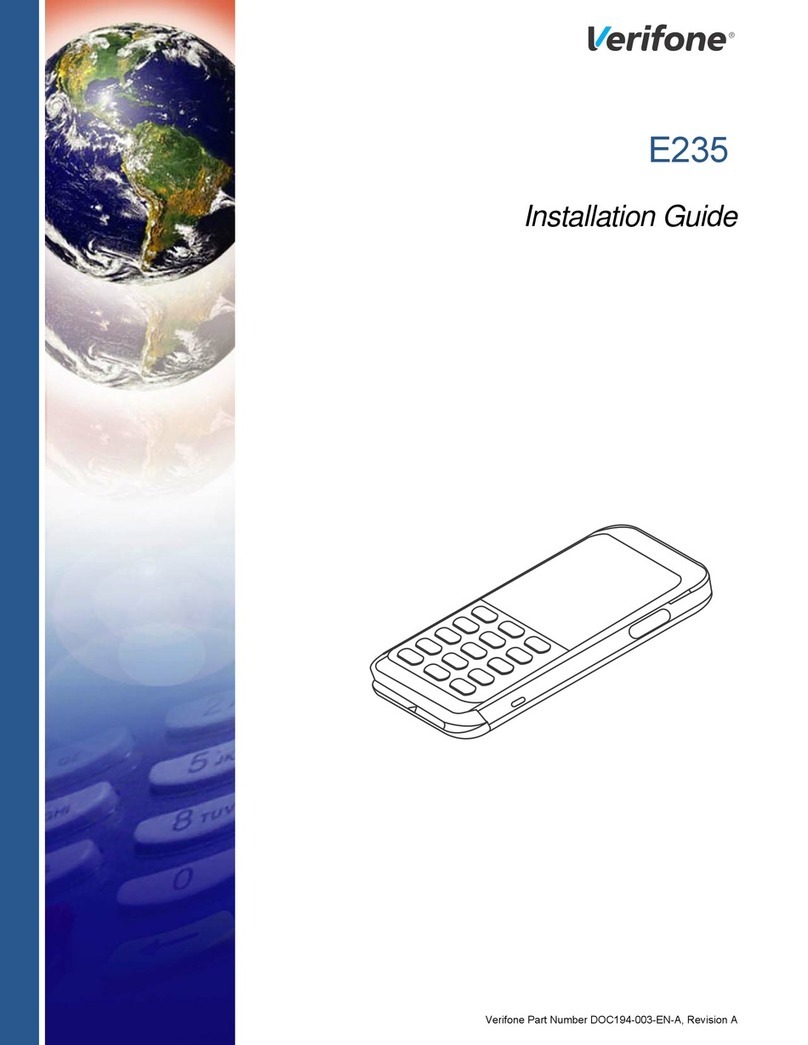Partner PT-6910 Series Manual
Other Partner Touch Terminal manuals

Partner
Partner PT-5900 User manual

Partner
Partner SP-3515 User manual

Partner
Partner SP-550 User manual

Partner
Partner SP-1000 User manual
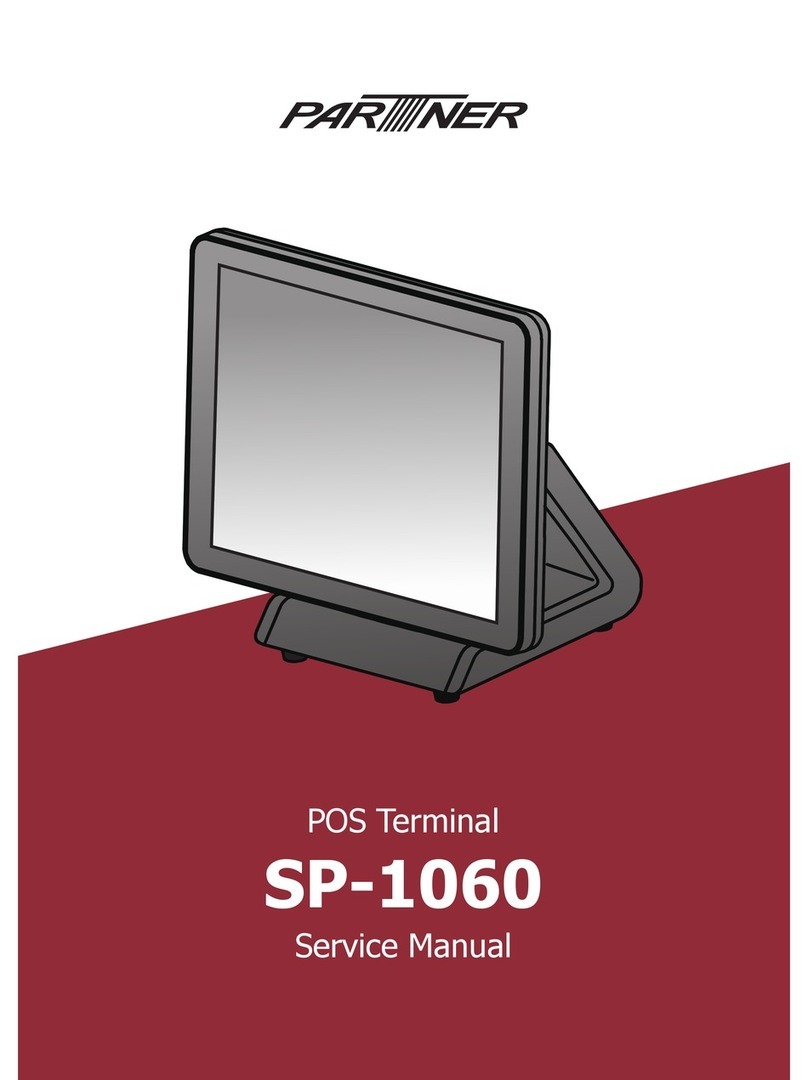
Partner
Partner SP-1060 User manual

Partner
Partner PT-5900 User manual

Partner
Partner SP-1000-B User manual

Partner
Partner PT-6210-E User manual

Partner
Partner SP-850 User manual

Partner
Partner SP-5514 User manual

Partner
Partner C14-1E User manual

Partner
Partner CD-70 User manual

Partner
Partner SP-650-S User manual

Partner
Partner SP-630-Q User manual

Partner
Partner SP-850 User manual
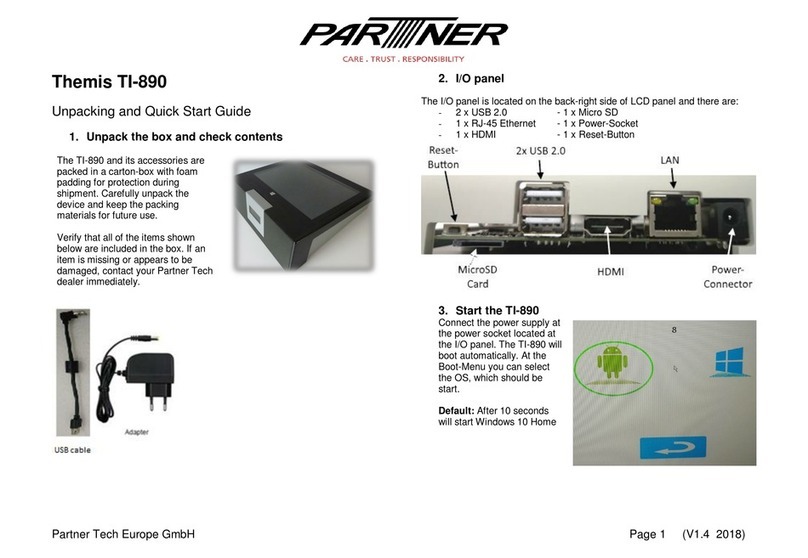
Partner
Partner Themis TI-890 User manual
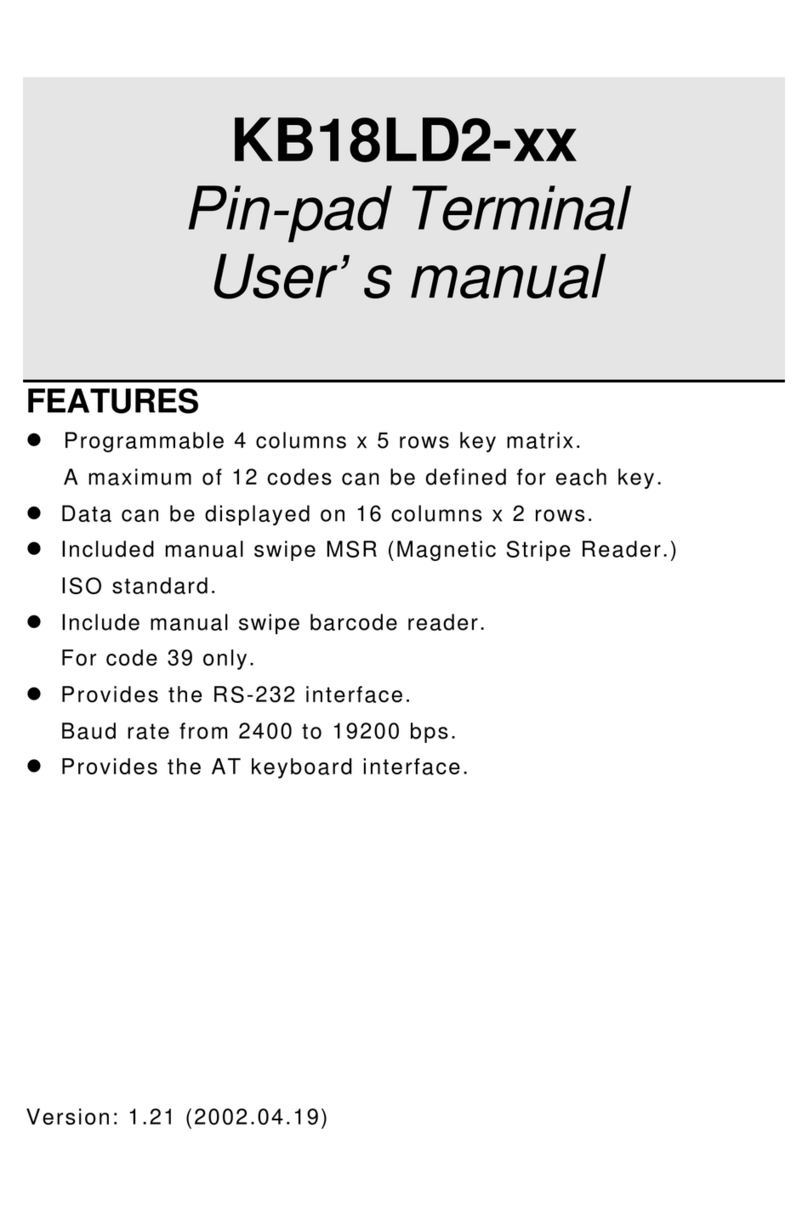
Partner
Partner KB-18LD2 User manual

Partner
Partner SP-800 User manual

Partner
Partner SP-650 User manual

Partner
Partner PT-6212-EB User manual