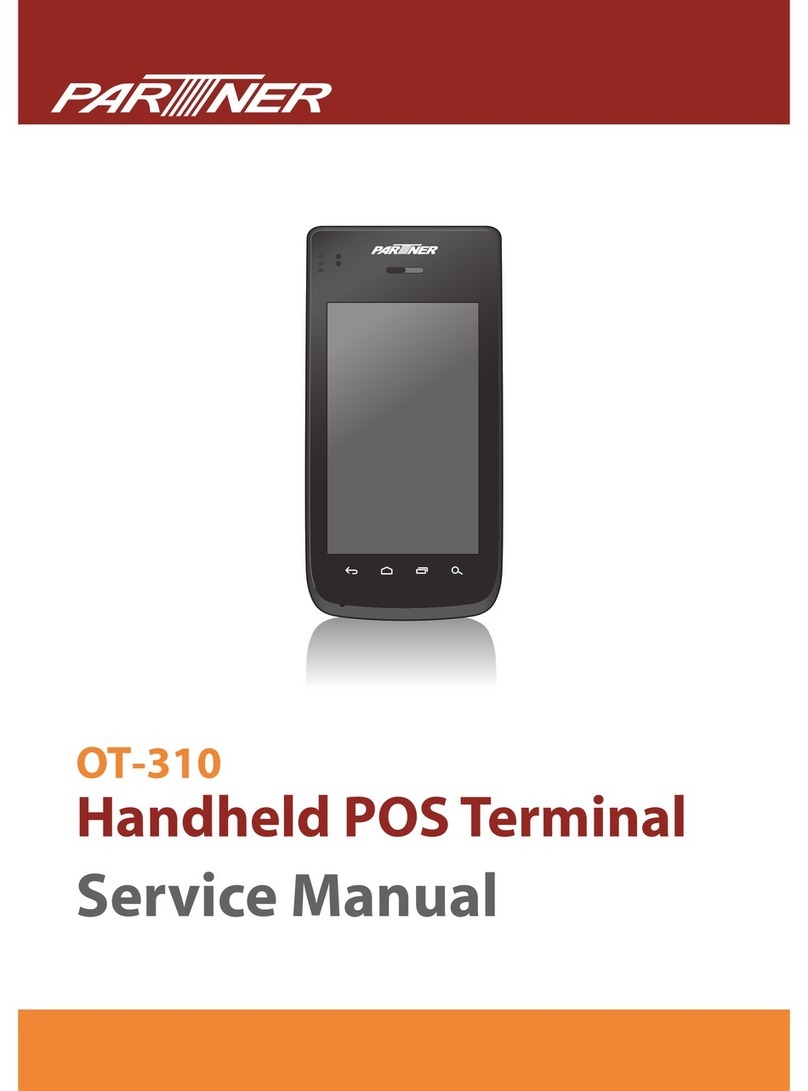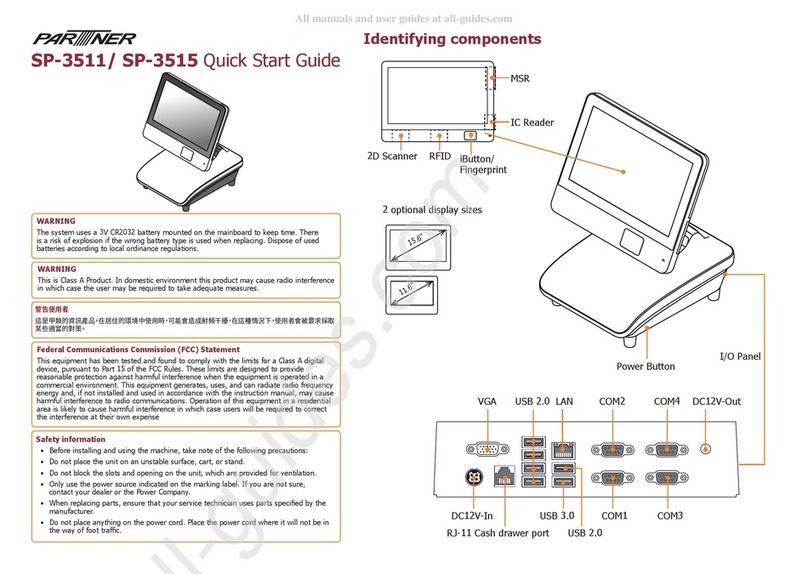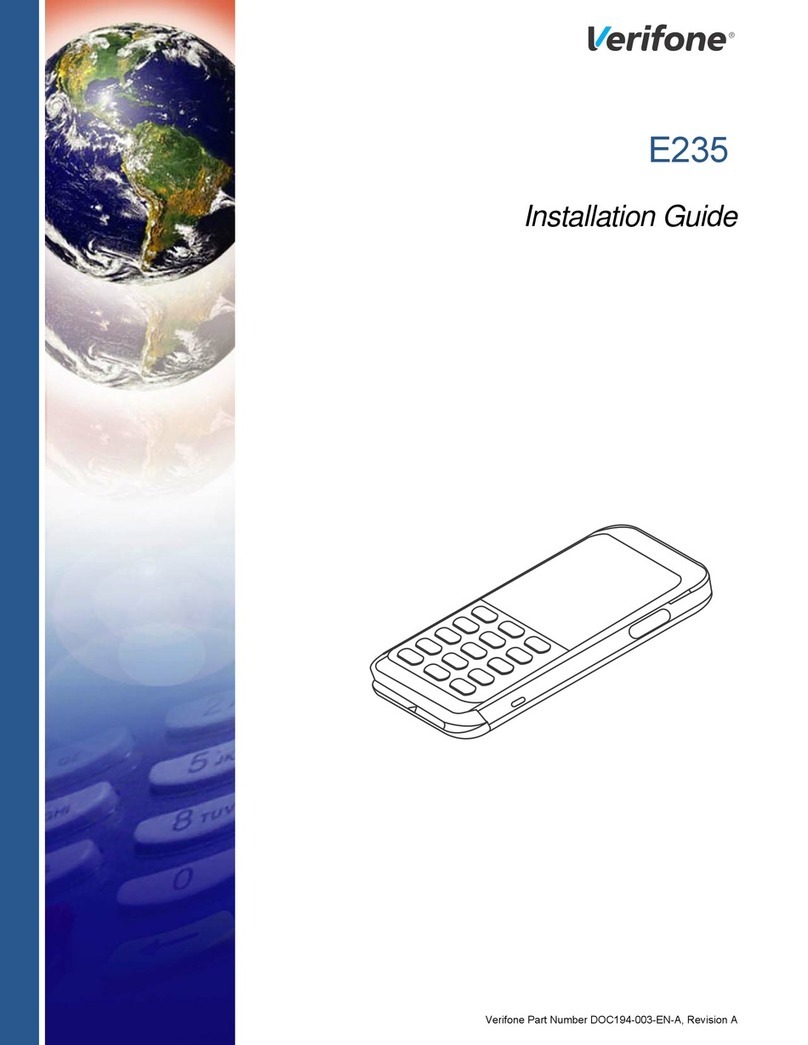iv
Calibrating the touchscreen .....................................................................43
CHAPTER 4 LOCATING THE PROBLEM .................................. 45
General checkout guidelines........................................................................45
Cash drawer checkout .................................................................................45
LCD symptoms.............................................................................................46
Touch screen symptoms ..............................................................................47
Power symptoms..........................................................................................47
Network symptoms.......................................................................................47
USB symptoms ............................................................................................48
Peripheral-device symptoms........................................................................48
Boot symptoms ............................................................................................48
Mainboard jumper ........................................................................................49
Mainboard connectors..................................................................................50
Inverter connectors ......................................................................................50
CHAPTER 5 REPLACING FIELD REPLACEABLE UNITS (FRUs)
..................................................................................................... 51
Safety and precautions ................................................................................51
Before you begin..........................................................................................52
Replacing parts ............................................................................................52
MSR .............................................................................................................53
Customer Display.........................................................................................53
HDD .............................................................................................................54
SP-1000 Panel.............................................................................................55
Panel Back Cover ........................................................................................56
Speaker........................................................................................................57
Power Button................................................................................................58
Heat Sink......................................................................................................59
Memory ........................................................................................................60
Battery..........................................................................................................60
I/O Shield .....................................................................................................61
Mainboard Board..........................................................................................62
Inverter.........................................................................................................63
Panel Bracket...............................................................................................64
Waterproof Seal, Touch Panel, Touch Cover, LCD Panel ............................64
APPENDIX PART LIST AND SPECIFICATION........................... 65
Part list for SP-1000.....................................................................................67
Specications...............................................................................................68