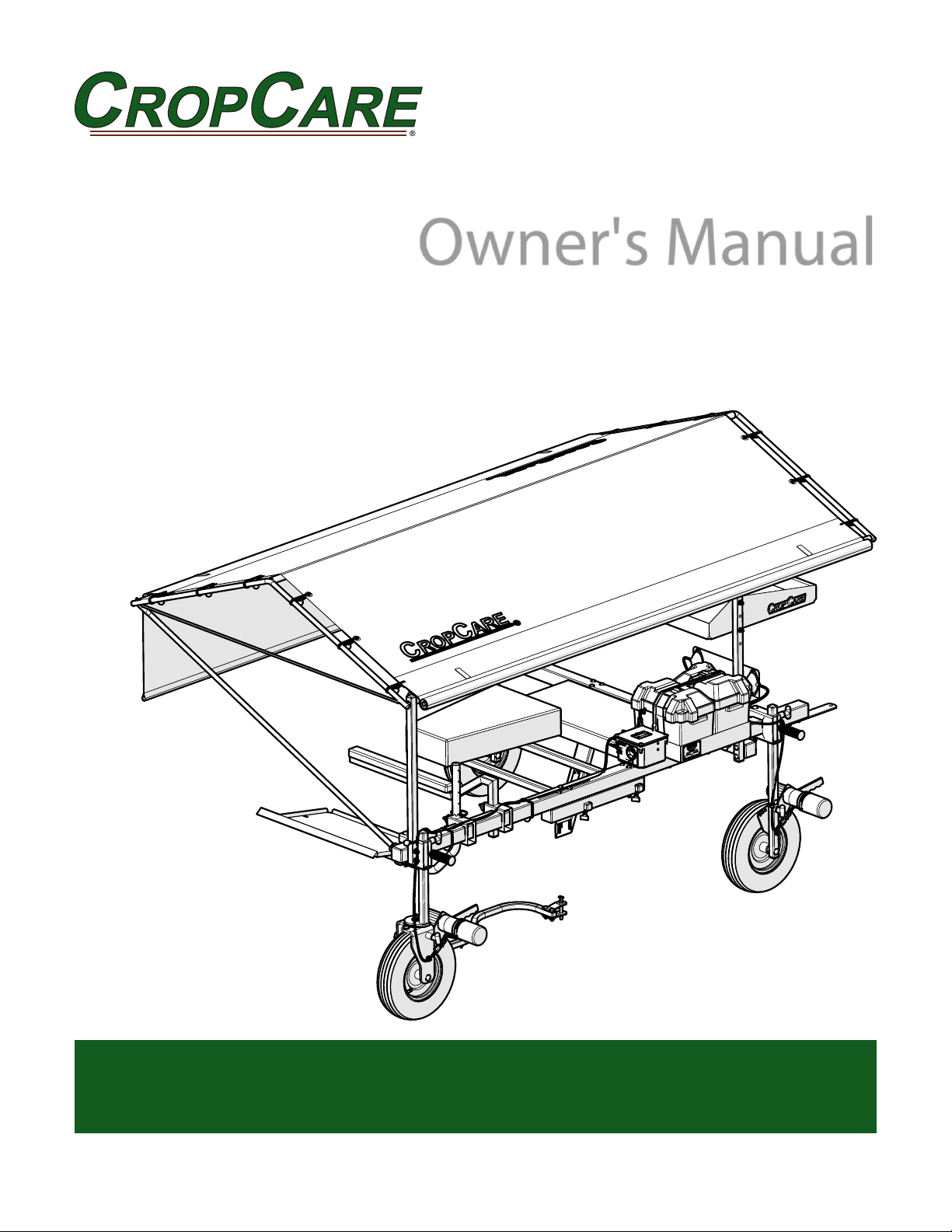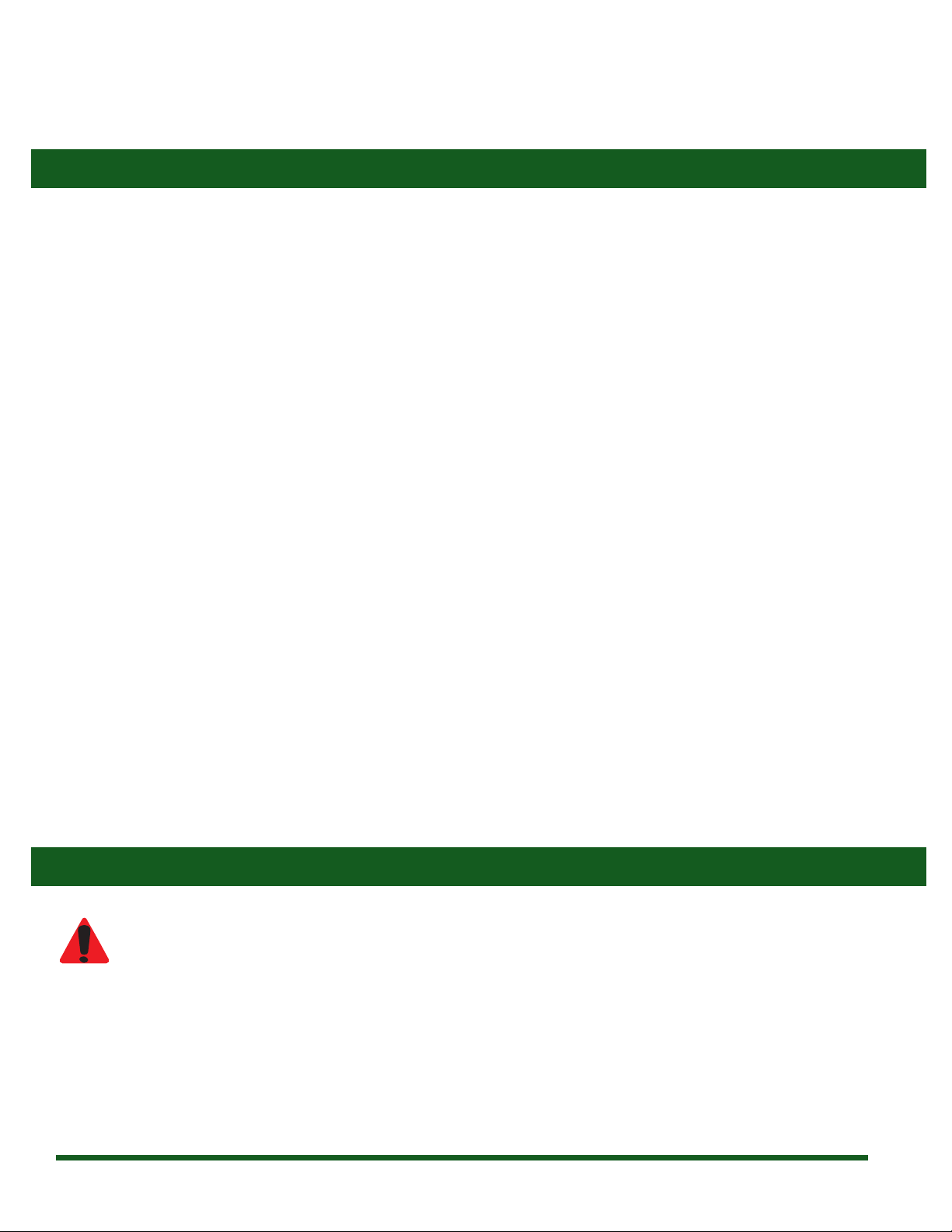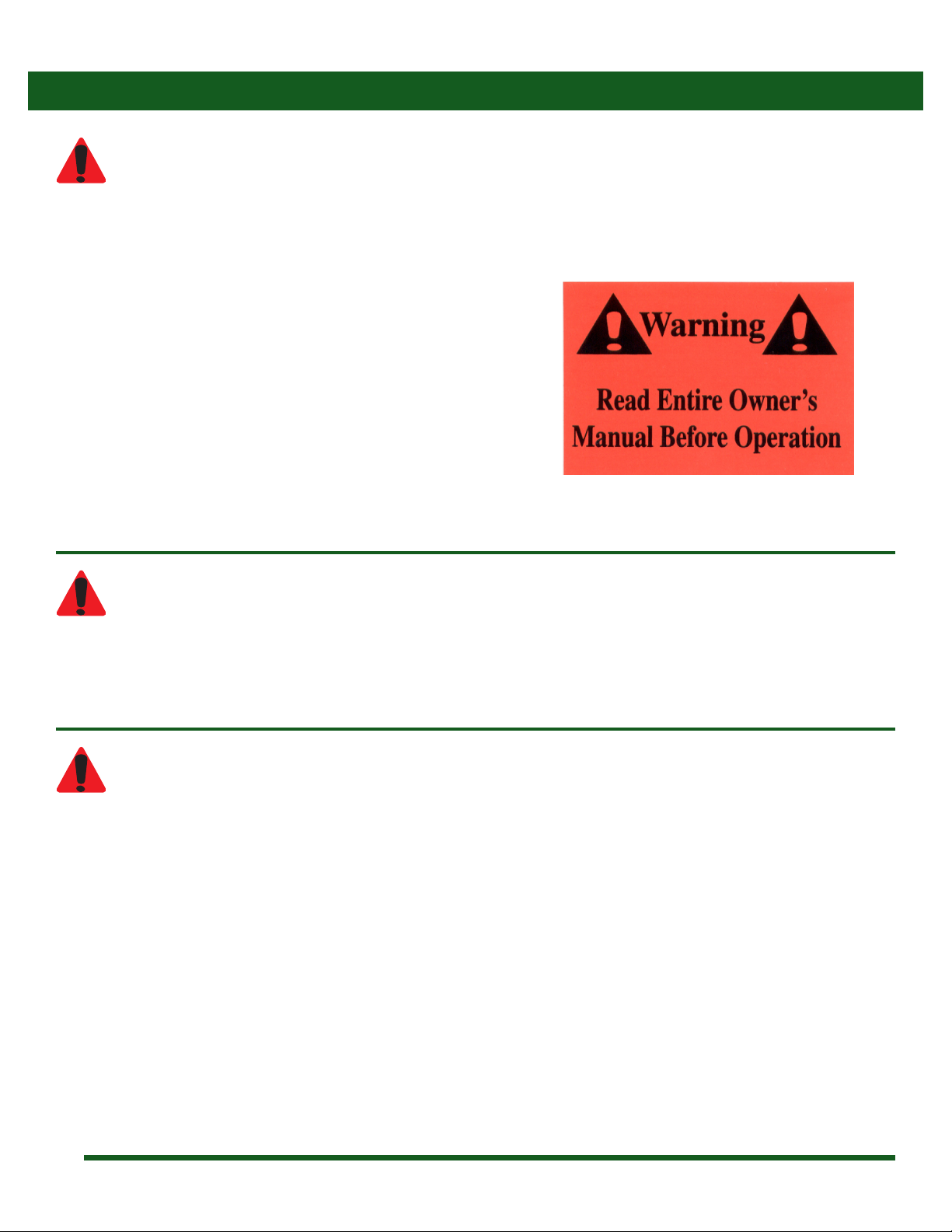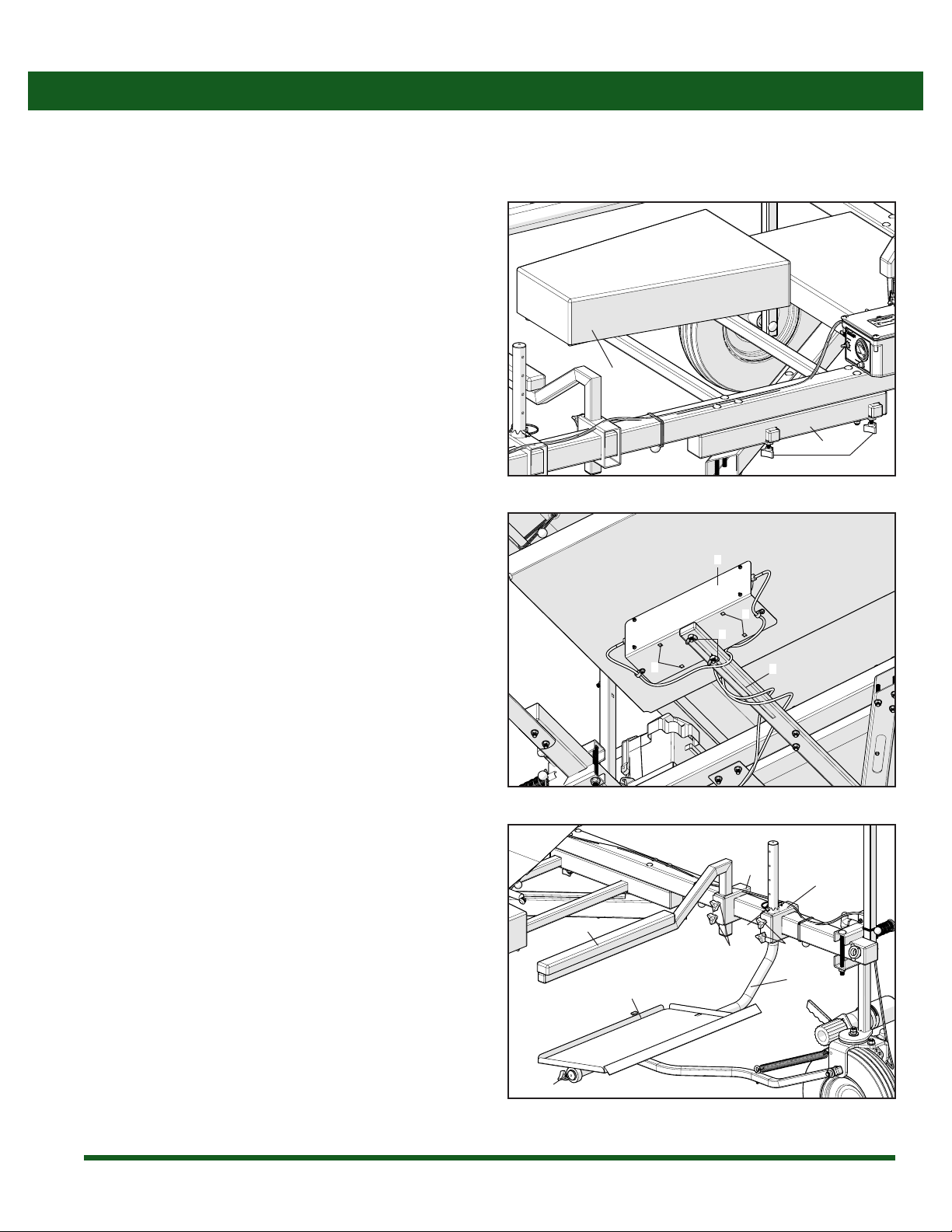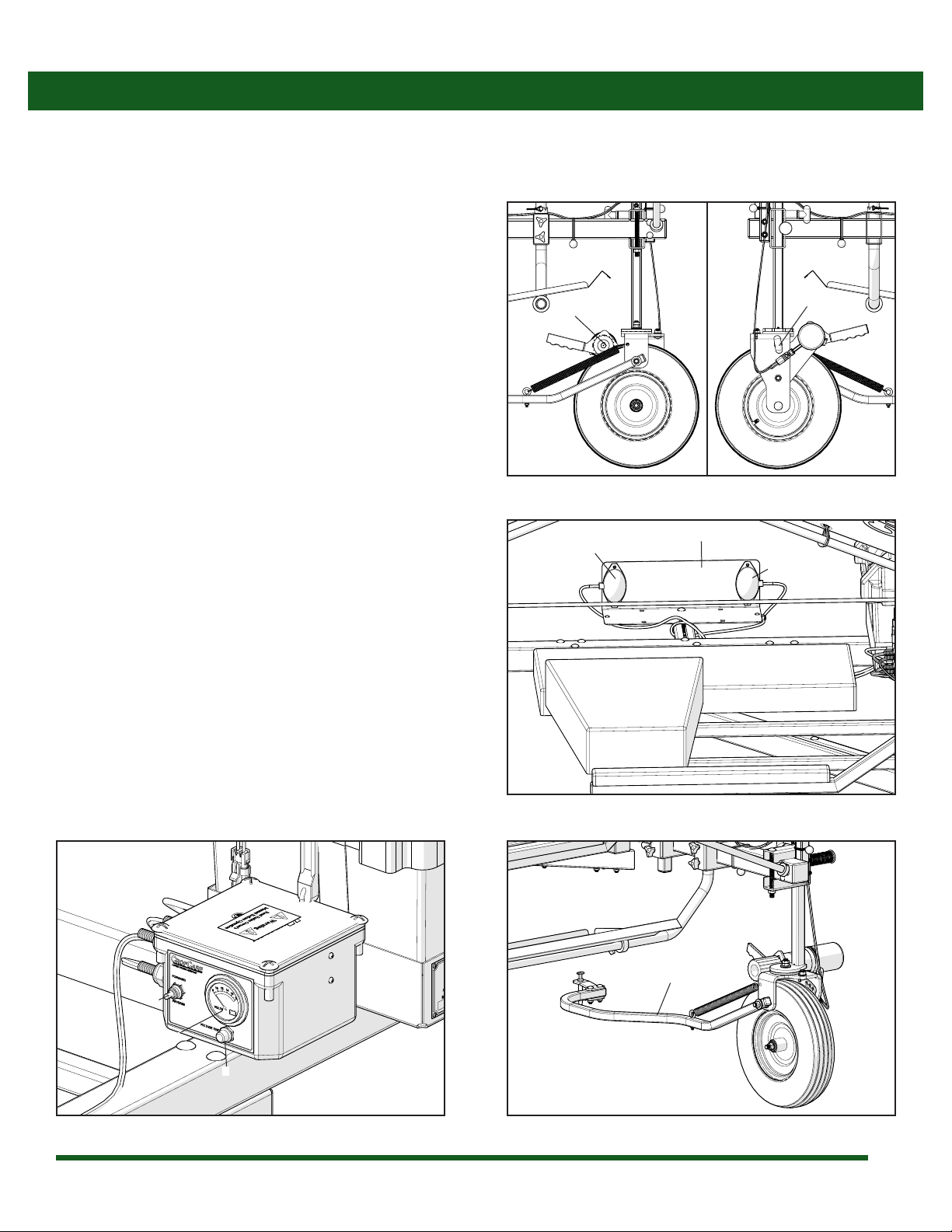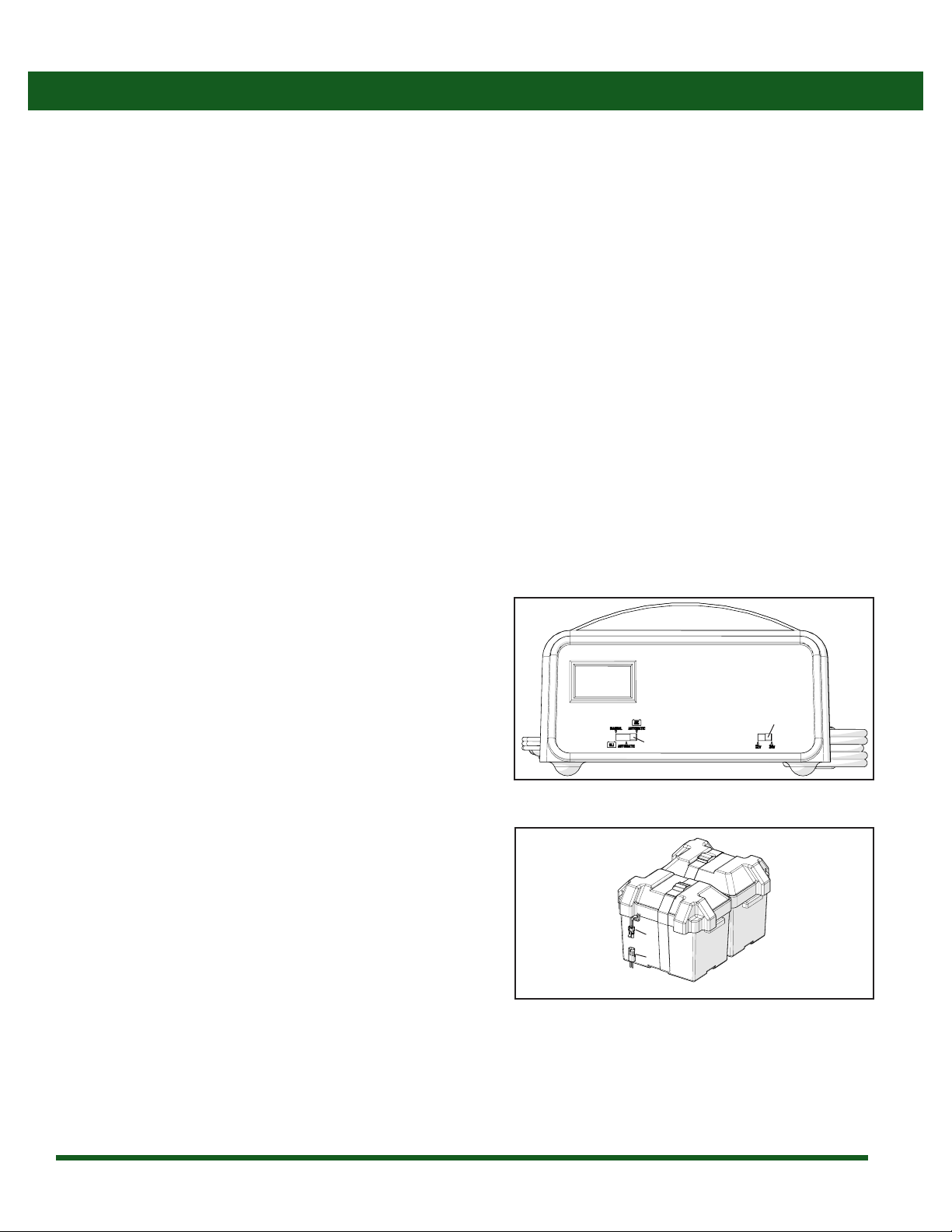9
Maintenance Instructions
Routine Maintenance
It is very important to perform routine maintenance on your picking assistant before and after each use. Good maintenance practices
will help to guard against any unnecessary machine breakdowns or accidents.
1. It is recommended to perform a visual and physical
inspection for any worn parts, loose bolts, or other
visible problems. Make all necessary repairs before
operating. Contact an authorized CropCare®dealer
for instructions on ordering parts and technical help.
2. Always be sure to have the tires properly inated (36 psi).
Under-inated tires could cause a number of problems,
including shorter battery life, and inadequate traction for
the motor gears.
3. Be sure that all of the adjustment knobs are properly
tightened.
4. Always rinse o any mud and dirt from the motor gears
and tires after every use.
5. To prevent mold from forming, never leave the canopy
sides rolled up if they are wet. If the canopy is wet, roll
the sides down and leave the machine sit in a dry area till
the tarp is completely dry before rolling them back up.
6. If the picking assistant is to be stored outside during the
winter, be sure to remove the canopy before storage.
Any snow or ice accumulation on the canopy could cause
thecanopytocollapseanddamagethecanopyand/orthe
machine.
7. Check the tire pressure before using the picking assistant.
Tire pressure should be set at 36psi.
Battery Maintenance
1. Keep the batteries and battery compartment clean
and corrosion free. Dirty, corroded batteries can
selfdischarge, which will aect performance and life.
2. Checkthe state-of-chargeofthebatteriesby pressingthe
battery check button (a) on the switch box (Figure 7, page
7). If the reading is above 12.4 volts, the battery is at least
75% charged and should be OK. If below 12.4 volts, it
should be charged.
3. When charging the batteries, unplug the charger before
connectingordisconnectingabatterytoavoiddangerous
sparks which can cause a battery to explode.
4. To avoid over-charging when using the battery charger
supplied by CropCare®, use the automatic deep cycle
charge setting as shown (Figure 17 a). On the automatic
setting, the charger will stop charging when the battery
is fully charged. Note: Both batteries must be charged at
the same time for charger to work. Charger must be set
to 24 volts (Figure 17 b).
5. Refer to the battery charger manual for more instructions
on battery charging and safety precautions.
6. To use the battery charger, unplug the battery wire
harness (a) fromthe pickingassistant wireharness (b)and
plug the battery wire harness into the charger. (Figure
18).
To ensure maximum battery life and performance, practice the following battery care and maintenance procedures.
Figure 18: Connecting Charger
Figure 17: Charger settings
b
a
b
a