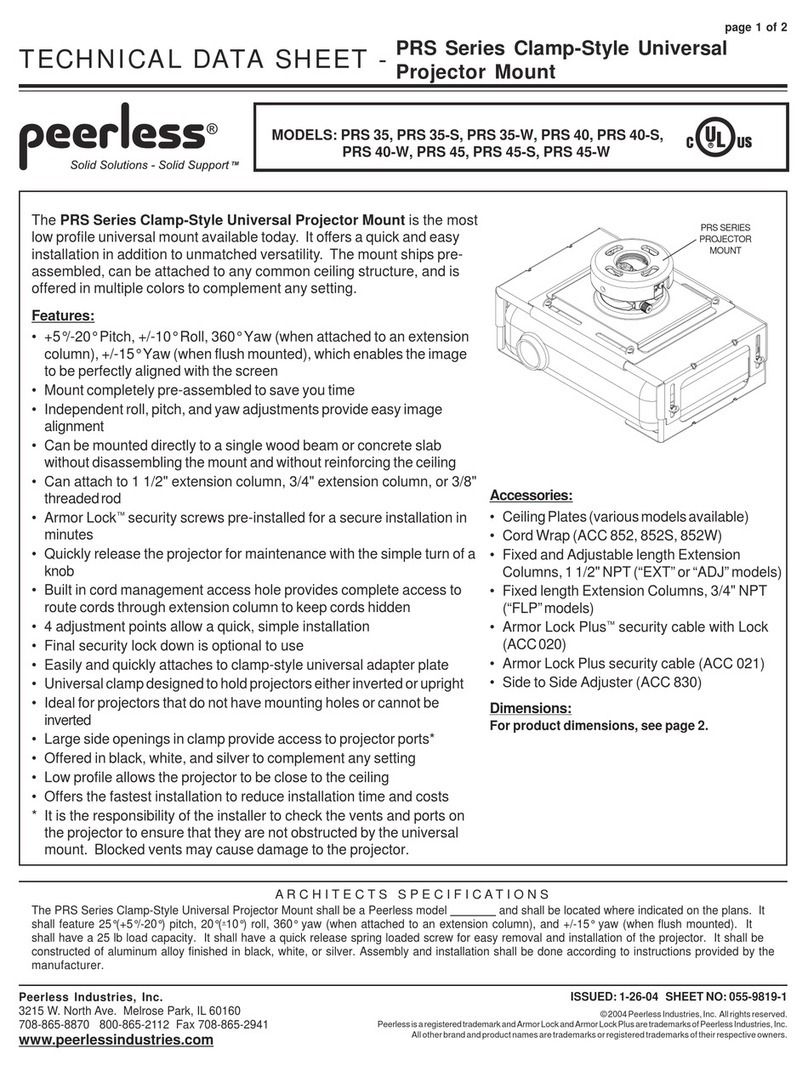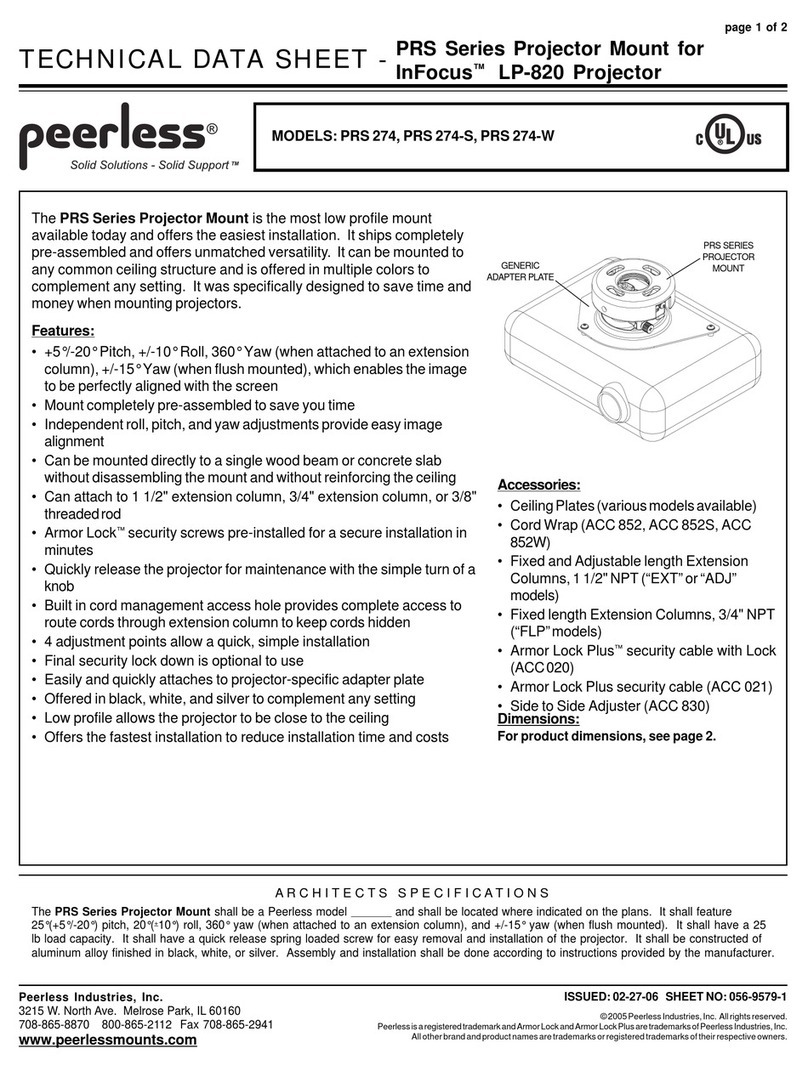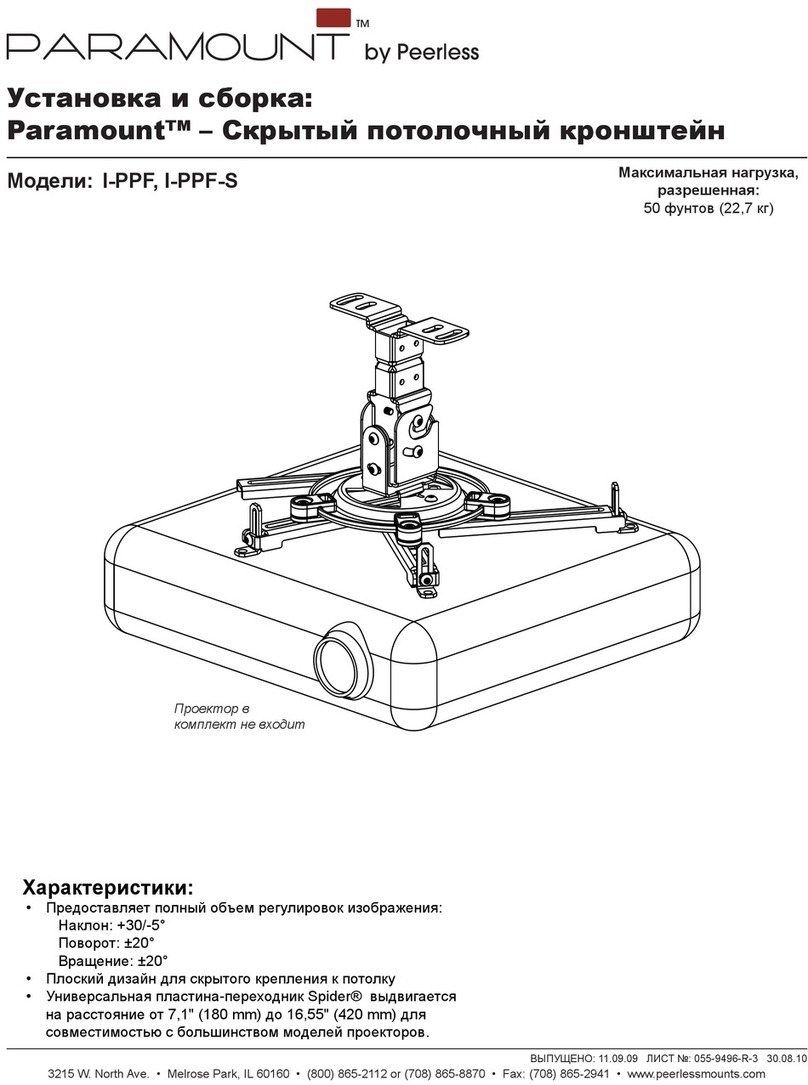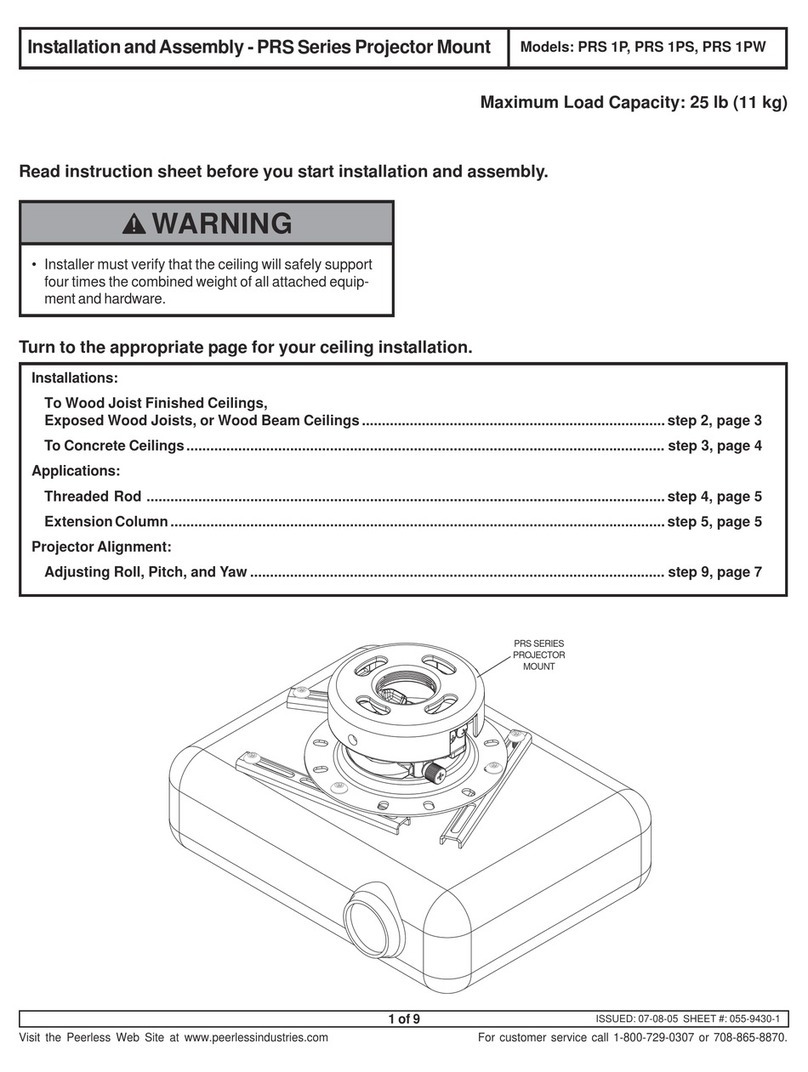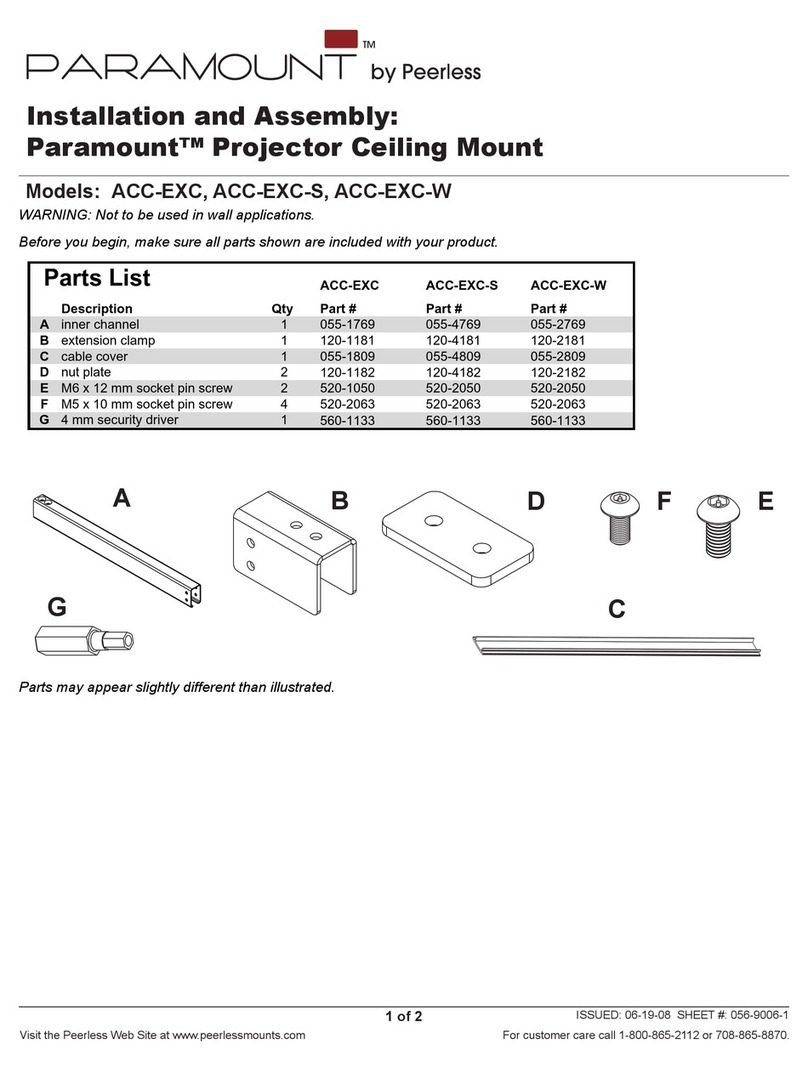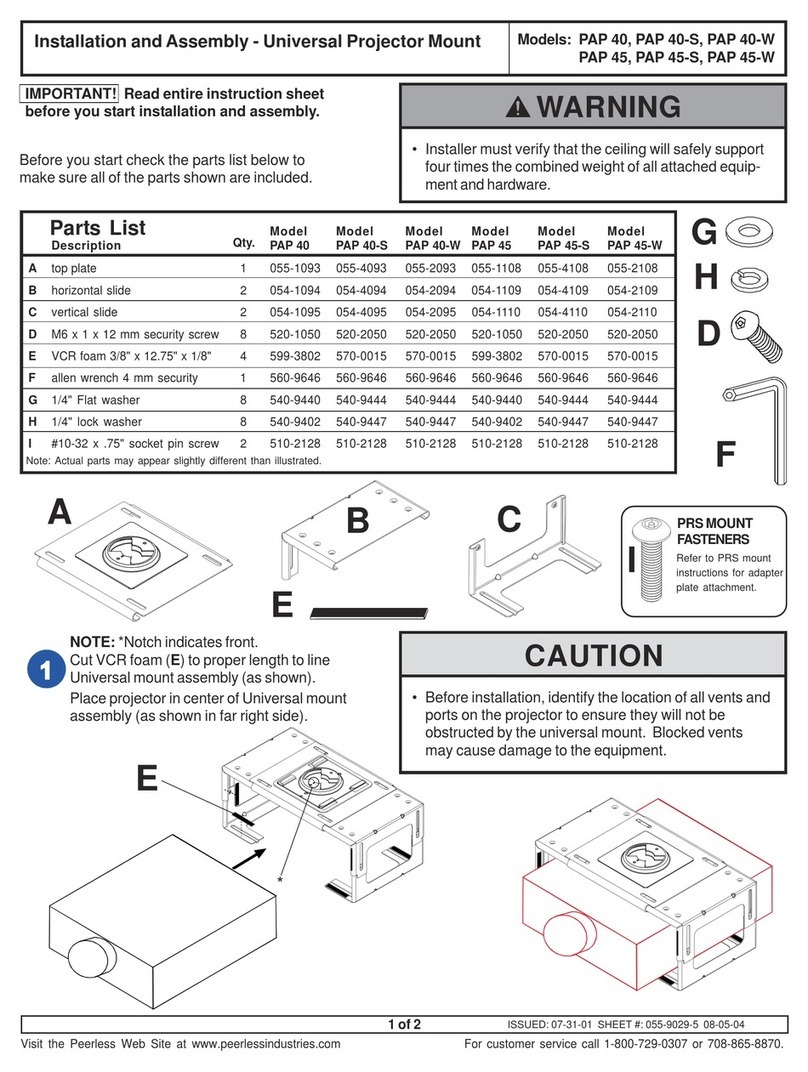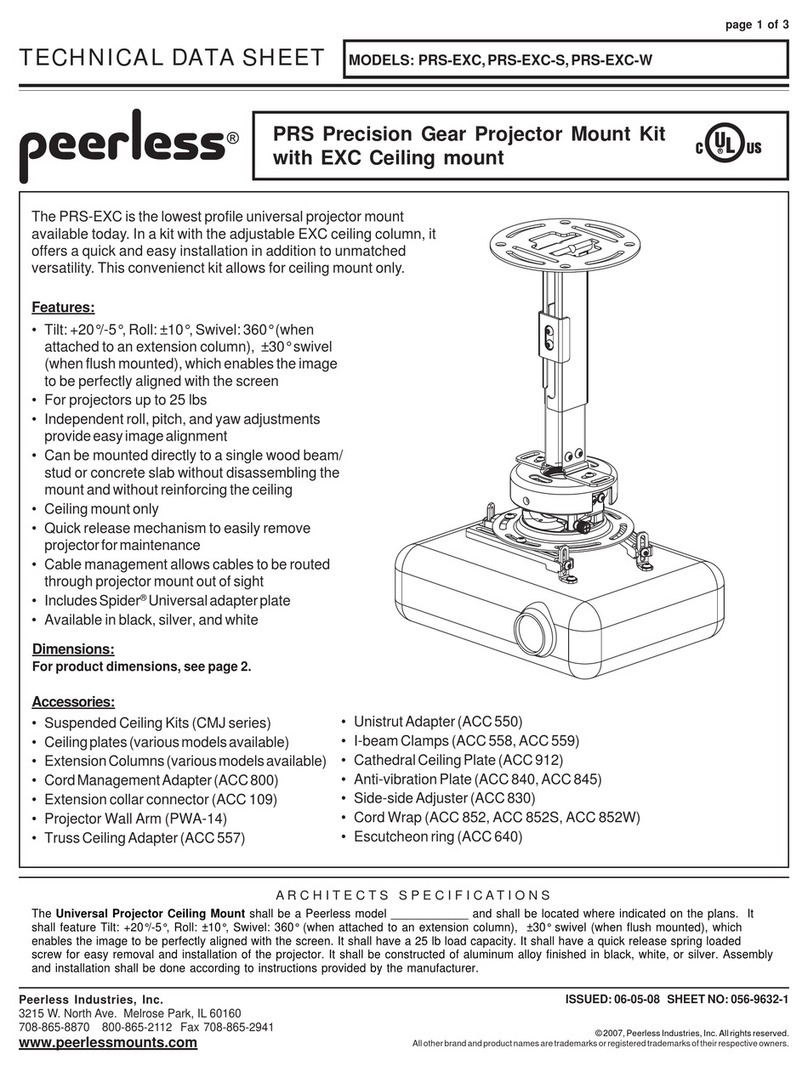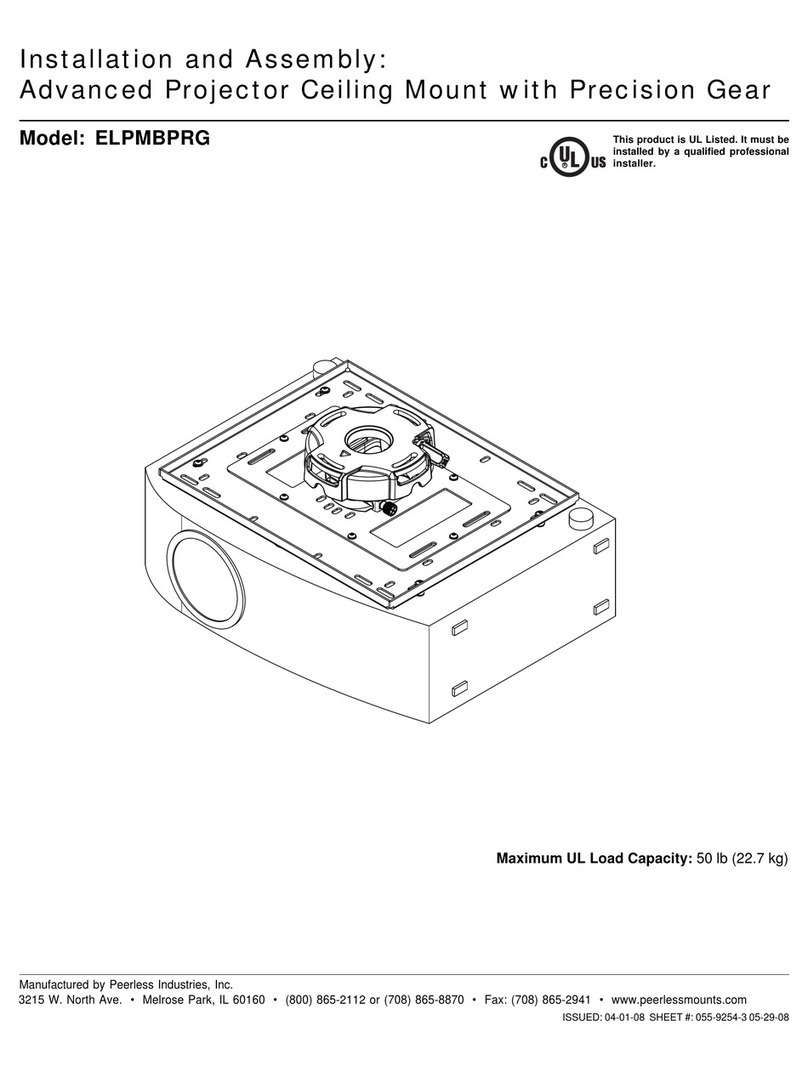2 of 33 ISSUED: 11-29-07 SHEET #: 202-9263-1
Visit the Peerless Web Site at www.peerlessmounts.com For customer care call 1-800-865-2112 or 708-865-8870.
Note: Read entire instruction sheet before you start installation and assembly.
Table of Contents
Parts List .......................................................................................................................................................................... 3, 4
Install Outer Channel to Ceiling Plate.................................................................................................................................... 4
Installation to Wood Joist ..................................................................................................................................................... 5
Installation to Concrete Ceilings............................................................................................................................................ 6
InstallingInner Channeland RoutingCables ......................................................................................................................... 7
Attaching Mounting Plate to Screen with VESA 75 or 100 Mounting Pattern........................................................................ 8
Attaching Adapter Plate to Screen with VESA 200 x 100 or 200 x 200 Mounting Pattern..................................................... 9
Installing Flat Panel Screen ................................................................................................................................................ 10
Adjusting Mount Extension ................................................................................................................................................. 10
Adjusting Screen ................................................................................................................................................................ 11
InstallCableCovers ............................................................................................................................................................ 11
Tools Needed for Assembly
•stud finder ("edge to edge" stud finder is recommended)
•drill
•level
• Do not begin to install your Peerless product until you have read and understood the instructions and warnings
contained in this Installation Sheet. If you have any questions regarding any of the instructions or warnings, please
call Peerless customer care at 1-800-865-2112.
• This product should only be installed by someone of good mechanical aptitude, has experience with basic building
construction, and fully understands these instructions.
• Make sure that the supporting surface will safely support the combined load of the equipment and all attached hard-
ware and components.
• Never exceed the Maximum UL Load Capacity. See page 1.
• If mounting to wood ceiling studs, make sure that mounting screws are anchored into the center of the studs. Use of
an "edge to edge" stud finder is highly recommended.
• Always use an assistant or mechanical lifting equipment to safely lift and position equipment.
• Tighten screws firmly, but do not overtighten. Overtightening can damage the items, greatly reducing their holding
power.
• This product is intended for indoor use only. Use of this product outdoors could lead to product failure and personal injury.
• This product was designed and intended to be mounted to the following supporting surfaces checked below with the
hardware included in this product as specified in the installation sheet. To mount this product to an alternative support-
ing surface, contact Peerless customer care at 1 800 865-2112.
• This product was designed to be installed on the following ceiling construction only;
CEILING CONSTRUCTION ADDITIONAL HARDWARE REQUIRED
xWood Stud, Joist None
xWood Beam None
xSolid Concrete None
Cinder Block Contact Customer Service
Metal Stud Do not attach except with Peerless accessory kit for metal studs;
Contact Customer Service for Peerless accessory kit for metal studs.
Brick Contact Customer Service
Other or unsure? Contact Customer Service
WARNING
•1/4" bit for concrete
•5/32" bit for wood joist
•phillips screwdriver