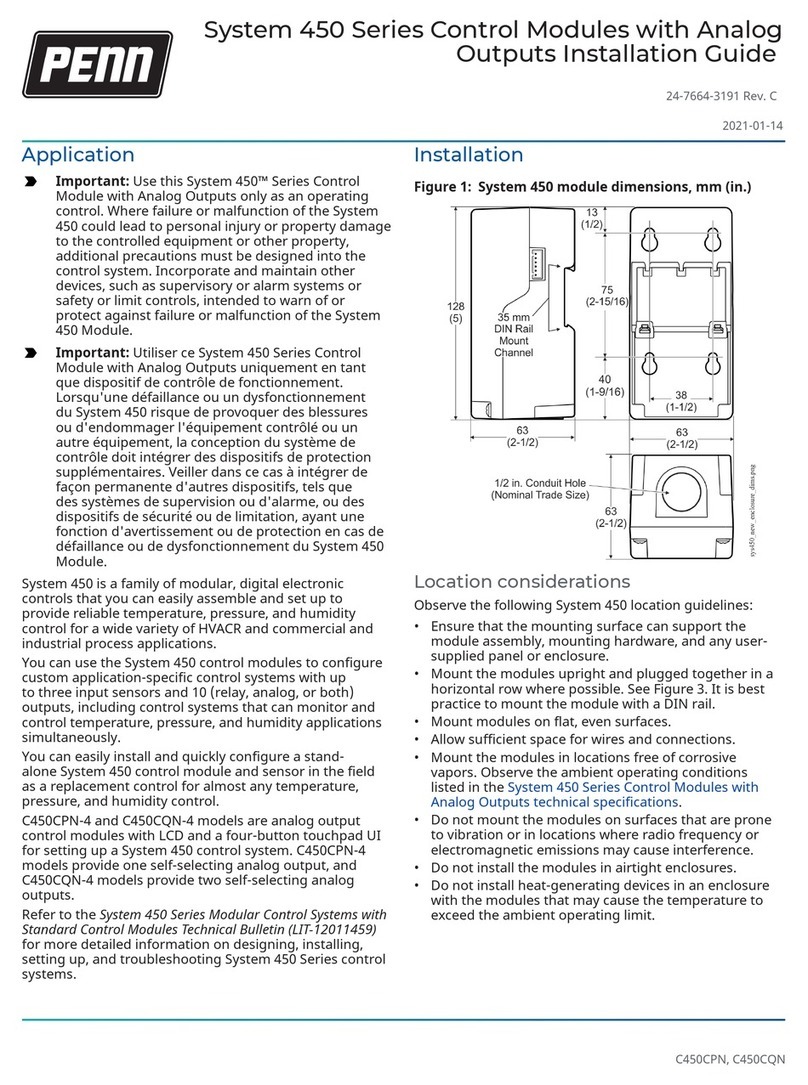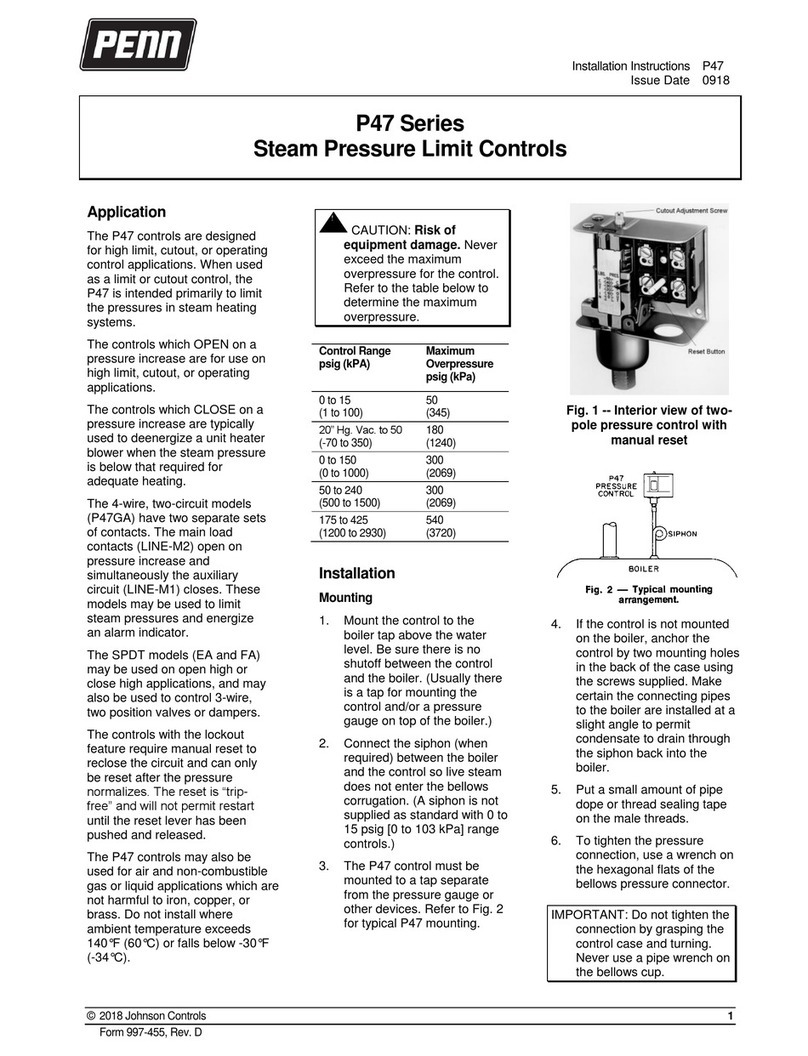P78 Series Controls for Dual Pressure Applications Installation Instructions
5
P78 dual pressure controls with Style 5 connections are connected to the controlled equipment by a capillary.
Capillaries are available from Johnson Controls, Inc. Refer to SEC99A, UltraCap Armored Capillary (LIT-1900131)
for more information.
Avoid severe pressure pulsation at high-side pressure connections. Install pressure connection to pressure-tap
points away from the compressor, to minimize the effects of pressure pulsation from reciprocating compressors.
Setup and Adjustments
Risk of Environmental and Property Damage.
Coil and secure excess capillary tubing away from contact with sharp or abrasive objects or surfaces. Vibration or
sharp or abrasive objects in contact with capillary tubes can cause damage that may result in refrigerant leaks,
which may result in damage to the environment or property.
Risque de dommages environnementaux et dégâts matériels.
Enrouler et fixer l'excédent de tubes capillaires de manière à éviter tout contact avec des objets coupants ou des
surfaces abrasives. Des vibrations ou des objets coupants ou abrasifs en contact avec les tubes capillaires risque
d'endommager ceux-ci et d'occasionner des fuites de réfrigérant, susceptibles de provoquer des dommages
environnementaux ou des dégâts matériels.
IMPORTANT: If the control is installed on equipment that contains hazardous or regulated materials such as
certain refrigerants or lubricants, you must comply with all standards and regulations governing the containment
and handling of those materials.
IMPORTANT: Do not apply more than 9 ft·lb (12 N·m) of torque to the flare nuts on pressure connection line
fittings. Over-tightening or applying more than 9 ft·lb (12 N·m) of torque may cause seal failure and will void the
warranty.
IMPORTANT: After installing the control, evacuate pneumatic and pressure connection lines to remove air,
moisture, and other contaminants in a manner consistent with applicable environmental regulations and
standards.
Risk of Property Damage.
Obtain and use the compressor manufacturer’s net oil bearing pressure specifications. If necessary, reset the
cut-out pressure difference to the manufacturer’s specifications. Using improper pressure settings may damage
the control, compressor, or other controlled equipment.
Risque de dégâts matériels.
Consulter et utiliser les spécifications de pression nette de palier à huile fournies par le fabricant du compresseur.
Si nécessaire, réinitialiser la différence de pression d'ouverture sur les paramètres spécifiés par le fabricant.
L'utilisation de paramètres de pression inappropriés risque d'endommager le dispositif de contrôle, le
compresseur ou d'autres équipements contrôlés.