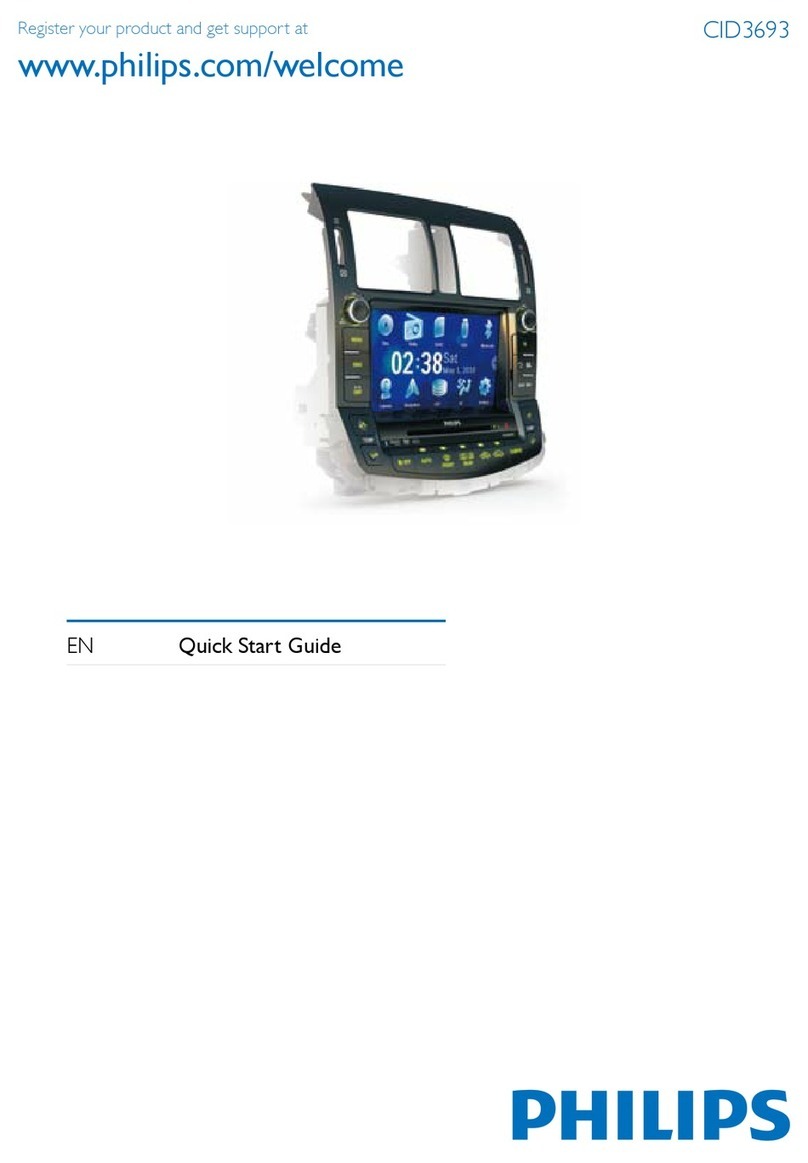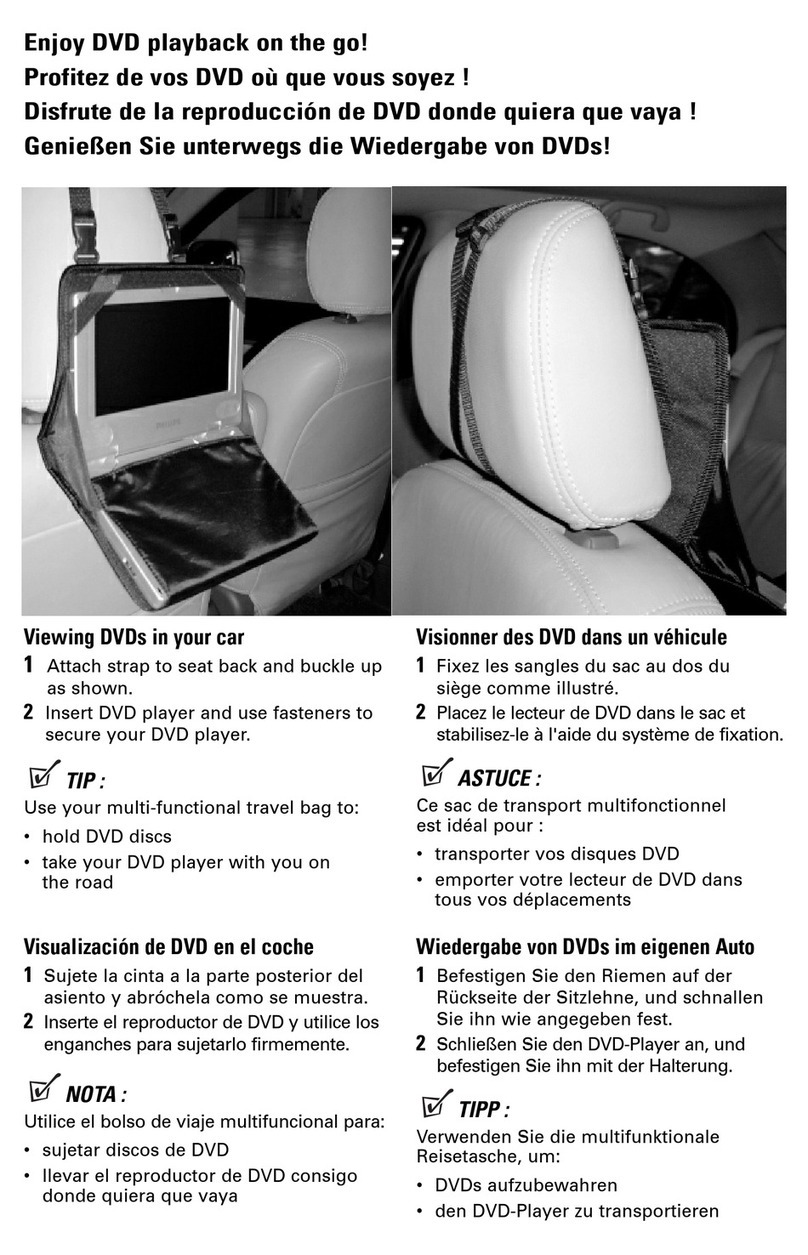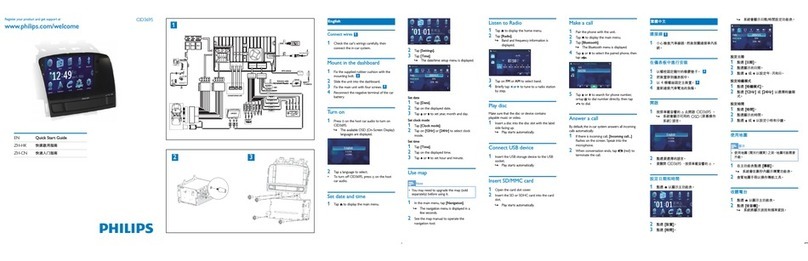Pair the Bluetooth-enabled devices
1Turn on the Bluetooth function on the device.
2Search for Bluetooth device with the device.
3Select “CID3750” in the pairing list.
4Enter default password “0000”.
» iI the pairing succeeds. the phone call
record is displayed.
Make a call
1Pair the phone with the unit.
2Tap to display the home menu.
3Tap .
» List of available Bluetooth devices is
displayed.
4Tap on the name of your mobile phone.
»The Bluetooth menu is displayed.
5Tap , , or to select a phone number.
6Tap on a phone number from the list.
»Phone calling starts.
7When conversation ends, tap .
EnjoyEnjoyEnjoy
Enjoy ၬ
© 2011 Koninklijke Philips Electronics N.V.
All rights reserved.
CID3750_00_QSG_V1.0
ᦔࠞᗣܟ
1חঙඃ҃؇။ݡd
2ᄊ҉ඃ҃ศ๎။ඃ҃d
3ာᆖఇٵҸሱ؇qCID3750rd
4ෝനୱഌୃq0000rd
»തఇٵՐݡd ࣞྣභົࠧ࢜ૅd
ၶដ
1ࣞتࠧᄲ҉ቯሤఇٵd
2СྣභቘӴרd
3ೀ d
»ࣞྣභসᄊ။ඃ҃؇Ҹd
4ೀාࡱ؇ୢՍd
»ࣞྣභ။Ӵרd
5ೀ cࡩႽာᆖتࠧߞd
6ೀҸሱ؇تࠧߞd
»تࠧࠍঙඵd
7ົࠧඪĩೀ d
Caution
Use of controls or adjustments or performance of
procedures other than herein may result in hazardous
radiation exposure or other unsafe operation.
Caution
This unit is designed for negative ground (earth) 12 V DC
operation only.
Always install this unit in the car dashboard. Other
locations can be dangerous as the rear of the unit heats
up during use.
To avoid short-circuit: before you connect, ensure that
the ignition is off.
Ensure that you connect the yellow and red power
supply leads after all other leads are connected.
Ensure that all loose leads are insulated with electrical
tape.
Ensure that the leads do not get caught under screws or
in moving parts (e.g. seat rail).
Ensure that all ground (earth) leads are connected to a
common ground (earth) point.
Use only the supplied mounting hardware for a safe and
secure installation.
need to change the fuse, consult a professional.
ӤСְฌ؇ԂઢՓᄊে࣓ࡩغᇾস
ሣ༔ྤ؇ࡹޝ۷ൿࡩ๓ӤП೨؇Ԃd
ݖඃ࢛ĩ҉ቯሤሜᅿܗࢀ؛ 12 V ሒઢت၄
ྑݟd
ҧ٭ીķሏಏĩೊѮئࡧ౸ᄡޓҠታ
d
Ѯ๐ᄗ๓ྮࠌĩᅾ࠽െߦࠅെت
ᅙྮd
Ѯ๐ᄗภഽྮঊႺᄊت౹࣭םݑd
ѮᅿসႯِӨ࣓ඪ༥ࣞྮލበĥതኸႷ
ާĦd
Ѯࣞ๐ᄗ؛ྮሢႤ؛ئd
ሜᄊܚ؇Пቯჹ࣓ĩႽѮПቯП೨༹އd
ᄊӤස״؇ѮྤถসࡘᆑՐ็ࠬࡩღࡧᅻd
ပ႓ݙ࠲Ѯྤถඪĩೊኈ်ቧ႞ഈᅖd
Install ߪ