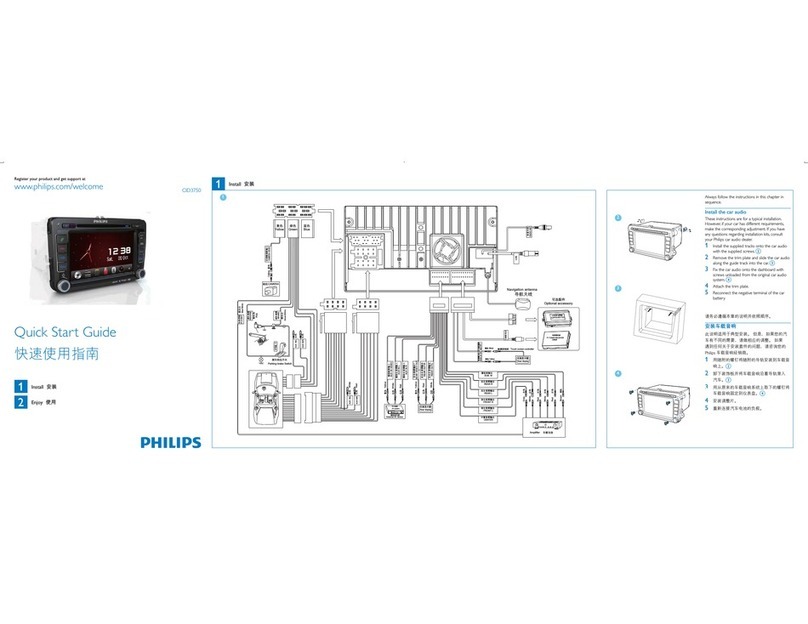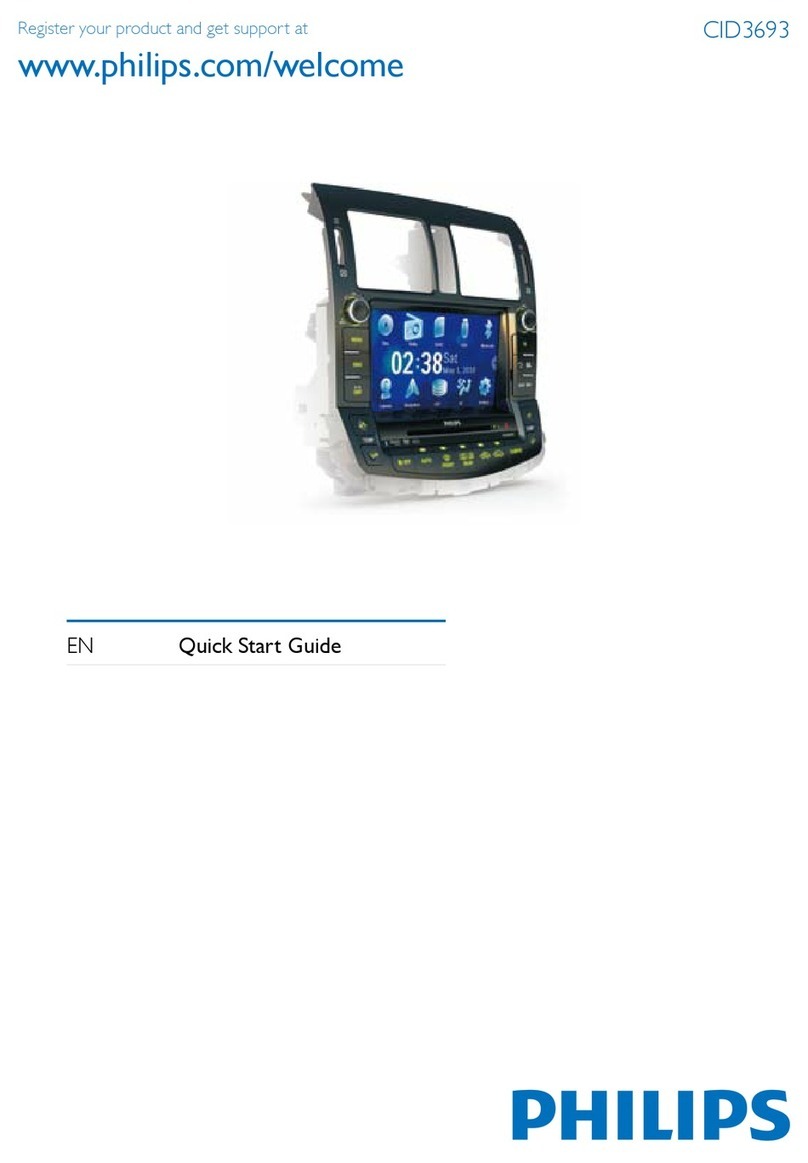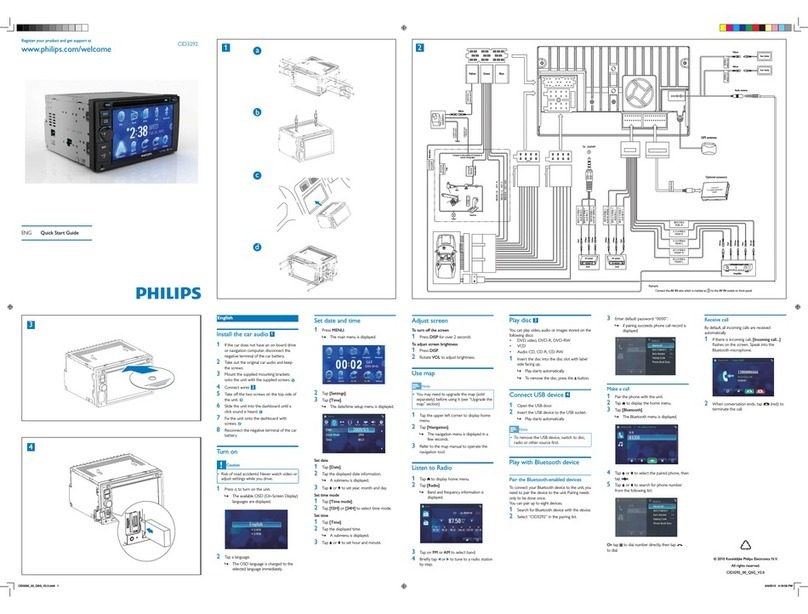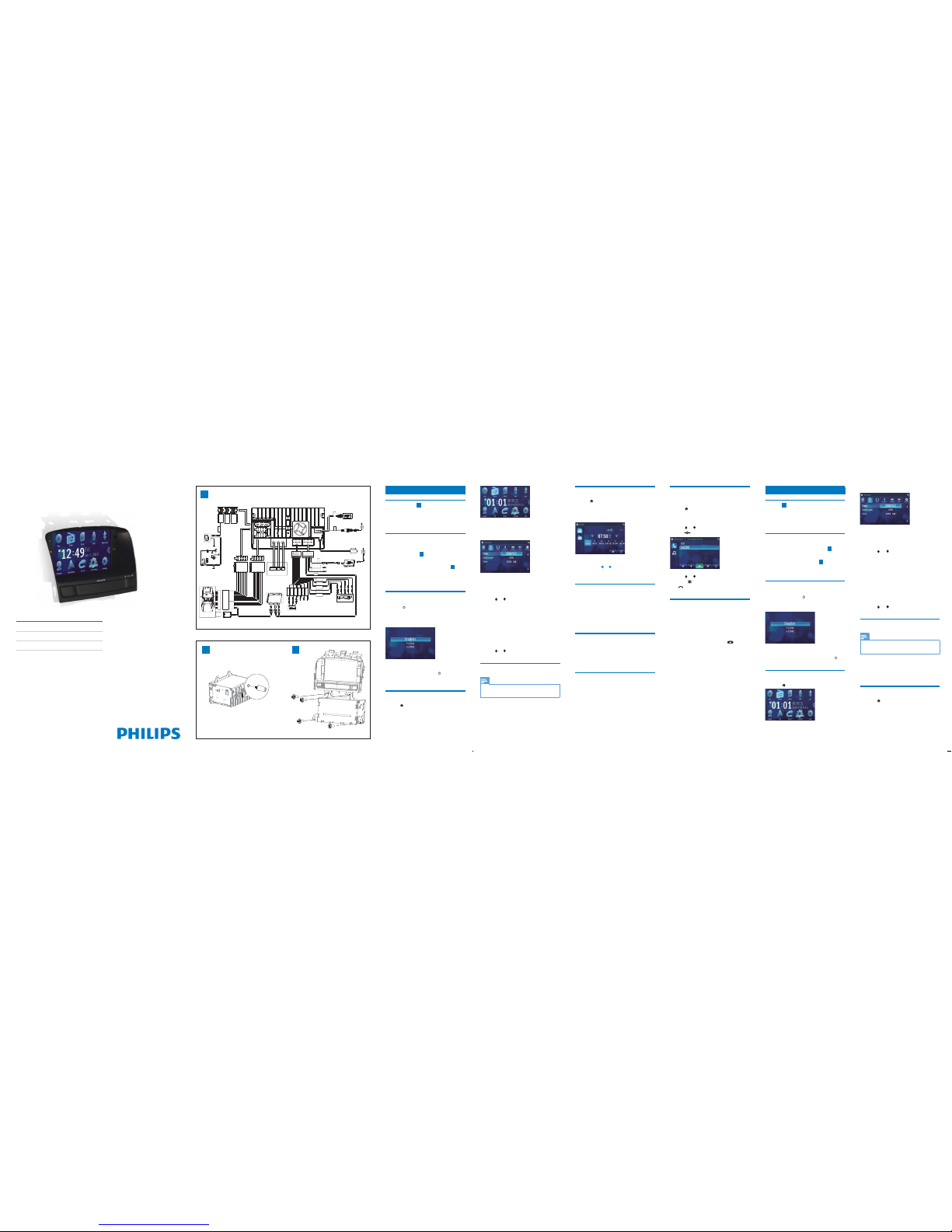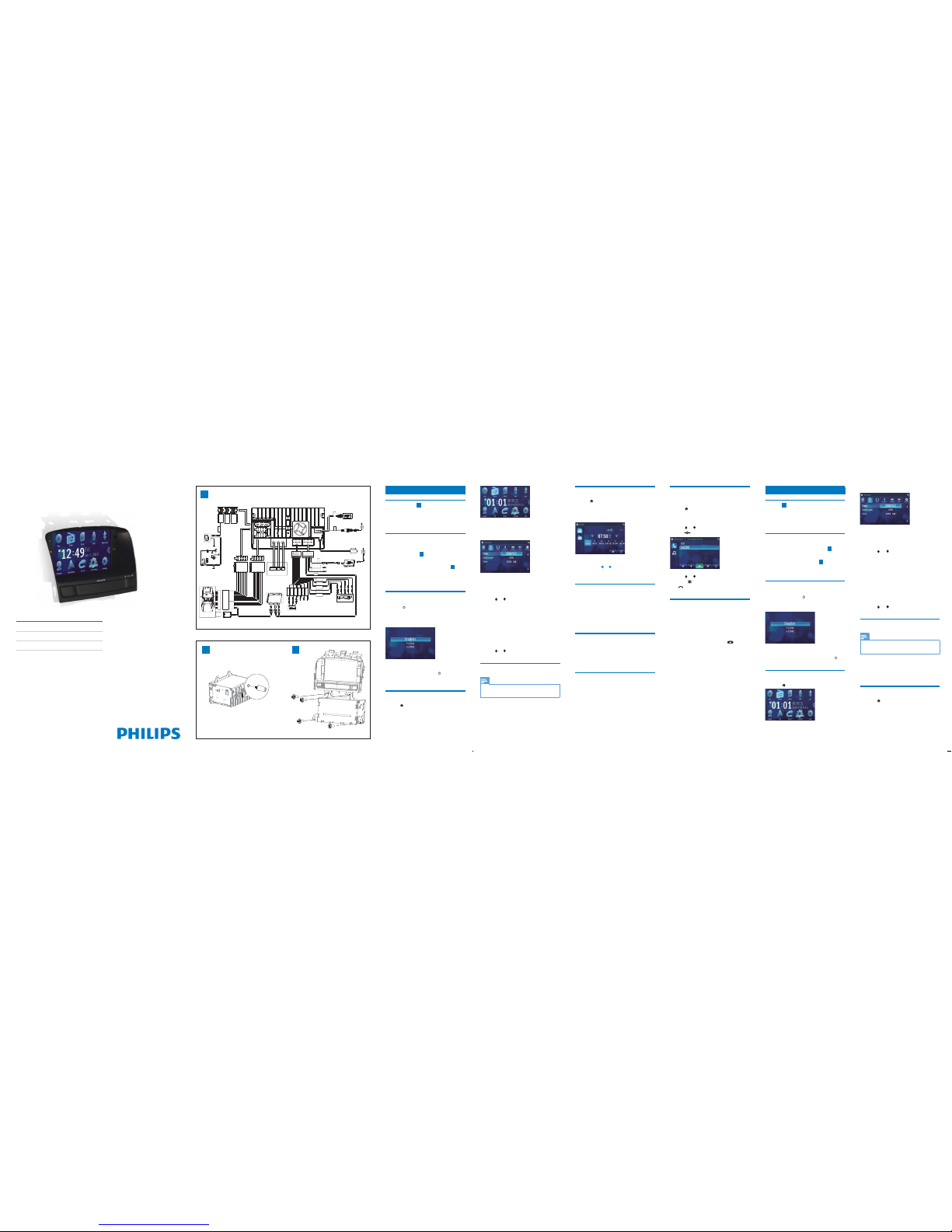
www.philips.com/welcome
Register your product and get support at CID3695
EN Quick Start Guide
ZH-HK ҄ઢܞڲ
ZH-CNිೊᆻଶ
English
Connect wires
1
1Check the car’s wirings carefully, then
connect the in-car sys tem.
Mount in the dashboard
1Fix the supplied rubber cushion with the
mounting bolt.
2
2Slide the unit into the dashboard.
3Fix the main unit with four screws. 3
4Reconnec t the negative ter minal of the car
battery.
Turn on
1Press
on the host car audio to turn on
CID3695.
The available OSD (On-Screen Display)»
languages are displayed.
2Tap a language to select.
To turn off CID3695, press•
on the host
car audio.
Set date and time
1Tap to display the main menu.
2Tap [Settings].
3Tap [Time].
The date/time setup menu is displayed.»
Set date
1Tap [Date].
2Tap on the displayed date.
3Tap
to set year, month and day.
Set clock mode
1Tap [Clock mode].
2Tap on [12Hr] or [24Hr] to select clock
mode.
Set time
1Tap [Time].
2Tap on the displayed time.
3Tap
or to set hour and minute.
Use map
Note
You may need to upgrade the map (sold•
separately) before using it.
1In the main menu, tap [Navigation].
The navigation menu is displayed in a»
few seconds.
2See the map manual to operate the
navigation tool.
to display the home menu.
2Tap [Radio].
Band and frequency information is»
displayed.
3Tap on FM or AM to select band.
4Briefly tap
to tune to a radio station
by step.
Play disc
Make sure that the disc or device contains
playable music or video.
1Inser t a disc into the disc slot with the label
side facing up.
Play starts automatically.»
Connect USB device
1Inser t the USB storage device to the USB
socket.
Play starts automatically.»
Insert SD/MMC card
1Open the card slot cover.
2Inser t the SD or SDHC card into the card
slot.
Play starts automatically.»
ᐥɻʼ
டઅᇃ 1
1ɩʶᏎ݅Ӂӹᇃ༏wಳ܃ܘ྇டઅӹʑӡ
y
Εშٲɻ൬ϷΪ
1˞ᑓࣣ՞ց፭˟ؿኼᇒྌɥy 2
2ҐສଫԷშٲɻy
3˞4ᑓ՞ց˚ສy 3
4ࠇณடઅӁӹཋϑؿ߲รy
ઢ
1ܘࡈӹ༗ࠑᚊؿ
˾ઢ CID3695 y
ӡผᛷ˿ؿ OSD
ۮྭኧА
»
ӡႍӰy
2ᒨፕ߬ፕእؿႍӰy
• ߬ᗐஶ CID3695 wܘ ࡈ ӹ ༗ ࠑ ᚊ ؿ
y
உցˀ౨ࣂං
1ᒨፕ ˞ᛷ˚˲ٲy
2ᒨፕ [உສ]y
3ᒨፕ [ࣂං]y
Make a call
1Pair the phone with the unit.
2Tap to display the main menu.
3Tap [Bluetooth].
The Bluetooth menu is displayed.»
4Tap or
to select the paired phone, then
tap
.
5Tap or to search for phone number,
ortap to dial number directly, then tap
to dial.
Answer a call
By default, the in-car system answers all incoming
calls automatically.
1If there is incoming call, [Incoming call...]
flashes on the screen. Speak into the
microphone.
2When conversation ends, tap
(red) to
terminate the call.
ӡผᛷˀ౨/ࣂංஉց˲ٲy
»
உցˀ౨
1ᒨፕ [ˀ౨]y
2ᒨፕᛷؿˀ౨y
3ᒨፕ
˞உցαx˂ˀy
உցࣂᘸᅡβ
1ᒨፕ [ࣂᘸᅡβ]y
2ᒨፕ [12Hr] ֶ[24Hr] ˞ፕእࣂᘸᅡ
βy
உցࣂං
1ᒨፕ [ࣂං]y
2ᒨፕᛷؿࣂංy
3ᒨፕ
ొ
• ԚΔ྇Ϸᑪൕɾ کwΔ྇˿ ߬
ʠy
1Ε˚˲ٲᒨፕ [ኒ]y
ӡผΕᅕެʑᛷኒᙴ˲ٲy
»
2݅ޜΔ྇ʹ˫˞ኧАኒɮԮy
νᚹཋ
1ᒨፕ
˞ᛷ˚˲ٲy
2ᒨፕ [νࠑዀ]y
»ӡᛷؐݒ፼ଅ༅y
1
2 3
<HOORZ
%OXH
*36DQWHQQD
ᣌңᜰᮓᣘі
$8;2879,'(2
$PSOLILHU
᭶ᣘі
68%:
ՄԲ᭶ᮓᣘі
5($55
Մࢮ᭶ᮓᣘі
5($5/
҅Բ᭶ᮓᣘі
)52175
҅ࢮ᭶ᮓᣘі
)5217/
86%
᭶ܬጦ
5$',2$17
5DGLRDQWHQQD
&00%%86
2SWLRQDO
*UHHQ
*HDUER[
&$1%2;
%URZQ
:KLWH
5HG
:KLWH
5HG
&$0(5$
<HOORZ
ՄᜰΌၶၶຬ
&$0(5$%
ՄᜰΌၶڔጦ
&$0(5$*1'
ՄᜰᜰᮓᣘЍ
&$0(5$9,'(
WRFDUERG\VKHOO
WRSRVLWLYHSROHRIUHYHUVLQJ
ODPSVSRZHUVXSSO\
ᣌңᜰᮓᣘЍ
$8;,19,'(2
ᣌңࢮ᭶ᮓᣘЍ
$8;,1/
ᣌңԲ᭶ᮓᣘЍ
$8;,15
5HG
:KLWH
<HOORZ
<HOORZ
79DQWHQQD
([WHQVLRQFDEOH
5($5B76
ᣌңᜰᮓᣘі
$8;2879,'(2
%ODFN
<HOORZ
ՄԯԲ᭶ᮓᣘі
5($52875
Մԯࢮ᭶ᮓᣘі
5($5287/
&$1%2;
FRQQHFWVFUHHQXQLW
$9V\VWHP
$8;