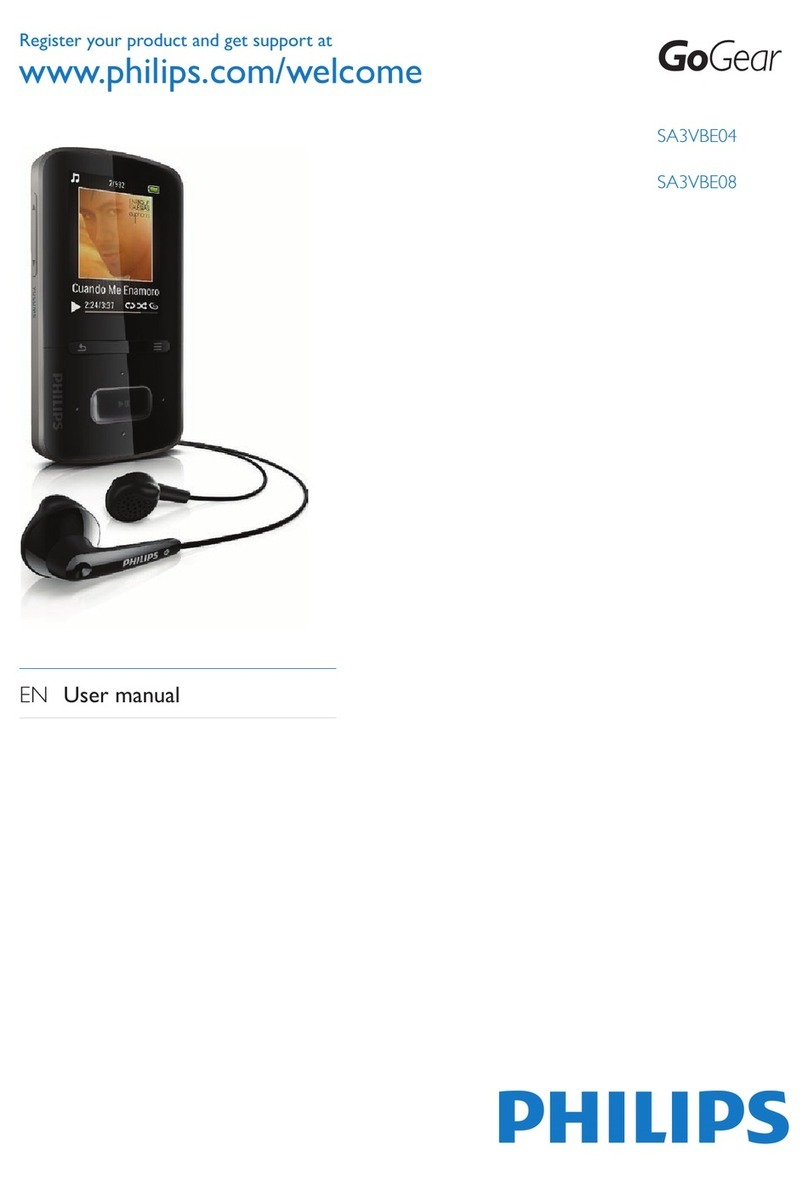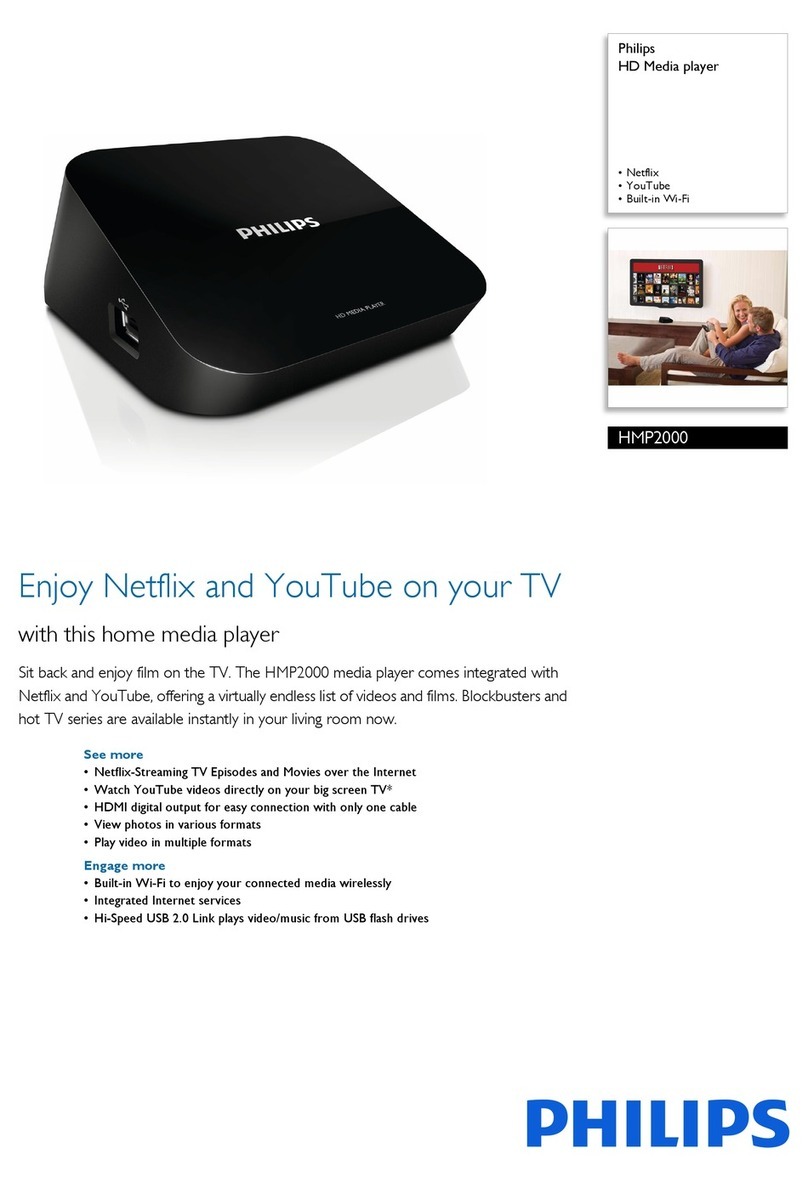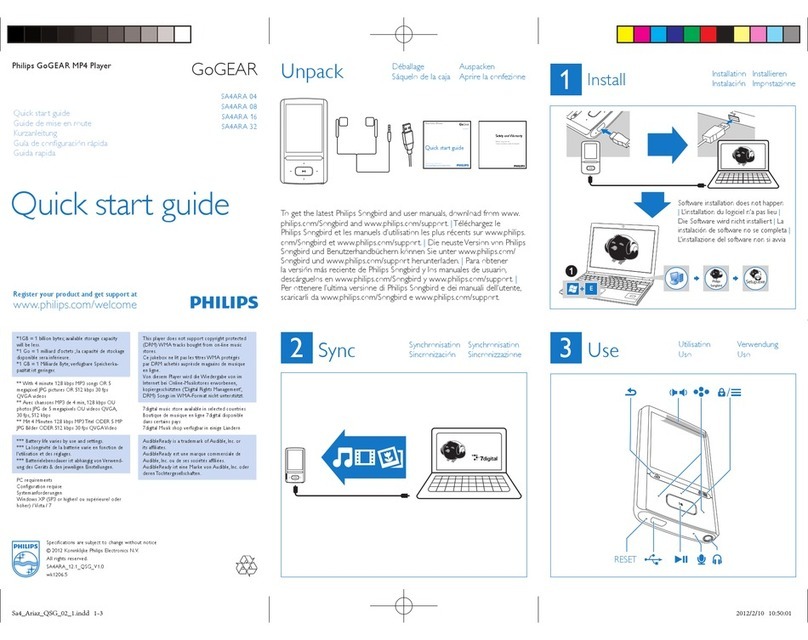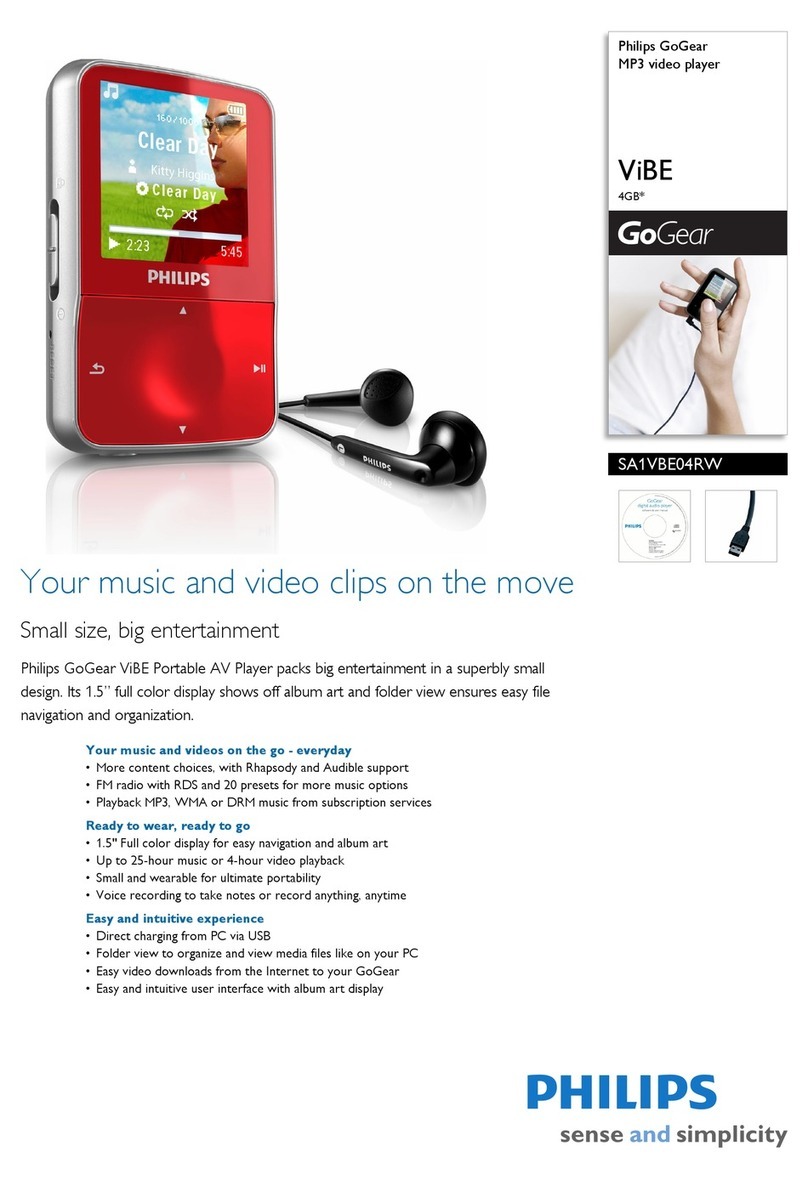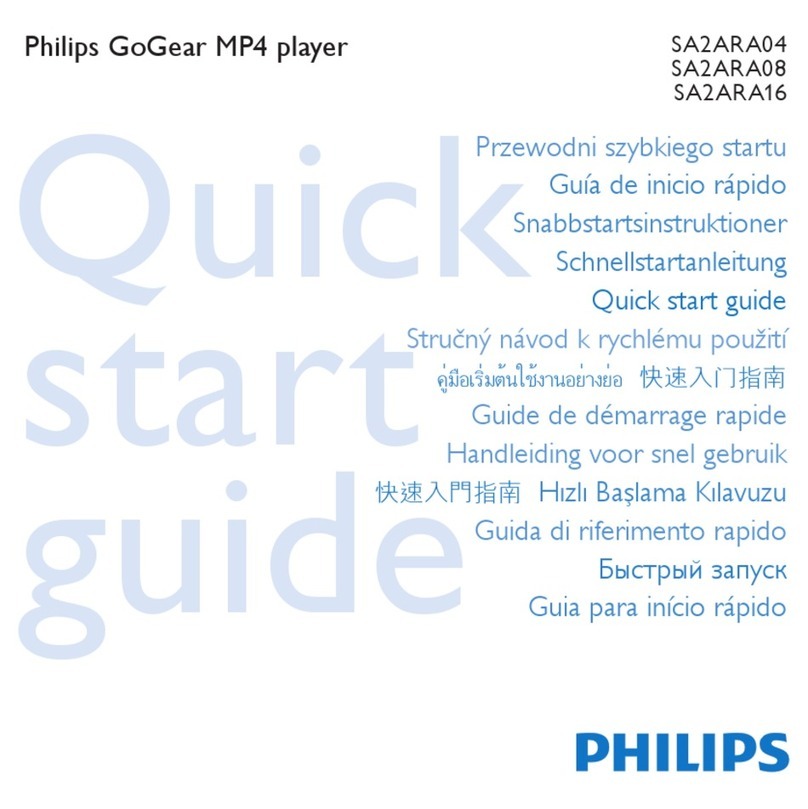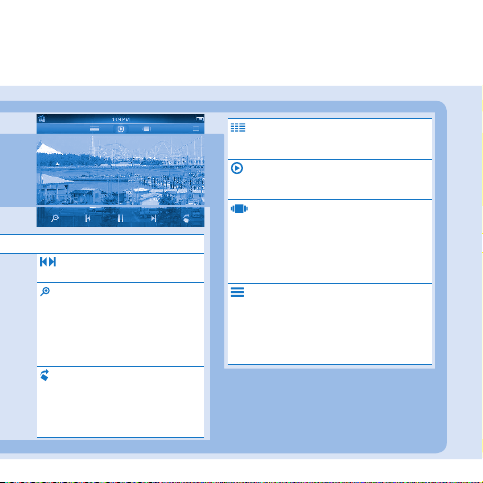Show library view options | weergaveopties voor
de bibliotheek bekijken | wyświetlanie widoku opcji
biblioteki | visa alternativ för biblioteksvyn
Go to play screen | naar het afspeelscherm
gaan | przechodzenie do ekranu odtwarzania | gå till
uppspelningsskärmen
Browse by album cover: slide your nger left/right
on the image to scroll | door albumhoezen bladeren:
veeg met uw vinger naar links/rechts over de afbeelding
om te scrollen | przeglądanie według okładki albumu:
przesuń palcem w prawo lub w lewo na obrazku, aby
przewinąć | bläddra via skivomslag: dra med ngret från
vänster till höger på bilden och bläddra
Sshow play options such as Surround for movies
(Surround sound for movie play) | afspeelopties zoals
Surround for movies (Surround Sound bij het afspelen
van lms) weergeven | wyświetlanie opcji odtwarzania,
takich jak Surround for movies (Dźwięk przestrzenny
dla lmów) | visa uppspelningsalternativ som Surround
for movies (surroundljud för lmuppspelning)
Start/resume/pause play | afspelen/hervatten/onderbreken | uruchamianie, wznawianie lub wstrzymywanie odtwarzania | starta/återuppta/pausa uppspelningen
Tap to skip titles, hold for fast search | raak aan om titels over te slaan, houd uw vinger op zijn plek om snel te zoeken
| dotknij, aby pominąć tytuły, przytrzymaj, aby szybko wyszukać | tryck för att hoppa över spår, håll ned för snabbsökning
Skip pictures | foto’s overslaan |
pomijanie zdjęć | hoppa över bilder
Rate current music/video title | huidige muziek-/videotitel beoordelen | ocenianie bieżącego utworu lub
tytułu wideo | betygsätt aktuellt musikspår/aktuell video
Tap it, and then, the zoom control bar
to zoom in | aanraken en vervolgens de
zoombalk aanraken om in te zoomen |
dotknij tej ikony, a następnie paska regulacji
powiększania, aby powiększyć | tryck på
knappen och sedan på zoomkontrollreglaget
för att zooma in
Select repeat options | opties
voor herhalen te selecteren | wybór
opcji odtwarzania wielokrotnego | välja
upprepningsalternativ
Tap it, and then, a position in the progress bar for fast search
| aanraken en een vervolgens een plek in de voortgangsbalk
aanraken om snel te zoeken | dotknij tej ikony, a następnie pozycji
na pasku postępu, aby szybko przewijać | tryck på knappen och
tryck sedan på en plats på förloppsindikatorn för snabbsökning
Play songs of current folder in
random order | alle nummers in de huidige
map afspelen in willekeurige volgorde |
odtwarzanie utworów w bieżącym folderze
w kolejności losowej | spela upp låtar i aktuell
mapp i slumpmässig ordning
Rotate clockwise by 90 degrees | 90
graden rechtsom draaien | obrót w prawo o
90 stopni | rotera 90 grader medurs
Switch between normal view and full screen | wisselen
tussen normale weergave en volledig scherm | przełączanie
między widokiem normalnym i pełnoekranowym | växla mellan
normal vy och helskärmsvy