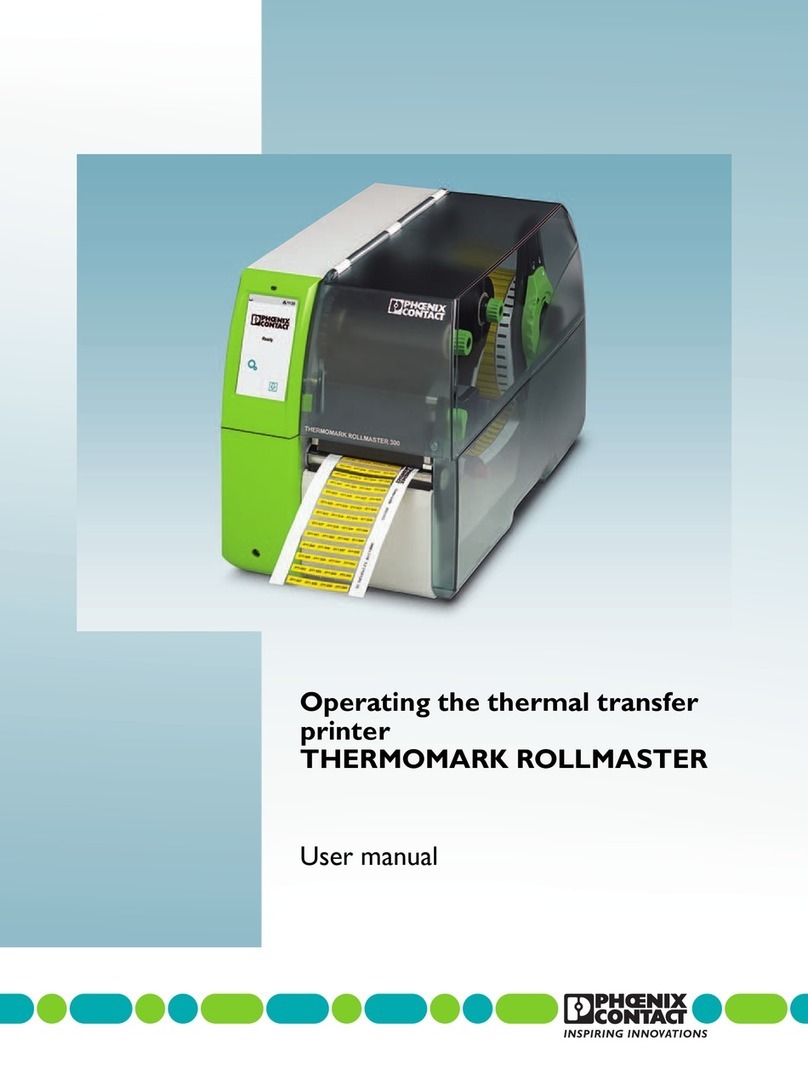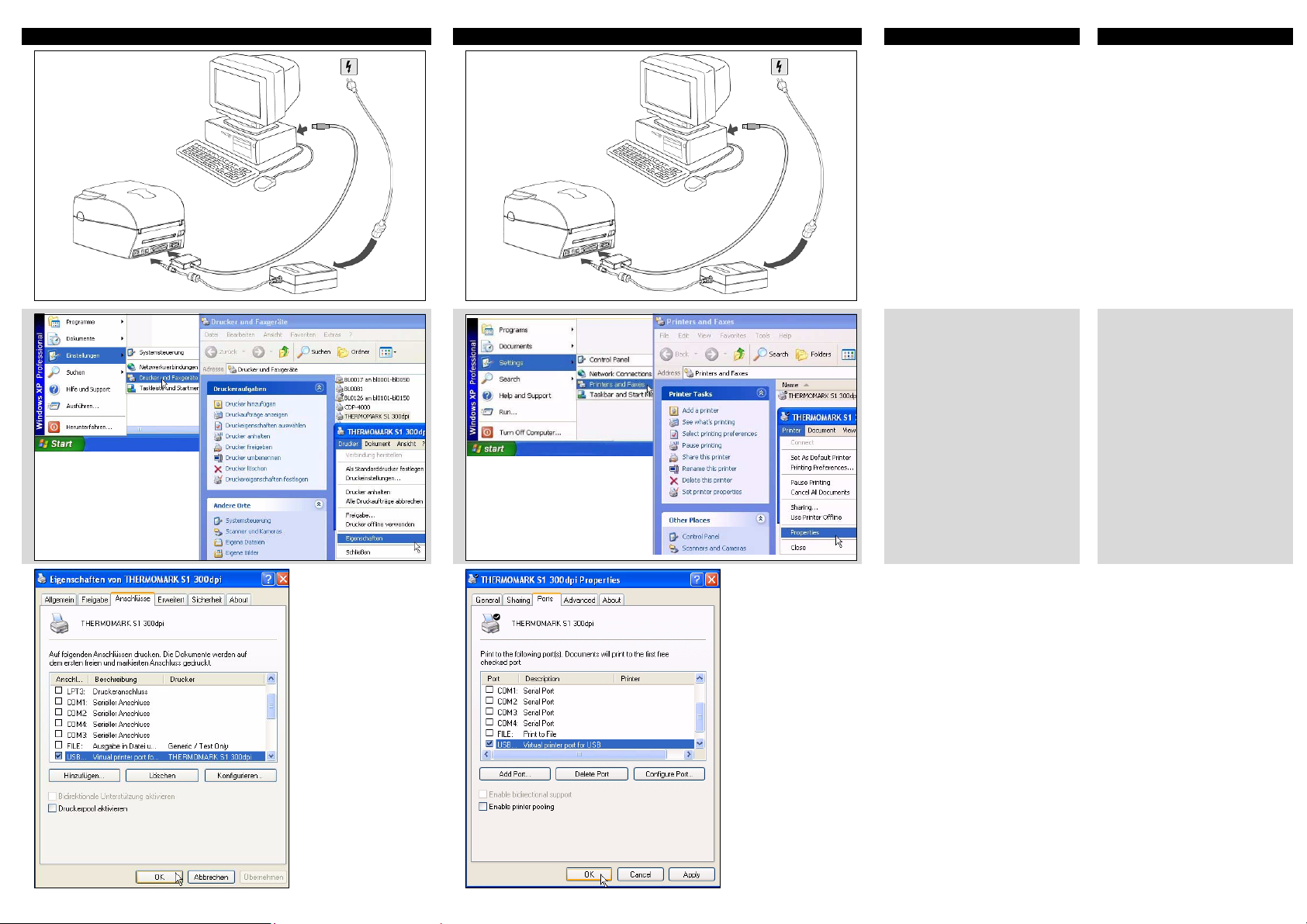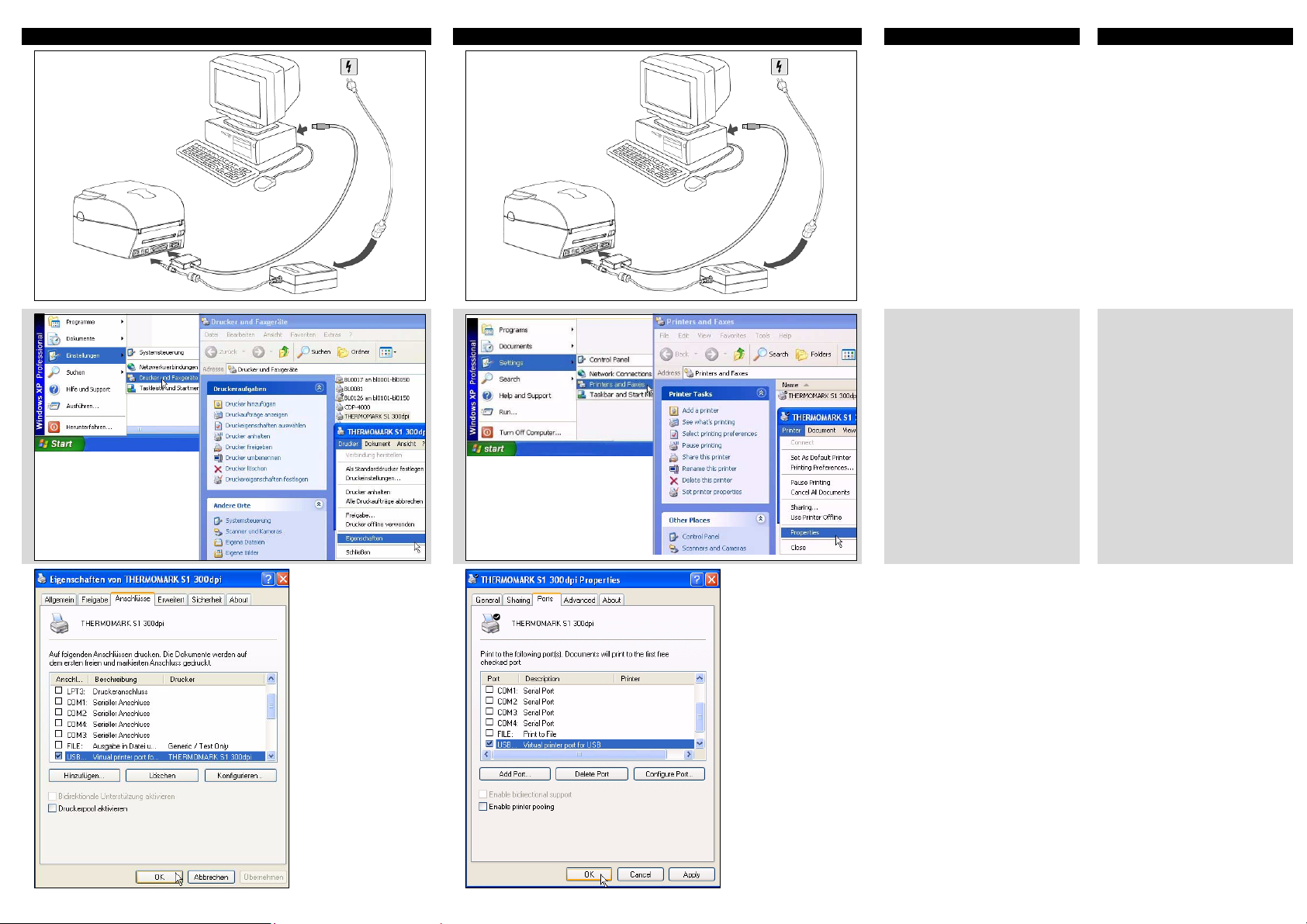
10312502
Deutsch English Deutsch English
111THERMOMARK S1 mit PC verbinden
1Schließen Sie das beiliegende USB-Kabel
mit dem parallelen Anschluss an den
THERMOMARK S1 an.
2Schließen Sie anschließend den
USB-Anschluss an eine USB-Schnittstelle
Ihres PCs an.
3Verbinden Sie das Netzkabel mit dem
Netzteil und verbinden Sie dieses mit dem
THERMOMARK S1.
4Verbinden Sie den Netzstecker mit einer
geeigneten Steckdose.
5Schalten Sie PC und THERMOMARK S1
ein.
Installieren Sie den Treiber des
THERMOMARK S1.
Hinweise zur Treiber-Installation finden Sie
im Anwenderhandbuch
UM IA THERMOMARK S1, das zum
Lieferumfang des Druckers gehört.
1Connecting the THERMOMARK S1 with
the PC
1Connect the parallel connector of the
supplied USB cable to the
THERMOMARK S1.
2Connect the USB connector to a USB port
on your PC.
3Connect the mains cable with the power
supply unit and connect the unit with the
THERMOMARK S1.
4Connect the mains plug with a suitable
socket.
5Switch on the PC and THERMOMARK S1.
Install the THERMOMARK S1 driver.
For information regarding driver installation
refer to the UM IA THERMOMARK S1
user manual that is included in the scope of
supply of the printer.
222USB-Anschluss auswählen
Wählen Sie im Start-Menü den Punkt
„Einstellungen… Drucker und Faxgeräte“
aus.
Doppelklicken Sie auf den Drucker
„THERMOMARK S1“.
Wählen Sie in dem neu erscheinenden
Fenster das Menü
„Drucker…Eigenschaften“ aus.
2Selecting the USB port
From the Start menu, select "Settings…
Printers and Faxes".
Double-click the "THERMOMARK S1"
printer.
In the window that appears, select
"Printer…Properties".
333USB-Anschluss aktivieren
Es erscheint ein neues Fenster. Wählen
Sie hier die Registerkarte „Anschlüsse“
aus.
Aktivieren Sie den entsprechenden
USB-Anschluss und bestätigen Sie die
Auswahl mit „OK“.
Der THERMOMARK S1 ist nun installiert.
Zum Drucken benötigen Sie die
Beschriftungs-Software, die zum
Lieferumfang des THERMOMARK S1
gehört. Hinweise zur Installtion finden Sie
im Anwenderhandbuch
UM IA THERMOMARK S1.
Fehlerbehebung
Falls der THERMOMARK S1 nicht
betriebsbereit ist, prüfen Sie, ob er „online“
ist.
Wählen Sie in diesem Fall im Start-Menü
den Punkt „Einstellungen… Drucker und
Faxgeräte“ aus.
Markieren Sie den Drucker
„THERMOMARK S1“ und prüfen Sie, ob
im Menü „Datei…Drucker offline
verwenden“ aktiviert ist. Schalten Sie den
Drucker ggf. online.
3Activating the USB port
A new window appears. Select the "Ports"
tab.
Activate the appropriate USB port and
confirm by clicking "OK".
The THERMOMARK S1 has now been
installed.
To print, you need the labeling software
included in the scope of supply of the
THERMOMARK S1. For information on
installation, refer to the
UM IA THERMOMARK S1 user manual.
Error removal
If the THERMOMARK S1 is not ready to
operate, check whether it is "online".
In this case, go to the Start menu and
select "Settings… Printers and Faxes".
Select the "THERMOMARK S1" printer
and check whether the "Use Printer Offline"
setting has been activated in the "Printer"
menu. Switch the printer to "online", if
necessary.
13
2
4
5
13
2
4
5